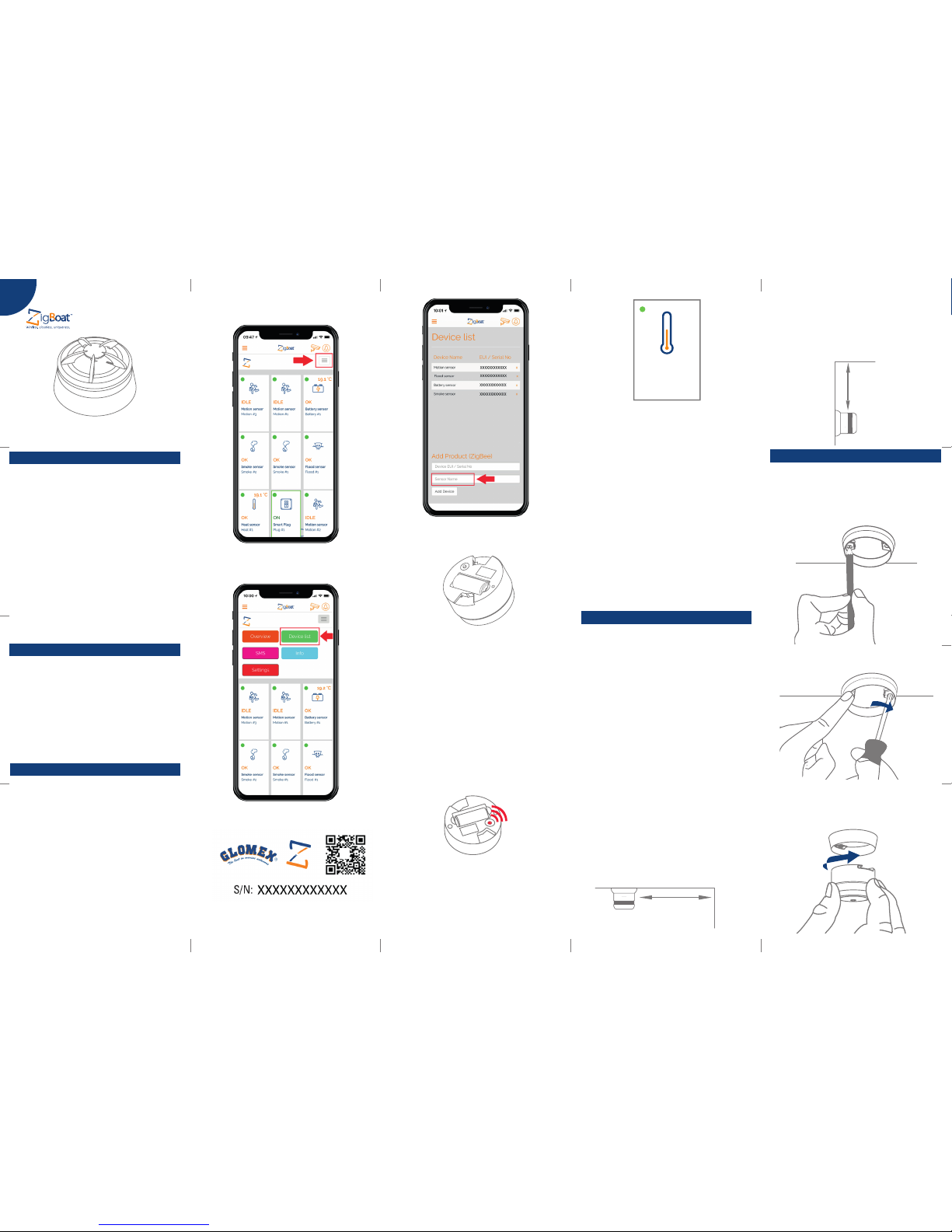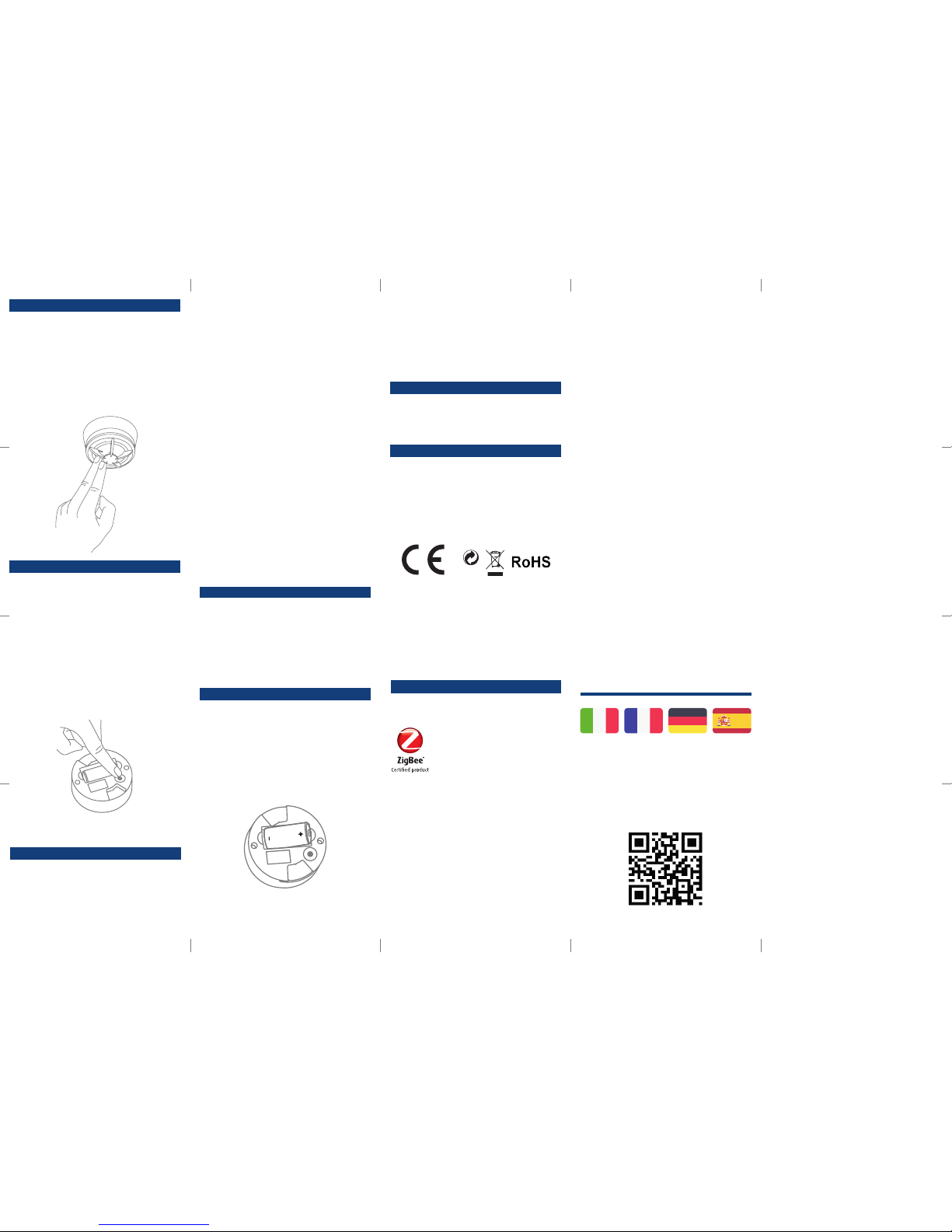Glomex assumes no responsibility for any
errors, which may appear in this manual.
Furthermore, Glomex reserves the right to alter
the hardware, software, and/or specications
detailed herein at any time without notice, and
All rights reserved.
Distributed by Glomex Srl
via Faentina 165/G
48124 Ravenna
Italy
Other certications
• ZigBee® certied
IN ACCORDANCE WITH THE DIRECTIVES
• Radio Equipment Directive 2014/53/EU
• EMC Directive 2014/30/EU
• RoHS Directive 2011/65/EU
CE certication
The CE mark axed to this product conrms
its compliance with the European Directives
which apply to the product and, in particular,
its compliance with the harmonized standards
and specications.
Disposal
Dispose the product and battery properly at the
end of life. This is electronic waste which should
be recycled.
Battery replacement
CAUTION: When removing cover for battery
change - Electrostatic Discharge (ESD) can
harm electronic components inside
1. To replace the battery, remove the Heat
Alarm Sensor from the mounting base by
twisting counter-clockwise.
CAUTION: RISK OF EXPLOSION IF BATTERIES
ARE REPLACED BY AN INCORRECT TYPE.
DISPOSE OF THE BATTERIES IN ACCORD-
ANCE WITH INSTRUCTIONS.
Resetting
Resetting is needed if you want to connect
your Heat Alarm Sensor to another gateway
or if you need to perform a factory reset to
eliminate abnormal behavior.
STEPS FOR RESETTING
1. Remove the sensor from the mounting base
by twisting it counter-clockwise.
2. Press and hold the LED button until it ashes
continuously.
3. Release the button.
4. The resetting process is complete when
the LED starts to ash.
Modes
SEARCHING GATEWAY MODE
Red LED light in the back of the device is
ashing every second (up to 15 minutes).
NORMAL MODE
Front LED is ashing every 45 seconds, means
Fault nding
• If the Heat Alarm Sensor does not work
when the test button is pushed, the
probable cause is a faulty battery. Replace
the battery if it is worn out.
• If the search for a gateway has timed out, a
short press on the LED button will restart it.
that the battery should be replaced.
ALARM MODE
The simultaneous ashing of the front red LED
and sounding of intermittent audible signal.
When heat is detected, the alarm will
sound, press the “button/top” of the Sensor
to acknowledge and stop the siren. After
silencing the alarm, no other alerts will be
detected for 10 minutes allowing for time to
address any issues.
LOW BATTERY MODE
Simultaneous audible signals and front LED
ashes every 45 seconds, means that the
battery should be replaced.
REPLACE DEVICE MODE
If there are no simultaneous audible signals
and the front LED ashes every 45 seconds,
this means that the device should be replaced.
The life expectancy of heat alarm sensors
is generally 10 years, after which point their
sensors begin to lose sensitivity.
Consulta il manuale utente in italiano su:
Consultez le manuel d’utilisation en français
sur:
Siehe das deutsche Benutzerhandbuch auf:
Consulte el manual de usuario en español en:
Testing
• Always test the working order of the Heat
Alarm Sensor after installation or battery
change.
• When pressing the Alarm Sensor button, an
alarm sound should be heard.
• A network alarm test can be performed by
holding down the alarm button for at least
6.5 seconds
2. Replace the battery noting the polarity. The
Heat Alarm uses 1xCR123 battery.
3. Attach the Alarm Sensor in the mounting
base by twisting clockwise until it clicks,
and test the Alarm Sensor.
Warranty
Glomex guarantees the Heat Alarm Sensor
(ZB203) against manufacturing defects for a
period of 2 years from date of purchase.
Warranty can be in the form of repair or
replacement of the unit if manufacturing
defects have been found and are conrmed
by Glomex or one of its aliates. In order to
validate warranty, either the original sales
receipt or a copy must be provided at the time
warranty is requested. Before returning any
items for warranty, please contact the Glomex
Customer Service department to receive a
RMA which should be completed and sent with
the unit to the following address:
GLOMEX S.r.l.
Via Faentina 165/G
48124 Ravenna (Italy)
complete with all the accessories supplied at
the time of purchase for shipment. The serial
number must neither be erased nor made
illegible, otherwise the warranty will be voided.
Glomex does not make any commitment to
update the information contained herein. All
the trademarks listed herein are owned by their
respective owners.