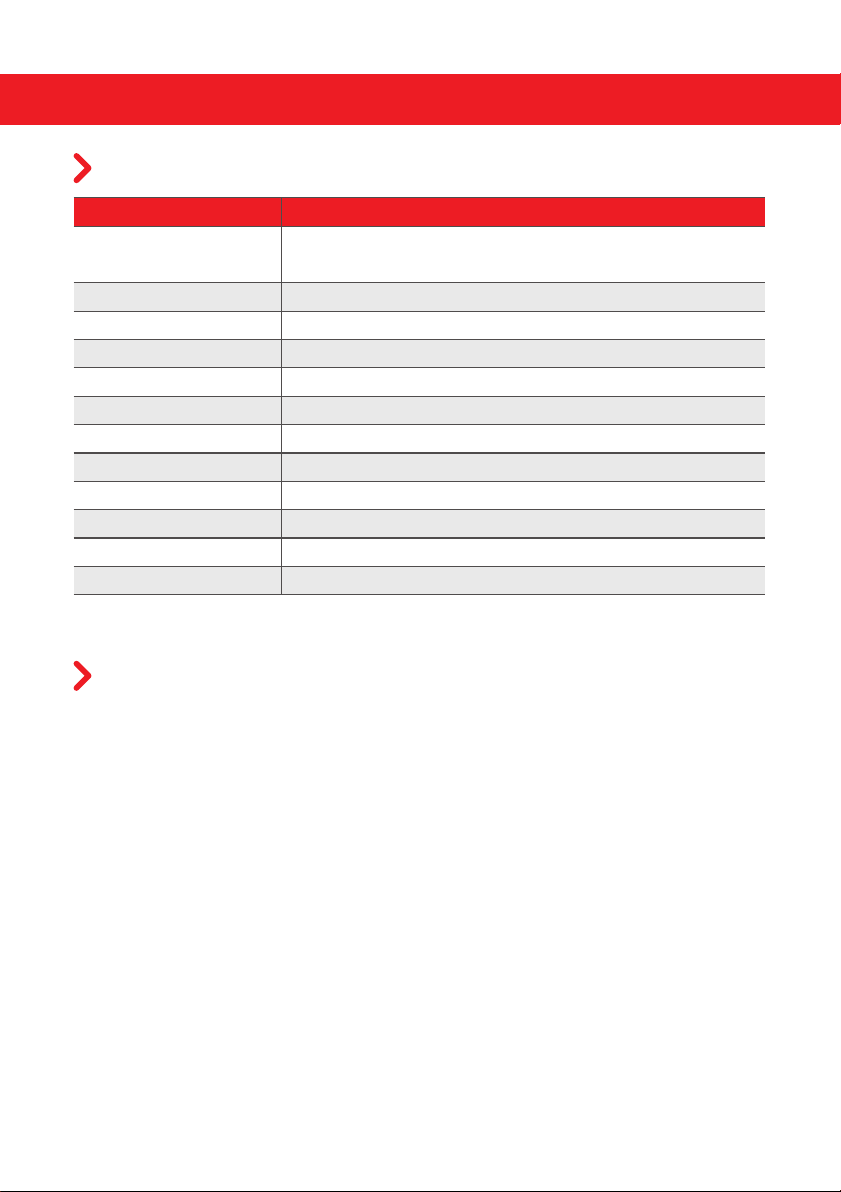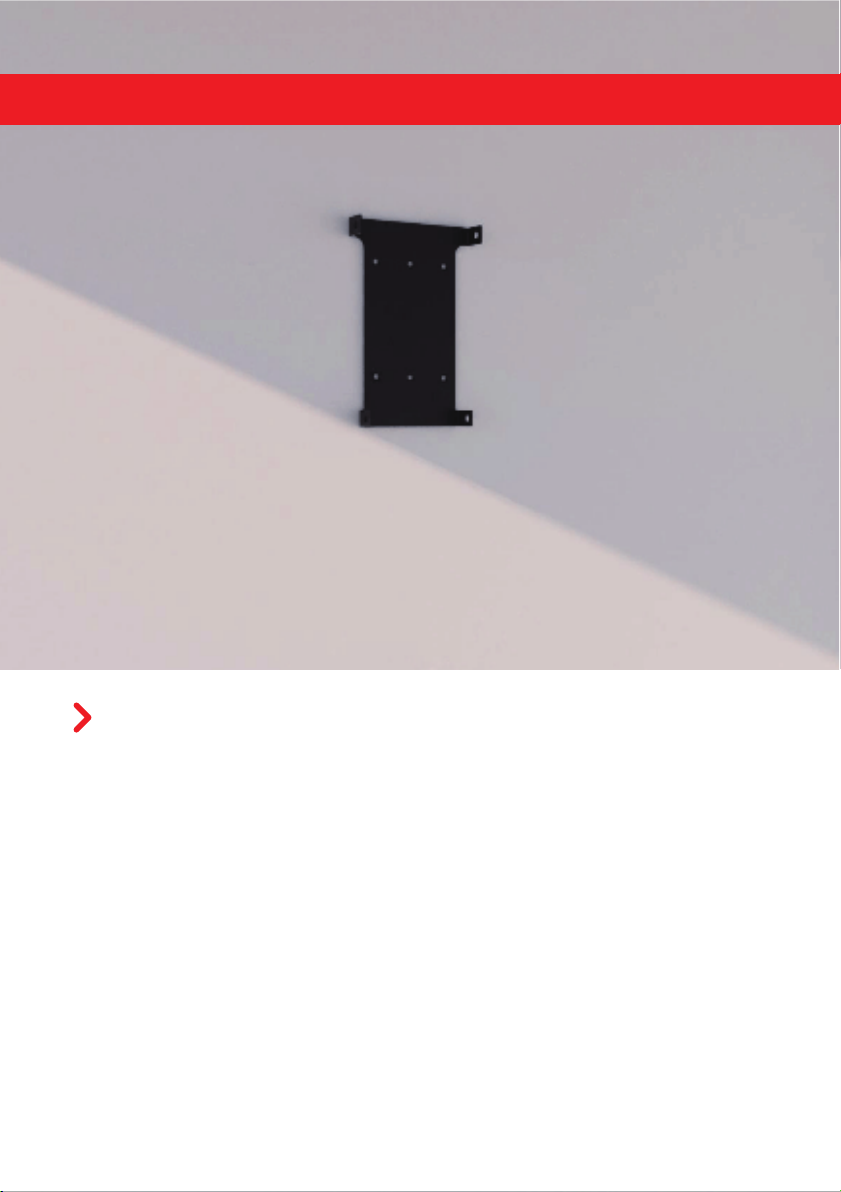Safety informationImportant safety instructionsThis document contains important instructions and warnings that must be followed when installing and maintaining the EV Charger.Never spray water or any other liquid directly at the wall mounted EV Charger. Never spray any liquid onto the charger handle or submerge the charger handle in liquid. Store the charger handle above the ground to prevent unnecessary exposure to contamination or moisture.Do not install or use the EV Charger near flammable, explosive, harsh, or combustible materials, chemicals, or vapors.Use the EV Charger only within the specified operating parameters.Do not attempt to disassemble, repair, tamper with, or modify the EV Charger. The EV Charger is not user serviceable. Contact us for any repairs or modification.Do not touch the EV Charger’s end terminals with sharp metallic objects, such as wire, tools, or needles.Read this entire mandatory document before installing or using the EV charger.This device should be supervised when used around children. Transporting the EV Charger, handle with care. Do not subject it to strong force or impact or pull, twist, tangle, drag, or step on the EV Charger, to prevent damage to it or any components.Do not forcefully fold or apply pressure to any part of the EV Charger or damage it with sharp objects.The BCP series EV Charger must be grounded through a permanent wiring system or an equipment grounding conductor.Stop using and do not use the EV Charger if it is defective, appears cracked, frayed, broken, or otherwise damaged, or fails to operate, or continue operation.WarningSafety informationUse of the EV Charger may affect or impair the operation of any medical or implantable electronic devices, such as an implantable cardiac pacemaker or an implantable cardioverter defibrillator. Check with your electronic device manufacturer concerning the effects that charging may have on such electronic devices before using the EV Charger.Do not insert foreign objects into any part of the EV Charger.CautionsThat adaptors or conversion adapters are not addowed to be used.Incorrect installation and testing of the EV Charger could potentially damage either the vehicle's Battery and/or the EV Charger itself. Any resulting damage is excluded from New Vehicle Limited Warranty and the EV Charger Limited Warranty.Do not use private power generators as a power source for charging.Do not operate the EV Charger in temperatures outside its operating range of -25℃ to +55℃.That cord extension sets are not allowed to be used.NotesEnsure that the EV Charger's charging cable is positioned so it will not bestepped on, driven over, tripped on, or subjected to damage or stress.Do not use cleaning solvents to clean any of the EV Charger's components.The outside of the EV Charger, the charging cable, and the connector end of the charging cable should be periodically wiped with a clean dry cloth to remove accumulation of dirt and dust.Be careful not to damage the circuit board when removing the power entry knock-out.P-01P-02●●●