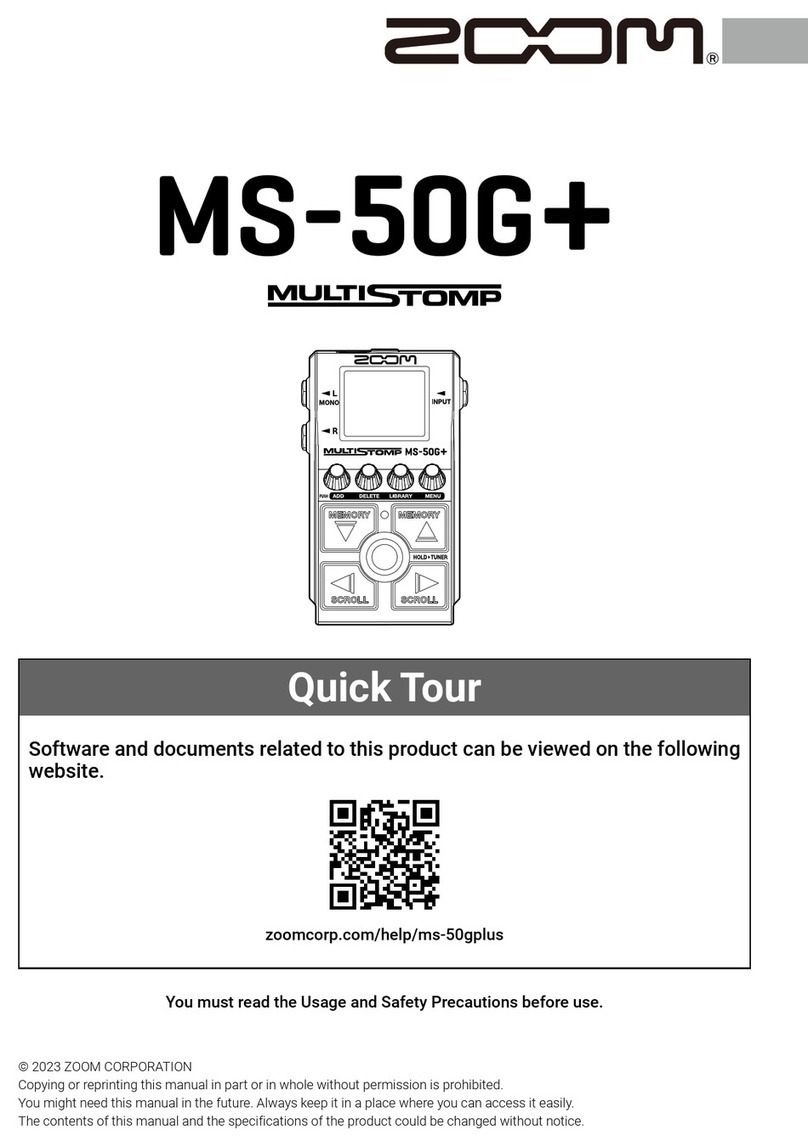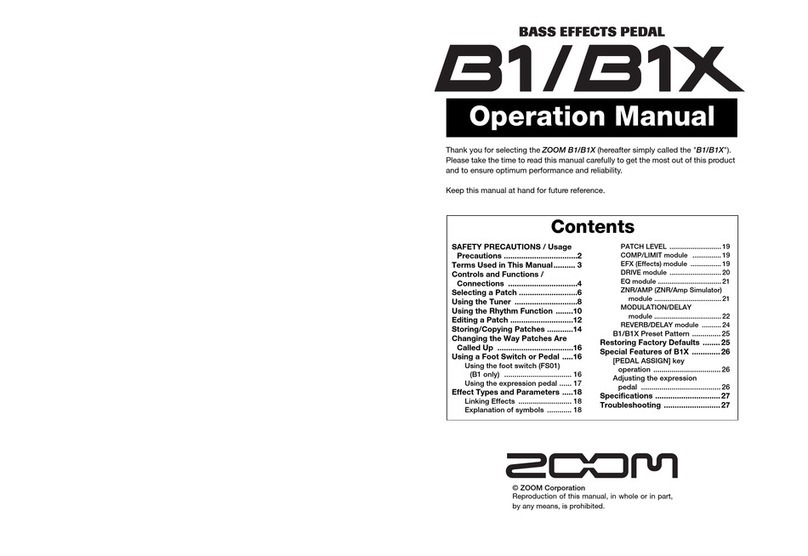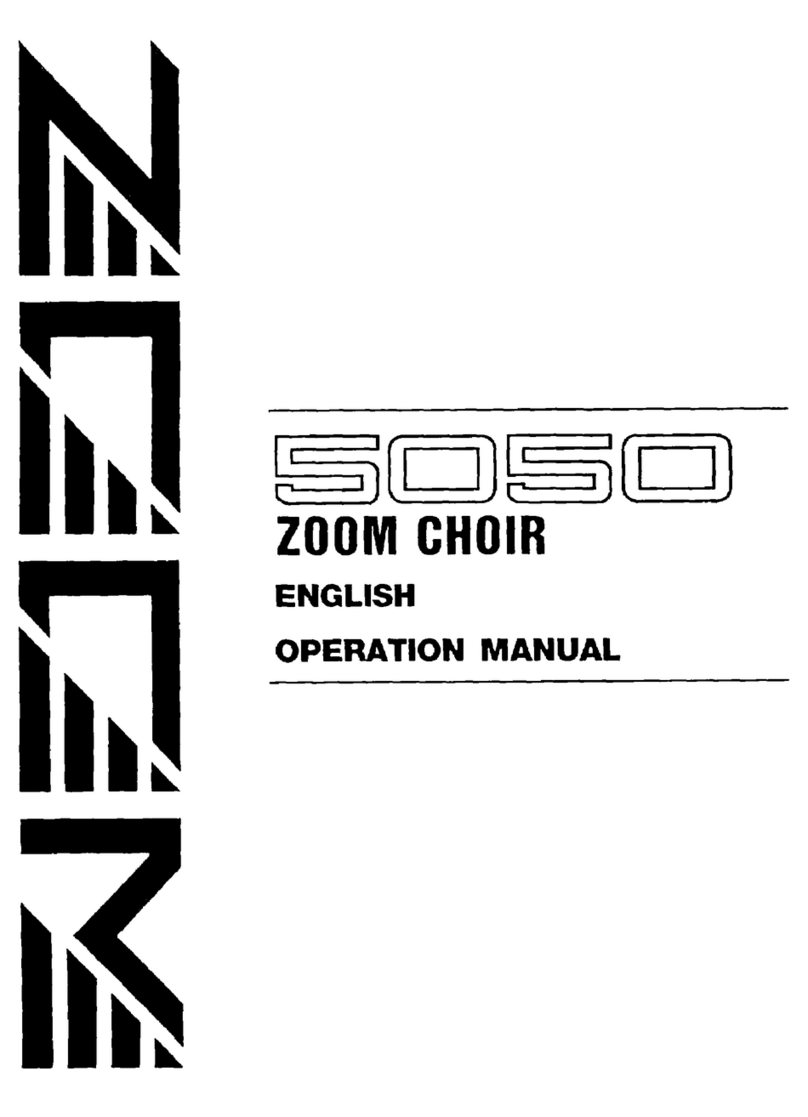10 11
Effect Types and Parameters
[ PREAMP ]
RECTI DUAL
DRIVE This models the sound of the Mesa Boogie Dual Rectifier Orange Channel.
MODE Sets the tone of the character. VNTG,
MDRN
GAIN Adjusts the gain. 0 - 100
VOL Adjusts the volume. 0 - 100
BASS Adjusts volume of low frequencies. 0 - 100
MID Adjusts volume of middle frequencies. 0 - 100
TREBLE Adjusts volume of high frequencies. 0 - 100
PRESENCE Adjusts volume of super-high frequencies. 0 - 100
XTASYBLUE
DRIVE This models the sound of the Bogner Ecstasy Blue channel.
STRUCT Selects the type and gain of the tone. LO, HI
GAIN Adjusts the gain. 0 - 100
VOL Adjusts the volume. 0 - 100
BASS Adjusts volume of low frequencies. 0 - 100
MID Adjusts volume of middle frequencies. 0 - 100
TREBLE Adjusts volume of high frequencies. 0 - 100
PRESENCE Adjusts volume of super-high frequencies. 0 - 100
HW 100
DRIVE This models the sound of the Hiwatt Custom 100.
INPUT Selects the input channel. NORMAL,
BRILL
GAIN Adjusts the gain. 0 - 100
VOL Adjusts the volume. 0 - 100
BASS Adjusts volume of low frequencies. 0 - 100
MID Adjusts volume of middle frequencies. 0 - 100
TREBLE Adjusts volume of high frequencies. 0 - 100
PRESENCE Adjusts volume of super-high frequencies. 0 - 100
ORG120
DRIVE This models the sound of the Orange Graphic120.
INPUT Selects the input channel. LO, HI
GAIN Adjusts the gain. 0 - 100
VOL Adjusts the volume. 0 - 100
BASS Adjusts volume of low frequencies. 0 - 100
TREBLE Adjusts volume of high frequencies. 0 - 100
PRESENCE Adjusts volume of super-high frequencies. 0 - 100
COLOR Sets the tone of the effect type. 1 - 6
DZ DRIVE This models the sound of the Diezel Herbert Channel2.
GAIN Adjusts the gain. 0 - 100
VOL Adjusts the volume. 0 - 100
BASS Adjusts volume of low frequencies. 0 - 100
MID Adjusts volume of middle frequencies. 0 - 100
TREBLE Adjusts volume of high frequencies. 0 - 100
PRESENCE Adjusts volume of super-high frequencies. 0 - 100
DEEP Emphasizes low frequencies. 0 - 100
MID CUT Cuts middle frequencies. 0 - 100