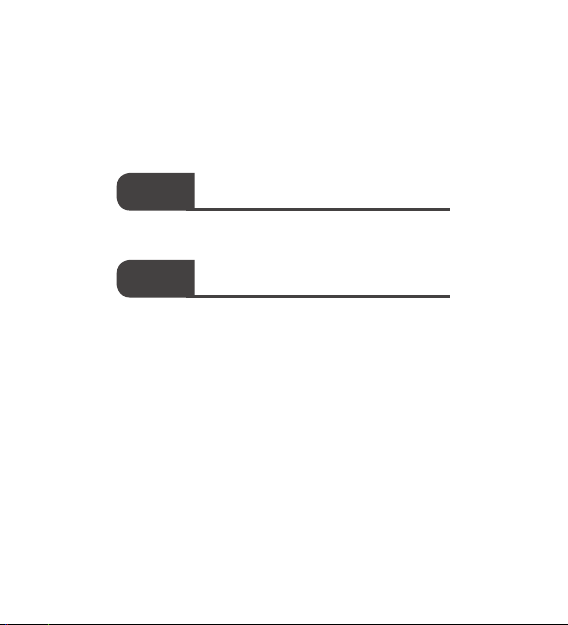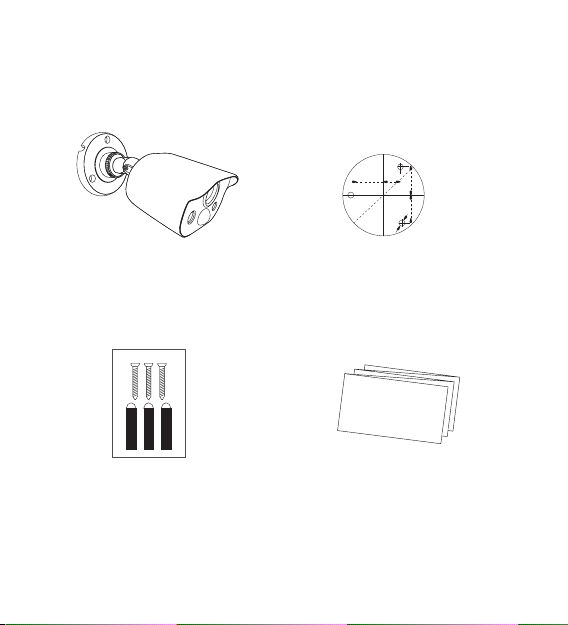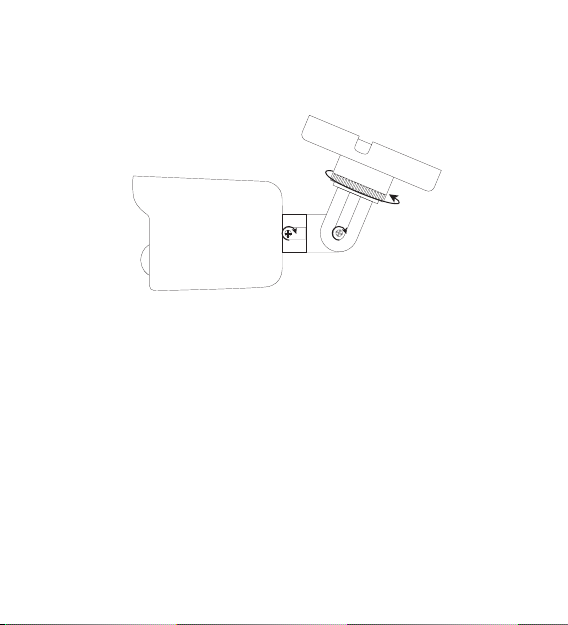1
Introduction
Important Notice
Warning
Important Safety Instructions
Thank you for purchasing this CCTV camera from ZOSI. This camera can operate in
almost all light conditions from bright daylight (provided it’s not irradiated directly
by the sun) to pitch darkness.
The camera is very sensitive to light and therefore can make use of even a tiny
little of light to create an image of what it captured. When it is in low light
conditions, this comes out as a black and white image.
In total darkness or near-total darkness environment, the camera uses built-
in infrared LEDs to illuminate the area in front of it. This light is invisible to the
human eye, although you might notice a faint red glow coming from the front of
the camera, which is normal phenomenon.
In day or well-lit environment, the IR Cut Filter feature of the camera can filter out
wavelengths of light that is useless to cameras in order to provide a clear colored
image.
All jurisdictions have specific laws and regulations relating to the use of cameras.
Before using any camera for any purpose, it is the buyer’s responsibility to be
aware of all applicable laws and regulations that prohibit or limit the use of
cameras. And also buyer must comply with the applicable laws and regulations.
Modification not approved by the party responsible for compliance could void
user’s authority to operate the equipment.
1) Make sure product is installed correctly and fastened stably.
2) Do not operate if wires and terminals are exposed.