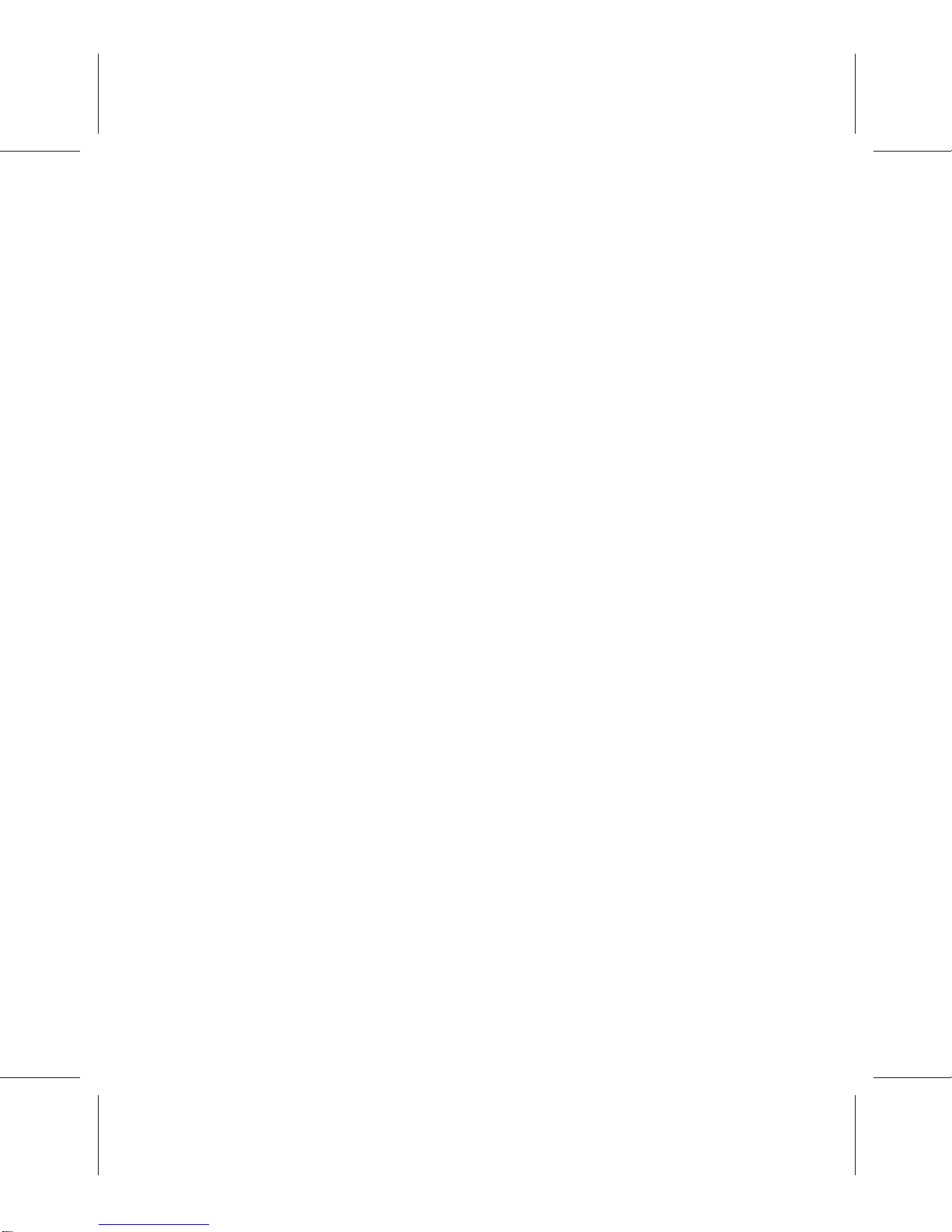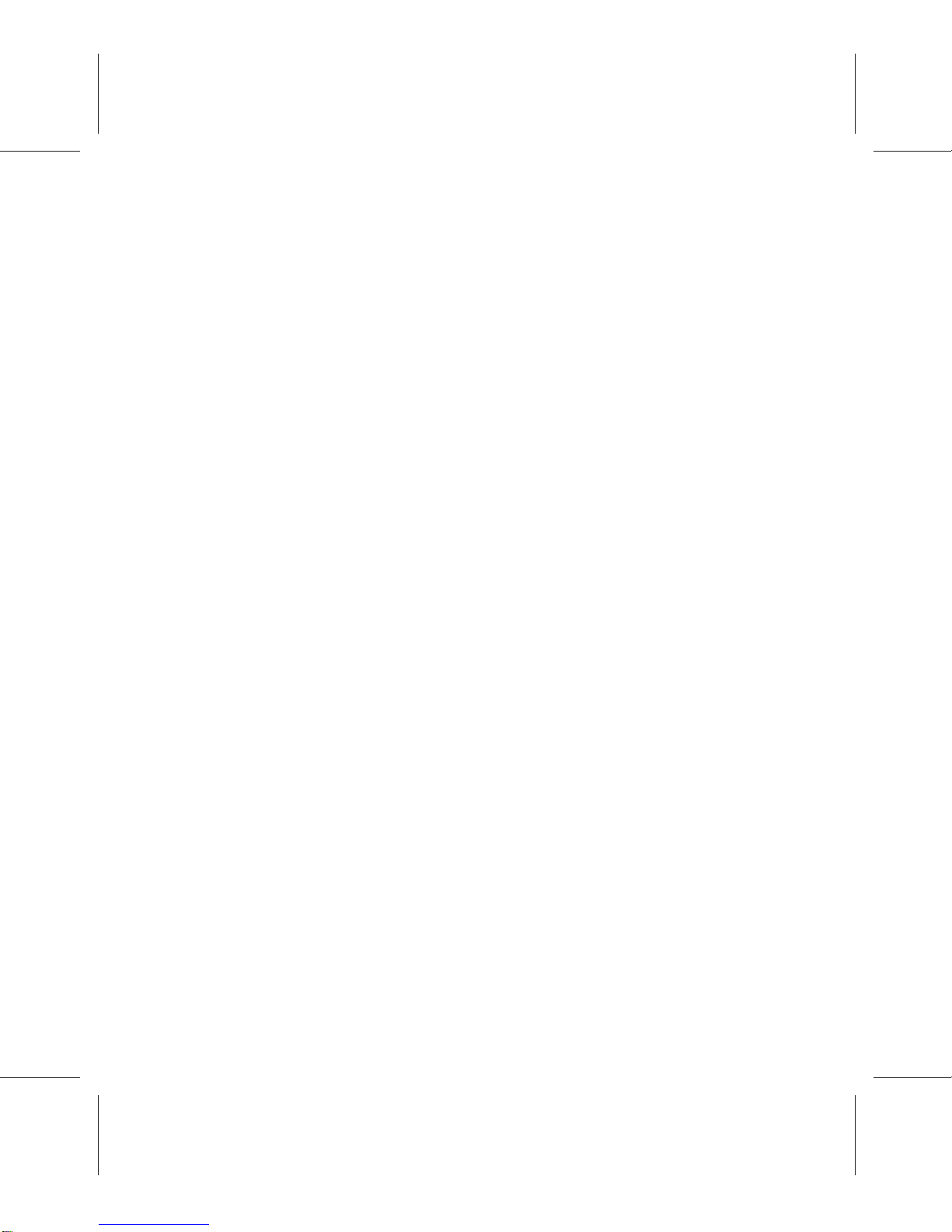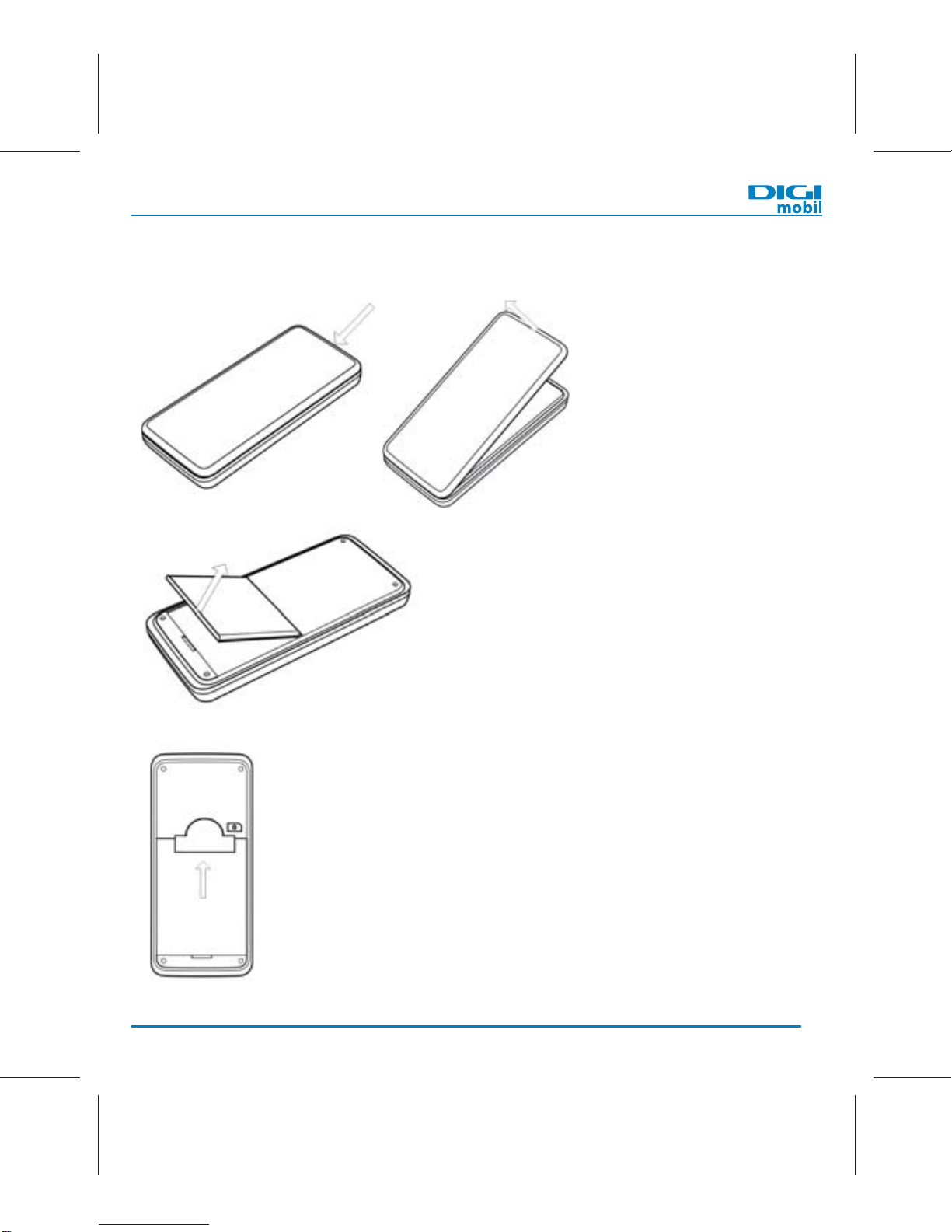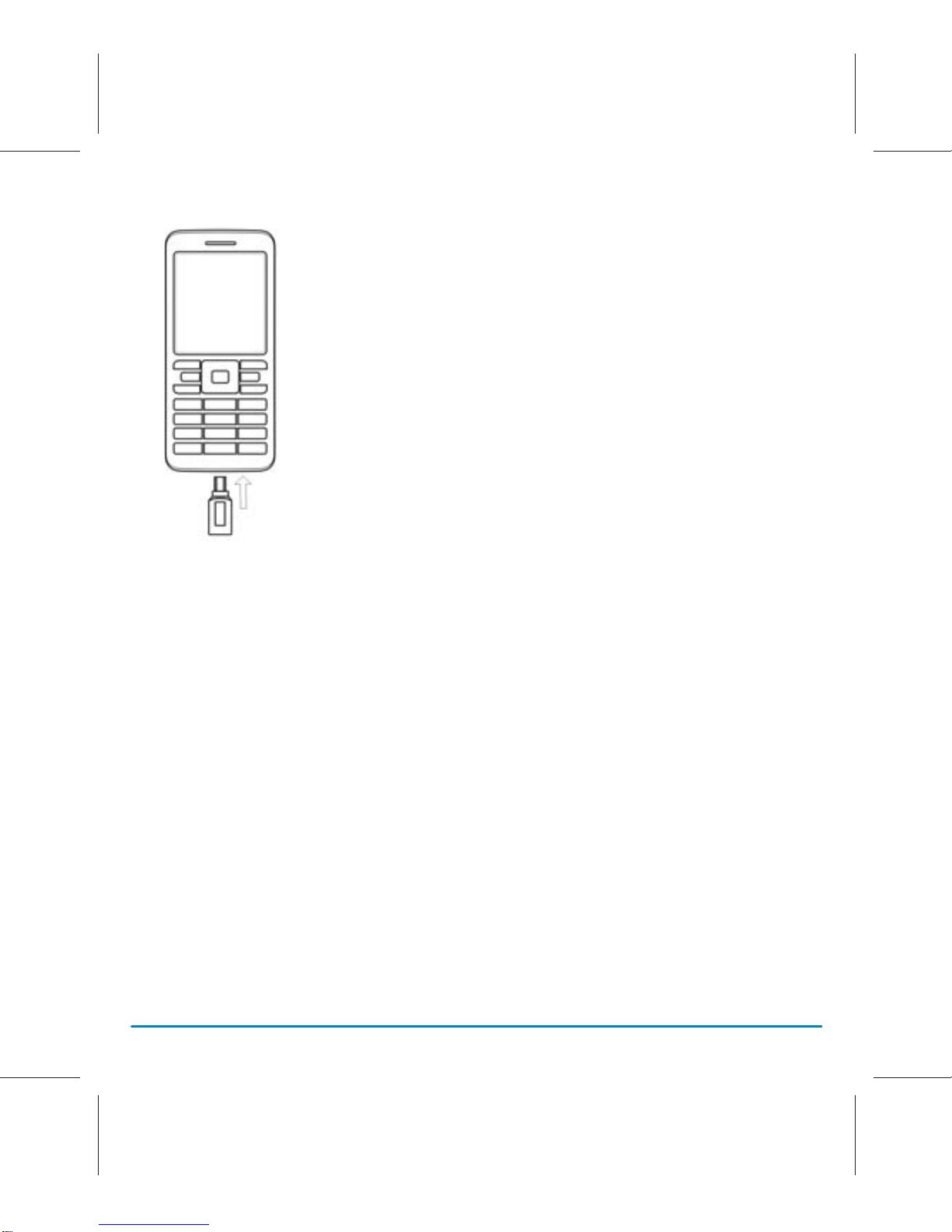Confidential and Proprietary Information of ZTE CORPORATION 9
How to compose and send a message
1. Select Menu > Messages > New message > Text message/Multimedia message.
2. Enter the recipients’ numbers and the message contents.
For an MMS, you can enter the message subject and insert multimedia files (images, audios and videos)
or other files to the message. The message can be in a slide show.
3. Press Right Soft Key to send the message.
How to compose and send an E-mail
1. Select Menu > Messages > E-mail tab > New E-mail.
2. Enter the recipients’ addresses, the E-mail subject and contents.
3. You can insert multimedia files (images, audios and videos) or other files to the E-mail. You can also
add templates, My words or signature.
4. Press Right Soft Key to send the E-mail.
How to enter text
1. Change input mode: Press # Key to change the input mode.
2. Input Letters: In alphabetic mode, press 2-9 Key repeatedly till the desired letter appears.
3. Input Words: In word predictive mode, you can input text quickly with a built-in dictionary. Press each
key only once for a single letter. The word changes after each key press. When the desired word is
displayed, press 0 Key or OK Key to confirm and insert a space.
4. Input Numbers: In numeric mode, press 0-9 Key to enter numbers.
5. Input Symbols: Press * Key to select a symbol. In word predictive and alphabetic modes, press 1 Key
to enter commonly used symbols.
6. Input Space: Press 0 Key to input space. It does not work in numeric mode.
7. Delete Character: Press C Key to delete a character. Press and hold C Key to delete all characters.
Note: The available input modes on your phone depend on your country and region. They may not be
exactly the same as illustrated in this manual.
Using the Phone
Chapter 2
How to make a voice/video call
1. Enter a phone number in the standby mode.
2. Press Send Key or select Call > Voice call to make a voice call.
Select Call > Video call to make a video call.
f101 ghid rapid Eng Ro Spa It 04.08.2010H12M48v2.ai 9 8/5/2010 12:07:58 PMf101 ghid rapid Eng Ro Spa It 04.08.2010H12M48v2.ai 9 8/5/2010 12:07:58 PM