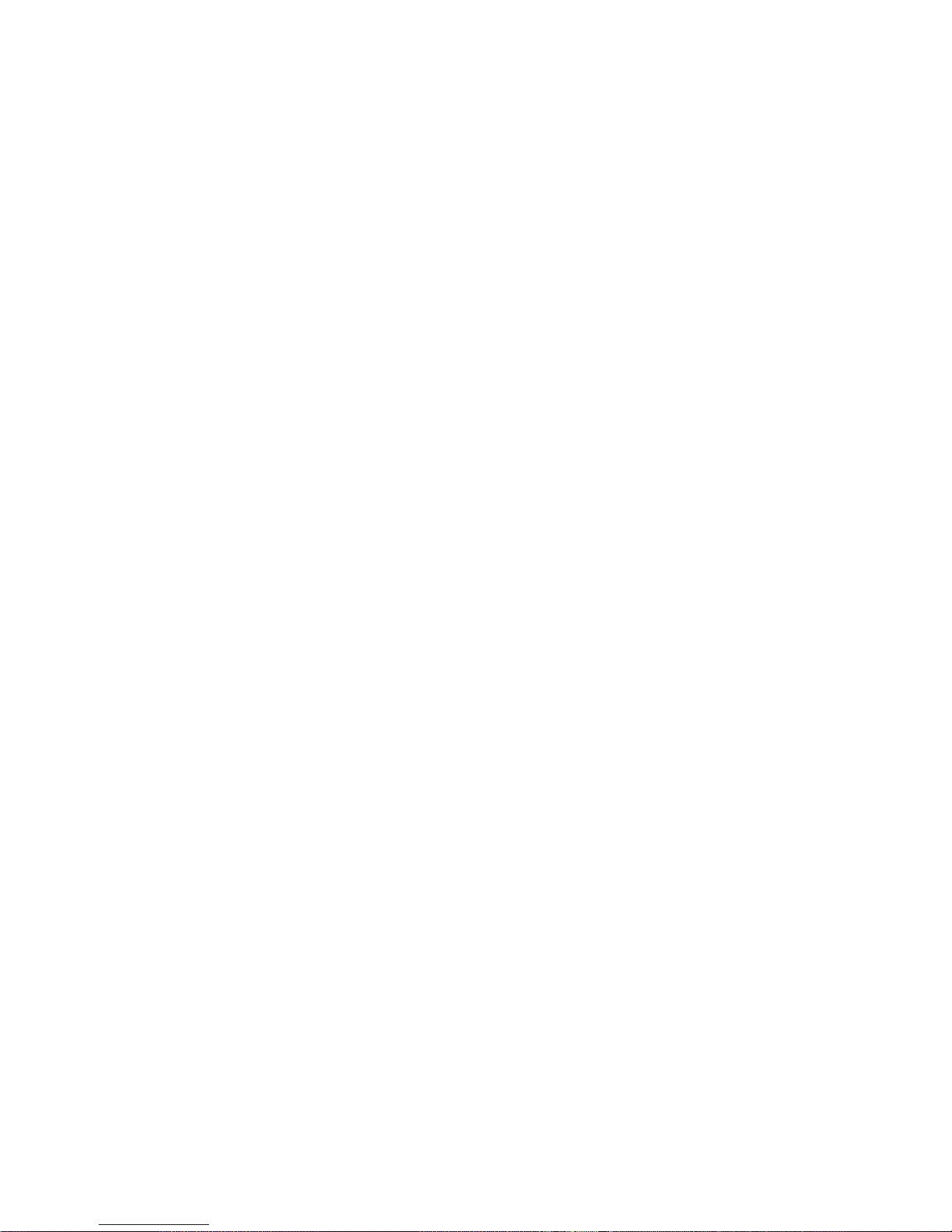10
Call Forwarding..........................................................................................................................................112
Voice Privacy .............................................................................................................................................112
Internet Call Settings..................................................................................................................................113
Sound Settings ................................................................................................................................................114
Setting the Phone Ringtone.......................................................................................................................114
Setting the Notification Ringtone................................................................................................................114
Switching to Silent Mode............................................................................................................................114
Switching to Vibrate ...................................................................................................................................115
Adjusting Volume.......................................................................................................................................115
Turning on Touch Tones............................................................................................................................116
Turning on Selection Sound.......................................................................................................................116
Turning on Screen Lock Sound .................................................................................................................116
Turning on Haptic Feedback......................................................................................................................116
Display Settings...............................................................................................................................................117
Adjusting Screen Brightness......................................................................................................................117
Adjusting Screen-timeout...........................................................................................................................117
Changing Screen Orientation.....................................................................................................................117
Showing Animation When Opening/Closing Windows ..............................................................................118
Setting Notification Blink ............................................................................................................................118
Calibrating the Sensor ...............................................................................................................................118
Language Settings ..........................................................................................................................................118
Mobile Network Services.................................................................................................................................118
Enabling Data Services..............................................................................................................................119
Switching Network Modes..........................................................................................................................119