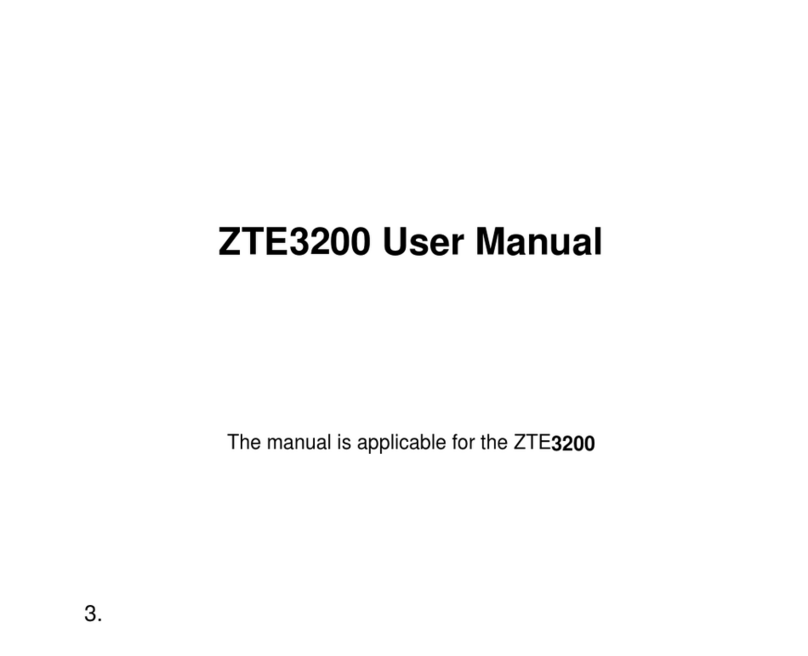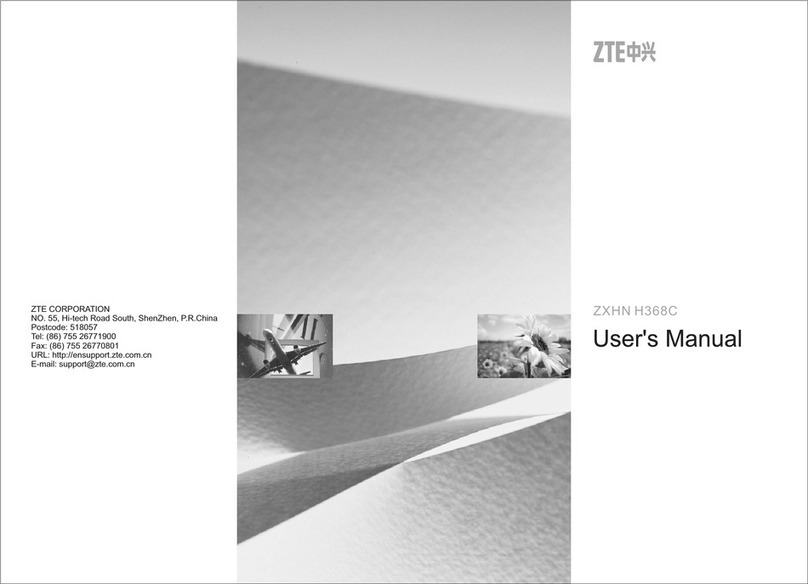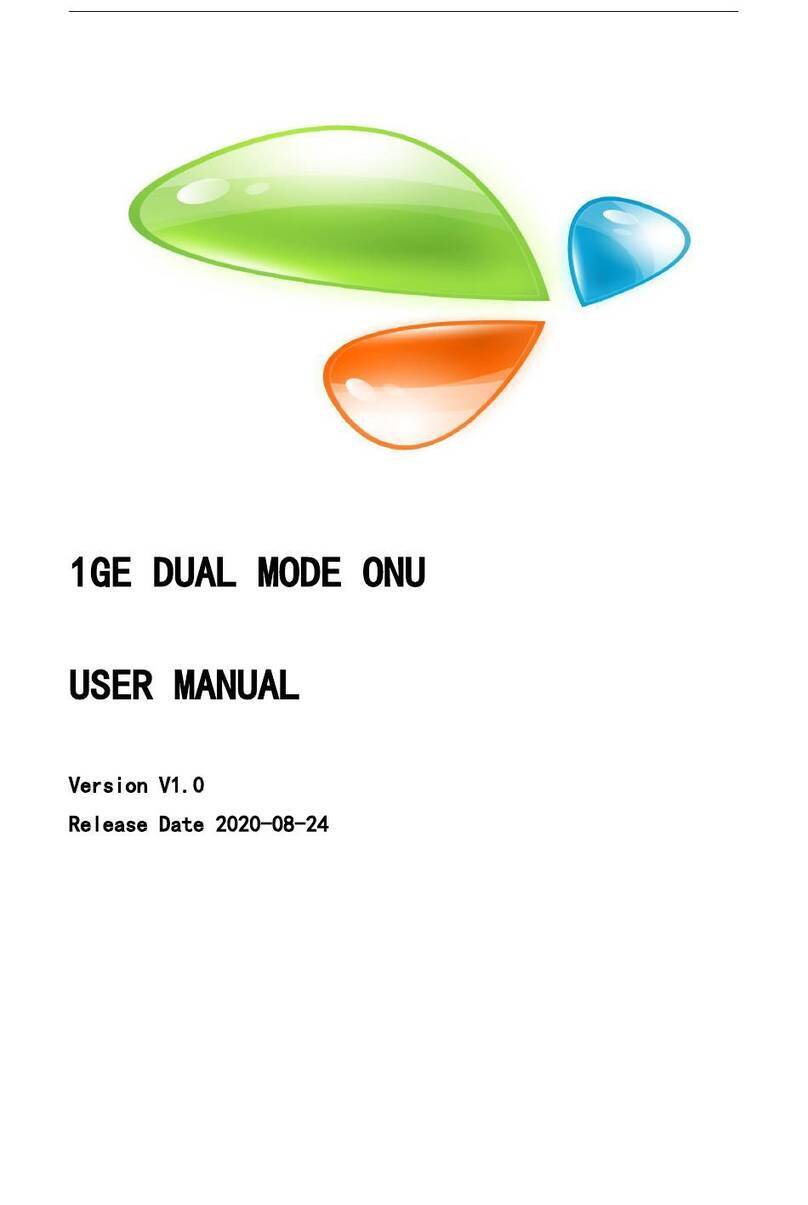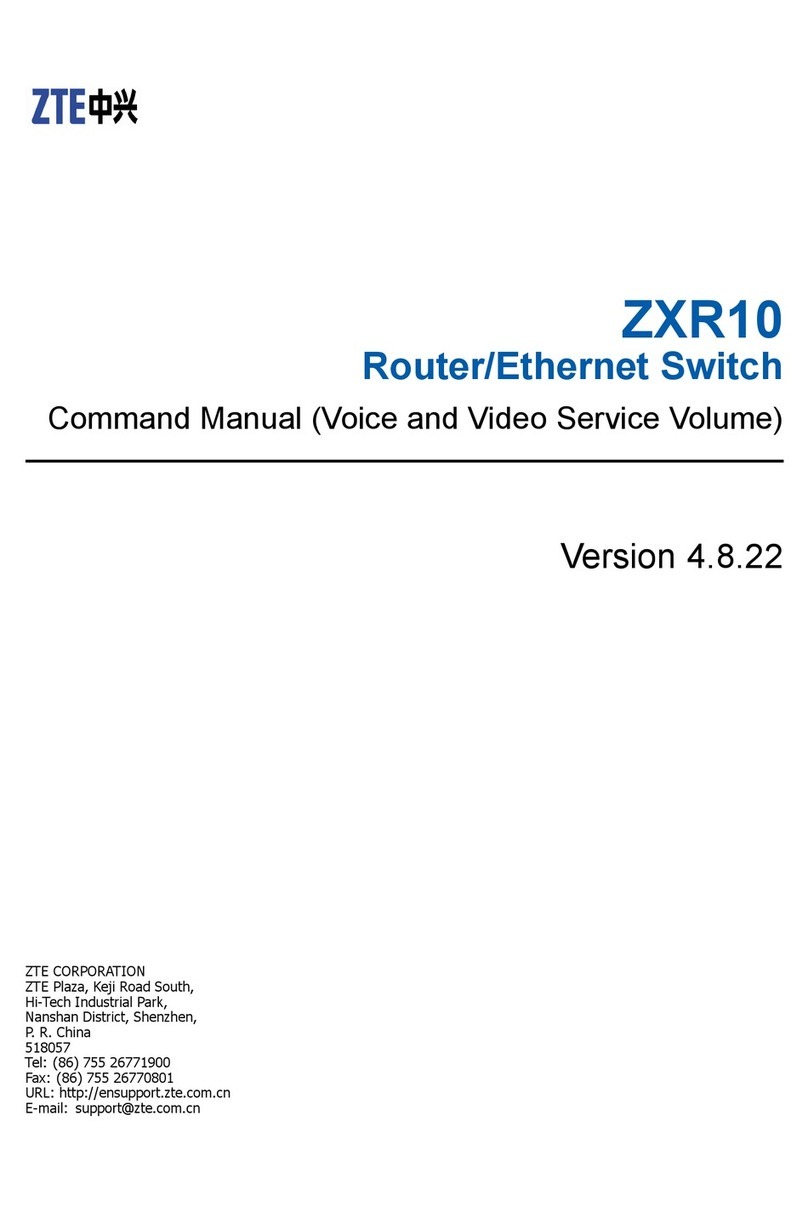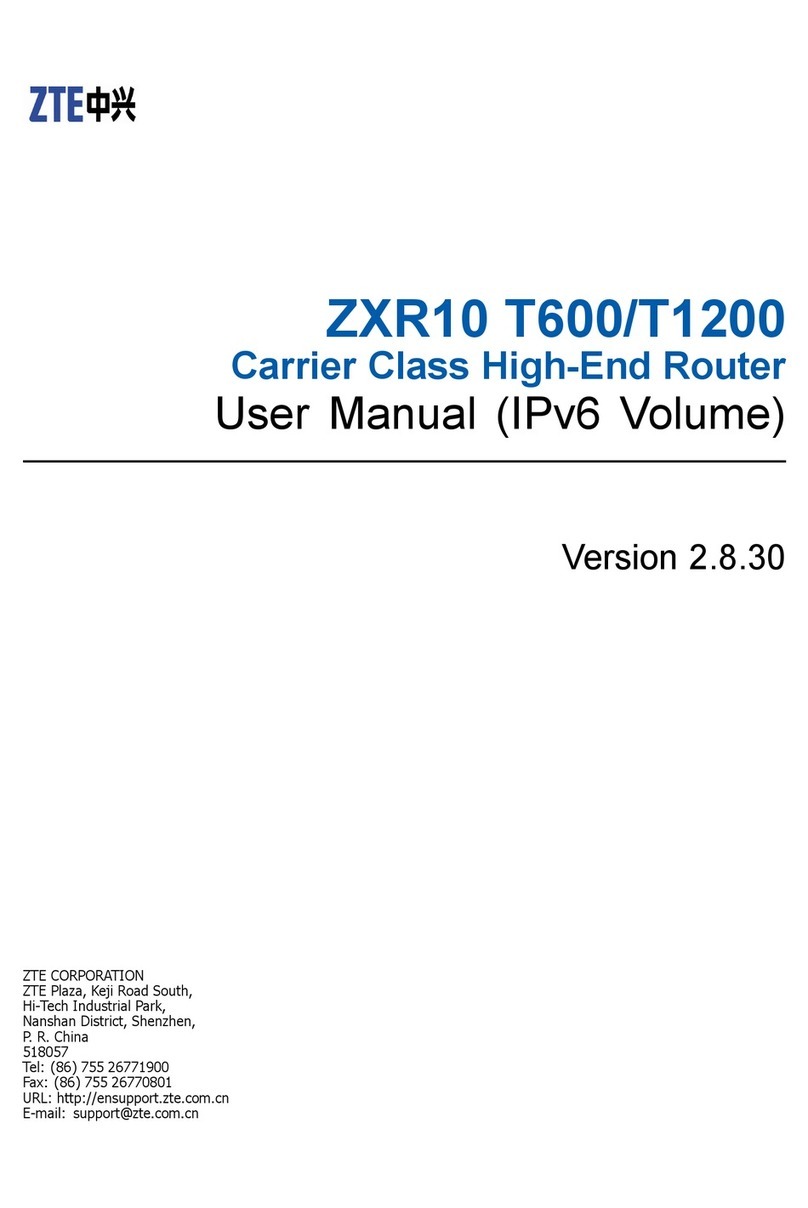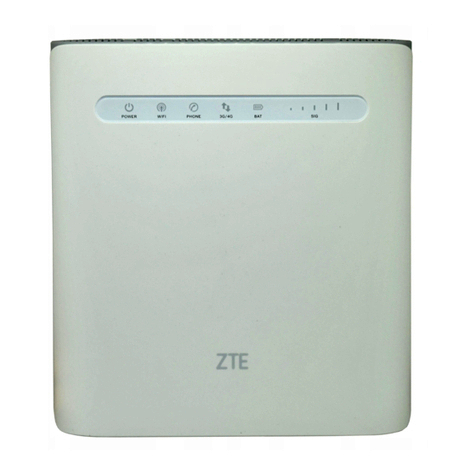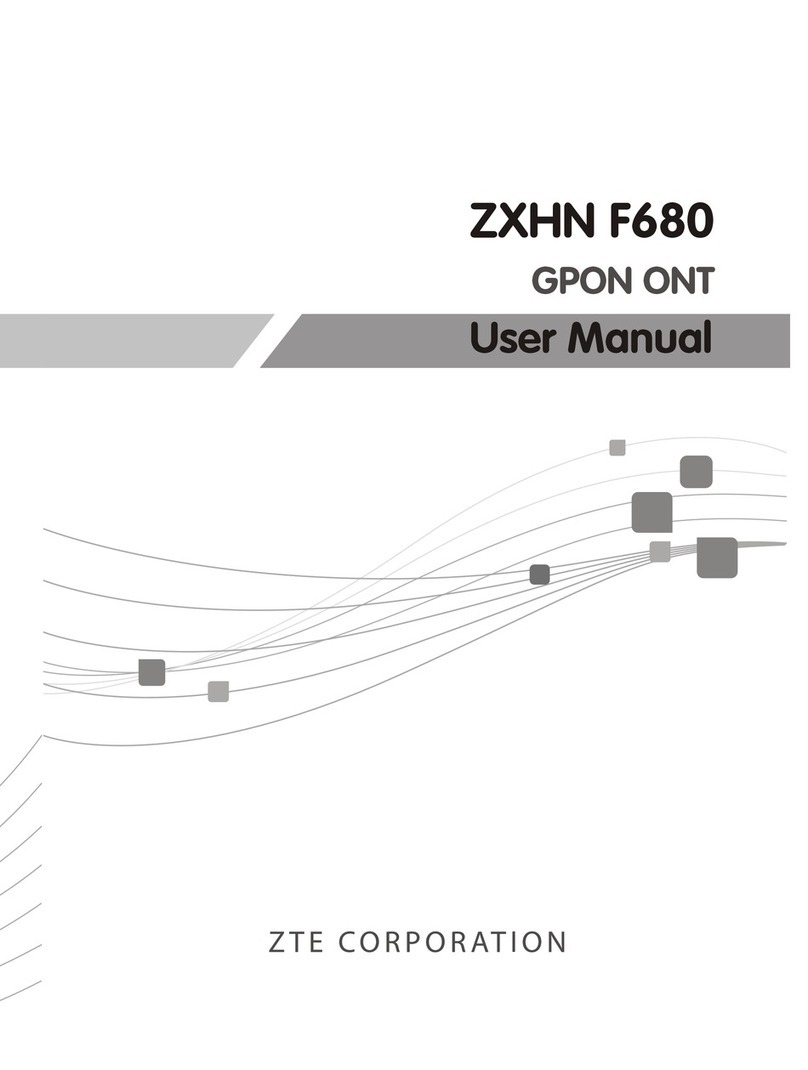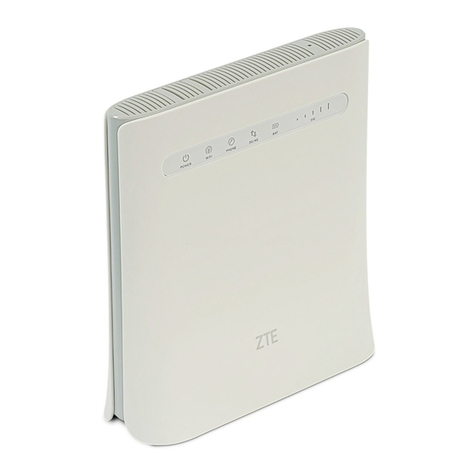Download the monitor app
The Vodafone Mobile Wi-Fi Monitor
app is a quick and easy way to monitor
your network on a smartphone or
tablet.
Download the app from your device’s
app store, or scan the appropriate QR
code here to take you to the app store.
LED overview
© Vodafone Group 2016. Vodafone and the Vodafone logos
are trade marks of Vodafone Group. Any product or company
names mentioned herein may be the trade marks of their
respective owners.
The term “Mobile Broadband” together
with the ‘birds’ design is a trademark of
GSMC Limited.
iOS
(iPhone or
iPad)
Android
(smartphone or
tablet)
™
To find out more about your
device, please visit
vodafone.com/r209-zr
Using the web interface at vodafonemobile.wifi
You can find the web app on
vodafonemobile.wifi
if it doesn’t appear
automatically when you
connect. Then login using
the password admin.
Then you can see your
network and Wi-Fi status,
how much data you have
used, get help and support,
and even send and receive
SMS messages from your
computer.
Battery
Not charging
Low
Charging
Good
Wi-Fi signal
Wi-Fi off
WPS active
Wi-Fi (WLAN) active
SMS text messages
No SMS
SMS Inbox full
Unread SMS
Mobile Broadband
Signal low
Signal good