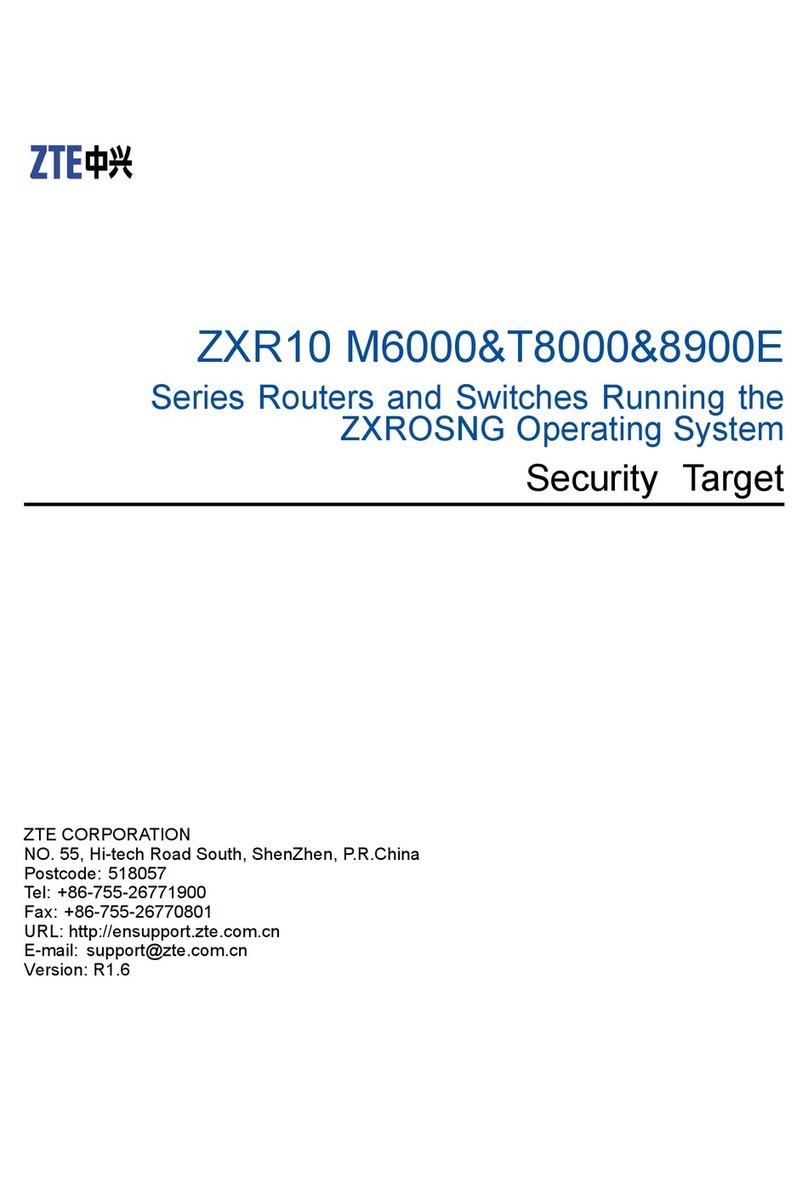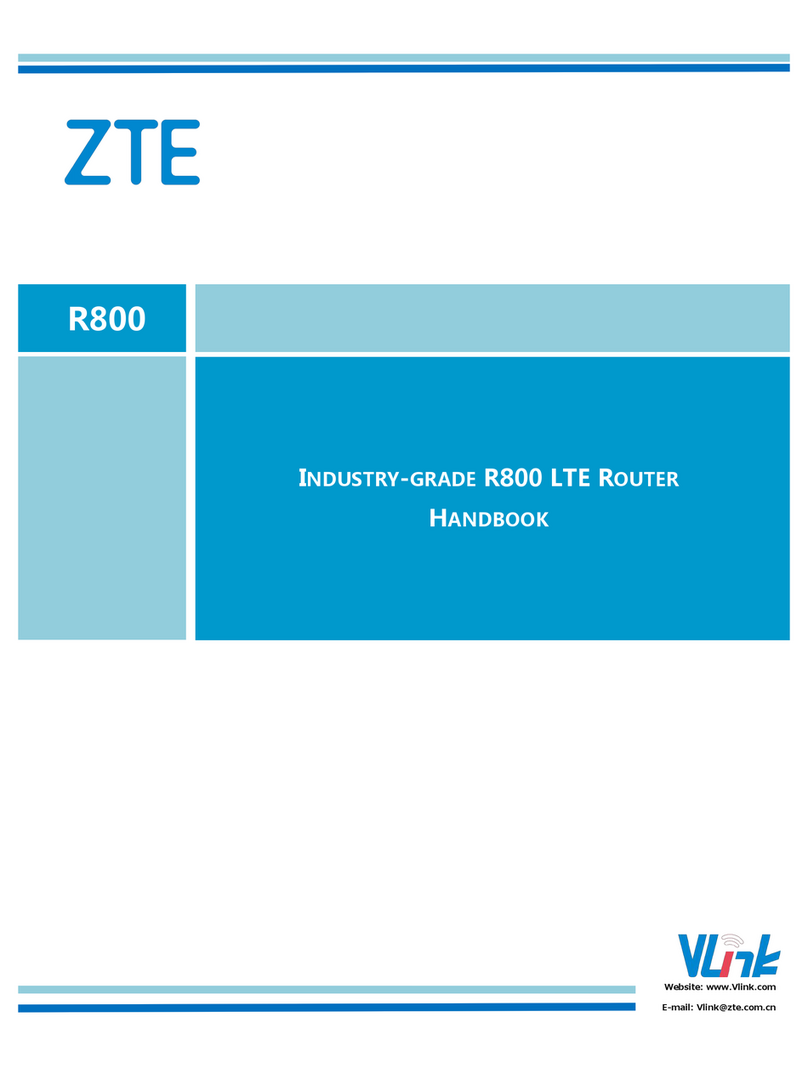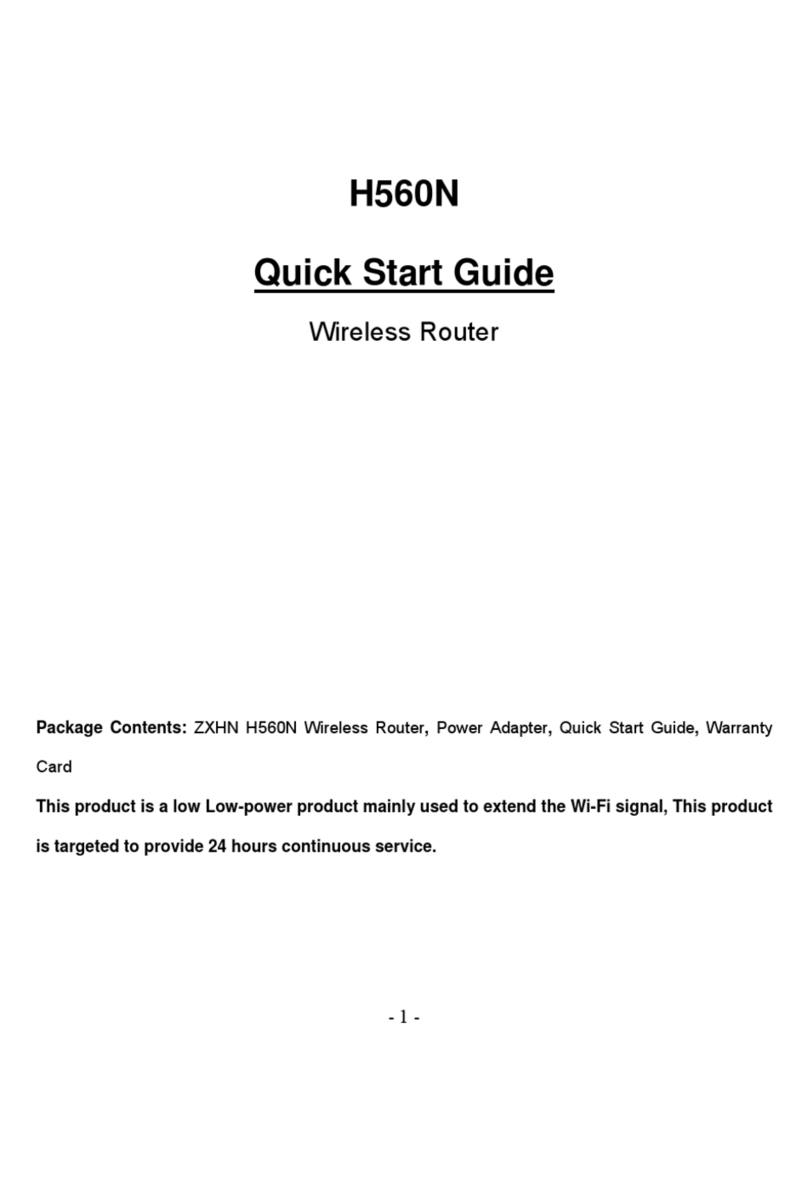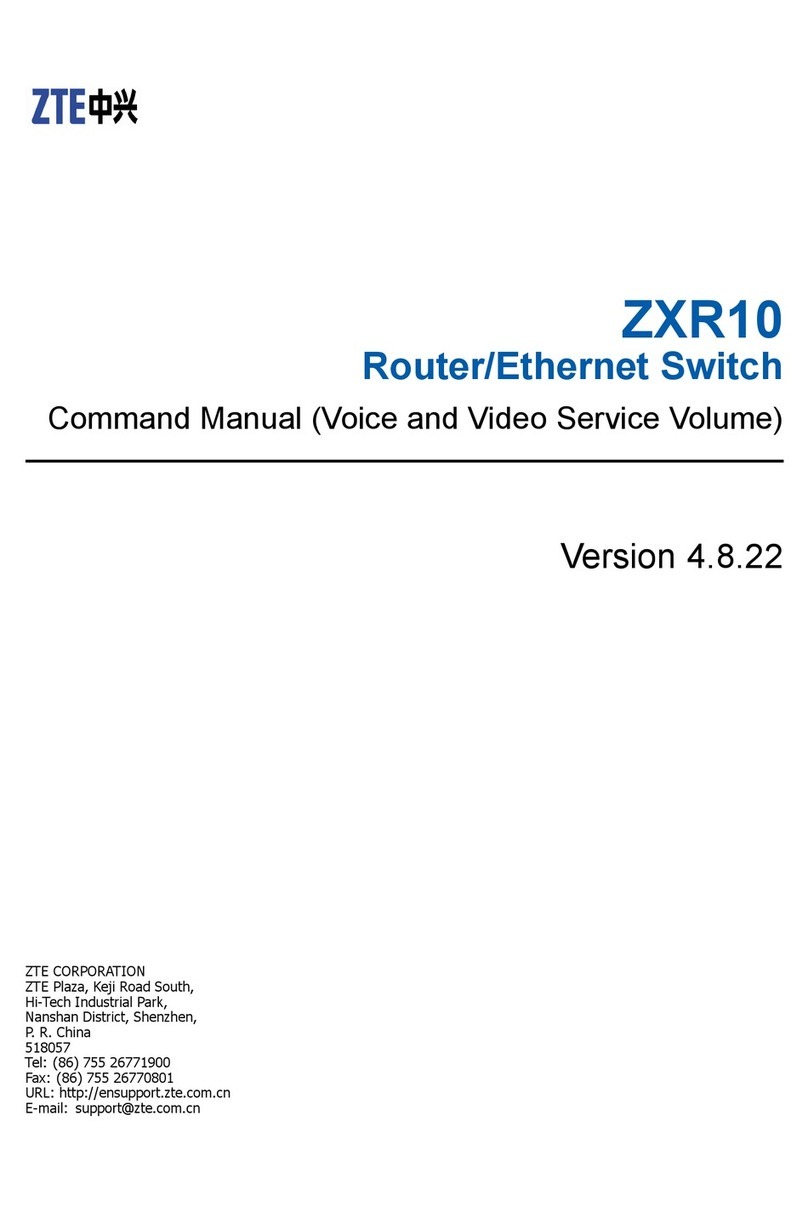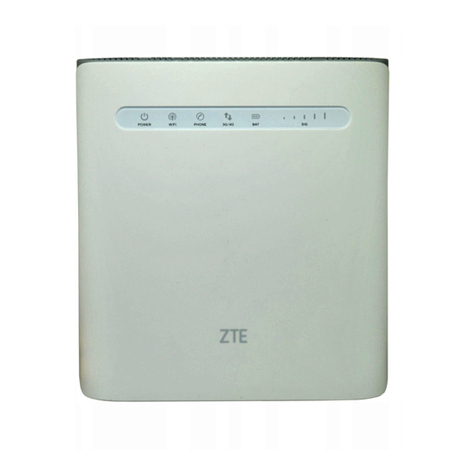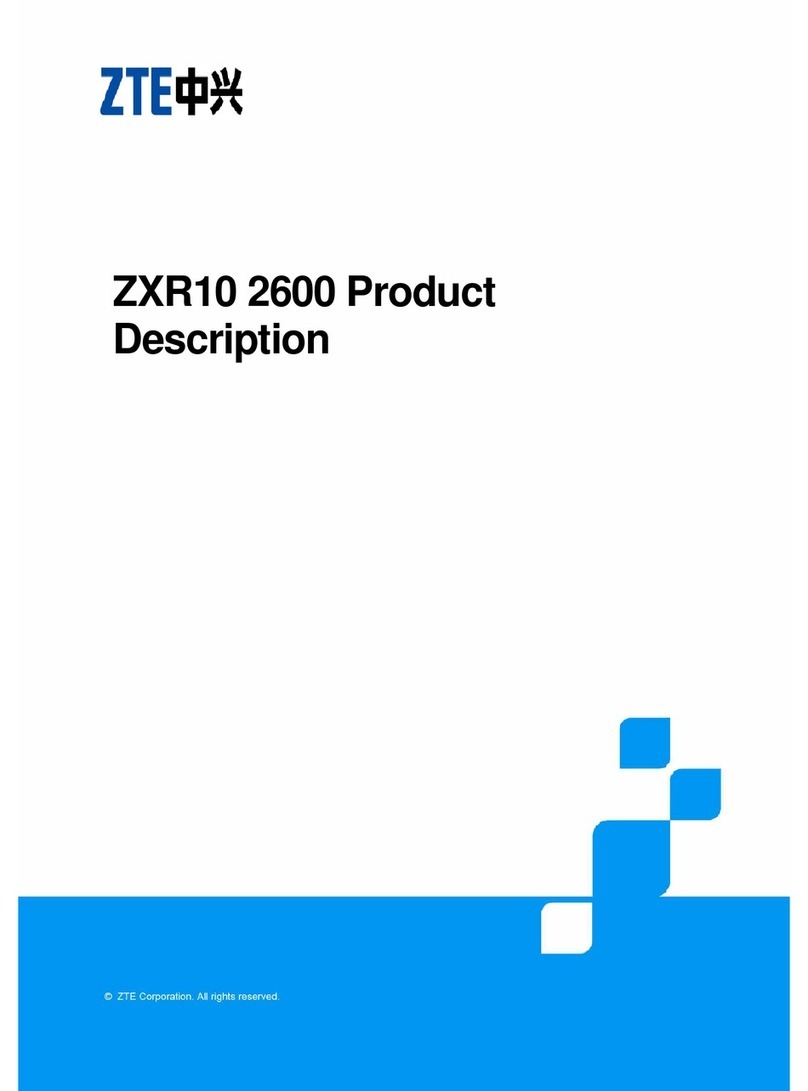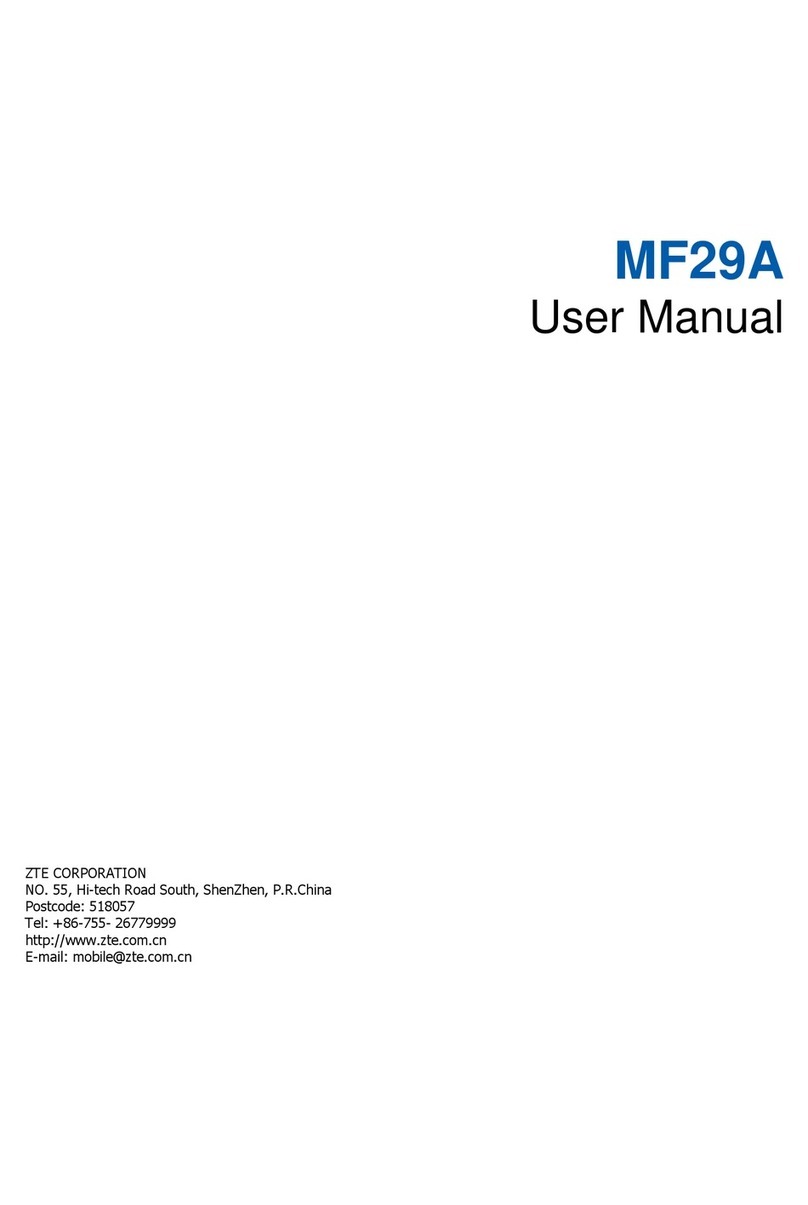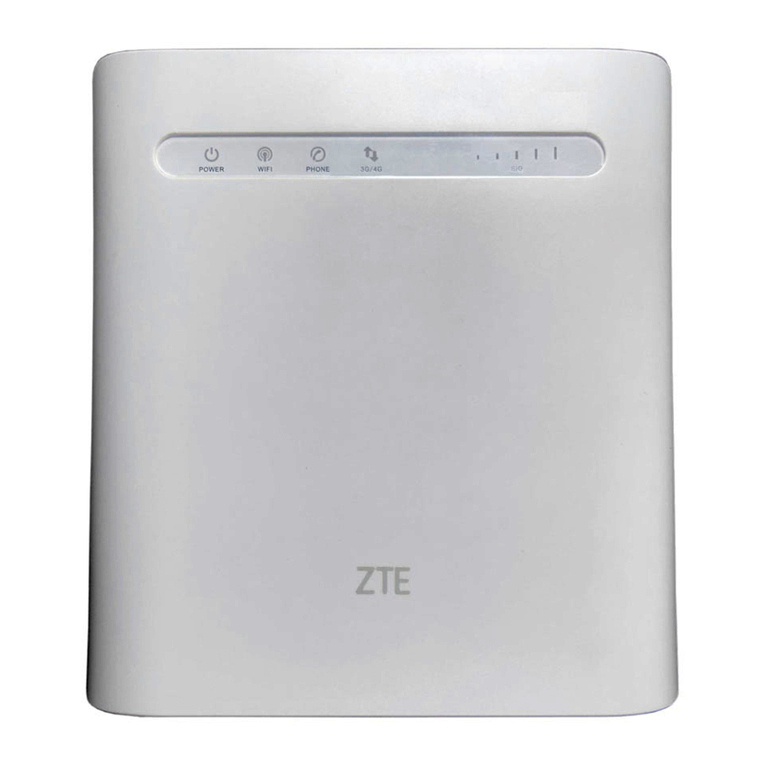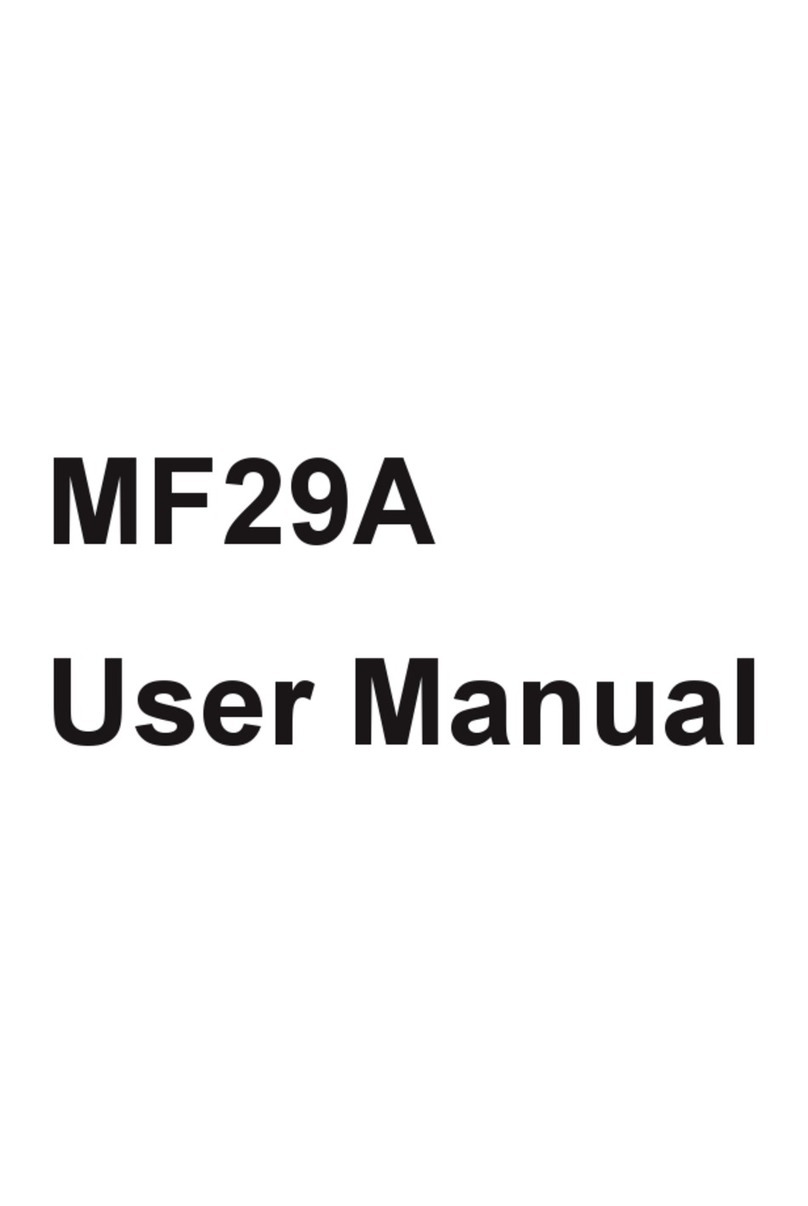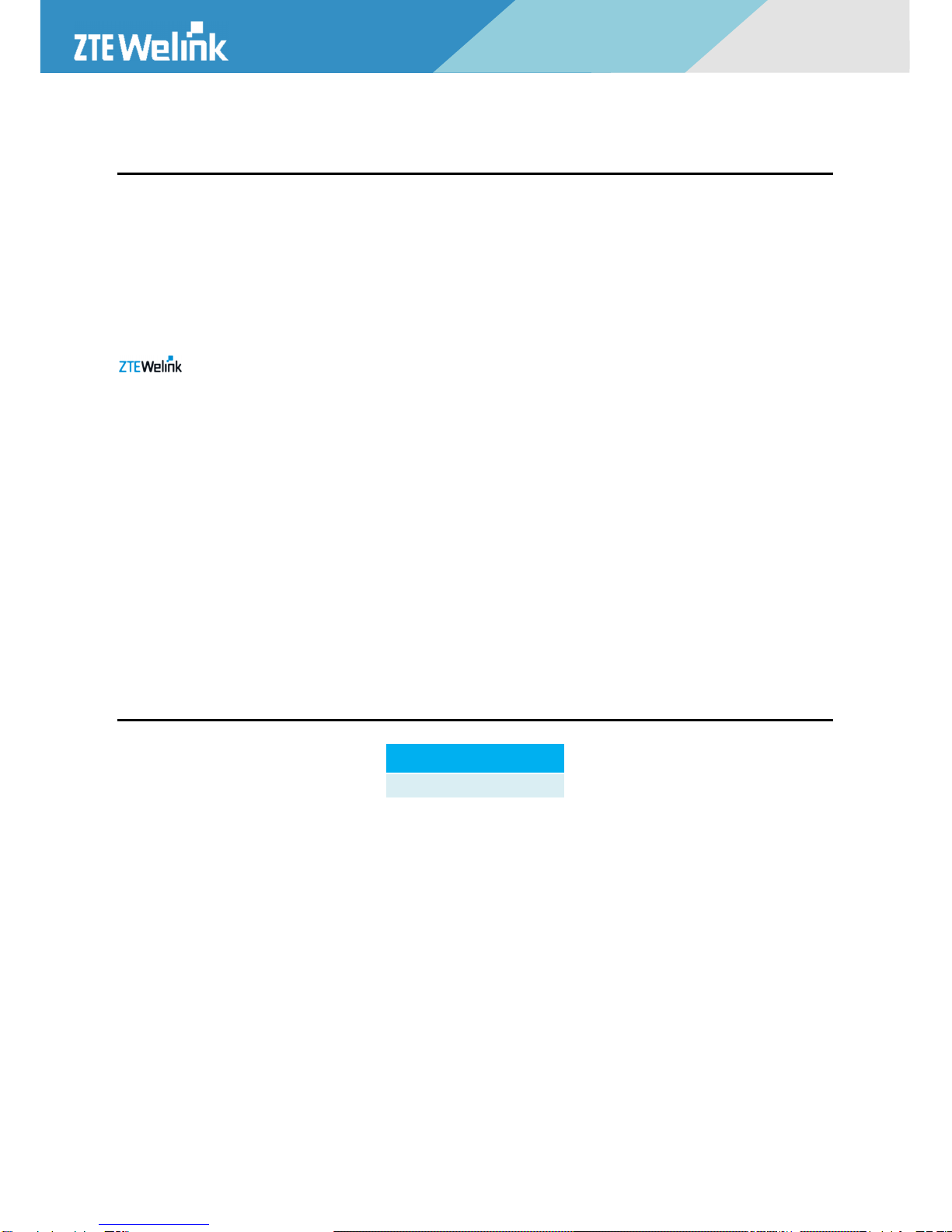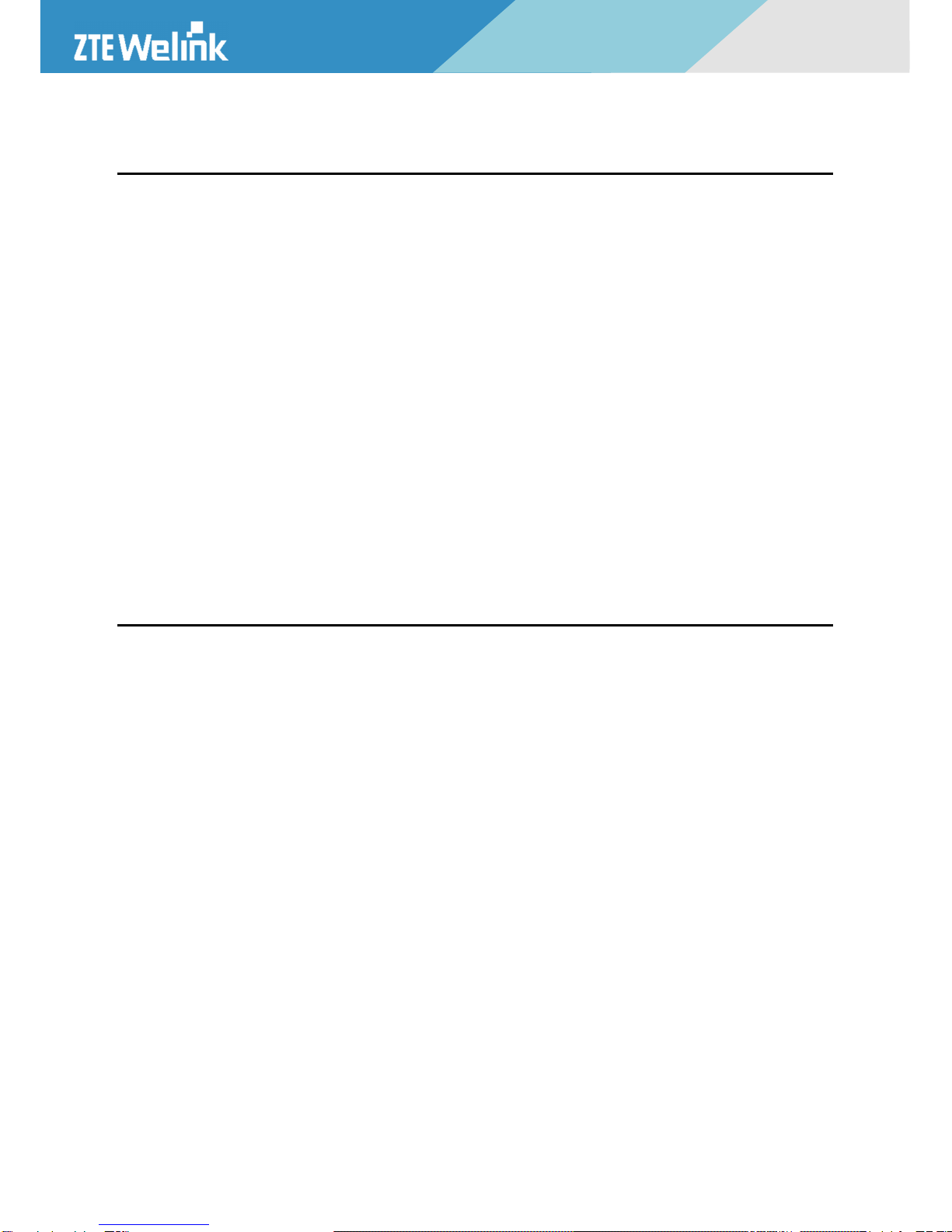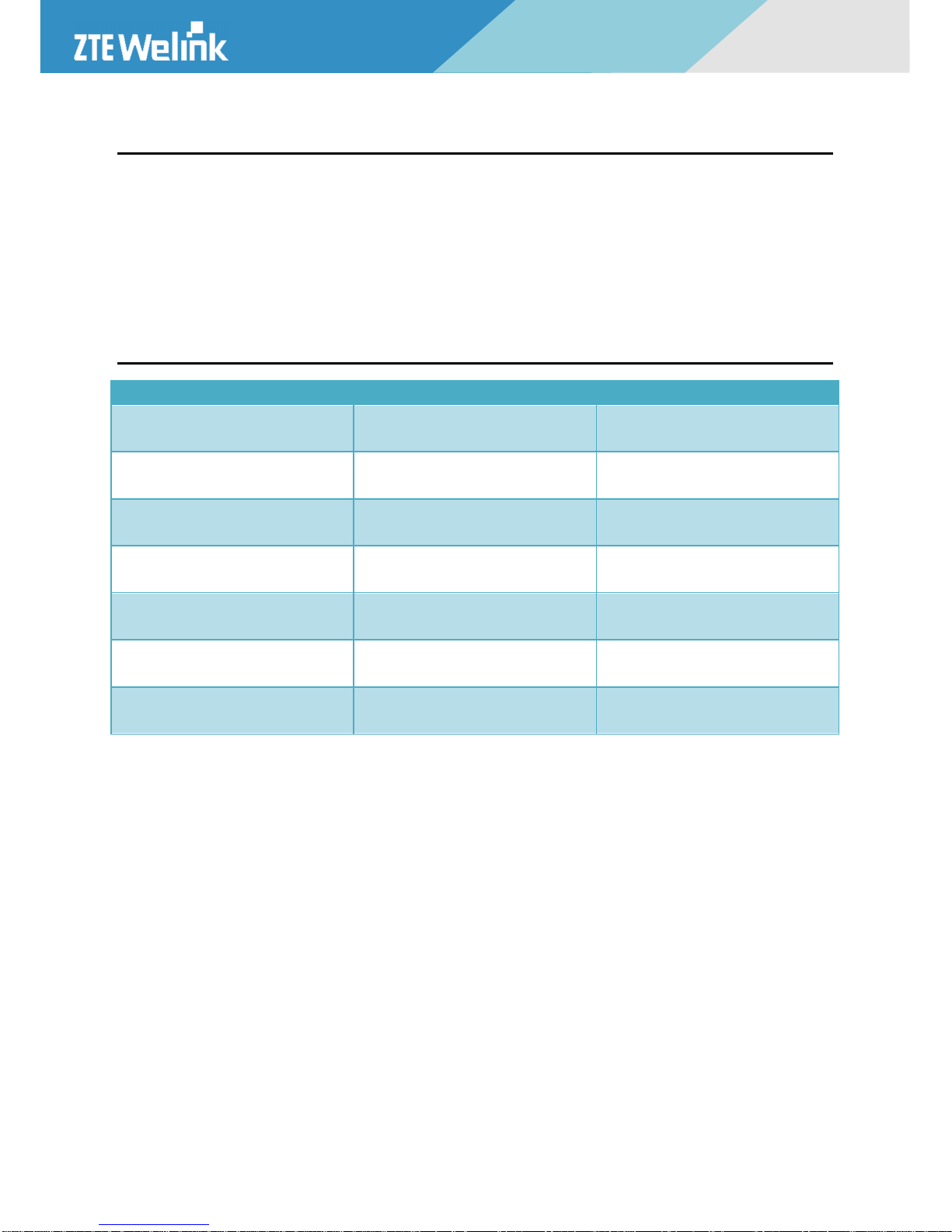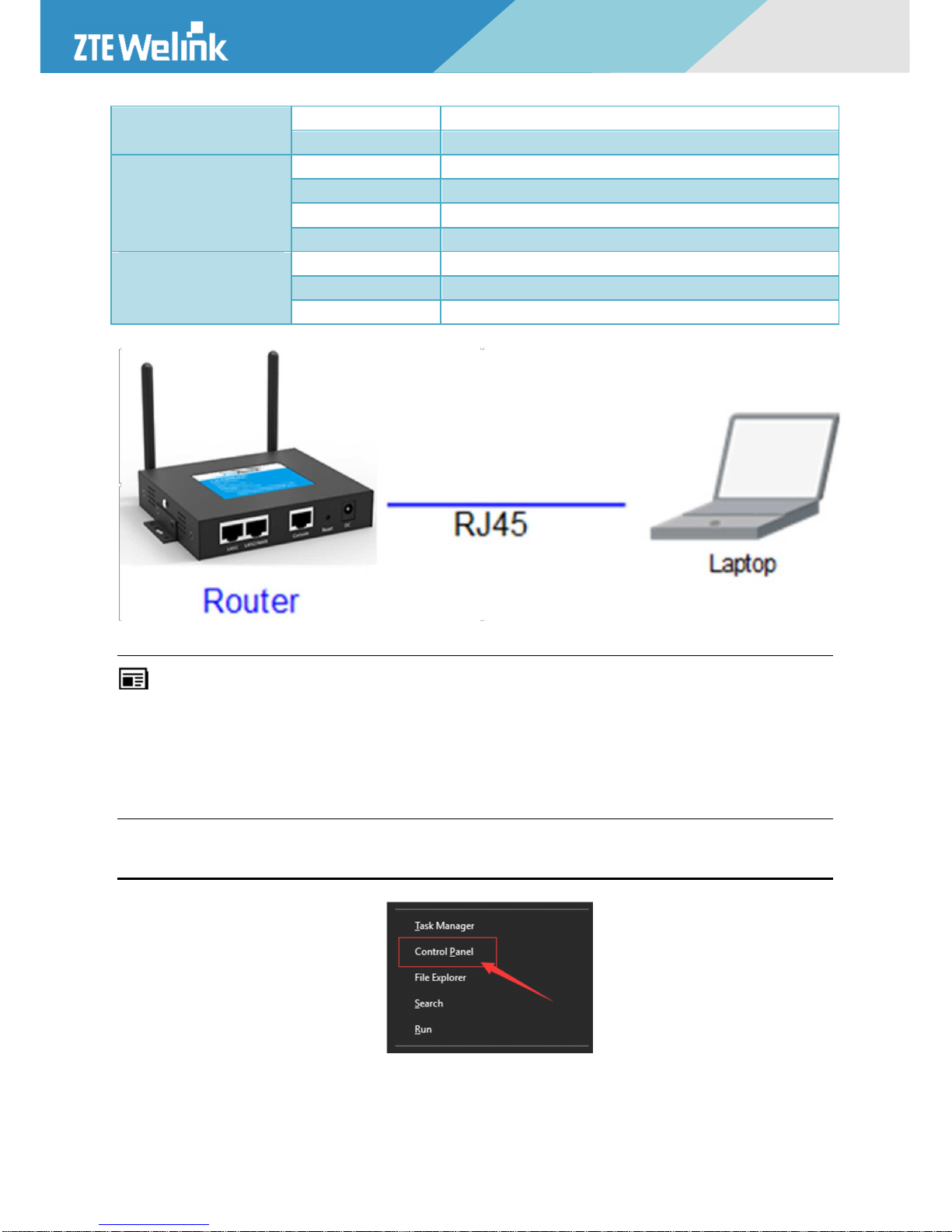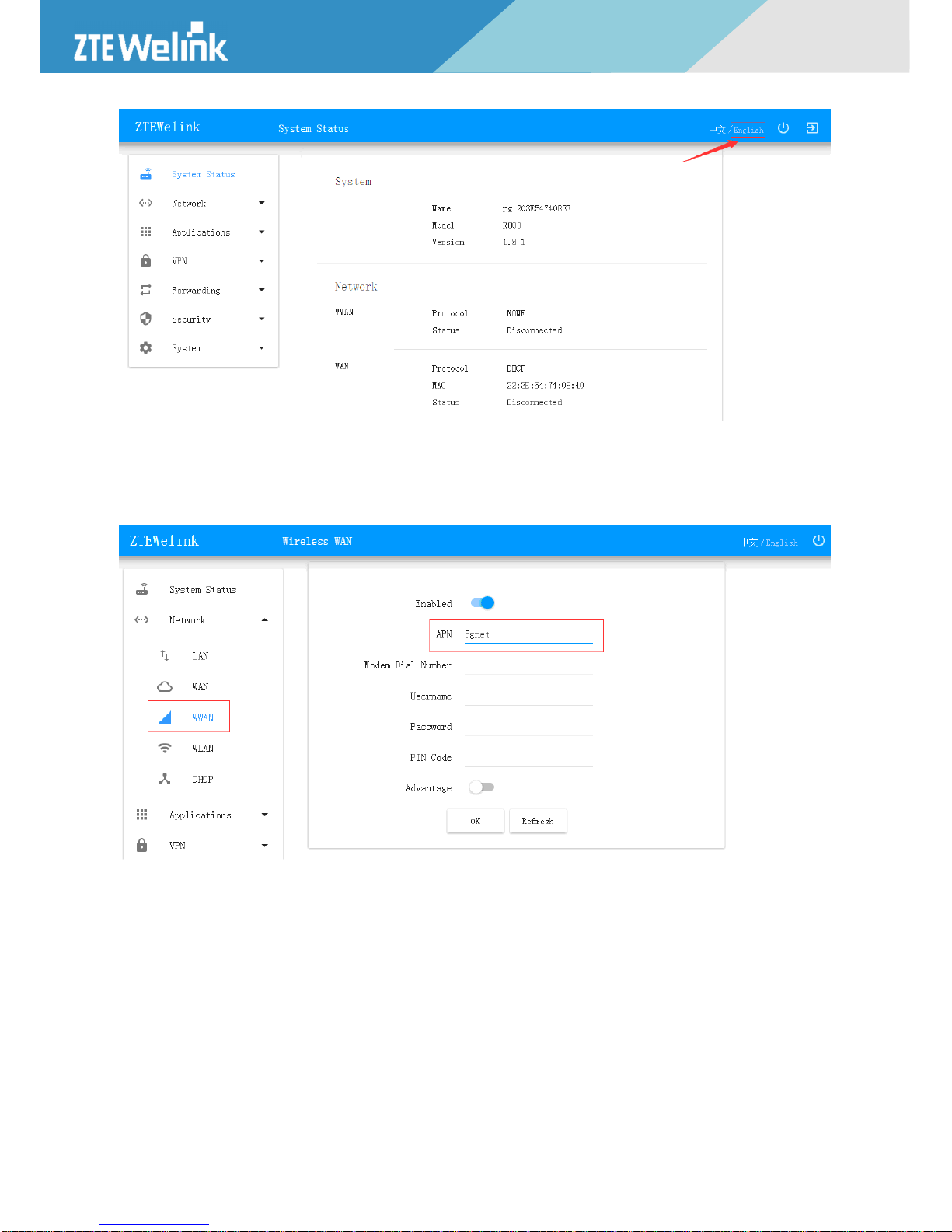All Rights reserved, No Spreading abroad without Permission
1. P
RODUCT
I
NTRODUCTION
R800 3G/4G L E Io industrial wireless communication router takes the advantage of public 4G network to provide data
transmission through long distance.
he product uses high-performance 32-bit industrial grade communications processor and industrial grade wireless module,
Software platform is an embedded real-time operating system,While providing an RS232 interface,2 Ethernet LAN (one of which can
be configured as WAN),At the same time,connect a serial port and Ethernet equipment,implement the data transparent transmission
and routing functions.
he product has been widely used in the networking industry chain in the M2M industry,Such as smart grid,smart
transportation,smart home,finance,mobile POS terminals,supply chain automation,industrial automation,intelligent building,fire,
public safety,environmental protection,meteorology,digital medical,telemetry,space exploration,agriculture,forestry,water,coal,
petrochemical and other fields.
2. P
ACKING
L
IST
Please kindly check the packing list, if there are omissions, please contact the dealer.
Name of Accessory Quantity Remark
R800 LTE Router Main Machine 1 Packed as per customer order
configurations
WLAN Antenna(The cable length is 1m) 1 piece Packed as per customer order
configurations
3G/4G Antenna 2 pieces Packed as per customer order
configurations
RJ45 Cable 1 piece Packed as per customer order
configurations
Installation Hardware 1 pair Packed as per customer order
configurations
Quick Start Guide 1 Packed as per customer order
configurations
12VDC Power Adapter 1 Packed as per customer order
configurations