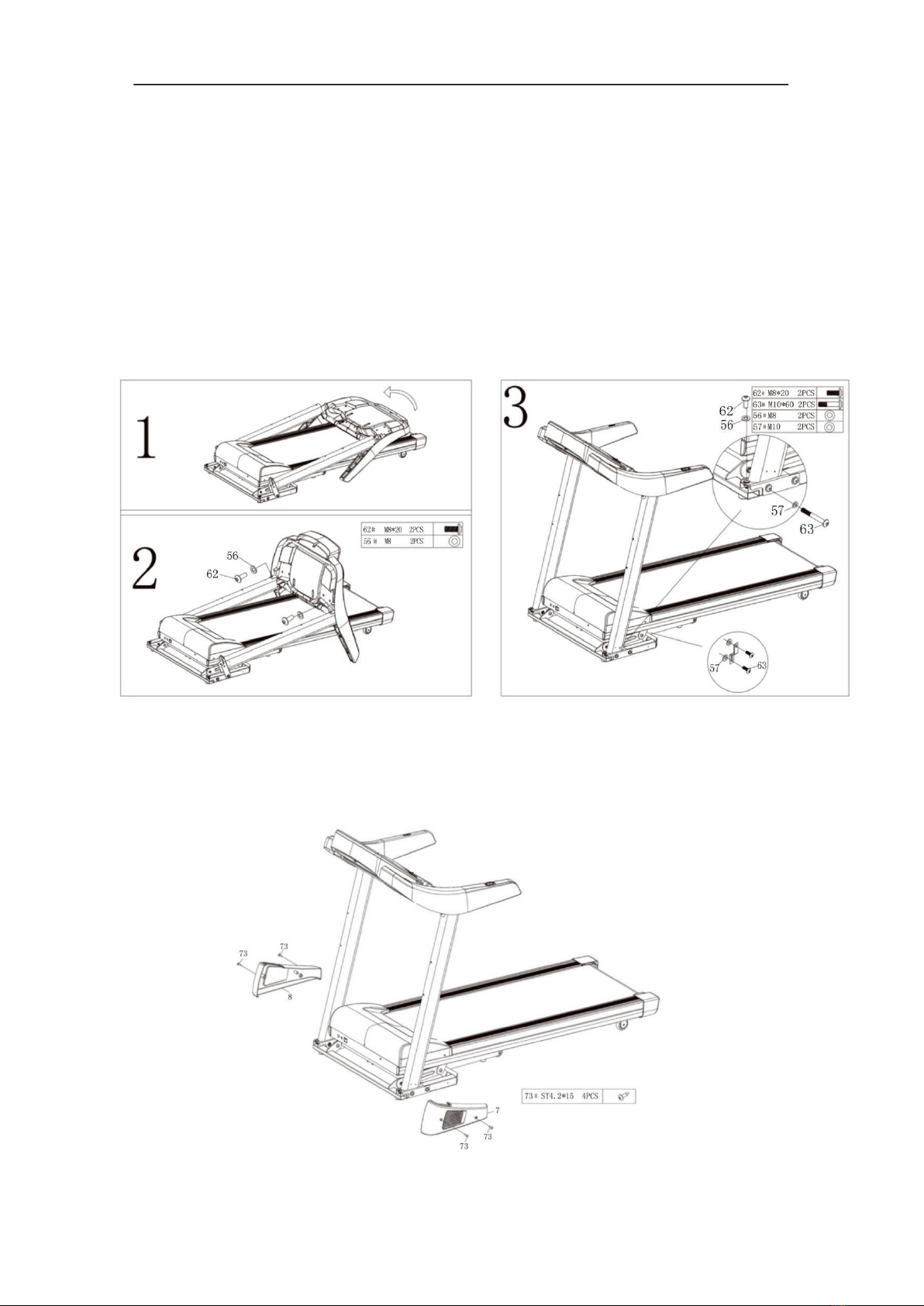Quality Guarantee Commitment
II. Safety Instruction
Many safety problems are considered in design and manufacturing of the product, but please still
operate according to the instruction below just in case. We are not responsible for any consequences
caused by abnormal operation.
In order to ensure your safety and prevent accidents, please carefully read the operating
instruction before use.
1.
Please consider your physical condition when training with the product, and train in an
appropriate and regular way to ensure that you have enough physical strength. Wrong or
excess training will be harmful to your health.
2.
This product is unsuitable for children. Those that feel unwell or are mentally defective and
lack common sense of use shall not use the product unless under guardianship or guidance of
people responsible for their safety. Children shall be prevented from fiddling with the
equipment.
3.
This product is suitable for home use instead of professional training and test or medical
treatment.
4.
Heart rate display of this product does not provide data for clinical medicine.
5.
The damaged power line must be replaced by manufacturer or professional maintenance
personnel to prevent danger.
6.
Please inspect all components and ensure that screws and nuts are tightened before use.
7.
Please wear comfortable tight clothes when using the product to prevent the clothes from
being hooked by the machine. Don’t let kids or pets play nearby to avoid accidents.
8.
Please place the product on smooth, clean and flat ground, ensure that there is nothing sharp
nearby and don’t use it near source of water and heat.
9.
Don’t touch any moving parts with hands or place hands or feet in gap beneath the running
belt.
10.
This product can only be used by one person when running.
11.
Ensure that screws and bolts are tightened after assembly of the product.
12.
Please use accessories provided by the factory and don’t replace them without permission.
13.
This product is HC product. The weight of user is not more than 120kg.