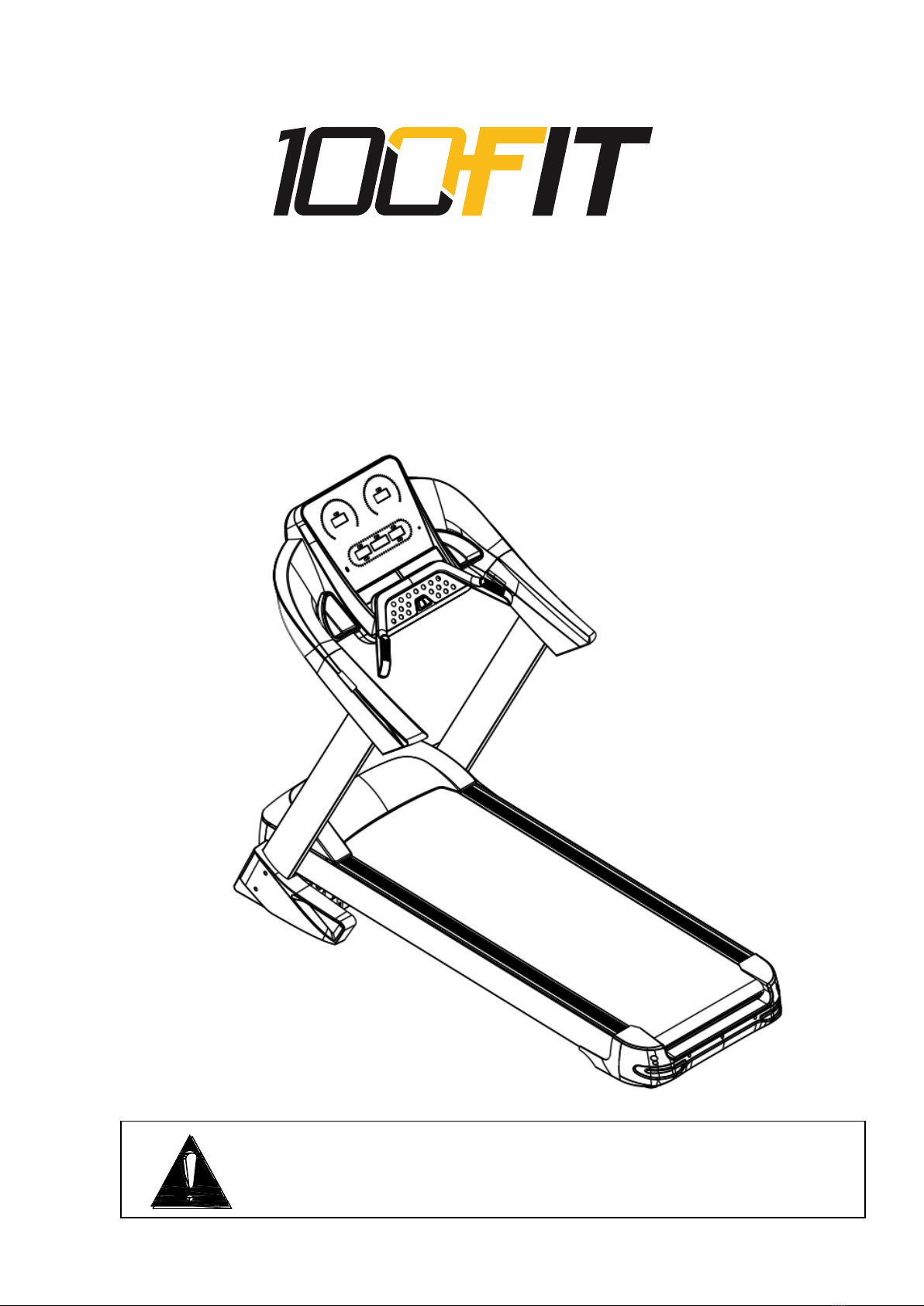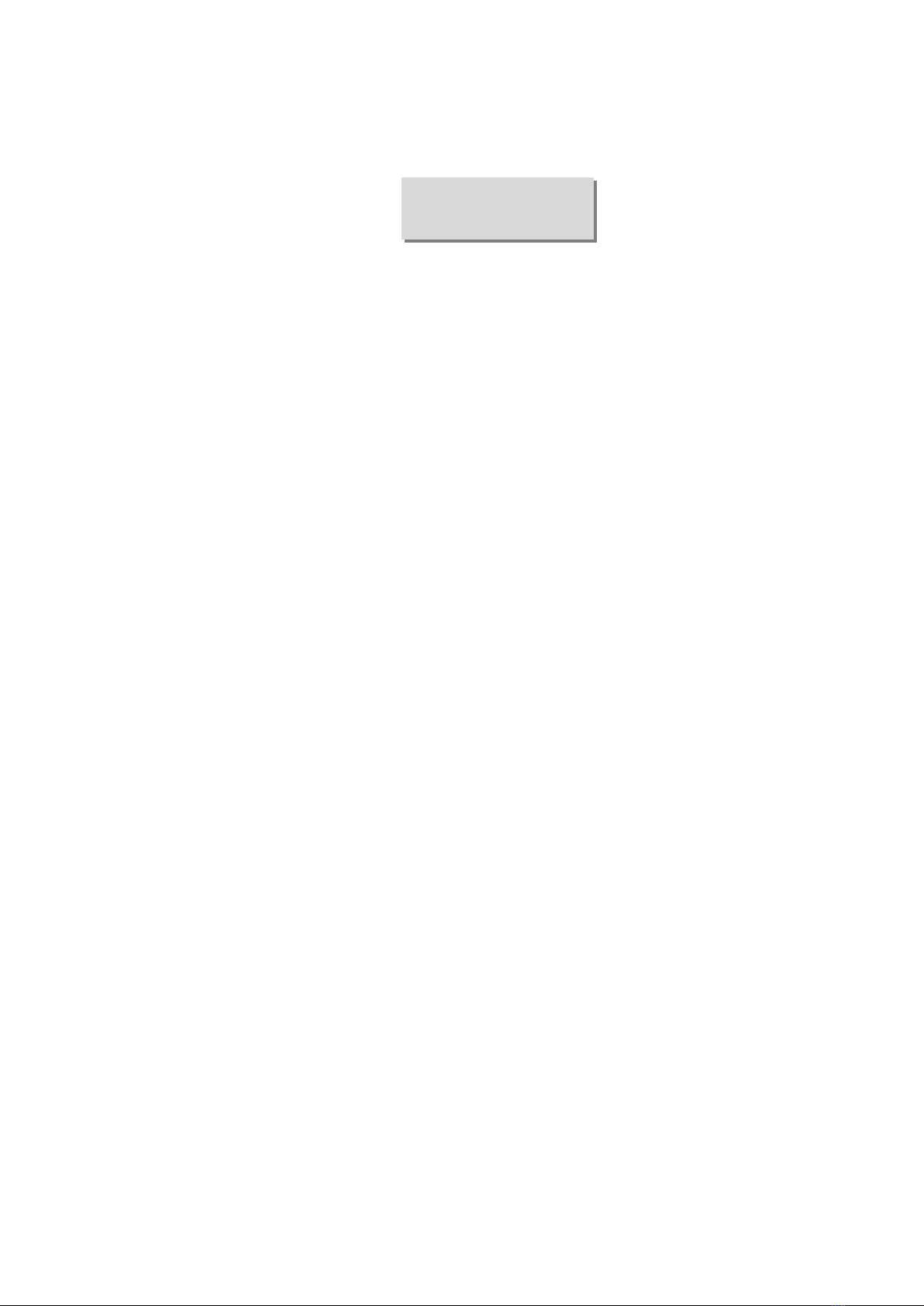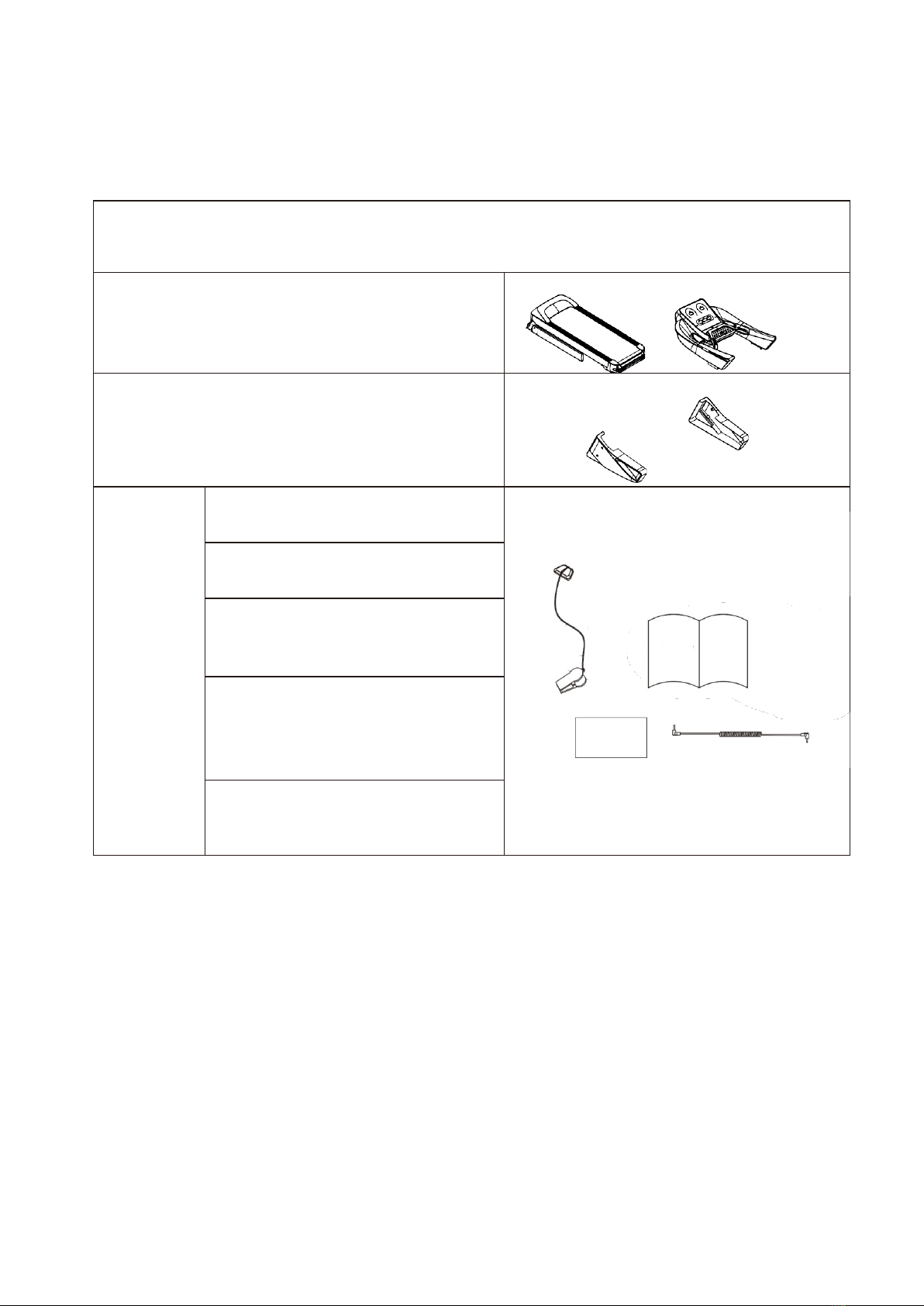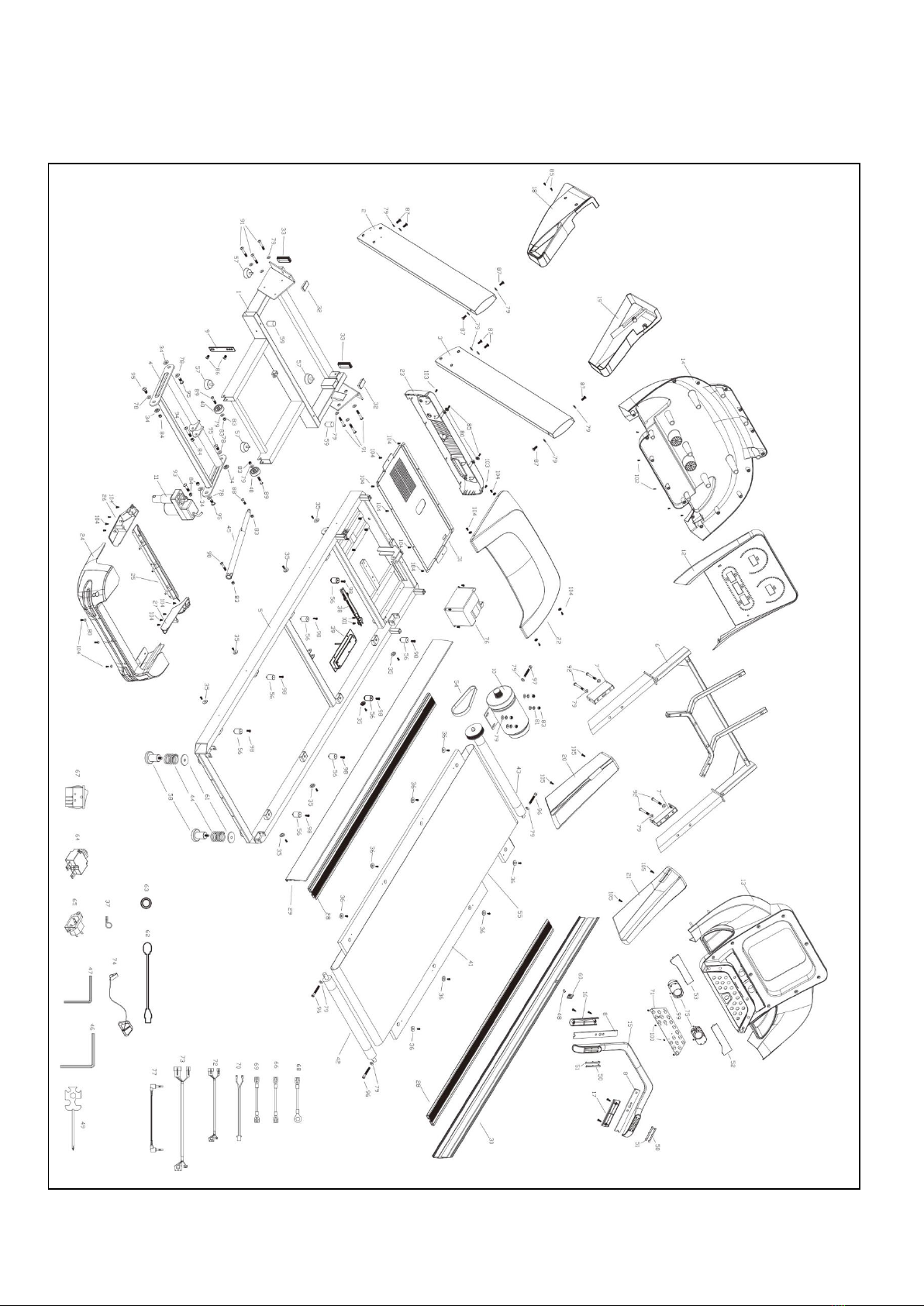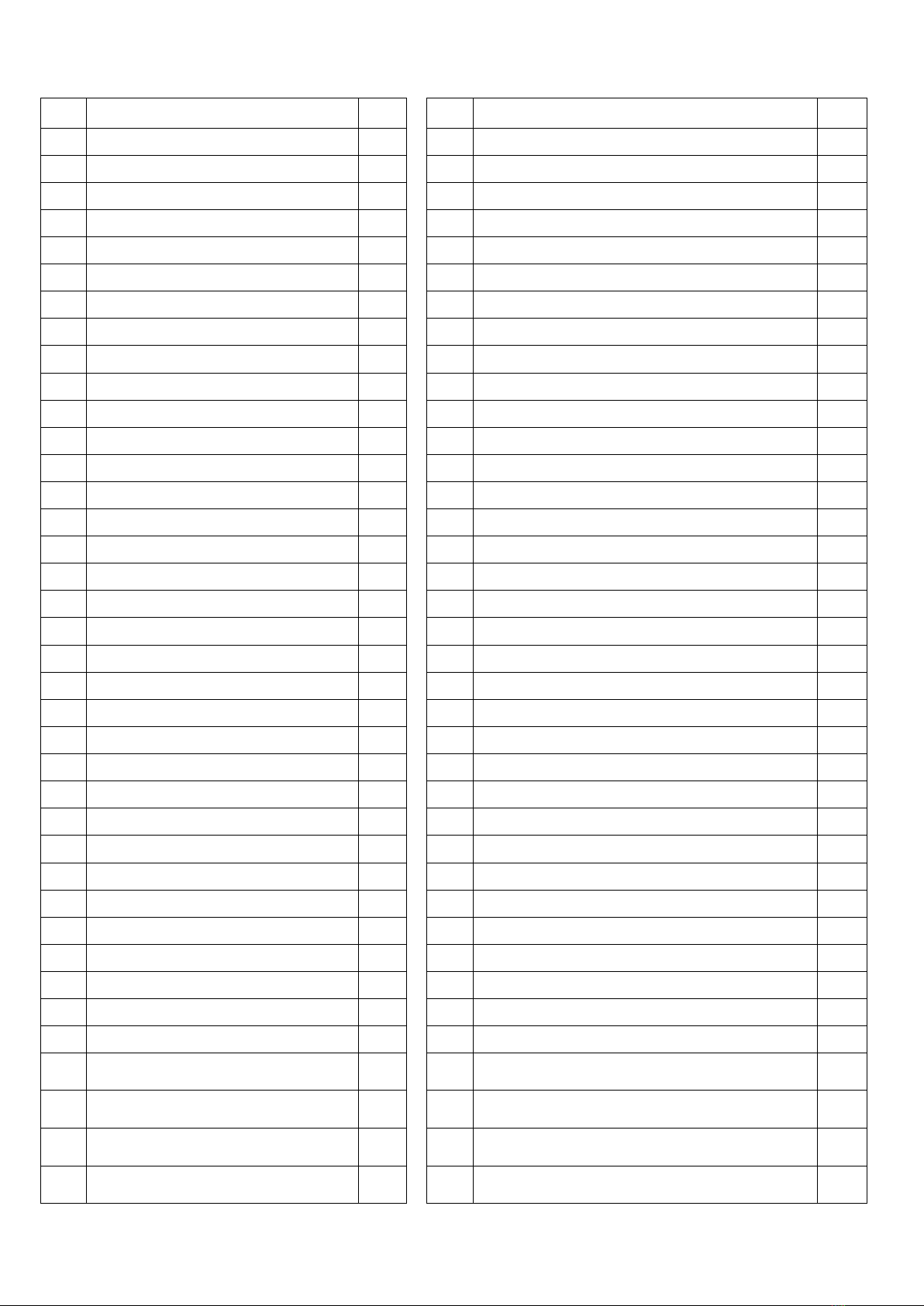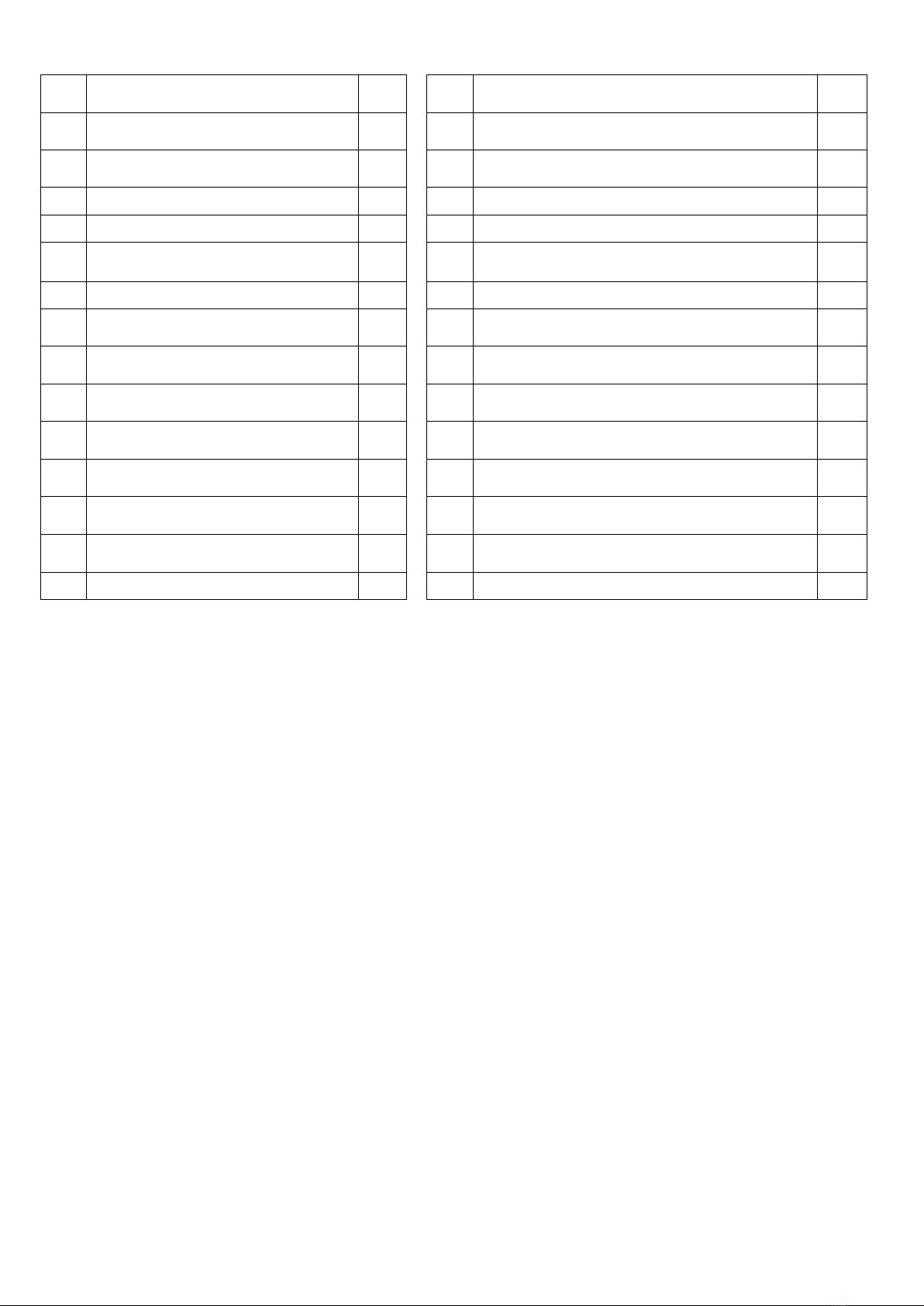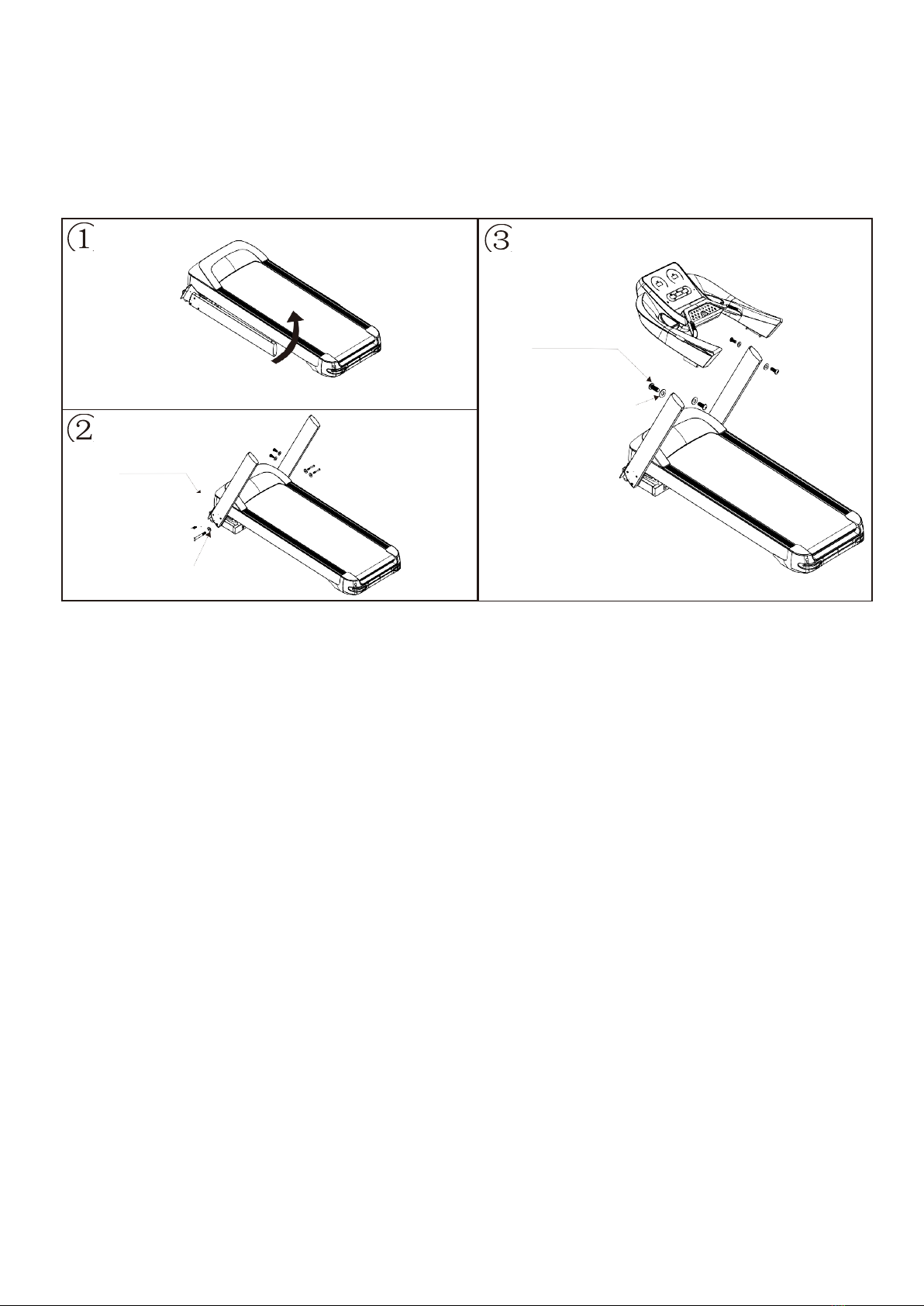Thank you for purchasing this product. It will improve your health.
I. Quality Guarantee Commitment
We ensure that this product is made from high-quality materials.
We will repair the product if it has problems in normal use.
Warranty period is 1 year (from the date of purchase). If the product you purchase has quality
problems, please contact with our customer service personnel in 12 months. Please don’t deal
with the problems without permission. We are responsible for repair of the following accessories:
frame, wires, foam on armrest, motor, moving wheels, etc. The following cases are beyond the
scope of warranty:
• Damage for external reason.
• Use non-original accessories.
• Handle incorrectly by yourself.
• Fail to operate as instructed.
Quick-wear parts will not be repaired or replaced if normally worn, such as running belt, etc.
This quality guarantee commitment is only valid for private use of family and inapplicable to
gymnasium and other situations of professional training.
Please contact with our customer service personnel to buy accessories beyond scope of
warranty and provide the information below when ordering:
• Instruction.
• Model of treadmill.
• Serial number of accessory.
• Proof of date of purchase.
Please don’t send the product to our company before our customer service personnel confirm.
We refuse to bear any expenses if you send back the product without permission.
II. Safety Instruction
Many safety problems are considered in design and manufacturing of the product, but please
still operate according to the instruction below just in case. We are not responsible for any
consequences caused by abnormal operation.
In order to ensure your safety and prevent accidents, please carefully read the operating
instruction before use.
1. Please consider your physical condition when training with the product, and train in an
appropriate and regular way to ensure that you have enough physical strength. Wrong or excess
training will be harmful to your health.
2. This product is unsuitable for children. Those that feel unwell or are mentally defective
and lack common sense of use shall not use the product unless under guardianship or guidance
of people responsible for their safety. Children shall be prevented from fiddling with the
equipment.
3. This product is suitable for home use instead of professional training and test or medical