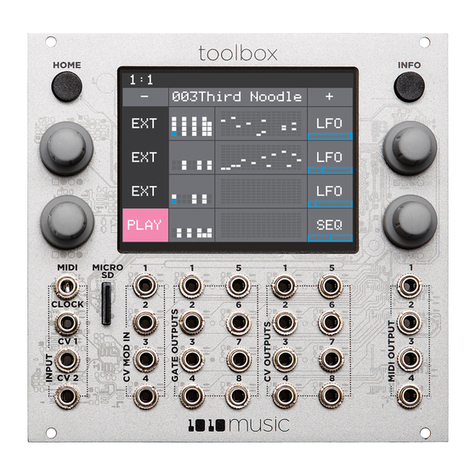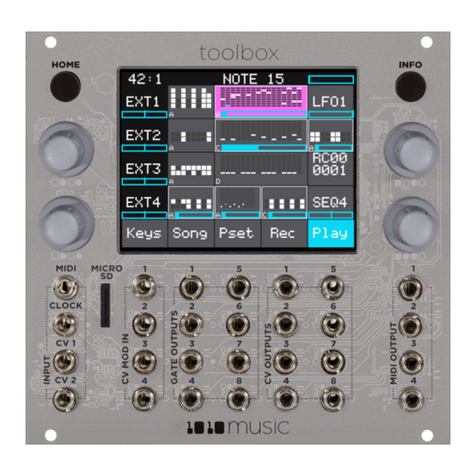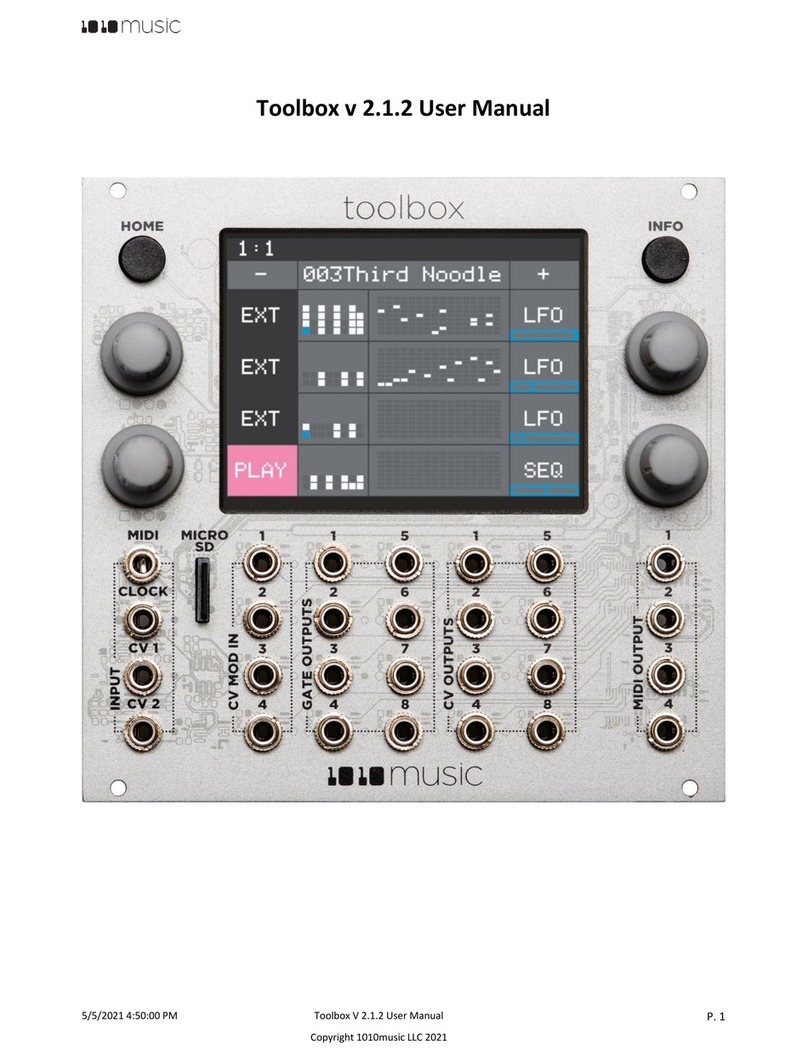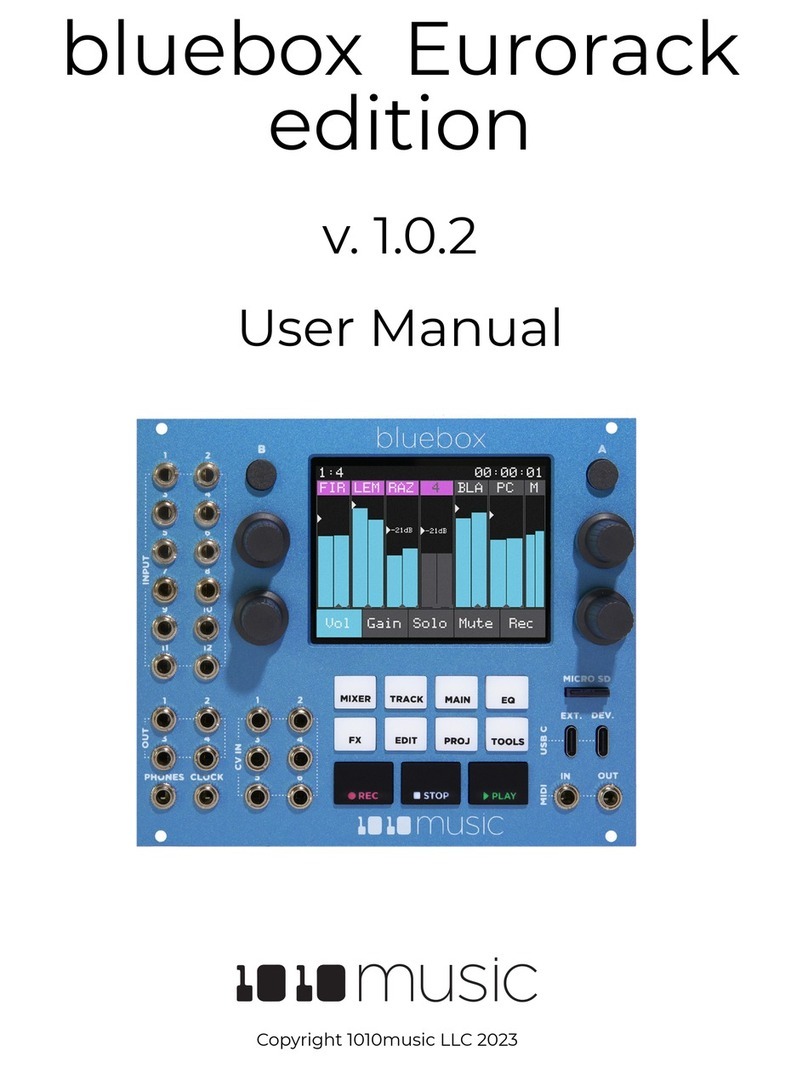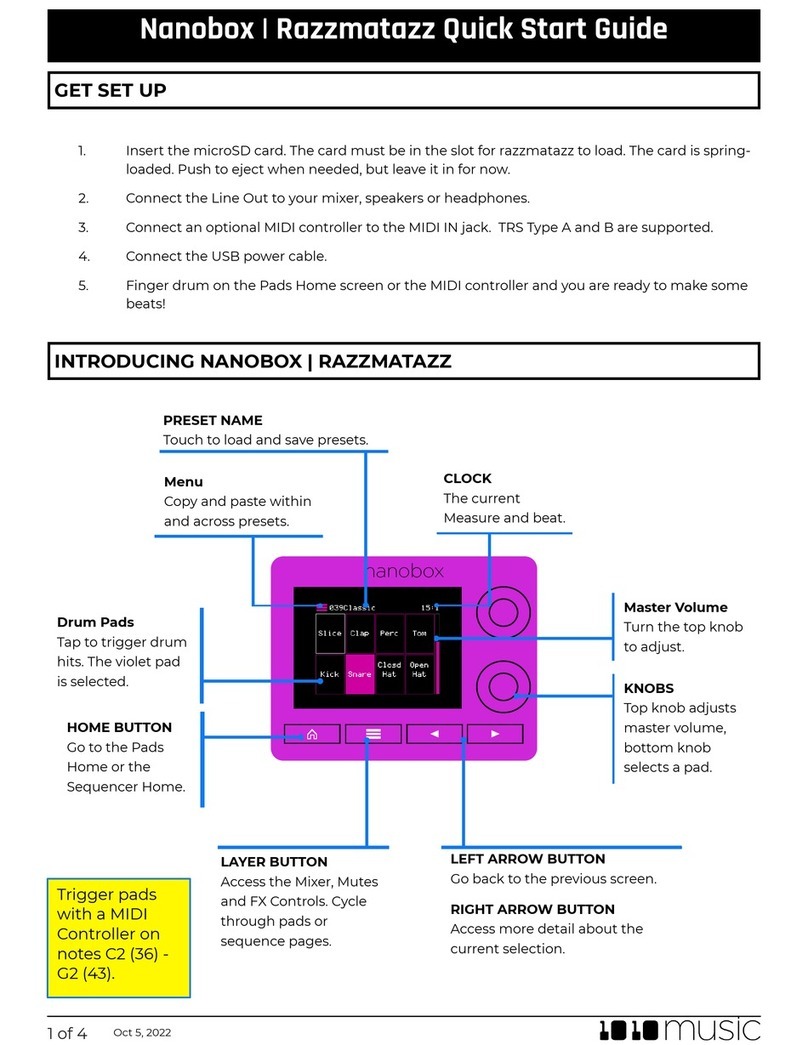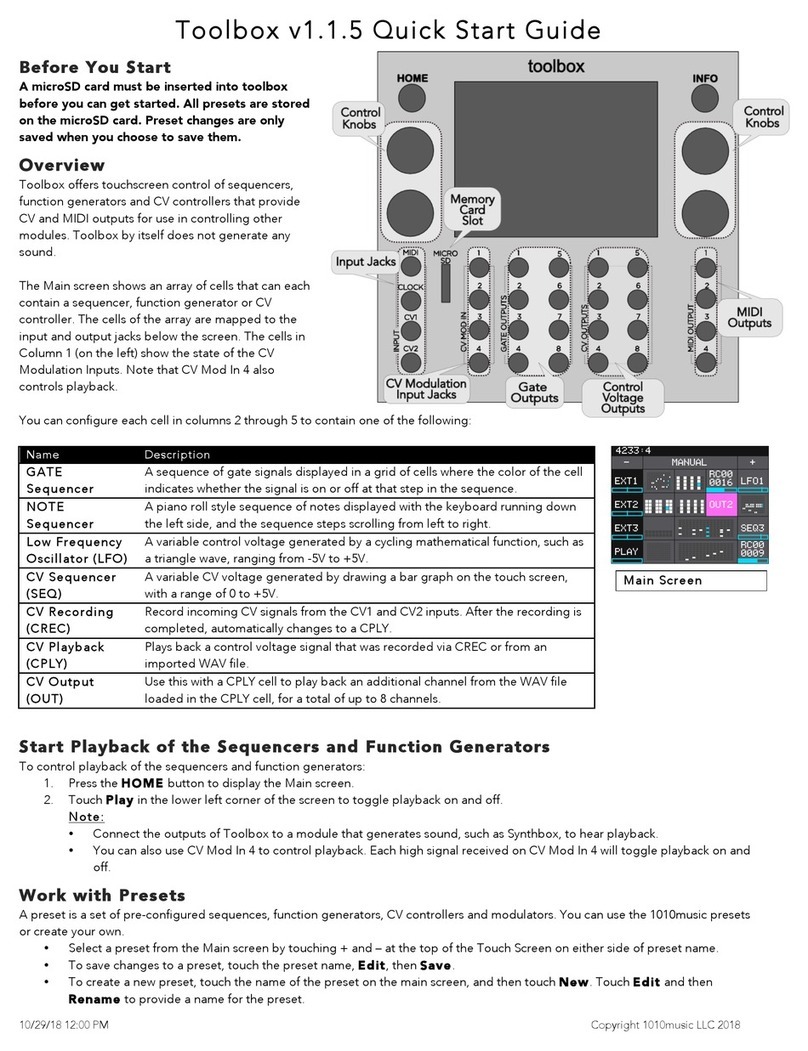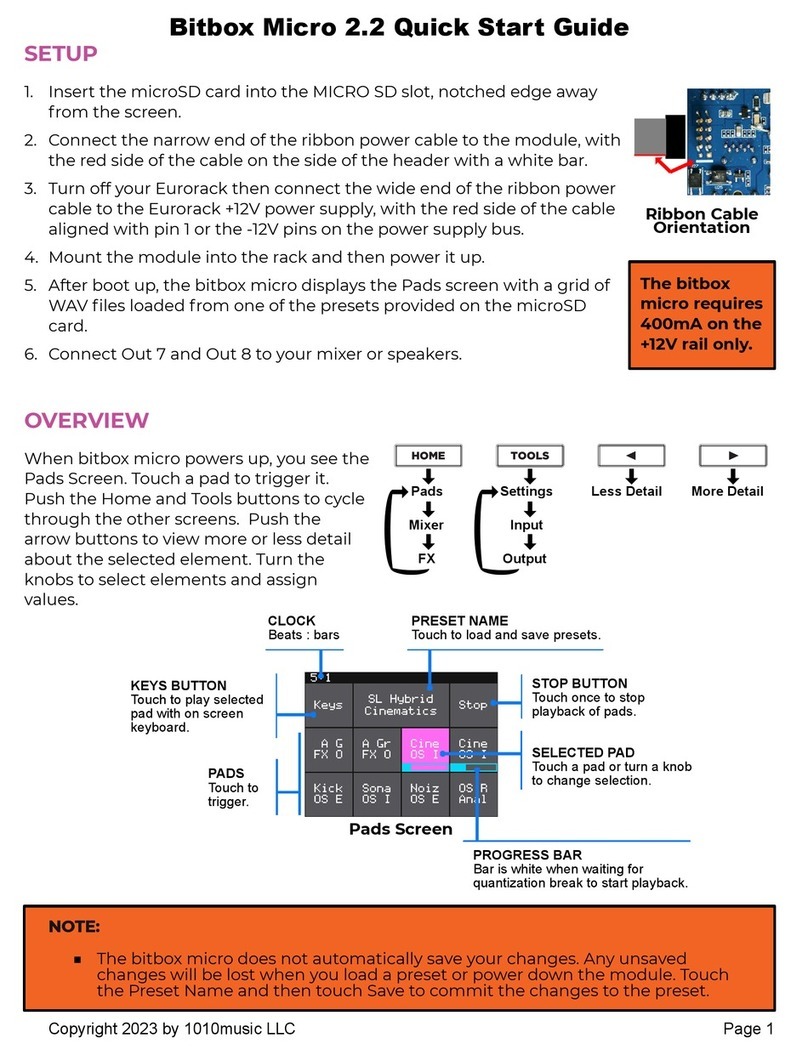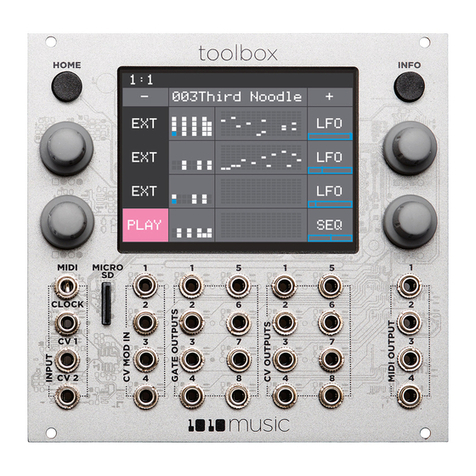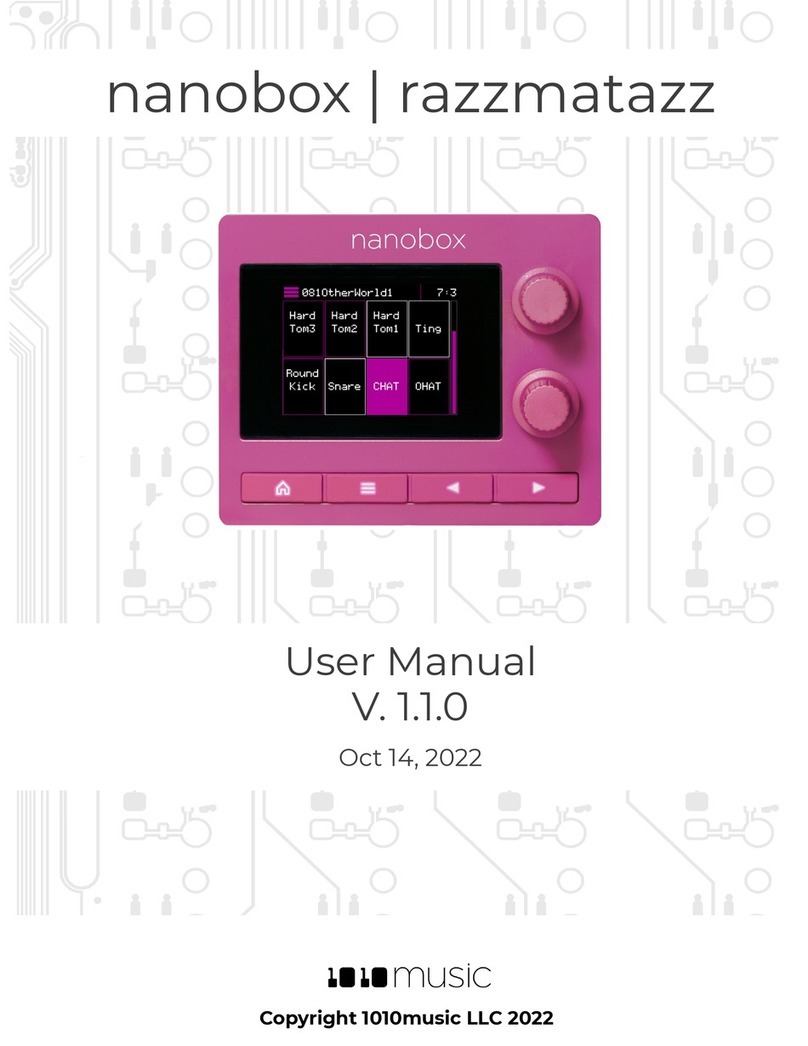Welcome .................................................................................................................................................................................... 4!
Overview..................................................................................................................................................................................... 5!
Front Panel Overview ............................................................................................................................................................ 5!
Main Screen Overview........................................................................................................................................................... 6!
Series Compatibility............................................................................................................................................................... 6!
Setup Toolbox ........................................................................................................................................................................... 7!
Choose an Orientation.......................................................................................................................................................... 7!
Rack Installation ..................................................................................................................................................................... 7!
Connect a Gate Output to a Sound Generating Module .................................................................................................. 7!
Connect a MIDI Controller Input.......................................................................................................................................... 8!
General Module Settings ...................................................................................................................................................... 8!
Working in Flipped UI Mode ................................................................................................................................................ 8!
Play Settings........................................................................................................................................................................... 9!
Playback Presets ...................................................................................................................................................................... 10!
Select a Preset...................................................................................................................................................................... 10!
Save a Preset ........................................................................................................................................................................ 10!
Start Playback of the Sequencers and Function Generators ........................................................................................... 10!
Mute Mode........................................................................................................................................................................... 11!
Configure Sequences.............................................................................................................................................................. 12!
Choose a Cell Type ............................................................................................................................................................. 12!
Configure a Gate Sequencer (GATE)................................................................................................................................. 14!
Clear the Notes in the Gate Sequencer......................................................................................................................... 15!
Copy and Paste Gate Events Between Gate Cells........................................................................................................ 15!
Import a MIDI File into a Gate Sequencer..................................................................................................................... 15!
Configure a Note Sequencer (NOTE)................................................................................................................................ 15!
Clear the Notes in the Piano Roll ................................................................................................................................... 18!
Copy and Paste Notes between NOTE Cells................................................................................................................ 18!
Import a MIDI File into a Step Sequencer ..................................................................................................................... 18!
Configure a Low Frequency Oscillator (LFO) .................................................................................................................... 18!
Configure a Control Voltage Sequencer (SEQ)................................................................................................................. 19!
Record a CV Sequence Using the CREC Cell Type .......................................................................................................... 20!
Load a CV WAV file using a CREC Cell.......................................................................................................................... 22!
Play Back a CV WAV File Using a CPLY Cell...................................................................................................................... 22!
Load a WAV File into a CPLY Cell .................................................................................................................................. 25!
Use an Additional CPLY Output Cell (OUT) for Multi-Channel Playback ....................................................................... 25!
Apply Modulation.................................................................................................................................................................... 26!
Synchronizing with Other Modules........................................................................................................................................ 28!
Preset Management ................................................................................................................................................................ 29!
Select a Preset...................................................................................................................................................................... 29!
Save a Preset ........................................................................................................................................................................ 29!
Copy a Preset....................................................................................................................................................................... 29!
Rename a Preset .................................................................................................................................................................. 29!
Delete a Preset..................................................................................................................................................................... 29!
Use “Save As” to Save Current Changes to a Preset as Another Preset........................................................................ 30!
Update Firmware and Manage Preset and WAV Files ......................................................................................................... 31!
Install New Firmware ........................................................................................................................................................... 31!
Backup and Restore Your Presets ...................................................................................................................................... 31!
Manage WAV files and Preset files..................................................................................................................................... 31!
Technical Specs ....................................................................................................................................................................... 32!
Module Specs ...................................................................................................................................................................... 32!
Pin Mapping for Mini TRS Audio Jack to MIDI 5 Pin DIN Connectors............................................................................ 32!
Learn More ............................................................................................................................................................................... 33!