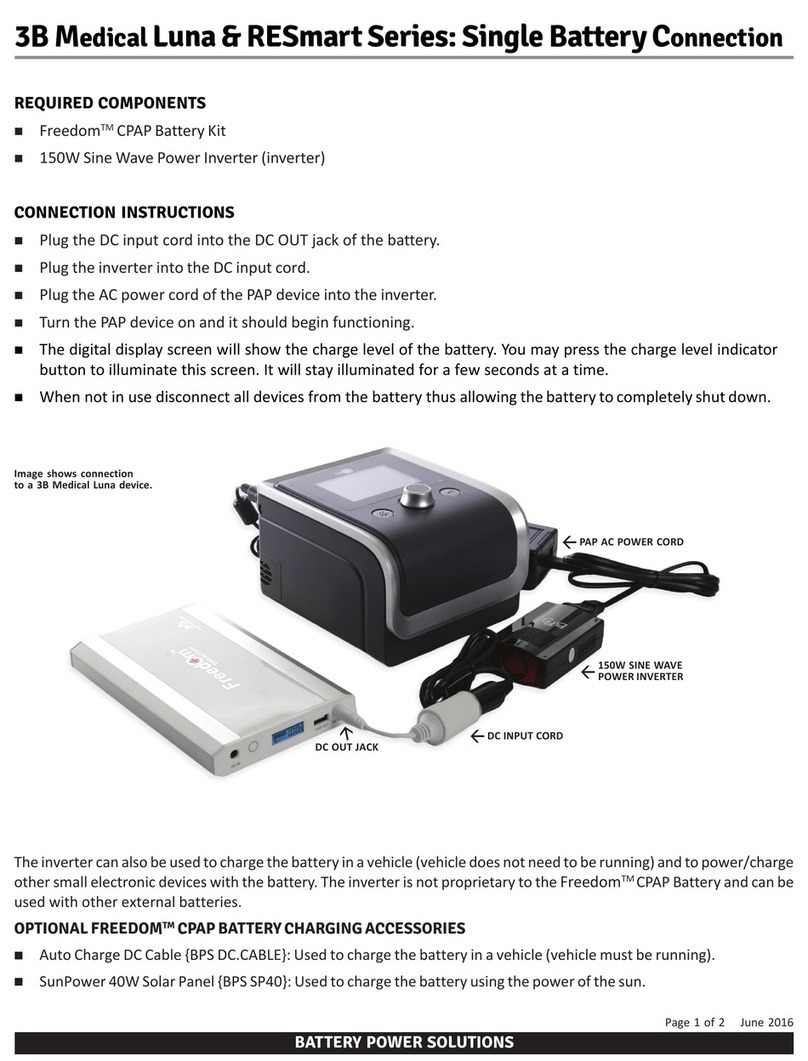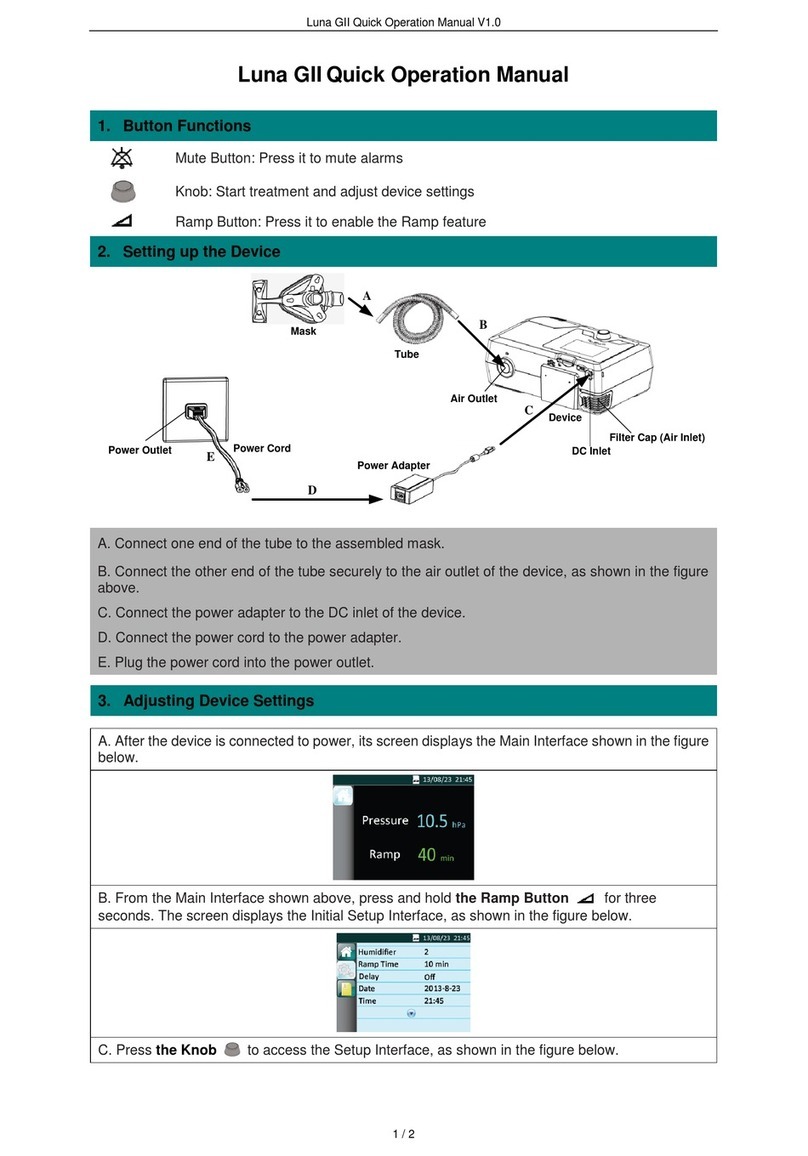Luna II QX CPAP / Luna II QX Auto CPAP User Manual V1.1
Table of Contents
1. Introduction ································································································ 1
2. Symbols ······································································································ 1
2.1 Control Buttons ·················································································· 1
2.2 Device Symbols ················································································· 1
3. Warning, Caution and Important Tip ······························································ 3
4. Intended Use ········································································································· 3
5. Contraindications ························································································ 4
6. Specifications······························································································ 5
7. Available Therapies······················································································ 7
8. Glossary ······································································································ 7
9. Model········································································································· 8
10. Package Contents ····················································································· 9
11. System Features ························································································ 10
12. First Time Setup·························································································· 11
12.1 Placing the Device ·········································································· 11
12.2 Installing the Air Filter and Filter Cap ·················································· 12
12.3 Connecting to Power ······································································ 12
12.4 Assembling the Tube and Mask························································· 13
12.5 Using Oxygen with the Device ·························································· 14
12.6 Inserting the SD Card (Only for the device that equipped with SD card)15
12.7 Using the Cellular Module or Wi-Fi Kit·················································· 16
12.8 Starting Treatment ··········································································· 16
13. Routine Use ···································································································16
13.1 Connecting the Tube·······································································16
13.2 Adjusting the Tube···········································································16
13.3 Turning on the Airflow ······································································16
13.4 Heating the Water···········································································16
13.5 Using the Ramp Button·····································································17
13.6 Turning the Device Off ·····································································17
14. Heated Humidifier ····················································································· 17
14.1 Filling the Water Chamber································································17
14.1.1 Removing the Water Chamber ··············································17
14.1.2 Filling Water ·········································································18
14.1.3 Inserting the Water Chamber·················································18
14.2 Emptying the Water Chamber ·························································· 19
14.3 Setting the Humidity Level ································································20
15. Navigating the Patient Menu······································································ 21
15.1 Steps to Navigating the Patient Menu················································21
15.1.1 Accessing the Main Interface ················································21
15.1.2 Bringing up the Initial Setup Interface······································ 21
15.1.3 Accessing the Setup Interface ···············································22
15.1.4 Selecting Options ·································································22
15.1.5 Adjusting Options ································································· 22
15.1.6 Confirming Adjustments ························································22
15.1.7 Turning Pages·······································································23
15.1.8 Exiting the Patient Menu························································23
15.2 Options of the Patient Menu and Corresponding Descriptions ··············25
16. Alert········································································································· 26
17. Cleaning ·································································································· 27
17.1 Cleaning the Mask and Headgear···················································· 27
Luna II QX CPAP / Luna II QX Auto CPAP User Manual V1.1