3B Medical Aer X User manual
Other 3B Medical Medical Equipment manuals

3B Medical
3B Medical LUNA G3 User manual

3B Medical
3B Medical Line II QX Series User manual

3B Medical
3B Medical Luna G3 BPAP 25A User manual
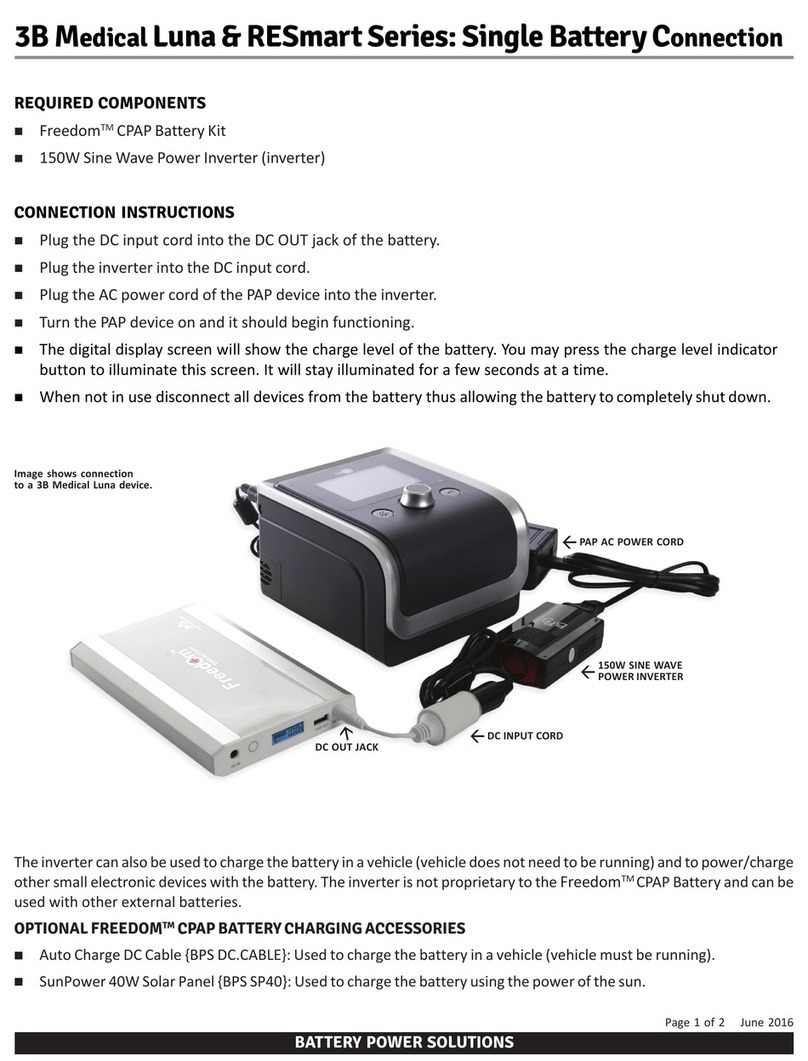
3B Medical
3B Medical Luna Series User manual

3B Medical
3B Medical Stratus 5 User manual

3B Medical
3B Medical Lumin LM3000EU User manual

3B Medical
3B Medical RESmart BPAP User manual
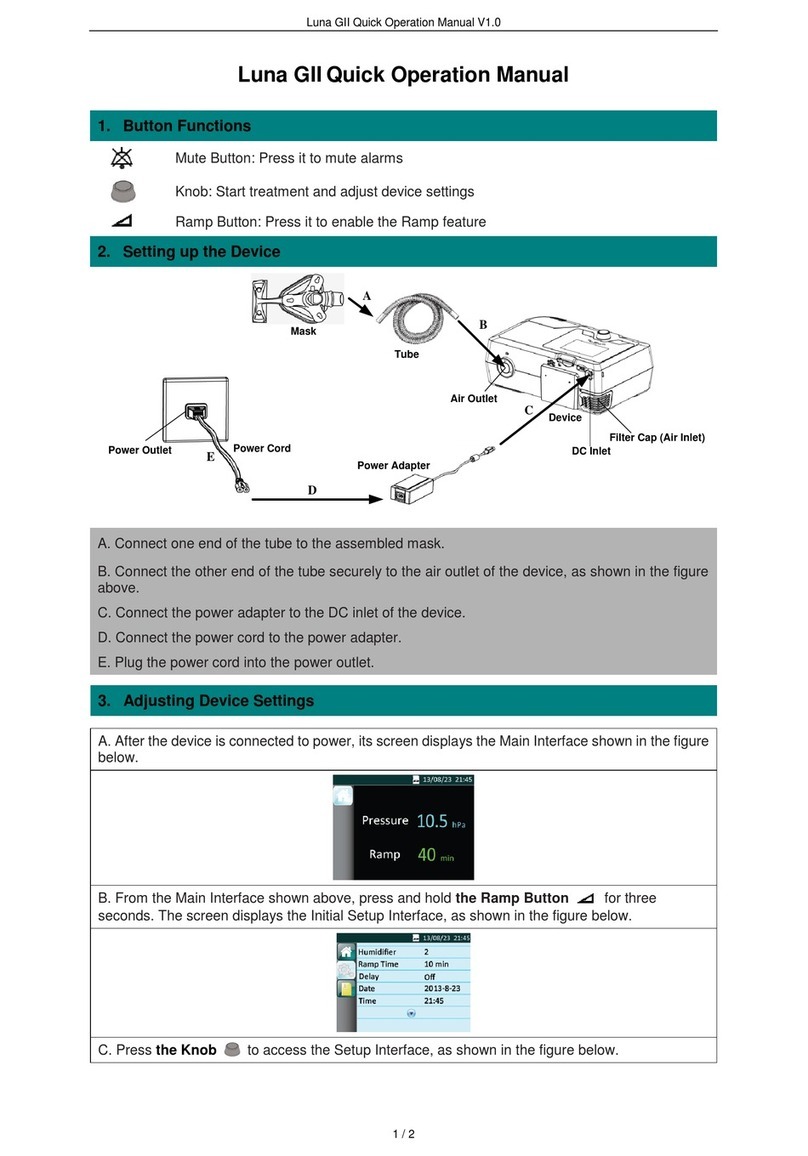
3B Medical
3B Medical Luna GII User manual

3B Medical
3B Medical LUNA II User manual

3B Medical
3B Medical Cirrus 5 User manual



























