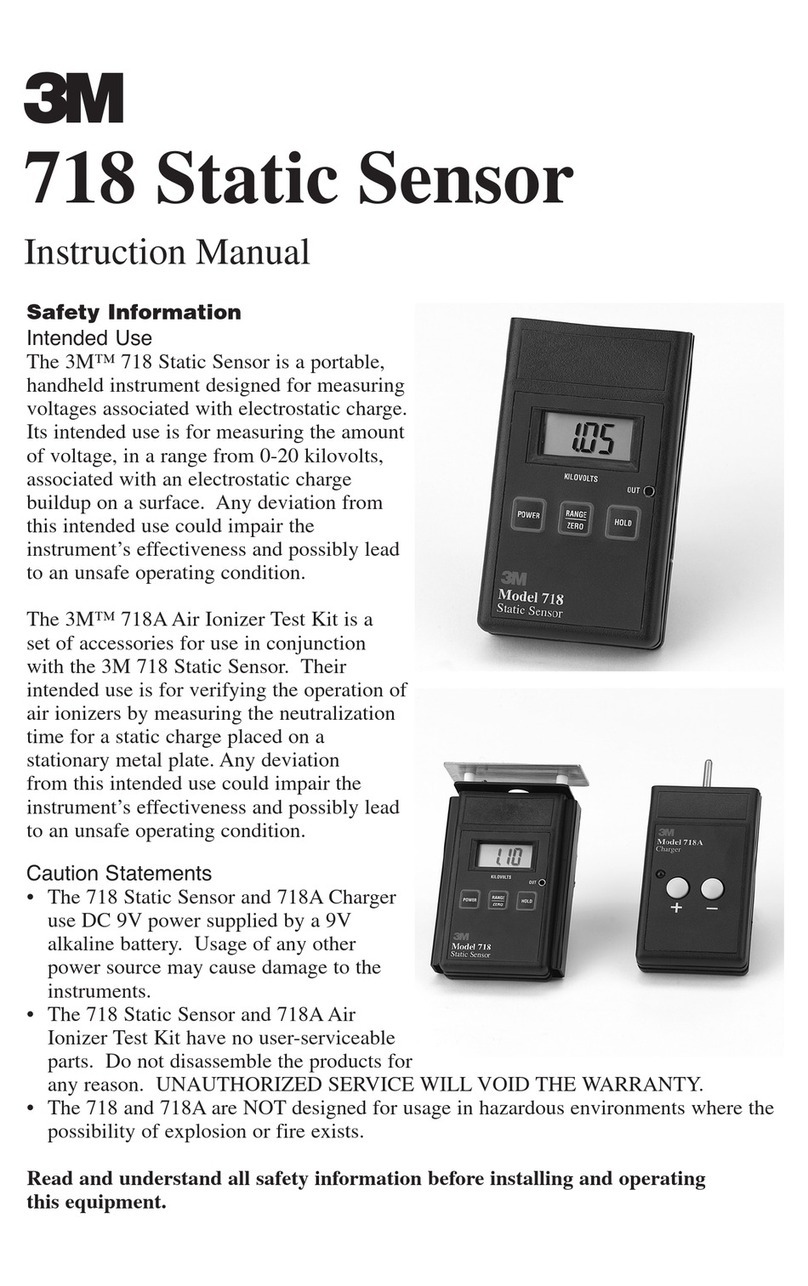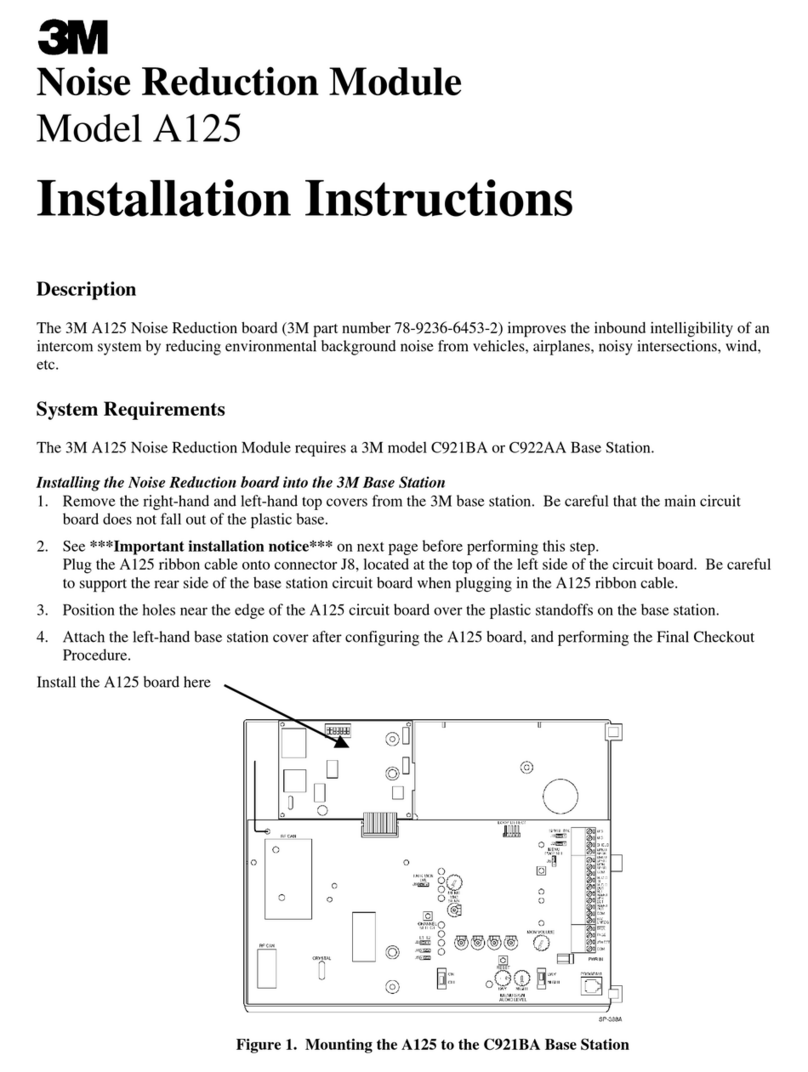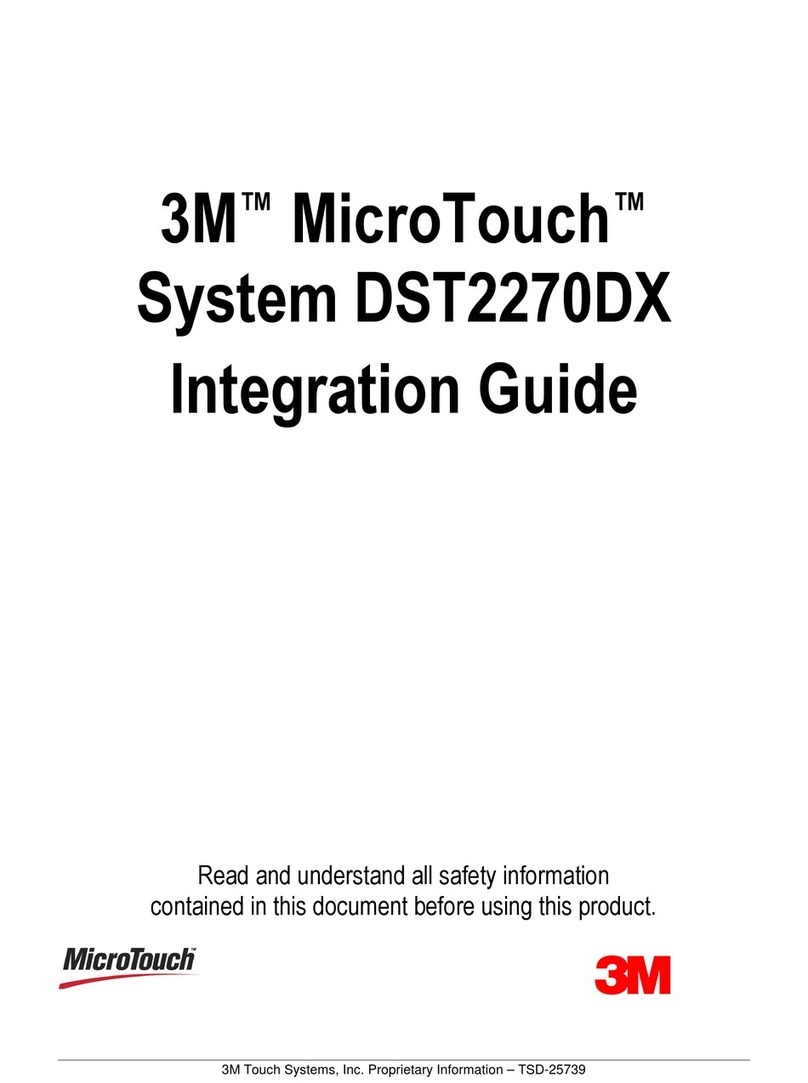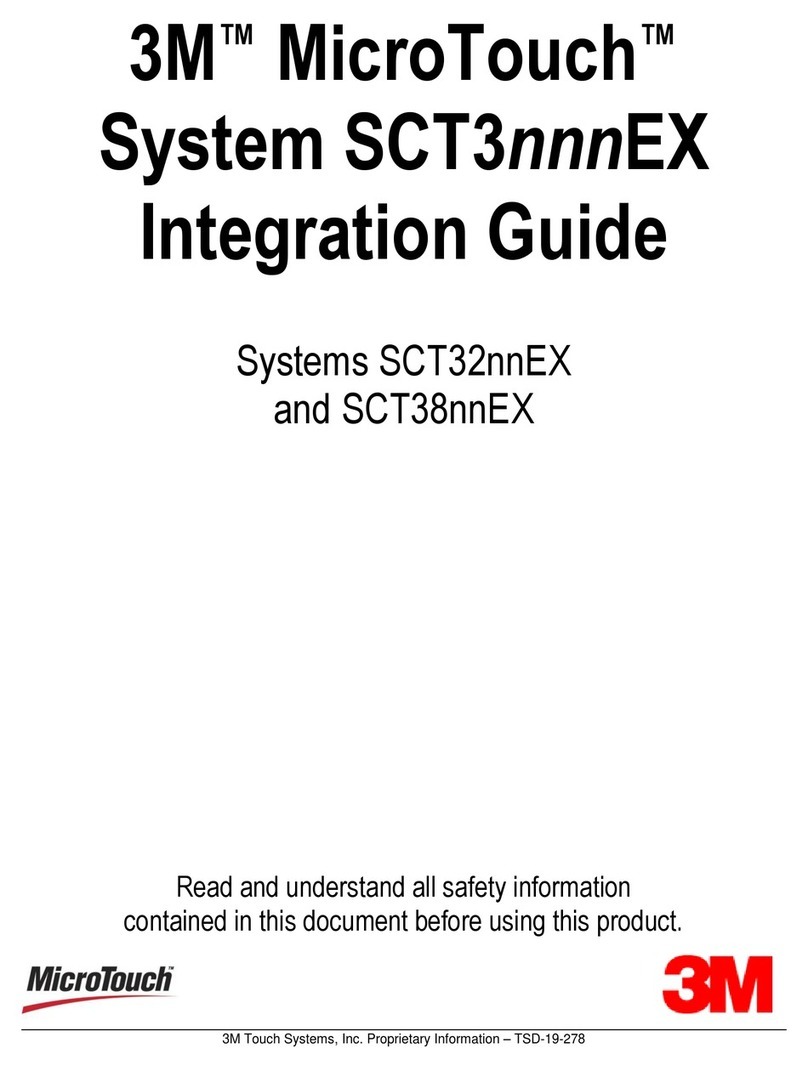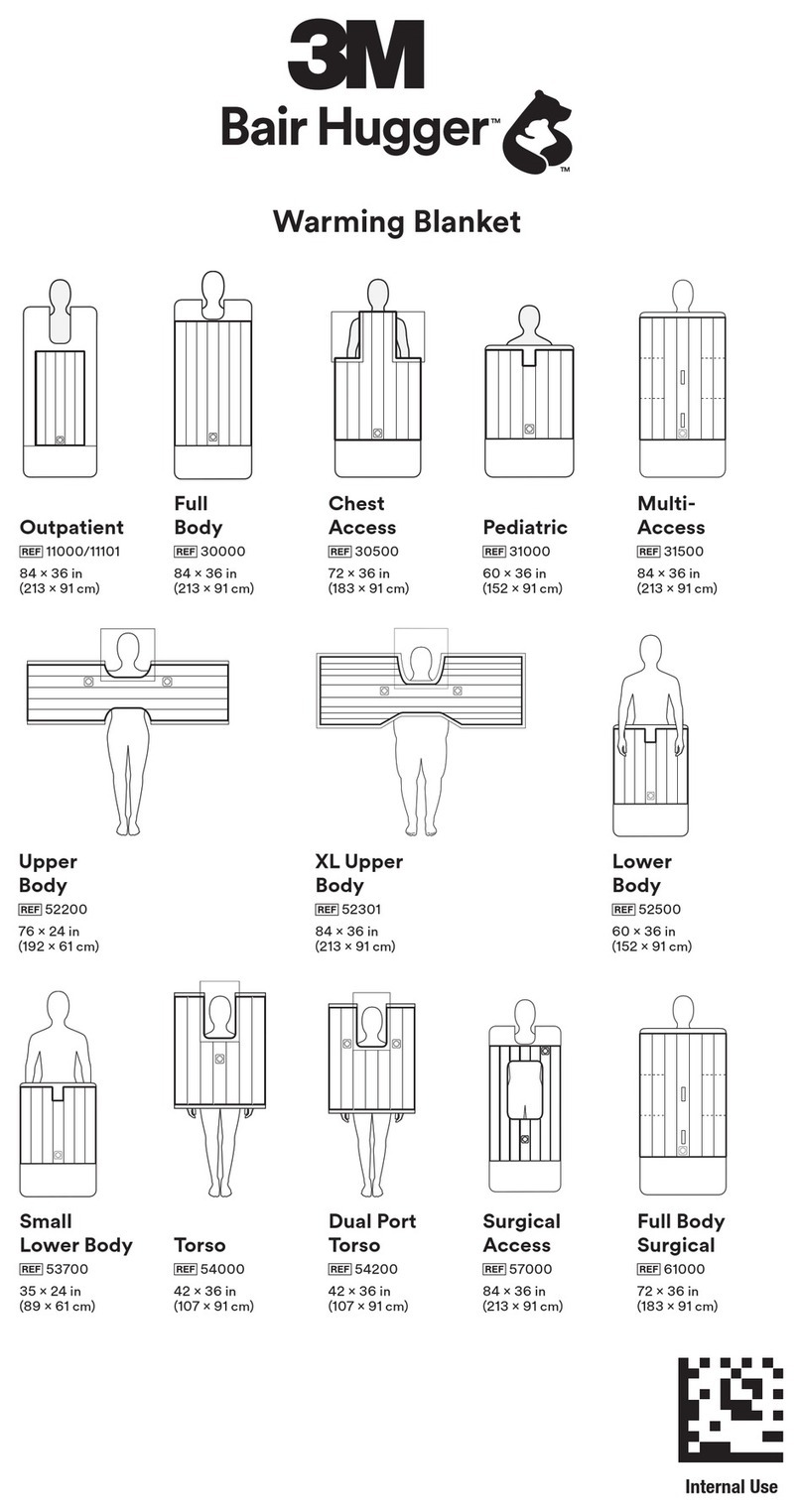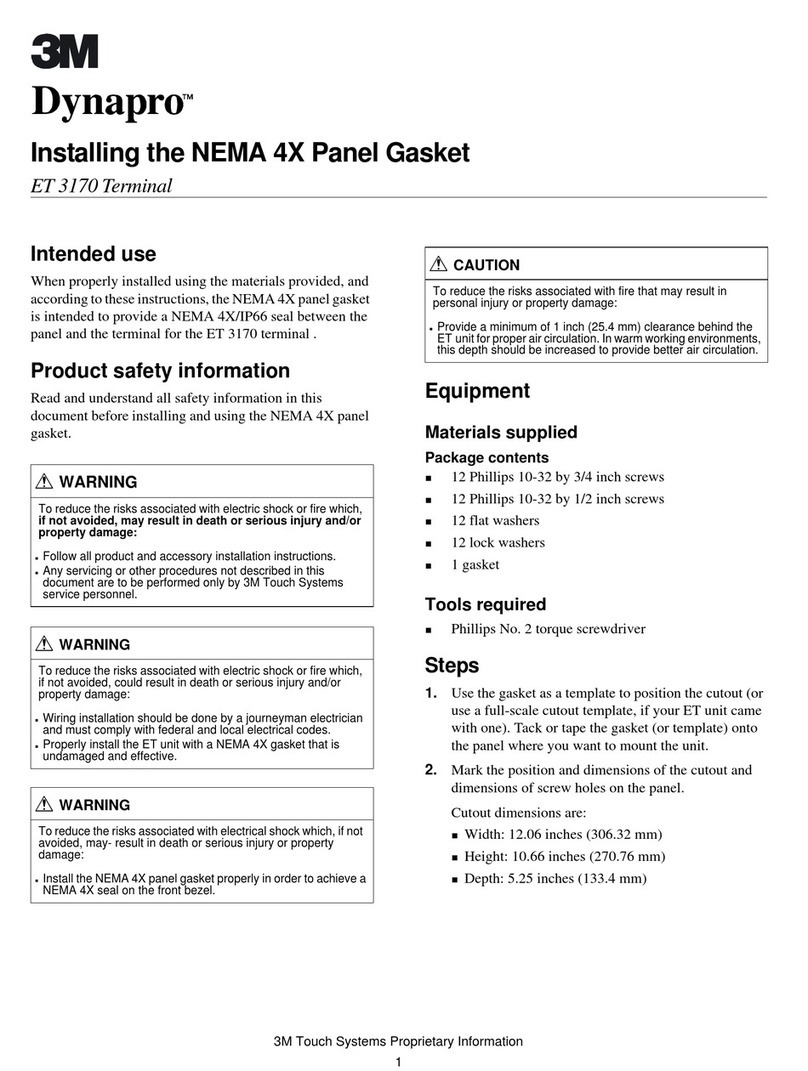6
Important: Ensure the charging
contacts (Fig.A:3) on the earpiece
are pointed down so contact is
made with the charging points in
the receptacle. Push the test
status/button (Fig.B:3) to verify a
good connection is made between
the earpieces and the charging
points in the receptacle.
• For the TEP-200 / LEP-200, observe
the indicator light (Fig. B:5 and
Fig.D:3).
• For the EEP-100, observe the
indicator light (or light status)
(Fig. C:2 and Fig. D:4).
Charging by Micro B USB Port for
the TEP-200, LEP-200 and EEP-100
To charge the earpieces, follow below:
1. Plug the Micro B end of the USB cable
into the charging case (Fig.B:6 for
TEP-200 / LEP-200 or Fig. C:3 for
EEP-100) and the opposite end into a USB power source. The charger will automatically
detect the USB connection and draw power from it instead of from the AA batteries.
2. For TEP-200 / LEP-200, push the test/status button (Fig.B:3) to make sure a good
connection is made between the earpieces and the charging points in the receptacle
(Fig.B:4). Observe the indicator light (Fig.B:5) to ensure the earpieces are charging (Fig.D:3).
3. For charging the EEP-100, the lights will automatically activate once earpieces are in place
and USB cable connected to a power source.
Note:
1. The TEP-200, LEP-200 and the EEP-100 charging case are designed to prevent charging
in temperatures below 32°F and above 122°F (0 to +50°C).
2. Use only new alkaline, AA or LR6 type batteries (for TEP-200 / LEP-200).
3. If using an external power supply for charging the earplugs, only connect to a listed
powersupplycertiedtoIEC/UL/CSA60950-1oranequivalentlocalsafetystandard.
The power supply shall have a rated output of 5Vdc, 200mA (minimum).
Removing the Earpieces from the Charging Unit
To remove the earpieces from the charging unit, gently lift up on the earpiece while holding
on to the charging case.
Eartip Selection
Three 3M™ UltraFit™ Eartip sizes (small: 7-12mm; medium: 8-13mm; and large: 9-16mm)
are provided as well as a single size of the 3M™ PELTOR™ CCC-GRM-25 Eartips. To
choose the appropriate 3M UltraFit eartip size, begin with the medium size. Ensure that it is
smallenoughtopenetratetheearcanalandprovideasecuret,butisalsolargeenough
thatatleastoneangesealstheearcanalatthecanalentrance.Ifthemediumsizedoesnot
provideapropert,proceedwiththesmallorlargesizeeartipsastheseweredesignedtot
users for whom the medium size is not suitable. With the 3M CCC-GRM-25 Eartips and
3MSkullScrews(notincluded),onesizeisintendedtotmost.
LIGHT STATUS EARPIECE STATUS
Solid Red Charging
Blinking Red Not Charging
Fast Blinking Red Temperature Fault
Solid Yellow Charging - Low Battery
Blinking Yellow Not Charging - Low Battery
Solid Green Charging Complete
Fig. D:3
j
LIGHT STATUS EARPIECE STATUS
Bright Red Charging
Bright Green Charging Complete
Dim Red No Earpiece
No Light Temperature Fault or Not
Plugged In
Fig. D:4
j