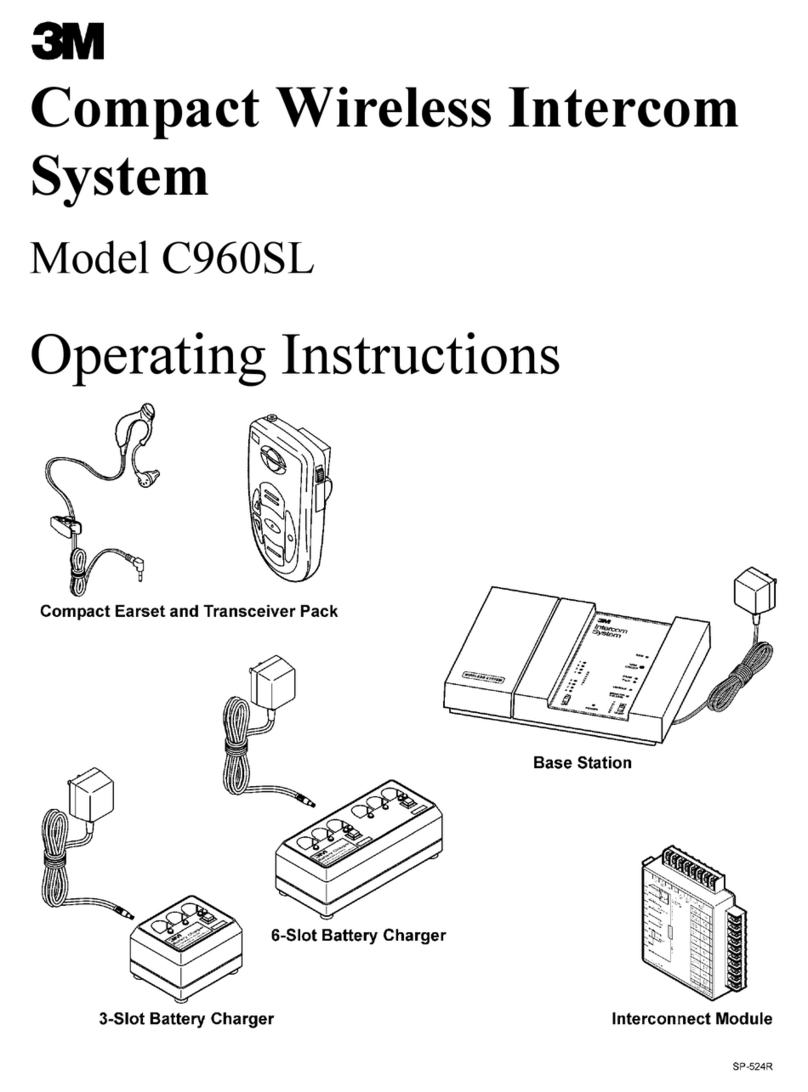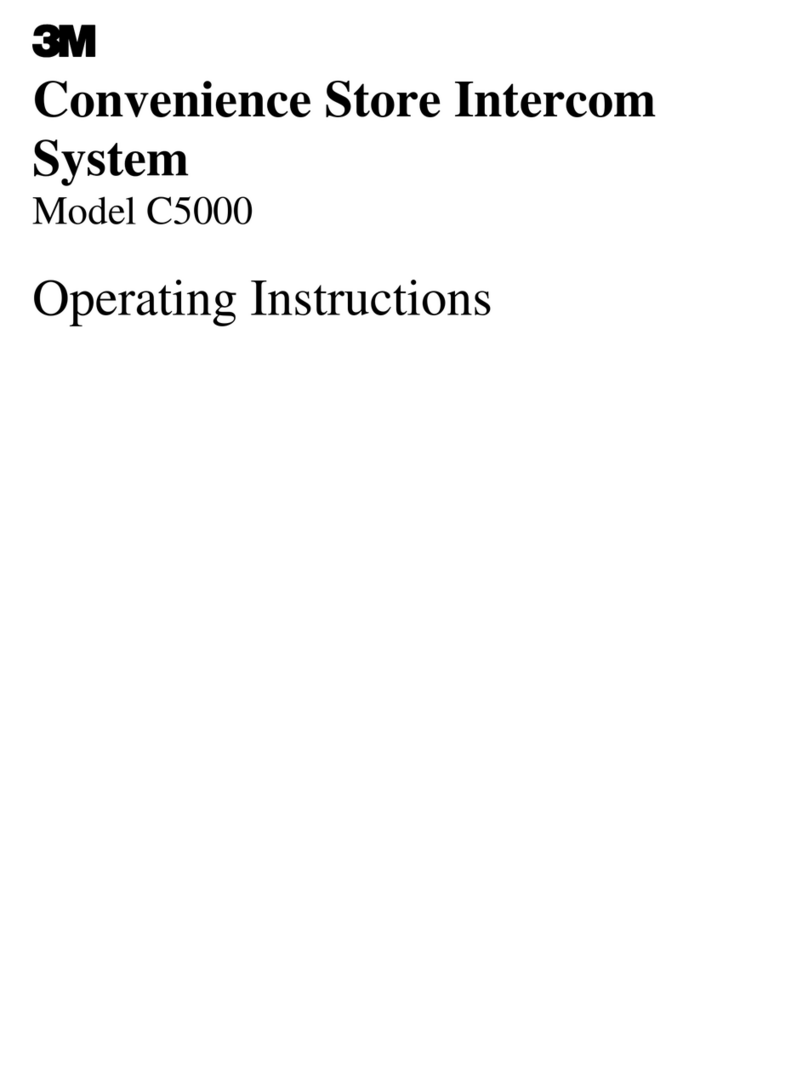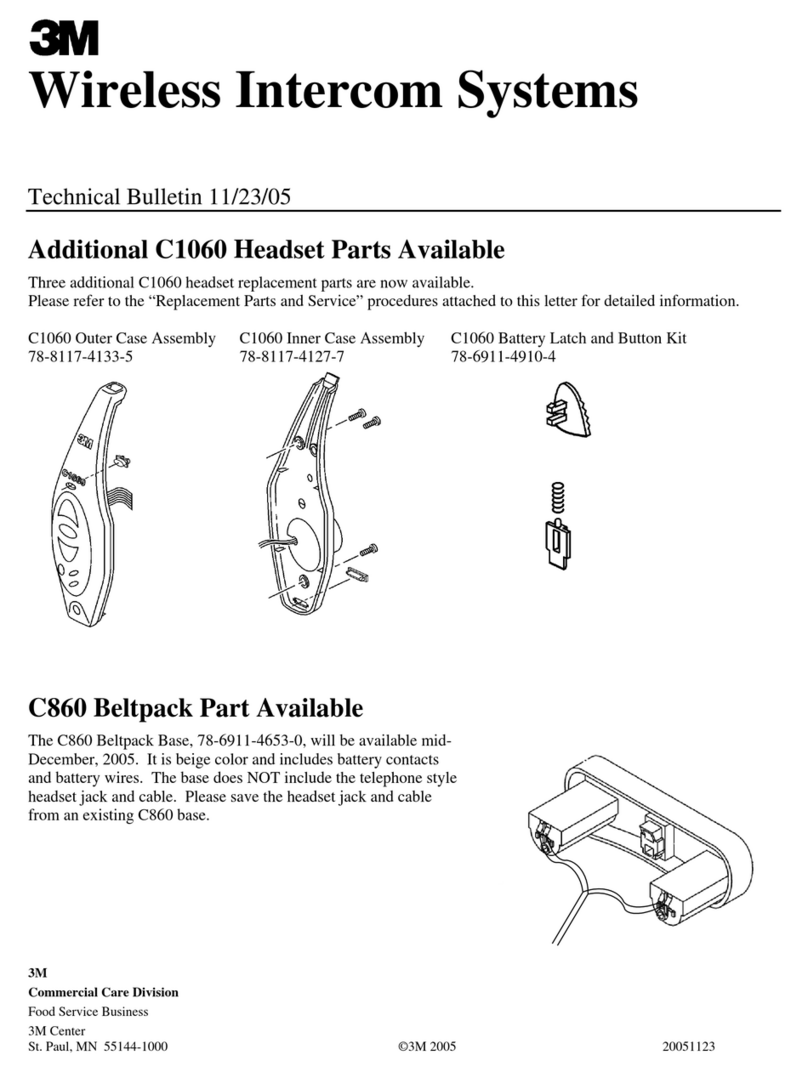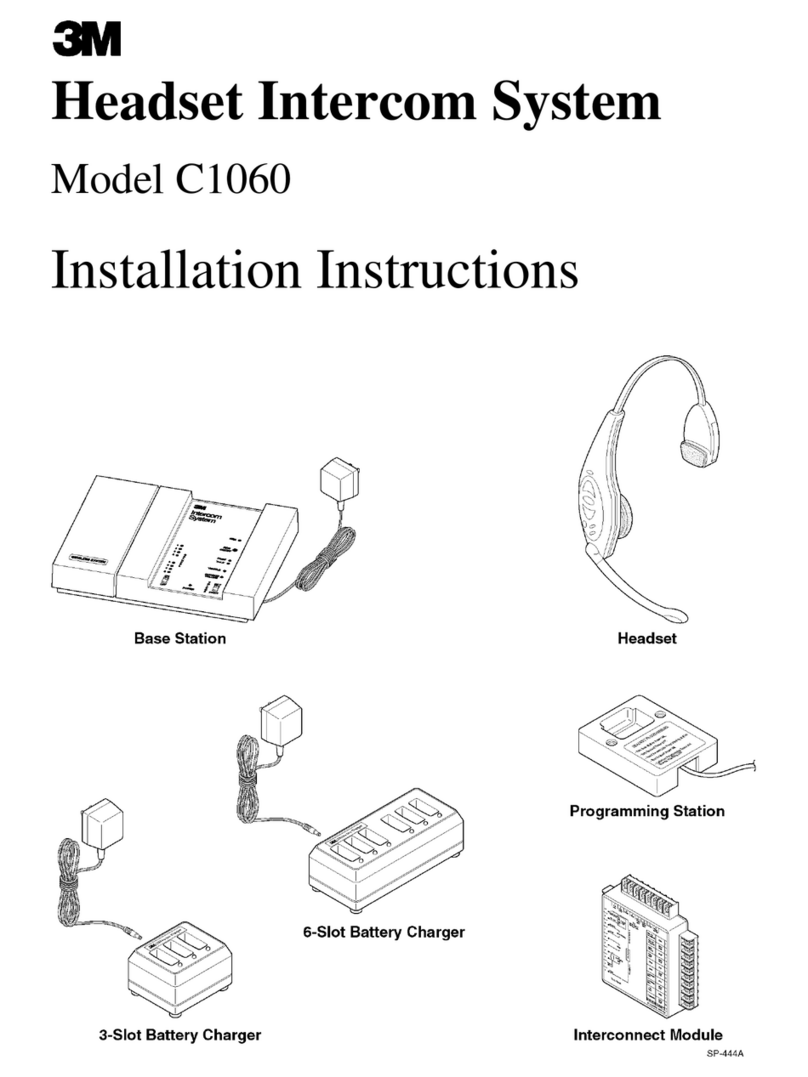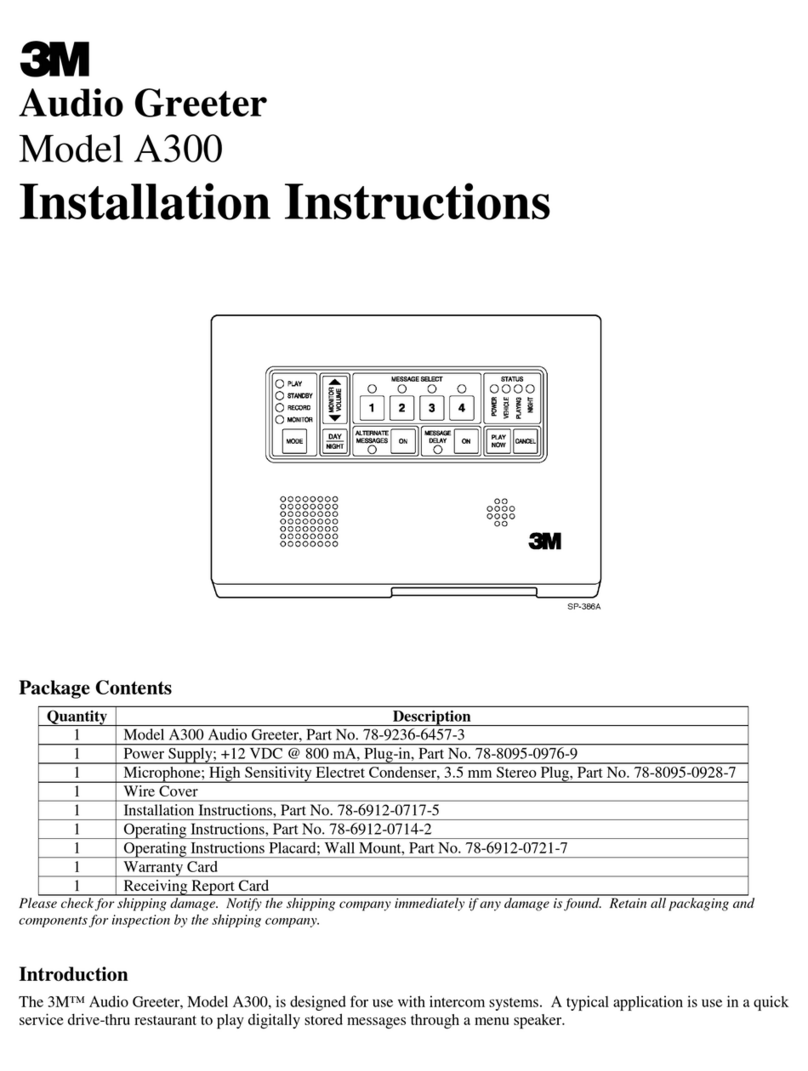8
After approximately 20 seconds a message “SEARCHING” is given, indicating that the unit is searching for a base unit.
You may be too far away from the base, or the base unit is switched off!
When in contact with a base unit again; a message “BASE (number), GROUP 1” is given, confirming that the unit is
logged on to a base with the actual number.
2.5.5 LOGGING ON A NEW PORTABLE UNIT TO A BASE
If another portable unit shall be logged on to the base, the actual base unit must be set in REGISTRATION mode (see 2.1.4).
The portable unit must be in SEARCH mode (see 2.2.7).
Notice: All main units are delivered open for registration from factory and a DECT-Com II system can be started directly “out of the
box” by first starting a base/portable unit as a base as described above and after that, all portable units, sequentially and continually,
as described above.
After the first turn off of the base unit, the configuration of the system is fixed and all future change of any units has to be handled
by your Authorized Peltor DECT-Com II Dealer*.)
If your system is delivered pre-registered in a certain configuration by your Authorized Peltor DECT-Com II Dealer*,
all future registration also has to be handled by your Authorized Peltor DECT-Com II Dealer*).
2.5.6 SEARCHING A BASE FROM A PORTABLE UNIT
• In BASE SELECTION mode on a portable unit; double press on the [M] button to enter BASE SEARCH mode.
A voice confirmation “SEARCHING” is given repeatedly, confirming that the unit is searching for active bases in range.
When a base is found a voice confirmation “BASE (number), GROUP 1” is given.
To find more bases, repeat this procedure again.
2.5.7 SELECTING ANOTHER BASE FROM A PORTABLE UNIT
• In VOLUME mode on a portable unit in LISTEN mode; double press on the [M] button to enter BASE SELECTION MODE.
A voice confirmation “BASE” is given, urging to select a base.
• Press [+] or [–] to cycle through the numbers of available bases and an auto setting
A voice confirmation is given for each available choice: “AUTO”, “ONE”, “TWO” ….
Stop at your preferred base number (or auto, see below).
• Log on to the base by pressing the [M] button and return to listen only menu items by pressing briefly on the mode button.
A voice confirmation “LOGIN” followed by “BASE (number), GROUP 1” is given, confirming that the portable unit is logged
on to the base with the given number as a listener in the given group.
If the system is “open” and “AUTO” is chosen, the unit will log on to the base with the highest signal strength.
Notice: If there is more than one DECT-Com II system within range of each other, the portable units could be pre-designated
to certain bases respectively. Then, if the choice “AUTO”, the unit will log on to the first found of the pre-designated bases.
(For programming DECT-Com II units, special PC software is needed. Contact your Authorized DECT-Com II Dealer*)!)
3 LOGGING IN TO OR OUT OF A CONFERENCE
Up to 9 active speakers and additionally more than 40 listeners can be members in a DECT-Com II conference, on the
same base at the same time. They can be subdivided in up to 3 conferences with fewer members in each group.
3.1 LOGGING IN AS A LISTEN-ONLY CONFERENCE MEMBER
A portable unit is initially logged in to a conference as a LISTEN-ONLY member, taking part in the DECT-Com II conference as a listener
only. A voice confirmation “BASE (number), GROUP (number)” with the actual conference number and group is given.
At any time it is possible for a LISTEN-ONLY member to enter as an ACTIVE member in a conference group by pressing a [PTT#] button.
If the conference already consists of the maximum number of members, the first logged in ACTIVE member is pushed out to be a
LISTEN-ONLY member.
3.2 LOGGING IN AS AN ACTIVE CONFERENCE MEMBER
• Press twice on [PTT #] to break in to one of the max. three conferences.
A double tone is confirming that you are an active member in the selected conference.
• Press once on the same [PTT #] again to change to listen-only mode.
A single tone is confirming that you are a listen-only member in the conference.