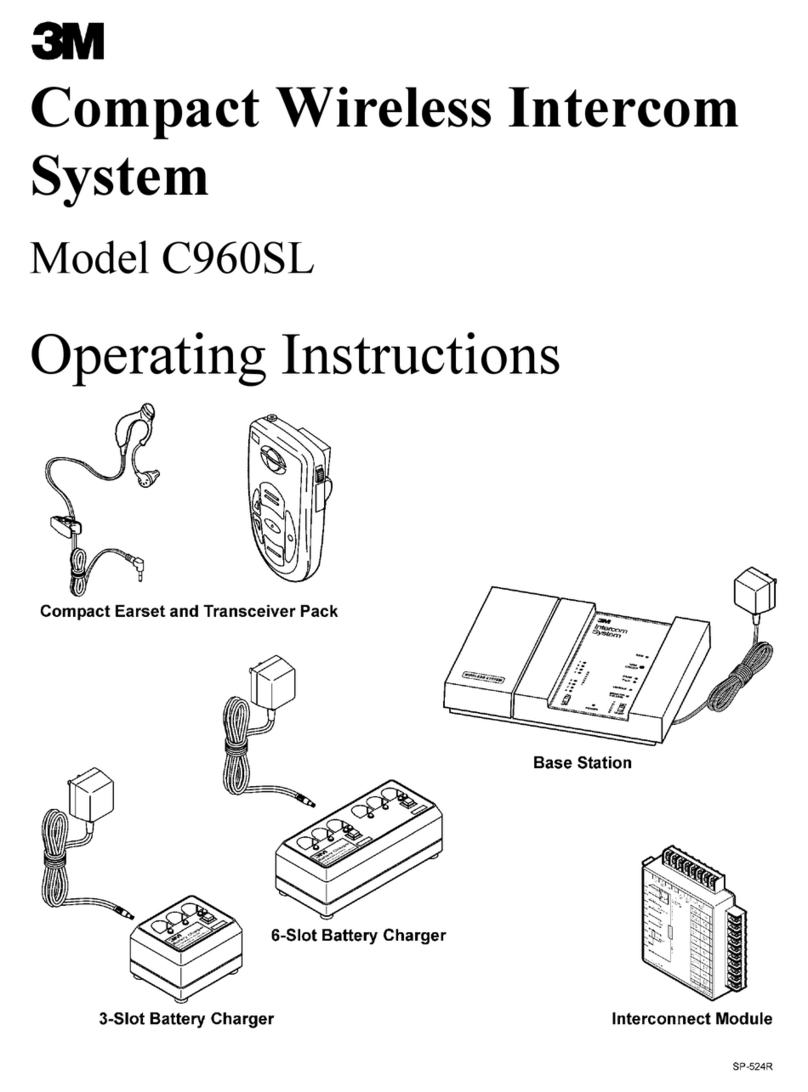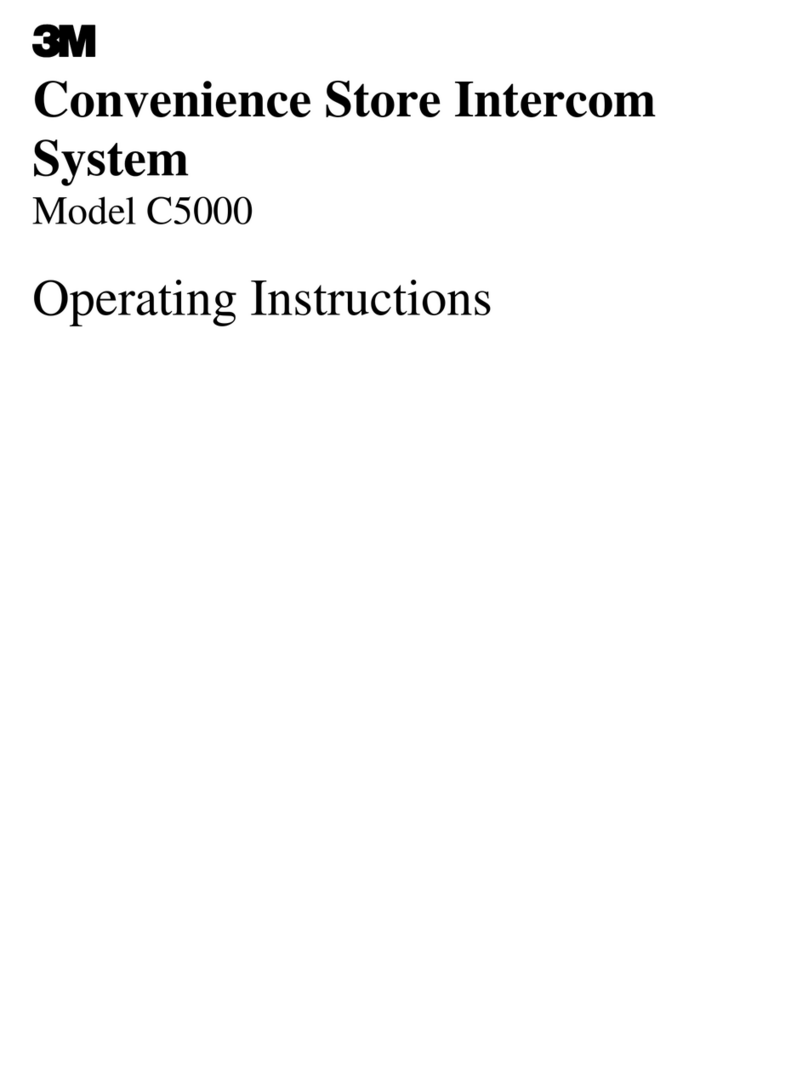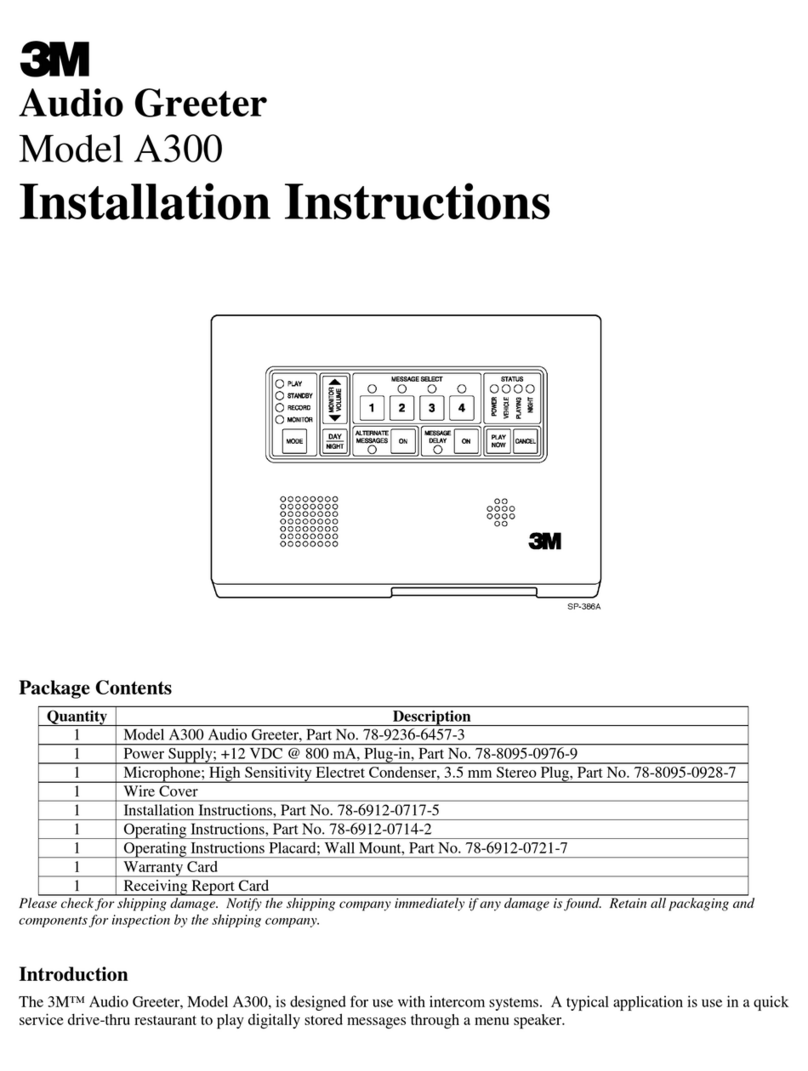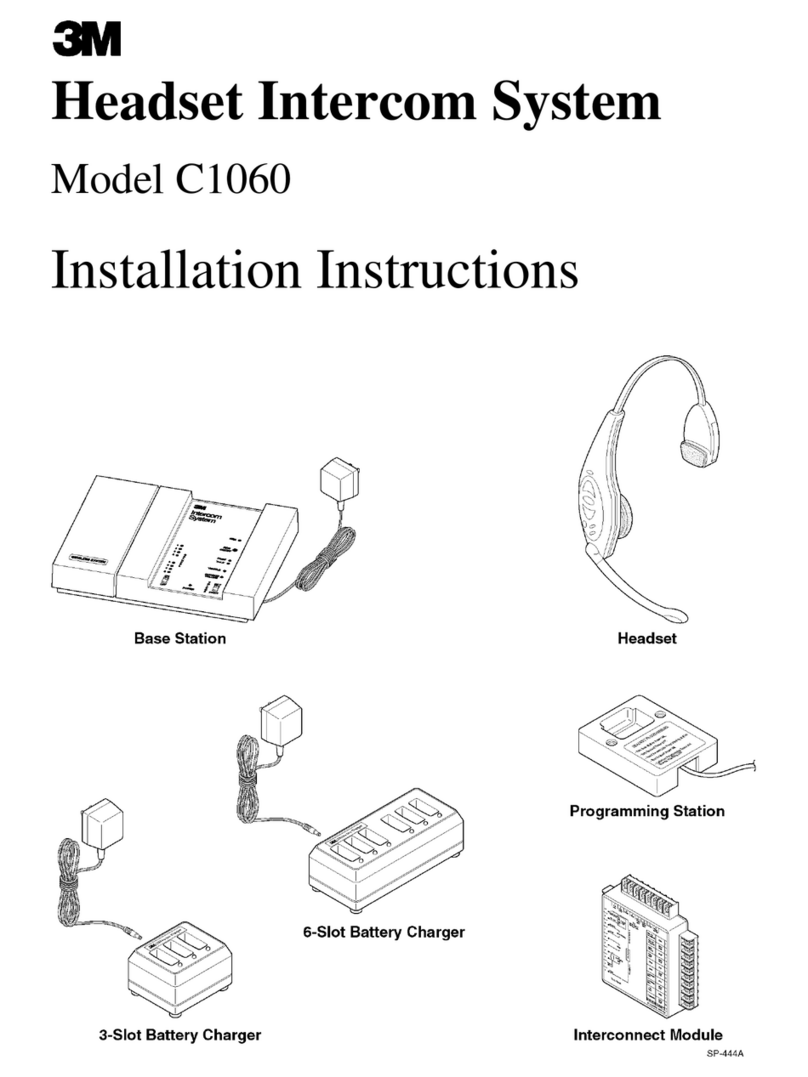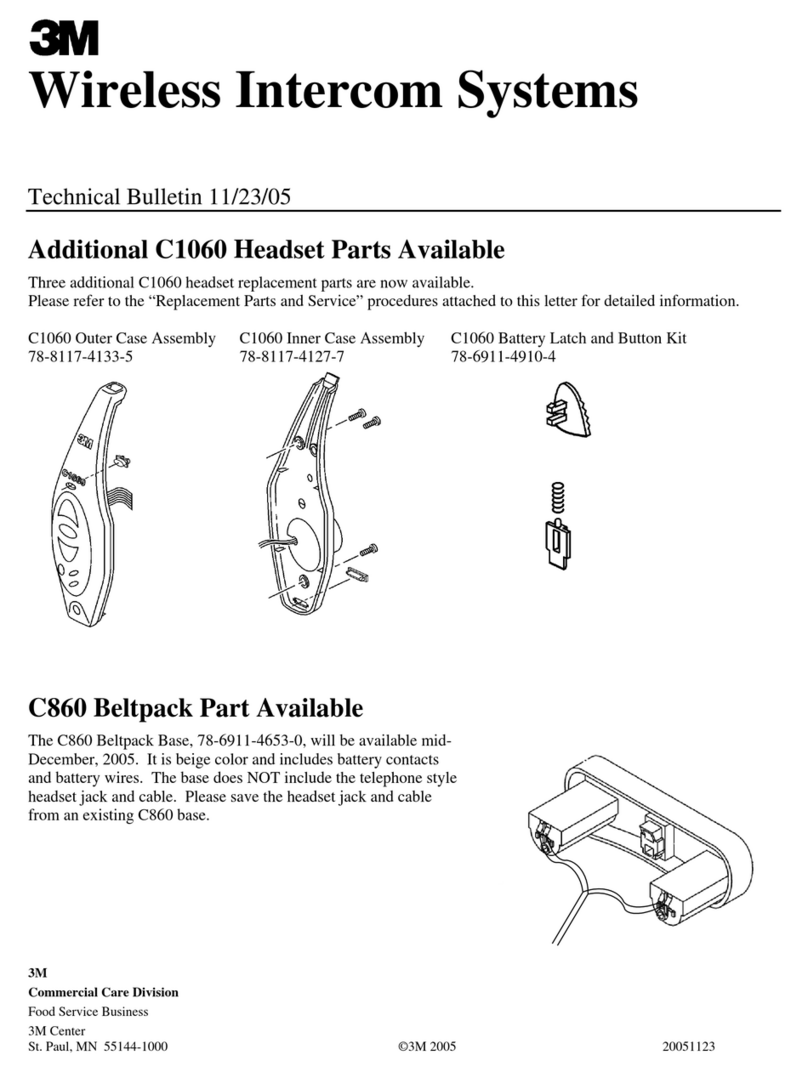2
Description
The 3M™ Audio Greeter, Model A300, is a digital audio recorder that plays stored messages.
Up to four fifteen-second messages can be automatically triggered by a standard vehicle detector or manually started by
the control panel. Combinations of messages can be selected to play each time a vehicle enters the drive-thru area, or
several selected messages can play alternately.
Messages can be delayed up to 15 seconds after a vehicle is detected. A DAY/NIGHT button can lower the menu sign
speaker volume for night operation. When using a 3M Wireless Intercom System with a C921BA or C922 Base Station,
any message playing over the menu speaker will be cancelled when the order-taker presses the TALK button for at least
one second. A short tap of the TALK button will cancel only the alert tones, allowing the message to continue and be
heard in the headset/beltpack.
Messages can be recorded through the included external plug-in microphone, the internal microphone, or the auxiliary
input jack. Messages longer than 15 seconds can be recorded by selecting 2 or more message numbers. They will be
played back without a pause between them. Messages will be retained even if the A300 is turned off or is unplugged from
the AC outlet.
Operation
1. To Turn the A300 On:
Slide the ON/OFF switch, located on the bottom of the A300, to ON. The POWER STATUS light will come on.
The A300 is designed to remain ON all the time.
2. Recording Messages
To Record a Message Using the External Microphone:
Plug the external microphone into the 1/8-inch MIC jack located on the bottom of the A300.
Press the MODE button until the RECORD light comes on.
Press and hold one of the MESSAGE SELECT number buttons. Speak in a normal voice about three inches from
the microphone.
NOTE: Messages may be up to 15 seconds long.
Release the MESSAGE SELECT number button after completing the message. The MESSAGE SELECT light
will begin blinking after 12 seconds of recording. (This indicates three seconds remaining.)
• To Record a Message Using the Internal Microphone:
Unplug the external microphone from the 1/8-inch MIC jack located on the bottom of the A300.
Press the MODE button until the RECORD light comes on.
Press and hold one of the MESSAGE SELECT number buttons. Speak in a normal voice about three inches from
the internal microphone grill.
NOTE: Messages may be up to 15 seconds long.
Release the MESSAGE SELECT number button after completing the message. The MESSAGE SELECT light
will begin blinking after 12 seconds of recording. (This indicates three seconds of recording time remaining.)
• To Record a Message Longer than 15 Seconds:
After recording up to 15 seconds of a longer message, press and hold the next MESSAGE SELECT number
button. Finish the message by speaking in a normal voice about three inches from the internal microphone.
• To Record a Message Using the Auxiliary Input (from a cassette CD/MP3 player with a pre-recorded
message):
Connect the auxiliary output of the cassette CD/MP3 player to the AUX IN RCA jack located on the bottom of
the A300. An 1/8” phone-to-RCA adapter plug may be needed, which can be found in many electronics stores.
Press the MODE button until the RECORD light comes on.
Press and hold one of the MESSAGE SELECT number buttons.
Start the cassette player.