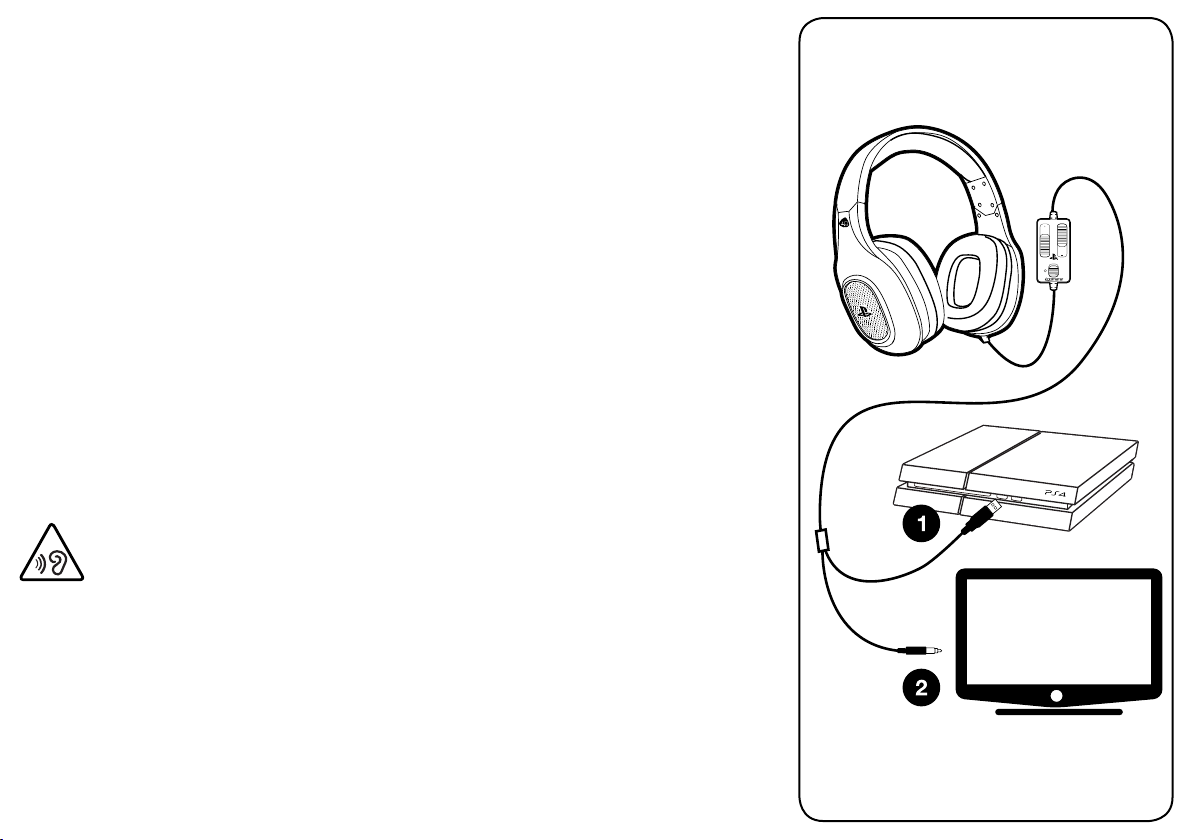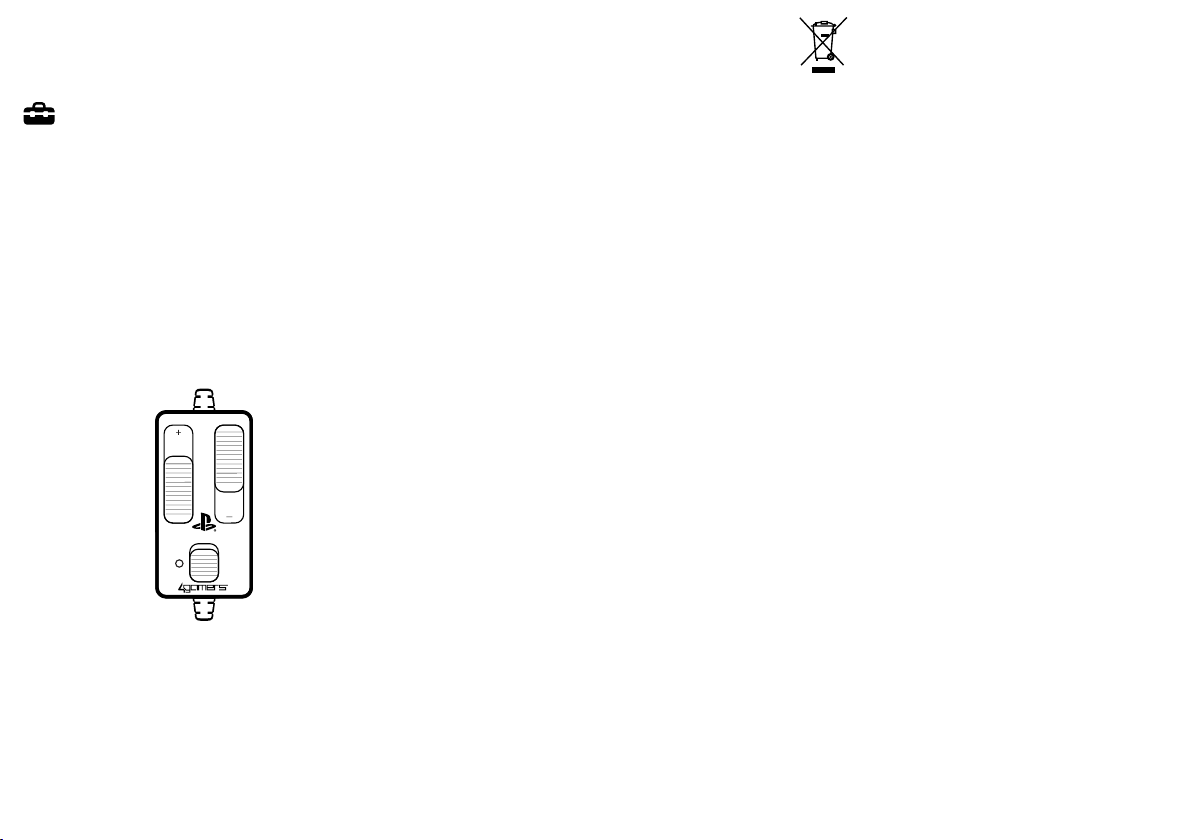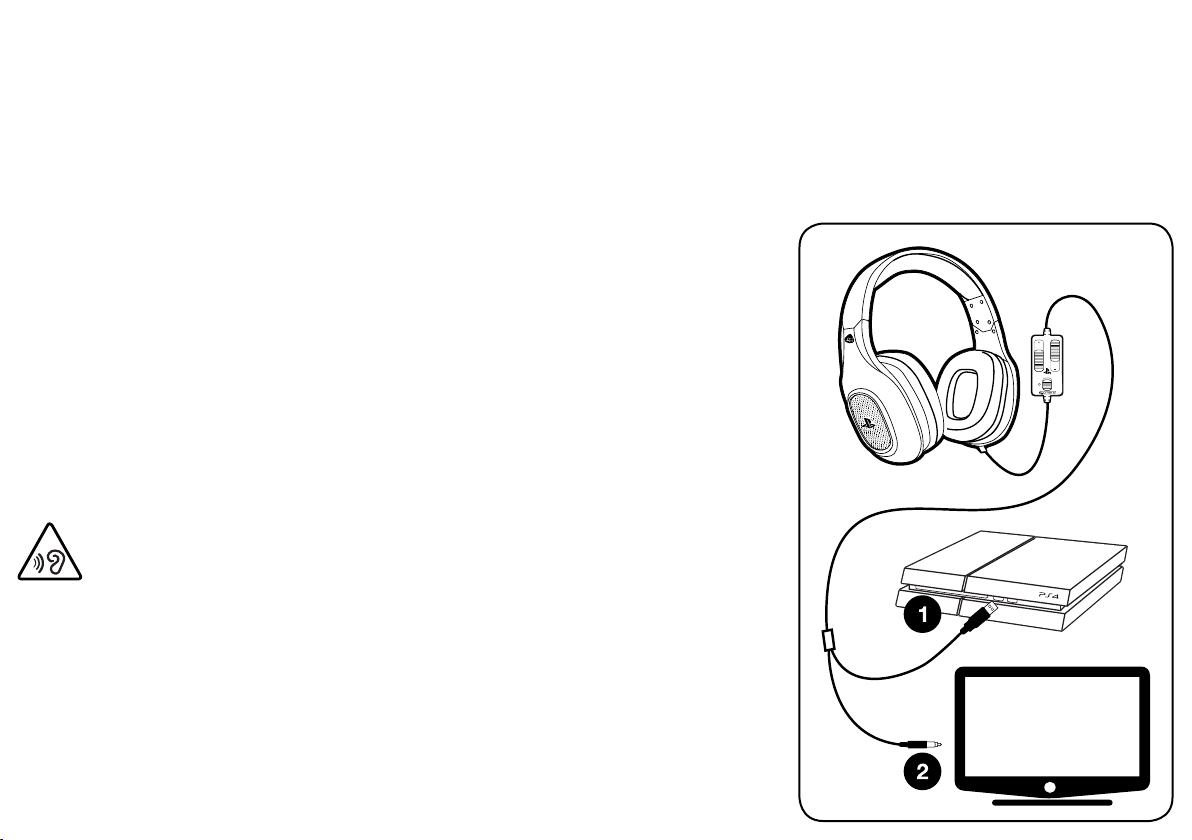Congurando El Headset
1. Conecte el cable USB en un puerto USB libre
de su sistema PS4™
2. Conecte el cable minijack 3.5mm en el
conector de auriculares de su TV (consulte el
manual de su aparato para más información)
3. Ajuste el nivel de volumen de su TV a un nivel
medio, si nota distorsión en el sonido, baje el
volumen de su TV
ES: Premium Gaming Headset
Para garantizar el mejor rendimiento de su producto,
por favor, lea atentamente este manual y guardar
para futura referencia
Garantía
Este producto está garantizado por un periodo de
2 años desde la fecha de adquisición del mismo.
Durante este periodo, si hay algún defecto de
materiales de fábrica, o debido a manipulación y/o
transporte desde el distribuidor o punto de venta,
se podrá reemplazar por el mismo modelo o uno
similar, por eso debe guardar el ticket de compra.
Esta garantía no cubre los defectos derivados de un
daño accidental, mal uso o desgaste natural, y está
disponible únicamente para el comprador original
del producto. Esto no afecta a sus derechos de
comprador.
Contenido
1 x PlayStation®4 Headset
Para prevenir daños de audición, no
ajuste el volumen demasiado alto
durante largas sesiones
Precauciones y medidas de seguridad
importantes
1. Antes de colocarse los auriculares, ajuste
el nivel de volumen al mínimo y una vez
colocados vaya aumentándolo hasta llegar al
nivel deseado
2. Escuchar por los auriculares al nivel máximo
de volumen puede causar daños tanto a los
auriculares como a sus oídos
3. La exposición duradera a música alta u otros
sonidos a gran volumen desde los auriculares
puede causar daños auditivos. Es mejor evitar
niveles de volumen muy altos cuando utilice
auriculares, especialmente en largos periodos
de uso
4. Nunca exponga la unidad a la luz solar directa
o condiciones de humedad ambiental
5. No exponga el producto a salpicaduras,
goteras, lluvia o humedad. No sumergir en
líquidos
6. No exponga el producto al polvo, luz solar
directa, alta concentración de humedad,
condiciones de clima extremas, altas
temperaturas o descargas eléctrica
7. Evite torcer demasiado los cables
8. Nunca arrastre la unidad tirando de sus cables
9. No utilizar si el producto está dañado.
10. No desmontar; no hay ningún componente
sustituible en su interior
11. Para una limpieza externa, use solamente un
trapo suave, limpio y ligeramente humedecido.
El uso de detergentes podrían dañar el
acabado de la carcasa y podría ltrarse a su
interior ocasionando daños