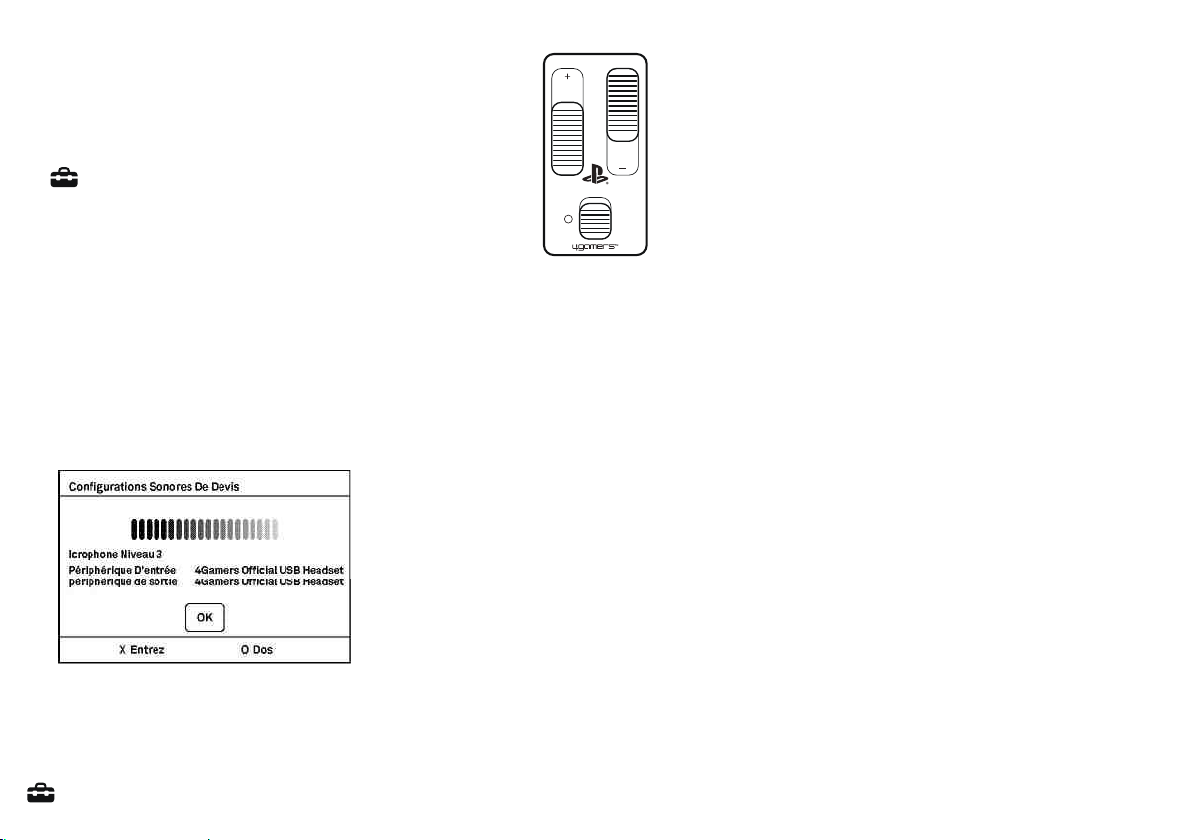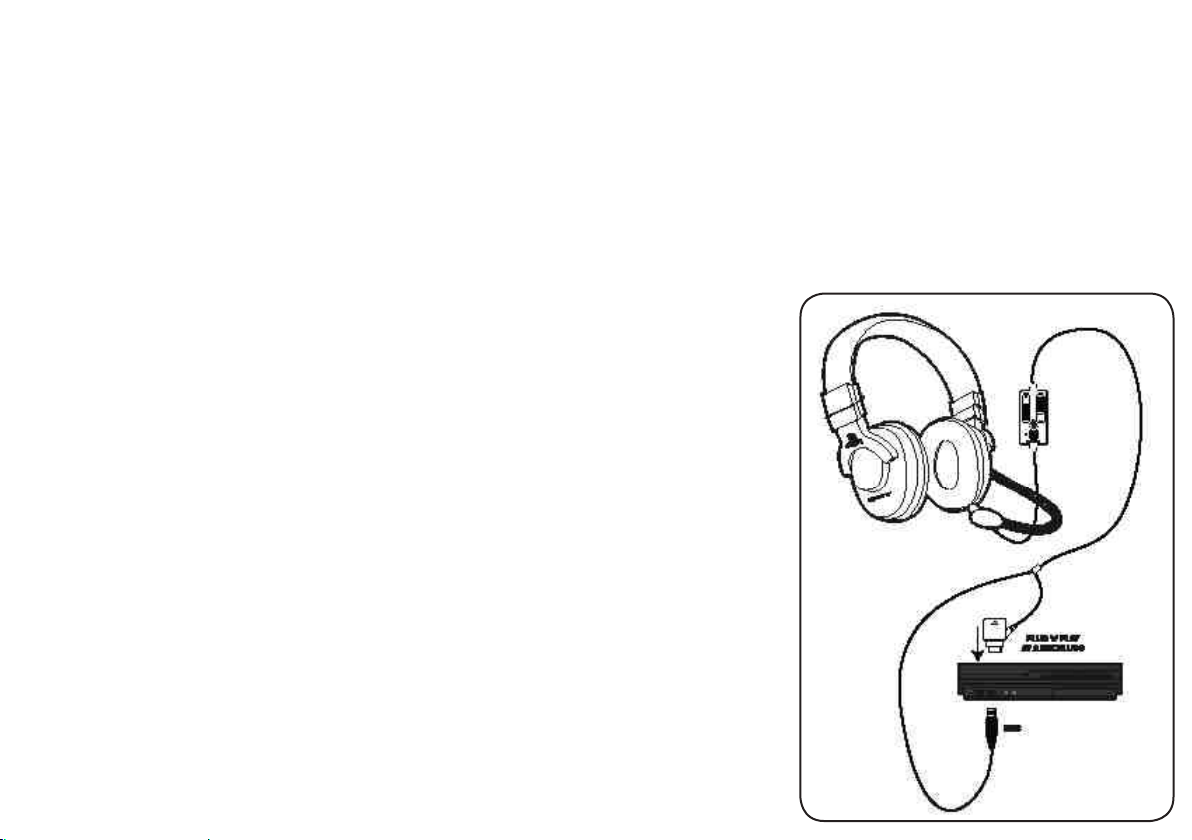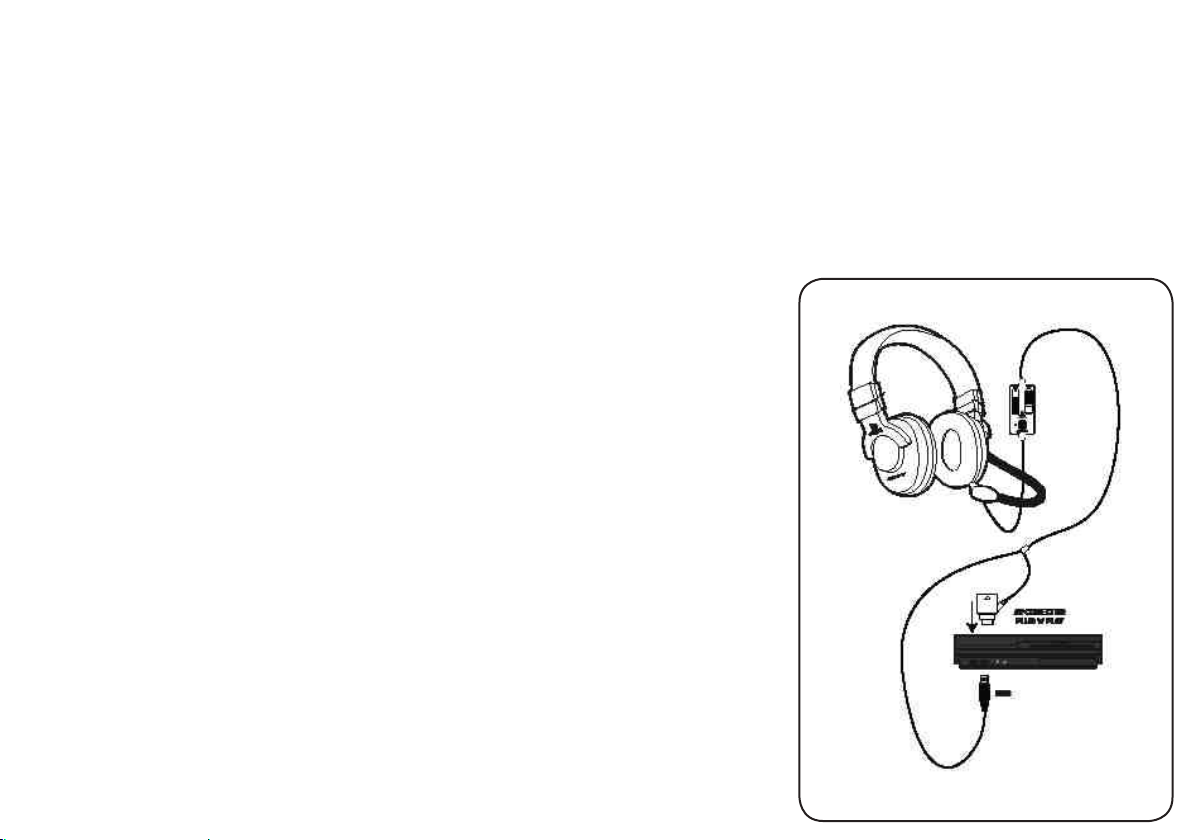• Para una limpieza externa, use solamente un
trapo suave, limpio y ligeramente humedecido
en agua. El uso de detergentes podríadañar el
acabado de la carcasa y podría filtrarse a su
interior.
CONEXIÓN DE AURICULARES
1. Conecte el extremo USB del cable de los
auriculares en un conector USB libre de su
sistema PS3™.
2. Conecte el “Conector AV Plug ‘n’ Play” en el
conector en la parte trasera de su sistema
PS3™.
ES:CP-NC1 STEREO GAMING HEADSET
Para garantizar el mejor rendimiento de su
producto, por favor, lea atentamente este manual y
guardar para futura referencia
GARANTÍA
Este producto está garantizado por un periodo de
2 años desde la fecha de adquisición del mismo.
Durante este periodo, si hay algún defecto de
materiales de fábrica, o debido a manipulación y/o
transporte desde el distribuidor o punto de venta,
se podrá reemplazar por el mismo modelo o uno
similar, por eso debe guardar el ticket de compra.
Esta garantía no cubre los defectos derivados de
un daño accidental, mal uso o desgaste natural,
y está disponible únicamente para el comprador
original del producto. Esto no afecta a sus
derechos de comprador.
CONTENIDO
1 x Auriculares PS3™
1 x Estuche de Transporte
INTRODUCCIÓN
• MICRÓFONO CON CANCELACIÓN DE RUIDO que
minimiza el ruido de fondo en los chats en línea
• ALTAVOCES DE NEODYMIUM de 50mm que
producen gran calidad y rendimiento en el
audio
• SEPARACIÓN DE LA FRECUENCIA DE CANAL
que provee una experiencia estéreo realista al
jugador, ayudándole a incrementar la calidad de
audio en chats en línea o en las partidas
• UNIDAD DUAL DE CONTROL DE VOLUMEN para
ajustar por separado el volumen de los
chats en línea y el audio del juego
• AURICULARES DE ESTILO, LIGEROS Y
GIRATORIOS
• CONECTOR AV PLUG ‘n’ PLAY yCONEXIÓN USB a
la system PS3™
• ALMOHADILLAS DE FIBRA SUAVE Y
TRANSPIRABLES para máxima comodidad y
para reducir los niveles de ruido externo
• BANDA SUPERIOR ACOLCHADA para aumentar
la comodidad durante el uso
• MICRÓFONO FLEXIBLE con función de silencio
(mute)
• CABLE DE CONEXIÓN DE 4 METROS COBRE
LIBRE DE OXÍGENO
• ESTUCHE PARA GUARDAR AL ENROLLAR EL
CABLE
PRECAUCIONES Y MEDIDAS DE SEGURIDAD
IMPORTANTES
• Asegúrese de que el sistema PS3™ está
apagadoantes de conectar el auricular a su
sistema PS3™ y TV.
• Antes de colocarse los auriculares, ajuste el
nivel de volumen al mínimo y una vez colocados
vaya aumentándolo hasta llegar al nivel
deseado.
• Escuchar por los auriculares al nivel máximo
de volumen puede causar daños tanto en los
auriculares como en sus oídos.
• La exposición a largo plazo a música u otros
sonidos a gran volumen desde los auriculares
puede causar daños auditivos. Es mejor evitar
niveles de volumen muy altos cuando utilice
auriculares, especialmente en largos periodos
de uso.
• Nunca exponga la unidad a la luz solar directa o
a condiciones de humedad ambiental.
• No exponga el producto a salpicaduras, goteras,
lluvia o humedad. No sumerja en líquidos.
• No exponga el producto al polvo, alta
concentración de humedad,altas temperaturas
o descargas eléctricas.
• Evite torcer o doblar demasiado los cables.
• Nunca transporte los auriculares por loscables.
• No utilizar si el producto está dañado.
• No desmontar; no hay ningún componente
sustituible en su interior.