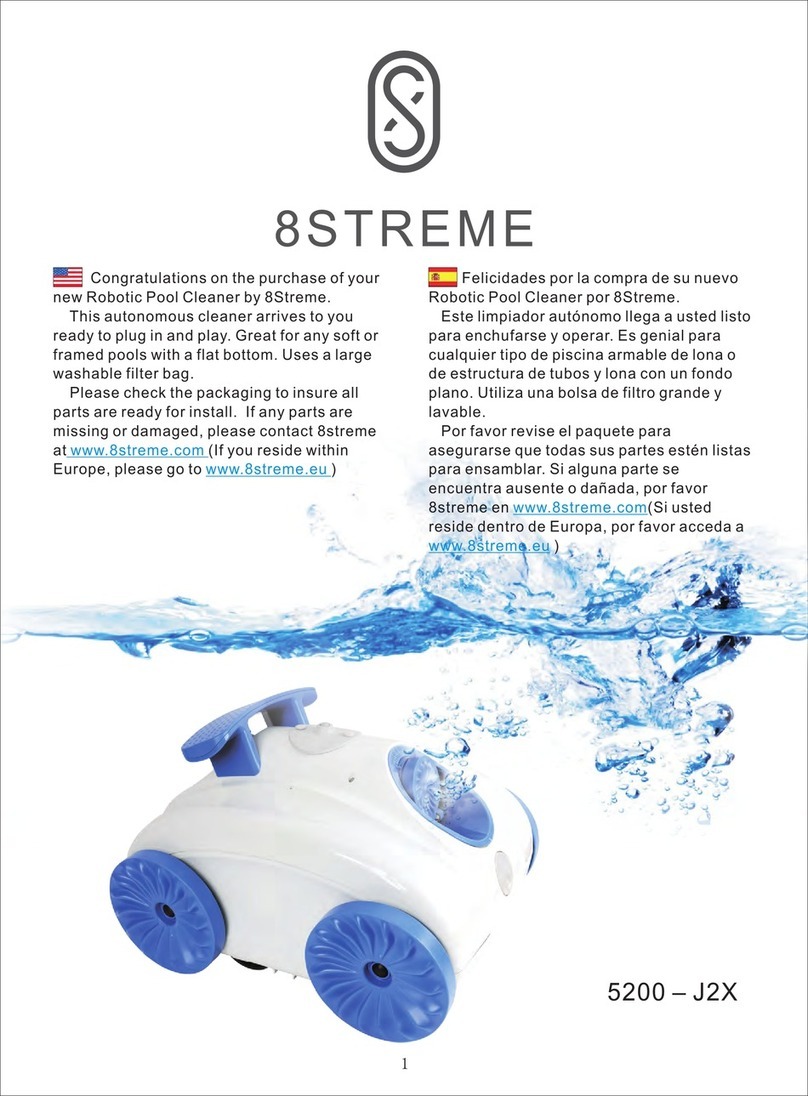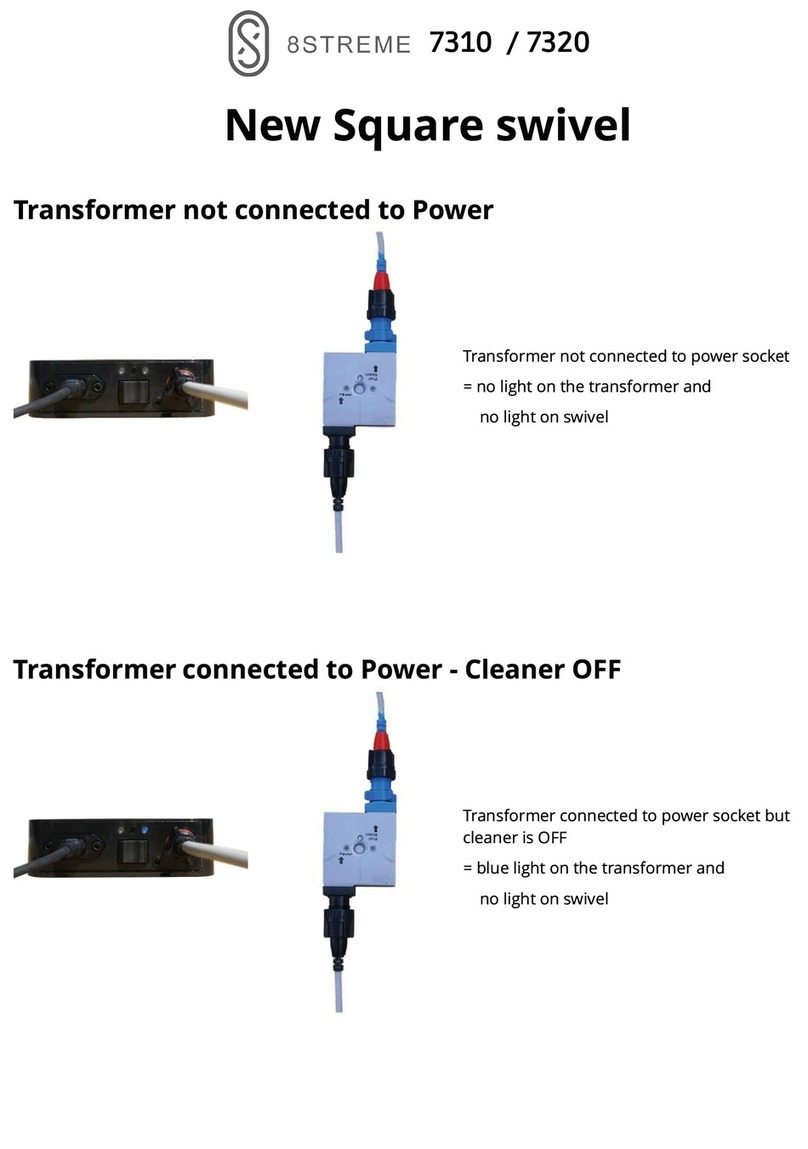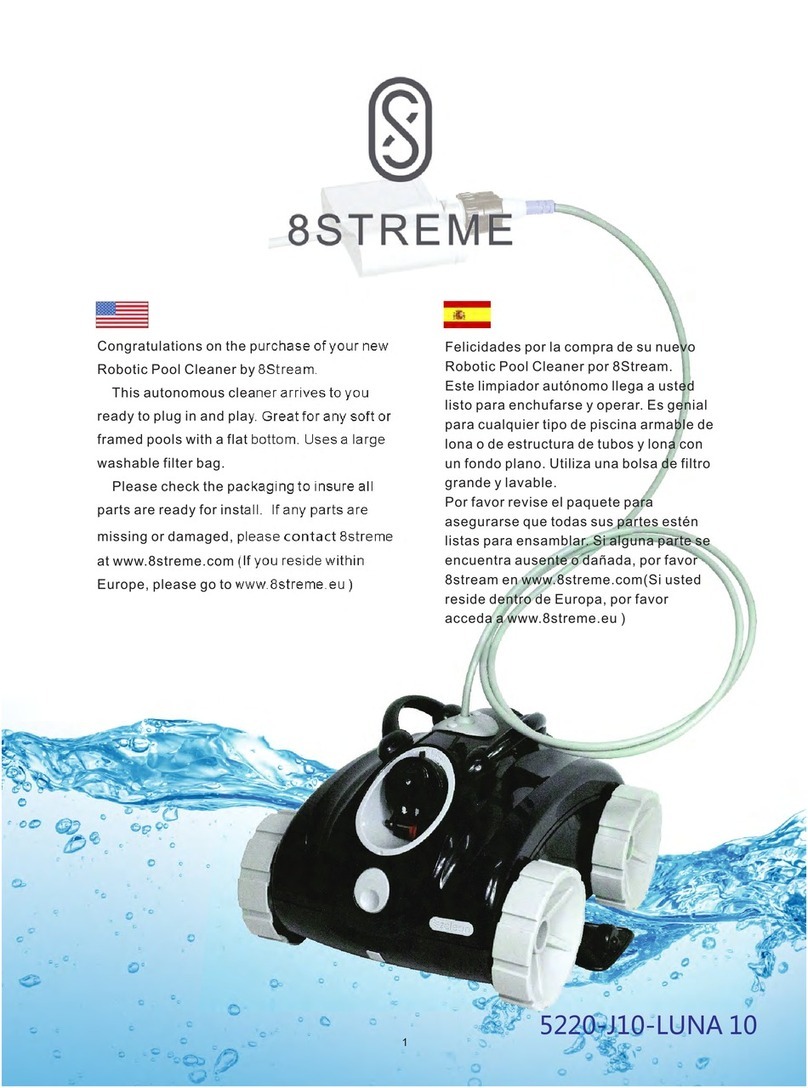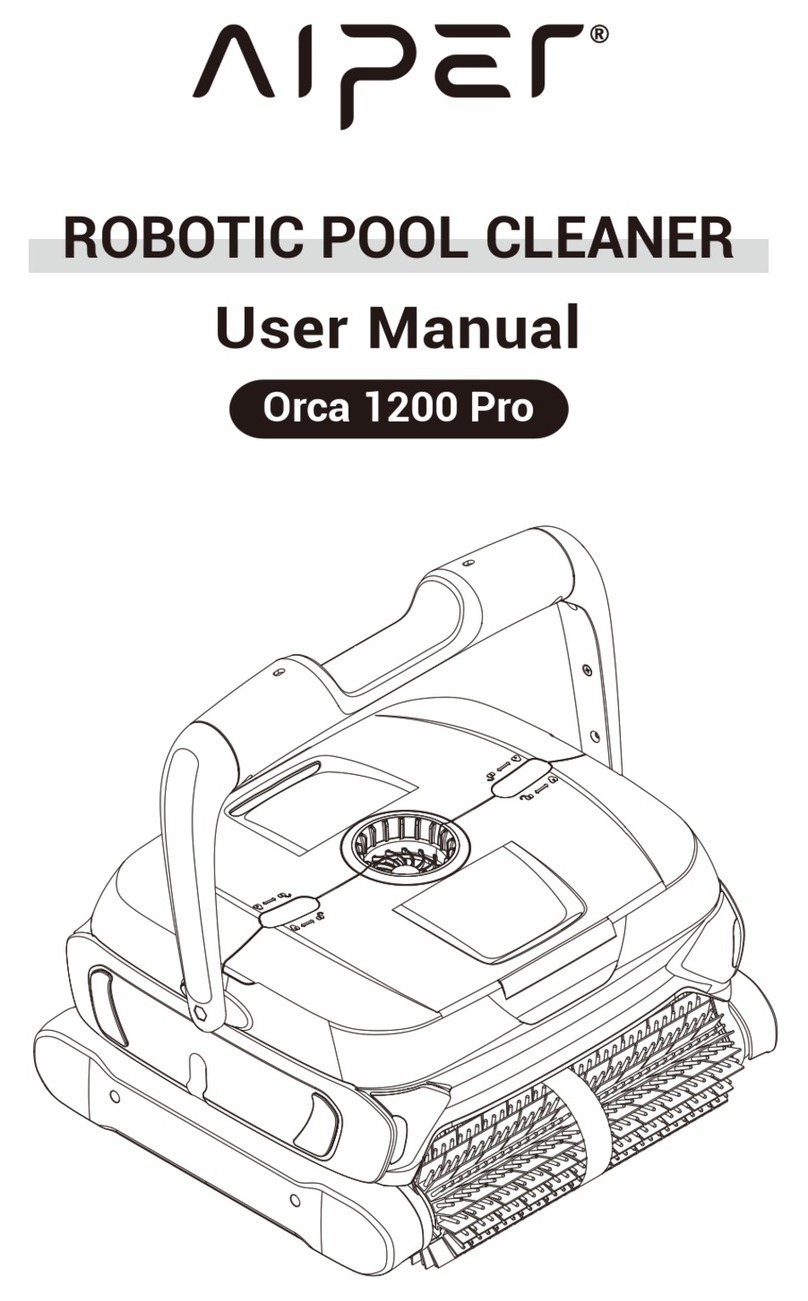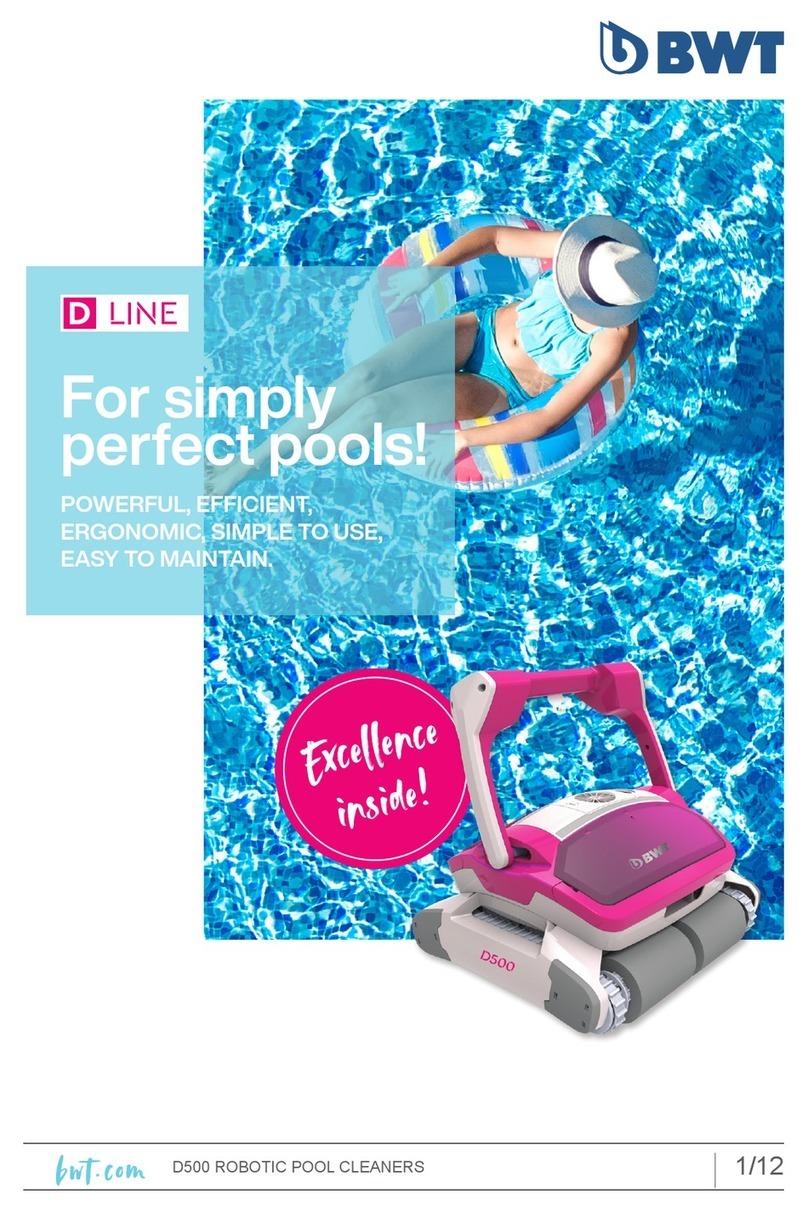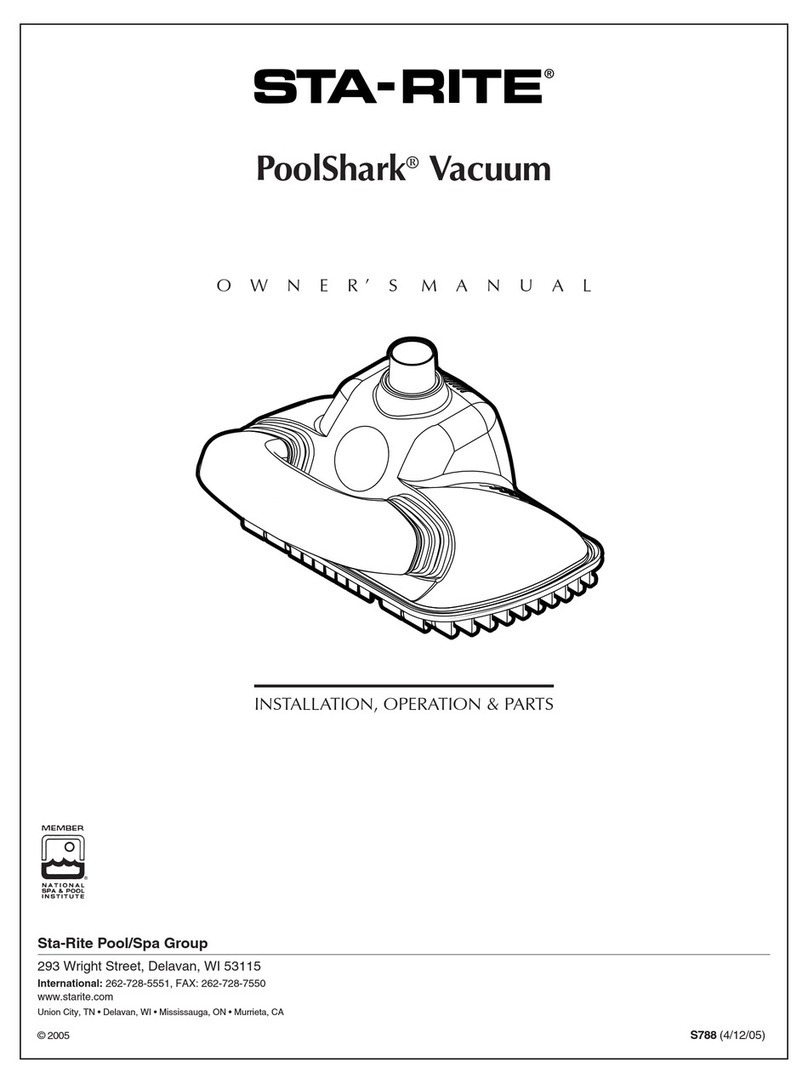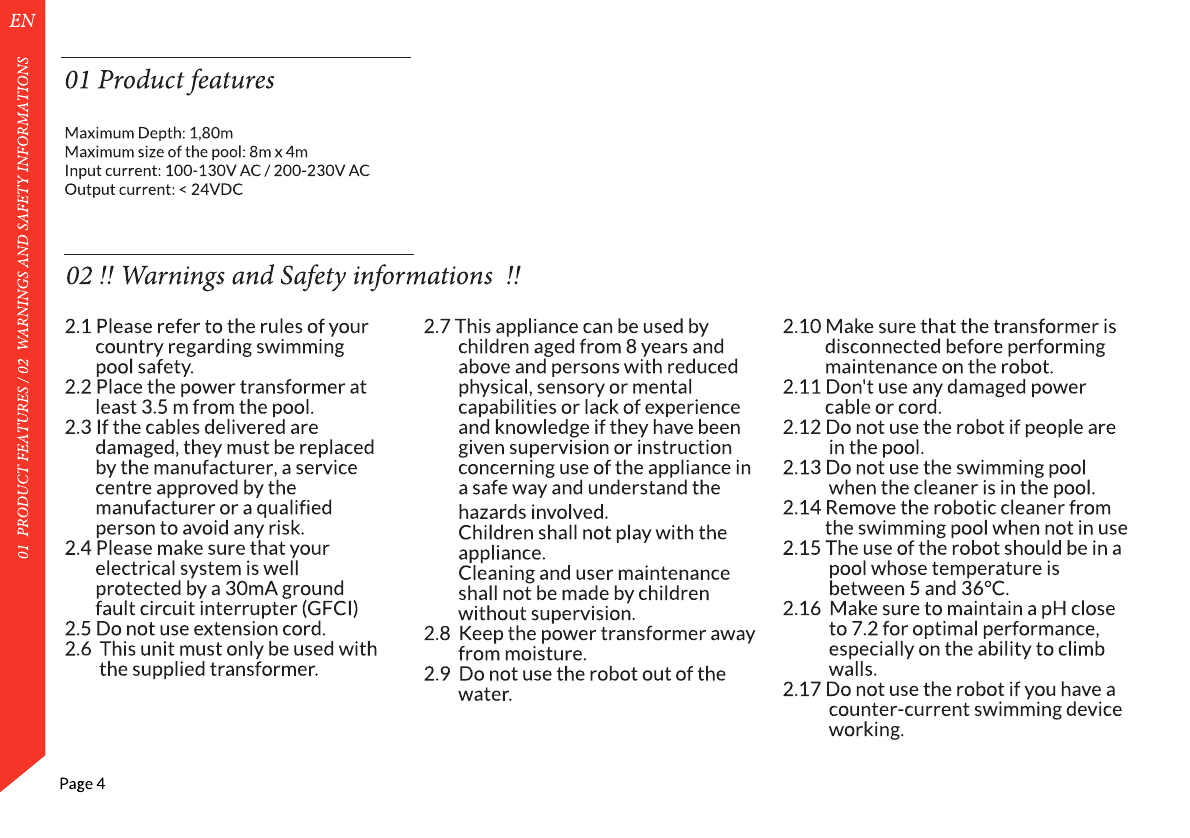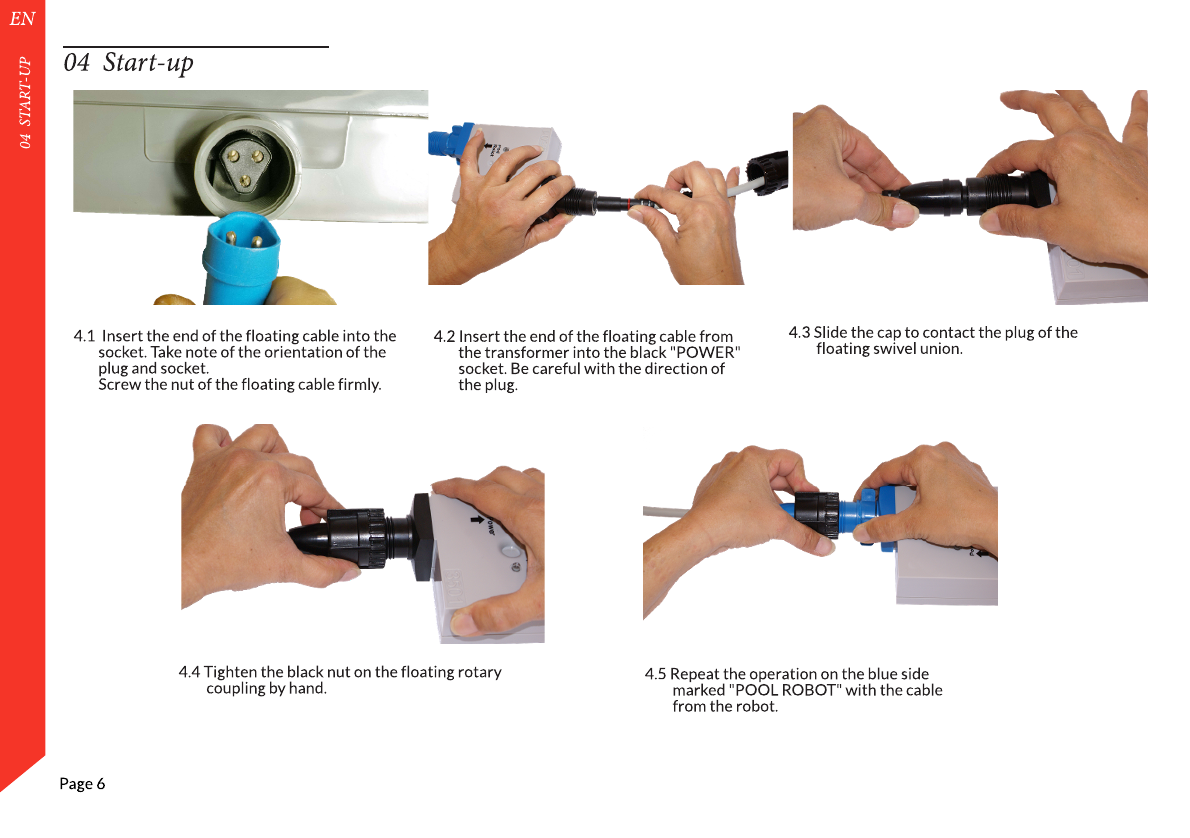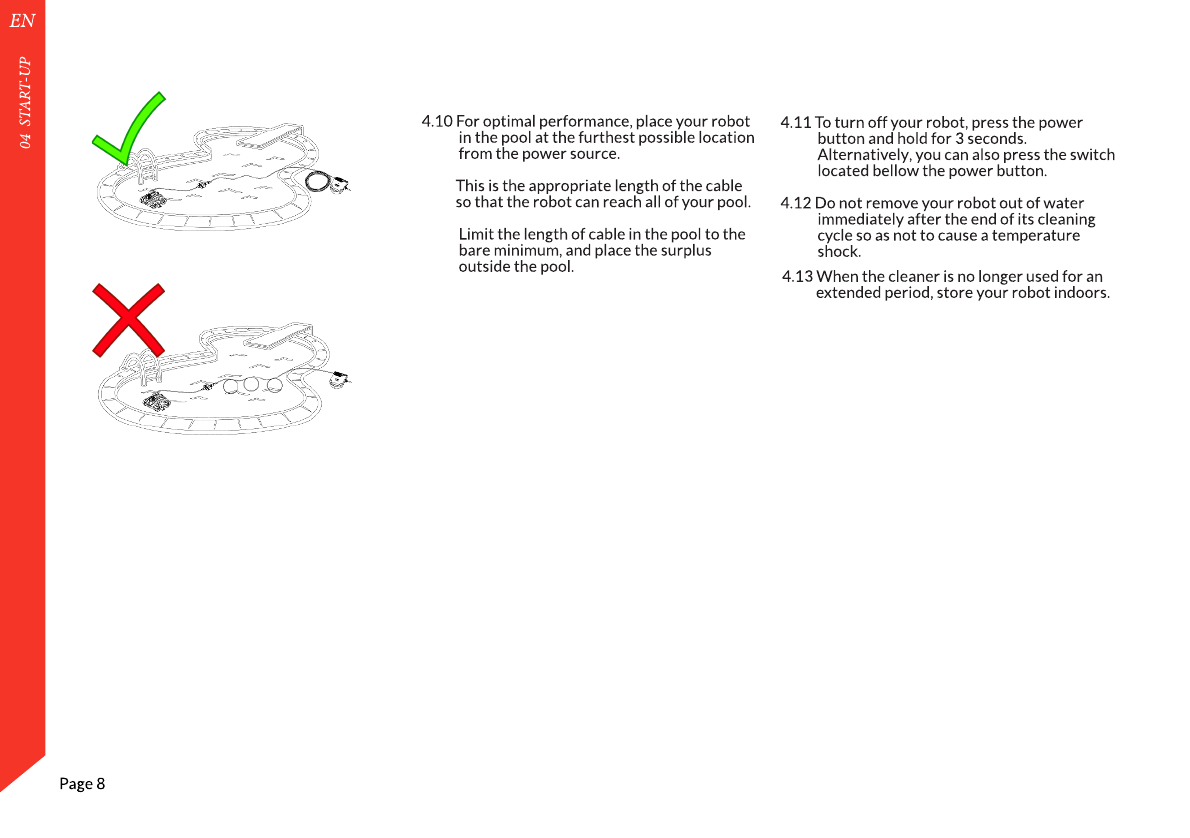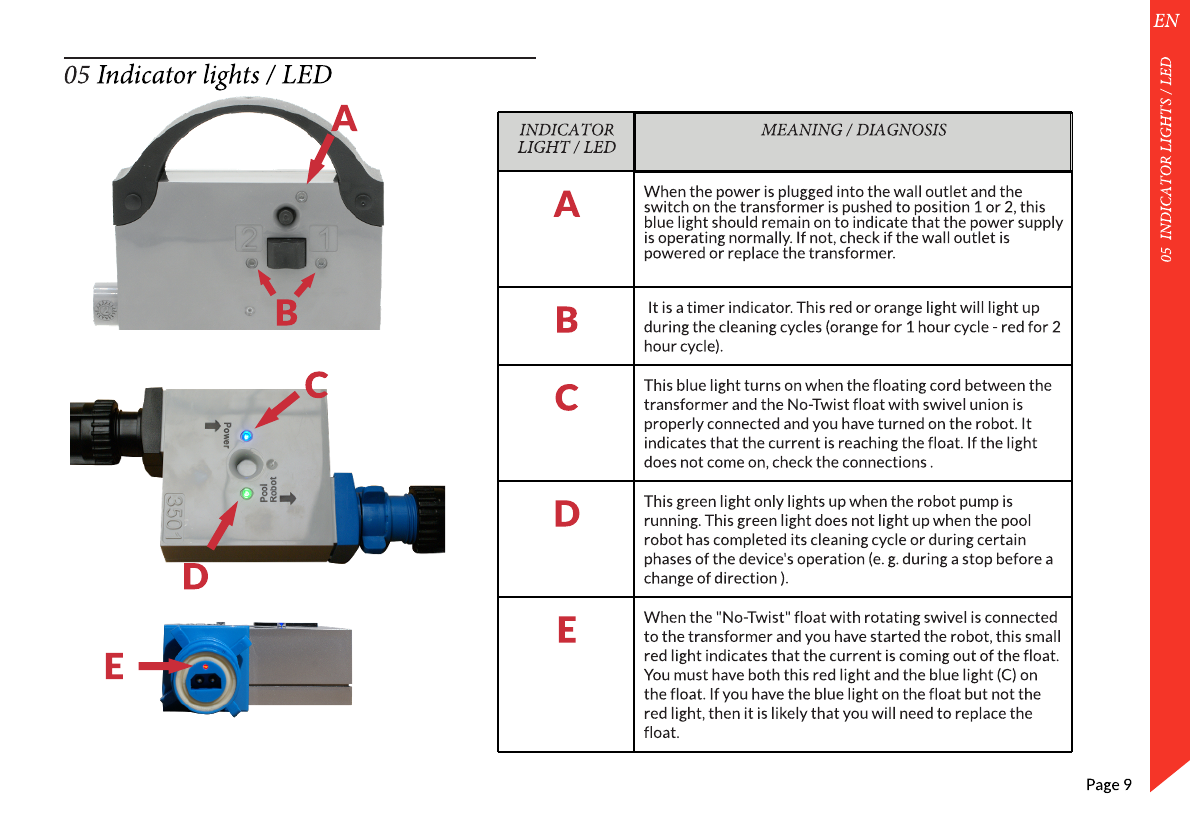EN
MaximumDepth:1,80m
Maximumsizeof thepool:8mx4m
Input current:100-130VAC/ 200-230V AC
Output current:<24VDC
01Product features
01 PRODUCT FEATURES/ 02 WARNINGSAND SAFETYINFORMATIONS
Page4
02!!WarningsandSafetyinformations !!
2.1 Pleaserefer to therulesof your
country regardingswimming
pool safety.
2.2 Placethepower transformer at
least 3.5 m fromthepool.
2.3 If thecablesdelivered are
damaged,they must bereplaced
bythemanufacturer,aservice
centreapprovedbythe
manufacturer or aqualified
person to avoidany risk.
2.4 Pleasemakesurethat your
electrical systemiswell
protectedbya30mAground
fault circuit interrupter (GFCI)
2.5 Donot useextension cord.
2.6 Thisunit must only beusedwith
thesuppliedtransformer.
2.7 Thisappliancecan beusedby
children aged from 8 yearsand
aboveand personswithreduced
physical,sensory or mental
capabilitiesor lackof experience
and knowledgeif theyhavebeen
givensupervision or instruction
concerninguseof theappliancein
asafewayandunderstandthe
hazardsinvolved.
Childrenshall not playwiththe
appliance.
Cleaninganduser maintenance
shall not bemadeby children
without supervision.
2.8 Keepthepower transformer away
frommoisture.
2.9 Donot usetherobot out of the
water.
2.10 Makesurethat thetransformer is
disconnectedbeforeperforming
maintenanceontherobot.
2.11 Don't useany damaged power
cableor cord.
2.12 Do not usetherobot if peopleare
inthepool.
2.13 Do not usetheswimmingpool
whenthecleaner isinthepool.
2.14 Removetheroboticcleaner from
theswimmingpool whennot in use
2.15 Theuseof therobot should bein a
pool whosetemperatureis
between 5 and 36°C.
2.16 MakesuretomaintainapH close
to 7.2 for optimal performance,
especiallyontheability toclimb
walls.
2.17 Do not usetherobot if you havea
counter-current swimmingdevice
working.