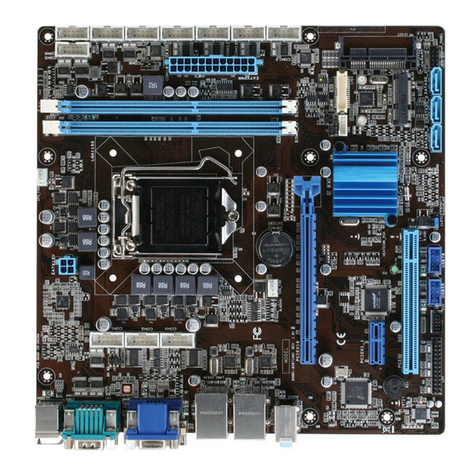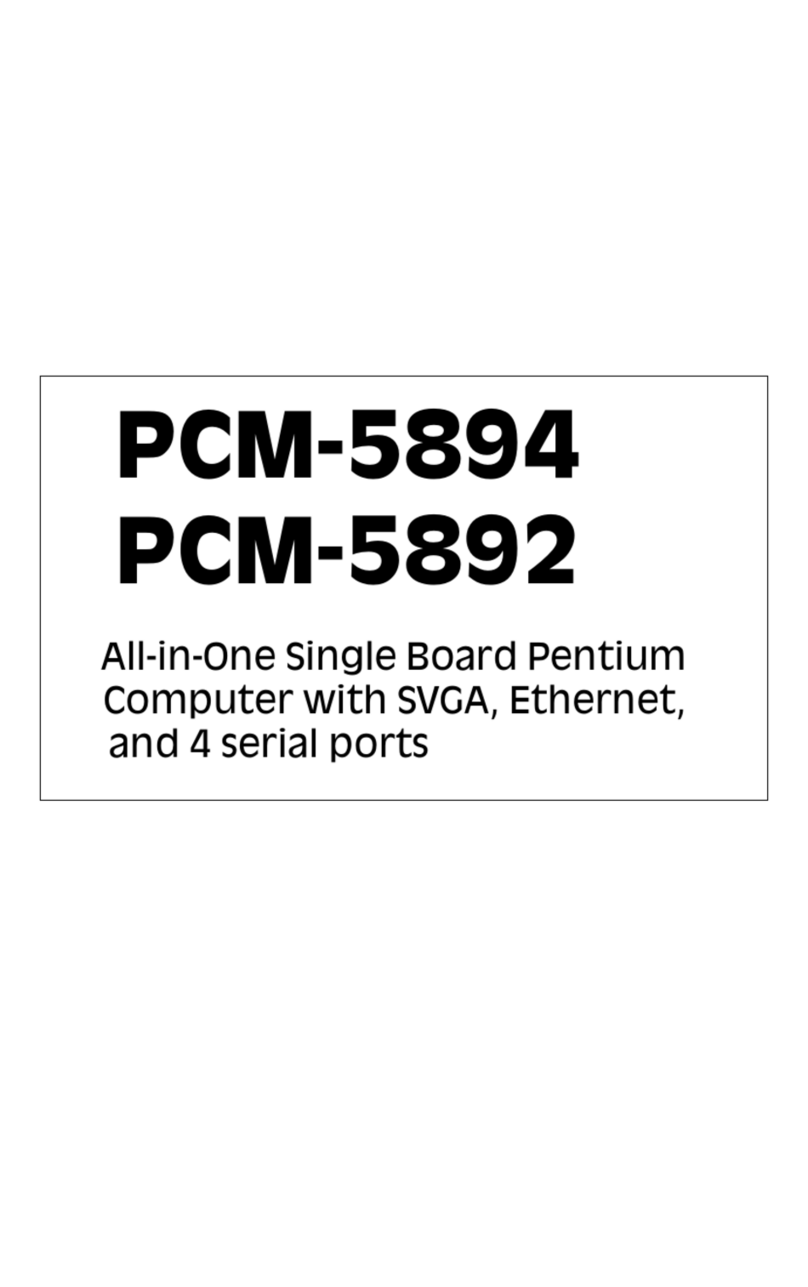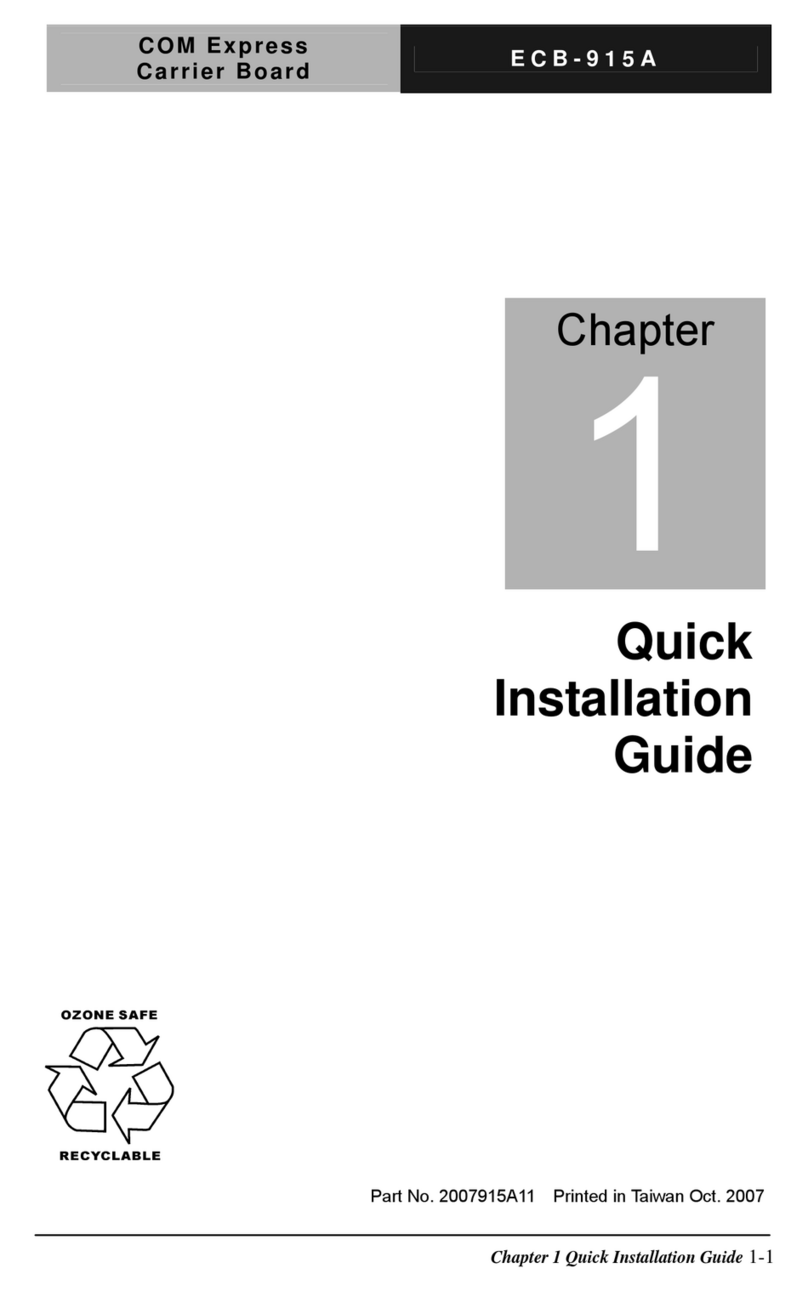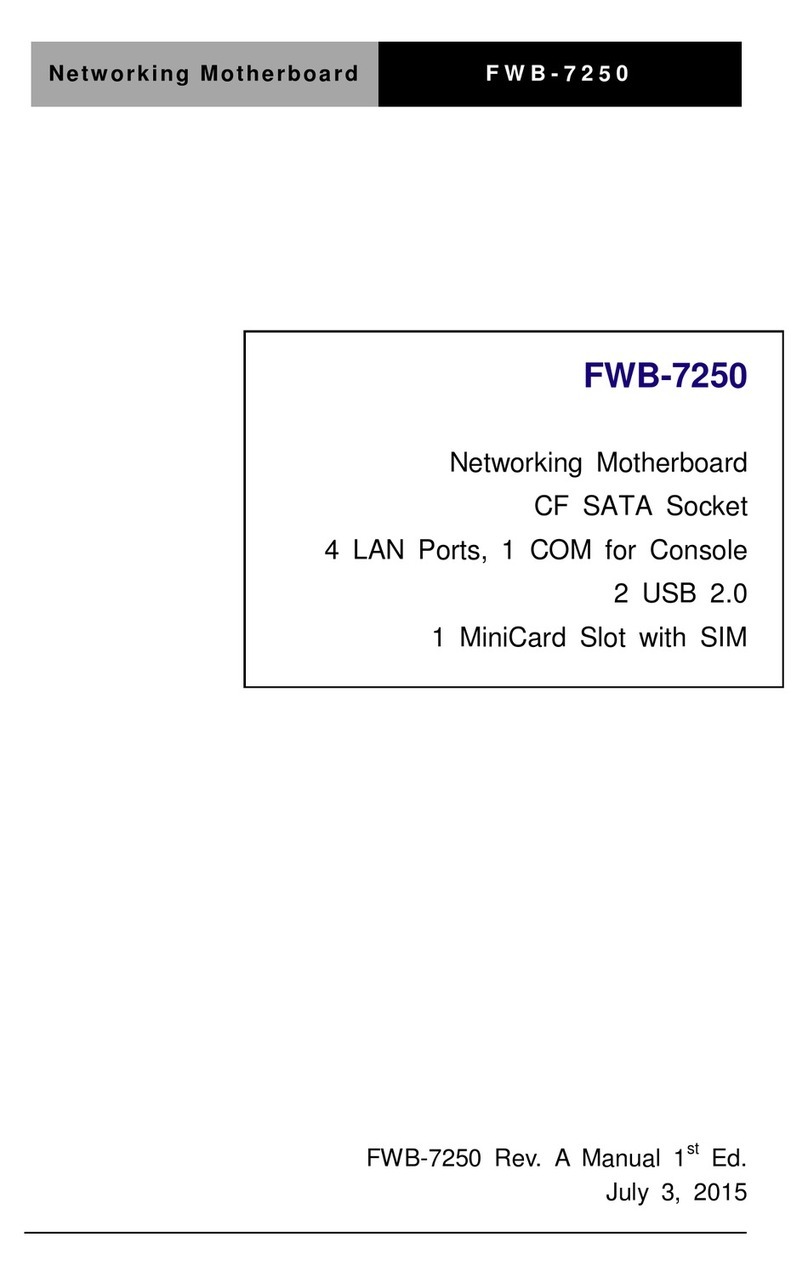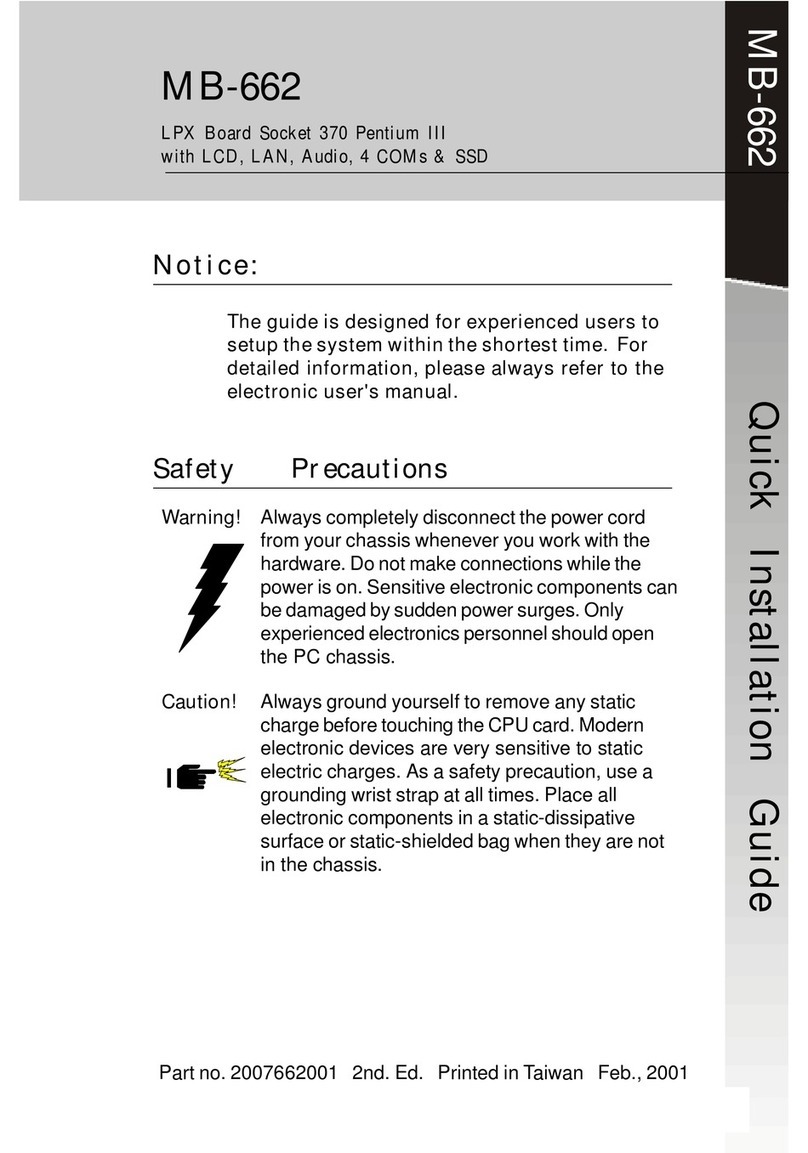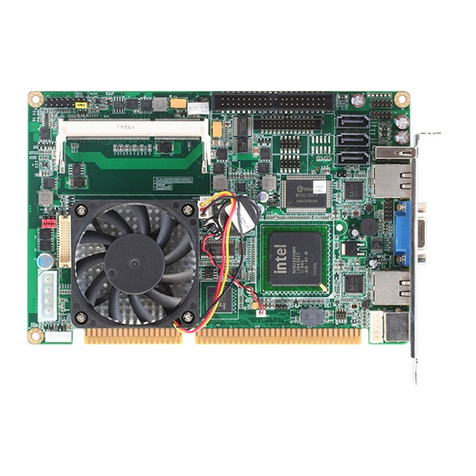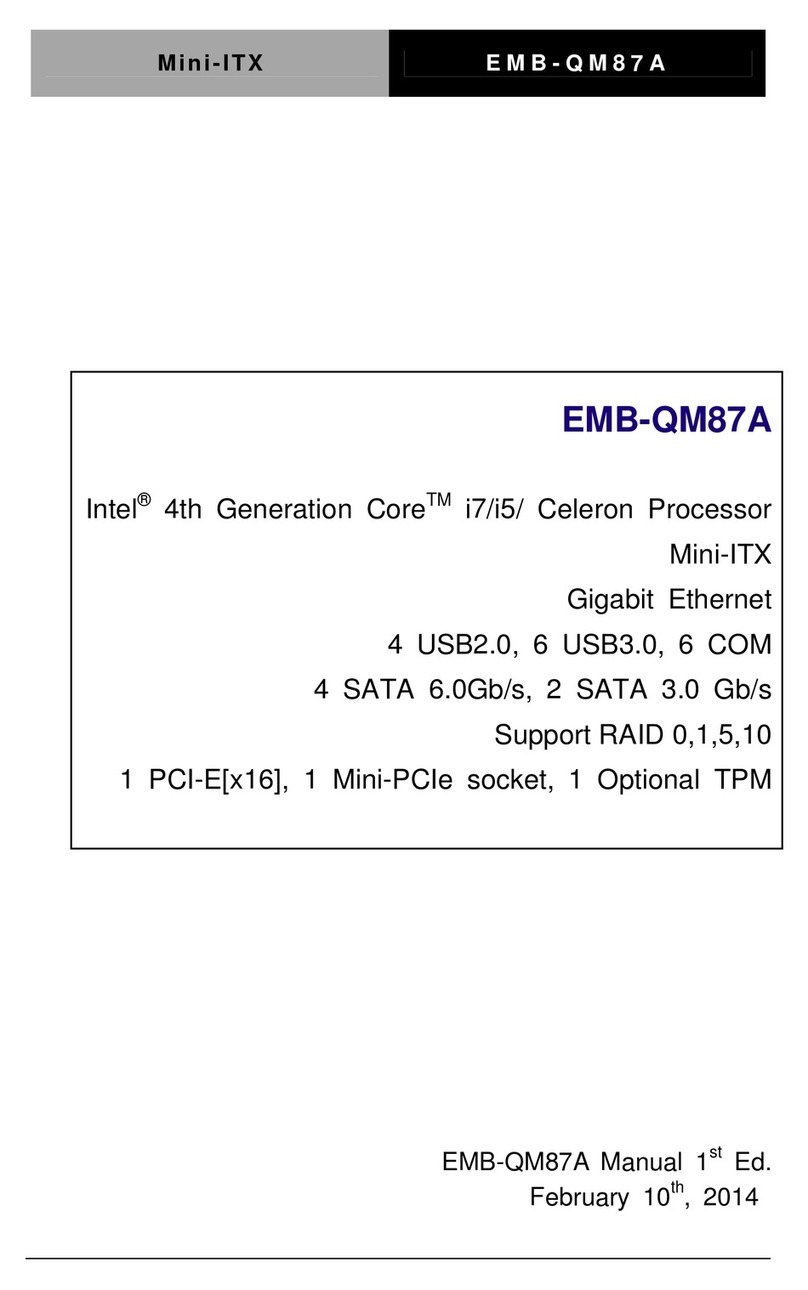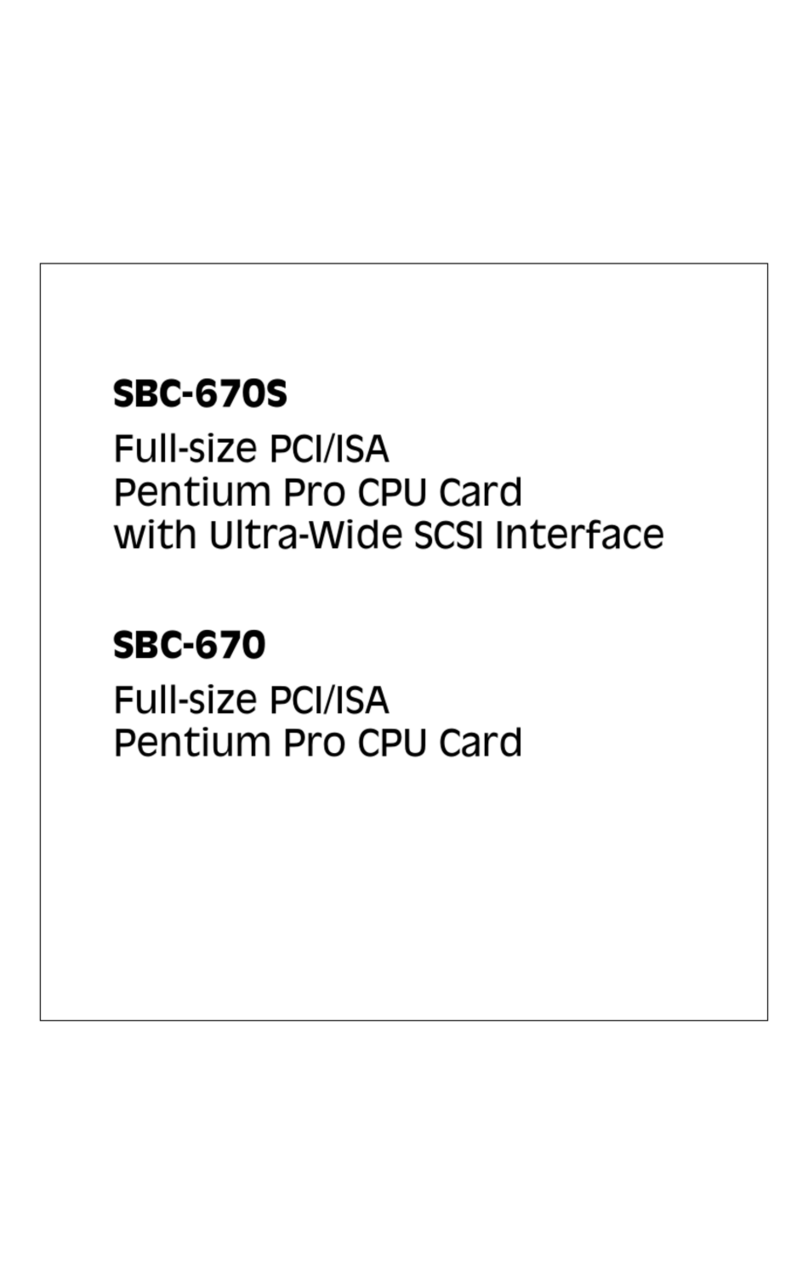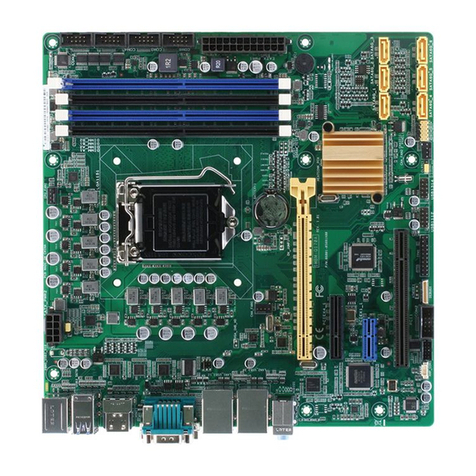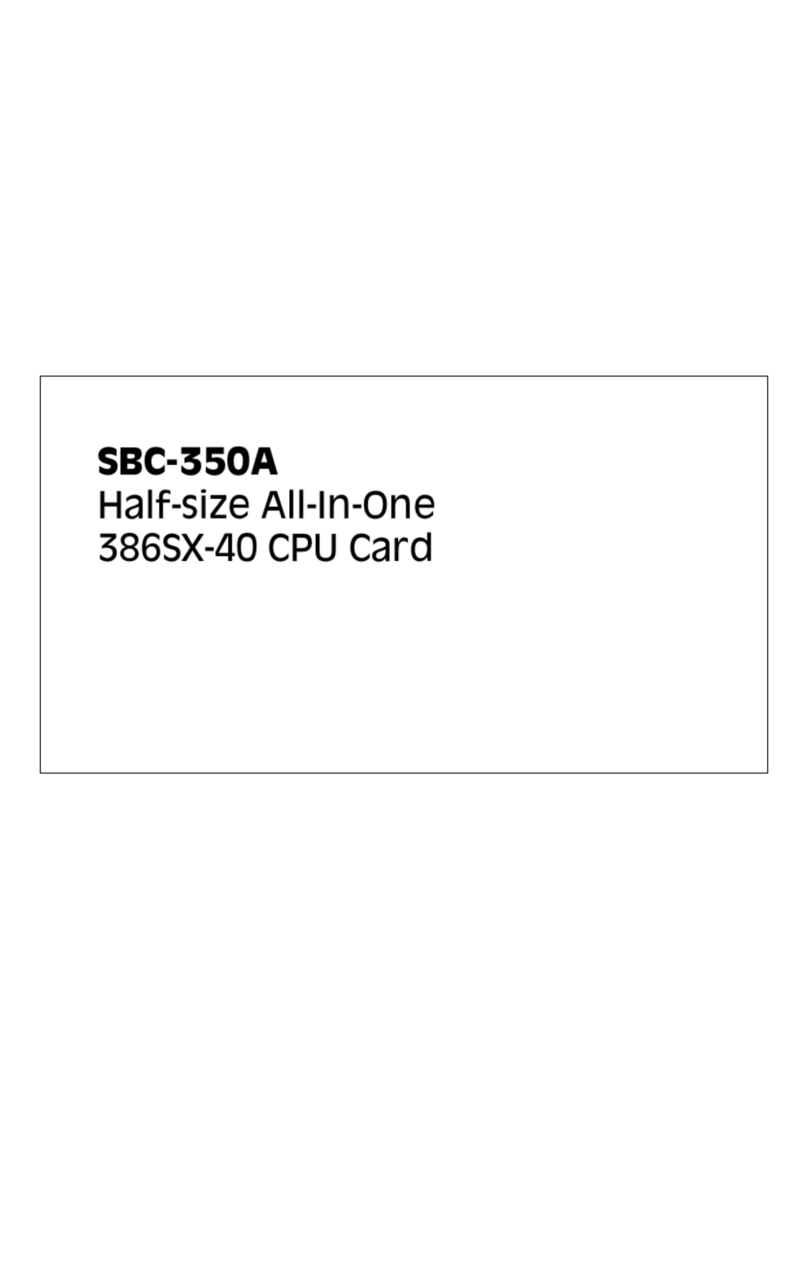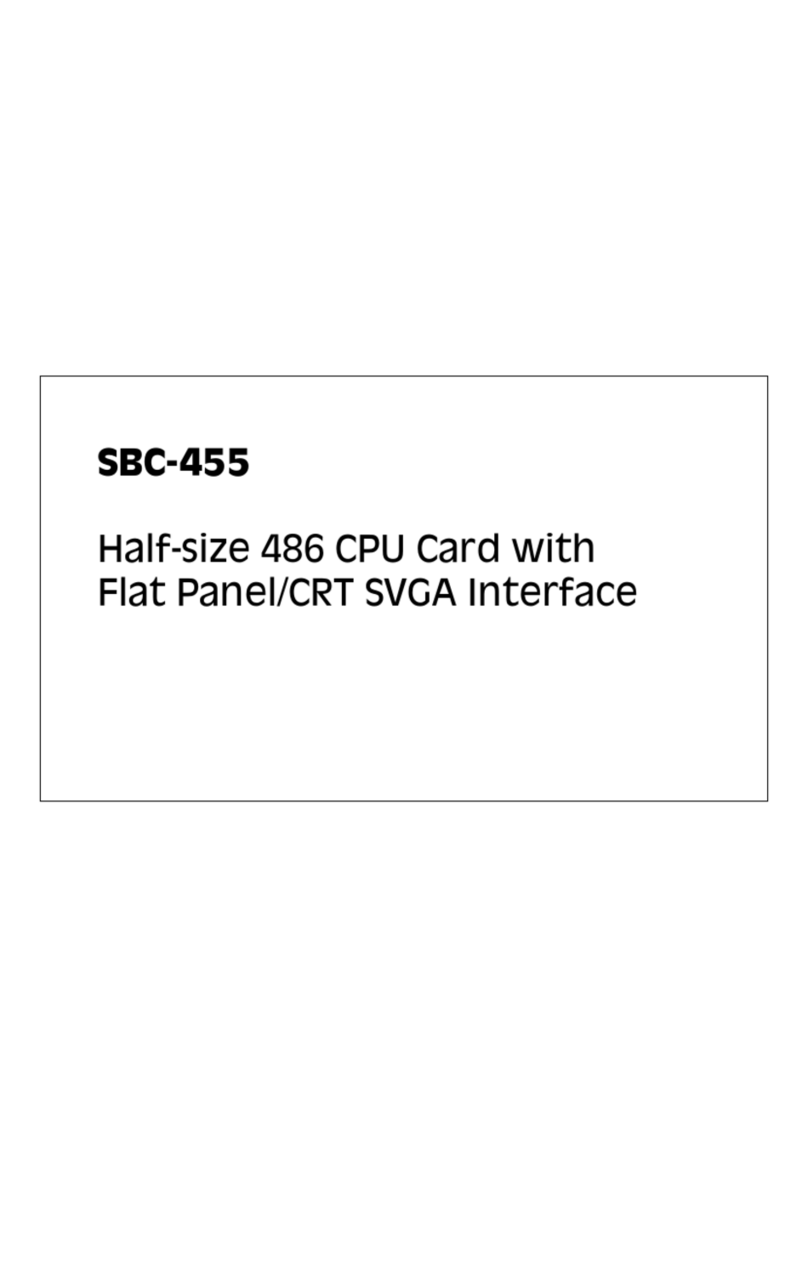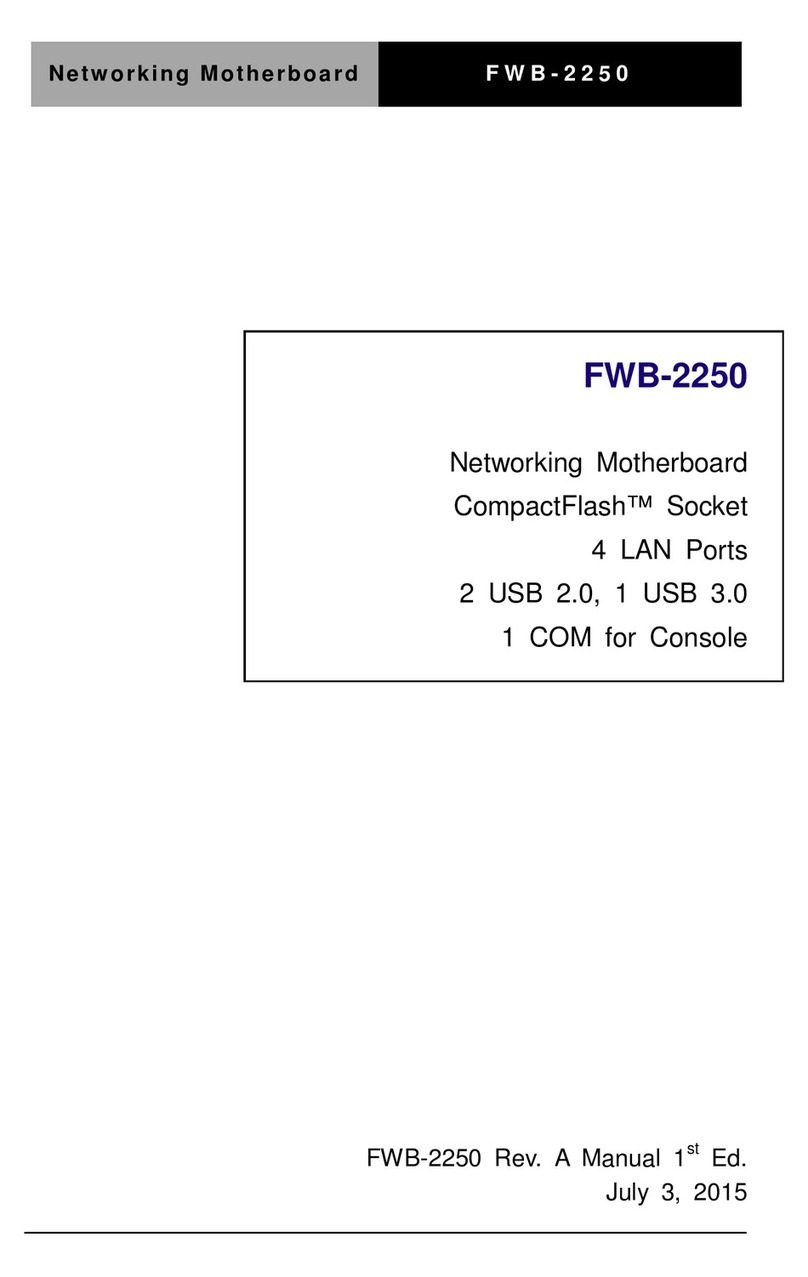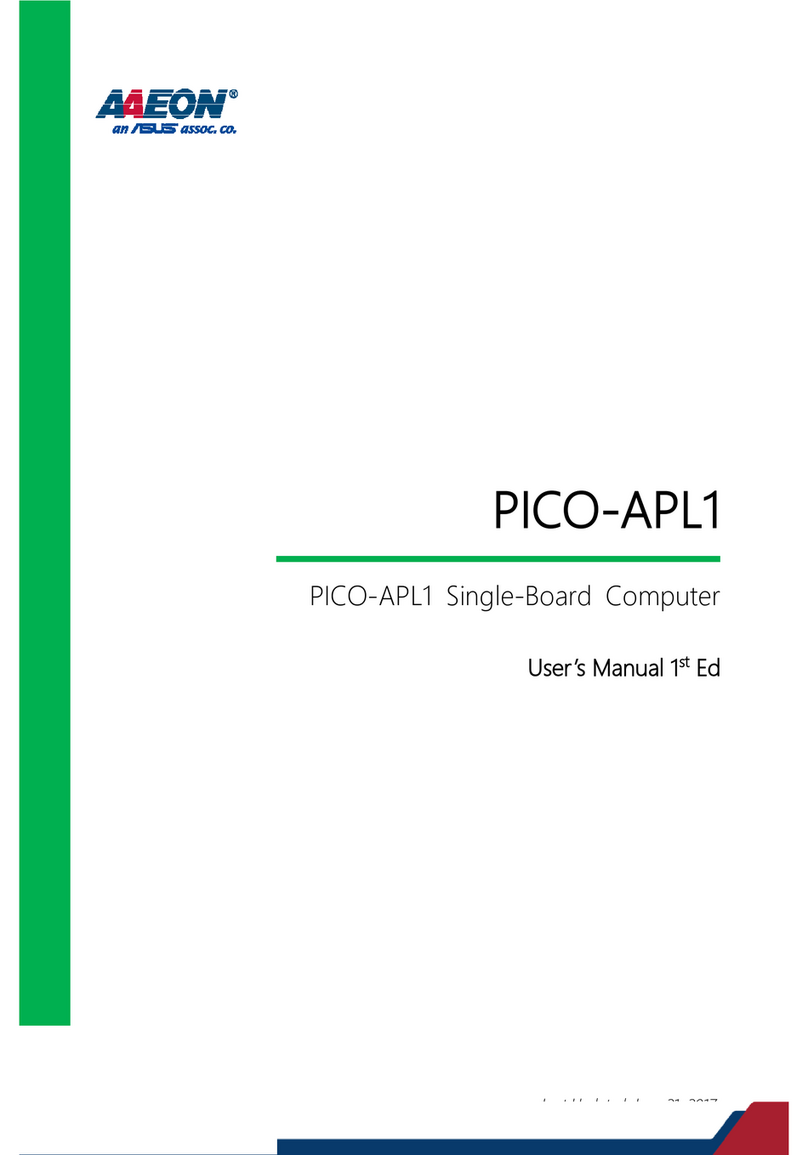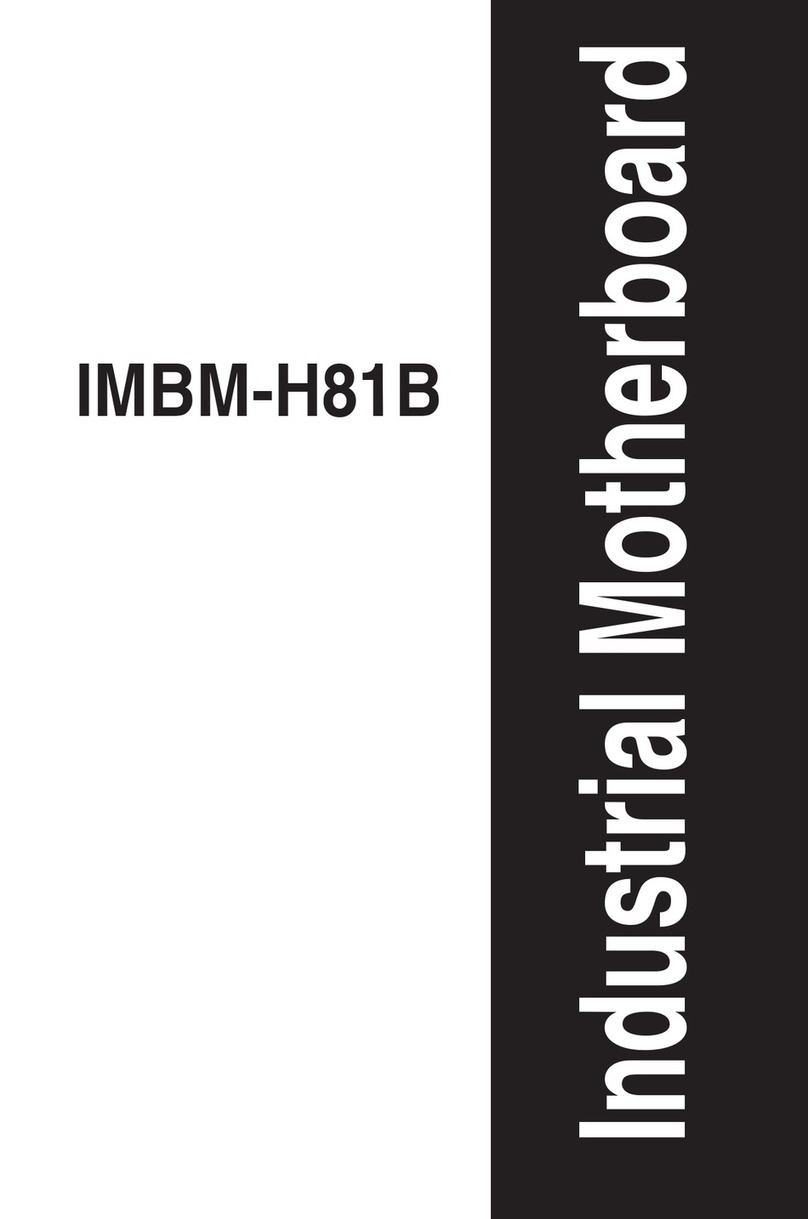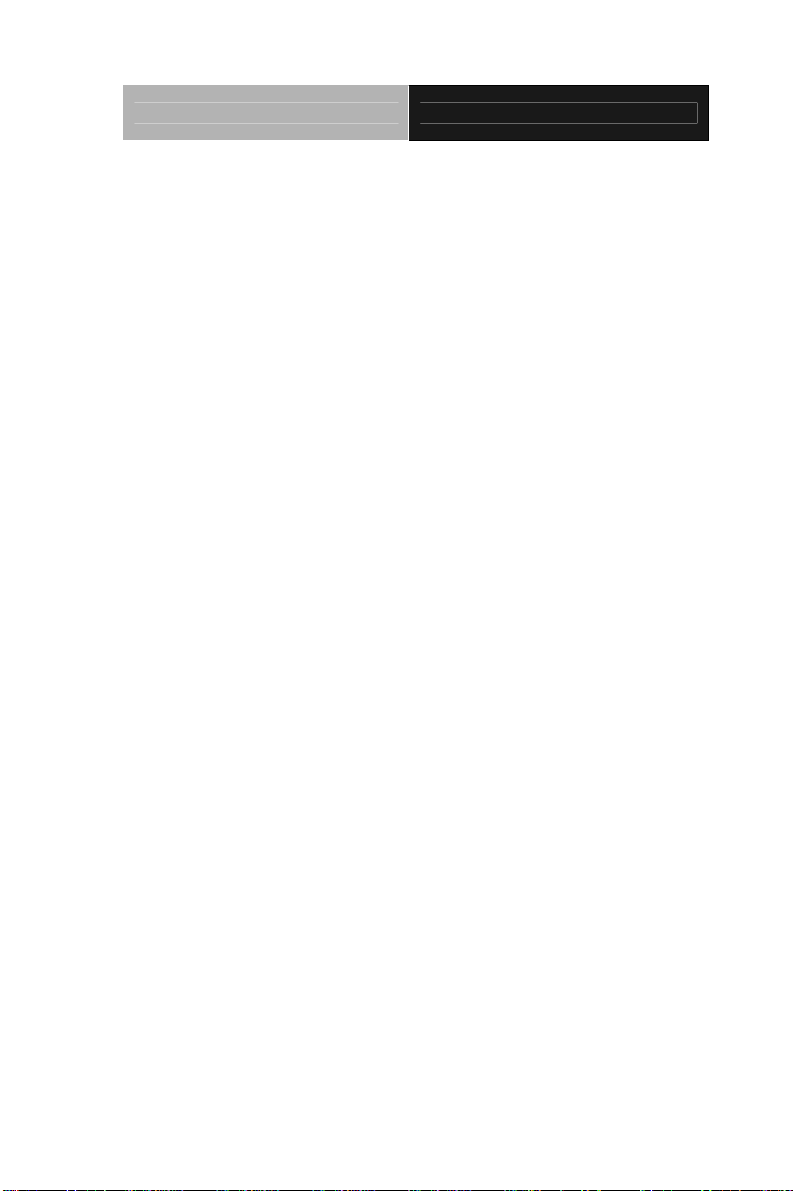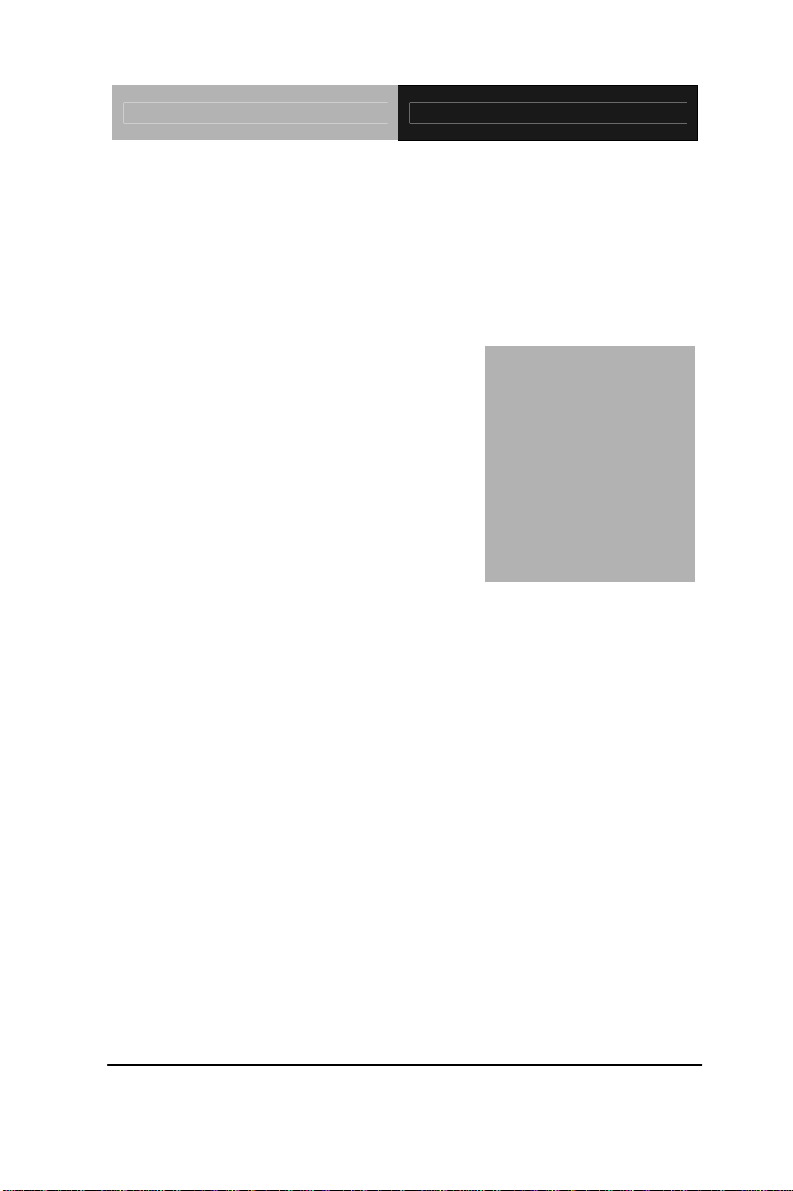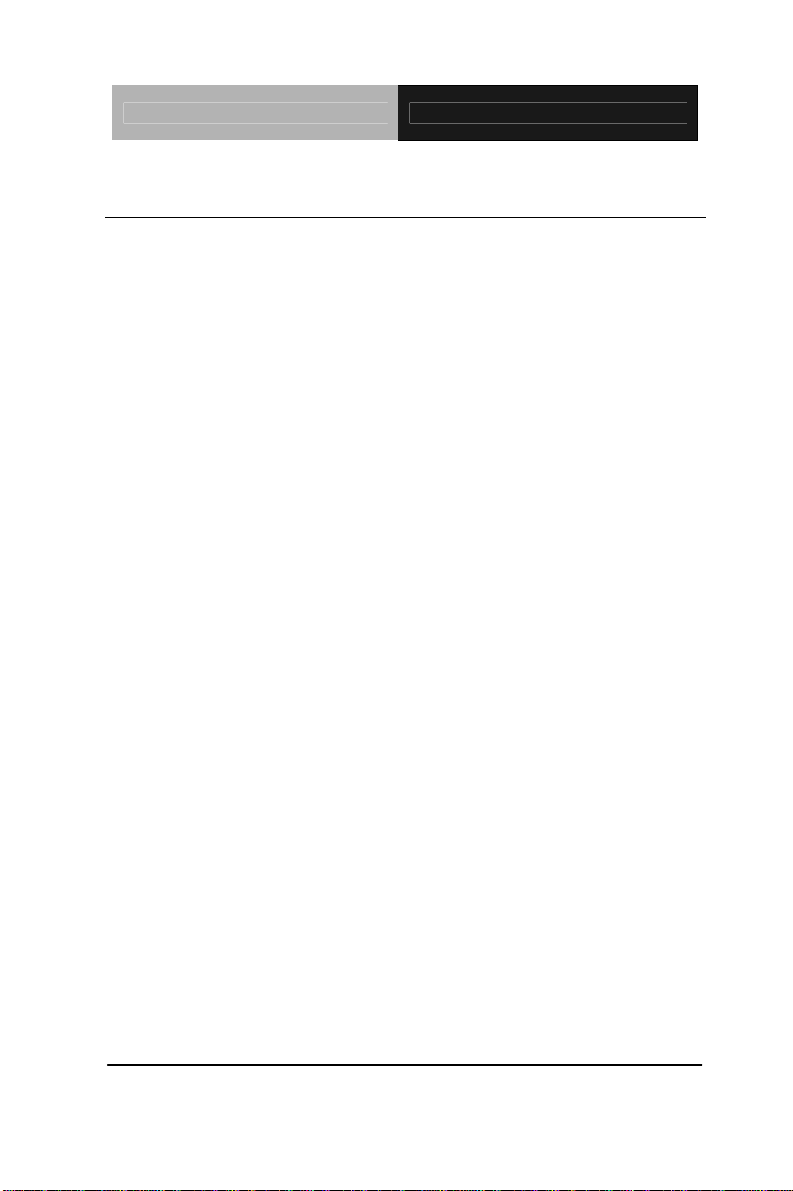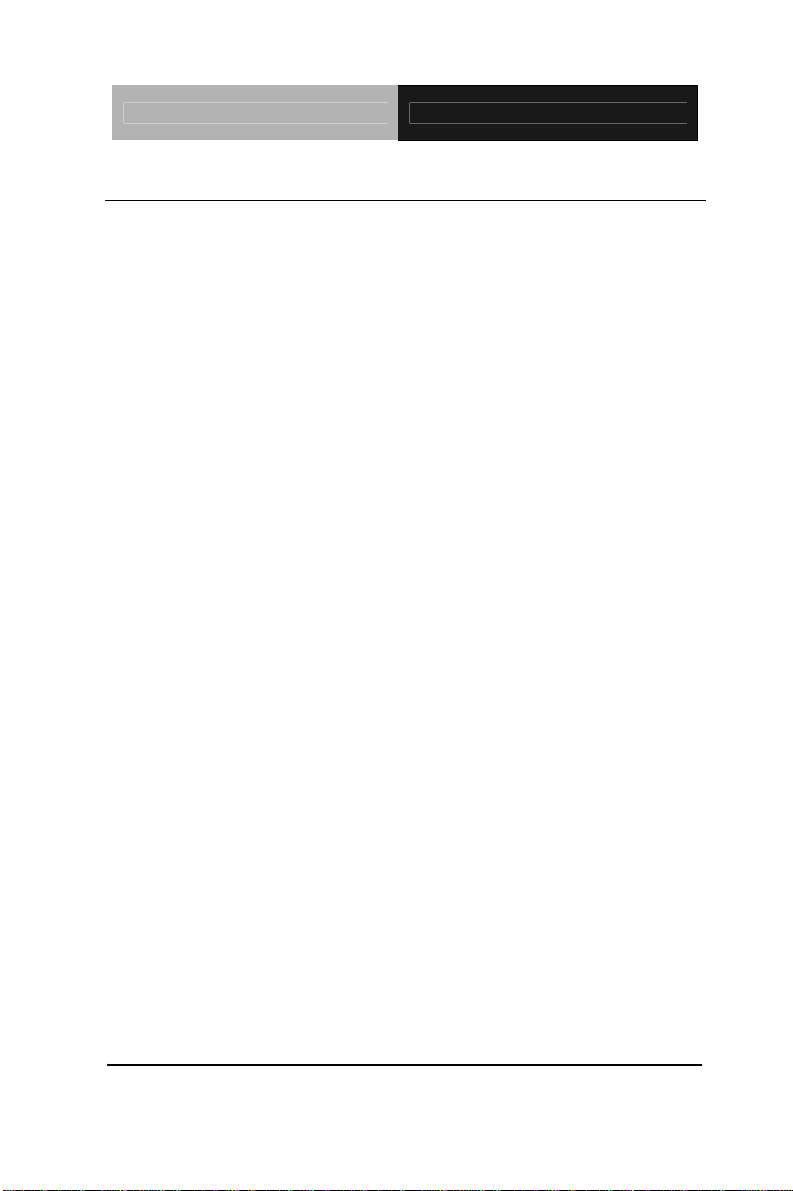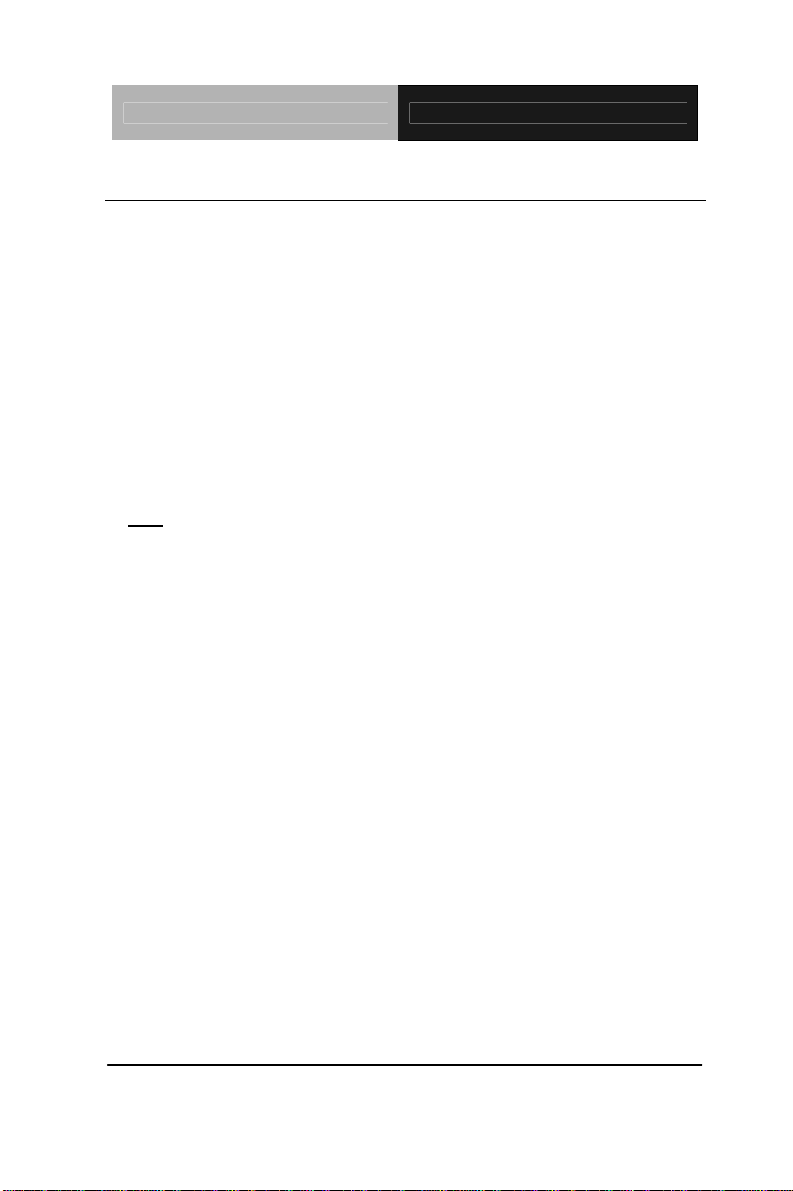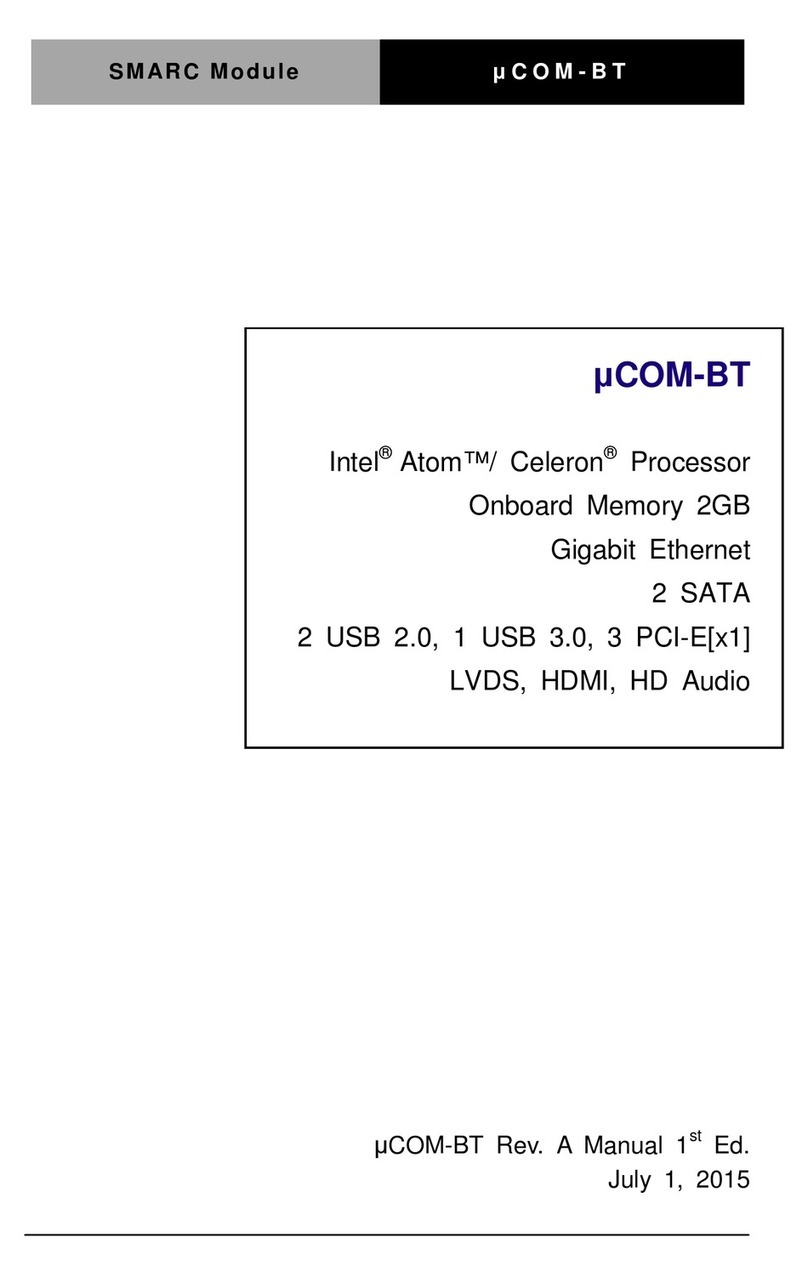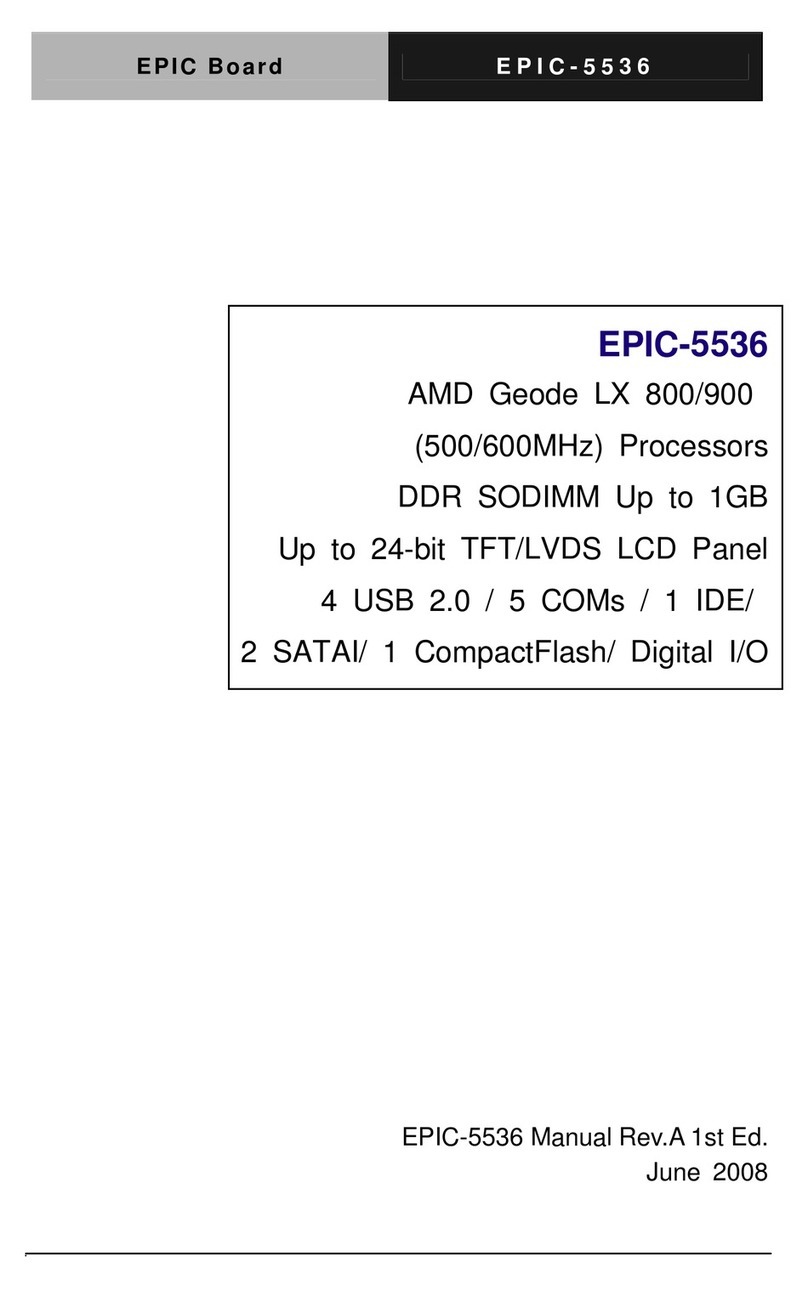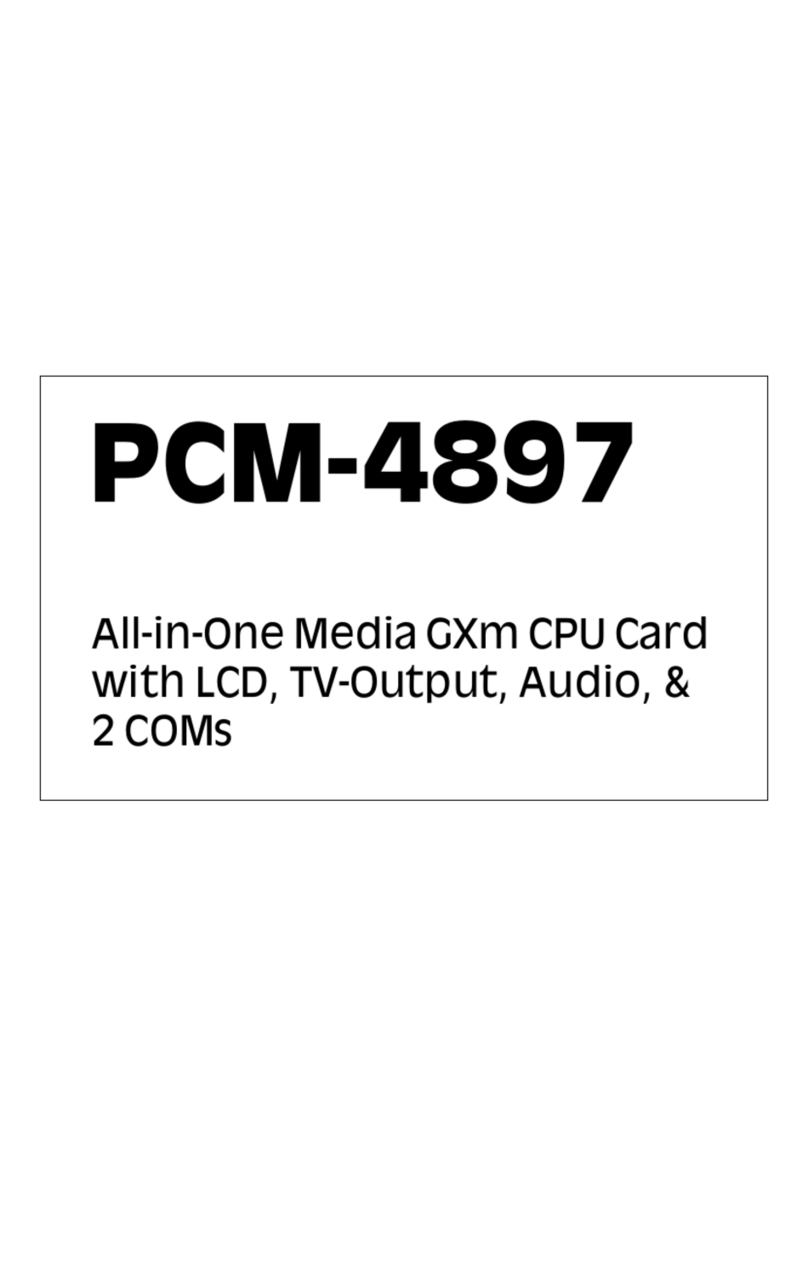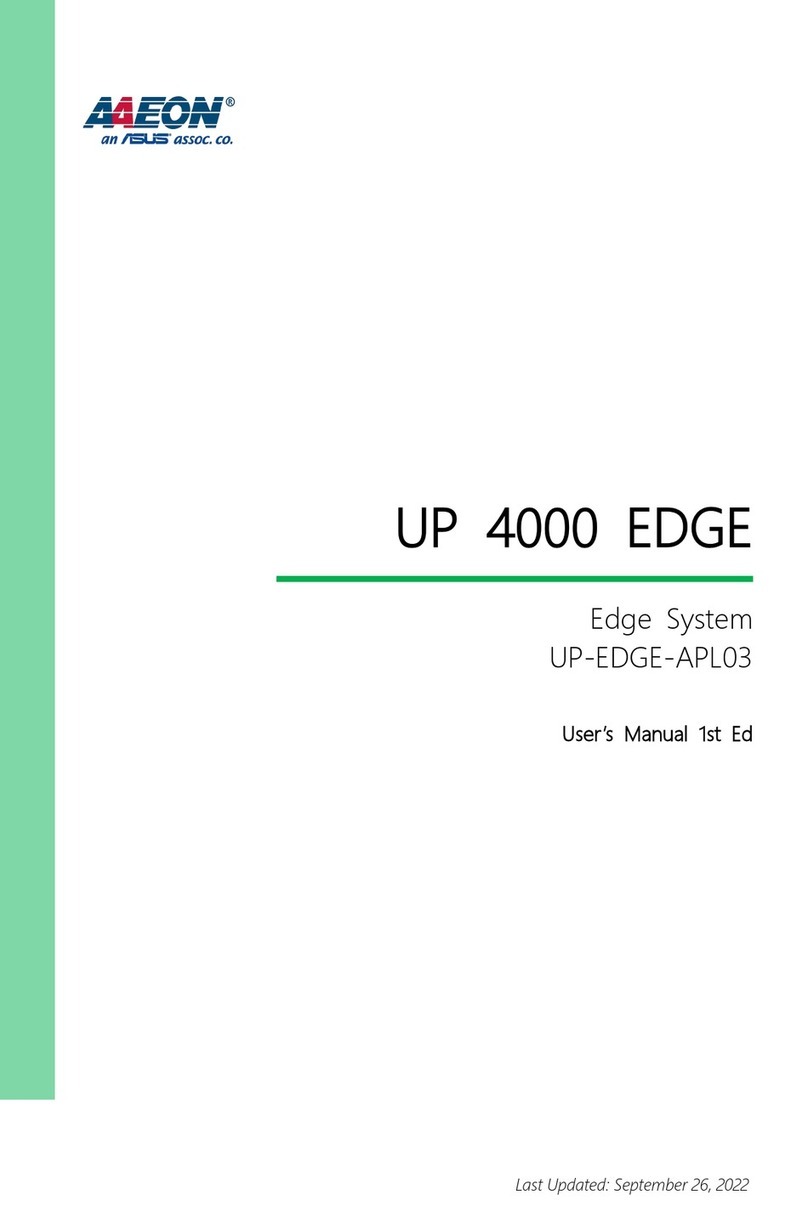Industrial Motherboard IMBA-880
iv
Contents
Chapter 1 General Information
1.1 Introduction................................................................1-2
1.2 Features....................................................................1-4
1.3 Specifications............................................................1-5
Chapter 2 Quick Installation Guide
2.1 Safety Precautions....................................................2-2
2.2 Location of Connectors and Jumpers .......................2-3
2.3 Mechanical Drawing..................................................2-4
2.4 List of Jumpers..........................................................2-5
2.5 List of Connectors .....................................................2-5
2.6 Setting Jumpers ........................................................2-7
2.7 Front Panel Connector (FP1)....................................2-8
2.8 Front Panel Connector (FP2)....................................2-8
2.9 LAN LED Connector (CN1).......................................2-8
2.10 USB Connector (CN7, CN8) ...................................2-8
2.11 AC97 Connector (CN9)........................................... 2-9
2.12 RS-232/422/485 Serial Port Connector (COM2).....2-9
2.13 IrDA Connector (IR1)...............................................2-9
2.14 FAN Connector (FAN1)...........................................2-10
2.15 FAN Connector (FAN2~5).......................................2-10
Chapter 3 CPU, Heatsink and Fan Installation
3.1 CPU Installation and motherboard handling.............3-2