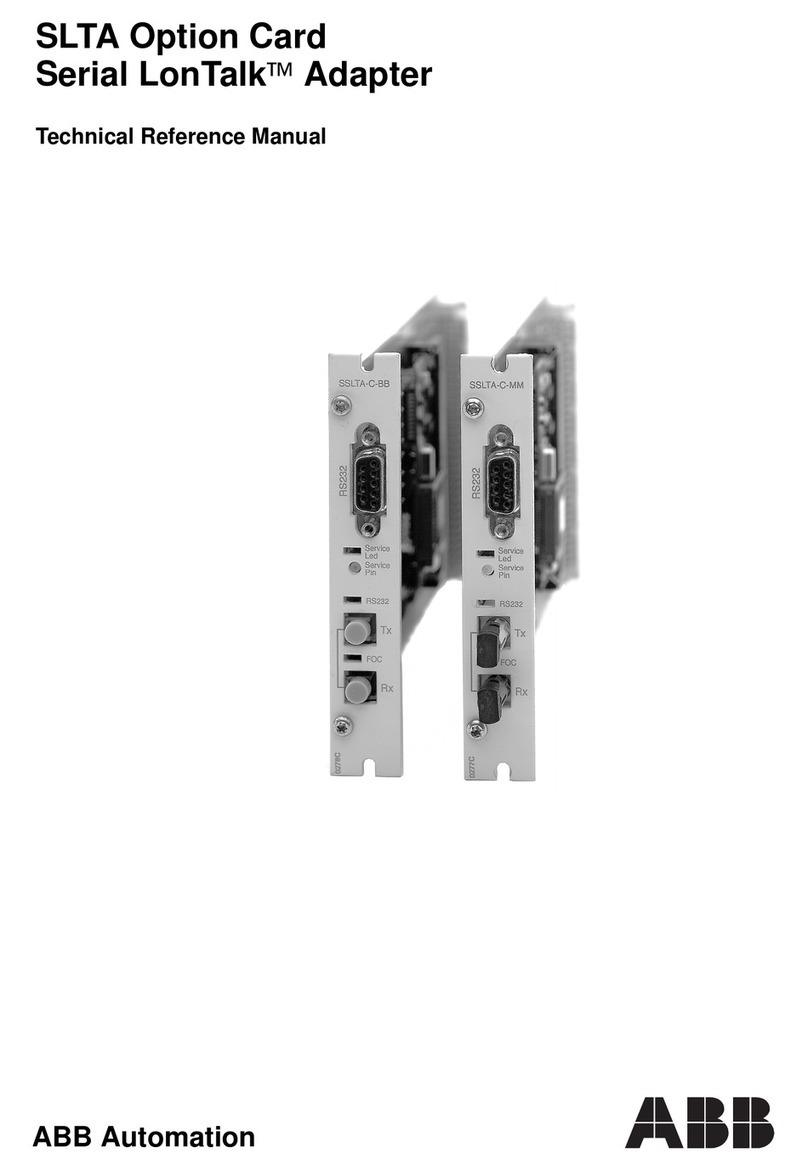ABB FEPL-02 Ethernet POWERLINK User manual
Other ABB Adapter manuals
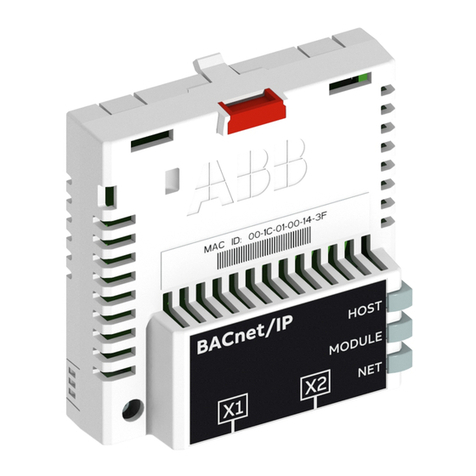
ABB
ABB FBIP-21 BACnet/IP User manual
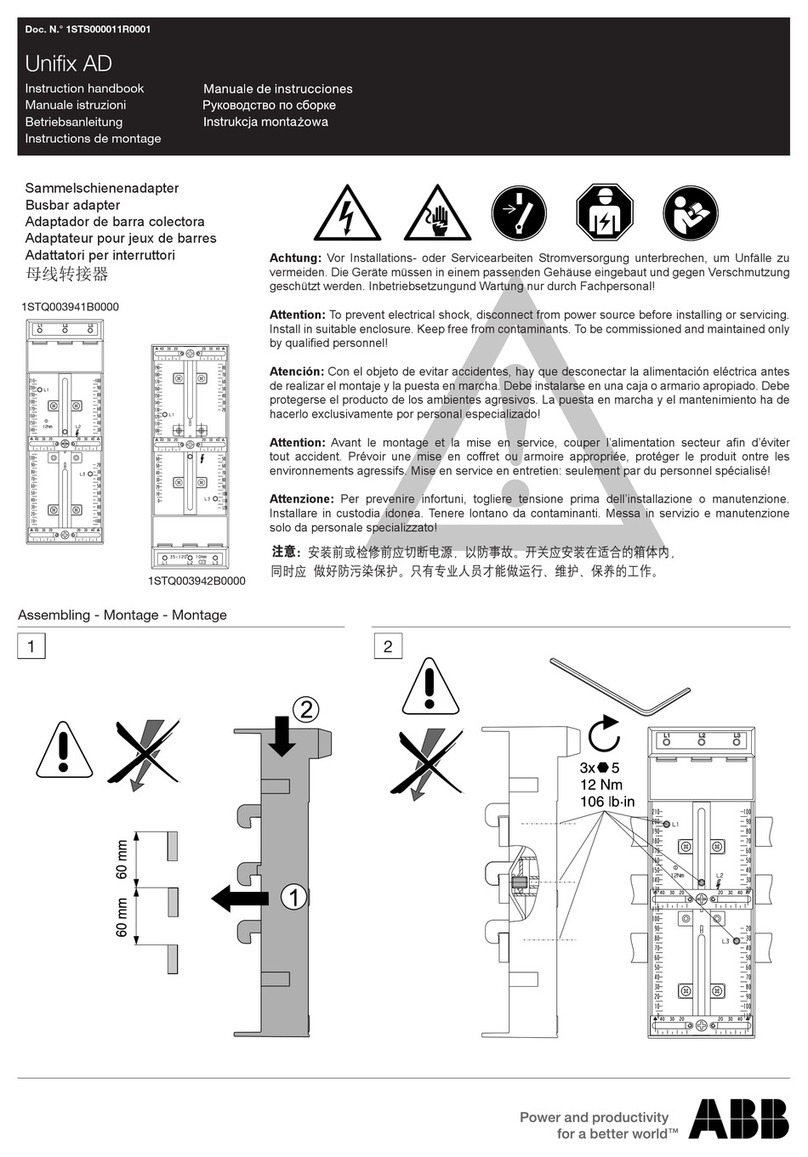
ABB
ABB Unifix AD 1STQ003941B0000 Manual

ABB
ABB Tina 10B User manual

ABB
ABB FEPL-02 Ethernet POWERLINK User manual
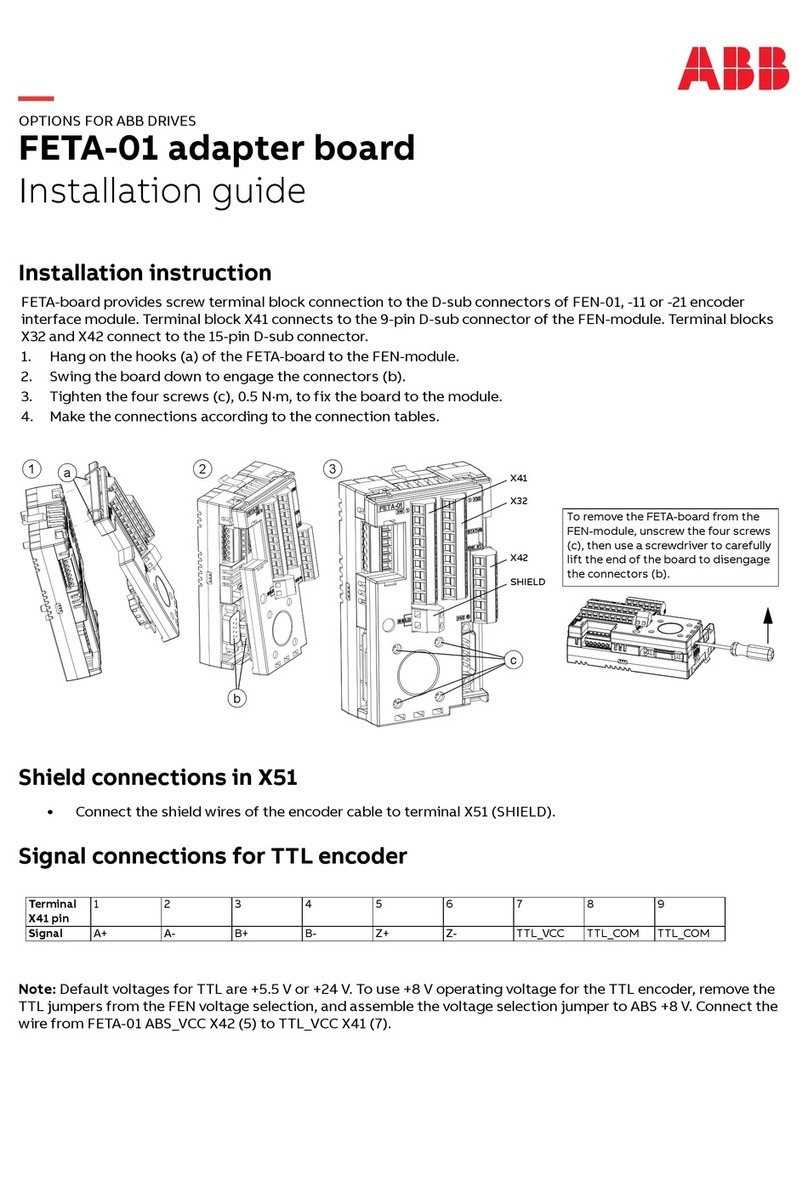
ABB
ABB FETA-01 User manual

ABB
ABB FENA-01 User manual
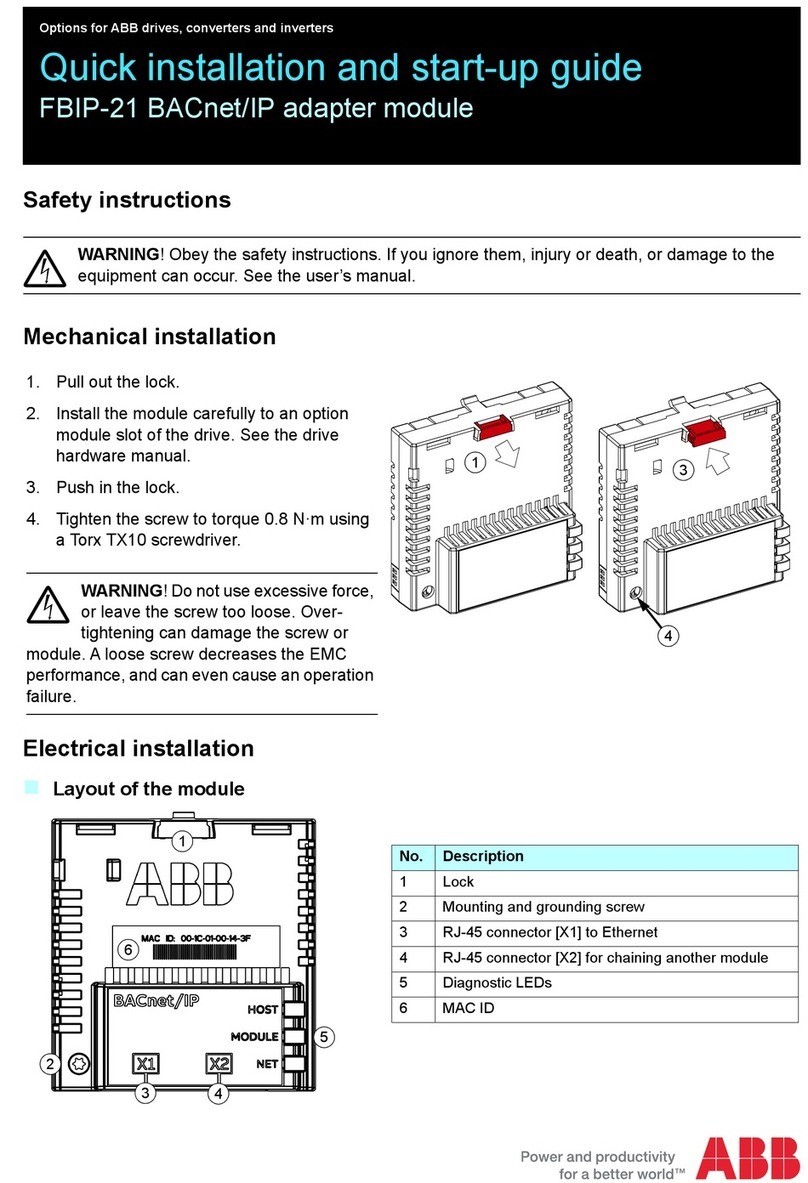
ABB
ABB FBIP-21 BACnet/IP Installation manual

ABB
ABB RDNA-01 User manual

ABB
ABB F Series User manual
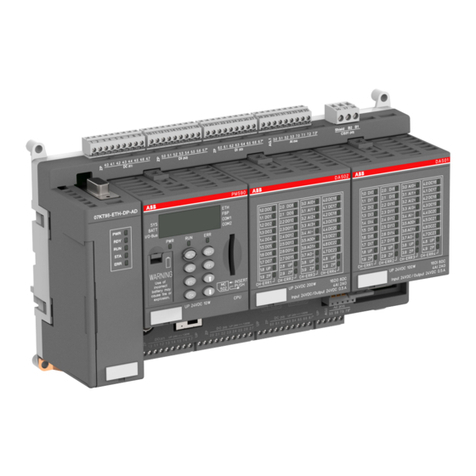
ABB
ABB AC 31 Installation and operating instructions

ABB
ABB MTQ22-FBP User manual

ABB
ABB CEM 05100 User manual
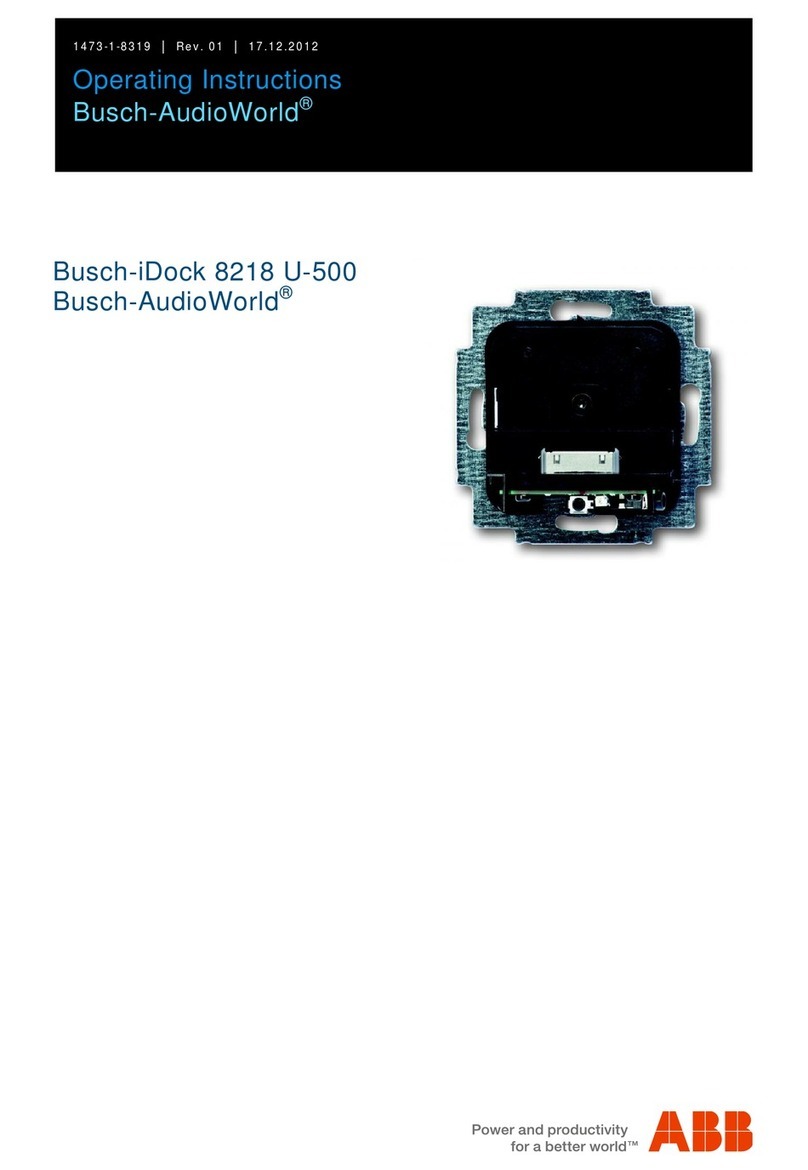
ABB
ABB Busch-AudioWorld Busch-iDock 8218 U-500 User manual

ABB
ABB SPA-ZC 402 Guide

ABB
ABB FENA-01 User manual
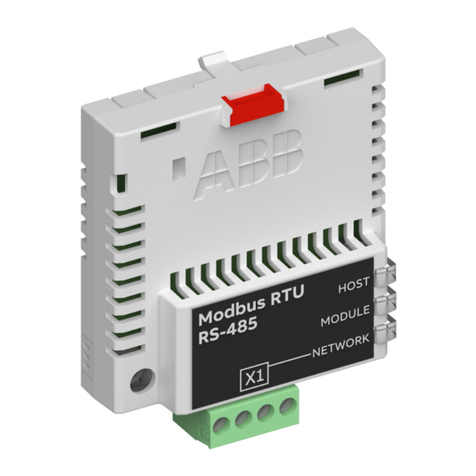
ABB
ABB FSCA-01 User manual

ABB
ABB FDNA-01 User manual
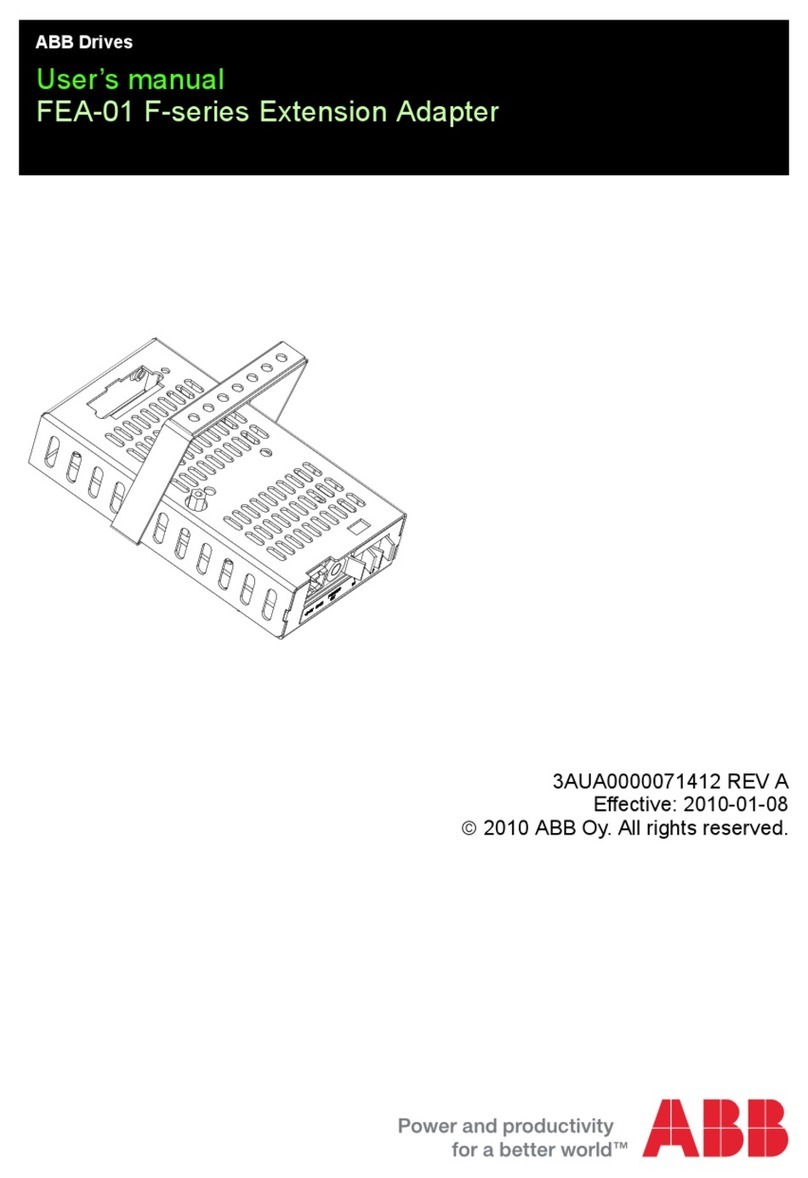
ABB
ABB FEA-01 F Series User manual

ABB
ABB RS485 Modbus adapter Installation manual
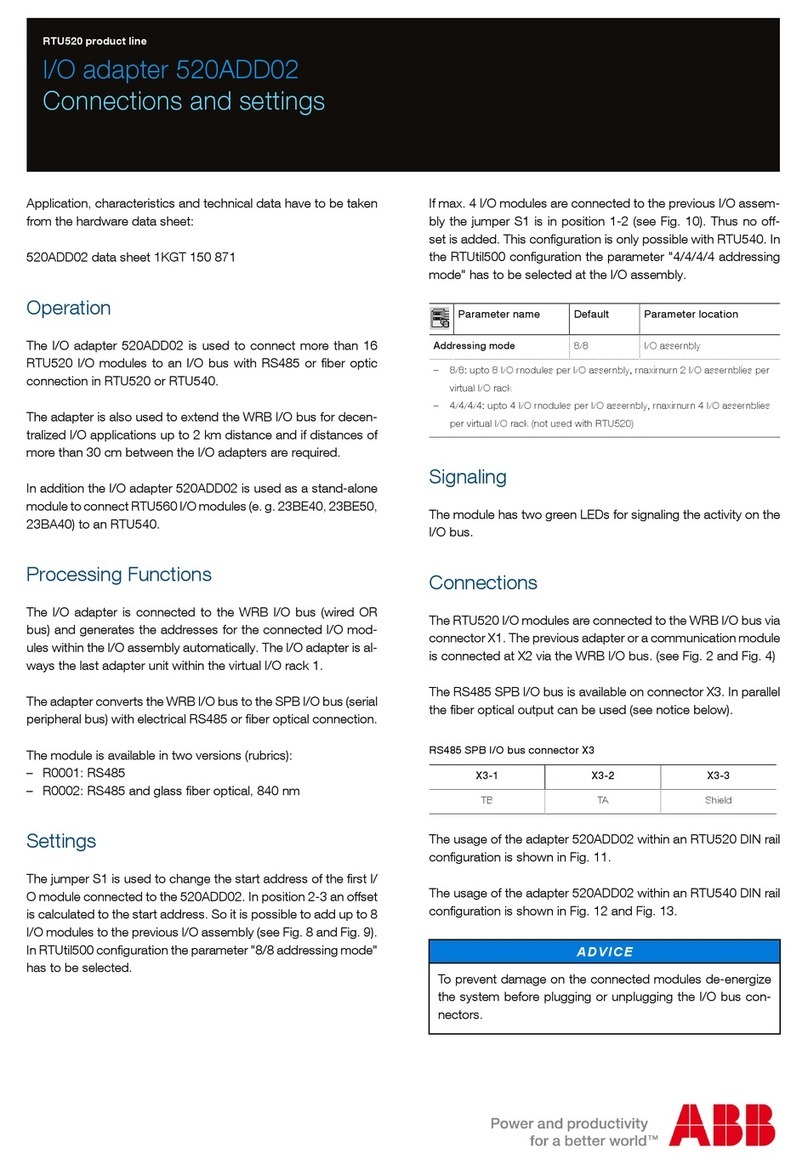
ABB
ABB 520ADD02 User instructions