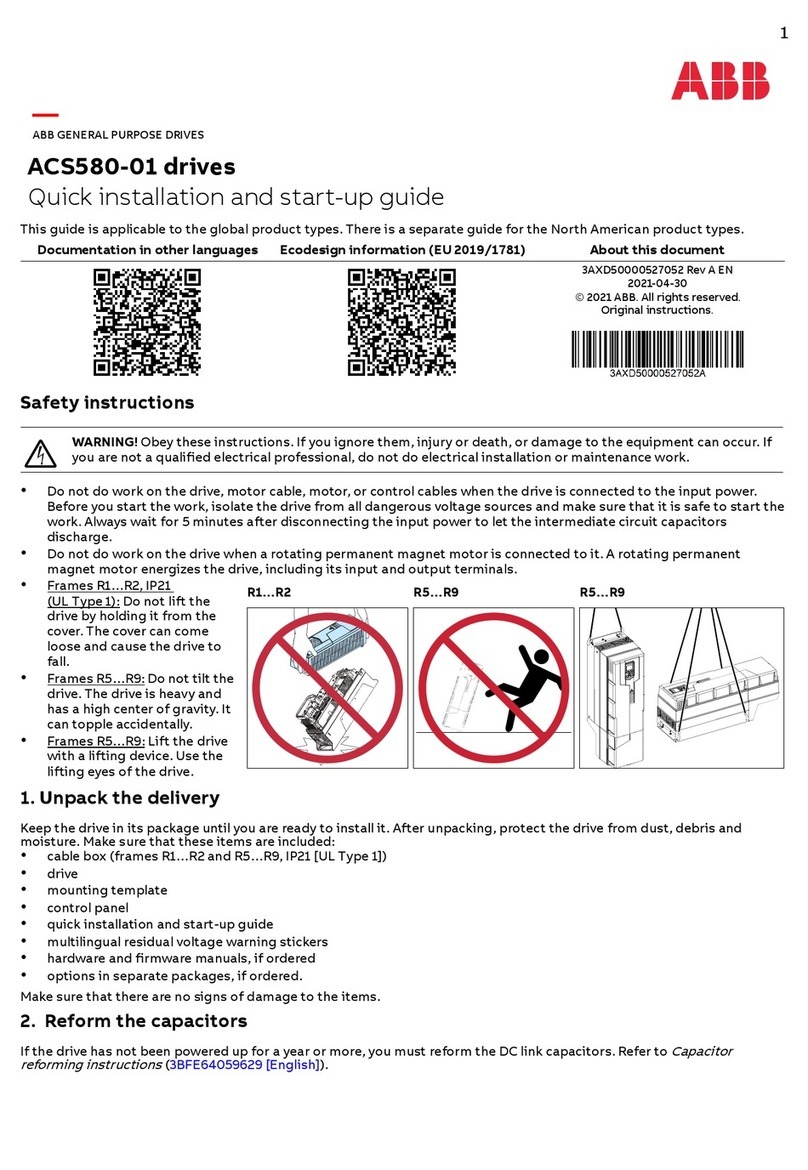3AUA0000156964 REV A EN 6.5.2015
Parameter changes
Solution two wiring diagram
The following circuit uses a standard momentary switch
for both start and stop control and for the push buttons to
increase and decrease speed. The start push button has two
separate normally open contacts.
Solution two operation
Full detail of the optional lock-off is provided in solution one
operation description.
The stop input is a normally closed momentary switch that
provides a stop command to the drive when opened. The
drive will stop when this switch is activated (opened) and will
prevent the drive starting. The switch is a normally closed
configuration to help protect against wire break in the control
circuitry.
The start input is a normally open momentary switch that
provides a start command to the drive (by operating the
speed up and speed down inputs simultaneously). The run
input is latched so that the switch can be released once the
drive is started and will continue to run until overwritten by a
stop input.
The speed up and speed down are momentary push buttons
that are held in to increase or decrease the speed reference to
the drive.
The fwd/rev switch is optional depending on whether bi-
directional (forward and reverse) motor rotation is required.
The drive operates in the forward direction when the switch is
open and reverses when the switch closes.
Solution two parameter set up
The drive should be defaulted back to factory settings prior
to set up. The following parameters are set within the drive to
activate the functionality shown in the control diagram. Check
all parameters have been set correctly prior to enabling the
drive.
Parameter changes
Notes on remote push button speed control
The rate of change of the set point is preset within the drive
to match the ramp rates set in 2202 (acceleration ramp)
and 2203 (deceleration ramp) and cannot be adjusted
independently. Therefore, as the ramp rate parameters are
increased/decreased, the rate of change of the motor set
point is correspondingly altered. The frequency shown on the
drive display should match closely the drive output speed to
the motor at any given time.
The momentary push buttons for increasing and decreasing
the speed set point are mirrored by the up and down push
buttons on the drive keypad. The stop/start keypad buttons
are also active and can be used to start or stop the drive
directly.
If both speed set point push buttons (increase and decrease)
are operated simultaneously then the decrease speed button
will override the functionality of the increase speed push
button and the speed set point will decrease.
+24 V output
Digital input 1
Digital input 2
Digital input 4
Digital input 3
1
2
3
4
5
6
7
Optional
control lock-off
(Optional)
Fwd/Rev
Speed up
Speed down
Start
Stop
Par Description Value Notes
1103 Primary
command source
1
1100 Keypad mode
restart function
2 or 3 Settings 2 and 3 allow the drive
to be started from the control
terminals directly and implement
the functionality shown in the
control diagram.
Setting 2 causes the drive to
always start at the minimum
frequency (2007).
Setting 3 causes the drive to
always start at the last operating
frequency.
Par Description Value Notes
1103 Primary
command source
1
1100 Keypad mode
restart function
0 or 1 Settings 0 and 1 allow the drive to
be started from the control terminals
directly or from the keypad and
implement the functionality shown
in the control diagram.
Setting 0 causes the drive to always
start at the minimum frequency
(2007).
Setting 1 causes the drive to always
start at the last operating frequency.
For more information please contact
your local ABB representative or visit:
www.abb.com/drives
© Copyright 2014 ABB. All rights reserved.
Specifications subject to change without notice.
Note that parameters 1100 and 2007
are located in the long parameter group
(“Par L”).