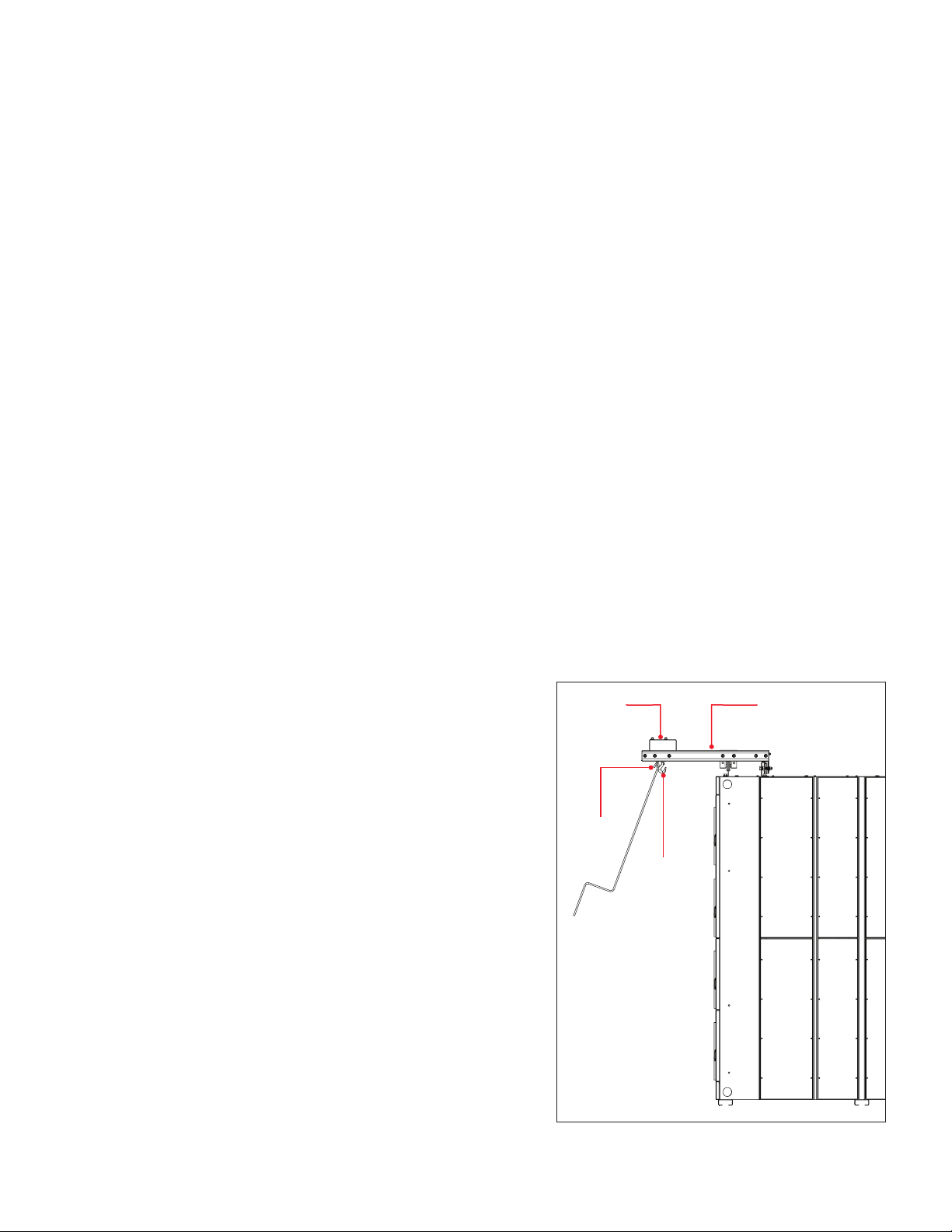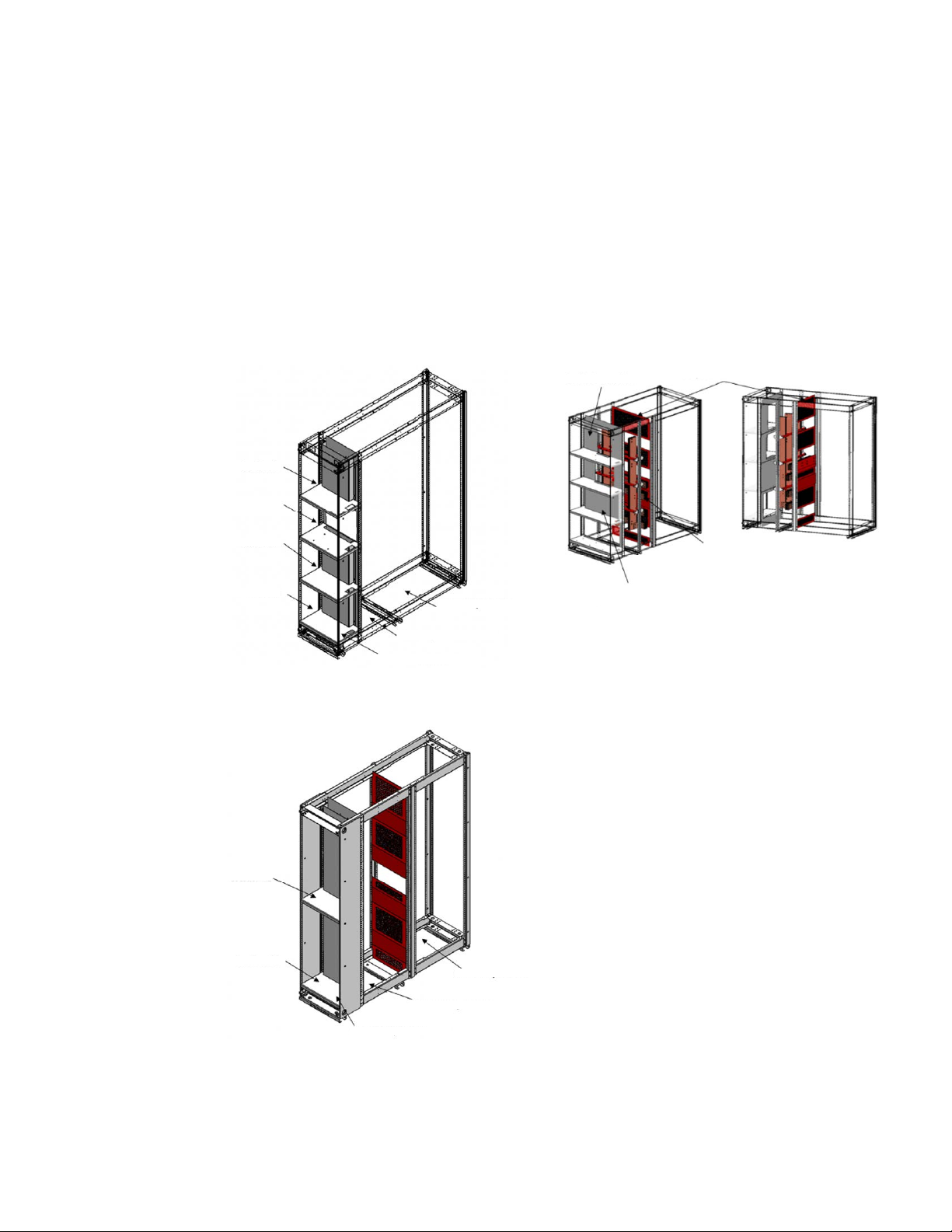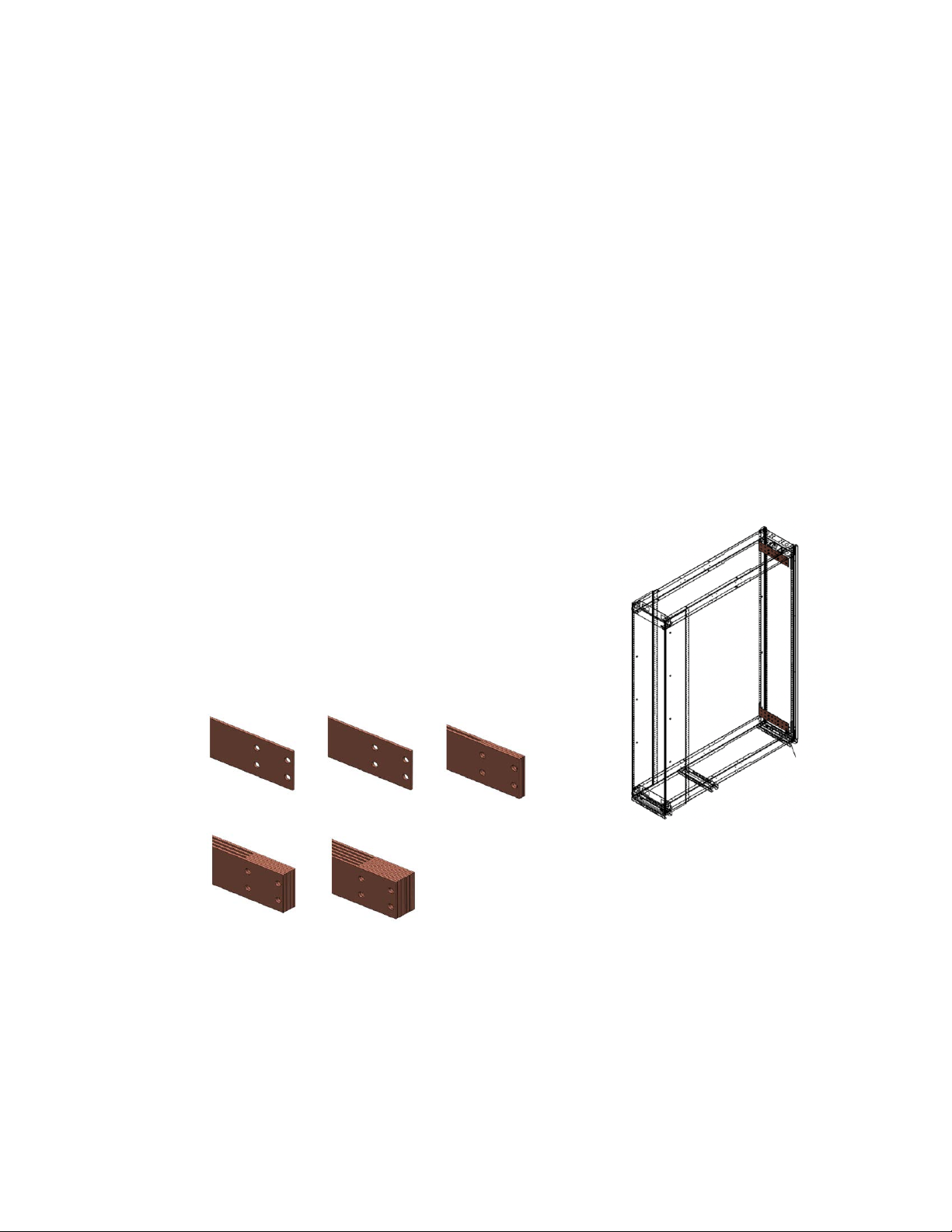4EMAX LINK 2 ABBREVIATED LV SWITCHGEAR APPLICATION GUIDE
ABB Emax Link 2 Abbreviated Low Voltage
Switchgear is manufactured with rugged 12-gauge
steel and electrodeposition coated gray paint to
stand up to normal industrial environments. The
switchgear is compartmentally designed to enclose
all electrical parts. Emax Link 2 is UL Recognized to
UL 1558 and is designed, manufactured, and tested
in accordance with ANSI/ IEEE C37.20.1 and C37.51.
Front and rear doors/panels and doors are
manufactured in 12-gauge and 14-gauge steel
NEMA Type 1 ratings as standard.
All sections include a top and a bottom horizontal
wireway for control wiring.
Units feature front, hinged doors held closed by
one or more latches.
The rear door is secured by a swing handle with a
door-lock mechanism that secures the door at four
points of contact. A bolted rear cover is optional.
The switchgear assembly consists of one or more
metal-enclosed vertical sections joined side-by-
side with a horizontal bus. Each vertical section is
an enclosed, vertical metal cabinet that contains
devices, wireways and other internal components.
Up to three vertical sections are arranged and
joined side-by-side at the factory. This facilitates
shipping, handling and installation. A lineup may
include more than one shipping split depending on
the configuration.
Each vertical section is divided into several areas:
The instrumentation/device compartment in the
front of the section, the bus compartment in the
middle and the cable compartment for the end
terminal connections at the back.
The front compartment within a section can be
divided into smaller modules to accommodate
devices of different heights. One section may be
divided into as many as four of these modules.
A traveling, overhead lifting device is available to
assist with handling breakers. The front section of
the switchgear provides support for the lifting
device. The device travels the full width of the
switchgear. Utilizing a lifting yoke, the breaker lifts
from a completely withdrawn circuit breaker cradle.
A worm-gear-driven mechanism and wire rope,
operated by a removable hand crank, provide
lifting power.
—
General description
Enter the ever-growing low voltage switchgear market without the high overhead
costs of labor, design and testing. The ABB Emax Link 2 UR 1558 structures provide a
turnkey solution for OEMs. Emax Link 2 combined with SACE®Emax 2 circuit breakers
provides advanced power distribution technology and helps enhance safety in a fast,
flexible and cost-effective solution for the OEM low voltage switchgear market.
Lifting
hook
Winch
hook
Carriage
assembly
Winch
mechanism