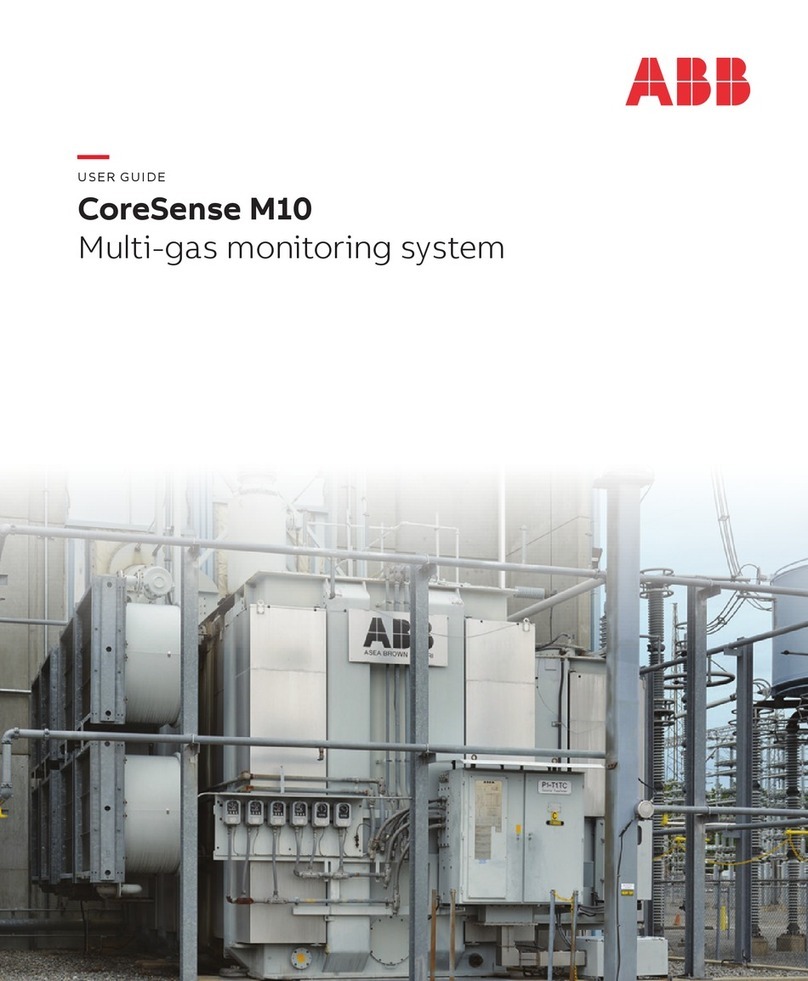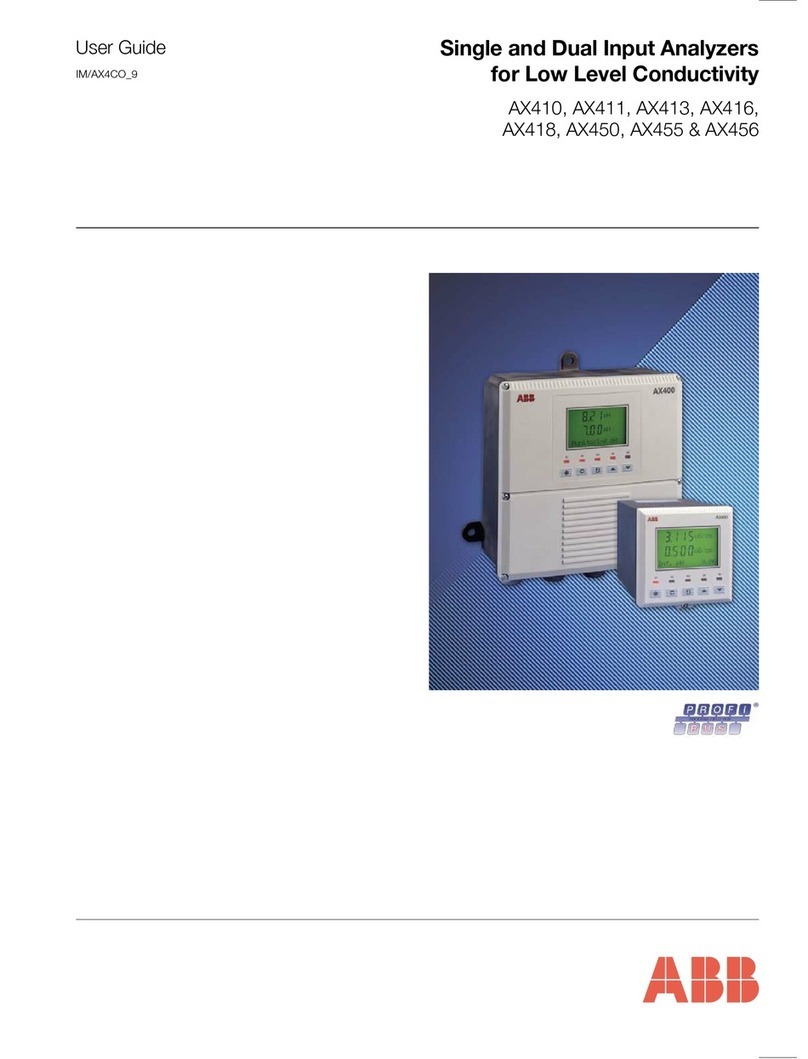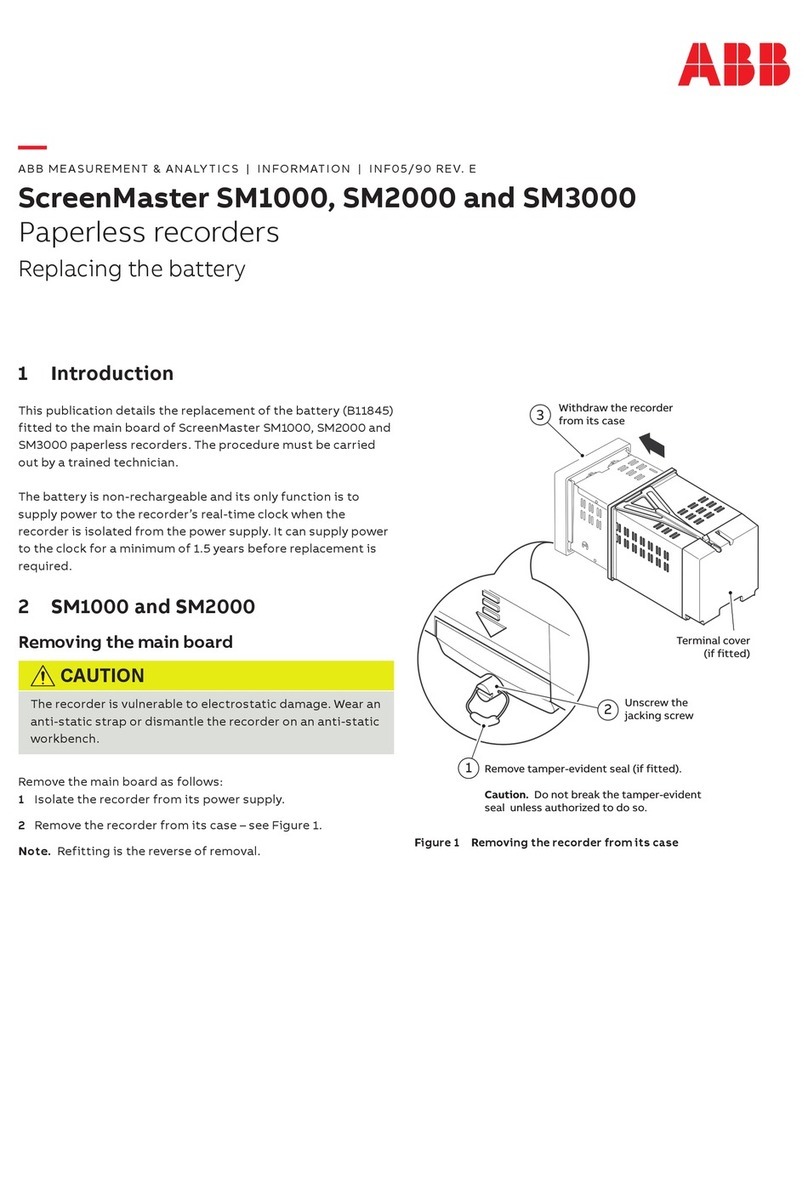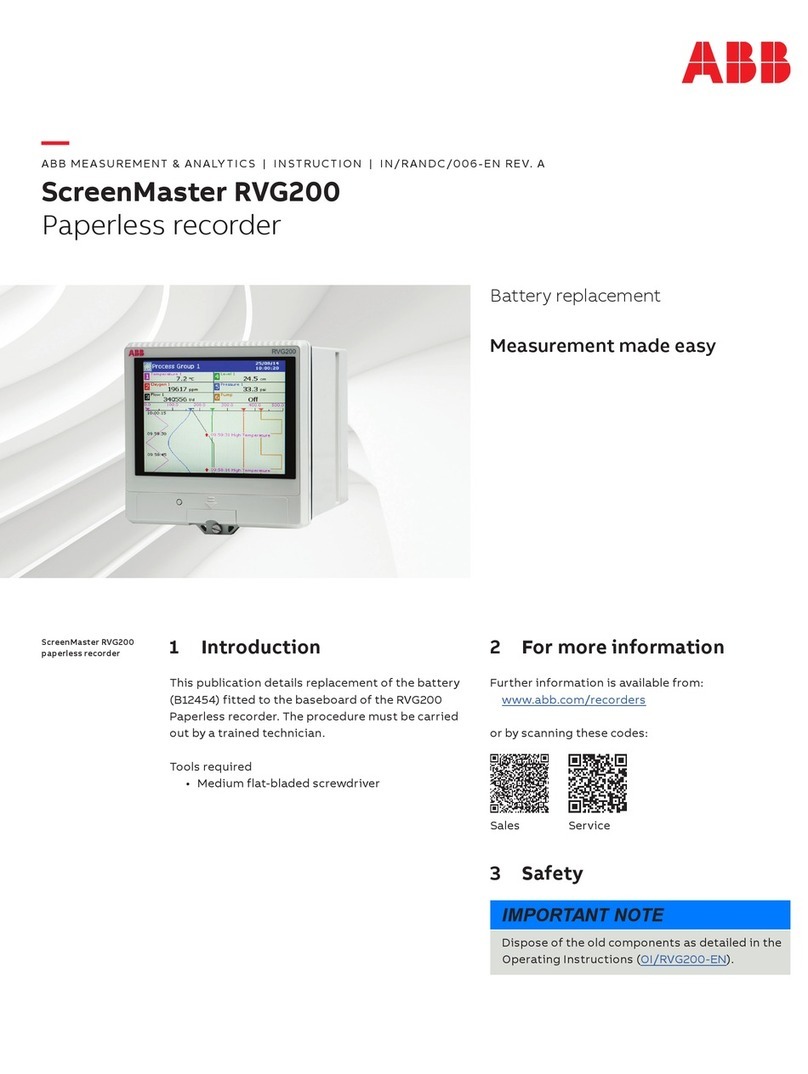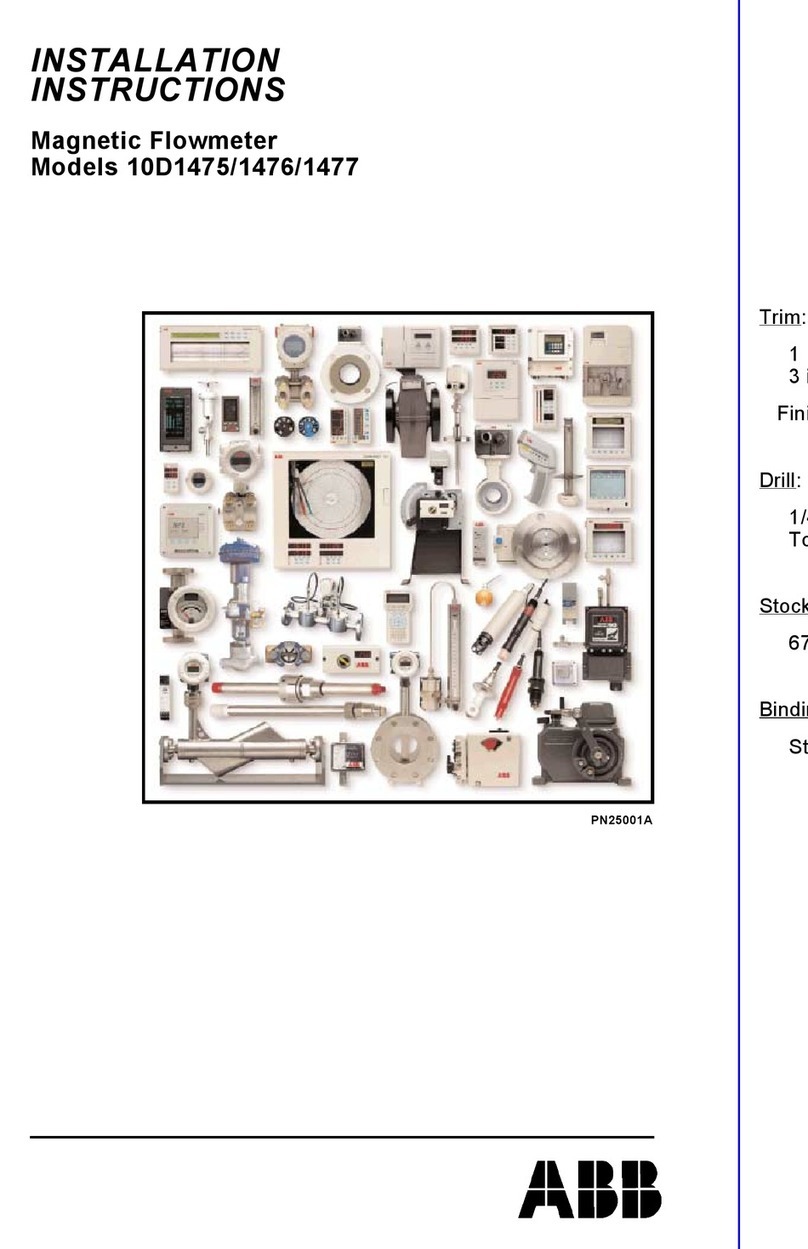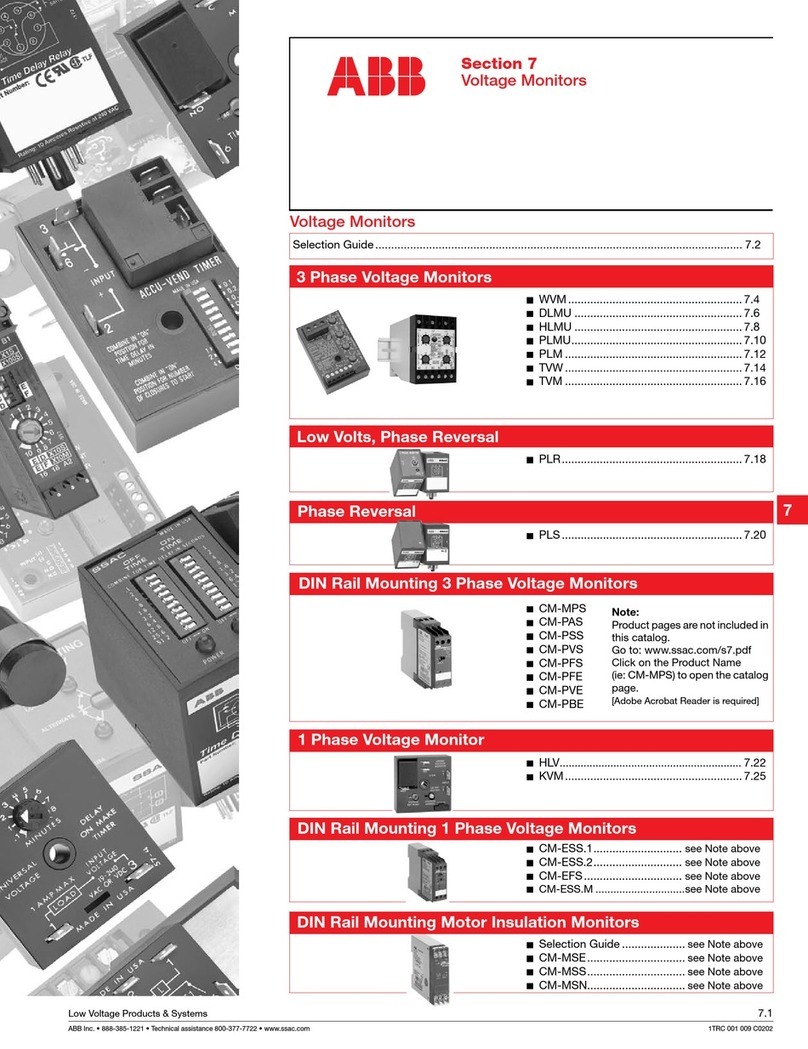5
D1M 20 POWER METER USER MANUAL
1. General information
1.1.Use and storage of manuals
Carefully read this manual and adhere to the indications described prior to using the device.
This manual contains all of the safety information, the technical aspects and the operations necessary to
ensure the correct use of the device and maintain it in safe conditions.
1.2.Copyright
The copyright of this manual is the property of ABB LV Installation Materials Co. Ltd. Beijing. This manual
contains texts, designs and illustrations of a technical nature which must not be disclosed or transmitted
to third parties, even partially, without the written authorization of ABB LV Installation Materials Co. Ltd.
Beijing.
1.3.Liability disclaimer
The information contained in this document is subject to change without notice and cannot be
considered as an obligation by ABB LV Installation Materials Co. Ltd. Beijing. ABB LV Installation
Materials Co. Ltd. Beijing is not liable for any errors that may appear in this document. ABB LV
Installation Materials Co. Ltd. Beijing is not liable under any circumstances for any direct, indirect,
special, incidental or consequential damage of any kind that may arise from using this document. ABB LV
Installation Materials Co. Ltd. Beijing is also not liable for incidental or consequential damage that may
arise from using the software or hardware mentioned in this document.
1.4.General safety warnings
Non-adherence to the following points can lead to serious injury or death.
Use the suitable personal protection devices and adhere to the current regulations governing electrical
safety.
• This device must be installed exclusively by qualified personnel who have read all of the information relative
to the installation.
• Check that the voltage supply and measurement are compatible with the range permitted by the device.
• Ensure that all current and voltage supplies are disconnected prior to carrying out any controls, visual
inspections and tests on the device.
• Always assume that all circuits are under voltage until they are completely disconnected, subjected to tests
and labelled.
• Disconnect all of the power supply prior to working on the device.
• Always use a suitable voltage detection device to check that the supply is interrupted.
• Pay attention to any dangers and carefully check the work area ensuring that no instruments or foreign
objects have been left inside the compartment in which the device is housed.
• The correct use of this device depends on a correct manipulation, installation and use.hdfh.
• Failure to adhere to the basic installation information can lead to injuries as well as damage to the electric
instruments or to any other product.
• NEVER connect an external fuse in by-pass.
• Disconnect all of the input and output wires before carrying out a dielectric rigidity test or an insulation test
on an instrument in which the device is installed.
• The tests carried out at a high voltage can damage the device’s electronic components.
• The device has to be installed on a standard 35mm DIN rail.
• Installation of D1M shall include a switch or circuit breaker for the connection of auxiliary supply and voltage
measurement. The switch or circuit breaker must be suitably located and easily reachable and must be
marked as the disconnecting device for D1M.
• Before connecting the auxiliary power supply and voltage measurement, or disconnecting the auxiliary
power supply or voltage measurement, you must turn off the circuit breaker or switch.