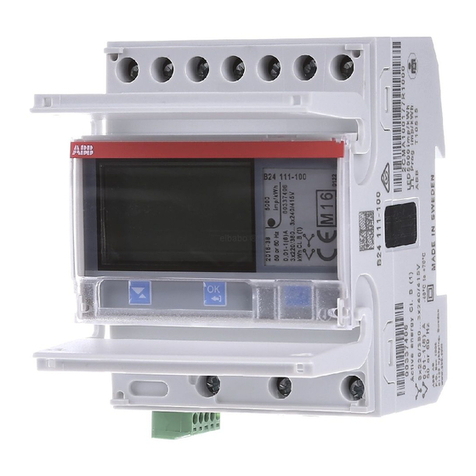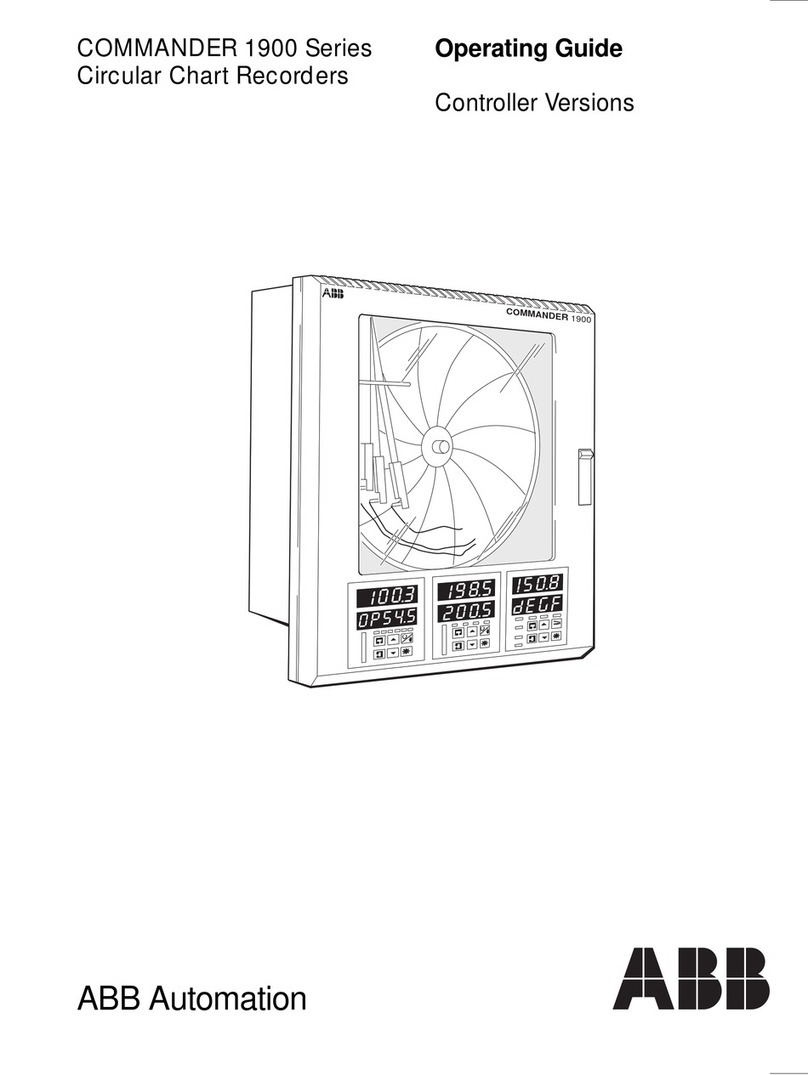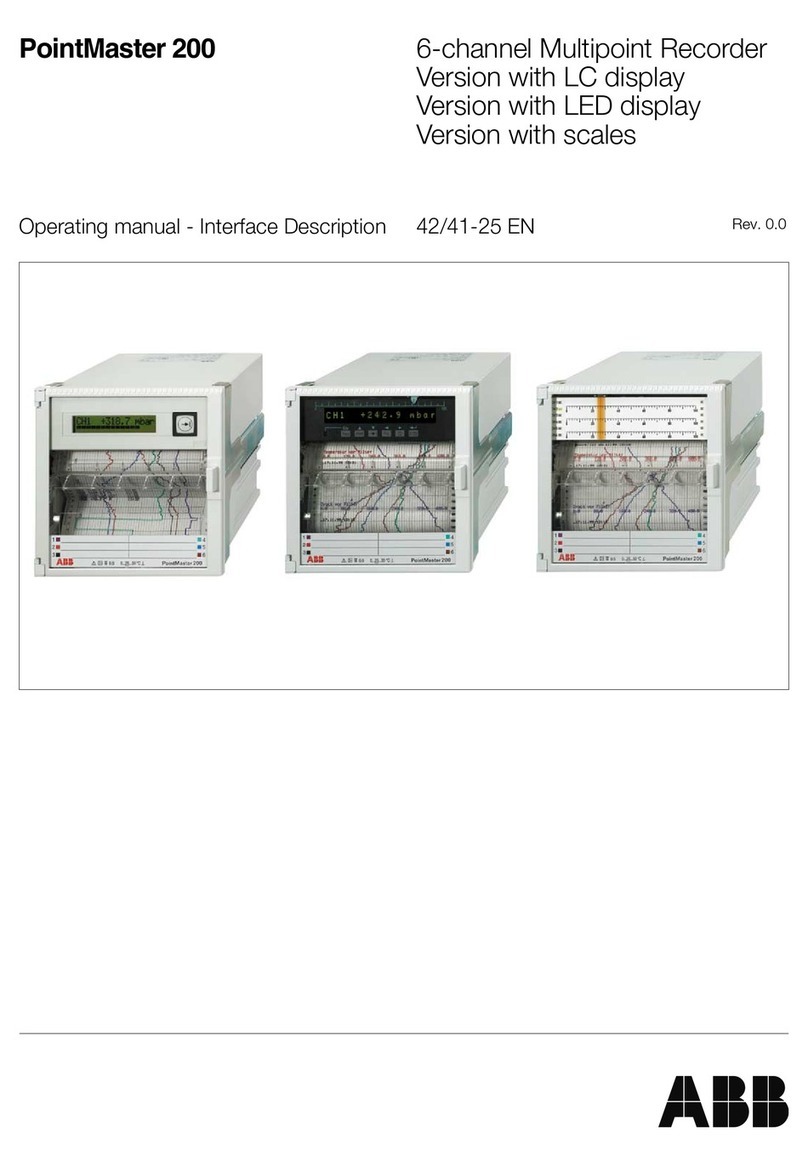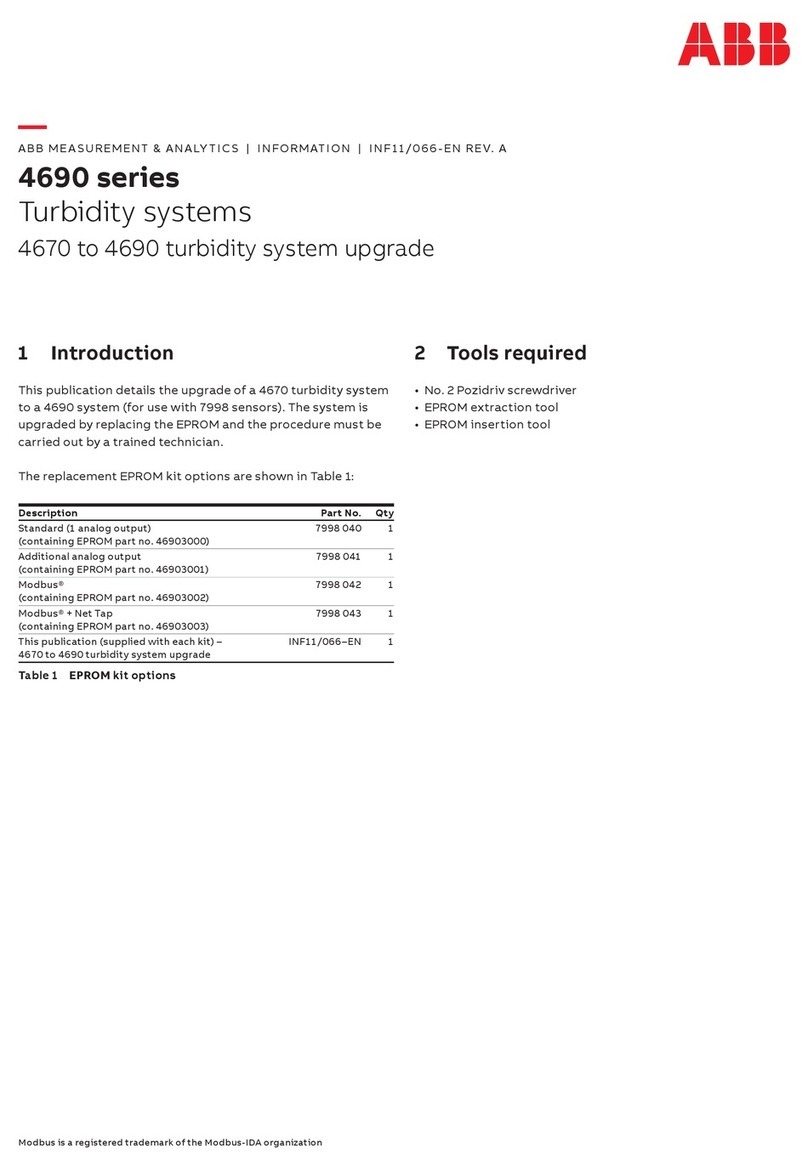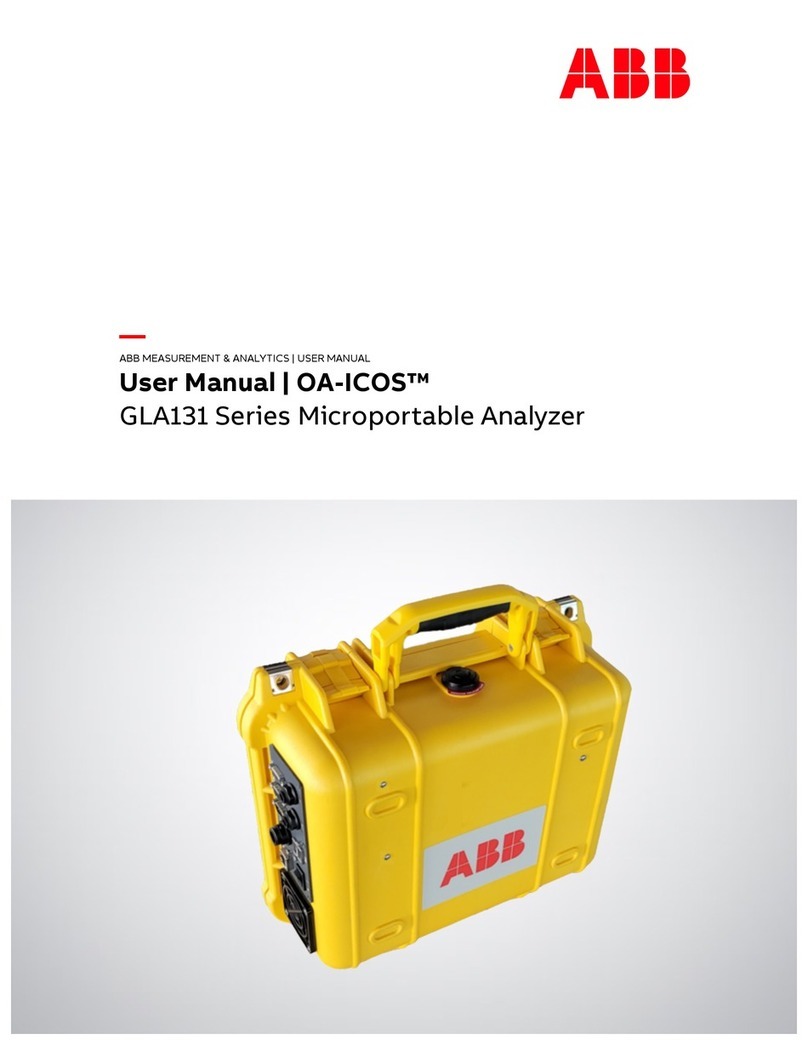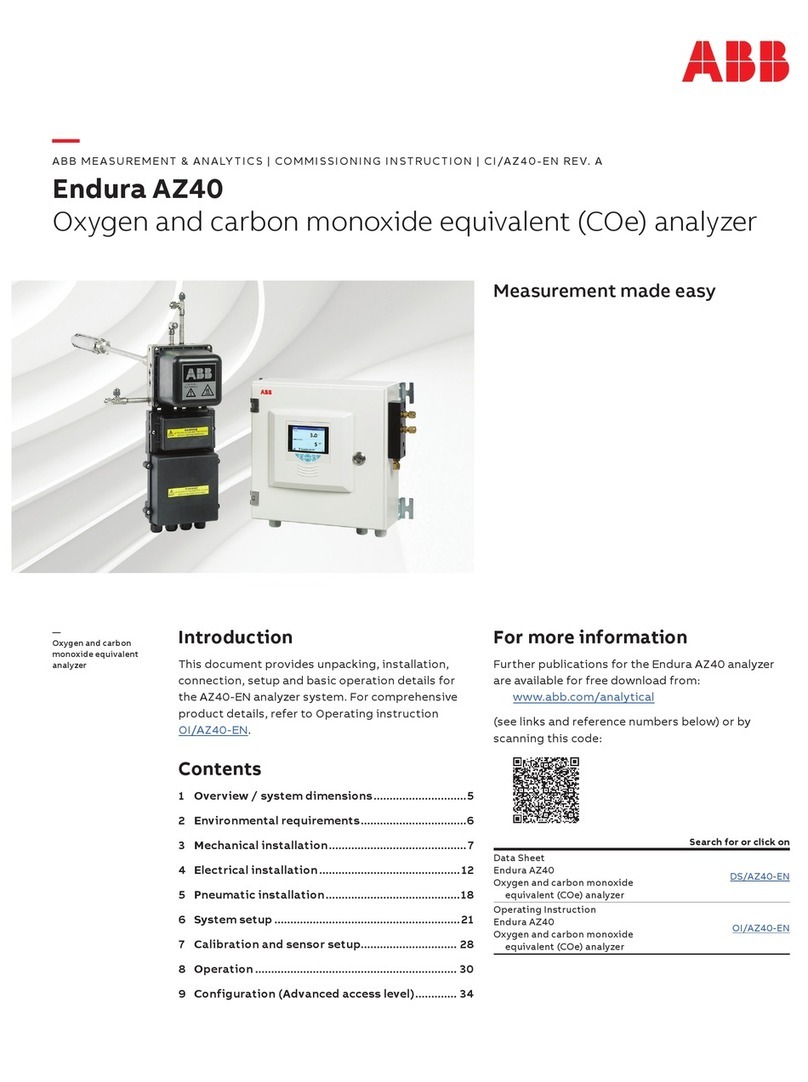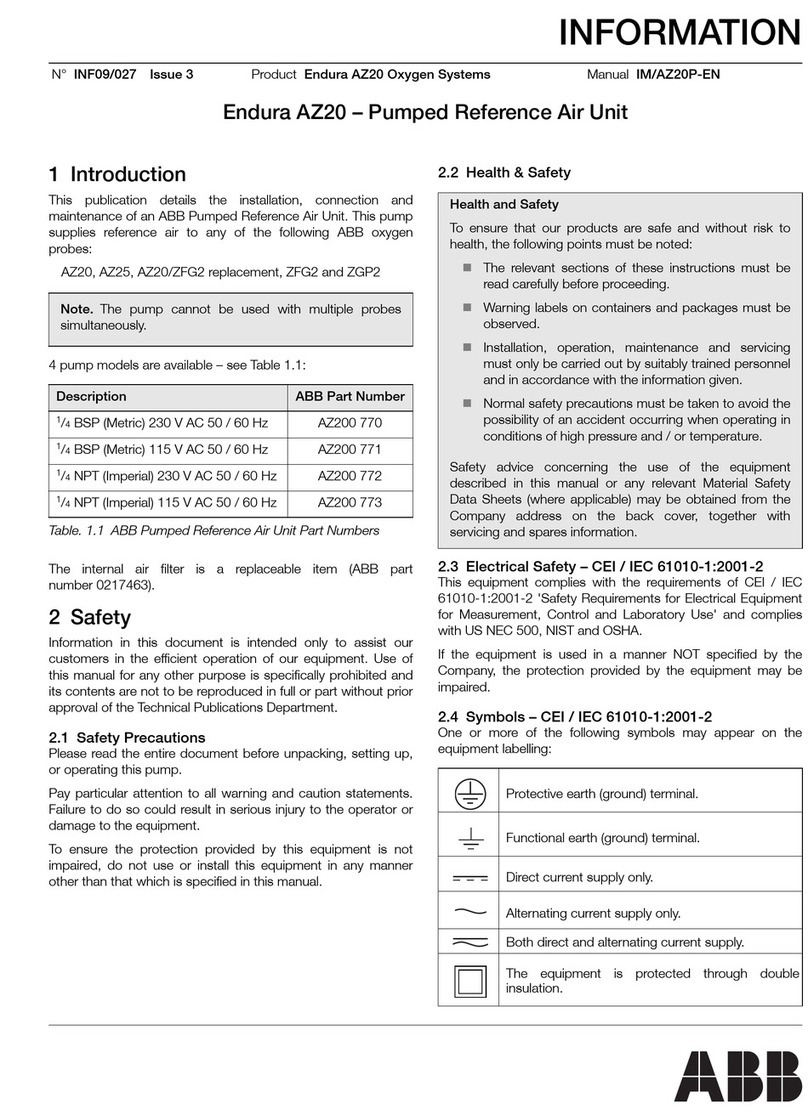USER MANUAL | ICOS | INSTRUCTIONS | UM/ICOS-EN REV. B.2
Table of Contents
Disclaimer...................................................................................................................................4
Cybersecurity..........................................................................................................................4
Patent..........................................................................................................................................4
Copyright....................................................................................................................................4
Safety...........................................................................................................................................5
Class of Laser Equipment.....................................................................................................5
Certification............................................................................................................................5
WEEE Directive........................................................................................................................5
Labels.......................................................................................................................................6
Operator Safety......................................................................................................................6
Electrical Hazards...................................................................................................................6
Laser Hazards .........................................................................................................................7
SafetyProvisions for a Chemical Spill.................................................................................7
Text Formats and Warning Icons.........................................................................................8
Transportation and Storage of BoxedAnalyzers .................................................................9
Warranty....................................................................................................................................10
Customer Support....................................................................................................................11
1Analyzer Overview........................................................................................................................ 12
Performance Specifications................................................................................................... 12
Ambient Humidity................................................................................................................12
Operating Temperature...................................................................................................... 12
Maximum Altitude................................................................................................................ 12
Power Requirements............................................................................................................ 12
Fuse Ratings.......................................................................................................................... 12
Cable Plugs and Voltage for EC Countries....................................................................... 12
External Dimensions............................................................................................................13
Weight....................................................................................................................................13
Cell Volume............................................................................................................................13
Standard Components............................................................................................................14
Optional Components.............................................................................................................14
Power Connections ................................................................................................................. 17
Emergency Shutdown Procedure.......................................................................................... 17
Data Interface ConnectionPorts...........................................................................................18
Gas Inlet/Outlet Connections................................................................................................19
Warning Labels and Descriptions .........................................................................................20
2Analyzer Setup ............................................................................................................................. 21
Connect the Power Cords....................................................................................................... 21
Connect the DataInterface Connections....................................................................................... 21
Connect the Inlet/Outlet Plumbing Connections........................................................................... 21
3Initialize and Run the Analyzer...................................................................................................22
File System Integrity Check....................................................................................................23