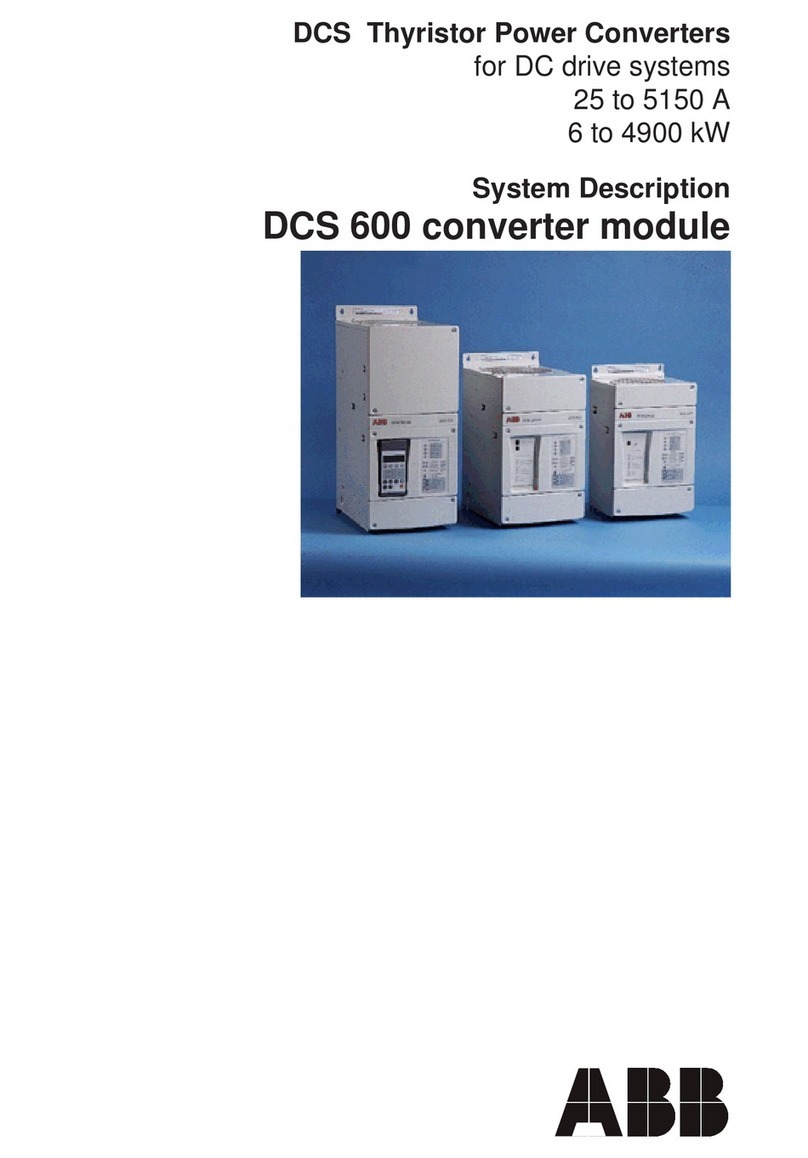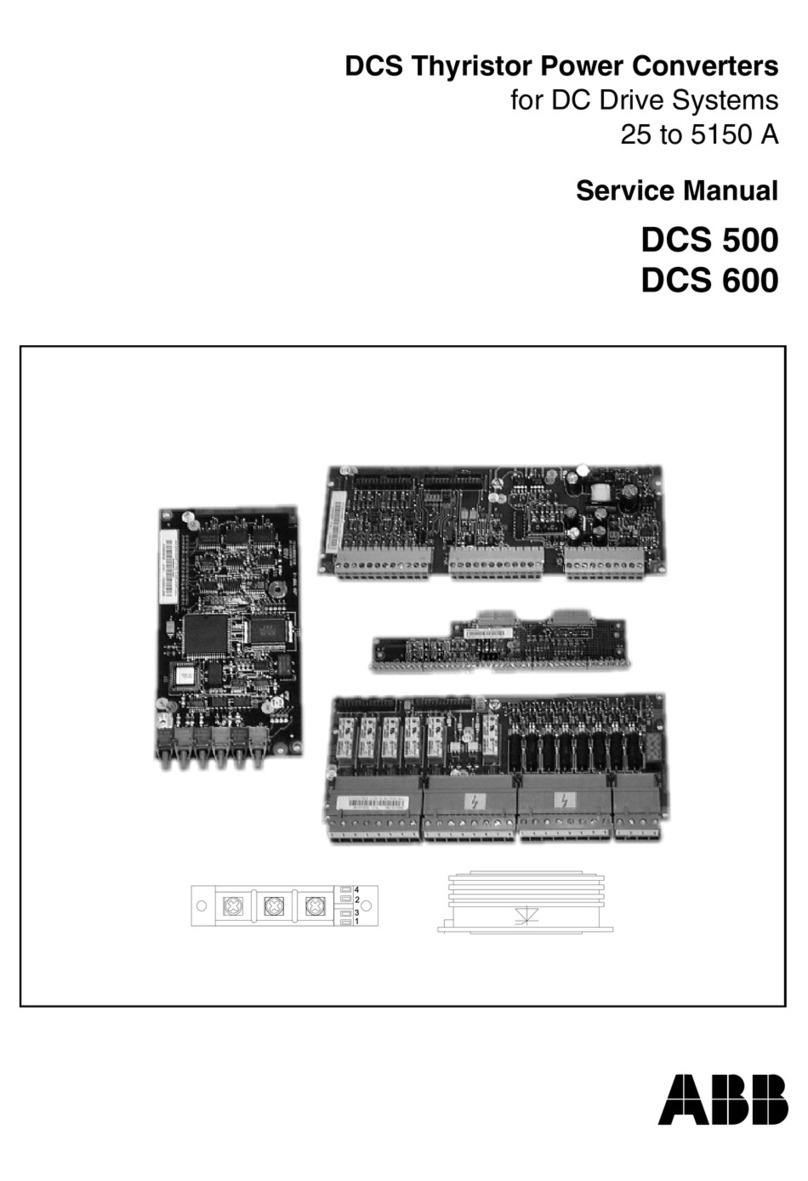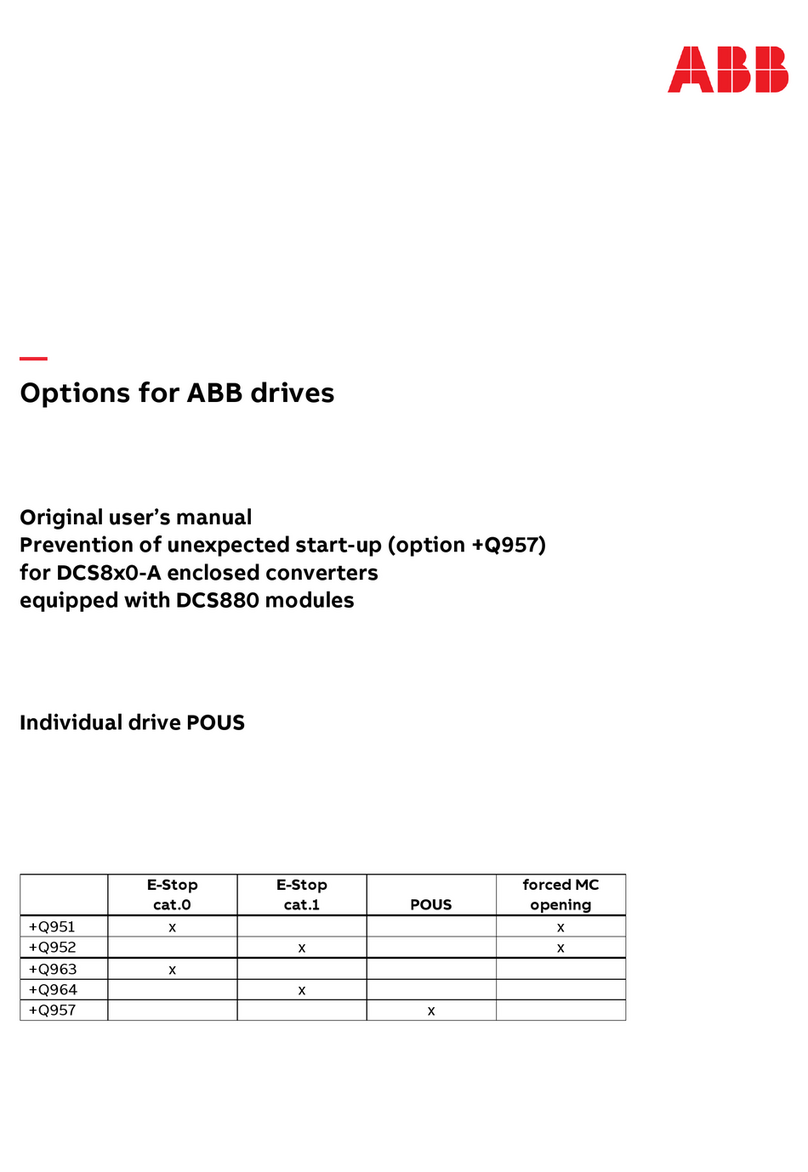Page 4
© 2021 ABB. All rights reserved.
QUICK START GUIDE
Step 4 - Install Shelf to Shelf Communications Cables
if not factory installed
Install CC848847780 shelf to shelf communication cable cables in daisy chain between all shelves-J3 / J4.
Step 5 - Shelf Switches
SW1 Verify output voltage is set to 48V (V Sense alarm if not set correctly).
SW2 Set shelf number: 1 for bottom shelf; 2 for middle shelf, 3 for top shelf. Converter ID conflict alarm if two
shelves are set to the same number.
Step 6 - Set Jumpers - LAN Port and Relay per Galaxy Pulsar Edge Controller
Quick Start Guide
1. Set Jumpers - LAN Port and Relay
Close on Alarm
Open on Alarm
4 3 2 1 PMN PMJ
Relay Jumpers
Step 7 - Install Controller
Controller has a thumb screw to secure it to the shelf. Controller installs into the Controller Slot on the left of the shelf.
1. Align Controller in the Controller Slot.
2. Slide controller firmly into the slot.
3. Secure with thumbscrew
Step 8 - Install Controller Communications Cables
Connectors are on rear.
See Information: Connections … for Details
1. J1-2 Alarms and Inputs - Connect to office alarms and signals.
2. J5 LAN - Connect to Ethernet network.
Step 9 - Install Converters
Slide the converter into the converter
slot approximately 3/4 of the way.
Open the faceplate by sliding the
face plate latch to the left until the
faceplate releases and swings
outward.
Slide the unit into the slot until it
engages with the back of the shelf.
Swing the faceplate closed to fully
seat the converter Verify the