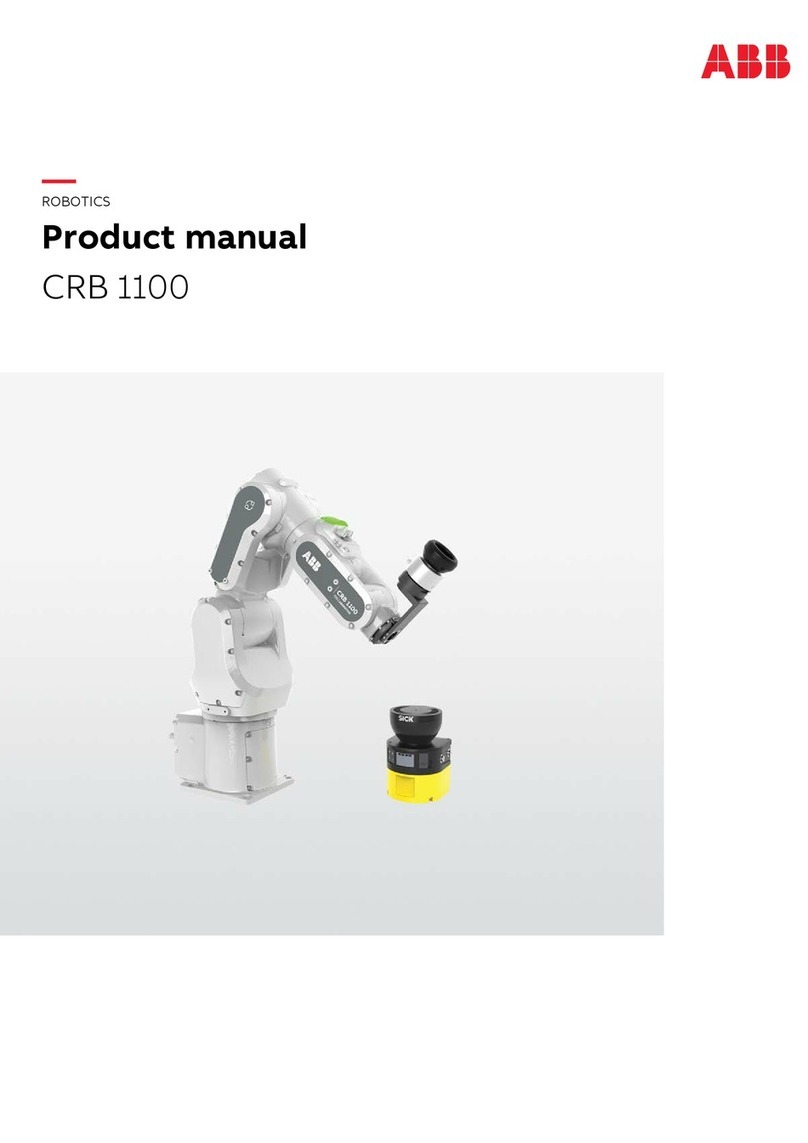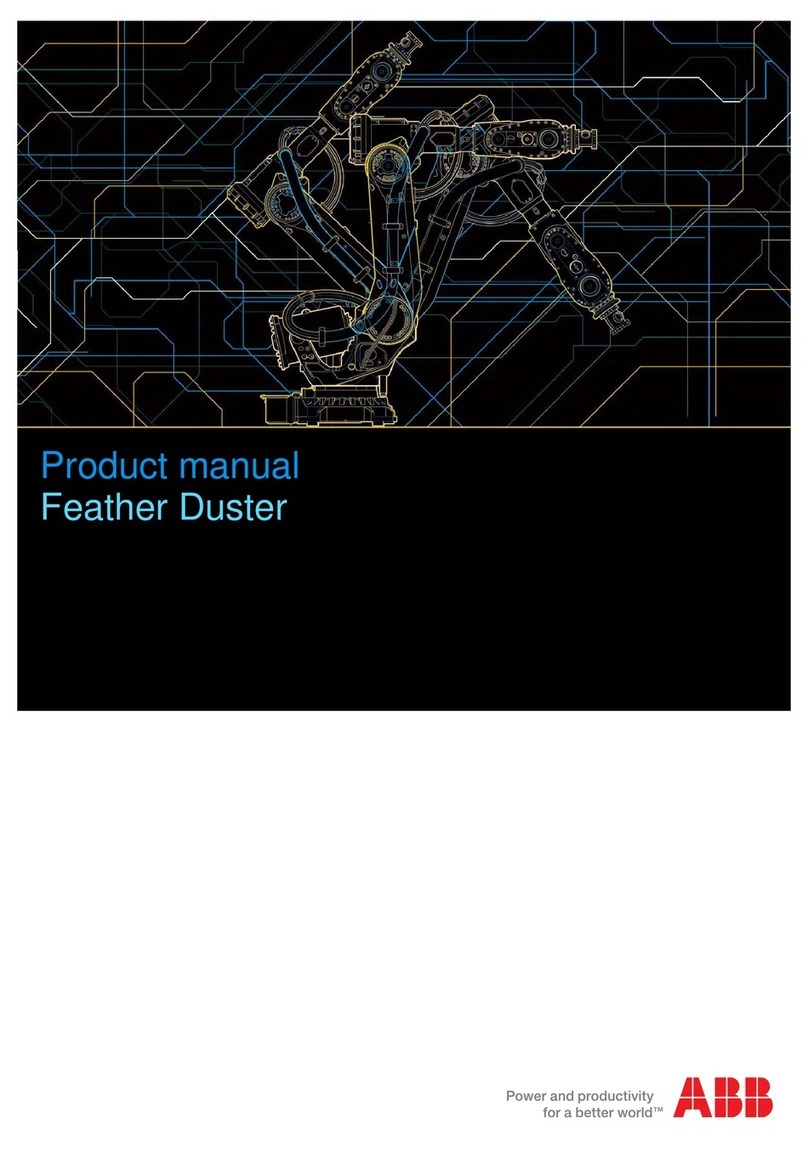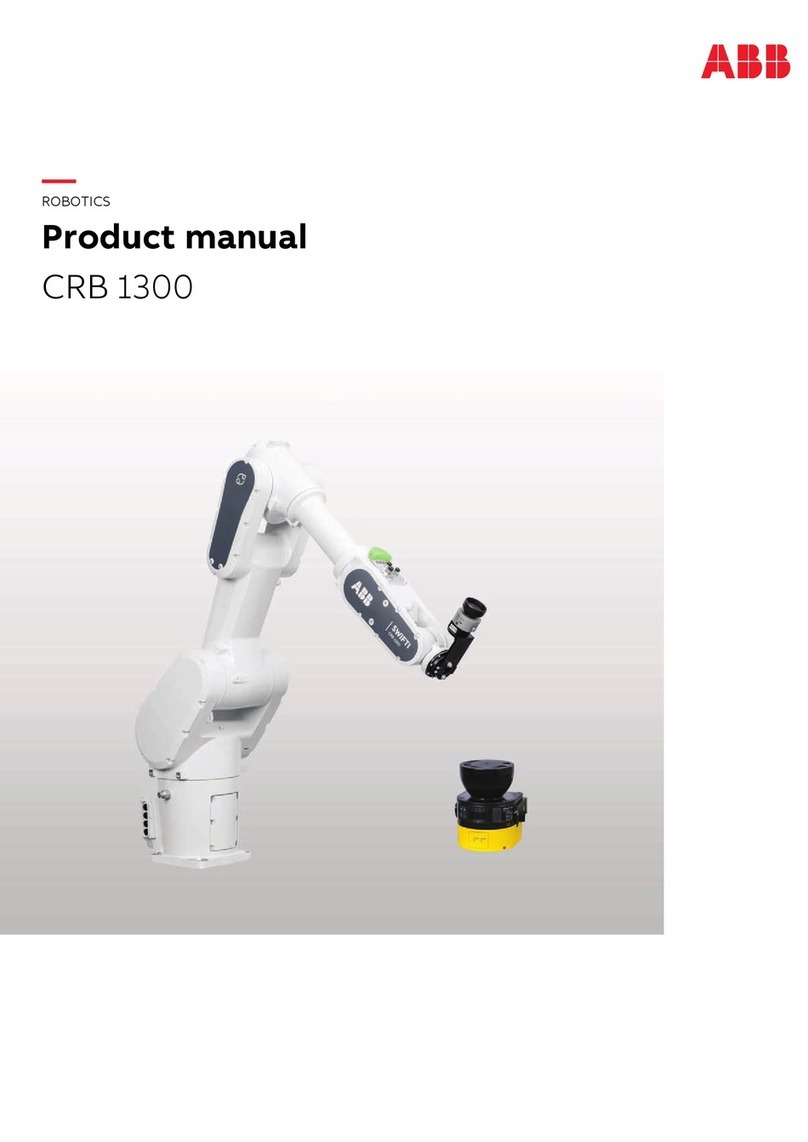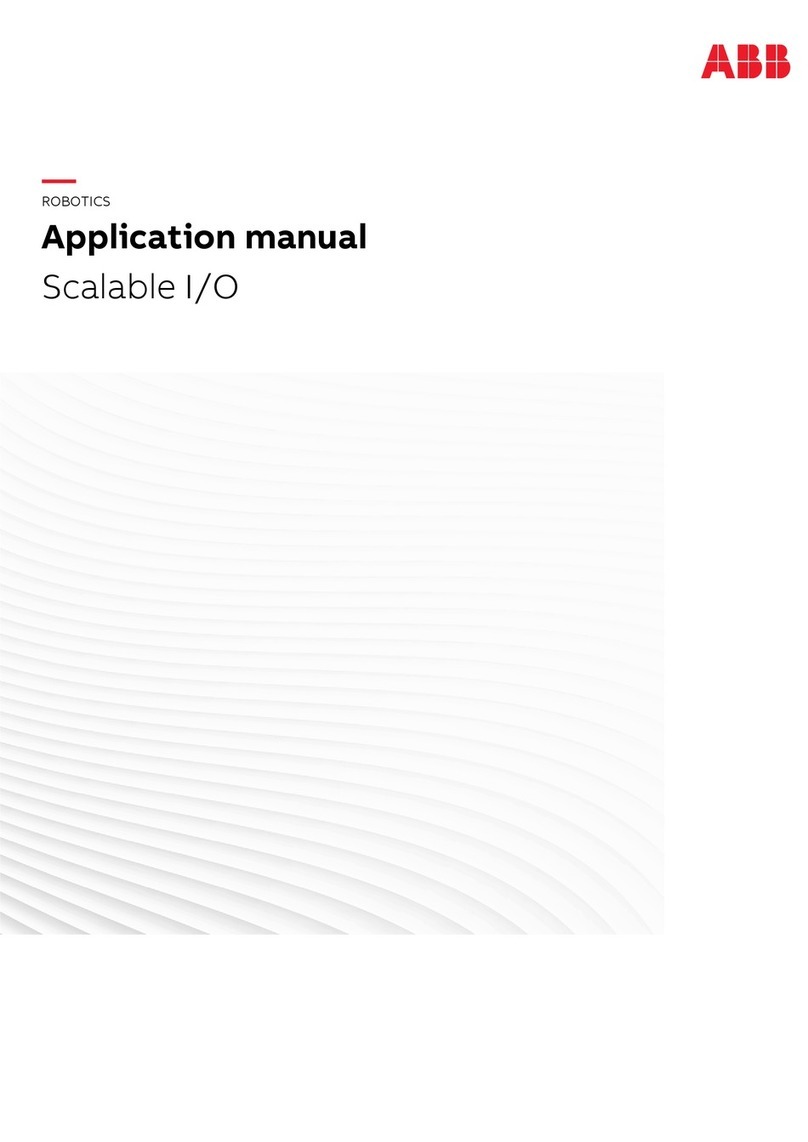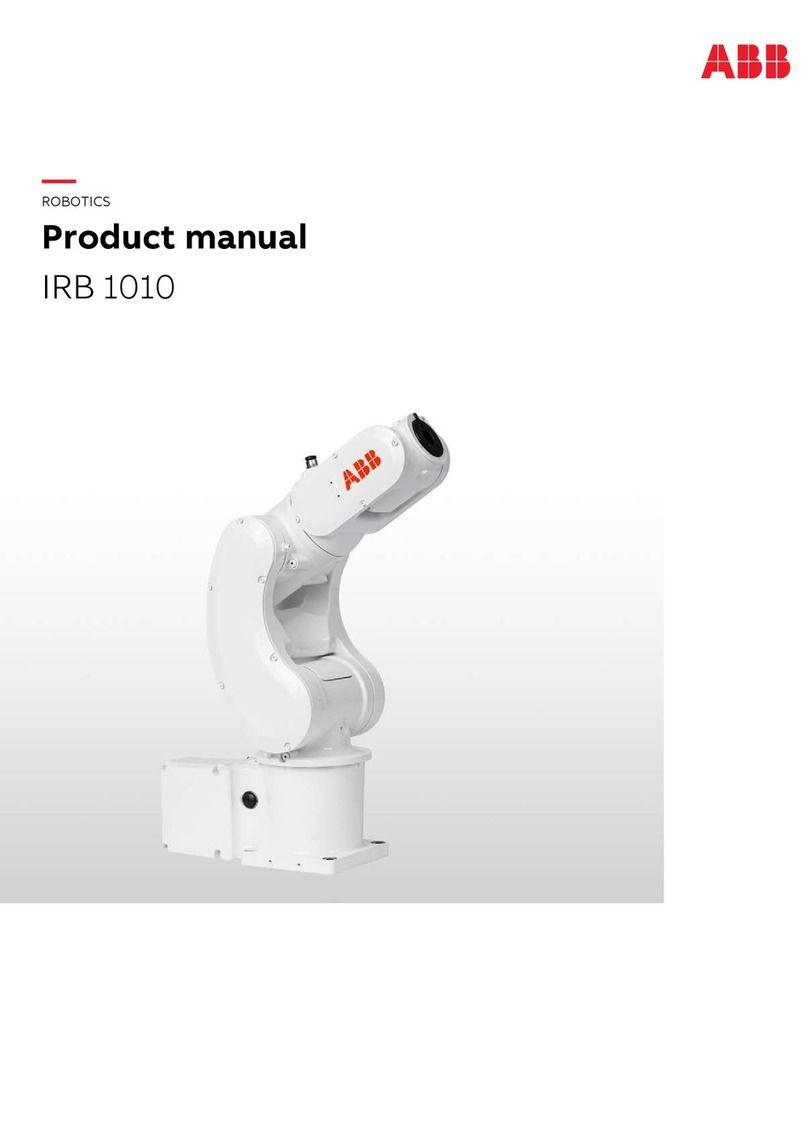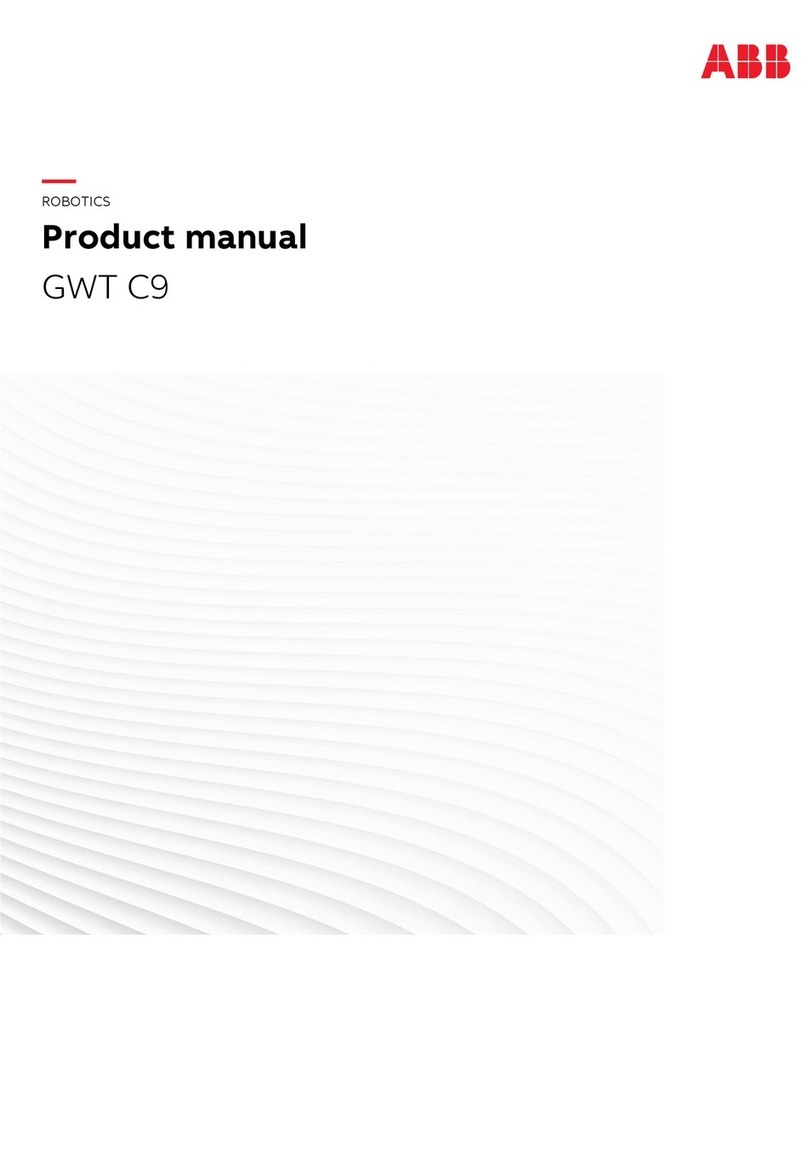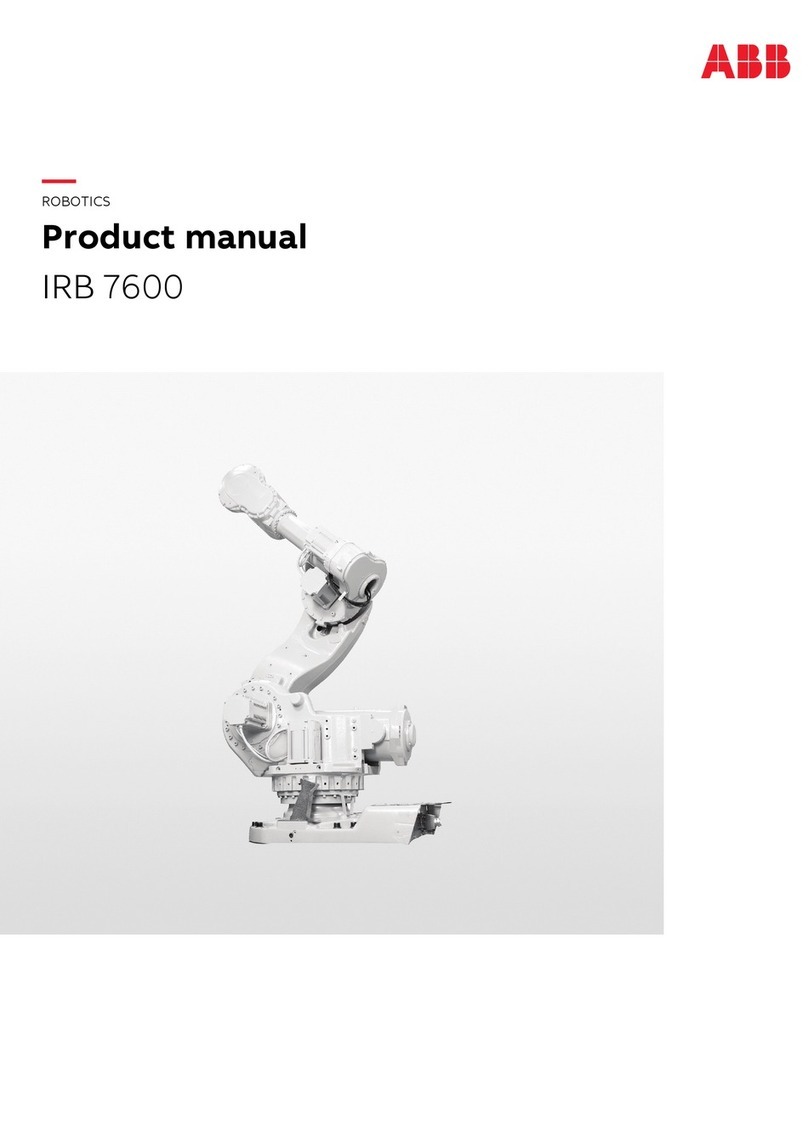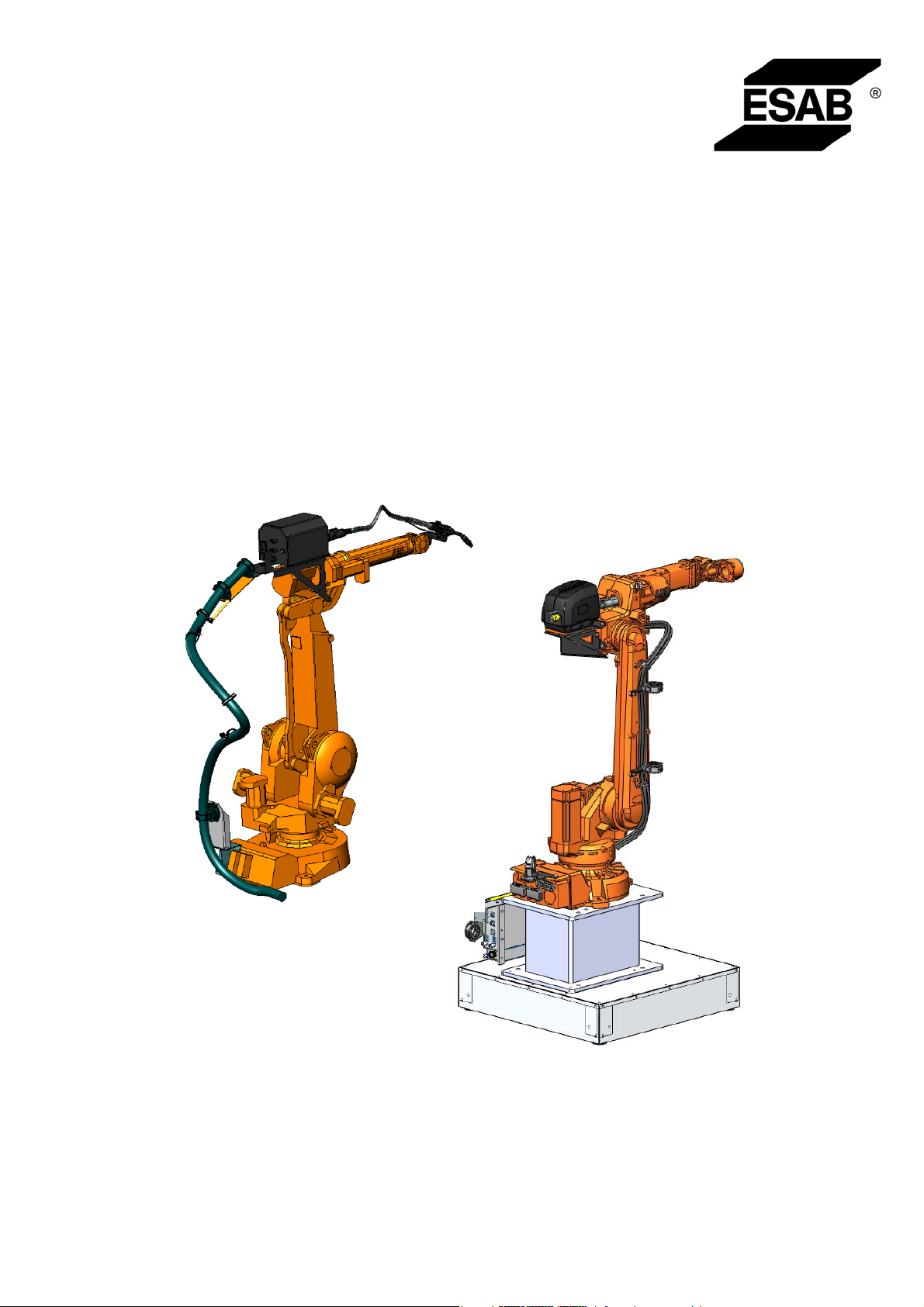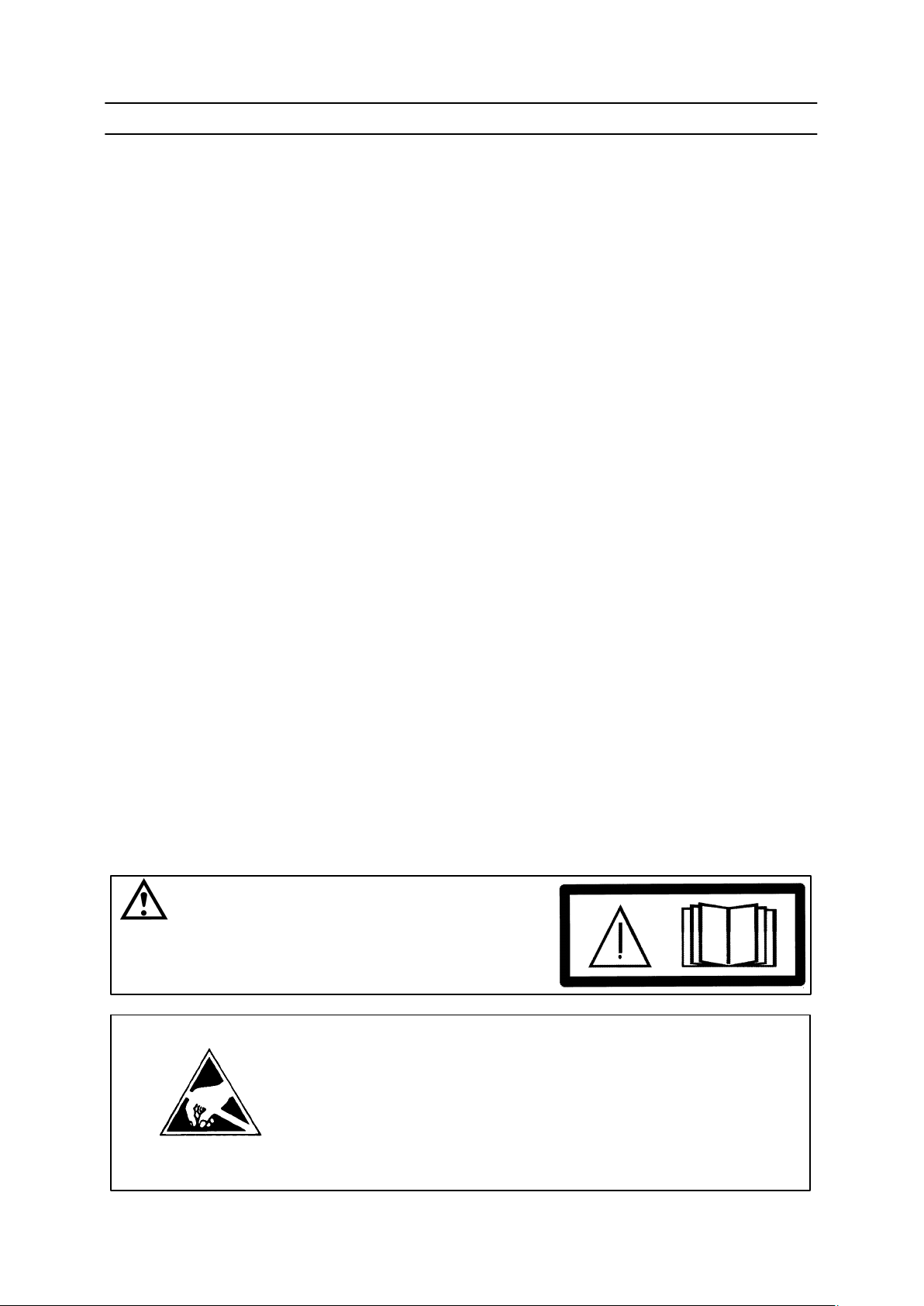- 2 -TOCe
Rights reserved to alter specifications without notice.
READ THIS FIRST 3.................................................................
HOW TO USE THIS MANUAL 3.......................................................
DOCUMENTATION OVERVIEW 3.....................................................
INTRODUCTION 4...................................................................
Supported equipment 4...........................................................
Schematic system design 5........................................................
W82 INTEGRATED VERSION 6.......................................................
DeviceNet (Integrated version) 6...................................................
Network connection 6.............................................................
DeviceNet network (Integrated version) 7...........................................
Termination 7.....................................................................
Location of SW1 and SW2 on the welding data board, 24AP1 8.......................
W82 ANYBUS 9.....................................................................
Fieldbus connection 9............................................................
W82 DeviceNet 10..................................................................
DeviceNet network 10..............................................................
Tap for DeviceNet at Weld Data Unit 11..............................................
Termination 11.....................................................................
Position of SW1 on the welding data board, 24AP1. 12...............................
24AP4 Fieldbus board - DeviceNet 13................................................
Fieldbus connector 13..............................................................
Configuration 14...................................................................
Baud rate 14.......................................................................
Node address (Mac ID) 14...........................................................
LED indicators 15..................................................................
INSTALLATION OF HARDWARE 16....................................................
Regarding U82 16..................................................................
Installing W82 16...................................................................
CONFIGURATION EXAMPLE 20.......................................................
IO configuration 20................................................................
Signals out 21.....................................................................
Signals in 22.......................................................................
Process definitions 24..............................................................
Cross reference Integrated 29.......................................................
Cross reference Anybus 31.........................................................
SERVICE INSTRUCTIONS 33..........................................................
What is ESD? 33...................................................................
SPARE PARTS 33....................................................................
Ordering spare parts 33............................................................