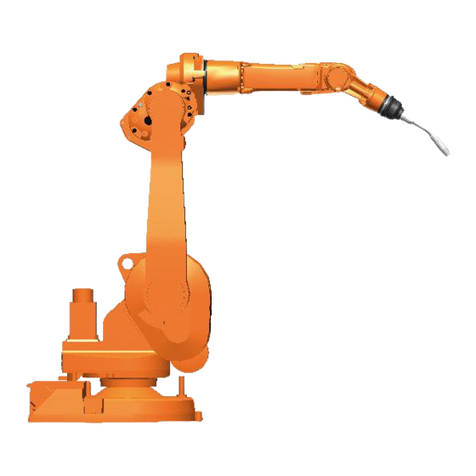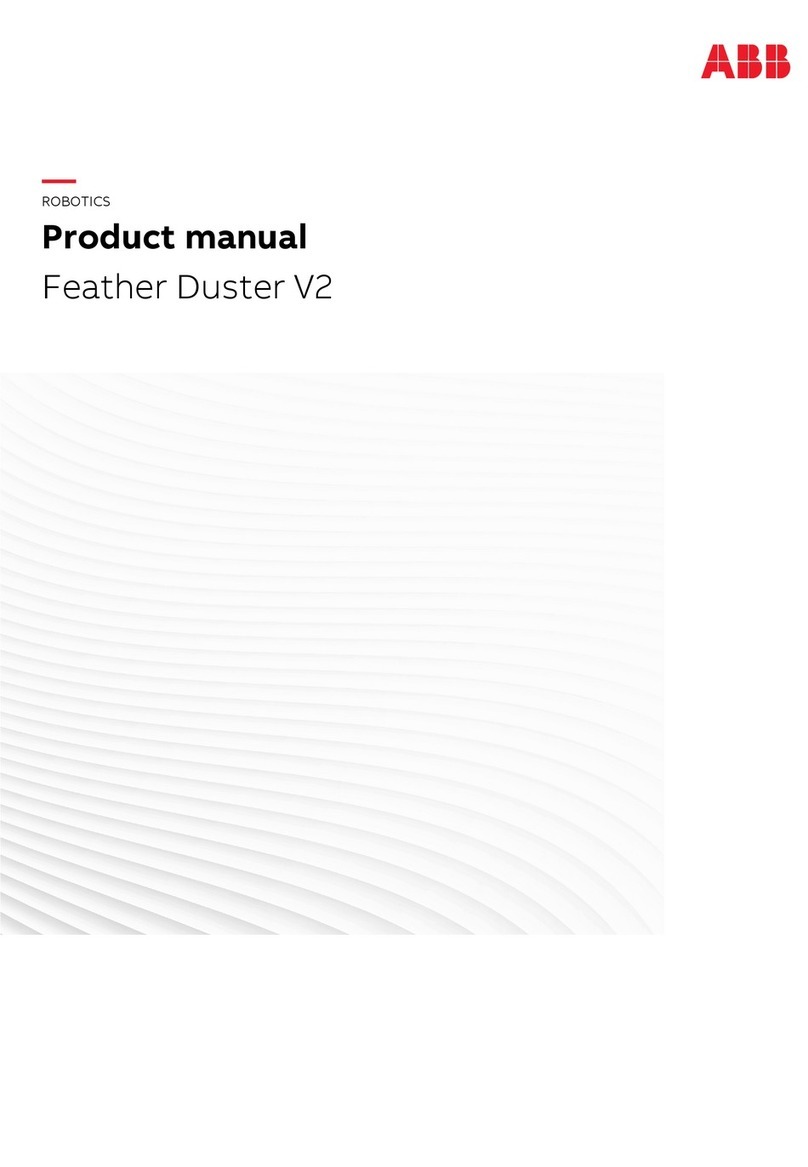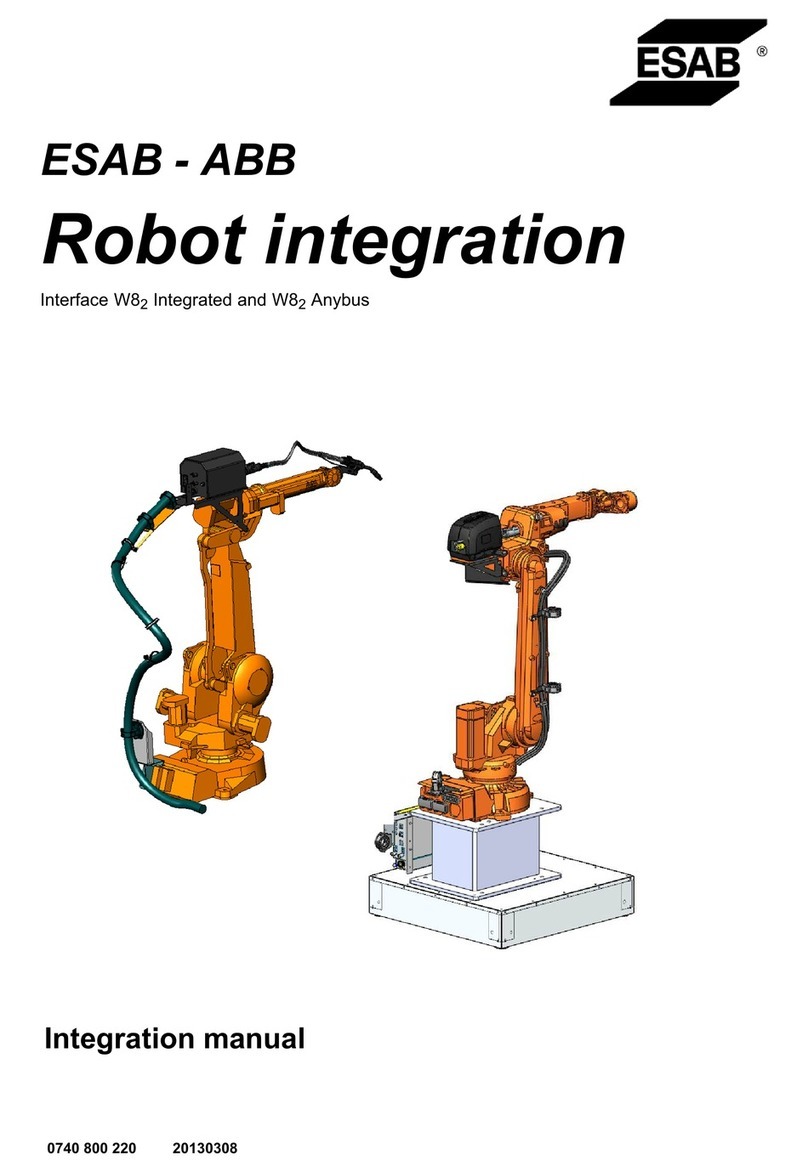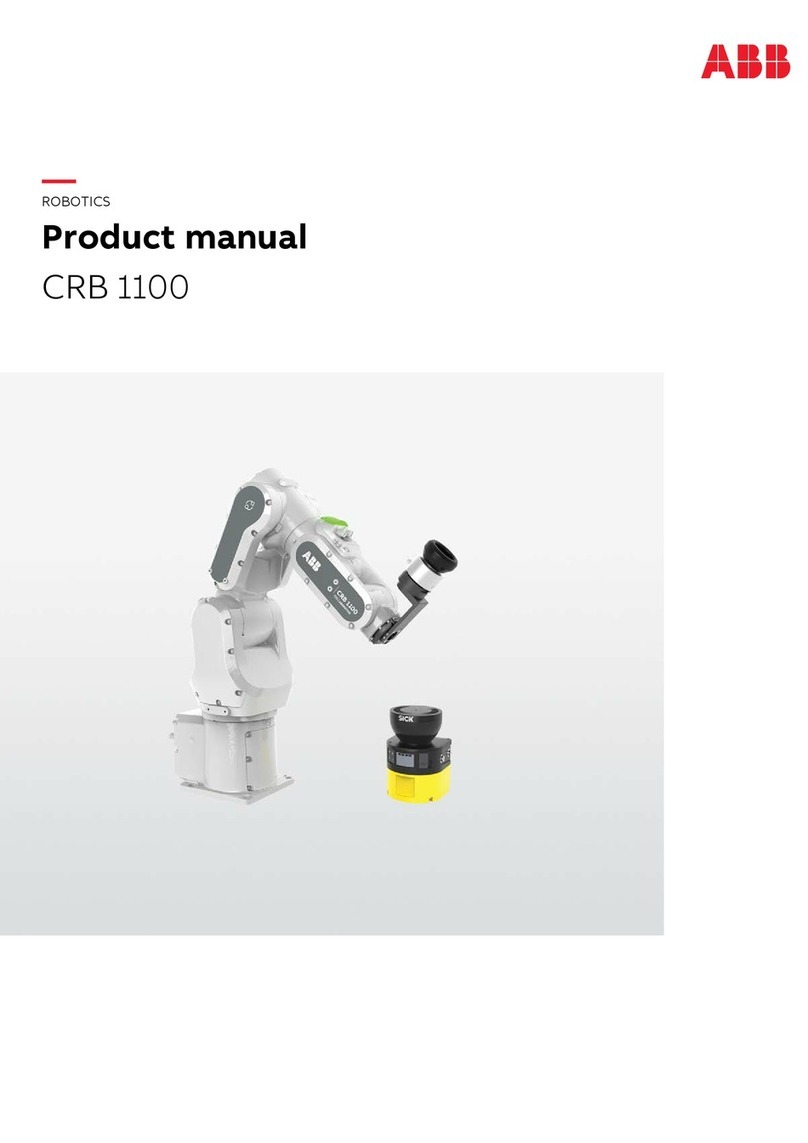986.3.5 Example: Add movement instructions .........................................................
1006.3.6 About the Program and Motion Pointers ......................................................
1016.4 Data types .......................................................................................................
1016.4.1 View data in specific tasks, modules, or routines ...........................................
1026.4.2 Creating new data instance .......................................................................
1046.4.3 Editing data instances ..............................................................................
1066.5 Tools ..............................................................................................................
1066.5.1 What is a tool? ........................................................................................
1086.5.2 What is the tool center point? ....................................................................
1106.5.3 Creating a tool ........................................................................................
1126.5.4 Defining the tool frame .............................................................................
1176.5.5 Editing the tool data .................................................................................
1196.5.6 Deleting a tool ........................................................................................
1206.5.7 Setup for stationary tools ..........................................................................
1226.6 Work objects ....................................................................................................
1226.6.1 What is a work object? .............................................................................
1236.6.2 Creating a work object .............................................................................
1246.6.3 Defining a work object ..............................................................................
1266.6.4 Defining the work object coordinate system .................................................
1306.6.5 Editing the work object data ......................................................................
1316.6.6 Deleting a work object ..............................................................................
1326.6.7 Setup stationary work object .....................................................................
1336.7 Payloads .........................................................................................................
1336.7.1 Overview ...............................................................................................
1346.7.2 Creating a payload ..................................................................................
1366.7.3 Editing the payload data ...........................................................................
1386.7.4 Deleting a payload ...................................................................................
1396.8 Testing ............................................................................................................
1396.8.1 Using the hold-to-run function ...................................................................
1416.8.2 Running the program from a specific instruction ...........................................
1426.8.3 Running a specific routine ........................................................................
1436.8.4 Stepping instruction by instruction .............................................................
1466.9 Service routines ................................................................................................
1466.9.1 Running a service routine .........................................................................
1496.9.2 Connected Services Reset service routine ...................................................
1506.9.3 Battery shutdown service routine ...............................................................
1516.9.4 Calibration Pendulum service routine ..........................................................
1526.9.5 Service Information System service routine ..................................................
1536.9.6 Load identification service routine ..............................................................
1626.9.7 Brake check service routine ......................................................................
1686.9.8 Cyclic Brake Check service routine .............................................................
1737 Running in production
1737.1 Introduction ......................................................................................................
1747.2 Basic procedures ..............................................................................................
1747.2.1 Starting programs ...................................................................................
1777.2.2 Stopping programs ..................................................................................
1787.2.3 Using multitasking programs .....................................................................
1817.2.4 Returning the robot to the path ..................................................................
1837.3 Managing Dashboards .......................................................................................
1867.4 Connecting and detaching a FlexPendant ..............................................................
1897.5 Modifying positions ...........................................................................................
1918 Handling inputs and outputs, I/O
1918.1 Introduction ......................................................................................................
1928.2 Viewing signal lists ............................................................................................
1938.3 Setting signals as favorite signals ........................................................................
1948.4 Simulating the signals and changing the signal values .............................................
1958.5 I/O devices .......................................................................................................
6 Operating manual - OmniCore
3HAC065036-001 Revision: D
© Copyright 20192020 ABB. All rights reserved.
Table of contents