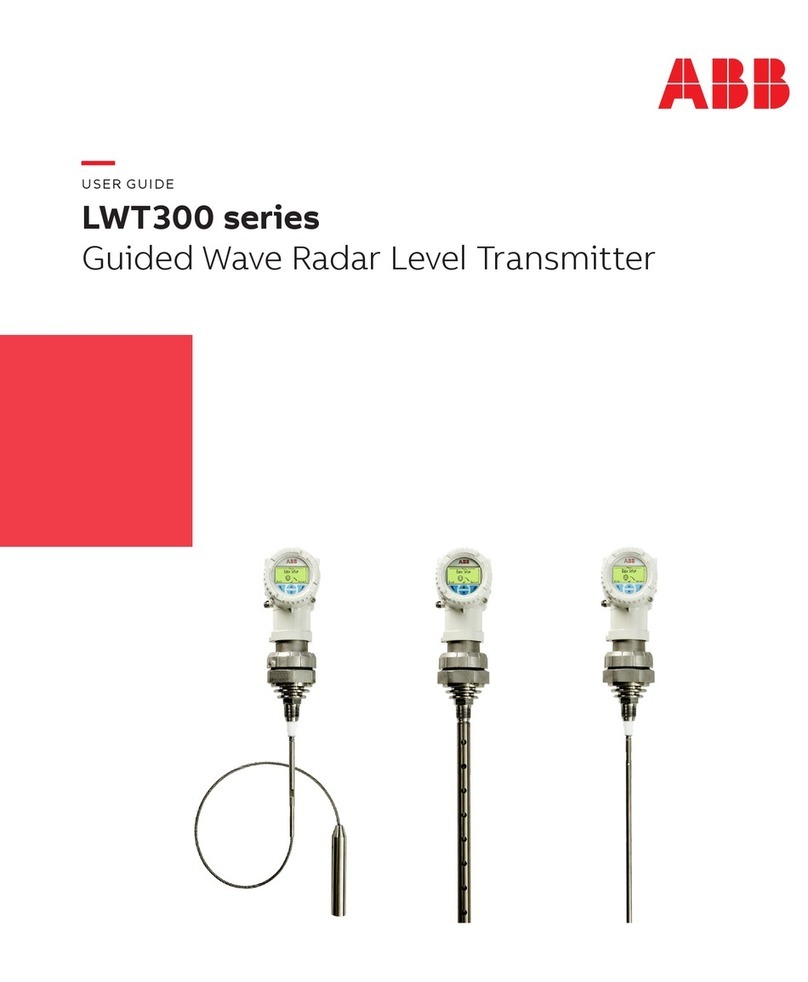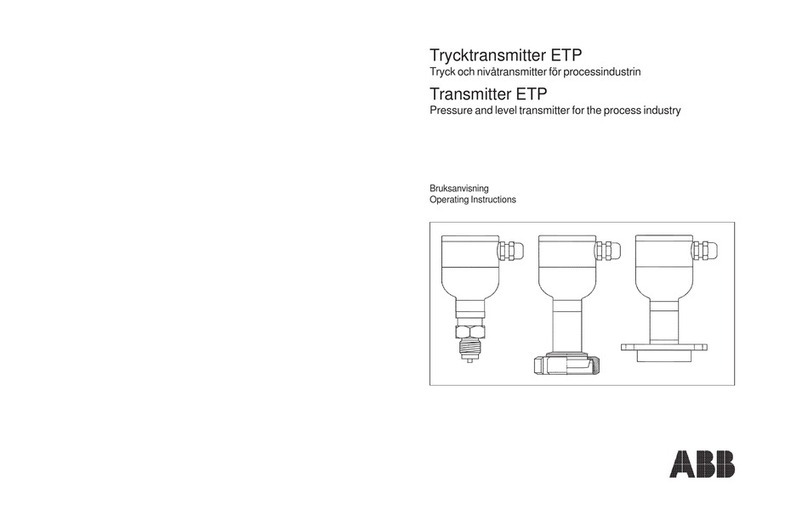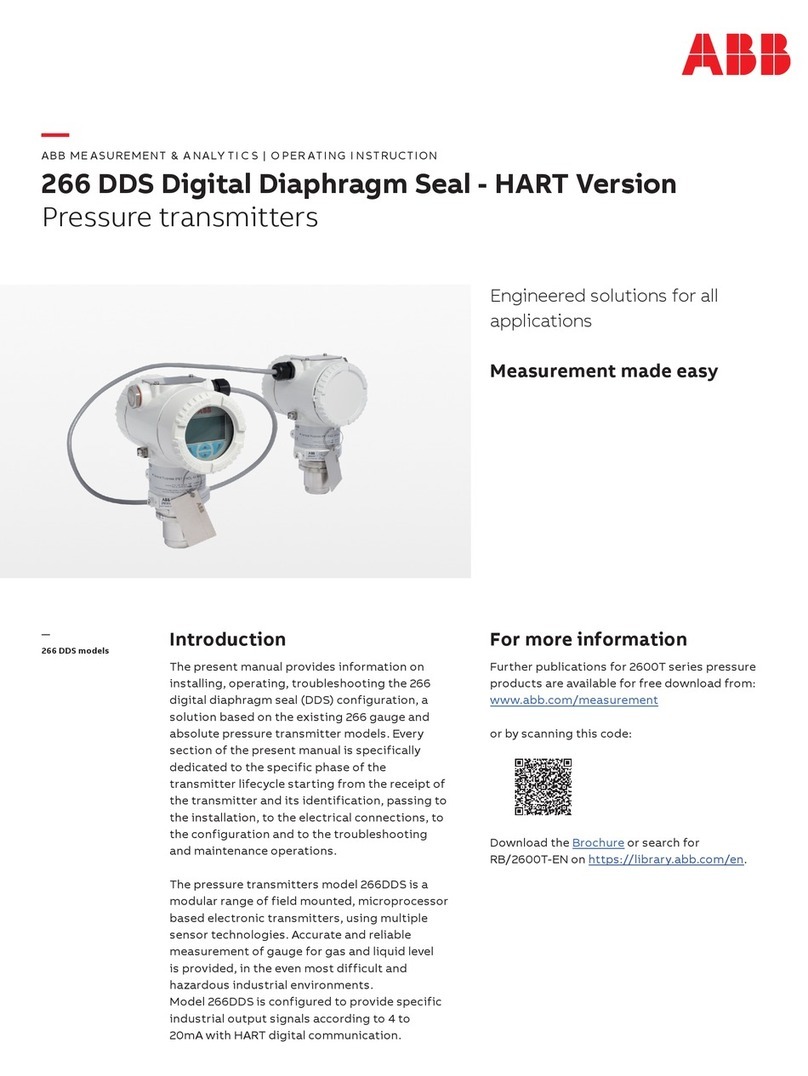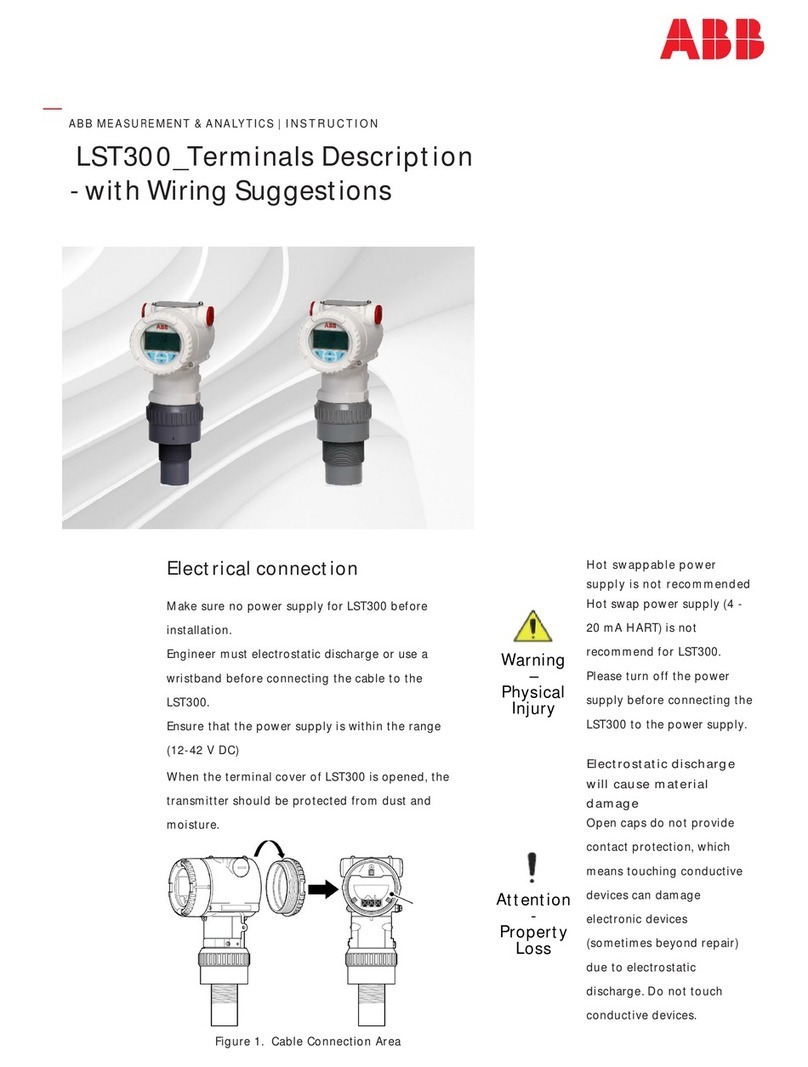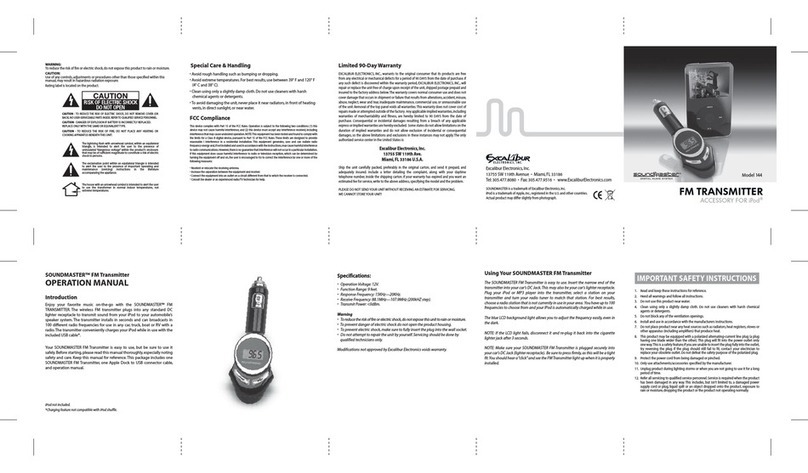AWT210 HART 2-WIRE TRANSMITTER | COM/AWT210/HART-EN REV. B 9
5 Appendix
Introduction
This appendix contains descriptions of the HART commands
available through the HART universal, common practice and
device specific command sets.
Device-specific command details such as data bytes and
response codes are described in the AWT210 HART field device
specification (COM/AWT210/HART-FDS-EN)
Supported HART commands
The following HART Commands are supported on the AWT210.
Universal HART commands
Command Description
Read Dynamic Variables And Loop Current PV,SV,TV
Read Primary Variable Transducer Information
Table 1 Universal HART commands
Common practice HART commands
Command Description
Write PV Damping Value *
Write PV Range Values *
Set PV Upper Range Value *
Set PV Lower Range Value *
Enter/Exit Fixed Current Mode *
Perform Self-Test *
Perform Device Reset *
Write PV Units *
Trim Loop Current Zero *
Trim Loop Current Gain *
Read Additional Device Status
Write Number of Response Preambles *
Lock Device *
Read Lock Device State
*Requires HART login (Command 168) to Advanced level or higher if HART login is enabled
via Configuration -> Advanced-> Device Setup -> Security -> HART Login -> Enabled
Table 2 Common practice HART commands
1AWT does not support device variables, only dynamic variables. Hence,
Command 9 returns a response code of 14 (Dynamic Variables returned for
Device Variables) as required by the HART specification. However, this return
value is seen as an error by Simatic PDC software. This response code may
be turned off in the device by enabling PDM compatibility at the following
menu: Device Setup > PDM Compatibility > Enable.
Device-specific HART commands: general
Command Description
Login to Service Level
Read Board Object *
Write Object *
Read Memory *
Write Memory *
Reset Software Write Protection
Read Revision
Write Current Alarm Selection
Read Write Protection
Write Software Write Protection
Recognize Temperature Compensation Type
Reset to Factory Default
Write Temperature Compensation Type
Read Front End Board Data
Write Manual Temperature Setpoint
Write Reference Temperature
Read PV and Temperature Calibration Slope and Offset
Write PV Calibration Slope and Offset
Write Temperature Calibration Slope and Offset
Log Out HART Service Code
HART Login with Password
Read Diagnosis Masking
Write Diagnosis Masking
Read Diagnosis Simulation
Write Diagnosis Simulation
Write HART Version
Write Sensor Diagnostic Option
Write Temperature Unit
Read Conductivity Units Mode
Write Conductivity Units Mode
Read Condensed Status Mapping Array
*Requires HART Login to Service Level (Command 122)
Table 3 Device-specific HART commands: general
2HART commands that write to the device can be protected with access
control. This is similar to the access control within the device that has
Read Only, Calibrate, Advanced and Service levels.
Access control for HART can be enabled at the following menu:
Device Setup > Security Setup > HART Logging > Password Protected.
If this option is enabled, the user will have to log in with the appropriate
access level password before sending write commands to the device. Please
see details of command 168 in the HART Field Device Specification
document for AWT210.