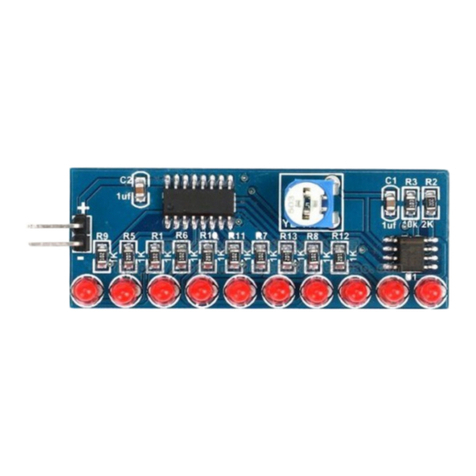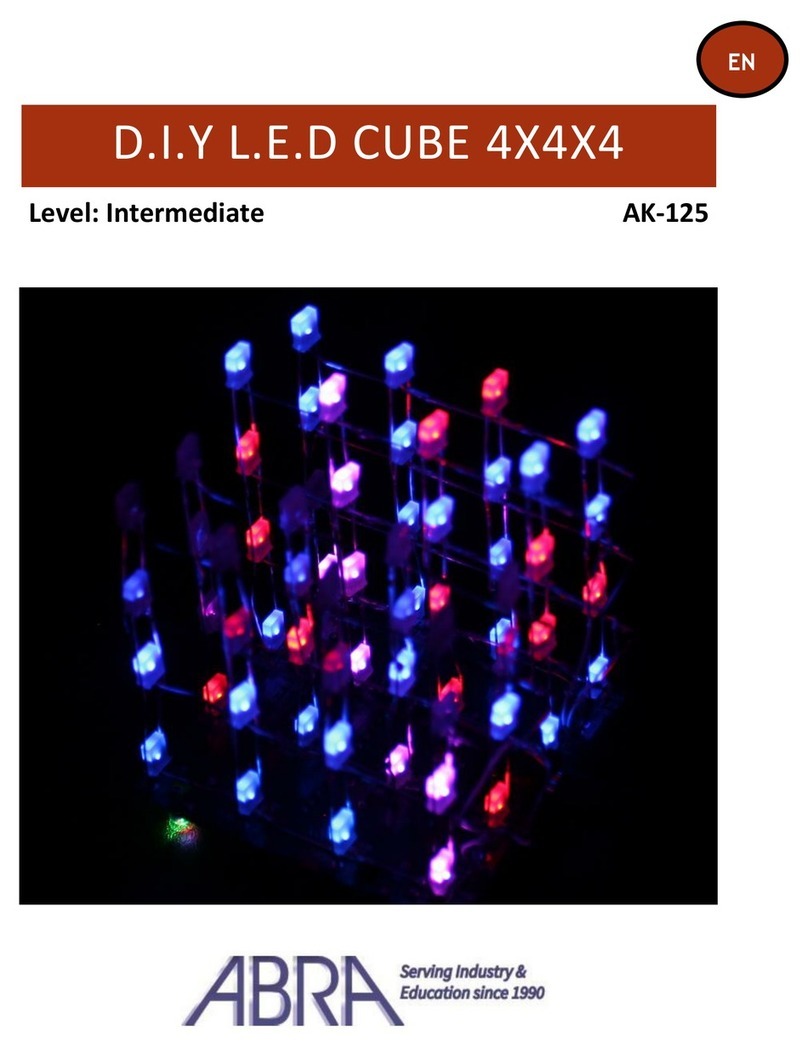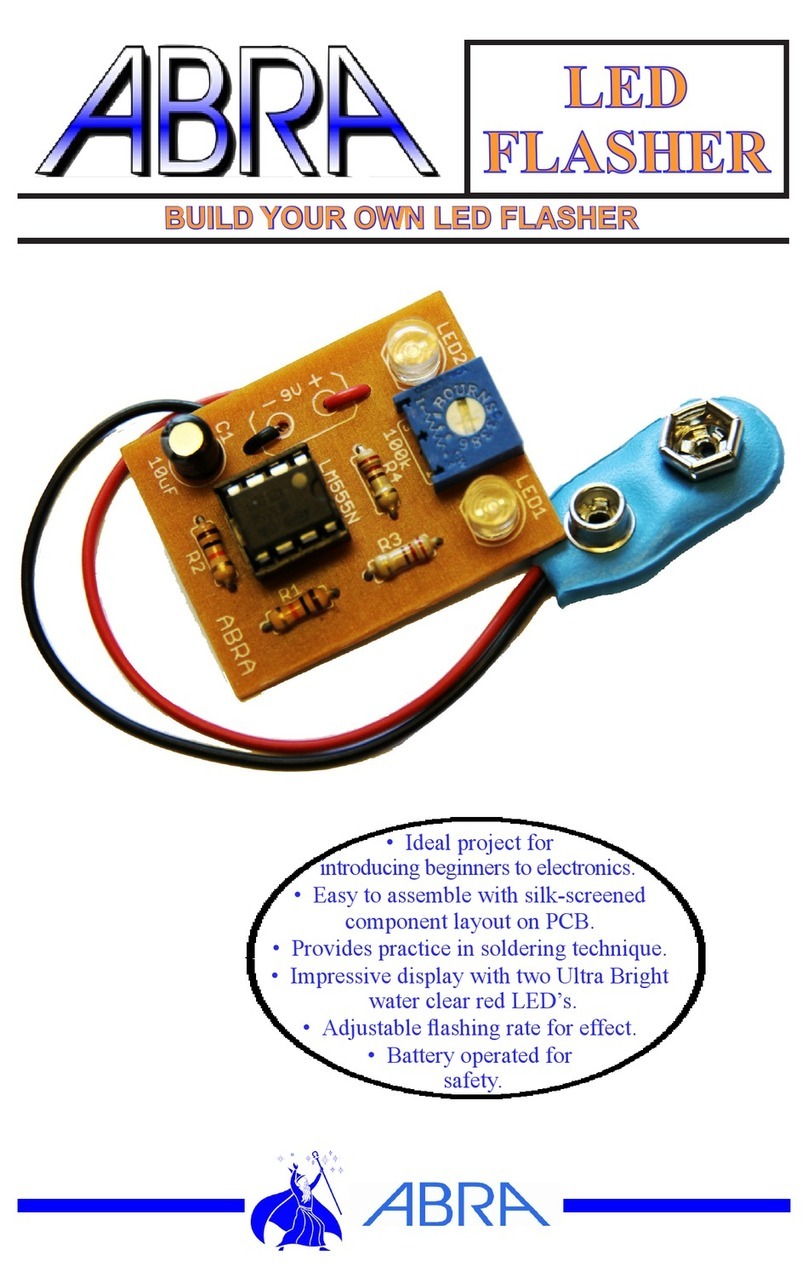Soldering Guide
PART A
1) Flip the board to reveal the SMD Side of the board.
2) It is recommended to clean the board with isopropyl Alcohol.
3) Place some flux over the pads that need to be soldered.
4) Place the Mini-B USB jack onto the board and using a soldering iron and some solder, solder the first and last pin
of the Mini-B USB jack only. (2-3-4 are for data, not required for this design)
5) You may want to use a screwdriver tip for your soldering iron and leave the temperature at 250°C.
6) Solder the side pads for the connector to secure the unit in place, it is recommended not to push down on the
unit when soldering. Ensure you pull your iron away from the component creating a stroking movement for the
solder to set on, this will also remove any solder joints it may accidently create.
7) Proceed again with the same cleaning habit in step 2 and step 3 over U1 on the PCB. Place the IC over U1 make
sure the black dots align.
8) Place a small amount of solder over the 1st pin, 14th, 15th and 28th pin. Solder theses pins into place over the
pad. Now the unit will not move you can proceed to solder the rest of the pins using some solder and the
spreading motion, allow the heat of the tip to set the pins into the pads. This technique if done correctly will
remove solder bridges if they occur. Should a solder bridge occur, you are using too much solder! Using a solder
wick, you can remove excess solder if needed.
9) Add solder and do this to the other pins.
10) Solder the small surface mount capacitors.
11) Repeat and solder the larger capacitor
12) You may now solder the entire resistor by referencing the PCB number back to the parts list.
13) Solder the photo-resistor into place and trim any excess lead if required.
14) According to the image, ensure to solder the microphone with the pin that has three strips towards the black
dot on the PCB.
15) You may now add four standoffs and flip the board
PART B
1) Place the led for the first level on the board. Make sure the short pin goes into the numbered boxes shown
below.