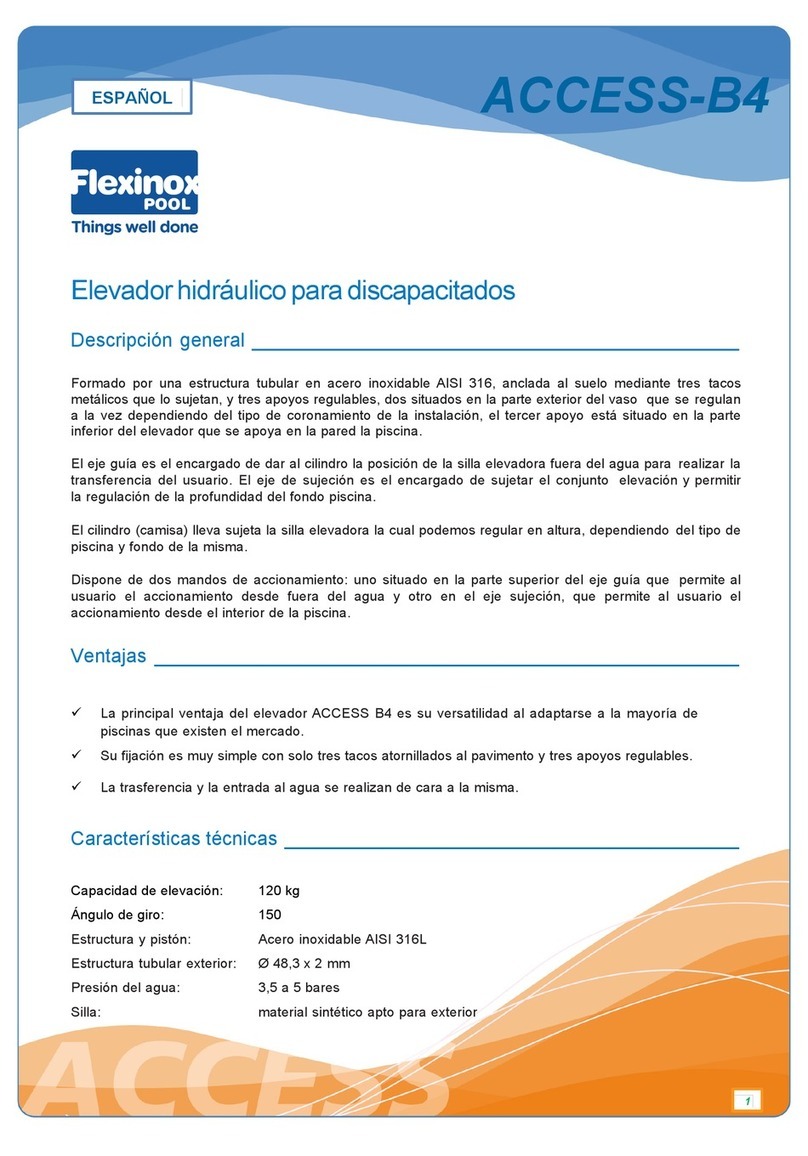2015.04.16 Flow2 - Stairlift Tab 06: Systematic fault finding
www.ThyssenKruppAccessibility.com
1Connection diagram ...................................................................................................... 5
2Connections on control board.......................................................................................... 6
3Subsystems ................................................................................................................. 7
3.1 Power supply..........................................................................................................7
3.2 Drive system ..........................................................................................................7
3.3 Level system ..........................................................................................................8
3.3.1 Control board connection.........................................................................................8
3.3.2 Hub board..............................................................................................................8
3.3.3 Sensor board..........................................................................................................8
3.3.4 Safety sensor board ................................................................................................8
3.3.5 Locations of the sensors ..........................................................................................9
3.4 Swivel system.........................................................................................................9
3.5 Controls.................................................................................................................9
3.6 Status indication (light and audio signals) ................................................................10
3.6.1 On the drive front cover: ........................................................................................10
3.6.2 On a Call and Park station:.....................................................................................10
3.6.3 On the UI: ............................................................................................................10
3.6.4 Audio only:...........................................................................................................10
4Error and warning messages..........................................................................................11
4.1 Error and warning list ............................................................................................12
4.2 Error handling.......................................................................................................13
4.3 Warning messages................................................................................................23
5Appendix ....................................................................................................................26
5.1 Main menu...........................................................................................................26
5.2 Mode 2 ................................................................................................................27
5.3 Mode 3 ................................................................................................................28
5.4 Mode 4 ................................................................................................................29
5.5 Mode 5 ................................................................................................................30
5.6 Mode 6 ................................................................................................................31
5.7 Mode 7 ................................................................................................................32
5.8 Mode 8 ................................................................................................................33
5.9 Mode 9 ................................................................................................................34