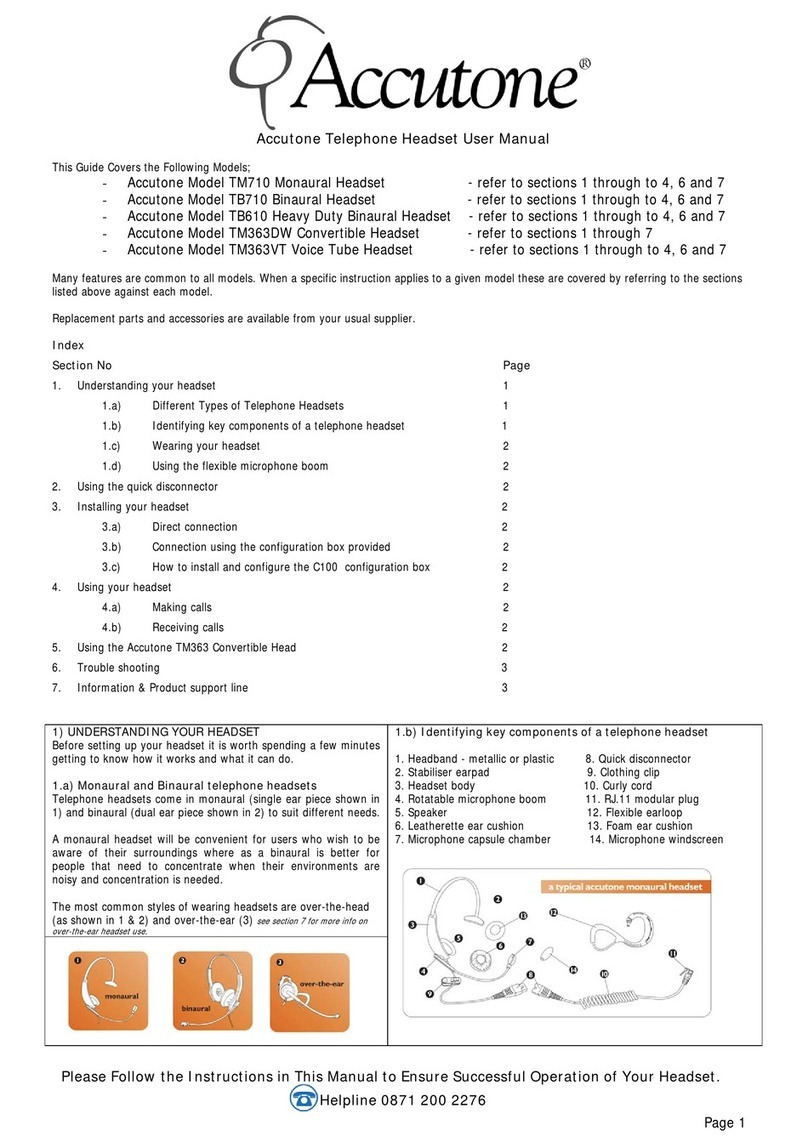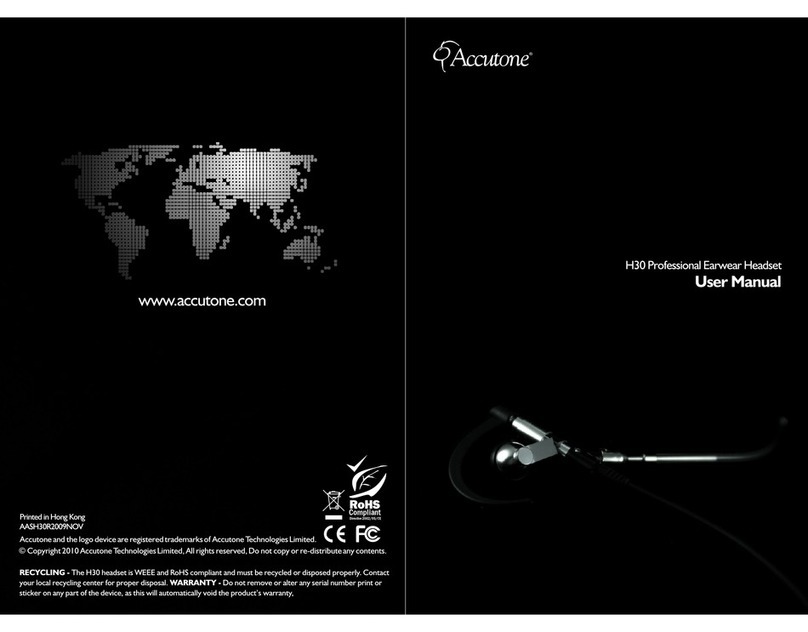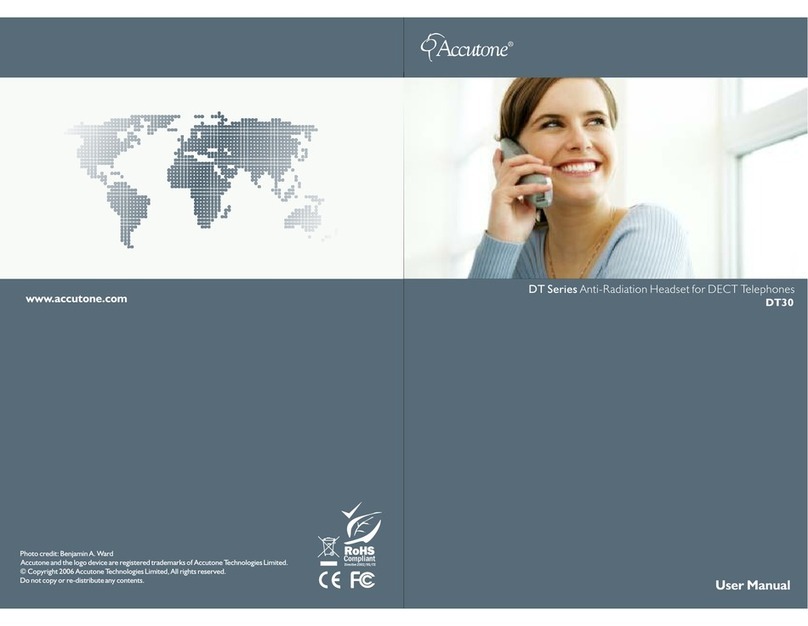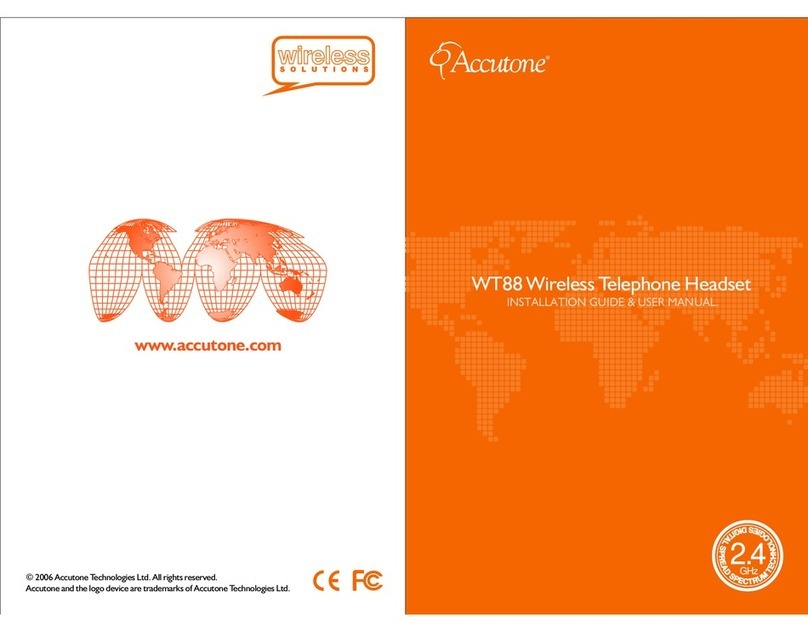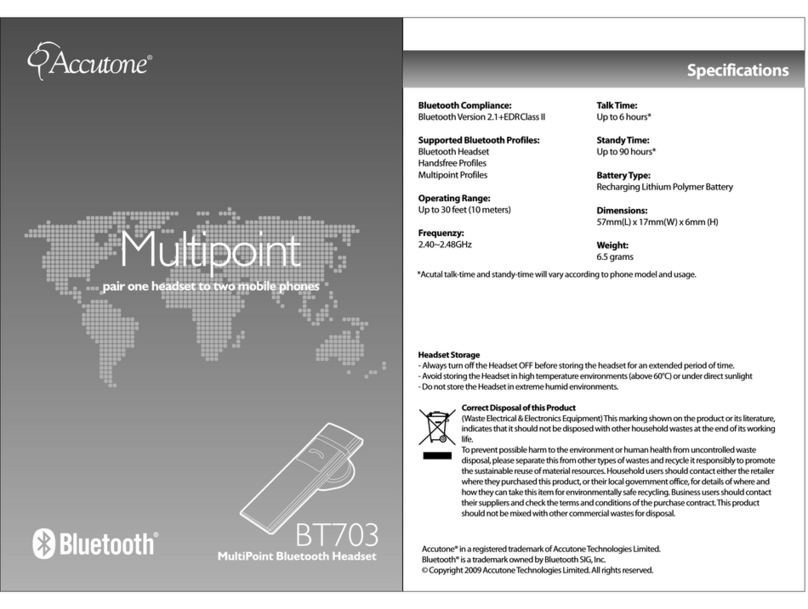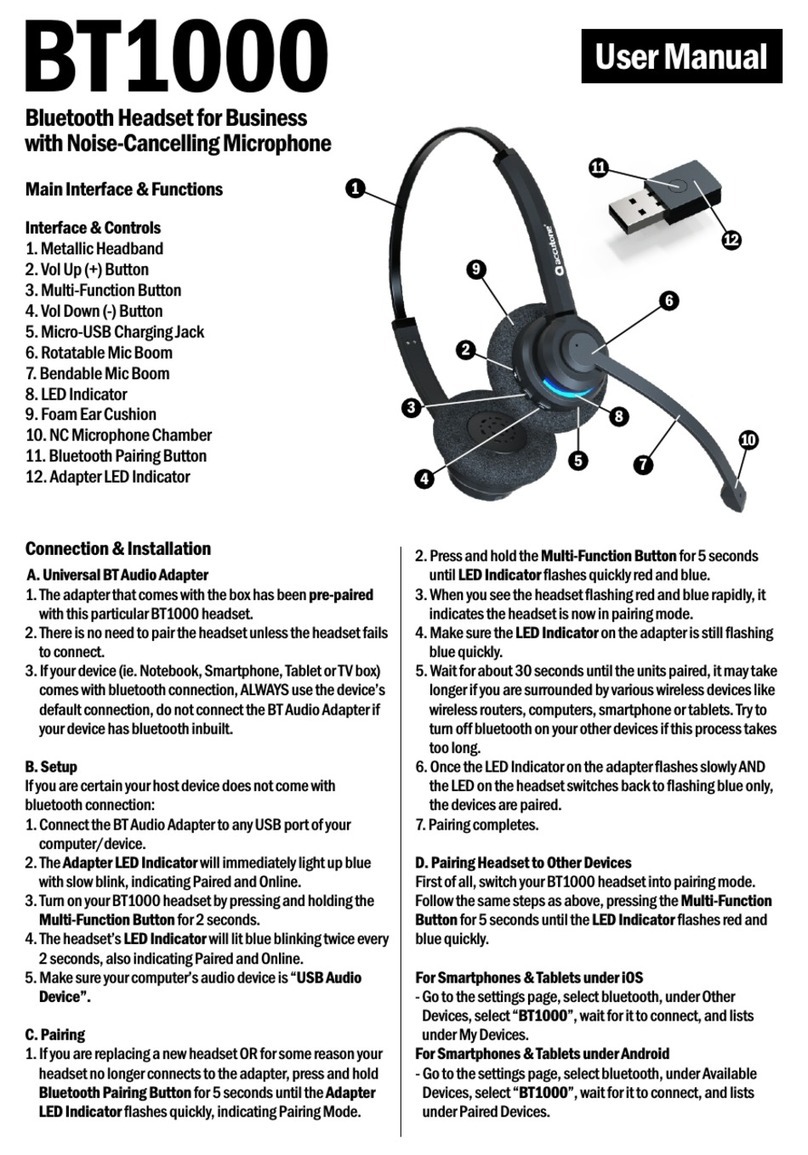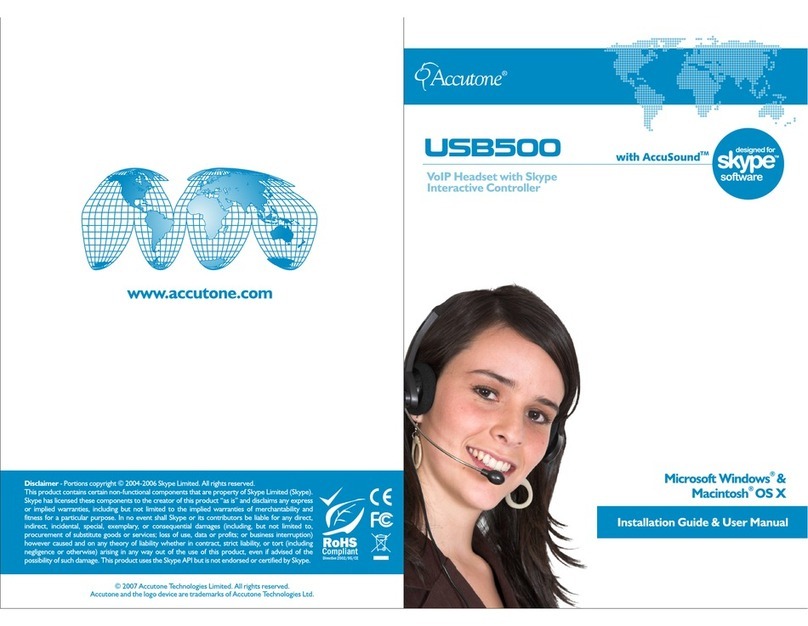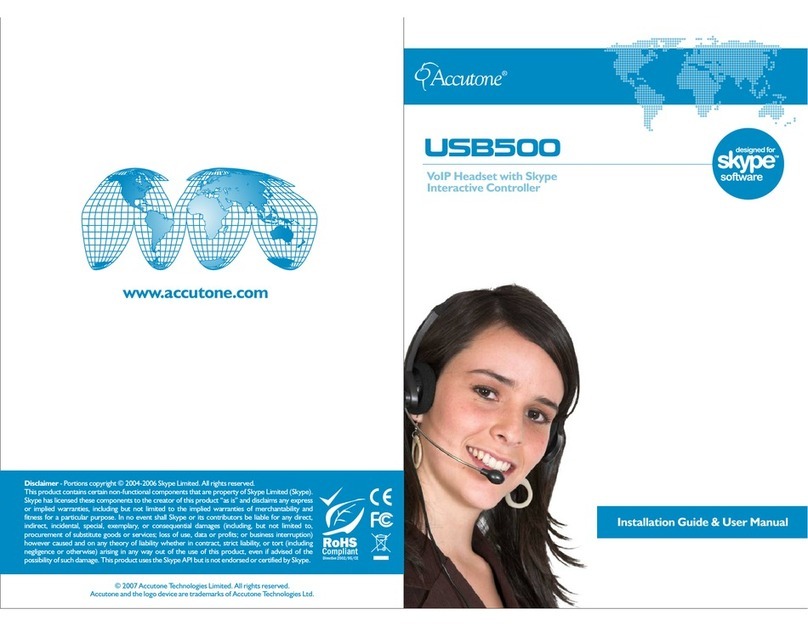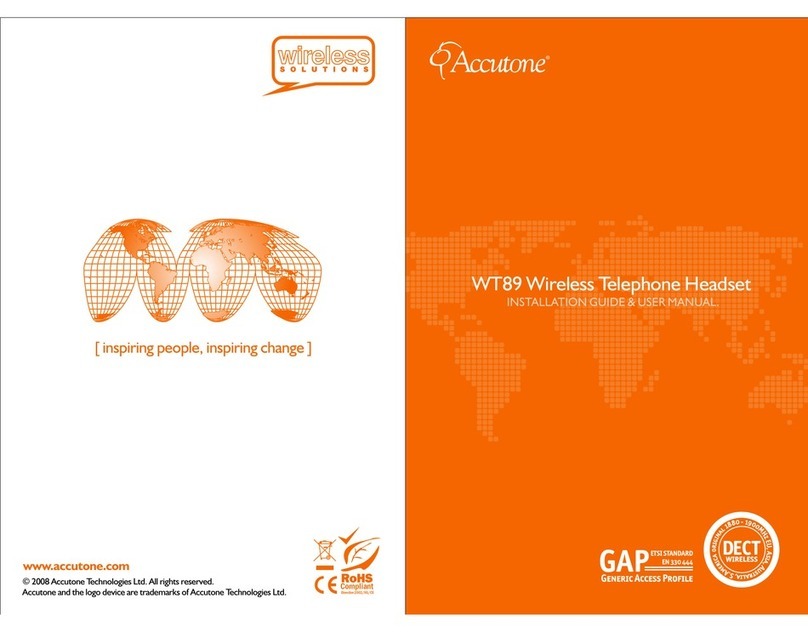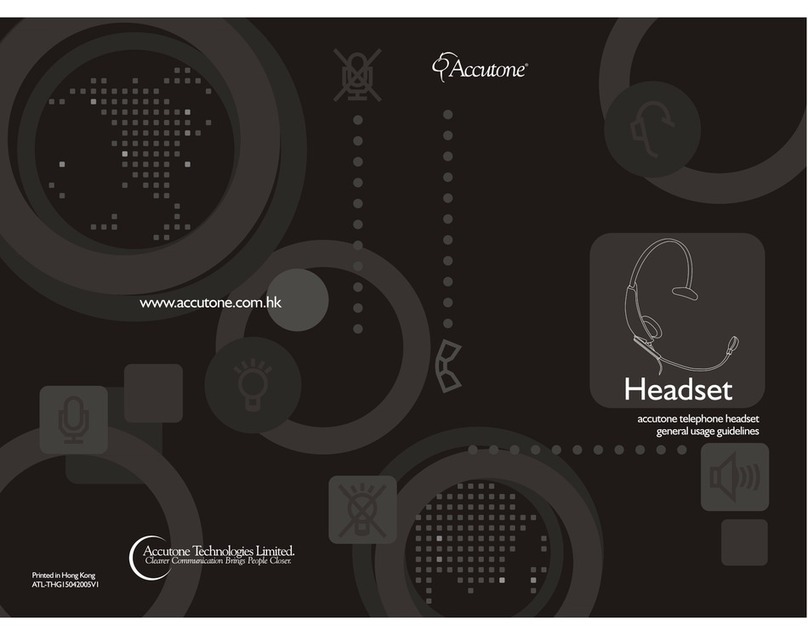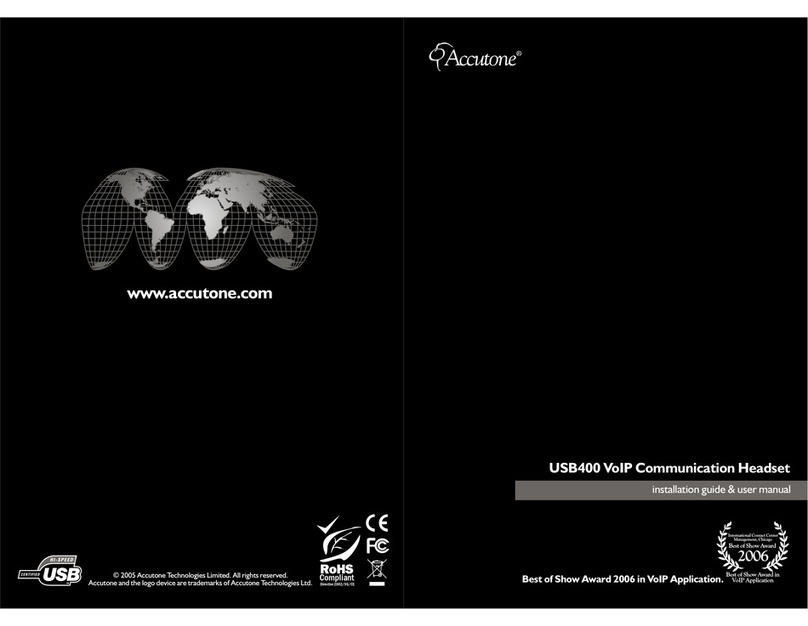DT-series Anti-Radiation Headset for DECT Telephones
All DECT cordless telephones emit the same type of pulsed microwave radiation (about
1.8 GHz or higher) as ordinary GSM mobile phones. Emission can be about 6 V/m within
one meter of the base unit. The radiation is continuously generated for as long as it is
plugged in. Dr. Lennart Hardell*’s paper on mobile phone use and brain tumours shows
a dose response increased brain cancer risk for long-term use. A DECT phone is a
®
mobile phone, so for health concerns Accutone has developed a series of Anti-
radiation headset, for both mobile phones and DECT phones.
The DT808/DT818 anti-radiation headset for DECT phones shares the same
technology that have been tested by two independent laboratories with results showing
Specific Absorption Rate (SAR) value obtained with the headset used normally showed a
99.5% reduction compared to normal use of the phone. Furthermore, with the headset
cable wrapped around the phone’s antenna - even in the worst case scenario - the
headset reduced the SAR in the head by a 96% compared to the normal use of the
phone. All these results are approved by BABT Product Services.
Aside from the anti-radiation design, the DT808/DT818 also includes other significant
features, like surge protection in it’s ASP circuitry, mute button for privacy, volume
control, impedance compensator to fit all phones and high-end professional speaker
with noise-canceling microphone.
Lennart Hardell*
Dr Lennart Hardell is professor in oncology and cancer epidemiology at the University Hospital in Orebro, Sweden.
Most of his research has been on risk factors for cancer such as exposure to pesticides and persistent organic
pollutants. Examples of such agents are herbicides, dioxins, PCBs and brominated flame-retardants. During recent
years he and his co-workers have studied use of cellular and cordless telephones and the risk for brain tumours. He
works also as a consultant at the Department of Oncology at the hospital.
Identifying Key Component to your DT808 / DT818 headset
DT818 headset for DECT phones
1
2
4
3
5
7
1. Headrest with foam
2. Extendable headband
3. Speaker chamber (27 or 40mm)
4. Mute switch
5. Speaker volume control
6. 2.5mm plug to DECT phone
7. Microphone gain setting
8. Bendable microphone boom
9. Microphone with windscreen
10. Speaker adjusting arm
8
9
1. Headset Wearing Method.
A
B
D
DT808 / DT818 Anti-Radiation Headset
P.2
User Manual
DT818
®
Accutone ’s DT-series headset include DT808 (27mm speaker) and
DT818 (40mm speaker)
6
10
C
The DT808 / DT818 headset is a highly flexible
design that can fit most headsize:
(A) By gently pulling the headband out, you can
extend the headset to fit a larger head-size
(B) The microphone boom can rotate up to 270º,
offering both left and right ear wearing
(C) The adjusting arm holds onto the axis of the
the speaker chamber allowing vertical adjusting
movements.
(D) The microphone arm is a bendable design so
users can easily adjust the distance between the
microphone and user’s mouth.