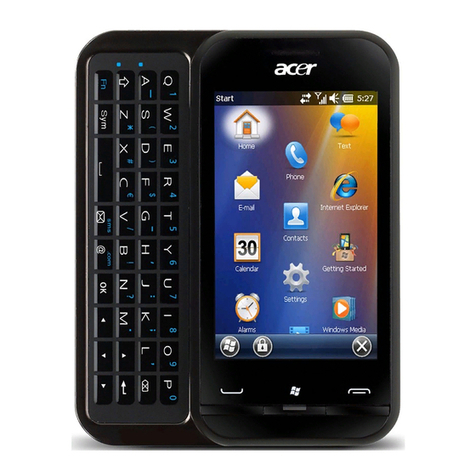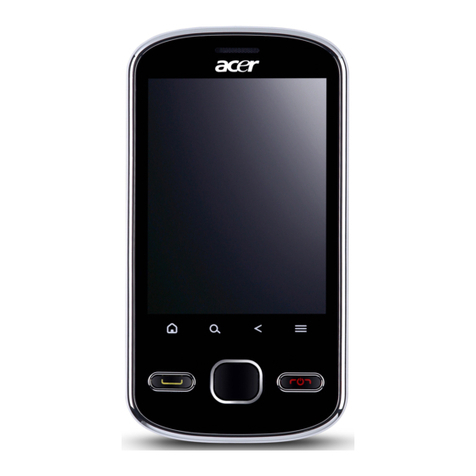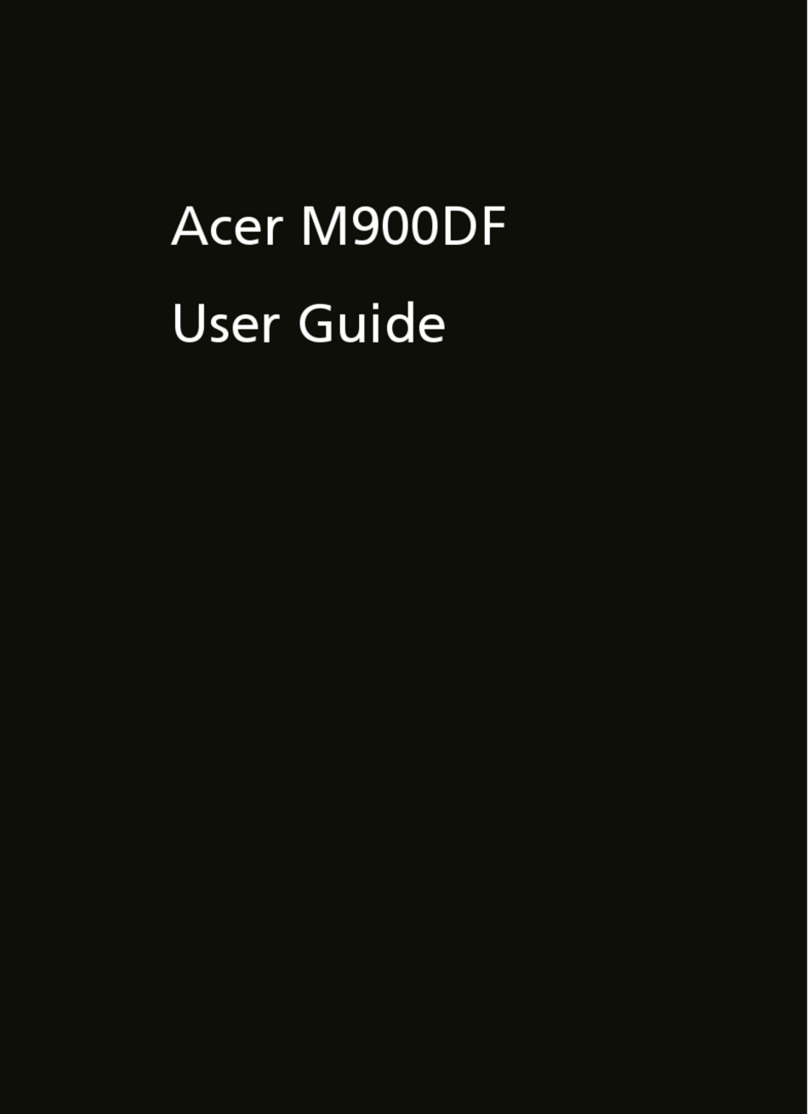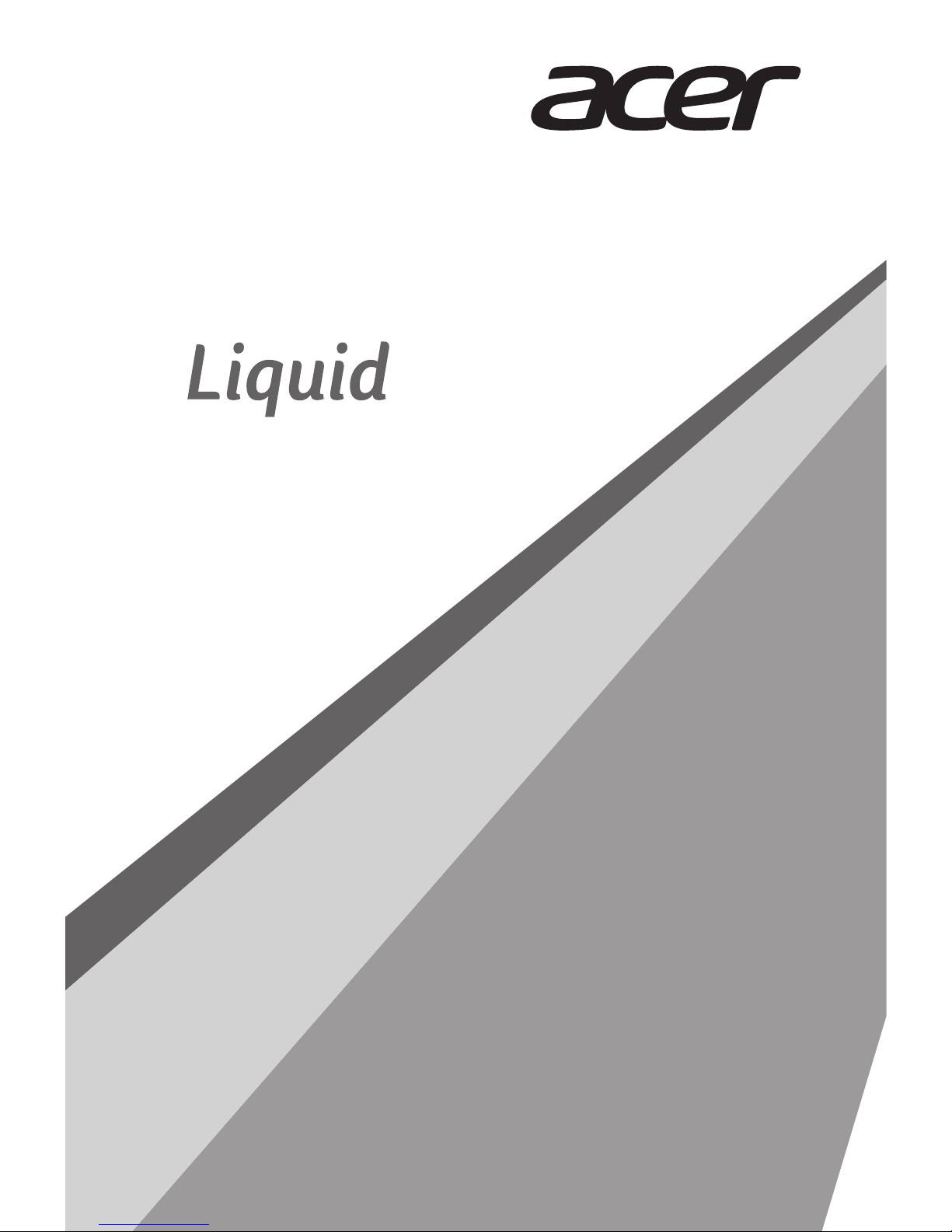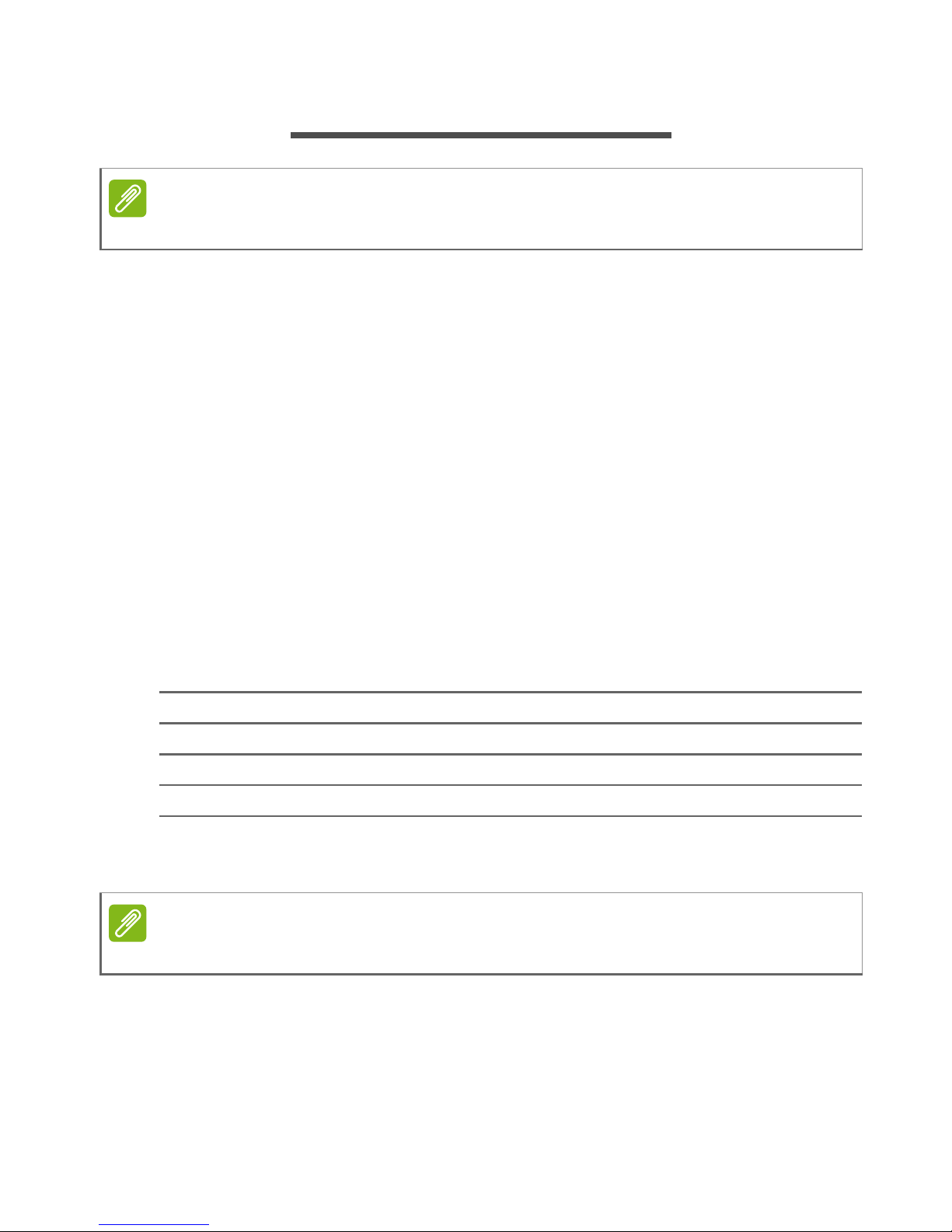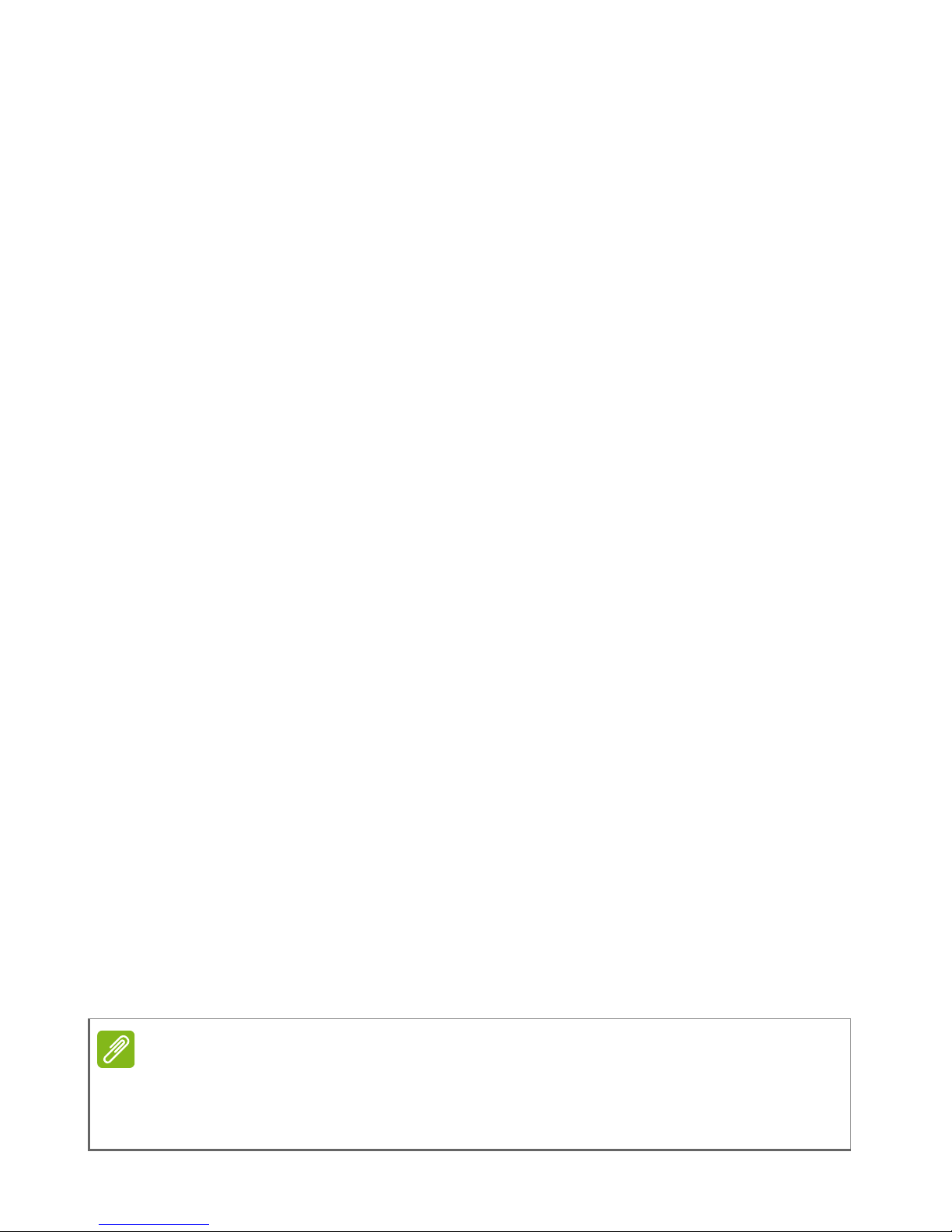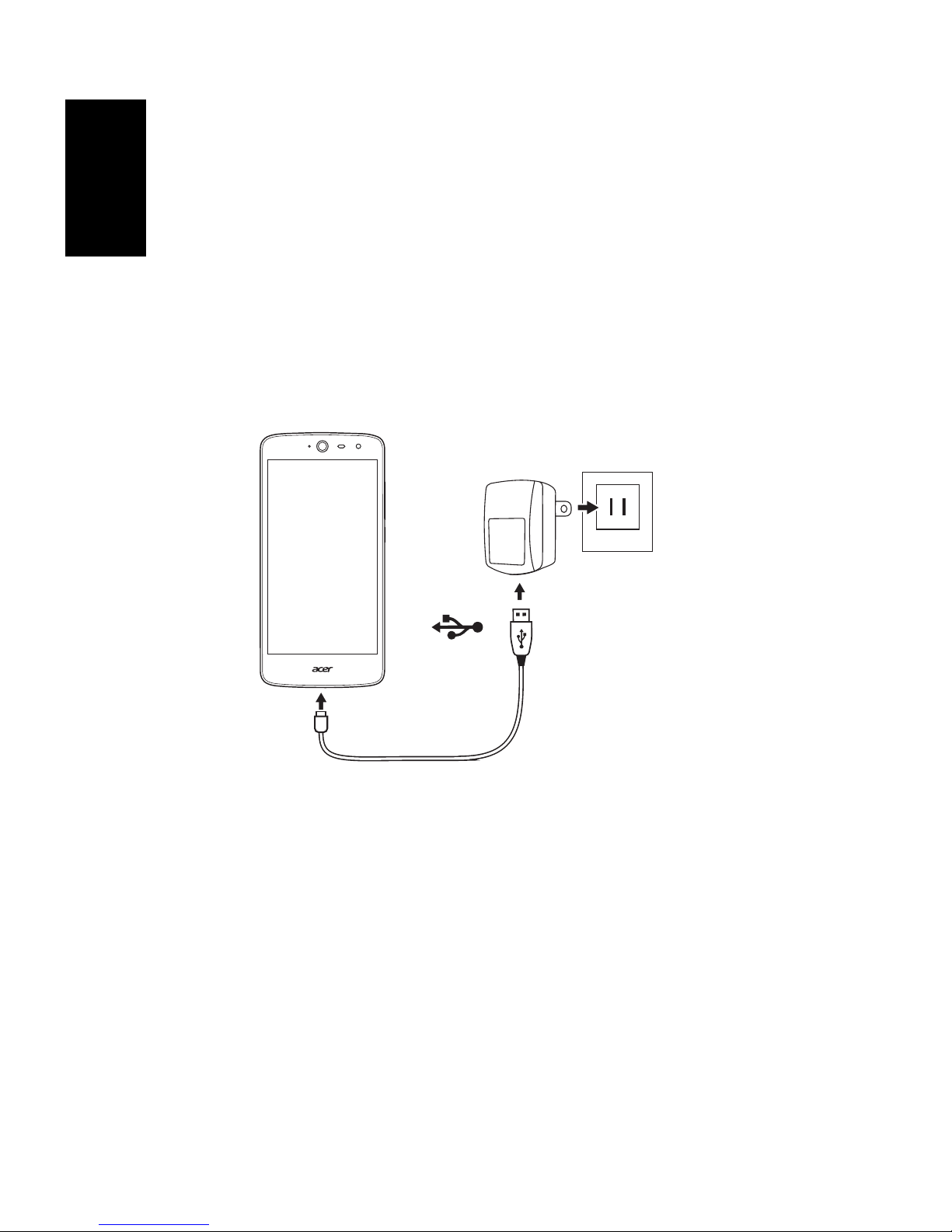© 2016 All Rights Reserved
Acer Liquid Zest Quick Guide
Model: T06
This revision: 03/2016
Product information
For detailed product information, please go to www.acer.com.
For service and support information, or to download the User
Guide or drivers, please follow the instructions below:
1. Go to www.acer.com and click SUPPORT > Drivers and
Manuals.
2. Select appropriate items from Group > Series > Products
(i.e. in Group select Smartphone).
3. Select the operating system from the drop-down menu.
Acer Liquid Zest Smartphone
Model number: _____________________________________
Serial number: _____________________________________
Date of purchase: ___________________________________
Place of purchase: __________________________________
Android is a trademark of Google Inc. Use of this trademark is
subject to Google Permissions.