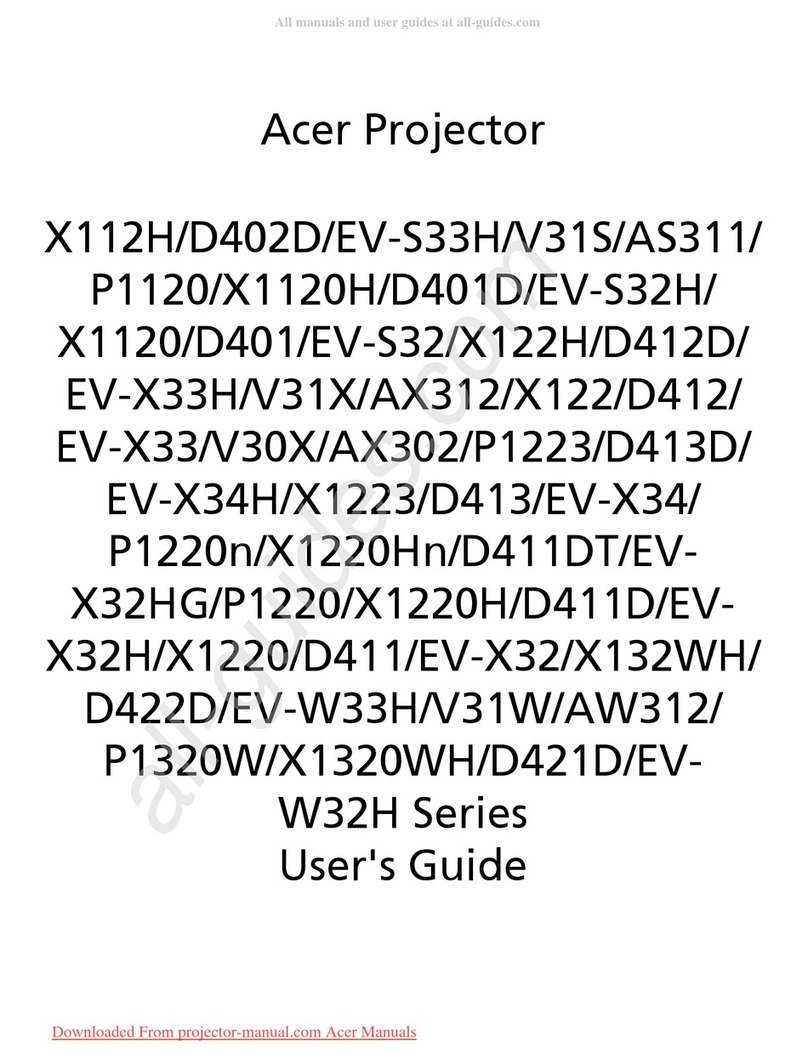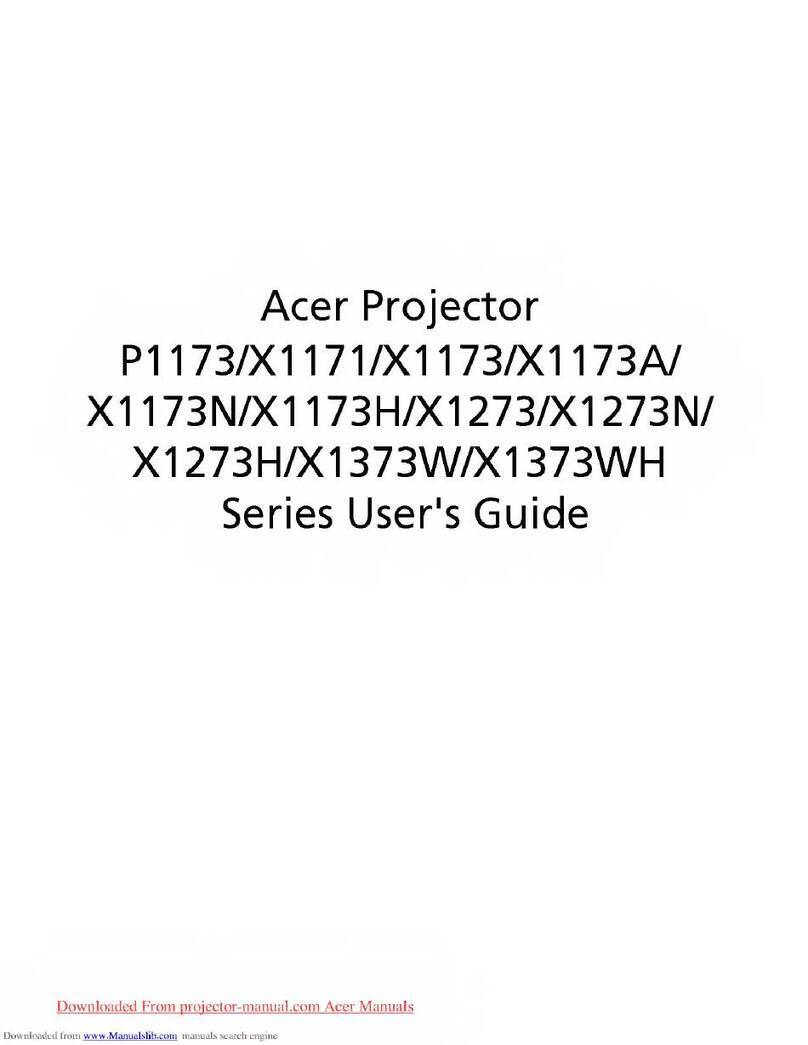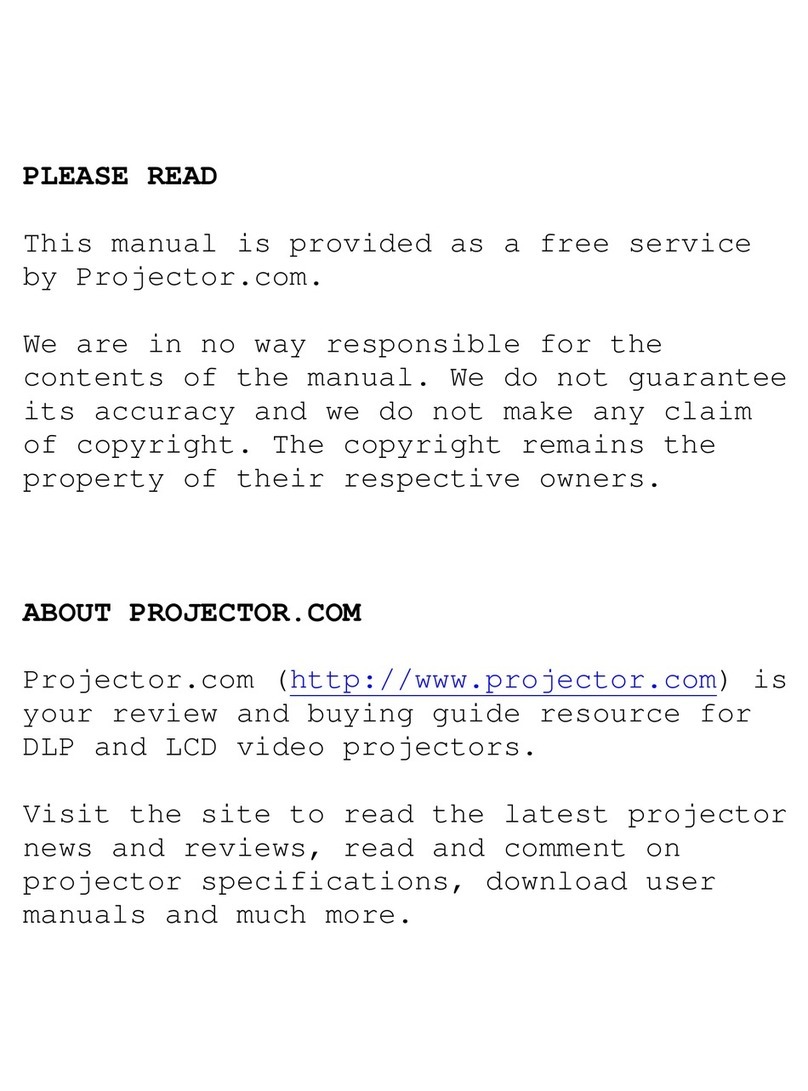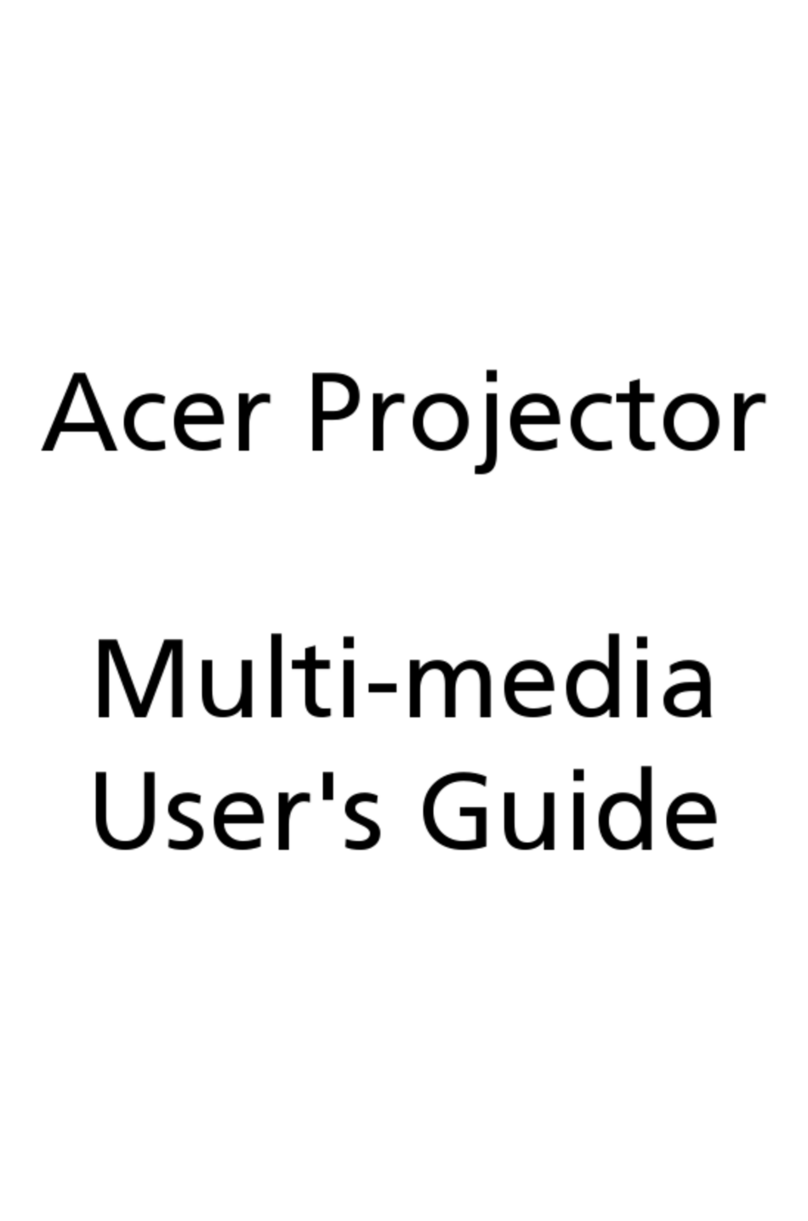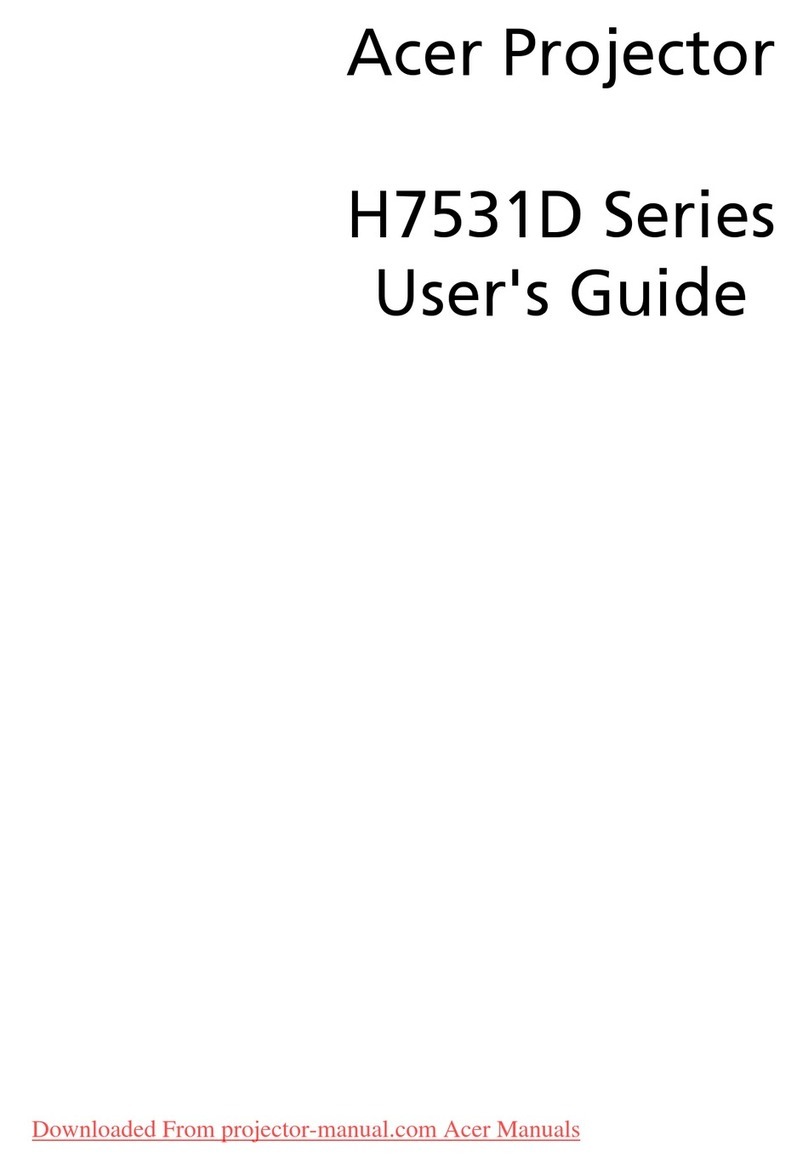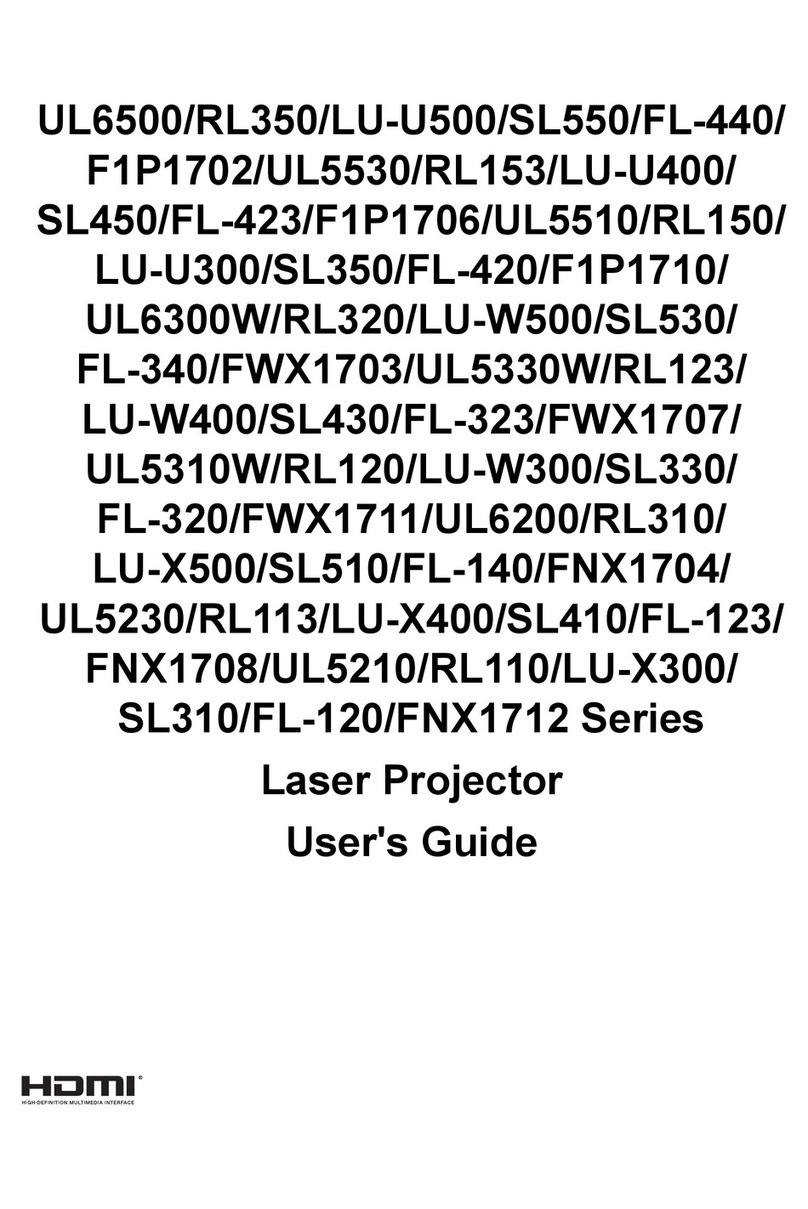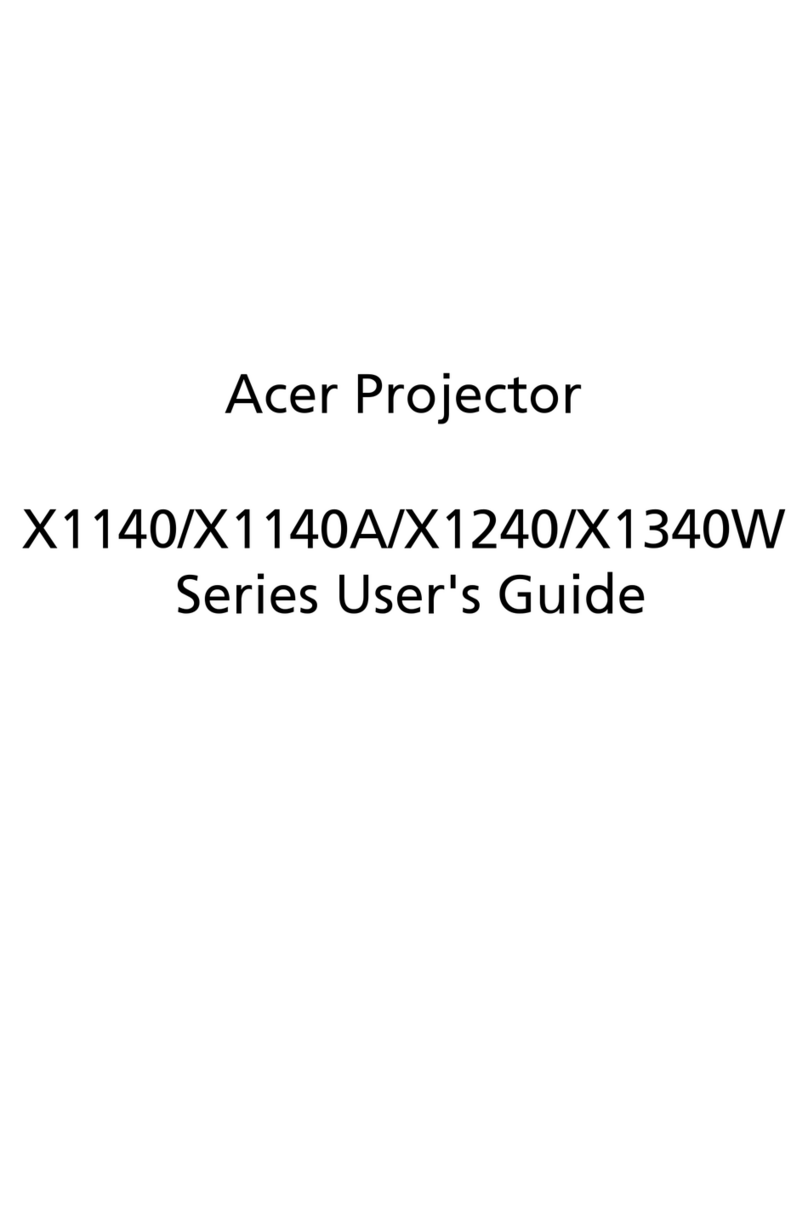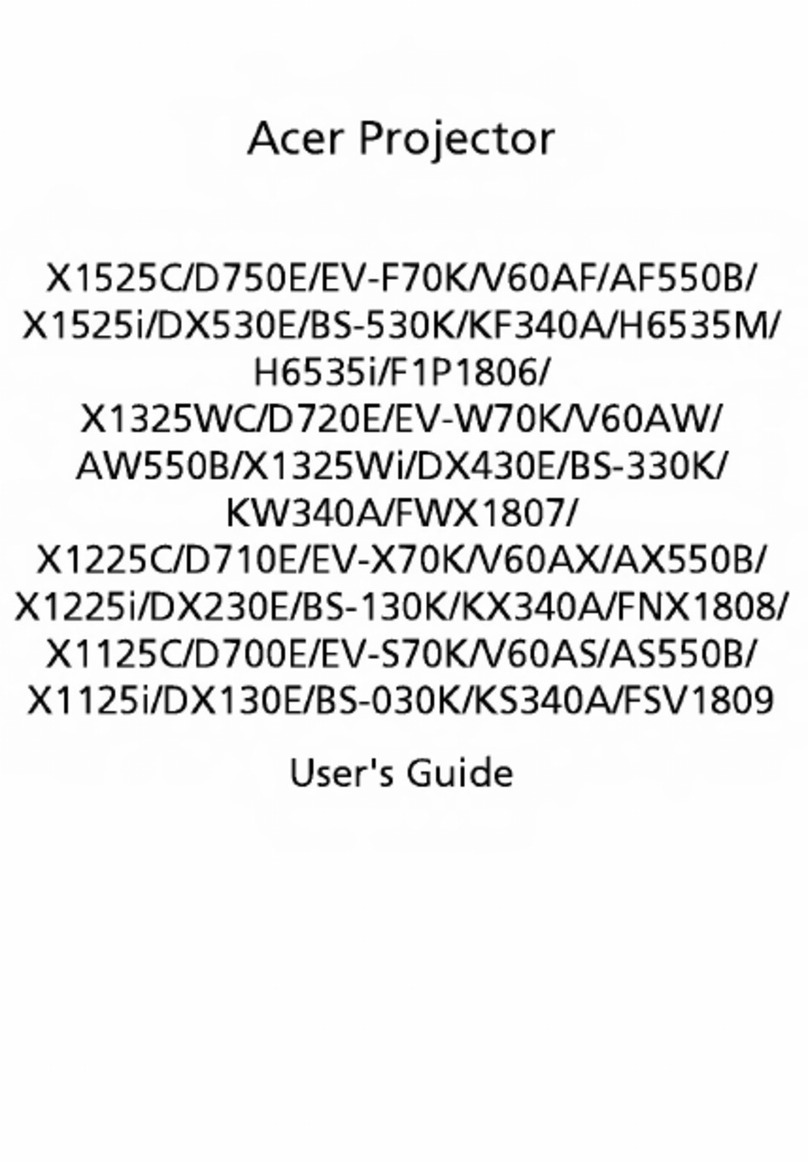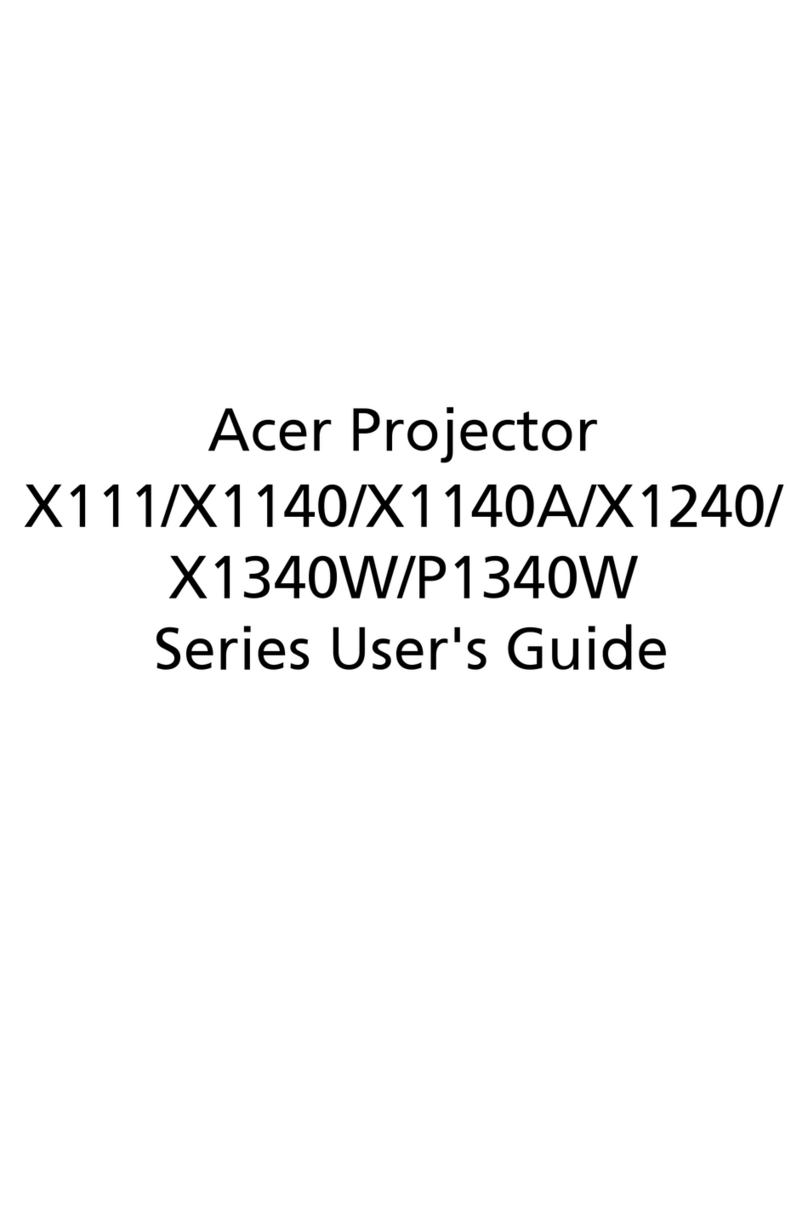Acer Projector PD113P Summary (v2-2-1)
PD113P
Chic, compelling and compact
The Acer PD113P is a stylish, powerful, conveniently mobile, and neat projector
ideally suited for use in meeting venues, or as a home projector. Its 200 W bulb
delivers a class-leading brightness of 1,700 ANSI Lumens for effortless viewing —
even in bright environments. What's more, economy mode promises a quieter
environment, lower power consumption, and longer lamp life.
Easy to take with you
oWeighing in at a little over 2 kg, the Acer PD113P projects crisply focused
images with a contrast ratio of 2,000:1 and superb 1,700 ANSI Lumens
brightness.
oA compact form-factor makes the Acer PD113P easy to transport between
venues.
Runs quietly
oRunning quietly, the Acer PD113P lets the audience listen to a presentation or
watch a movie without distraction.
oEconomy mode uses less power, reduces noise, and assures a longer lamp life.
Generous functionality
oThe Acer PD113P provides full-feature performance at a budget-friendly cost.
oFeatures SVGA resolution that permits high-definition video in the living
room, or vibrant boardroom presentations.
oFully compatible with the latest digital equipment and sophisticated
notebooks, this projector can be installed for either floor-mounted or ceiling-
mounted applications.
oThe Empowering key on the remote control allows you to easily select display
modes.
Multimedia wonder
oComprehensive input-signal support includes VGA, NTSC, PAL, SECAM and
HDTV. Progressive scan (P-scan) capability provides film-like video quality.
oA wide range of multimedia formats are supported, including composite, S-
video, and D-sub — ensuring easy connection to a PC, notebook, DVD or
game console.
oThree versatile display modes (PC, Movie and User-defined) automatically
select the best settings for ultimate picture clarity.
oThe Acer PD113P offers flexible 4:3 and 16:9 aspect ratio selections.
Have your say