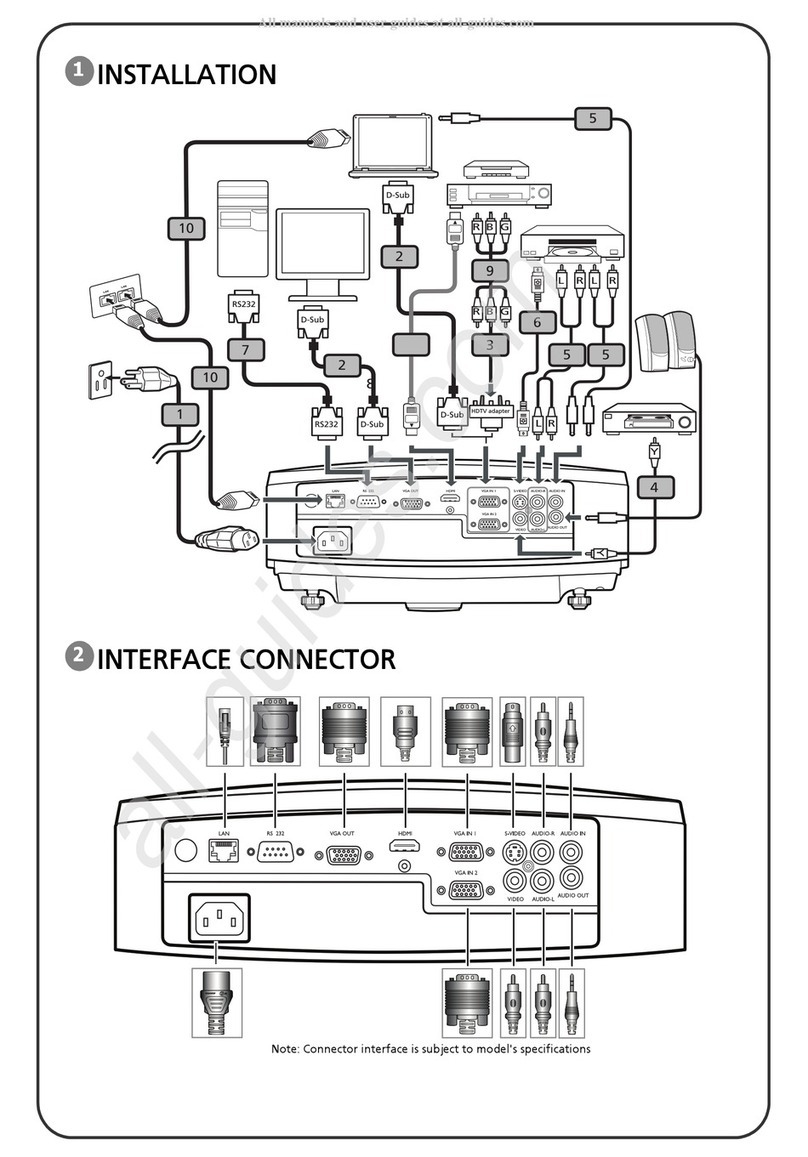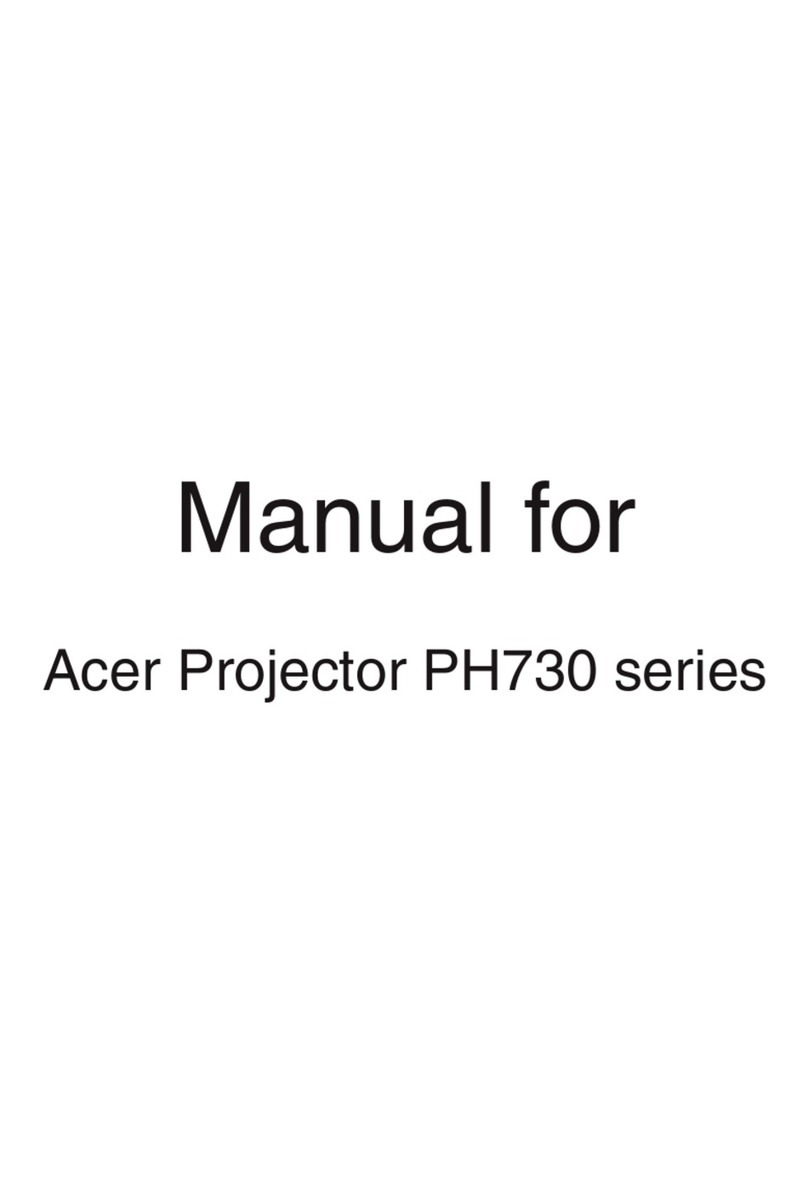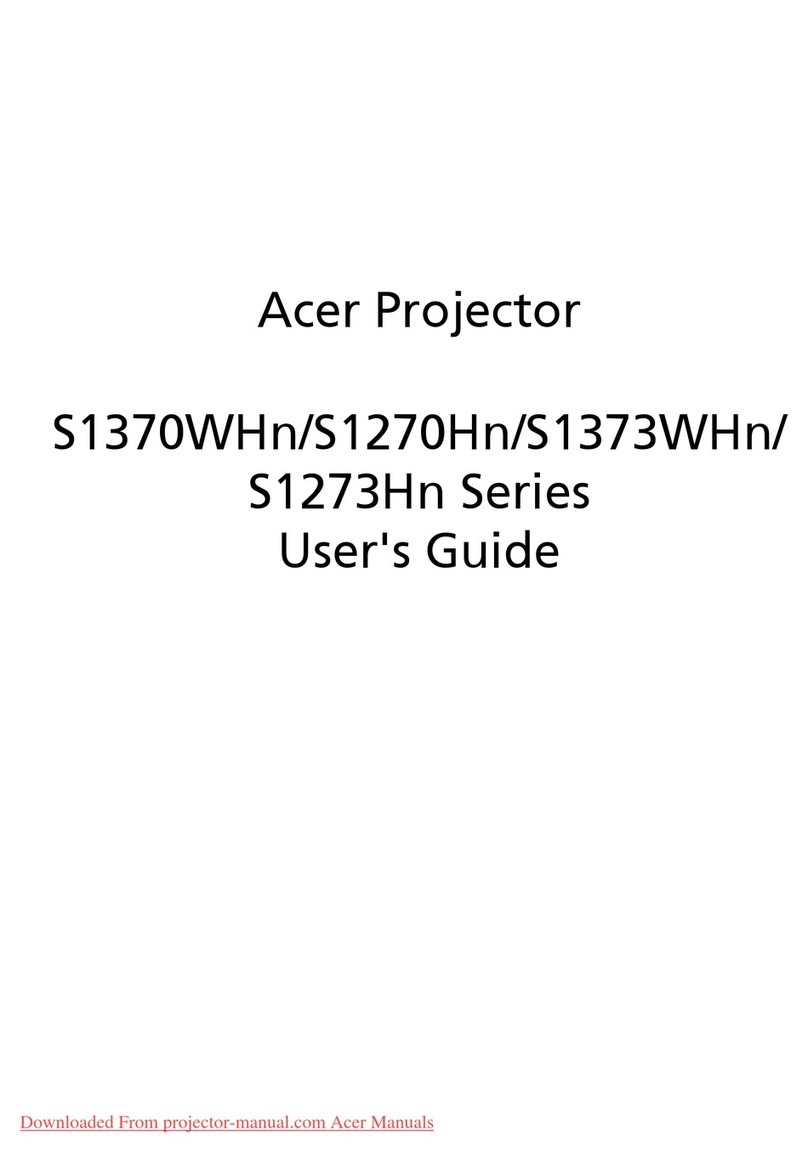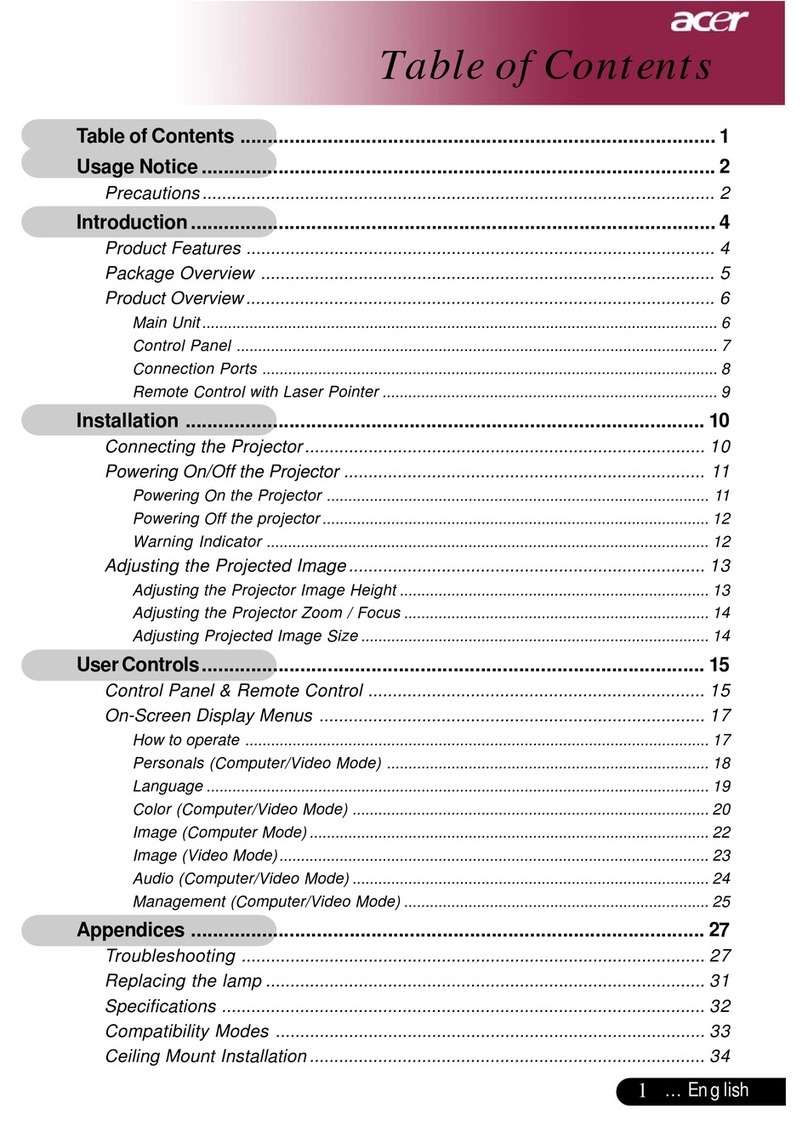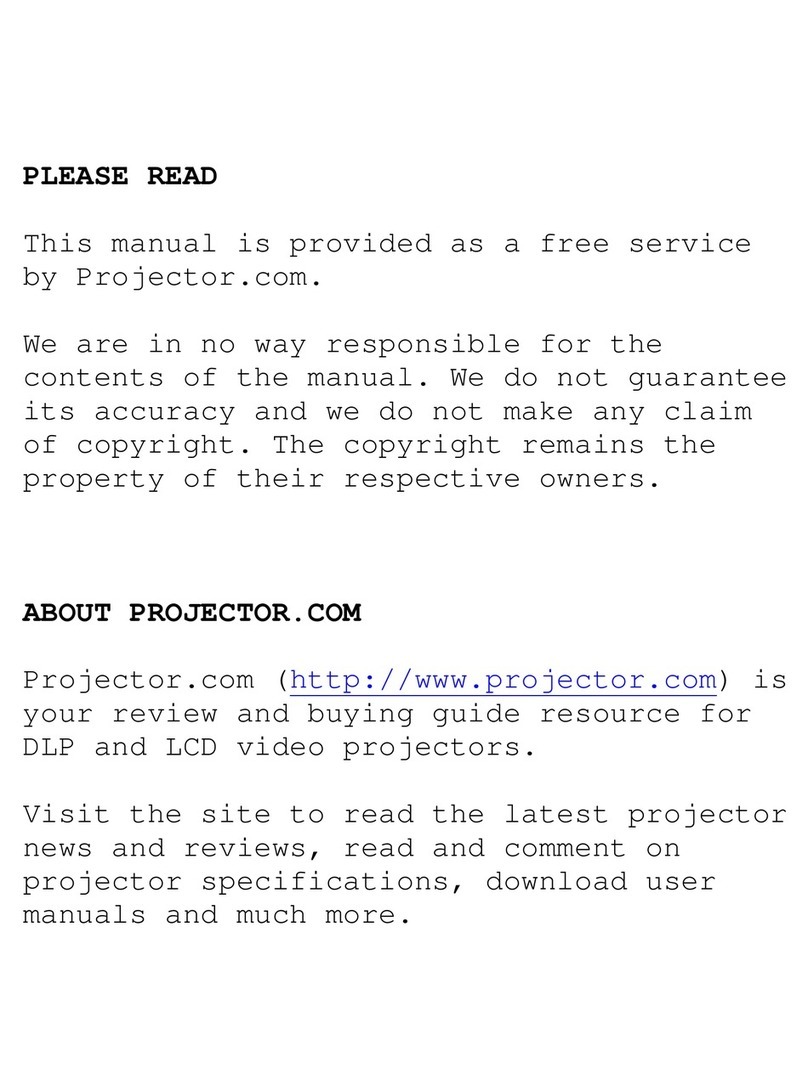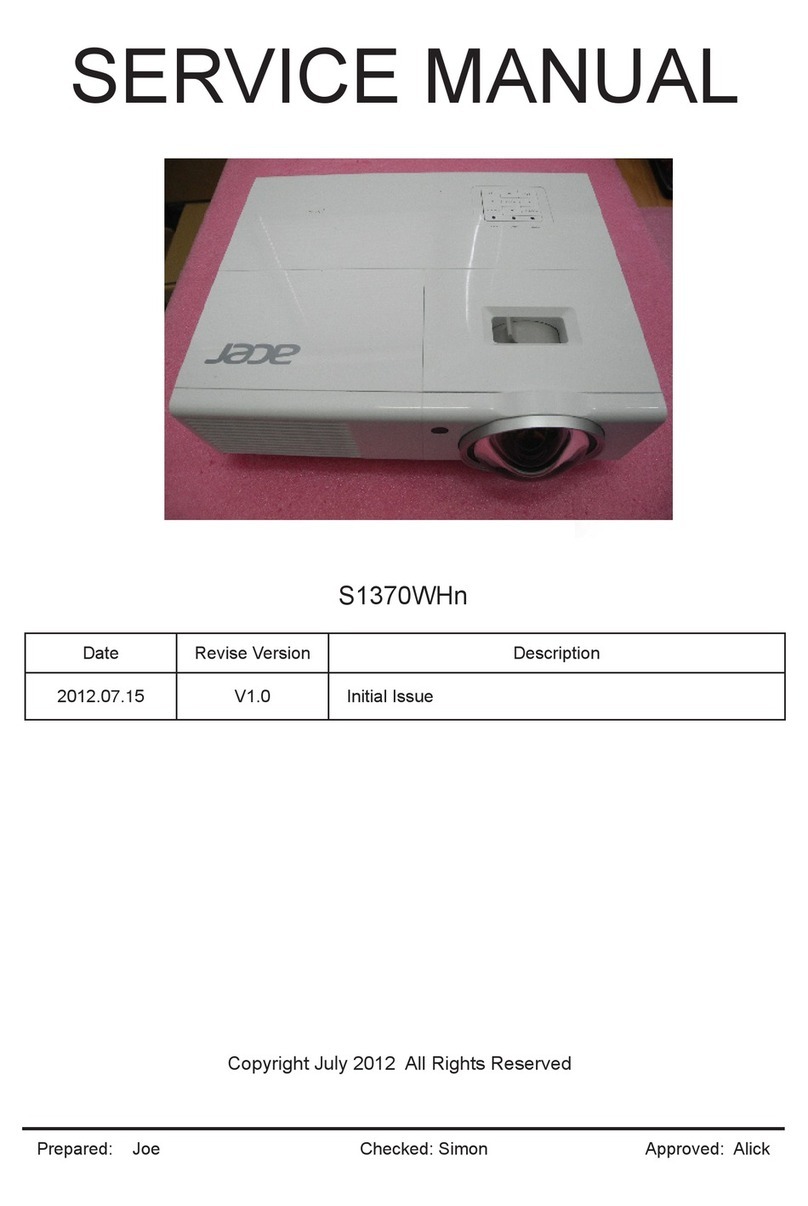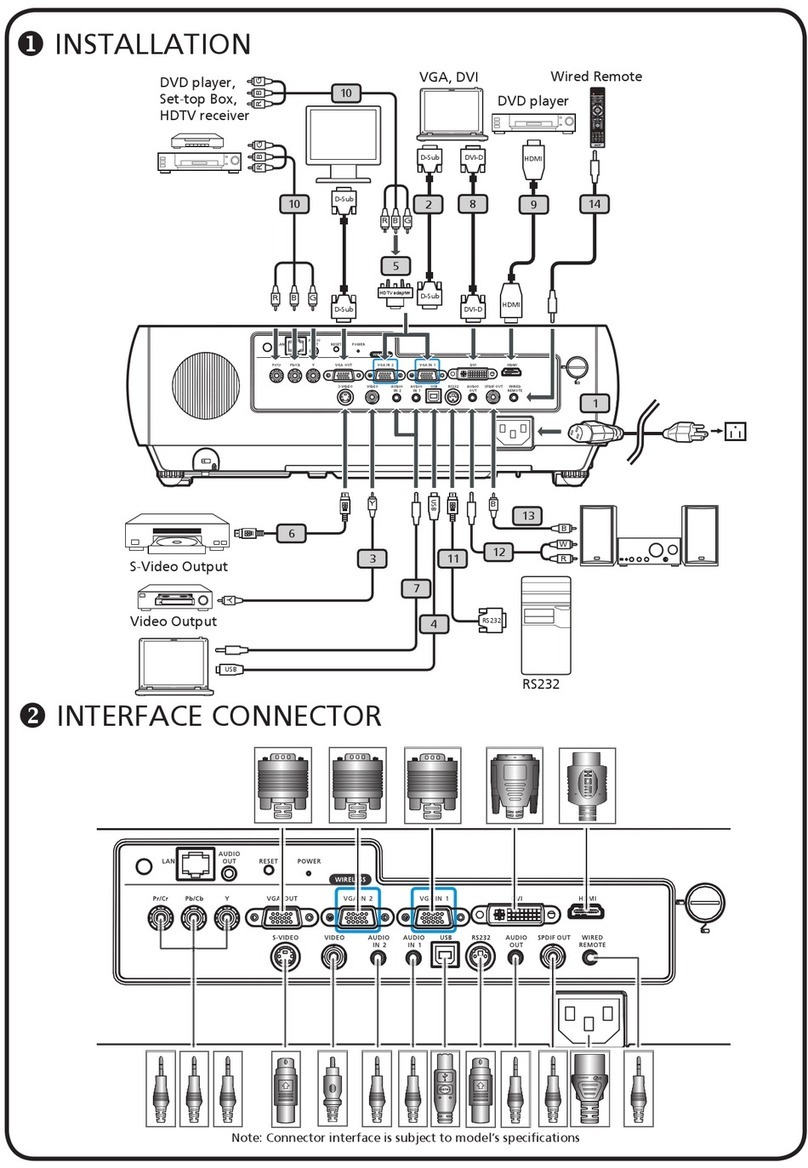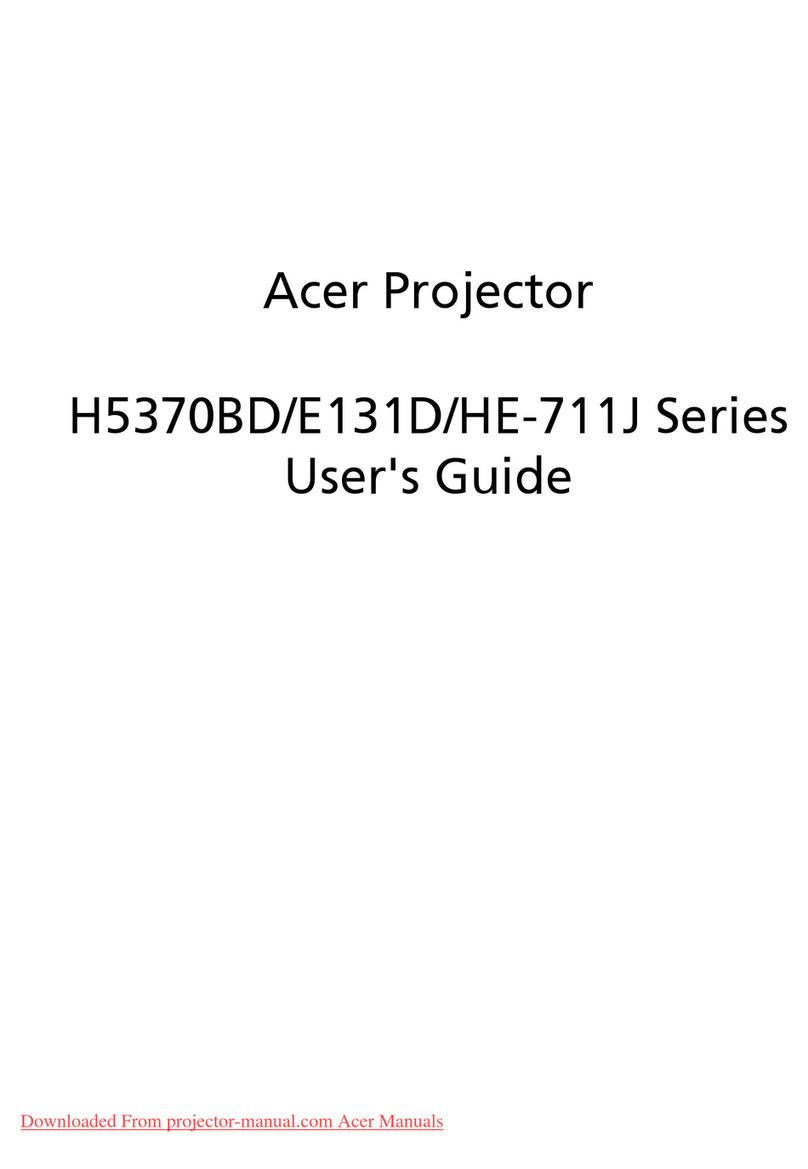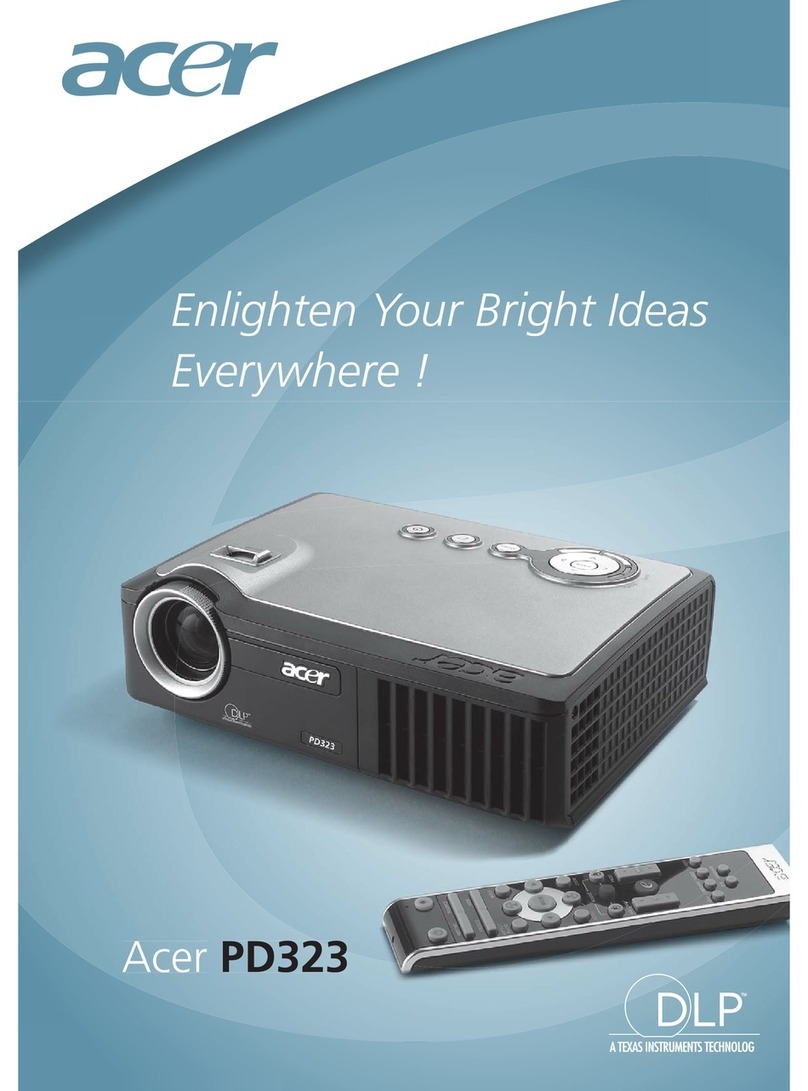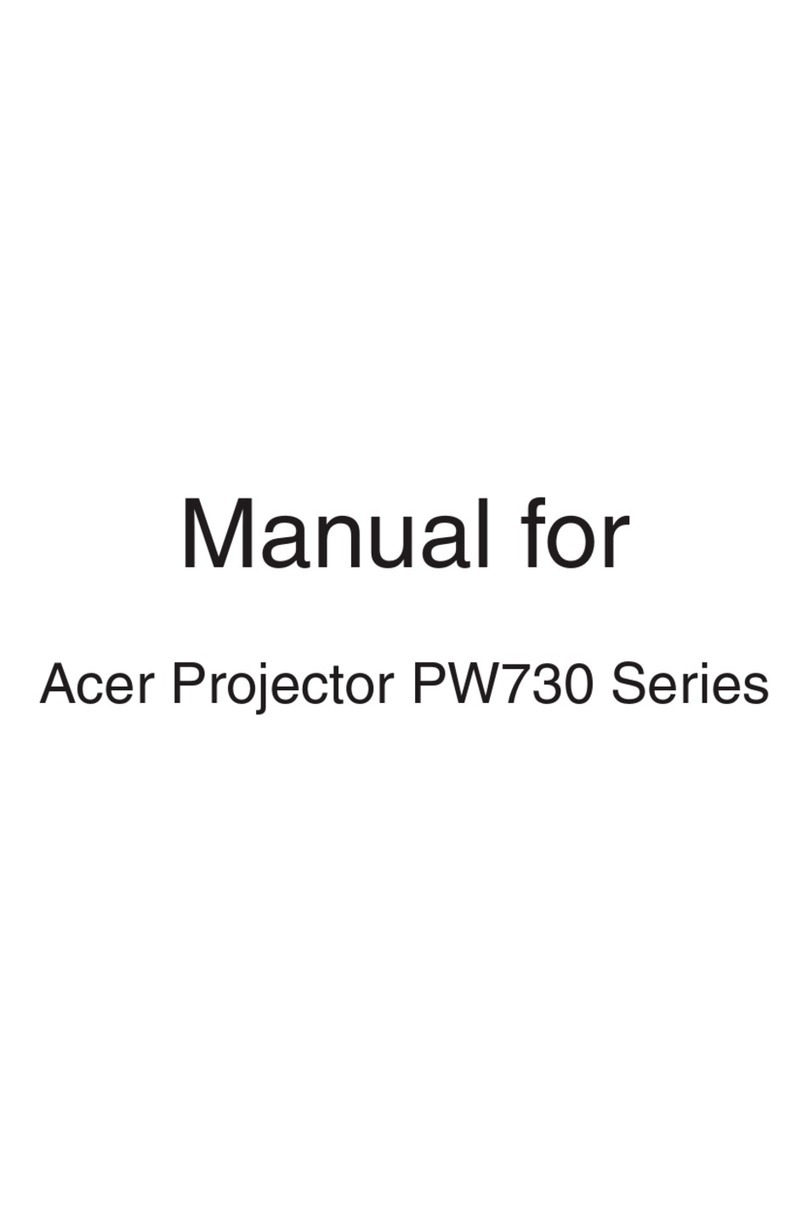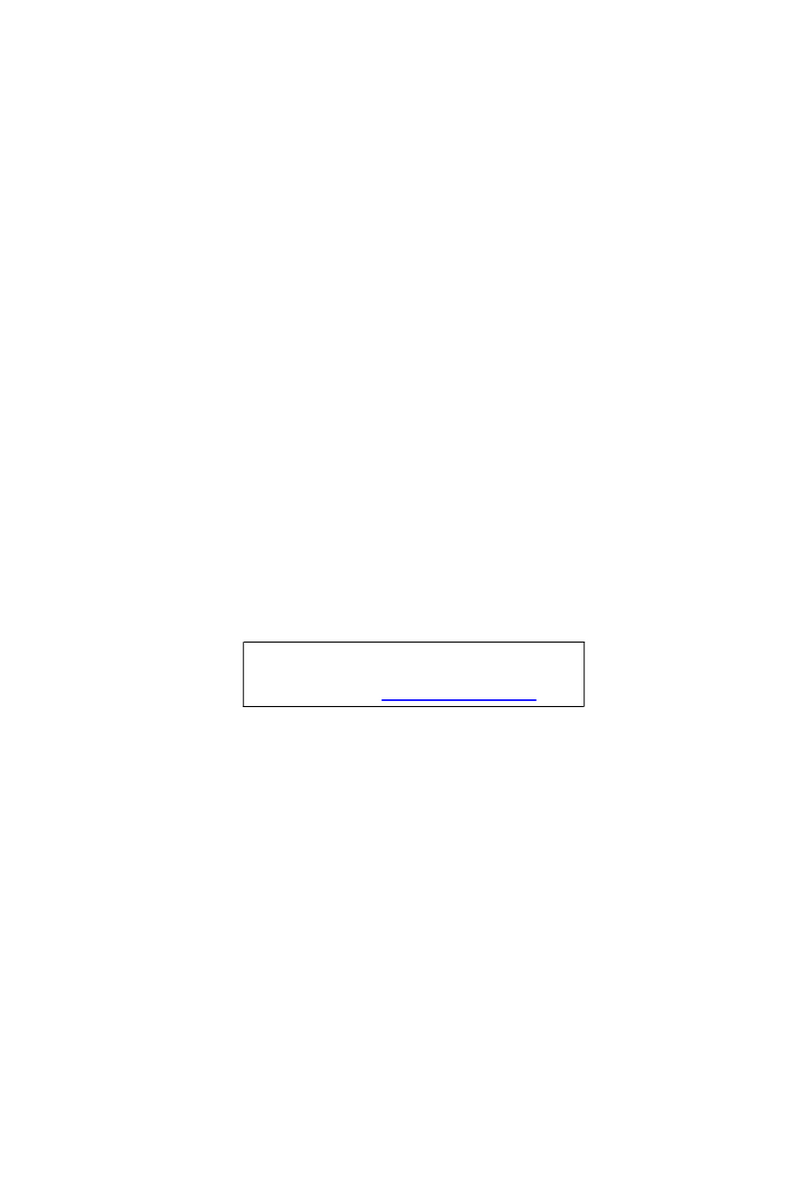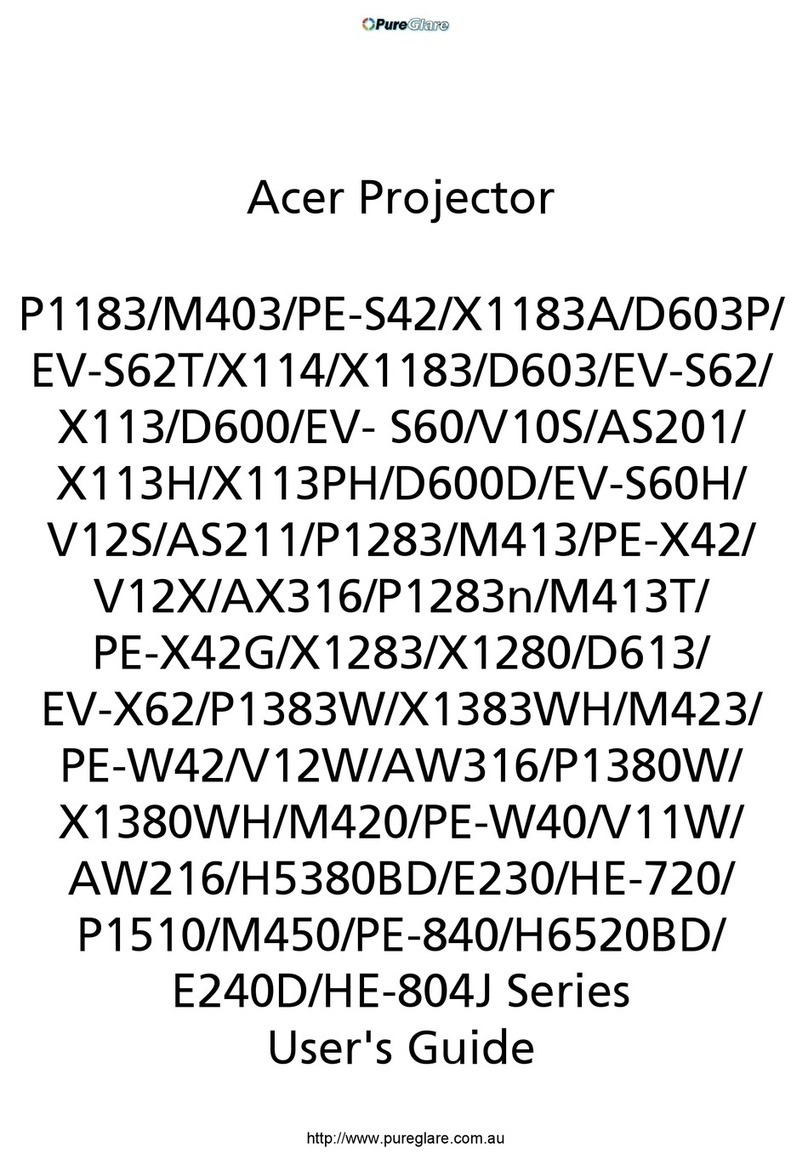DLP Technology –Ultra Bright and Quiet Projector
The impressive PD723Pis ahigh
brightness projector that adds a
whisper to ambient noise level, while
proving leading image projection with
high rate of color convergence. The
PD723Pis ideally suited for use in
conference rooms and other venues
for large audiences.
A Brilliant Perspective
The PD723Pworks very well in larger venues via
a projected brightness of 3100 Ansi lumens.
Optimal colour convergence and a 2000:1
contrast ratio ensure crisp and very clear images.
Economy Mode
Economy mode uses less power and reduces
noise (26dB), while boosting lamp life (3000
hours).The Acer PD723Pallows the audience to
listen to a presentation without being distracted
by the hum of the cooling fans.
Personal Info on Start Up Screen
This projector lets you select your own projector
start up image (a company logo or personalized
picture) or capture any current image for a start
up screen. User information can be indicated on
the start up screen as well.
Remote Control and PIP (Picture in
Picture)
Handy remote control with PgUp, PgDn, mouse
and laser pointer functions ensure easy
coordination and use. A built in RS-232 connector
enables the use of long distance remote wire
control.
The Acer PD723Pprojects content from various
external sources with PIP technology so you can
quickly and easily cross reference or highlight
important points.
Installation Flexibility
Fully compatible with the latest digital equipment
and sophisticated notebooks, this projector can
be installed for either floor-mounted or ceiling-
mounted applications.
Excellent Connectivity
Supports multiple connectivity options and easy-
to-use features for direct connection and
projecting data from multiple digital and video
devices.
Peace of Mind
With Acer as your partner, you are assured full
support from the world’s second largest PC
manufacturer and a leader of information
technology patents & copyrights. All Acer
projectors come with a 2 year warranty.
Lifetime technical support is accessible through
Acer’s service hotline from 8am-7pm Mondays to
Fridays to provide complete peace of mind.