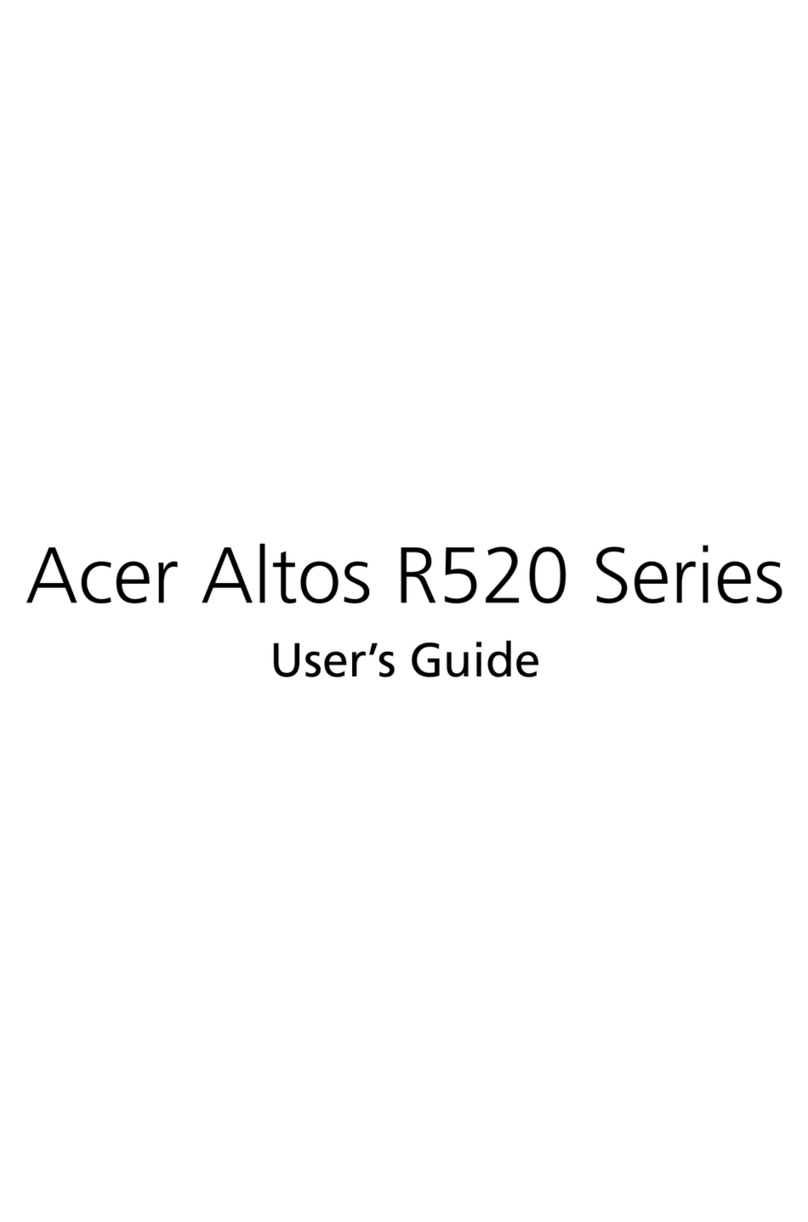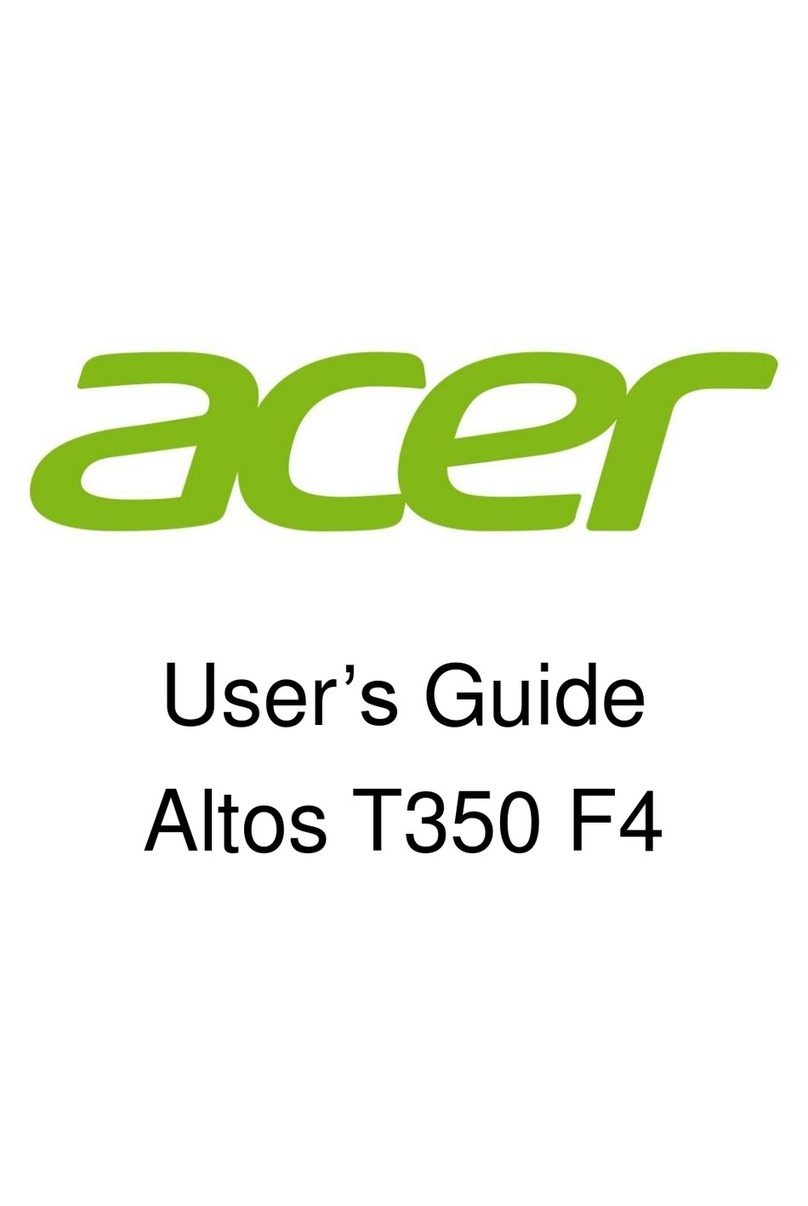Acer 700id User manual
Other Acer Server manuals

Acer
Acer Altos 500 Series User manual
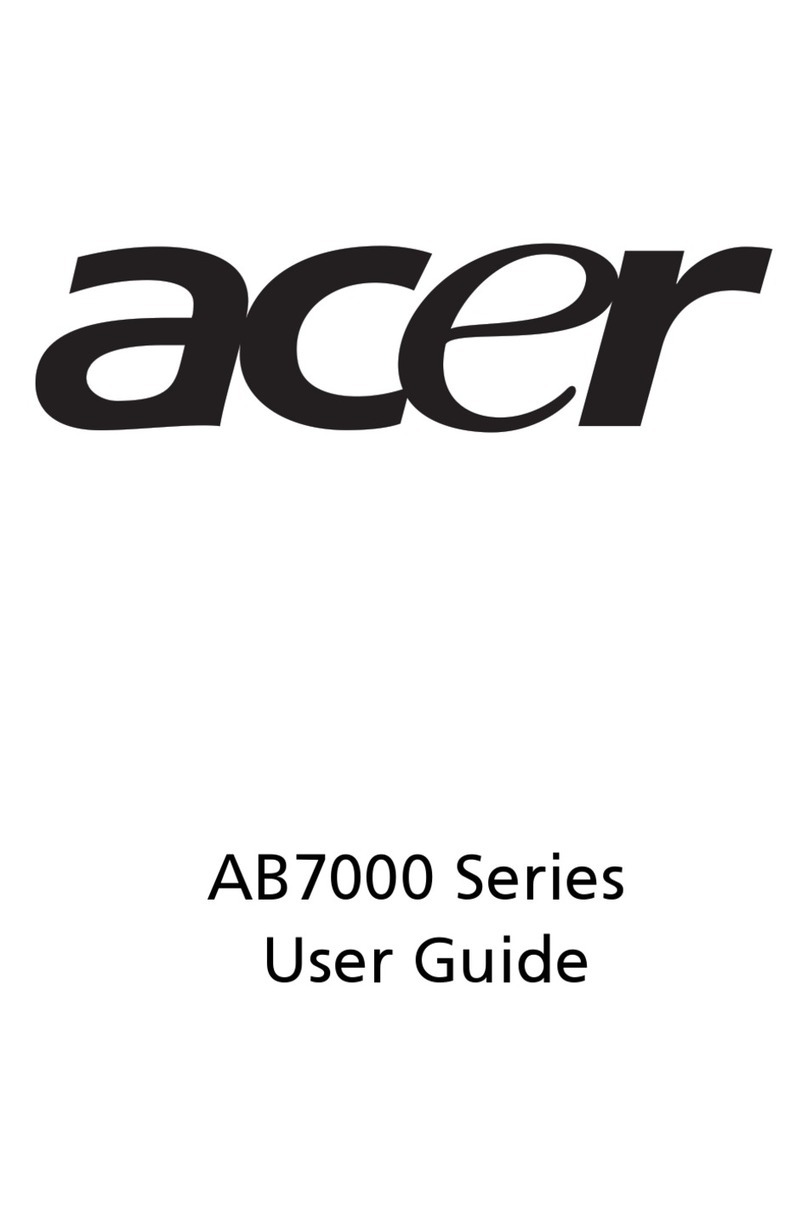
Acer
Acer AB460 F1 User manual
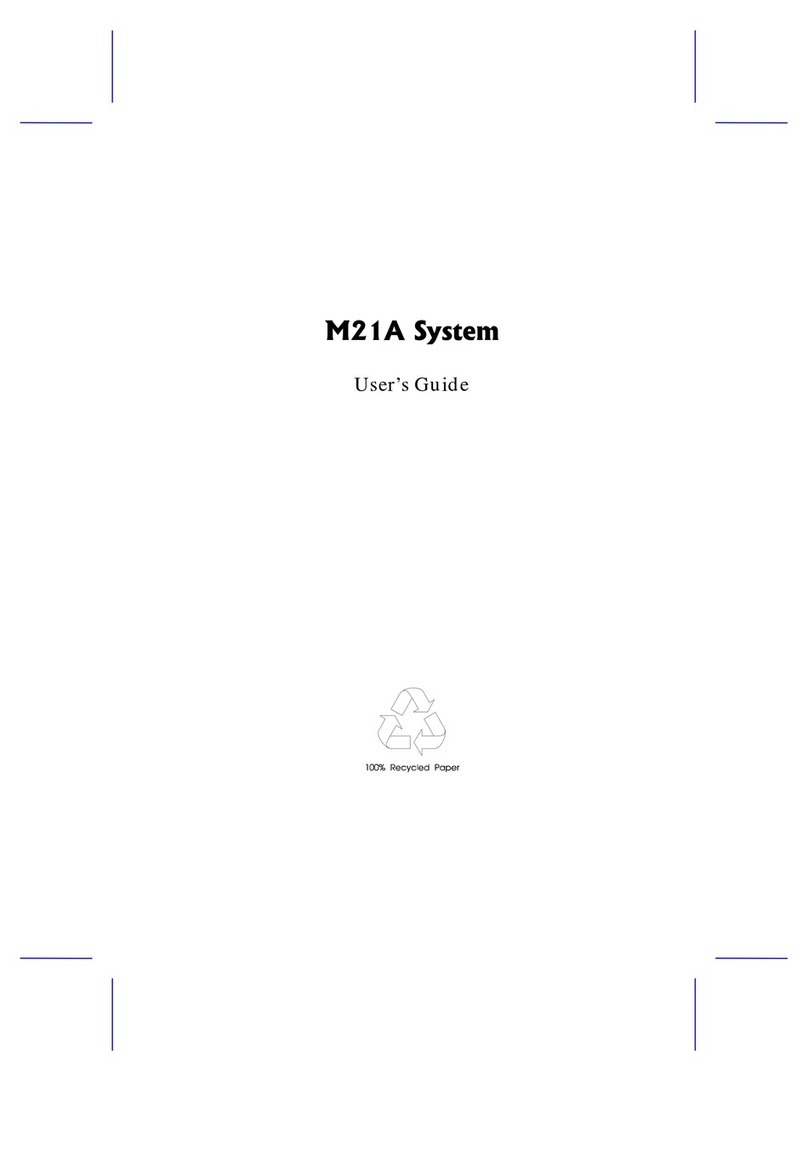
Acer
Acer 12000 User manual

Acer
Acer RC111 User manual
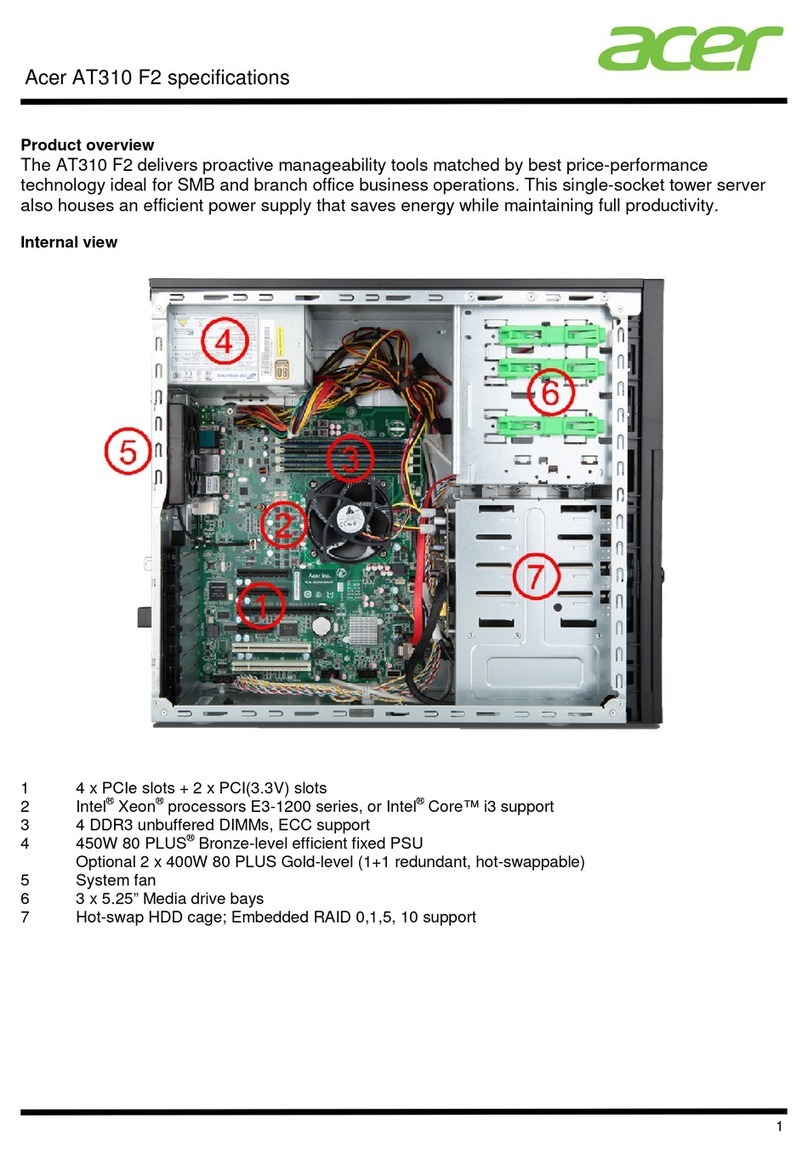
Acer
Acer AT310 F2 User manual
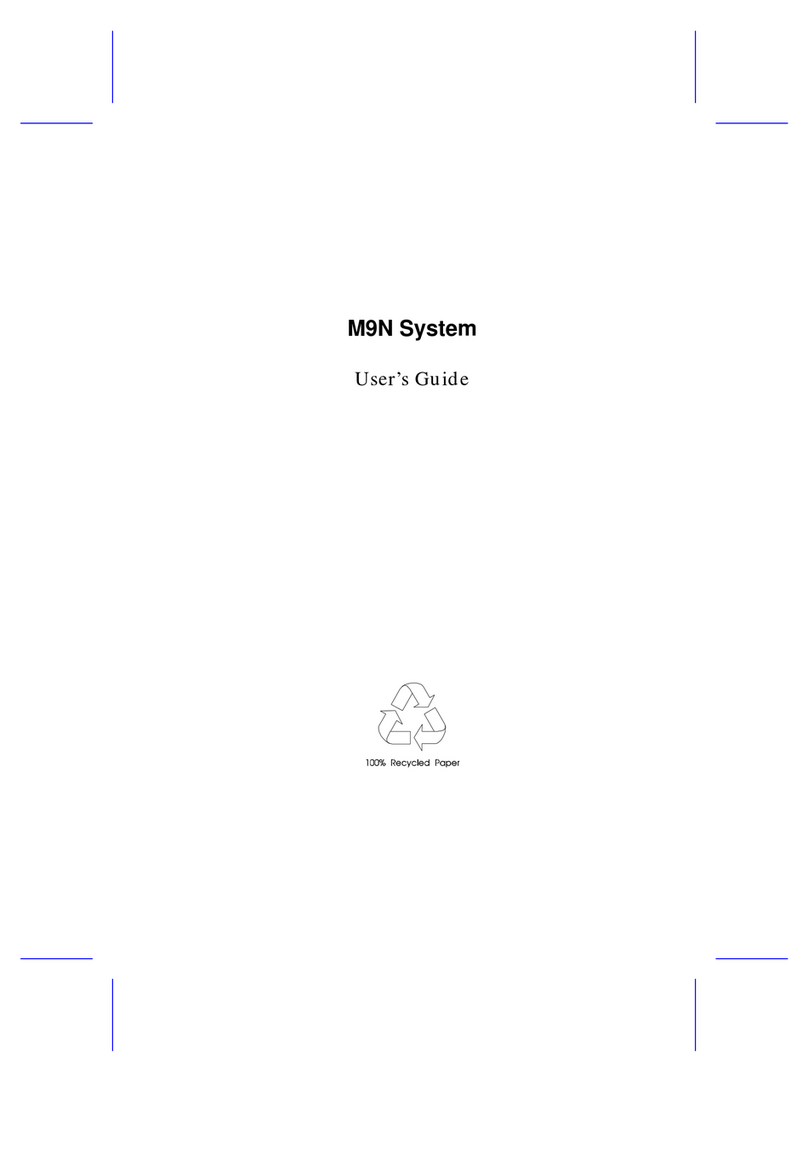
Acer
Acer M9N System User manual
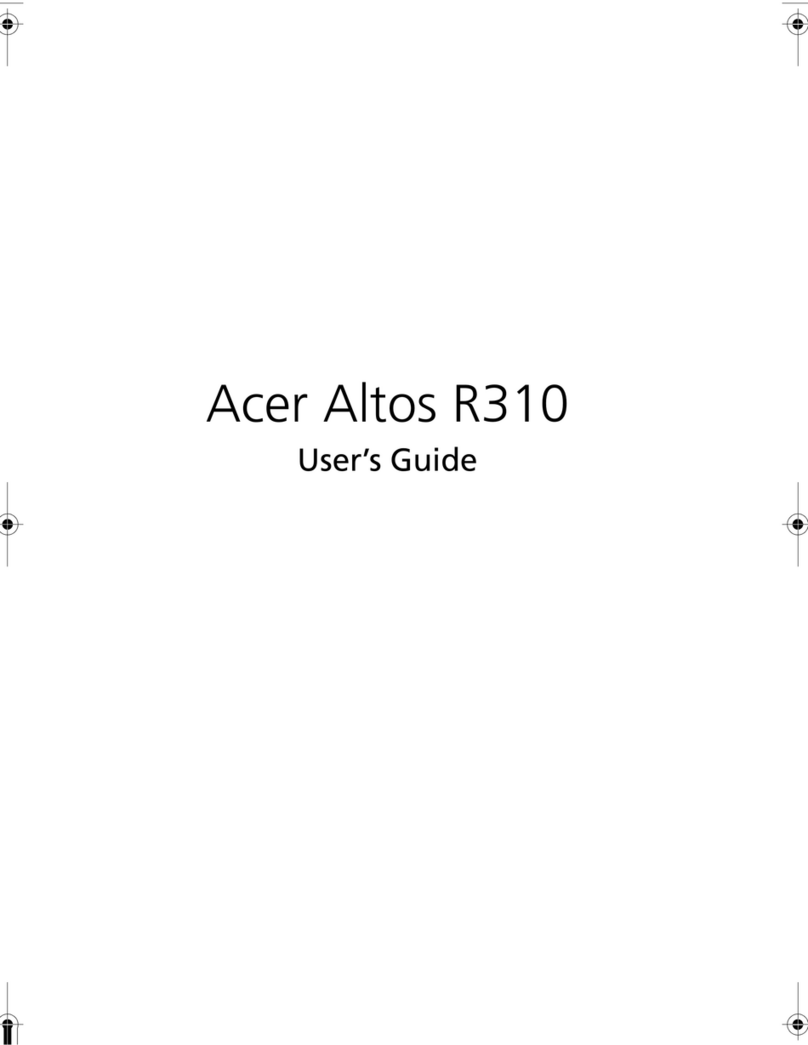
Acer
Acer Altos R310 User manual
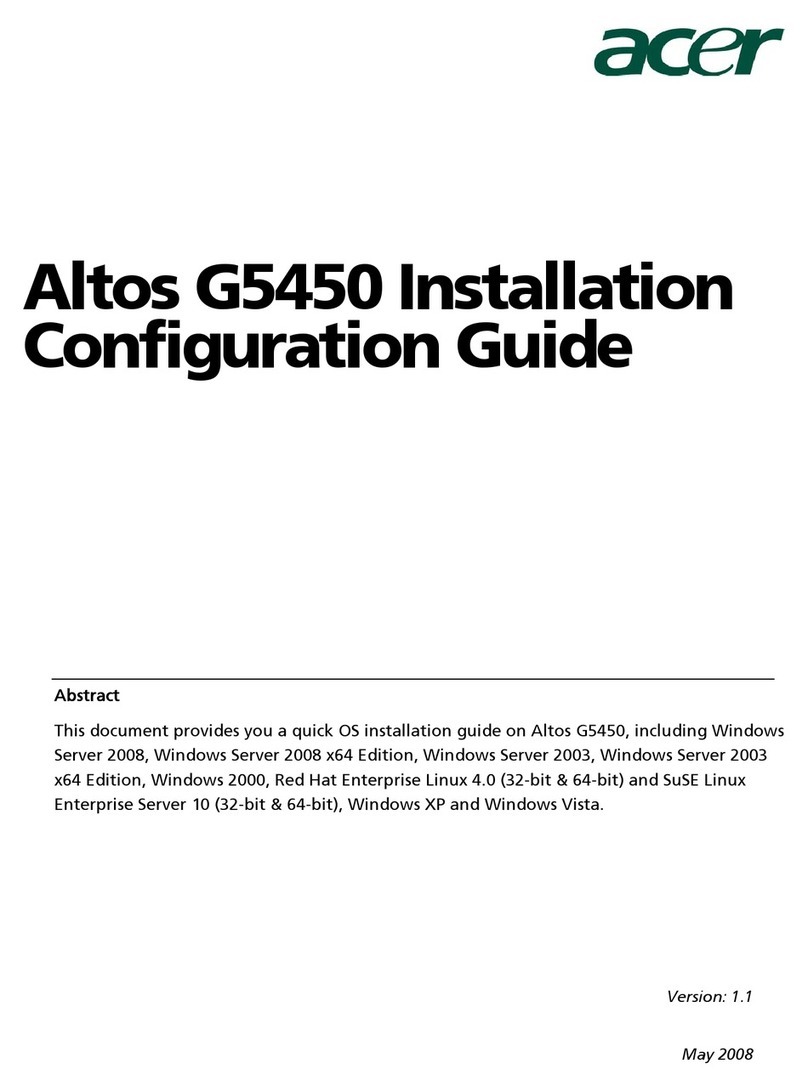
Acer
Acer Altos G5450 Series User manual

Acer
Acer Altos S700 Series User manual
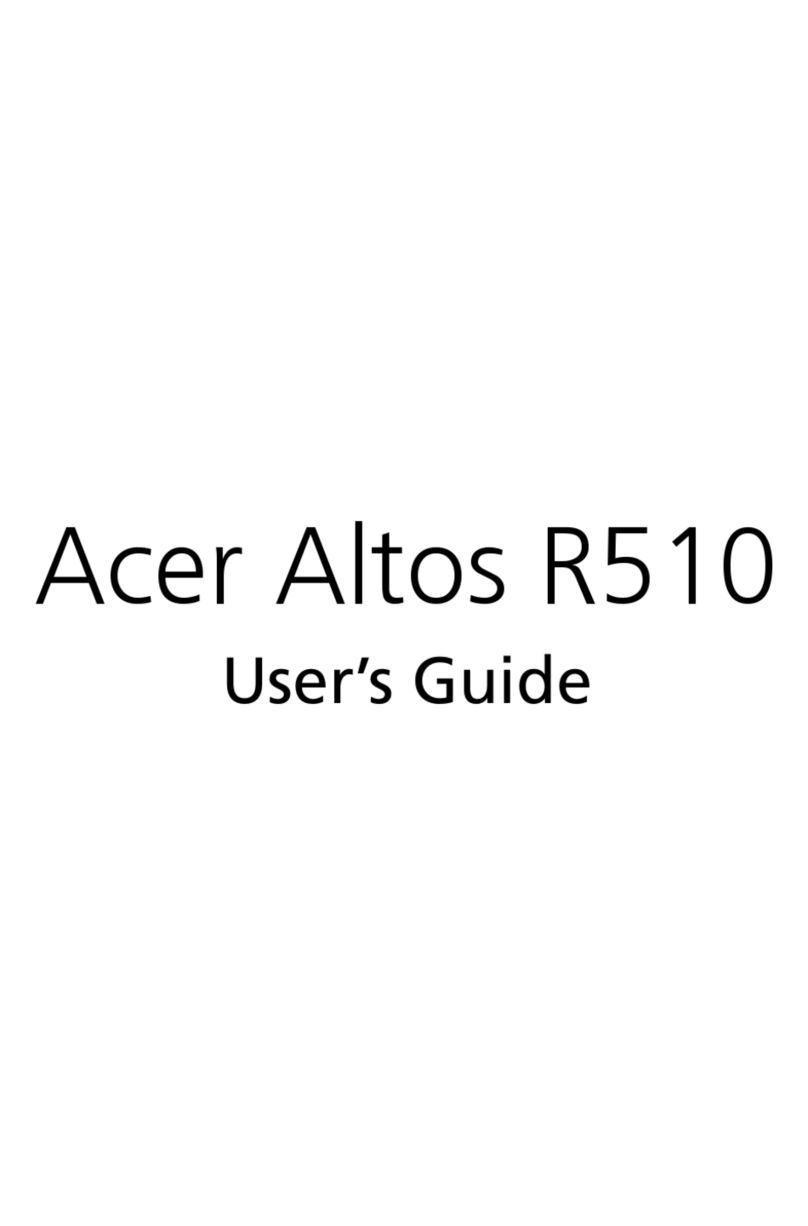
Acer
Acer Altos R510 User manual
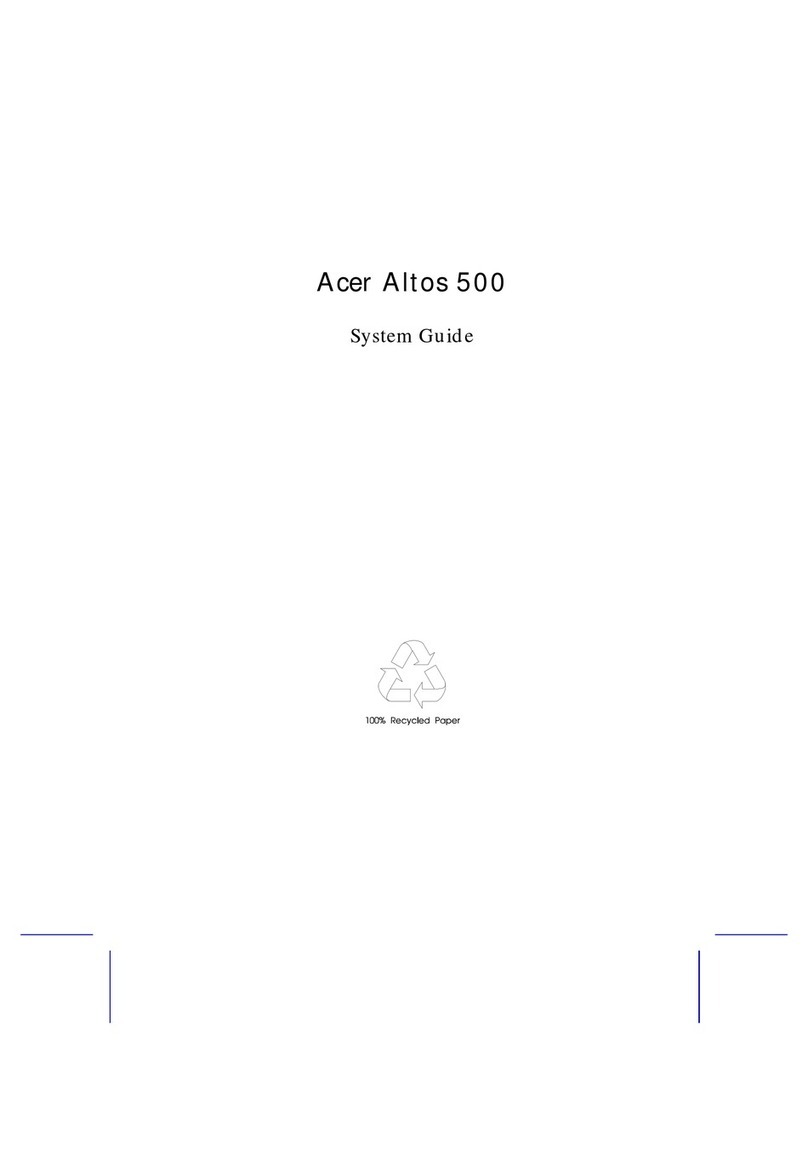
Acer
Acer Extensa 500 Parts list manual
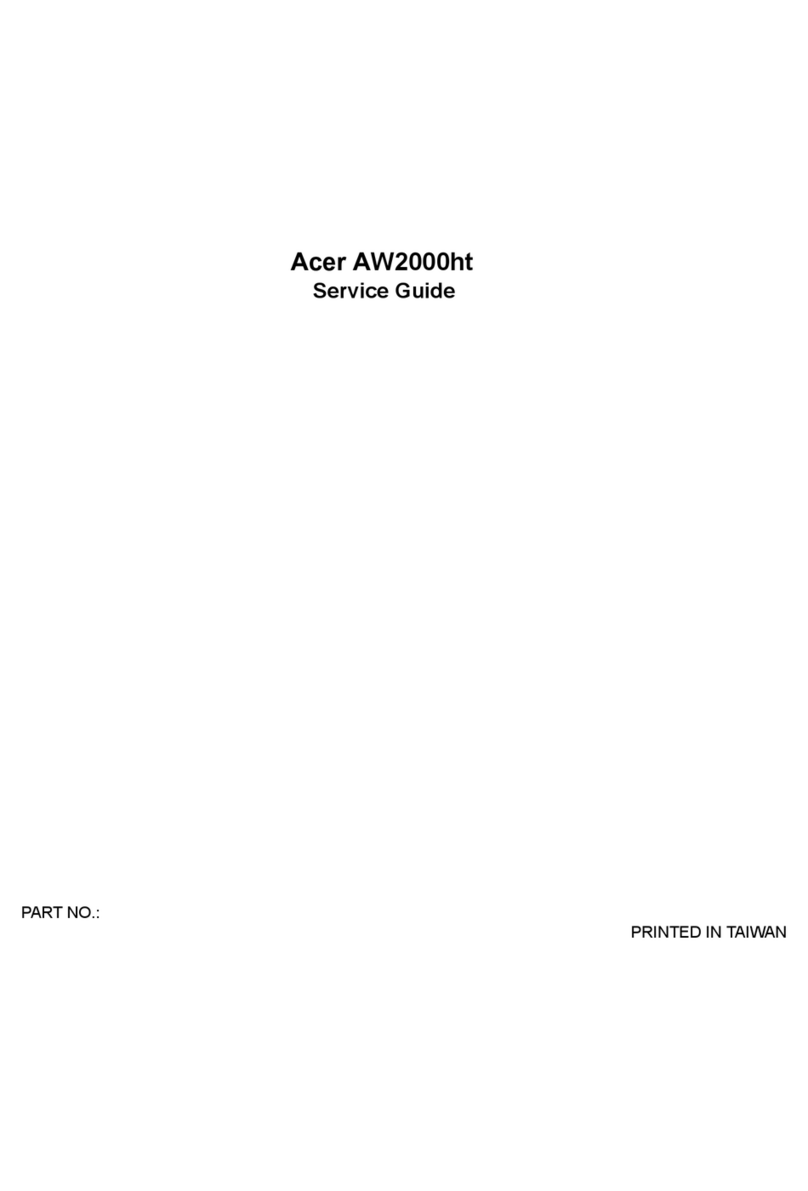
Acer
Acer AW2000ht-AW170ht F1 User manual
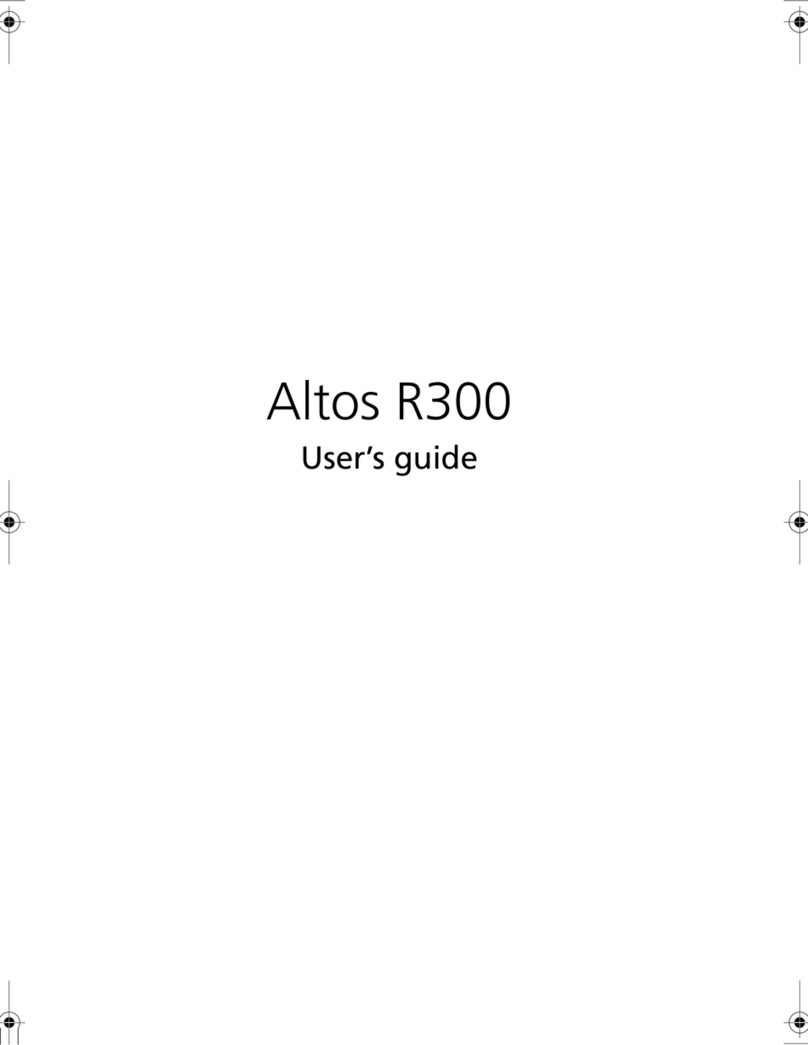
Acer
Acer Altos R300 User manual

Acer
Acer AT350 F3 User manual

Acer
Acer AR320 F2 User manual
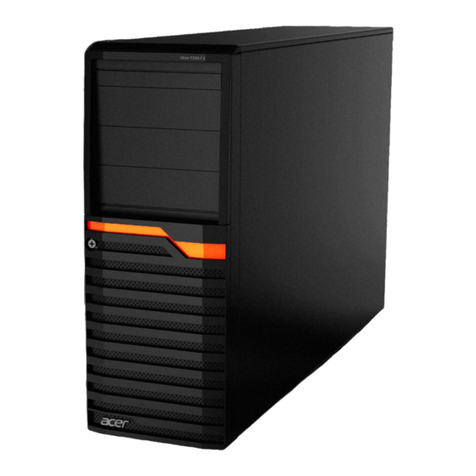
Acer
Acer Altos T350 F2 Installation guide
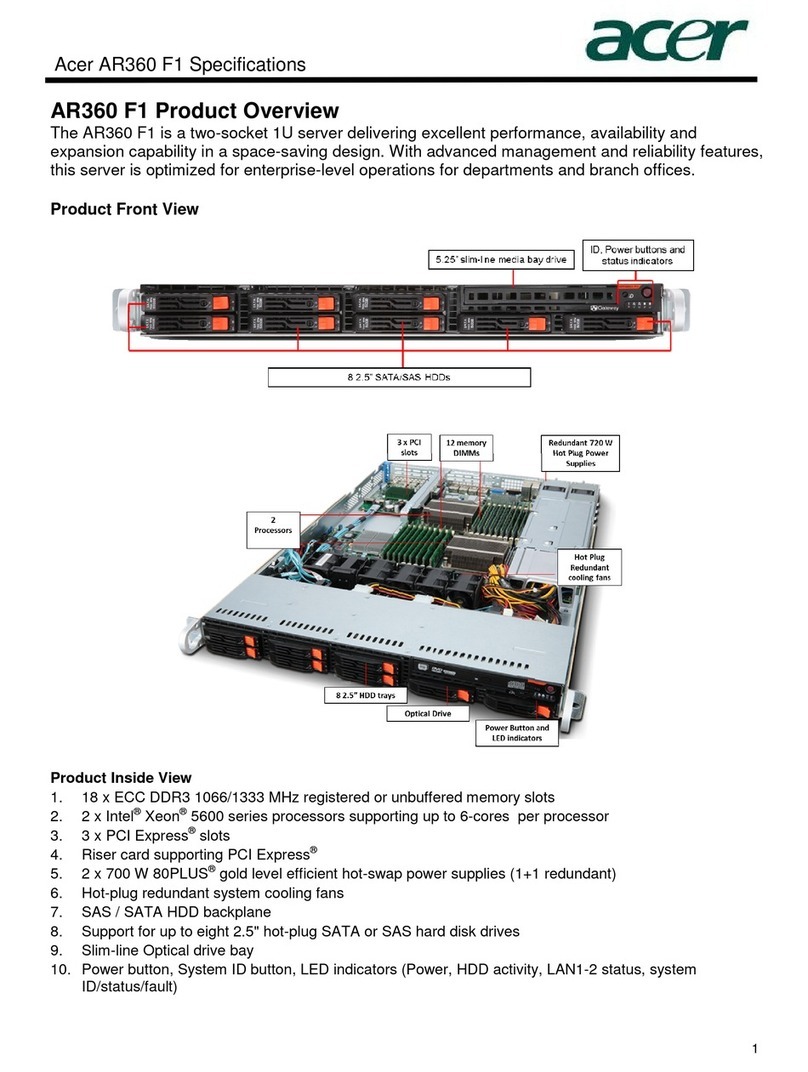
Acer
Acer AR360 F1 Series User manual

Acer
Acer Altos G540 Series User manual

Acer
Acer Veriton 9100 User manual
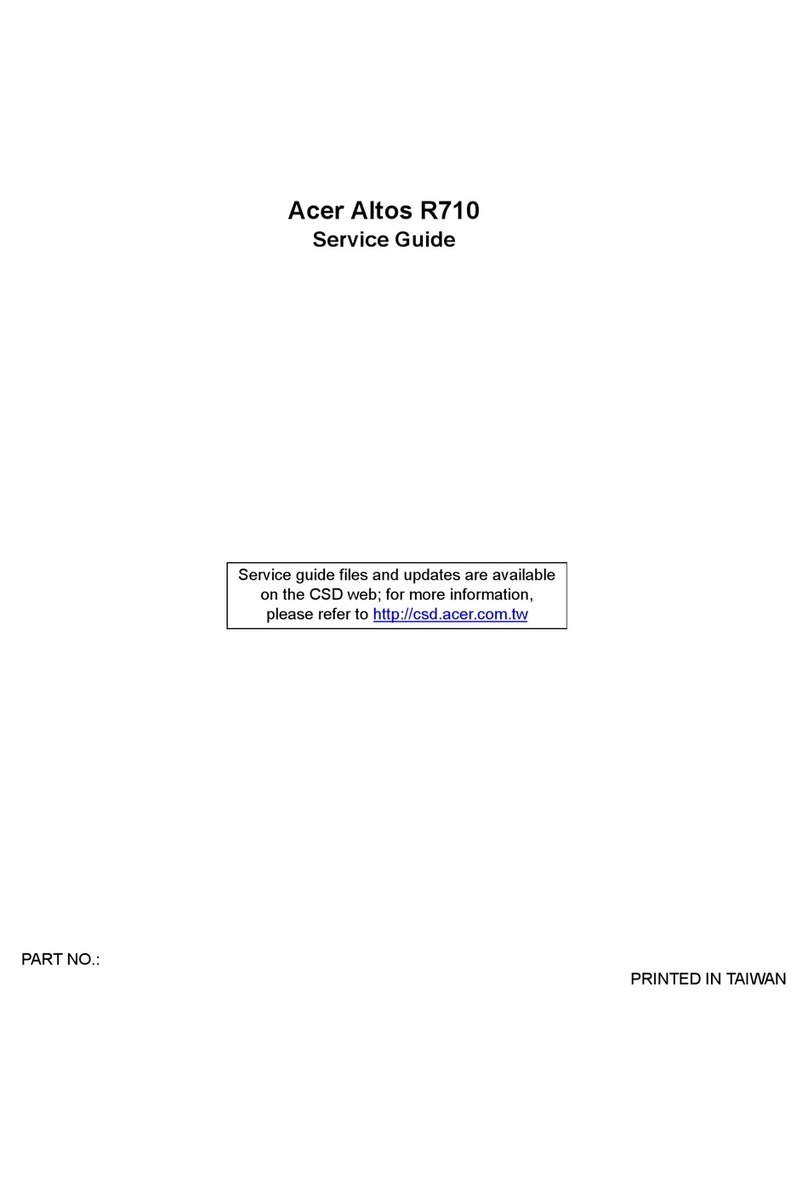
Acer
Acer Altos R710 User manual