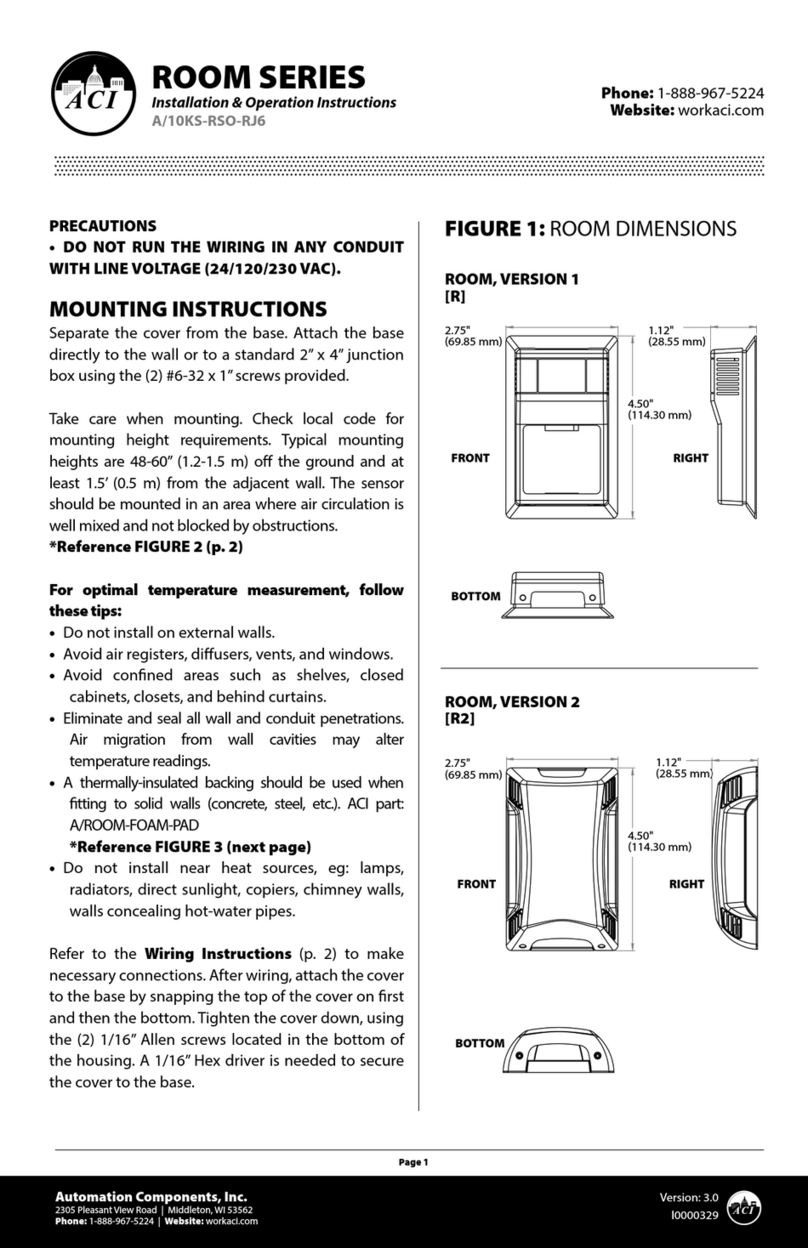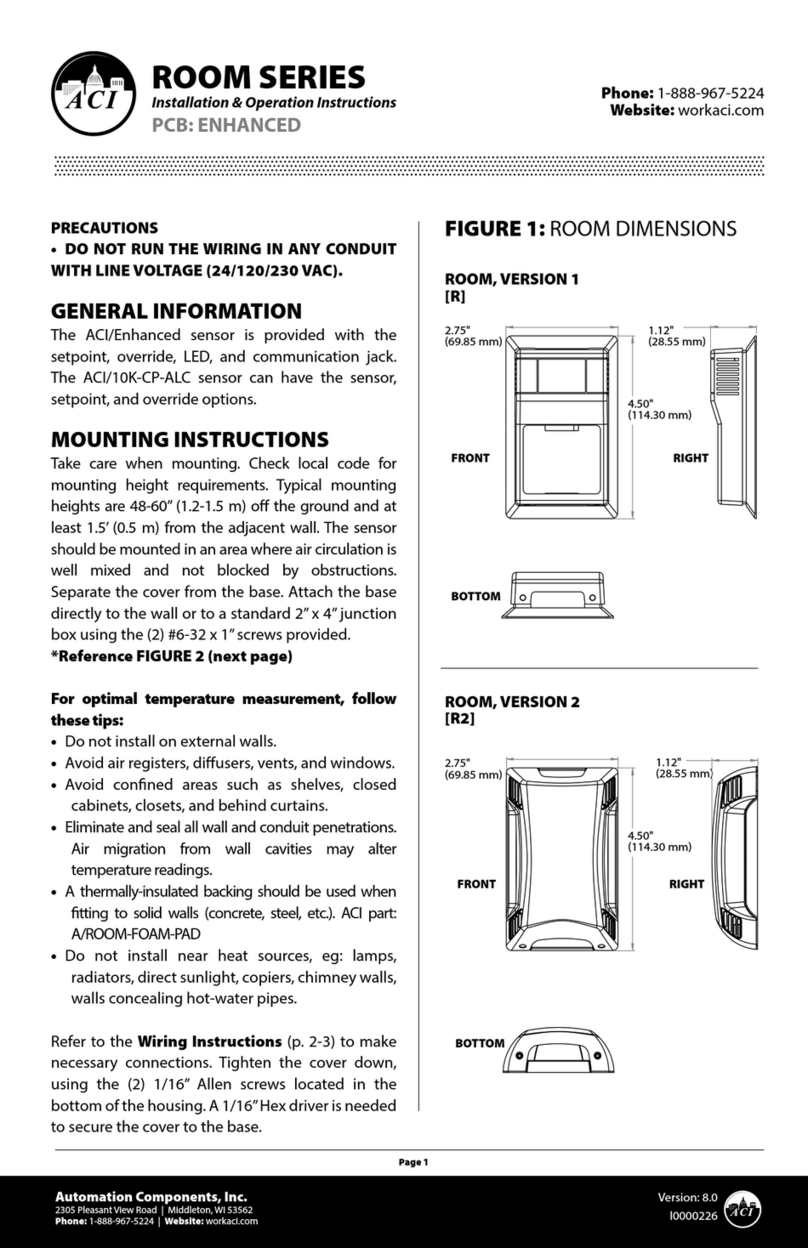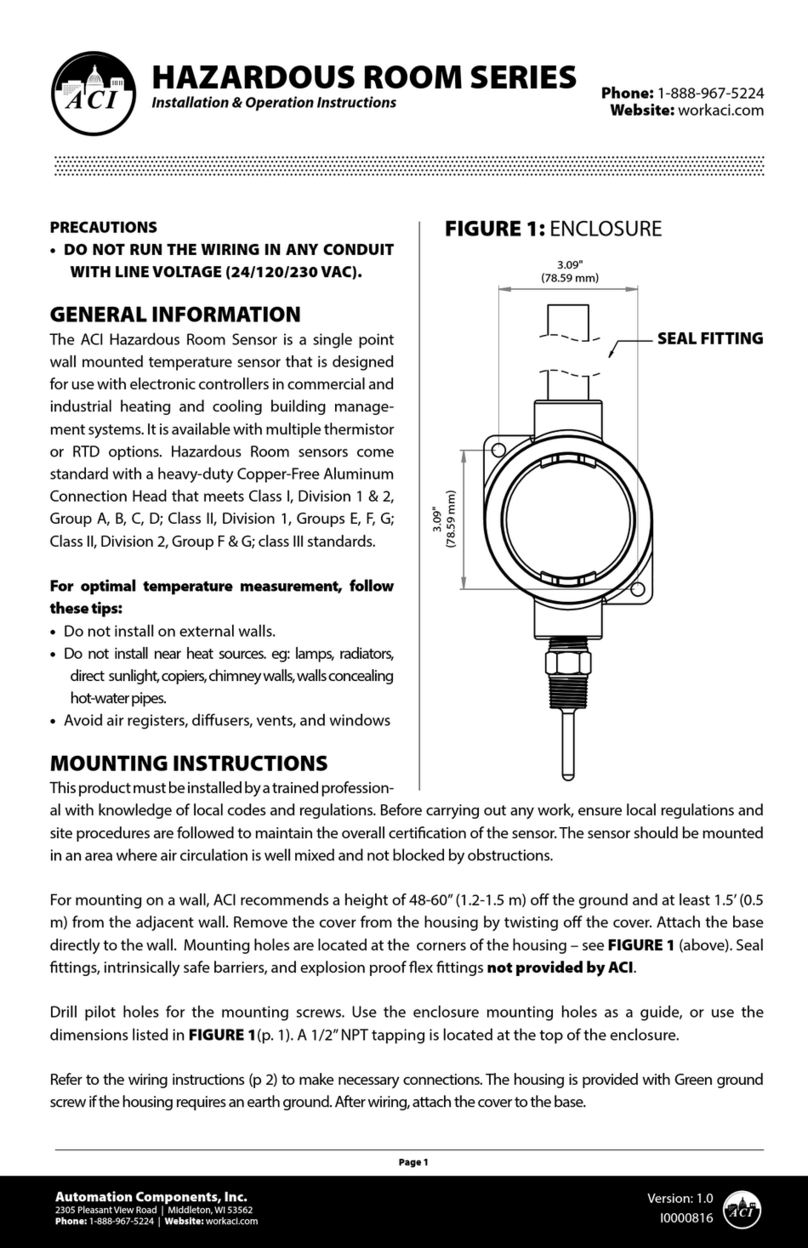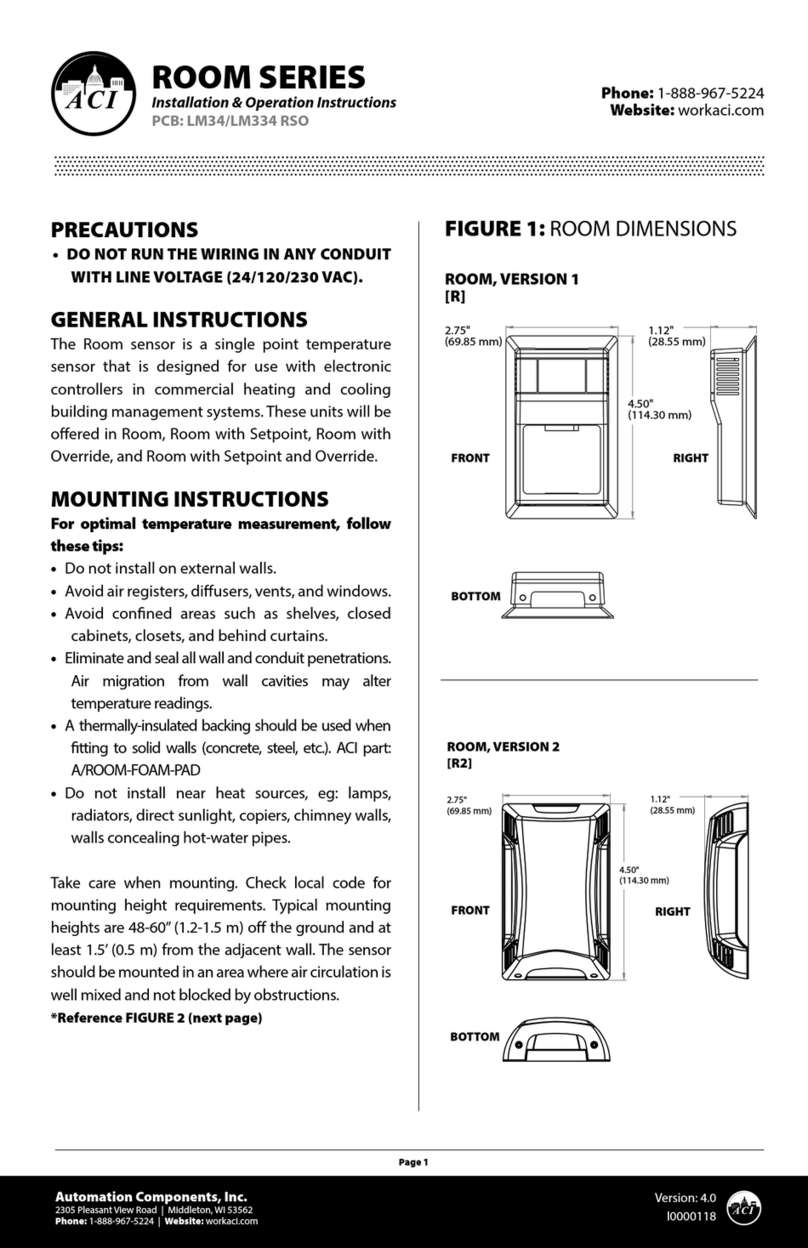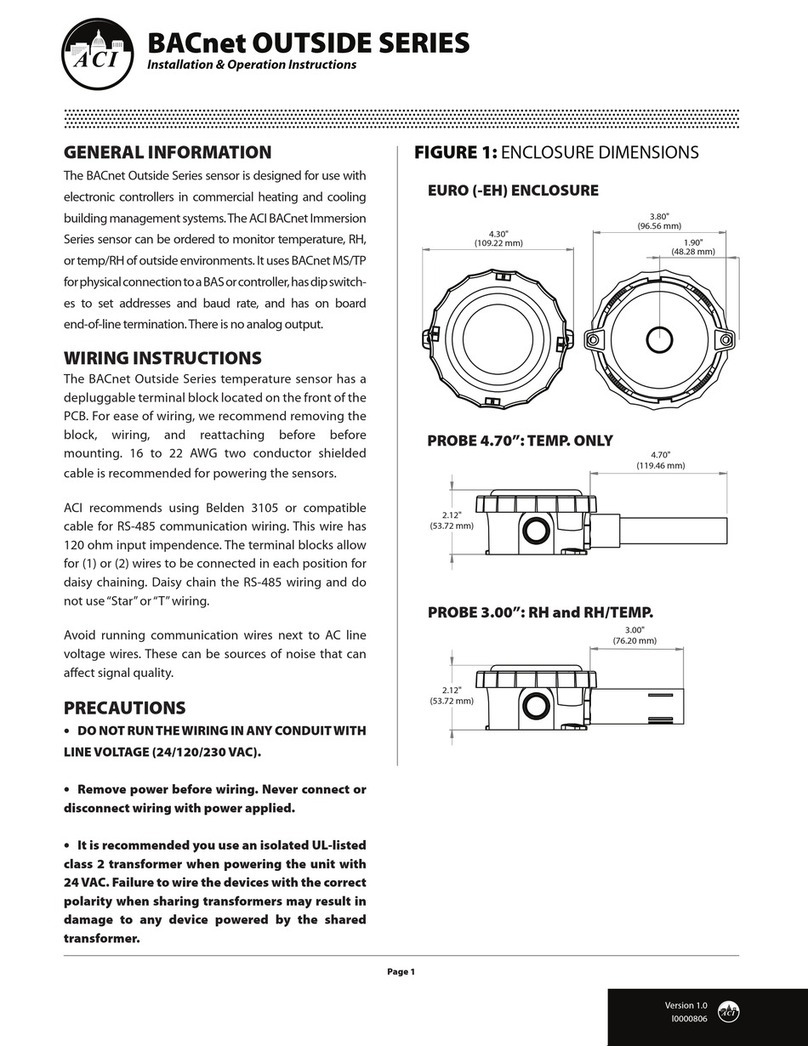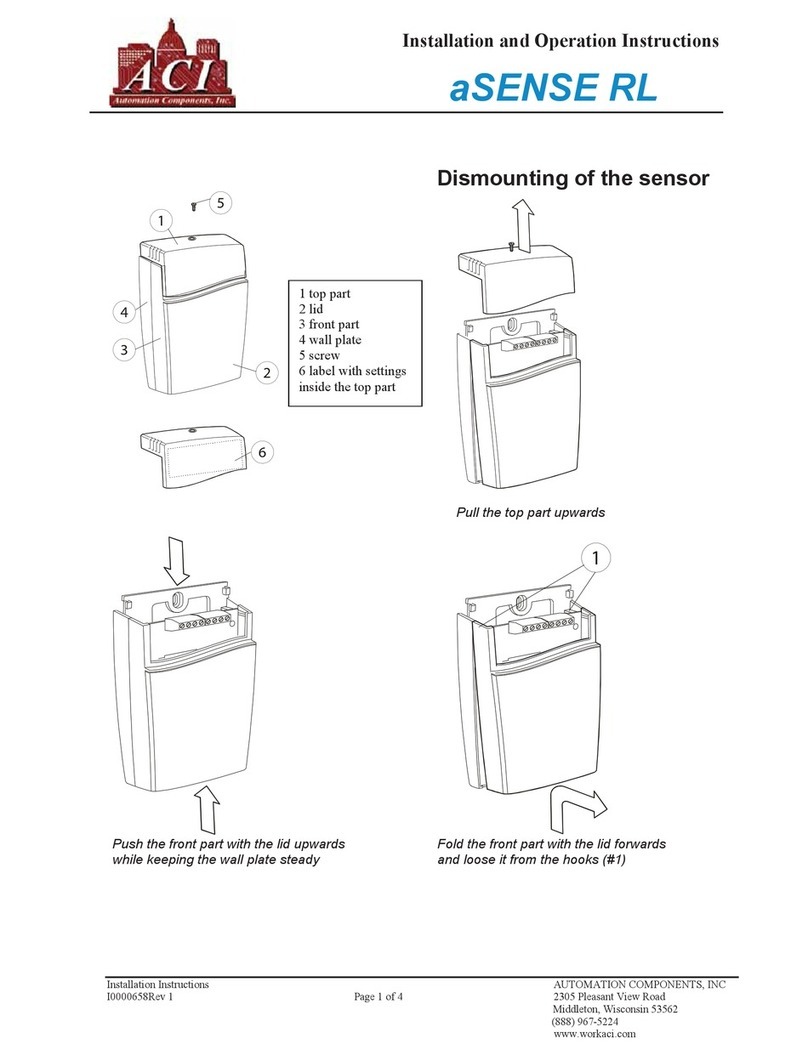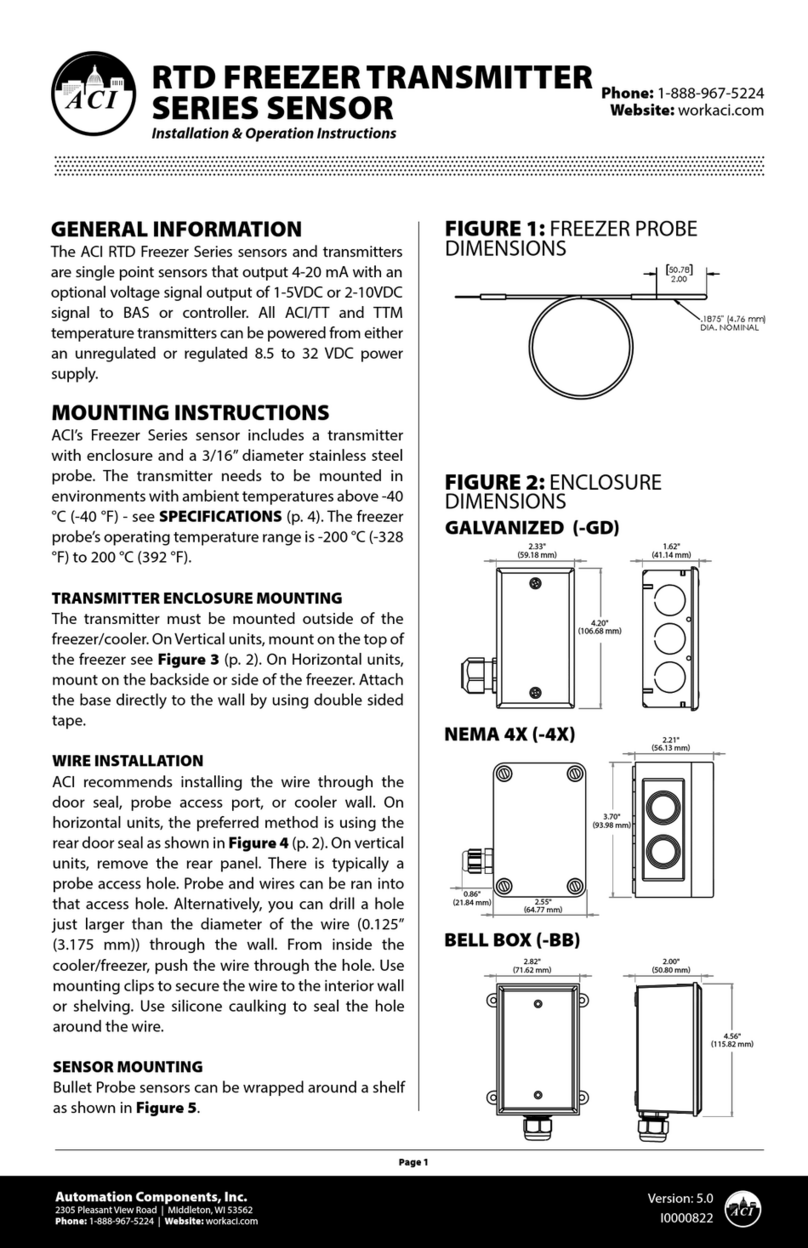Automation Components, Inc.
2305 Pleasant View Road | Middleton, WI 53562
Phone: 1-888-967-5224 | Website: workaci.com
Page 1
Version: 2.0
I0000816
HAZARDOUS ROOM SERIES
Installation & Operation Instructions Phone: 1-888-967-5224
Website: workaci.com
PRECAUTIONS
•DO NOT RUN THE WIRING IN ANY CONDUIT
WITH LINE VOLTAGE (24/120/230 VAC).
GENERAL INFORMATION
The ACI Hazardous Room Sensor is a single
point wall mounted temperature sensor that is
designed for use with electronic controllers in
commercial and industrial heating and cooling
building management systems. It is available
with multiple thermistor or RTD options.
Hazardous Room sensors come standard with a
heavy-duty Copper-Free Aluminum Connection
Head that meets Class I, Division 1 & 2, Group A,
B, C, D; Class II, Division 1, Groups E, F, G; Class II,
Division 2, Group F & G; class III standards.
For optimal temperature measurement,
follow these tips:
• Do not install on external walls.
• Do not install near heat sources. eg: lamps,
radiators, direct sunlight, copiers, chemney
walls, walls concealing hot-water pipes.
• Avoid air registers, diusers, vents and
windows
ASSEMBLY INSTRUCTIONS
The enclosure and probe assembly are shipped
separately. Insert the lead wires through the
threaded hole on the explosion proof enclosure.
Thread the probe tting into the hole and fasten
tightly with channel lock pliers/wrench.
Note: If a NIST certied sensor is ordered, the
sensor probe serial number must be paired with
the enclosure serial number.
MOUNTING INSTRUCTIONS
This product must be installed by a trained
professional with knowledge of local codes
and regulations. Before carrying out any work,
ensure local regulations and site procedures are
followed to maintain the overall certication of
the sensor. The sensor should be mounted in an
area where air circulation is well mixed and not
blocked by obstructions.
For mounting on a wall, ACI recommends a height
of 48-60” (1.2-1.5 m) o the ground and at least
1.5’ (0.5 m) from the adjacent wall. Remove the
cover from the housing by twisting o the cover.
Attach the base directly to the wall. Mounting
holes are located at the corners of the housing
– see FIGURE 1 (above). Seal ttings, intrinsically
safe barriers, and explosion proof ex ttings are
not provided by ACI.
Drill pilot holes for the mounting screws. Use the
enclosure mounting holes as a guide, or use the
dimensions listed in FIGURE 1 (above). A 1/2”NPT
tapping is located at the top of the enclosure.
Refer to the wiring instructions (p 2) to make
necessary connections. The housing is provided
with Green ground screw if the housing requires
an earth ground. After wiring, attach the cover to
the base.