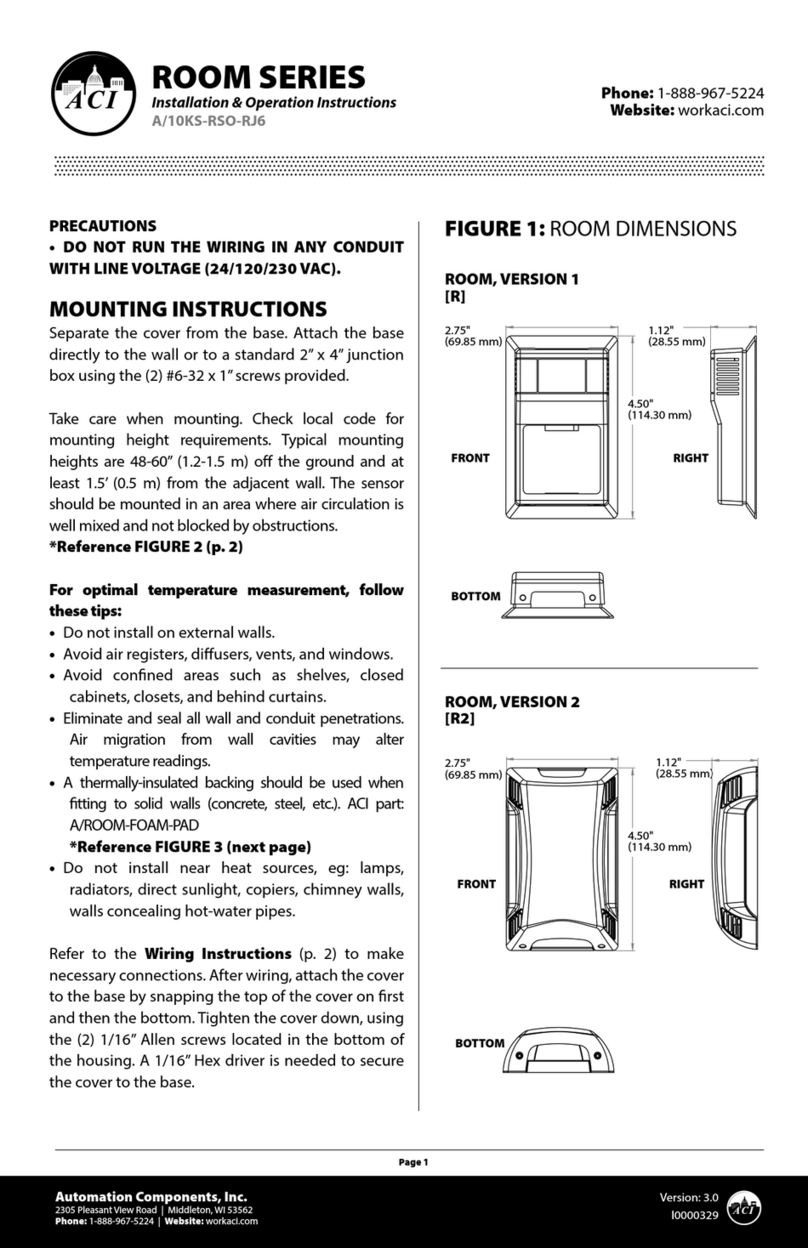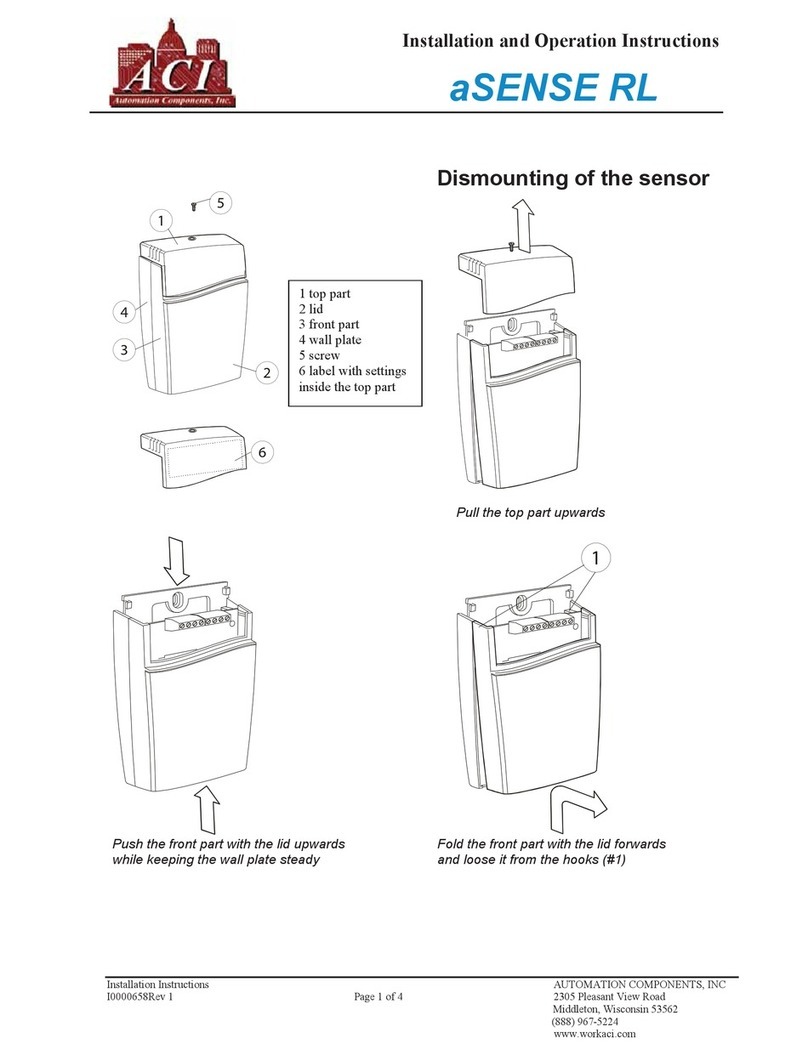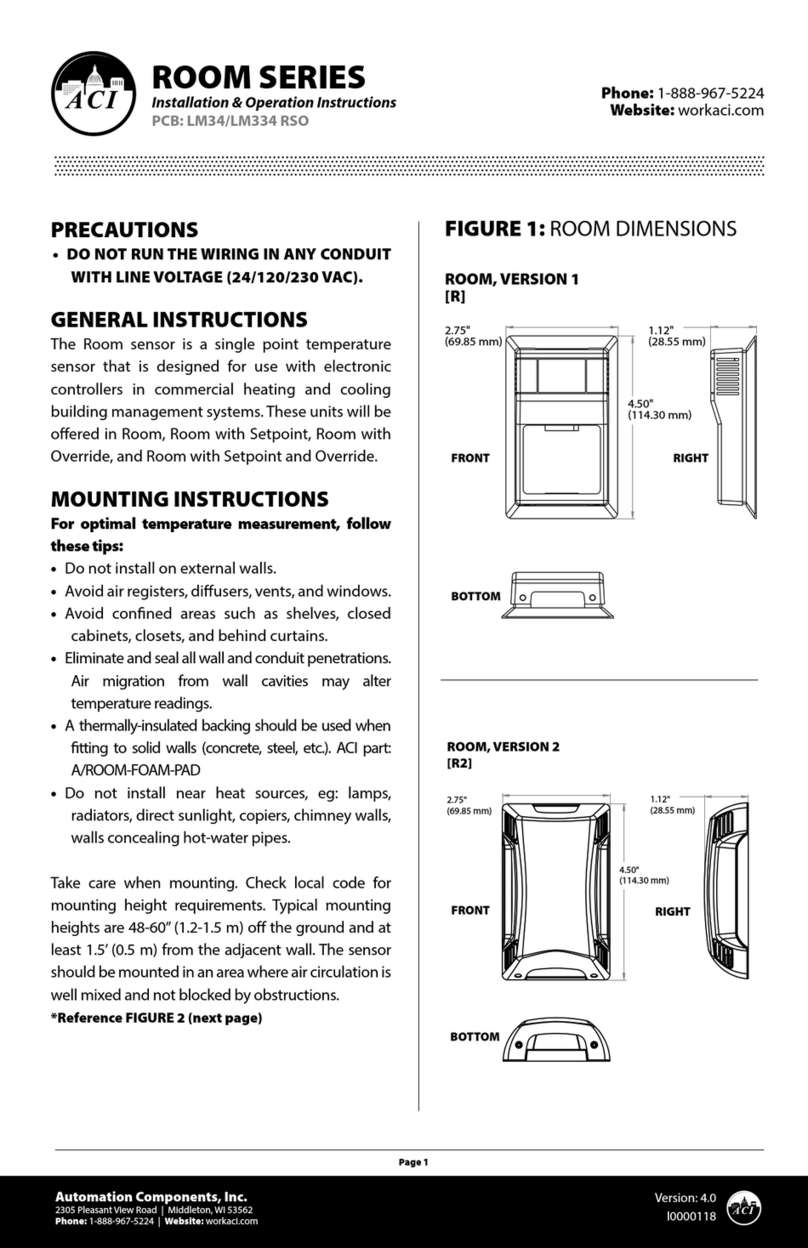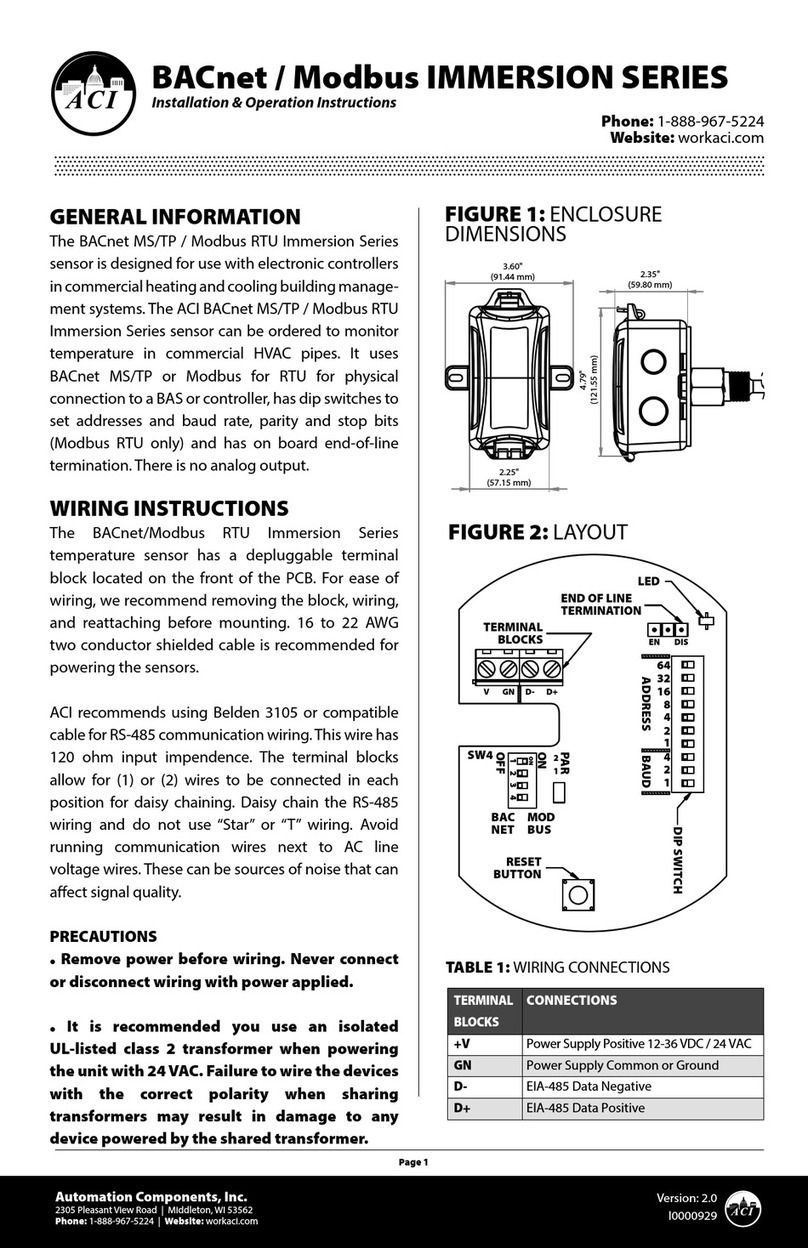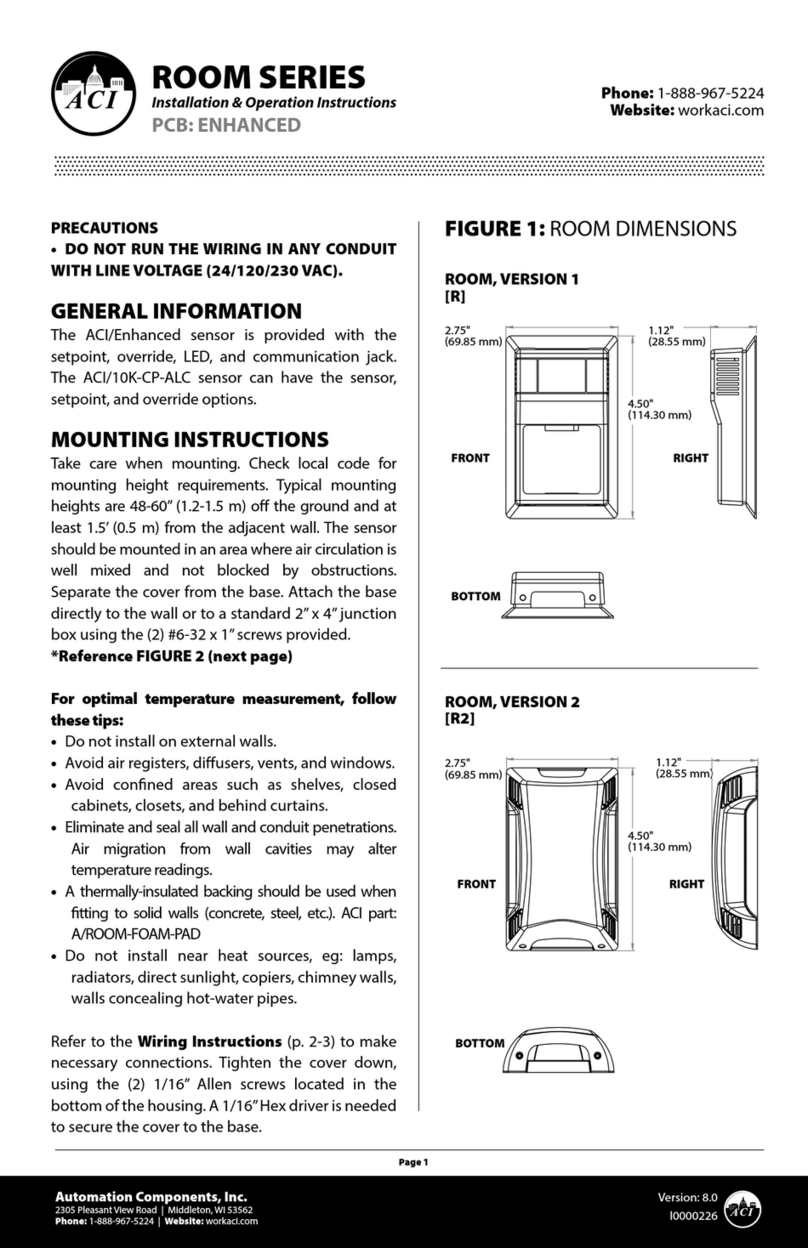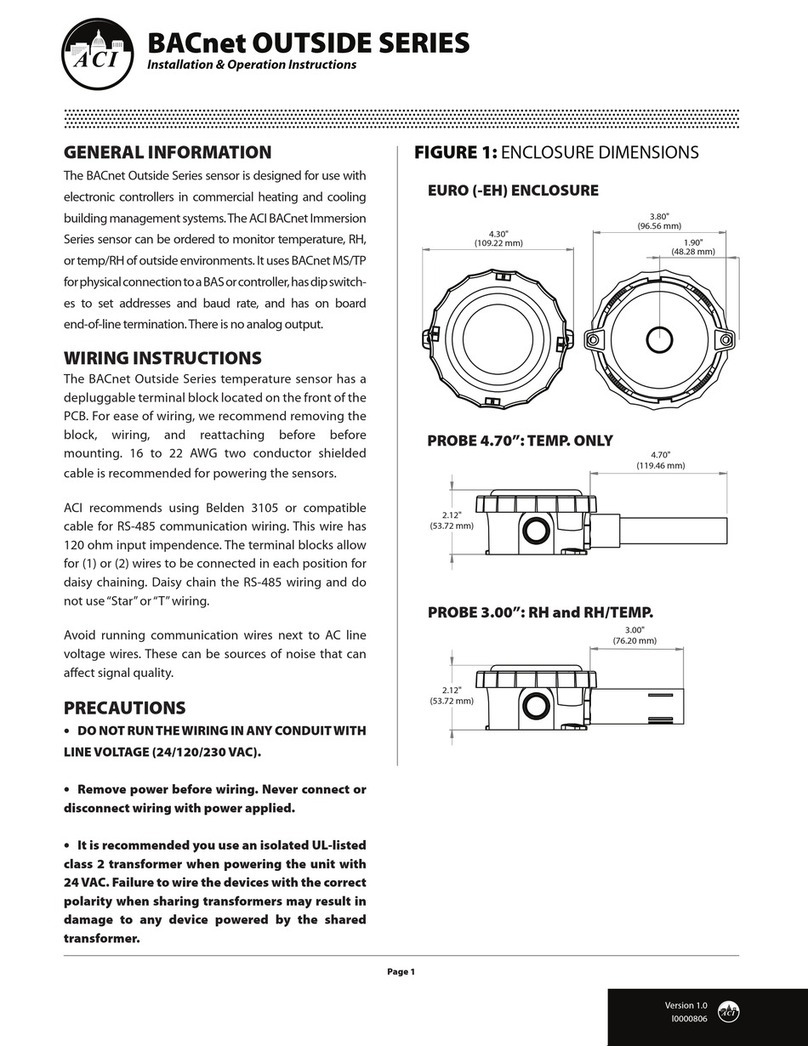The Probe sensor may be mounted using a 1/4”
mounting clip (ACI Item #108169) on walls or with
cable ties along pipes.
PIPE MOUNTING
For best accuracy and increased thermal conduction
between the pipe and the sensor, ACI recommends to
clean the pipe with an emery cloth or le, before
applying thermal grease. Be sure to insulate the probe
(from the eects of the ambient air) after tightly
fastening to the pipe.
PROBE ASSEMBLY ON PIPE
To x the sensor along a pipe, use cable ties to mount
the sensor probe and wires on the pipe - see Figure 1.
The sensor probe should be mounted under any insulation in direct contact with the pipe using metal pipe
straps. For proper measurement of temperature, thermal conductive compound should be used in
between the sensor probe and the pipe. The installation should be wrapped with insulation to reduce the
eect of ambient air. The plastic housing of the sensor can either be mounted on the pipe with metal pipe
strap or wall mounted.
Locate and record the sensor ID numbers located on a label inside the unit prior to mounting.
The sensor has a Low Battery LED that will start to blink continuously when the battery voltage is low. A low
battery signal is also sent to the receiver for remote indication that the battery should be replaced. If the
battery is not replaced in approximately 2 months, the battery voltage will become so low that the Low
Battery and Data-Link LEDs will not blink. Replace the battery and the Data-Link LED will start blinking
while the sensor is re-establishing communications with the receiver.
Then attach the cover of the sensor by installing the four screws.
Automation Components, Inc.
2305 Pleasant View Road | Middleton, WI 53562
Phone: 1-888-967-5224 | Website: workaci.com
Page 2
Version: 5.0
I0000684
GENERAL INFORMATION
The SST2630 is a battery operated wireless temperature sensor that can be used as a remote probe for monitoring
refrigeration or strap-on for pipes using the reliable 900MHz spread spectrum technology for communication. The
sensing element is in a 2”, 0.25” O.D. stainless steel probe with a 20’ cable length that will be able to cover most duct
applications. The SST2630 is available with a standard or NEMA 4X enclosure. The SST2630 will send the temperature
wirelessly to the RM2432D receiver, which converts the wireless signal to voltage for use with a DDC controller, or to
a transceiver that will send the data to a BAS using BACnet, Modbus, or Lonworks protocol. Transmission distance in
a typical building is 200-300 feet horizontal depending on the layout and construction of the building, and one oor
above and one oor below the transceiver. Sensor distance and reliability can be increased with the addition of a
RR2552B(s) repeater.
Wireless remote/strap-on sensors should be installed within 200 to 300 feet of the receiver. RR2552 signal
repeaters can be installed as needed to increase transmission distance between sensors and receivers.
For optimal temperature measurement, follow these tips:
•Do not install on external walls.
•Avoid air registers, diusers, vents, and windows.
•Eliminate and seal all wall and conduit penetrations. Air migration from wall cavities may alter temperature
readings.
•Do not install near heat sources. eg: lamps, radiators, direct sunlight, copiers, chimney walls, walls
concealing hot-water pipes.
MOUNTING INSTRUCTIONS
PRECAUTIONS
SENSORS, REPEATERS AND RECEIVERS SHOULD NOT BE INSTALLED IN THE FOLLOWING AREAS:
• INSIDE METAL ENCLOSURE / PANEL
• INSIDE OR IMMEDIATELY NEXT TO ELEVATOR SHAFT / ELEVATOR BANKS
• IN FRONT OF OR IMMEDIATELY NEXT TO LARGE TREES OR LARGE BODY OF WATER
TRANSMISSION DISTANCE AND PERFORMANCE WILL BE DRASTICALLY REDUCED.
To select the proper sensor location, rst install and power the receiver. To activate the sensor insert the
battery observing the polarity.
While the sensor is attempting to connect to the receiver the Data-Link LED will blink rapidly 8–10 times
every 10 seconds. Once a connection has been established, the Data-Link LED will blink once to indicate
the data transmission has been received successfully. The Data-Link LED will continue to blink once for
every data transmission. The data transmission rate is programmed into the sensor (normally 1 minute
intervals). To manually initiate a data transmission press the push button switch located by the negative
terminal of the battery.
FIGURE 1: BULLET PROBE (-BP)
ASSEMBLY
CABLE TIE CABLE TIE PIPE
PIPE
BULLET PROBE
BULLET PROBE
INSULATION ADDEDBARE ASSEMBLY
INSULATION ADDED
TO COVER BULLET PROBE