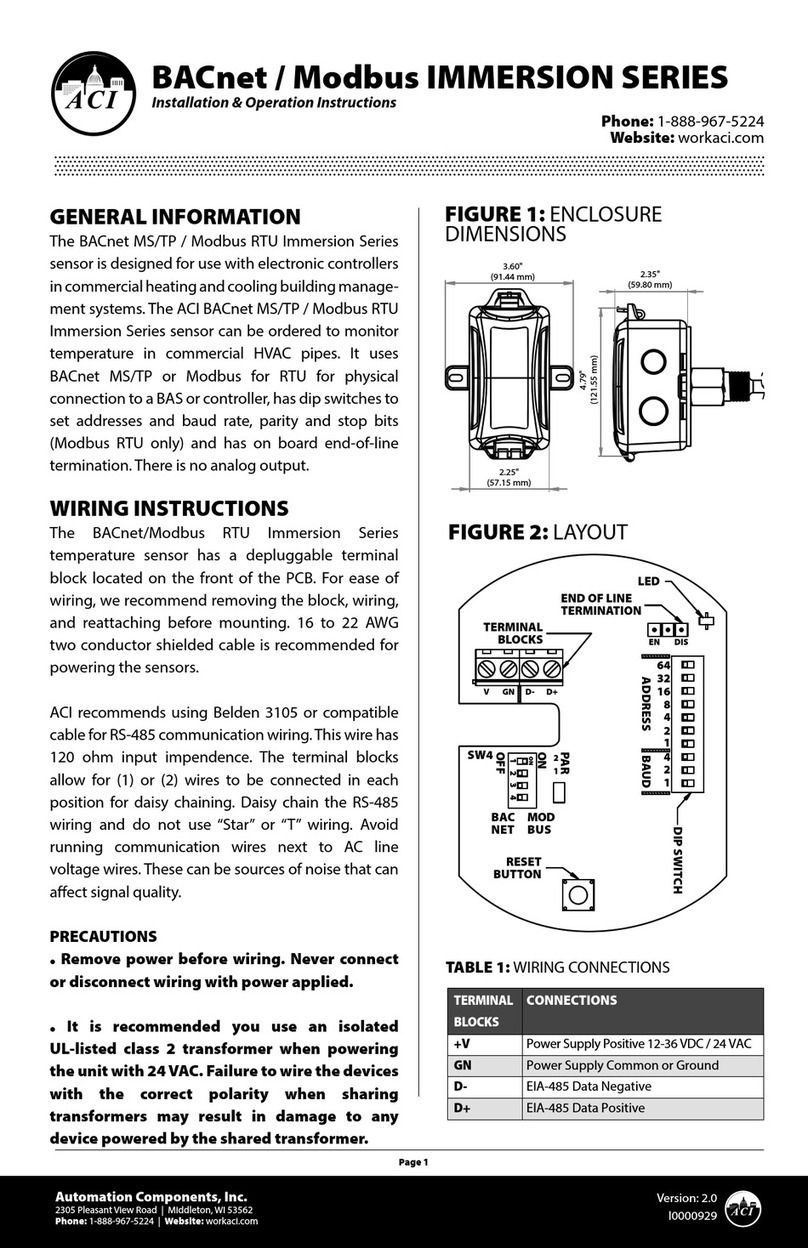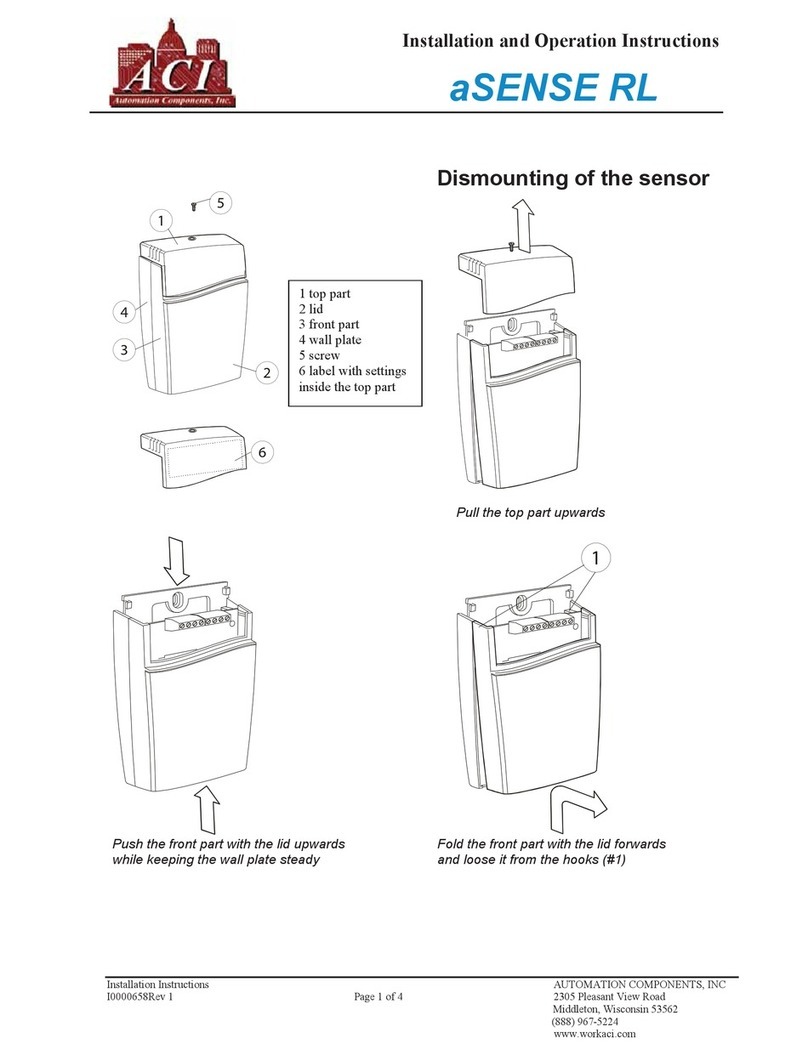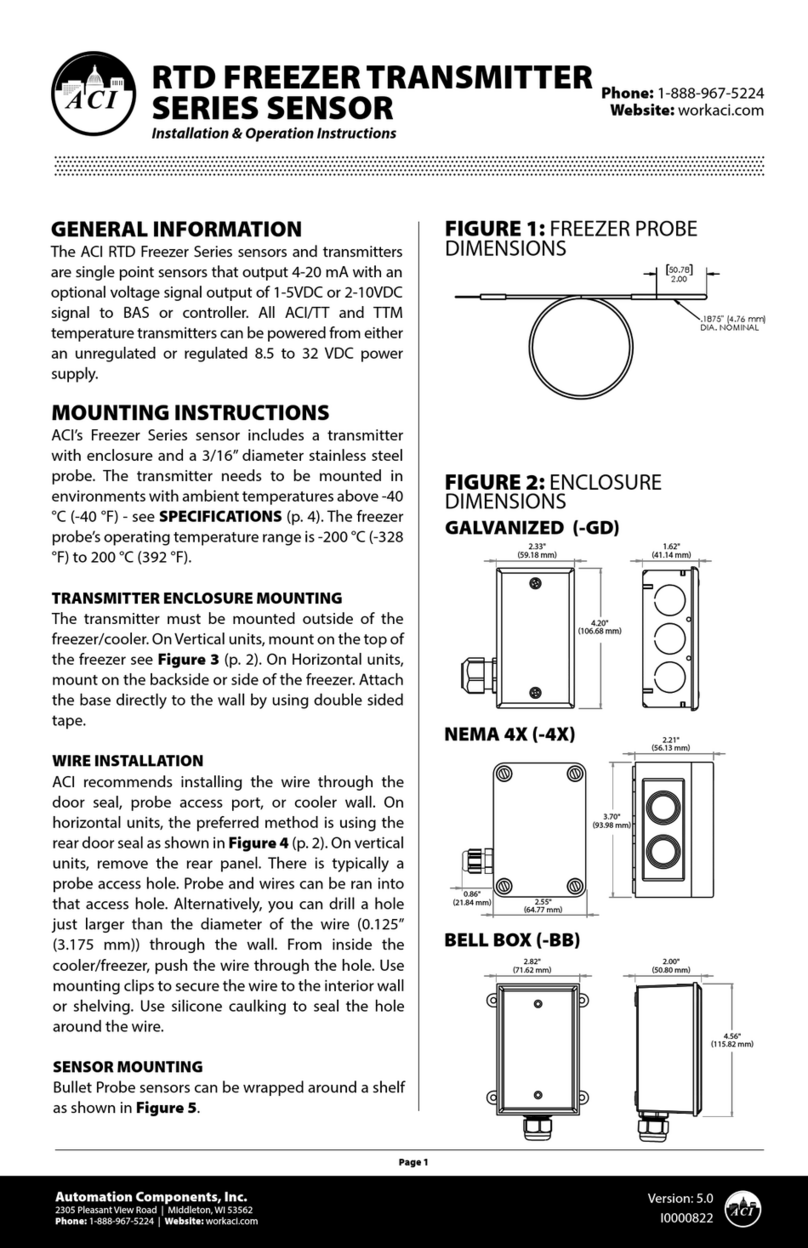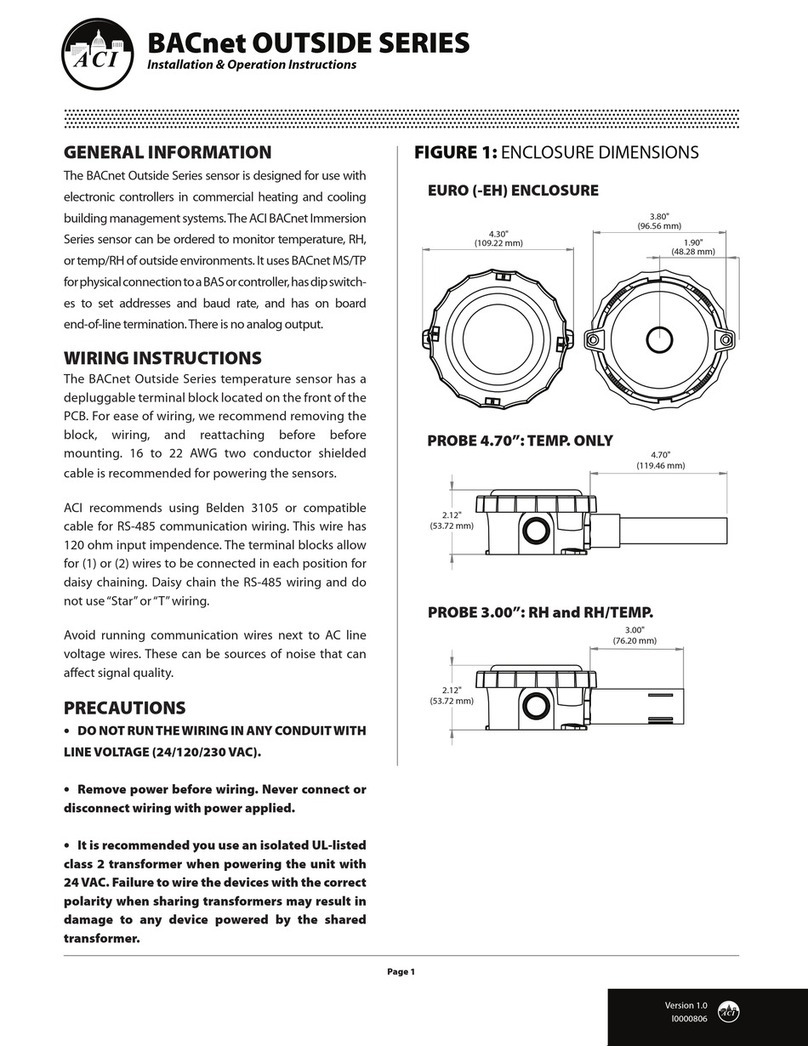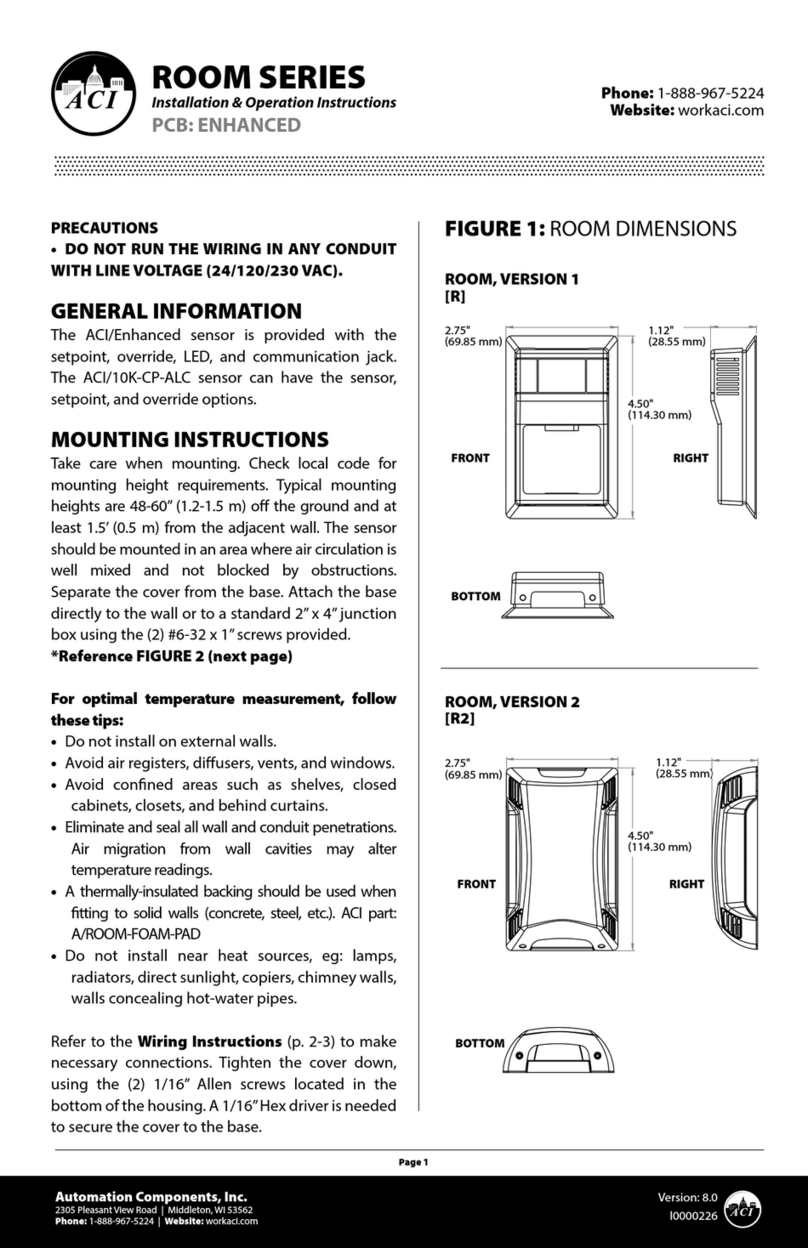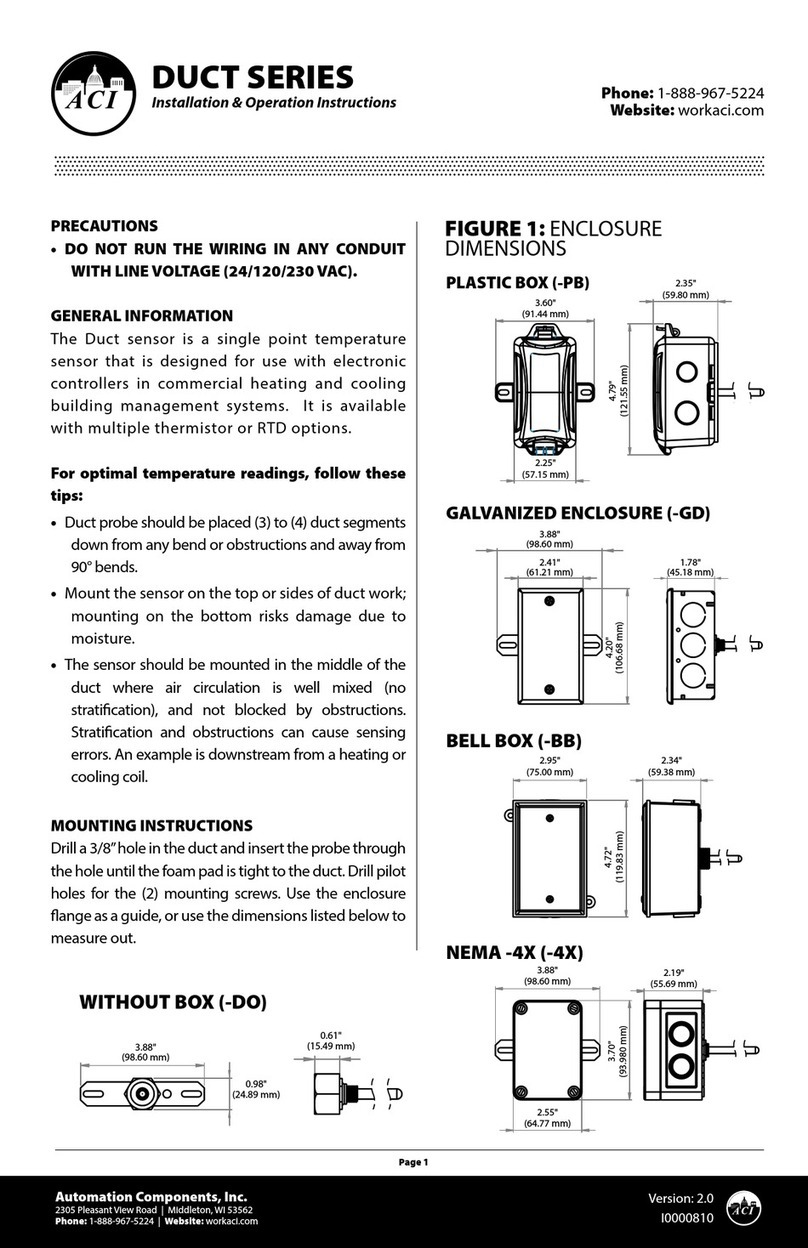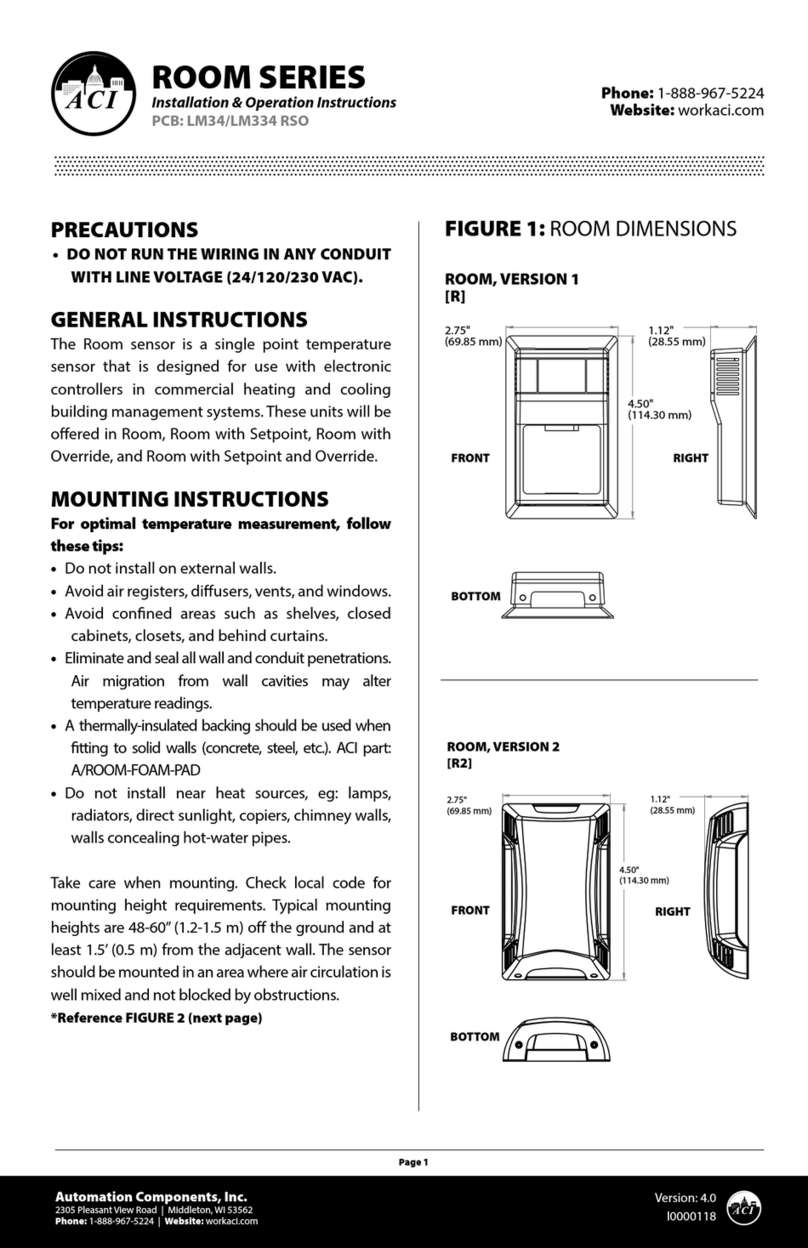Automation Components, Inc.
2305 Pleasant View Road | Middleton, WI 53562
Phone: 1-888-967-5224 | Website: workaci.com
Page 1
Version: 3.0
I0000329
2.75"
(69.85 mm)
2.75"
(69.85 mm)
1.12"
(28.55 mm)
1.12"
(28.55 mm)
4.50"
(114.30 mm)
ROOM, VERSION 1
[R]
ROOM, VERSION 2
[R2]
FRONT
BOTTOM
RIGHT
FRONT
BOTTOM
RIGHT
4.50"
(114.30 mm)
FIGURE 1: ROOM DIMENSIONS
ROOM SERIES
Installation & Operation Instructions
A/10KS-RSO-RJ6
Phone: 1-888-967-5224
Website: workaci.com
PRECAUTIONS
• DO NOT RUN THE WIRING IN ANY CONDUIT
WITH LINE VOLTAGE (24/120/230 VAC).
MOUNTING INSTRUCTIONS
Separate the cover from the base. Attach the base
directly to the wall or to a standard 2” x 4” junction
box using the (2) #6-32 x 1”screws provided.
Take care when mounting. Check local code for
mounting height requirements. Typical mounting
heights are 48-60” (1.2-1.5 m) o the ground and at
least 1.5’ (0.5 m) from the adjacent wall. The sensor
should be mounted in an area where air circulation is
well mixed and not blocked by obstructions.
*Reference FIGURE 2 (p. 2)
For optimal temperature measurement, follow
these tips:
•Do not install on external walls.
•Avoid air registers, diusers, vents, and windows.
•Avoid conned areas such as shelves, closed
cabinets, closets, and behind curtains.
•Eliminate and seal all wall and conduit penetrations.
Air migration from wall cavities may alter
temperature readings.
•A thermally-insulated backing should be used when
tting to solid walls (concrete, steel, etc.). ACI part:
A/ROOM-FOAM-PAD
*Reference FIGURE 3 (next page)
•Do not install near heat sources, eg: lamps,
radiators, direct sunlight, copiers, chimney walls,
walls concealing hot-water pipes.
Refer to the Wiring Instructions (p. 2) to make
necessary connections. After wiring, attach the cover
to the base by snapping the top of the cover on rst
and then the bottom. Tighten the cover down, using
the (2) 1/16” Allen screws located in the bottom of
the housing. A 1/16” Hex driver is needed to secure
the cover to the base.