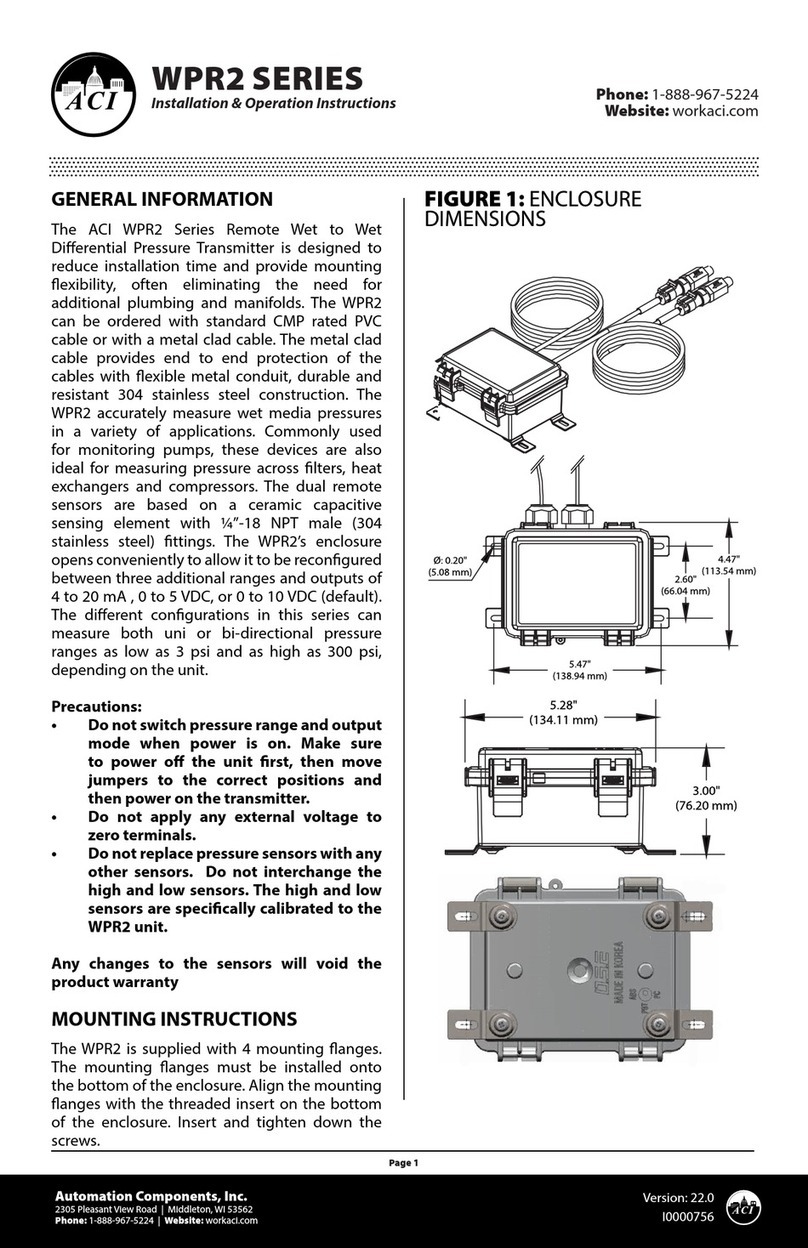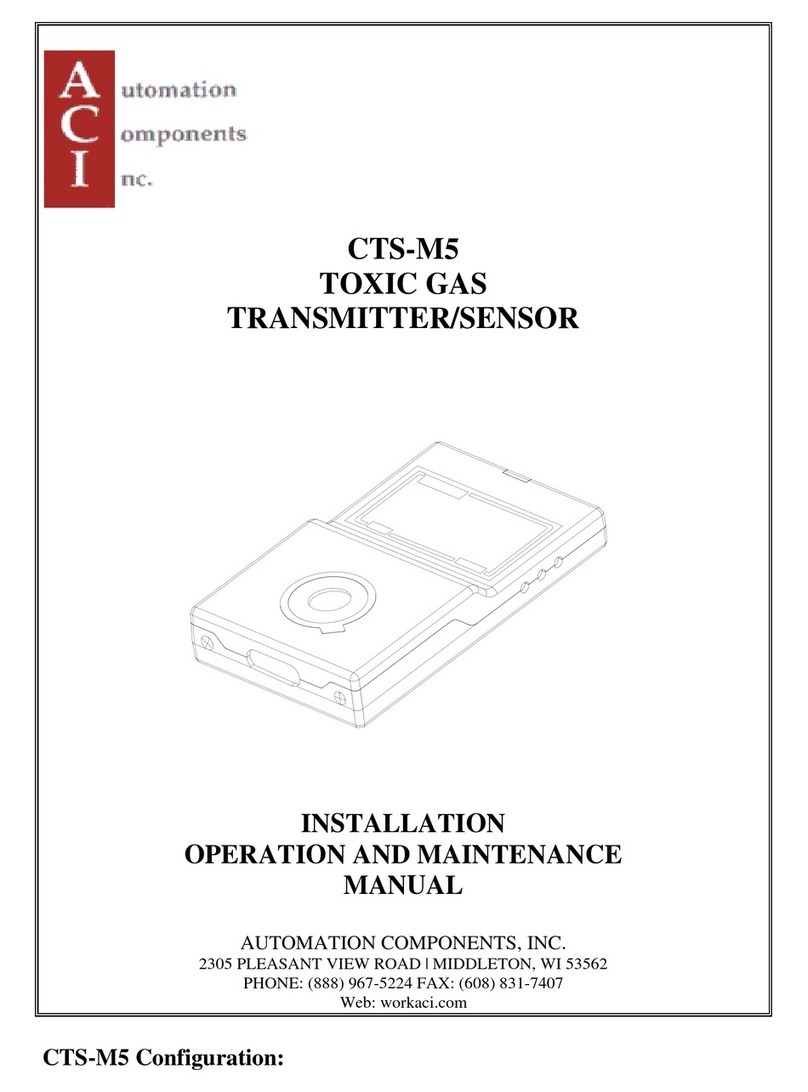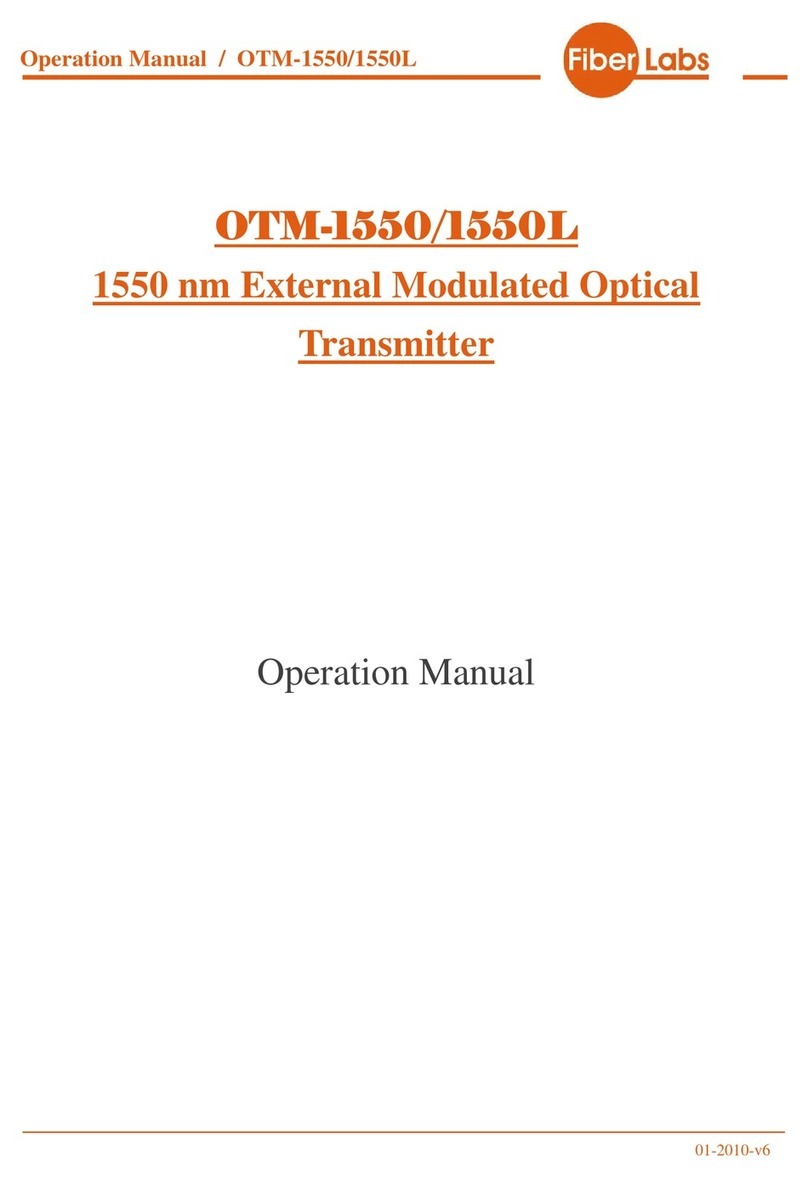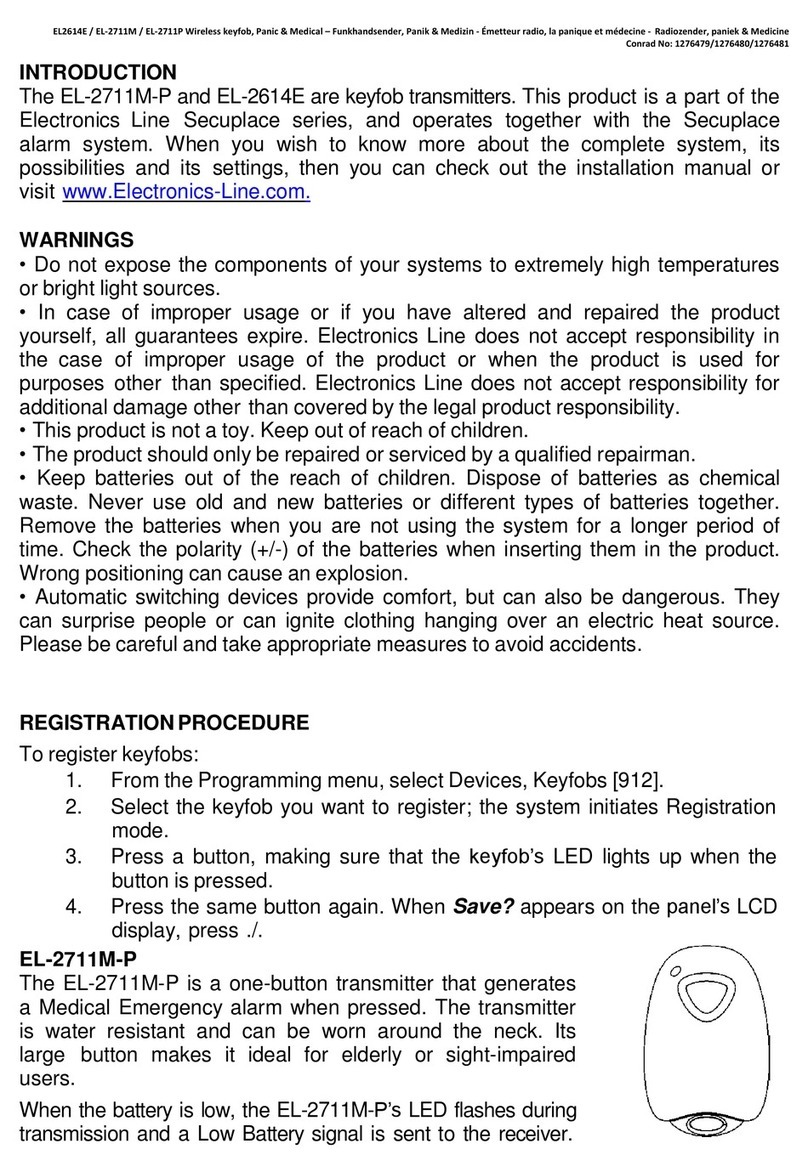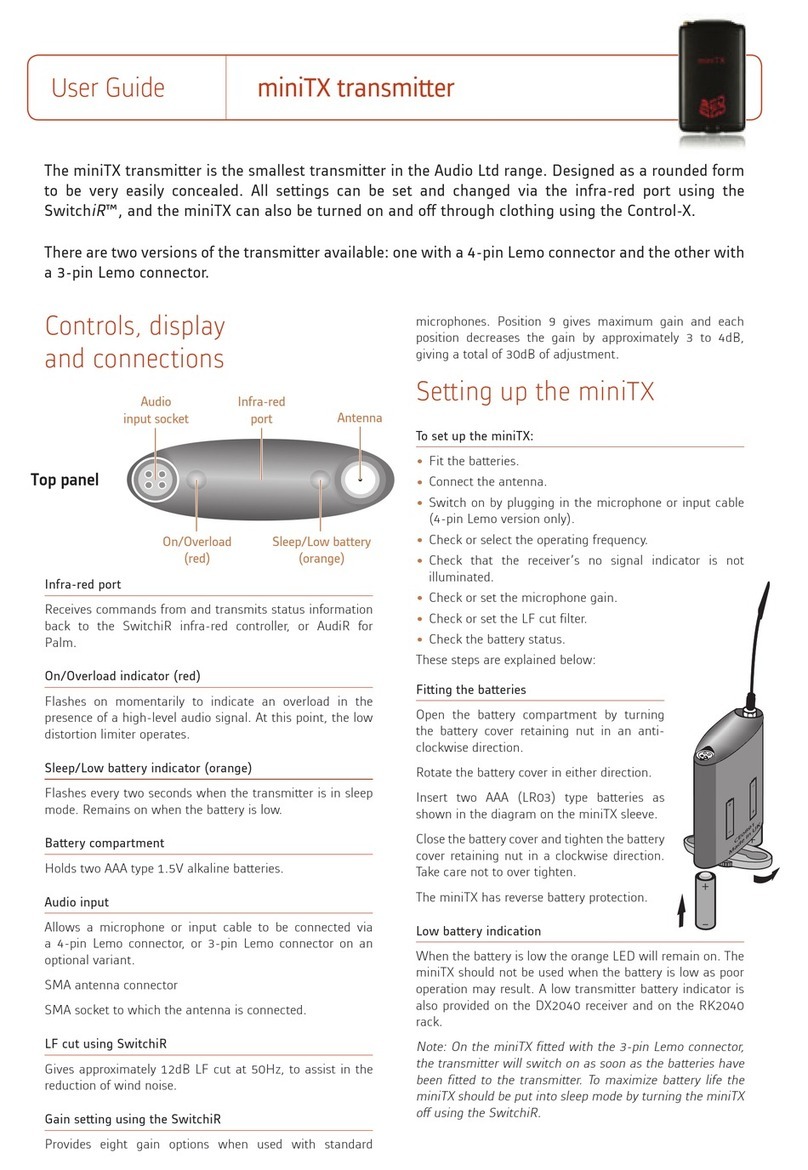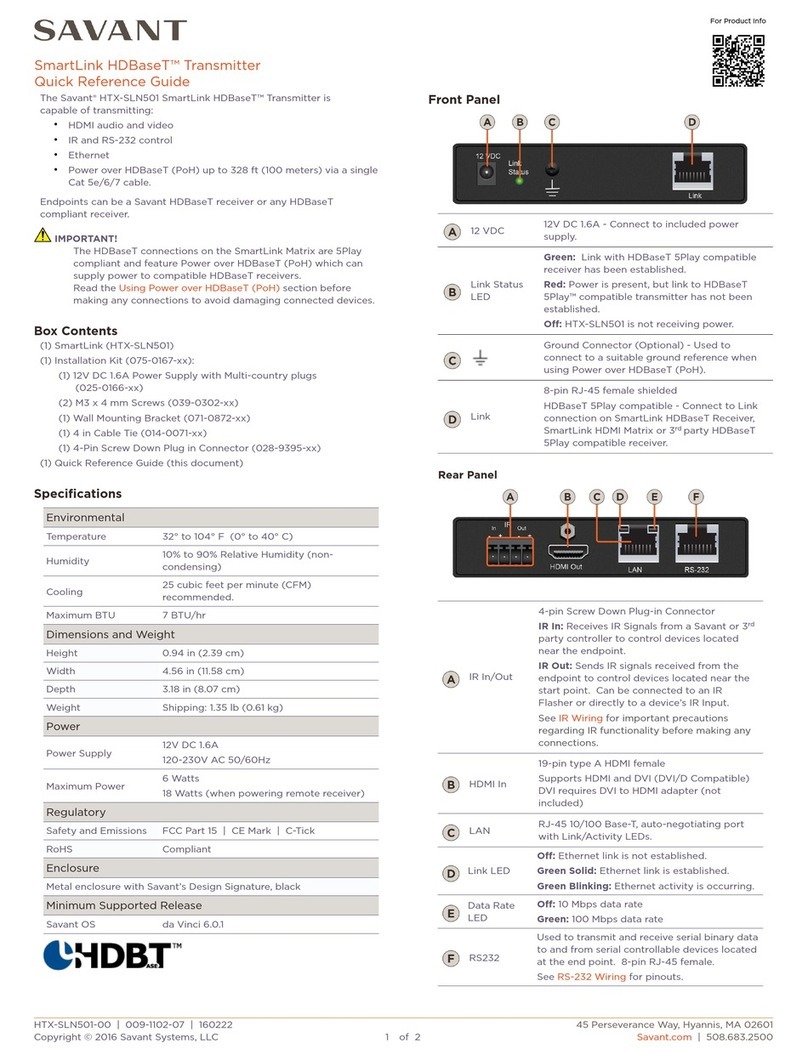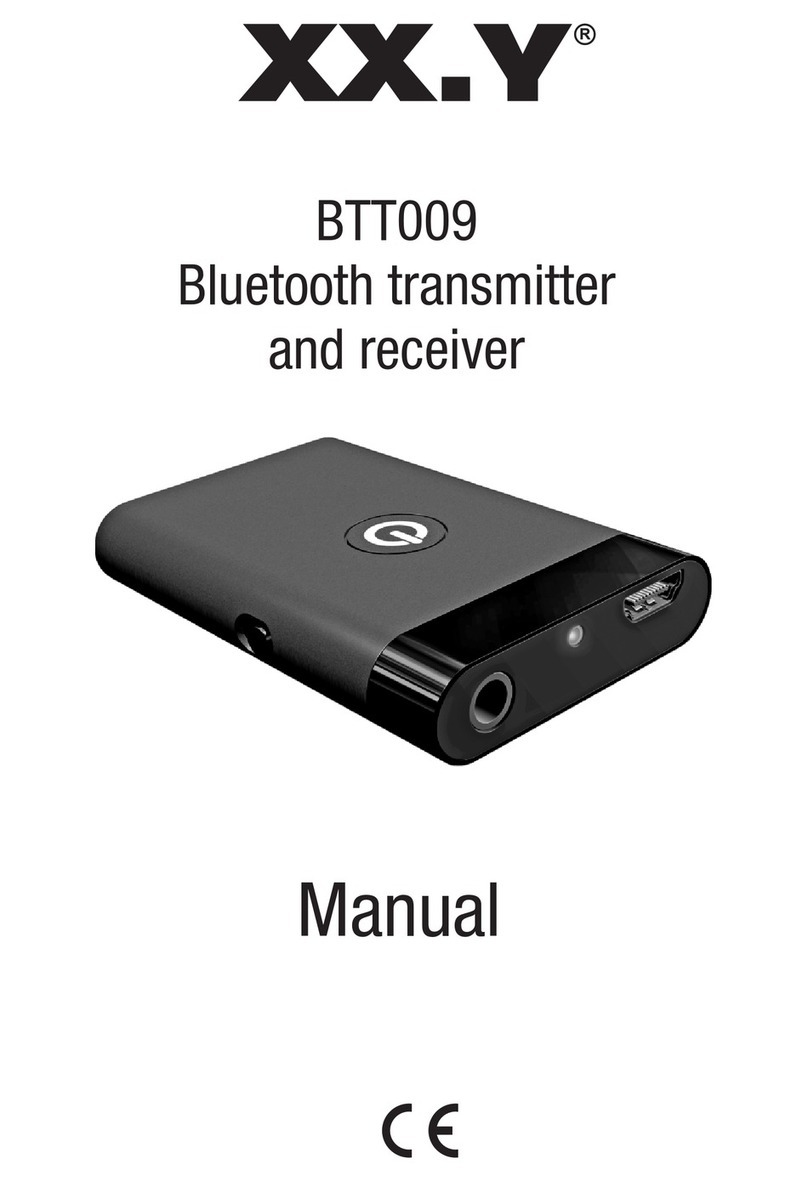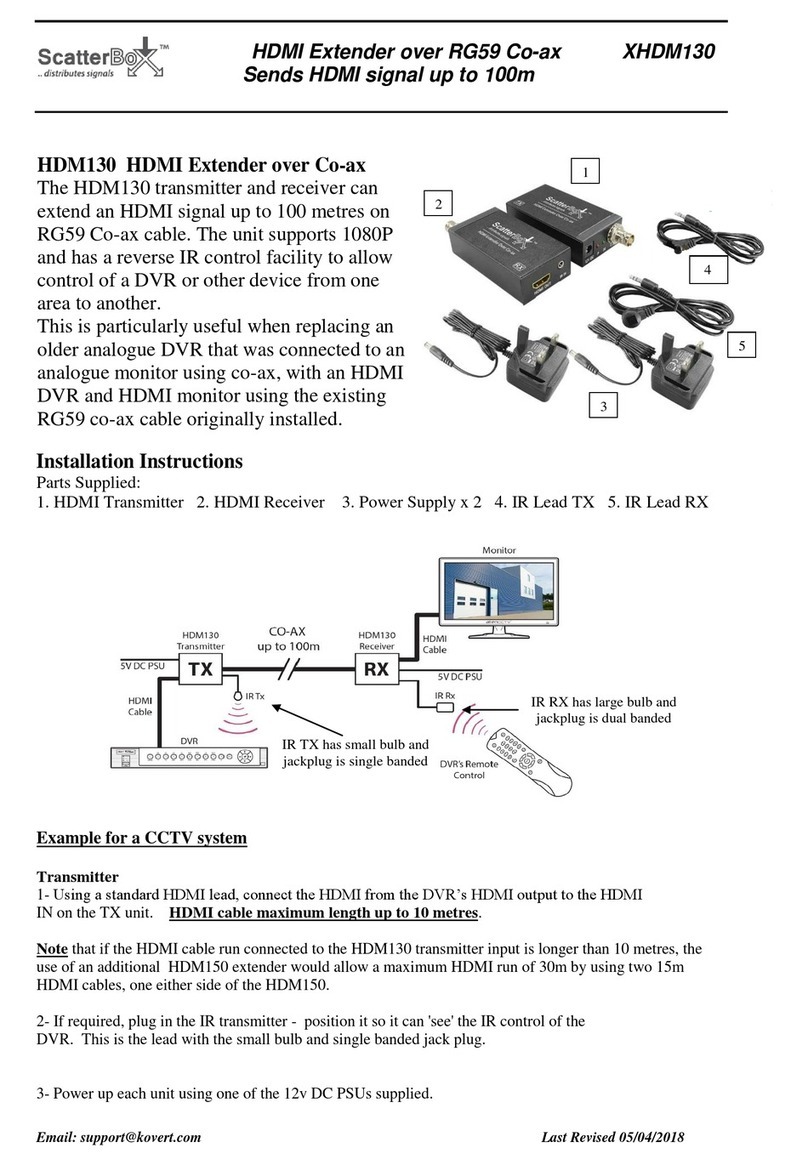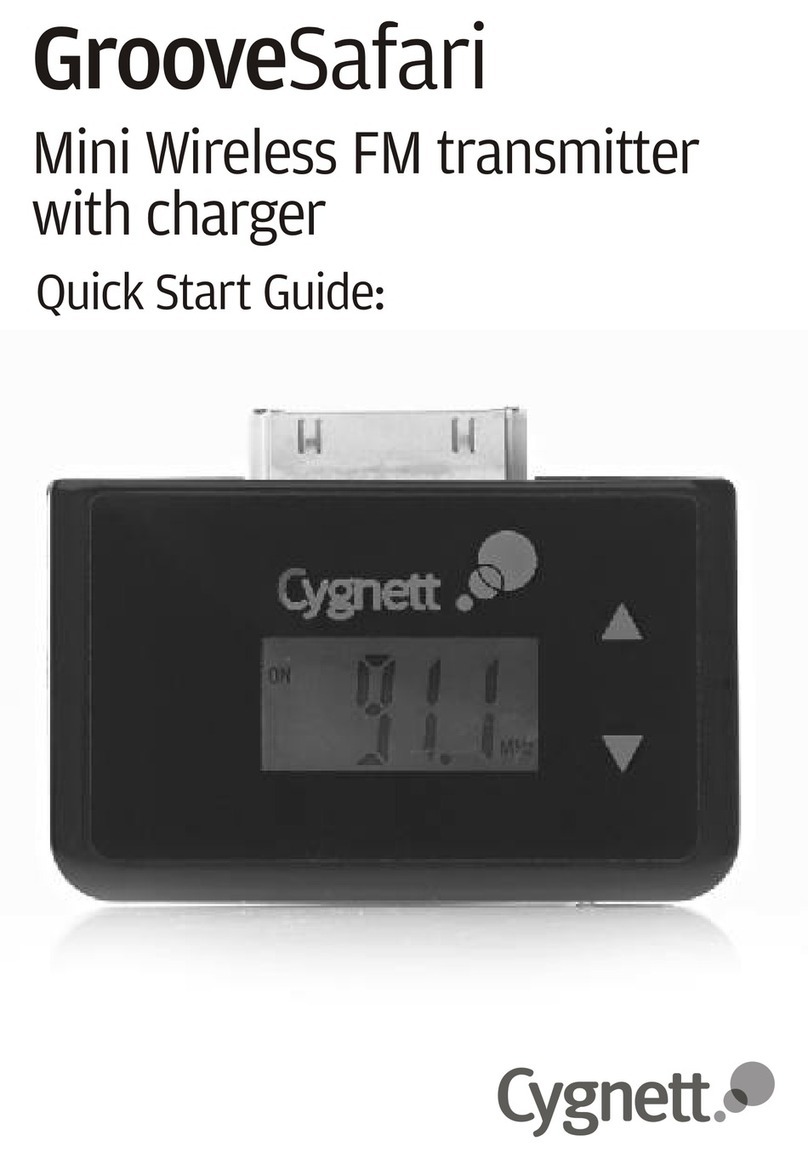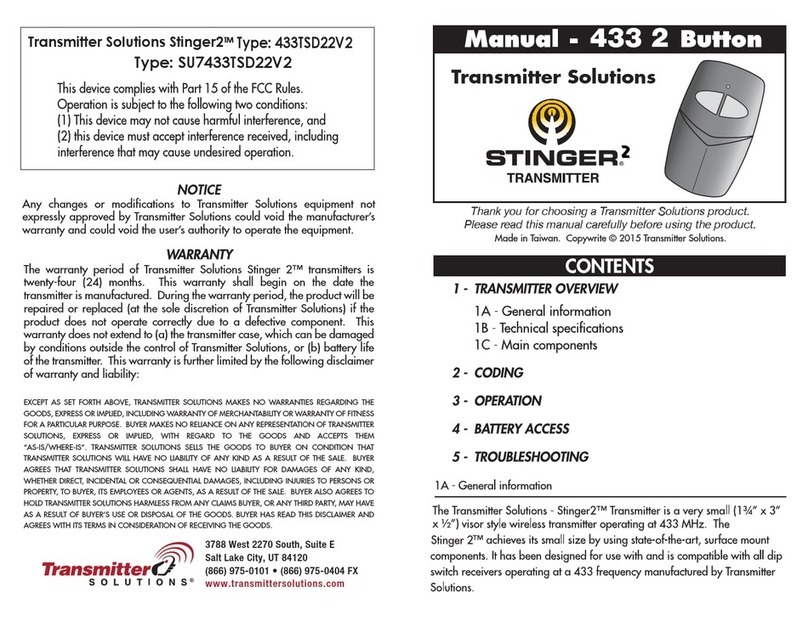aci B5C User manual

B5C
GAS TRANSMITTER/SENSOR
INSTALLATION
OPERATION AND MAINTENANCE
MANUAL
AUTOMATION COMPONENTS, INC.
2305 PLEASANT VIEW ROAD | MIDDLETON, WI 53562
PHONE: (888) 967-5224 FAX: (608) 831-7407
Web: workaci.com

B5C Operation And Maintenance Manual
85950-301-000 RA Aug. 05, 2016
1
FACTORY CALIBRATION AND DEFAULT SETTINGS ..................................................................... 2
READ BEFORE OPERATING ................................................................................................................... 3
1. SPECIFICATIONS .............................................................................................................................. 3
1.1 ELECTRICAL/MECHANICAL SPECIFICATIONS .......................................................................................... 3
2. INSTALLATION ................................................................................................................................. 5
2.1 ENCLOSURES PHYSICAL DIMENSIONS ..................................................................................................... 5
2.2 TERMINALS ............................................................................................................................................. 5
2.2.1 Wire and Cable ............................................................................................................................. 6
2.2.2 RS-485 Terminator ....................................................................................................................... 7
2.2.3 RS-485 Driver Replacement ......................................................................................................... 7
2.2.4 Relays Output ............................................................................................................................... 7
2.2.5 Note for B5C: ............................................................................................................................... 8
2.2.6 Certification: ................................................................................................................................ 8
3. FUNCTION AND CONFIGURATION ............................................................................................. 9
3.1 INDICATORS ............................................................................................................................................ 9
3.1.1 RS485-TX/RX:............................................................................................................................ 9
3.1.2 Relay 1-3 LED: ........................................................................................................................... 9
3.2 TOOL FUNCTION ................................................................................................................................... 10
3.2.1 Enter Main Menu........................................................................................................................ 10
3.2.2 Hush Buzzer and Relay ............................................................................................................... 10
3.2.3 Reset Latched/Hushed ................................................................................................................ 10
3.2.4 Reset MENU Password .............................................................................................................. 10
3.2.5 Exit Tool Mode ........................................................................................................................... 10
3.3 MAIN MENU TREE ................................................................................................................................ 11
3.4 MENU “1_SYSTEM SETUP” .............................................................................................................. 12
3.4.1 System Settings ........................................................................................................................... 12
3.5 MENU “2_ZERO CAL” ........................................................................................................................ 15
3.5.1 Equipment Required ................................................................................................................... 15
3.5.2 Zeroing Calibration Procedure .................................................................................................. 15
3.6 MENU “3_SPAN CAL” ........................................................................................................................ 16
3.7 MENU “4_OUT TEST”......................................................................................................................... 17
3.8 MENU “5_VIEW SETTING” ............................................................................................................... 18
3.9 MENU “6_ALARM SETUP” ................................................................................................................ 19
3.10 MENU “7_RELAY STYLE” ............................................................................................................ 20
3.11 MENU “8_BUZZER STYLE” .......................................................................................................... 21
3.12 MENU “A_ALL DISABLE” ............................................................................................................ 21
3.13 MENU “B_SIMULATION” ............................................................................................................. 21
3.14 MENU “C_SITE SERVICE” AND “D_FACTROY SET” ................................................................. 21
4. BACNET PIC STATEMENT SUPPORTED BY B5C ................................................................... 21
4.1 SMART SENSOR ASSEMBLY REPLACEMENT .......................................................................................... 21
4.1.1 Disassembling ............................................................................................................................ 21
4.1.2 Replacement Procedure.............................................................................................................. 22
4.1.3 Replacement Parts ...................................................................................................................... 23
4.1.4 Accessories ................................................................................................................................. 23
5. TROUBLESHOOTING .................................................................................................................... 24

B5C Operation And Maintenance Manual
85950-301-000 RA Aug. 05, 2016
2
Factory Calibration and Default Settings
This B5C CO transmitter has been calibrated in our facilities according to the
manufacturer’s procedures.
SPAN:
B5C-CO-250P: 0 – 250 ppm CO
B5C-CO-1000P: 0 – 1000 ppm CO
CAL GAS:
100 ppm CO balanced with air
The B5C CO transmitter default settings:
Password: 4321
Address: 126
Protocol: BACnet /MSTP Master at 38.4kbps baud rate
BACnet UTC Offset: 300
Daylight Saving: Yes
Device Object ID: 4005
LCD Backlight: Auto
Alarm Settings:
Alarm# Input On
Concentration
Off
Concentration
Output Trigger
Alarm1 Instant 25ppm 20ppm Relay1
Alarm2 Instant 50ppm 40ppm Relay1, Relay2
Alarm3 Instant 100ppm 95ppm Relay1,2,3, Buzzer1
Alarm4 Fault 25ppm 23ppm Relay3, Buzzer3
Alarm5/6/7/8
Disabled
Relay & Buzzer Settings:
Relay# Normally
Energized
Latch On Delay
Off Delay Style
Relay1 NO NO 5 seconds
5 seconds Normal Relay
Relay2 NO NO 5 seconds
5 seconds Normal Relay
Relay3 NO NO 5 seconds
5 seconds Normal Relay
Buzzer1/2/3
Disabled
*Note: Each setting can be modified in B5C Menu
*Note: For BACnet settings, see 85950-103-000 Rx (B5 PIC Statement)
*Note: Per UL standard 2075, this B5C sensitivity limits are superior to the standard
sensitivity requirements defined in UL2075.

B5C Operation And Maintenance Manual
85950-301-000 RA Aug. 05, 2016
3
READ BEFORE OPERATING
All individuals who have or will have the responsibility of using, maintaining, or
servicing this product must carefully read this manual. The product will perform as
designed only if it is used, maintained, and serviced in accordance with the
manufacturer’s instructions.
The B5C is a state-of-the-art transmitter that can operate as an independent, stand-alone
system or as part of an integrated system. Setup procedures are simplified with user
friendly push buttons and LCD menus.
The B5C is the Q5C gas transmitter with BACnet® MS/TP master protocol. Therefore,
the B5C does not support the 4-20mA and VDC analog output.
BACnet MS/TP protocol is a peer-to-peer, multiple master protocol based on token
passing. Only master nodes are allowed to send and receive tokens on the MSTP
network. Passive slave nodes on the other hand may only transmit data frames on the
network in response to a request from a master node. Passing the token represents
overhead in the sense that the messages used for managing the token do not carry data
that is useful to automation or monitoring.
The B5C can be set to be a Master Node or a Slave Node in the field. Factory default is
master node.
1. Specifications
1.1 Electrical/Mechanical Specifications
Input Power: 24VDC nominal, range 18 to 30VDC, 0.3A DC Total Max.
24VAC nominal, range
18
to 24VAC, 0.3A AC Total Max.
Fuse: F2 on Main Board: Polyswitch 750mA
Polyswitch device resets after the fault is cleared and power to
the circuit is removed.
Sensor: Electrochemical Sensor.
Real-time Supervision test and diagnose with end-of-life
notification. When the sensor has reached the end of its life,
fault “SENSOR FAIL” will be reported and displayed on the
LCD
Sampling:
Diffusion or Pump
-
through

B5C Operation And Maintenance Manual
85950-301-000 RA Aug. 05, 2016
4
Panel Indicators: 5 Status LED’s
RS-485 TX Status (Green)
RS-485 RX Status (Green)
Relay1 Status (Red)
Relay2 Status (Red)
Relay2 Status (Red)
Display:
LCD graphic display c/w backlight
Keypad:
3 c
apacitive t
ouch sensing Key
s
: F1, F2, F3
Relays: 3 Relays SPDT, Dry contacts
1.0A maximum at 30 VDC (resistive load)
0.3A maximum at 125VAC (resistive load)
Buzzer: 55 dB at 10 feet, 2700 Hz
Buzzer 1, 2, 3: Programmable tone
Tone: chirp once / chirp twice / 50% duty cycle / constant ON
Output Signal:
BACnet® MS/TP master
/slave protocol
Enclosure Rating: IP 66 & NEMA 4, 4X, 12 & 13
Operating Temperature:
-
2
0
C to
4
0
C
Ambient Humidity:
5% to 95% RH (non
-
condensing)
Storage Temperature:
0
C to
2
0
C
Size:
150mm X 90mm X 65mm
Weight:
Less than 0.5lbs

B5C Operation And Maintenance Manual
85950-301-000 RA Aug. 05, 2016
5
2. Installation
2.1 Enclosures Physical Dimensions
The enclosure is a NEMA 4 rated enclosure and can be wall mounted with 4 screws. To
maintain the NEMA rating, it is important that the conduit opening is sealed upon
installation.
2.2 Location
The transmitter should be mounted where the gas to be measured is most likely to be
present. This location will be dependent on the source of the target gas and whether that
gas is lighter or heavier than air. Air circulation and mixture should also be taken into
account.
CO gas is lighter than regular air, it can be mounted on the walls at least a couple of feet
below the height of the ceiling. As the transmitter has a digital read-out, placing it at
about eye level is strong recommended.
The location should be accessible for the purposes of routine re-calibration and periodic
sensor replacement. Sufficient room should be left to allow the enclosure cover to be
removed and the connection of the calibration adapter to the sensor chamber. For sensor
element replacement there will need to be enough room to remove enclosure cover and
the sensor board assembly.
NOTE: The transmitter can also be installed in limited outdoor environment - An
ambient air environment that is not climate controlled and is not in direct contact
with the elements of nature, such as wind, rain, sleet or snow. Examples of limited
outdoor environments include parking garages, construction complexes, sports
venues, boats and recreational vehicles.
NOTE: Avoid mounting the transmitter near 600 VAC switchgear and other
sources of radio frequency and/or electromagnetic interference. While RFI/EMI

B5C Operation And Maintenance Manual
85950-301-000 RA Aug. 05, 2016
6
protection is built in to the transmitter, excessive levels of interference may cause
instability in the output signal.
2.3 Terminals
B5C Terminals
2.3.1 Wire and Cable
Terminal blocks TB1 to TB7 accept 12 AWG to 24 AWG wire. Use 16 AWG or 18
AWG wire for the power supply in long wiring runs, which can be up to 1km (1,000
meters) long.
We recommend using BELDEN 9841 for communications. This wire has 120 ohm input
impendence, which will eliminate RS-485 communication problems.

B5C Operation And Maintenance Manual
85950-301-000 RA Aug. 05, 2016
7
2.3.2 RS-485 Terminator
The terminator on each end of the RS485 run is designed to match the electrical
impedance characteristic of the twisted pair wire, and will prevent signal echoes from
corrupting the data on the line. The terminator should be enabled on BOTH ends of the
RS485 run. Short and medium length Modbus/485 runs can operate without the
terminating resistor. Longer runs may require the terminating resistors. But adding
terminator dramatically increases power consumption.
Factory default setting is disabled terminator.
The B5C supplies this resistor on the main board, and it is chosen using a jumper at J4.
J4 1-2: Terminator Disabled / OFF (default)
J4 2-3: Terminator Enabled / ON
2.3.3 RS-485 Driver Replacement
RS-485 lines in heavy industrial environments are sometimes subjected to magnetic
disturbances causing sufficient inducted power surges to damage the driver integrated
circuit (IC). This IC (U6) has a socket on the circuit card for ease of replacement in the
field.
2.3.4 Relays Output
The B5C has three onboard programmable Single-Pole Double-Throw (SPDT) relays.
These relays can be used to control other equipment, such as fans, lights, horns, etc.
eliminating the need for a separate controller.
Three terminal blocks (TB1, TB2 and TB3) are located on the main board. Each relay can
be programmed individually.
Switching capability of each relay is:
1.0 A maximum resistive load at 30 VDC
0.3A maximum resistive load at 125VAC

B5C Operation And Maintenance Manual
85950-301-000 RA Aug. 05, 2016
8
2.3.5 Note for B5C:
The B5C supports BACnet MS/TP protocol and can be networked to form a BACnet
MS/TP network.
The B5C default baud rate is 38400bps.
Each B5C on the MS/TP network must have a unique BACnet MAC address and unique
Device Instance Number (Object ID).
B5C valid MAC addresses are 0-127 for master node, 0-254 for slave node.
B5C default MAC address is 126.
Default Device Instance Number (Object ID) is 4005.
The B5C power supply and RS-485 connection are similar to the Q5C. The B5C doesn't
have terminal blocks TB4 and TB6.
Avoid running communication wires or sensor input wires next to AC power wires or the
relay output wires. These can be sources of noise that can affect signal quality.
The B5C has a half wave rectifier on board. You will damage devices if you mix half
wave and full wave rectifiers on the same AC source. Use extreme caution when
sharing a common AC source. Sharing a common DC source is less problematic.
When the B5C input power is AC, the 24VAC can be either grounded or non-grounded.
Polarization is very important when the B5C is connected to a network. Make sure the
Neutral is connected to the GND of TB5.
2.3.6 Certification:
The Q5/B5 series have been certified to the following Standard:
Safety requirement for Electrical Equipment for Measurement, Control, and Laboratory Use-
Part 1: General Requirements CAN/CSA-22.2 No. 61010-1 Third Edition, Dated May 11, 2012;
And
Safety Requirements for Electrical Equipment for measurement, Control, and Laboratory Use-
Part 1: General Requirements UL 61010-1 Third Edition, Dated May 11, 2012.
Installation must be in accordance with ANSI/NFPA 70, National Electrical Code (NEC);
the
Canadian Electrical Code (CEC), Part I, CSA C22.1, and CSA C22.2 No. 0; and the
Manufacturers’ installation instructions
The Q5C/B5C Carbon Monoxide transmitters are certified to UL2075 Life Safety
Standards. Project#: G102400708, G102389154. For details, contact ACI.

B5C Operation And Maintenance Manual
85950-301-000 RA Aug. 05, 2016
9
3. Function and Configuration
3.1 Indicators
The indicators consist of five LED’s – two to indicate RS-485 digital communication,
three to indicate the status of relays 1-3.
3.1.1 RS485-TX/RX:
When the B5C is connected to a controller system via RS-485, the traffic of the
communication can be monitored visually through the two RS-485 indicators. One is RX
LED, which indicates the data stream received in from the controller. The other is TX
LED, which indicates the data stream out of the B5C.
Note: If the TX LED or the RX LED is always ON, is indicative of a communication
problem. See Troubleshooting for RS-485.
3.1.2 Relay 1-3 LED:
Indicate the status of each relay. When the relay is actuated/closed, the relay LED is ON.
When the relay is de-actuated/open, the relay LED is OFF.
Note: If you set the relay to be Normally Energized (Fail Safe), the relay LED will
turn ON at non-alarm state and turn OFF at alarm state, because the LED reflects
the relay coil status.

B5C Operation And Maintenance Manual
85950-301-000 RA Aug. 05, 2016
10
3.2 Tool Function
Press key [F3] to enter tool functions that might be used frequently in the field.
TOOL FUNCTION
F2
F2
F2
F2
2. HUSH
BUZZER/RELAY
PRE NEXT ENTER
3. RESET
LATCHED/HUSHED
PRE NEXT ENTER
1. ENTER
MAIN MENU
PRE NEXT ENTER
4. RESET
MENU PSW
PRE NEXT ENTER
F1
F1
F1
F1
F2
5. TOOL MODE
EXIT?
PRE NEXT ENTER
F1
RESET
LATCHED / HUSHED
PRE NEXT TOOL
F1 KEY F2 KEY F3 KEY
3.2.1 Enter Main Menu
Press key [F1] to browse previous item of the current menu.
Press key [F2] to browse next item of the current menu.
Press key [F3] to enter the main menu for more configuration and settings.
3.2.2 Hush Buzzer and Relay
Press key [F3] to silence the buzzer and buzzer-style relays.
3.2.3 Reset Latched/Hushed
To acknowledge a latched condition or a hushed condition, press key [F3] to reset latched
relays and hushed buzzer for which the alarm condition has been removed. If the alarm
condition (e.g. high gas concentration) is still present the relay(s) will not reset.
3.2.4 Reset MENU Password
If you forgot the main menu password, you can reset the menu password to default
password “4321” by entering a correct active code. For the active code, contact ACI.
3.2.5 Exit Tool Mode
Press key [F3] to return to monitoring mode.

B5C Operation And Maintenance Manual
85950-301-000 RA Aug. 05, 2016
11
3.3 Main Menu Tree
The main menu is password protected. Once the password is accepted, you are allowed
into the main menu tree.
Factory default password is 4321.
Note: While in the menu tree, all normal monitoring operations stop. The alarm
status does not change.
MENU:
1_ SYSTEM SETUP
PRE NEXT ENTER
MENU:
2_ ZERO CAL
PRE NEXT ENTER
F3
F1
F2
F3
F3
F3
F3
F1
F1
F1
F1
F2
F2
F2
F2
F2
F2
F1
F3
F3
F1
F2
F1
F3
F2 F1
F1
F1
F3
MENU:
3_ SPAN CAL
PRE NEXT ENTER
MENU:
4_ OUTPUT TEST
PRE NEXT ENTER
MENU:
6_ ALARM SETUP
PRE NEXT ENTER
MENU:
7_ RELAY STYLE
PRE NEXT ENTER
MENU:
8_ BUZZER STYLE
PRE NEXT ENTER
MENU:
9_ A-OUT SETUP
PRE NEXT ENTER
MENU:
A_ ALL DISABLE
PRE NEXT ENTER F1/2
F2
MENU:
5_ VIEW SETTING
PRE NEXT ENTER
F1
F2
F3
F1
F3
F3
F2
F1
F2
F1
F3
F1
F2
F1
F2
F3
F2
MENU:
B_ SIMULATION
PRE NEXT ENTER
MENU:
C_ SITE SERVICE
PRE NEXT ENTER
MENU:
D_ FACTORY SET
PRE NEXT ENTER
MENU:
E_ EXIT MENU
PRE NEXT ENTER
F1/2

B5C Operation And Maintenance Manual
85950-301-000 RA Aug. 05, 2016
12
3.4 Menu “1_SYSTEM SETUP”
The system setup subdivision contains general settings for monitor operations,
communications and 4-20mA calibrations.
3.4.1 System Settings
Password: Default password is 4321.
MAC
Address:
The B5C RS-485 address can be defined from 0 to 255. B5C default address
is 126.
Object ID: BACnet Device Instance Number. Default is 4005.
Baud rate: Define baud rate for RS-485 communication with BACnet protocol.
B5C default baud rate is 38400 bps.
Scroll Rate: In normal operation, the sensor and relay status information scrolls
automatically. Set the number of seconds for each item to be displayed.
Default value is 3 seconds.
Backlight: The LCD backlight can be set to Always Off, Always On and Auto Power
Saving mode. In Auto Power Saving mode, the backlight will turn on for 10
seconds after any key has been pressed. Default setting is Auto.
UTC Offset
The B5C supports the execution of the TimeSynchronization service and
UTCTimeSynchronization service. It indicates the number of minutes ( -
780 to +780) offset between local standard time and Universal Time
Coordinated. Default is +300 (US & Canada Eastern Time).
Daylight
Saving
It indicates whether daylight saving time is in effect (Enabled) or not
(Disabled) at the B5C location in UTCTimeSynchronization service.
Default is Enabled.
New
Password:
The new password can be any combination of up to four digits. Default
password is 4321.
Warning: Be sure that you record the new password in a safe and
secure location!
Protocol: The B5C supports BACnet MS/TP master or slave protocol. Default is
MS/TP master.

B5C Operation And Maintenance Manual
85950-301-000 RA Aug. 05, 2016
13
Display
Mode:
Display Instant: displays instantaneous gas concentration
Display Average:
o Displays STEL (15min average reading)
o Displays TWA (8 hour average reading)
o Displays daily peak
Display Alarm: displays alarm 1-8 status
Display Relay: displays relay 1-3 status
Display Buzzer: displays buzzer 1-3 status
Display A-Out mA: displays current 4-20mA output
Display A-Out VDC: displays current VDC output
Display Clock: displays real time clock (Default is no clock display)
If there is nothing to display, the unit will display “Running…”
Auto Zero: When AutoZero is set to ON, the unit will gather the lowest reading in 7-
day period and set the unit into Zeroing Calibration mode so that the lowest
reading goes to zero. When AutoZero is set to OFF, the unit will not adjust
its own zero and work off the last manual or factory calibration.
Default value is OFF.
NOTE: AutoZero works best in situations where the building will purge
at night (or over a weekend) to a zero concentration of target gas.
Key
Beeper:
ON: Beeping when keypad is touched
OFF: No beeping when keypad is touched
Restore
Default:
Note: Don’t do this if you don’t have calibration gas and precision
reference instrumentation to calibrate the unit.
To load defaults to factory settings, to restore the unit to correct operation.
The settings below will be restored to default values:
-Password, -Baud rate, -Scroll rate, -Backlight, -Display mode, -Key beeper,
-LCD contrast, -Gas type on the Sensor Board, -Alarm settings, -
Relay/Buzzer settings, and 4-20mA/1-5VDC settings.
Zero and span calibrations are needed.
ADJ Clock: Adjust real time clock.

B5C Operation And Maintenance Manual
85950-301-000 RA Aug. 05, 2016
14
The B5C supports the execution of the TimeSynchronization service and
UTCTimeSynchronization service. The clock can be adjusted remotely.
ADJ
Contrast:
Adjust the LCD contrast. Valid values are between 10 (light) and 50 (dark).
Default is 21.
Check
Battery
The sensor board is equipped with a coin battery. This setting will enable or
disable the B5C to check the battery voltage and beep for a low battery
level.
Default is ON.
Output
Priority:
Alarm output (BV) present_value and relay output (BO) present_value
support command prioritization. The B5C has priority #12 as default.
The lower the priority umber the more critical the nature of the output.
Priority #1 is considered the highest priority. Priority #16 is the lowest
priority.

B5C Operation And Maintenance Manual
85950-301-000 RA Aug. 05, 2016
15
3.5 Menu “2_ZERO CAL”
The B5C is calibrated using a two-point calibration process. First, use a “Zero Gas”, then
use a “CAL Gas” containing a known concentration of a standard reference gas, to set the
second point of reference.
3.5.1 Equipment Required
A cylinder of Zero Gas, (clean air or nitrogen).
A cylinder of Cal Gas
Flow Limiting Regulator(s) 0.2 to 1.0 lpm
Tubing
3.5.2 Zeroing Calibration Procedure
“2_ ZERO CAL:”
Press key [F3] and the device will show the calibration notice and then ask if you
want to continue. The middle line will display the current concentration.
Apply the Zero Gas.
Wait for about 3 minutes or until the reading is stable.
Press key [F3] to confirm Zeroing Cal.
When the device is in Zeroing CAL, it will take 3 seconds to 20 seconds to
complete.
When the zeroing CAL operation is over, the device will display “Accepted” and
return to “2_ZERO CAL”.
Make sure there is no Cal Error displayed. If Cal Error is reported, repeat the
procedures above. If the Cal Error is still showed up, the sensor may be expired.
Remove the gas.
Exit the menu to Monitoring Mode.
2_ ZERO CAL
CONTINUE?
XXPPM

B5C Operation And Maintenance Manual
85950-301-000 RA Aug. 05, 2016
16
3.6 Menu “3_SPAN CAL”
“3_ SPAN CAL”
Press key [F3] and the device will ask for the CAL GAS, input the concentration
of the calibration gas.
Press key [F3] and the device will show the calibration notice and then show the
flow rate for the span calibration. Press any key to continue, and then the device
will ask you if you want to continue. The middle line will display the current
concentration.
Apply the calibration gas.
Wait for about 3 minutes or until the reading is stable.
Press key [F3] to confirm SPAN CAL.
When the device is in span cal, it will take 10 seconds to 1 minute to complete.
When the span cal operation is over, the device will display “Accepted” and
return to “3_SPAN CAL”.
Make sure there is no Cal Error displayed. If Cal Error is reported, repeat the
procedures above. If the Cal Error is still showed up, the sensor maybe expired.
Remove the gas.
Exit menu to Monitoring Mode.
3_ SPAN CAL
CAL GAS:
> XXX
CONTINUE?
XXPPM

B5C Operation And Maintenance Manual
85950-301-000 RA Aug. 05, 2016
17
3.7 Menu “4_OUT TEST”
During system installation and testing, it may be necessary to force relays and buzzers on
and off.
The Relay Testing feature allows the user to force the actuation of each relay. This
function forces an Actuate vs. De-actuate action, not an energized vs. non-energized
action. Therefore the user must be aware of these relays, which have been defined as
normally energized or not normally energized.
The 4mA (1VDC/2VDC) and 20mA (5VDC/10VDC) outputs can be tested too.
Up
F2
RETURN
TO MAIN MENU
MENU: TESTING:
1. TEST RELAY1
PRE NEXT ENTER
1. TEST RELAY1
OFF
ON OFF EXIT
F3
F3 F1
F2
1. TEST RELAY1
ON
ON OFF EXIT
Up
MENU: TESTING:
2. TEST RELAY2
PRE NEXT ENTER
2. TEST RELAY2
OFF
ON OFF EXIT
F3
F3 F1
F2
2. TEST RELAY2
ON
ON OFF EXIT
F1
Up
F2
MENU: TESTING:
3. TEST RELAY3
PRE NEXT ENTER
3. TEST RELAY3
OFF
ON OFF EXIT
F3
F3 F1
F2
3. TEST RELAY3
ON
ON OFF EXIT
Up
MENU: TESTING:
4. TEST BUZZER
PRE NEXT ENTER
4.TEST BUZZER
OFF
ON OFF EXIT
F3
F3 F1
F2
4.TEST BUZZER
ON
ON OFF EXIT
F1
F2
F1
Up
F2
MENU: TESTING:
5. TEST 4MA
PRE NEXT ENTER
5. TEST 4MA
OFF
ON OFF EXIT
F3
F3 F1
F2
5. TEST 4MA
ON
ON OFF EXIT
Up
MENU: TESTING:
6. TEST 20MA
PRE NEXT ENTER
6.TEST 20MA
OFF
ON OFF EXIT
F3
F3 F1
F2
6.TEST 20MA
ON
ON OFF EXIT
F1
F2
F1
MENU: TESTING:
EXIT TESTING
PRE NEXT ENTER
F2
F1
F2
F1
VDC OUTPUT CAN BE TESTED AT THE SAME TIME AS
TESTING 4/20MA:
WHEN OUTPUT 4MA, THE VDC OUTPUTS 1V OR 2V
WHEN OUTPUT 20MA THE VDC OUTPUTS 5V OR 10V
4mA and 20mA TEST ONLY IN Q5

B5C Operation And Maintenance Manual
85950-301-000 RA Aug. 05, 2016
18
3.8 Menu “5_VIEW SETTING”
This function is to verify the settings for the alarms, relays, buzzers and analog outputs.
VIEW
ALARM 2
EXIT NEXT ENTER
1. VIEW
ALARM SETUP
PRE NEXT ENTER
INPUT: INSTANT
ON : 25PPM
OFF : 23PPM
TRIGGER: R1, 2, B1
F3
F3
F2
F2
F2
F2
F2
F3
F3
2. VIEW
RELAY STYLE
PRE NEXT ENTER
3. VIEW
BUZZER STYLE
PRE NEXT ENTER
4. VIEW
A-OUT SETUP
PRE NEXT ENTER
5. VIEW
EVENT RECORDS
PRE NEXT ENTER
6. VIEW SETTING
EXIT?
PRE NEXT ENTER
F2
F1
F1
F1
F1
F1
F1
VIEW
RELAY 1
EXIT NEXT ENTER
1. DE-ENERGIZE
2. NON-LATCHING
3. NORMAL STYLE
KEY TO CONTINUE ...
F1
4. ON-DELAY: 010 SEC
5. OFF-DELAY: 010 SEC
END OF DETAIL
F3 F3
F3 VIEW
BUZZER 3
EXIT NEXT ENTER
1. ON-DELAY: 010 SEC
2. OFF-DELAY: 010 SEC
3. CHIRP TWICE
END OF DETAIL
F1
F3
INPUT: 15 MIN AVG
4MA : 0 PPM
20MA : 100 PPM
VDC OUTPUT: 1-5V
EVENT 1:
2009-12-08 20:05:32
RELAY 1 ON
PRE NEXT EXIT
F3
F3
EVENT 2:
2009-12-08 20:06:30
HUSHED BUZZER/RELAY
PRE NEXT EXIT
F2
F1
F3 RETURN TO
MAIN MENU
F1

B5C Operation And Maintenance Manual
85950-301-000 RA Aug. 05, 2016
19
3.9 Menu “6_ALARM SETUP”
The B5C supports alarm 1 to alarm 8.
Alarm is a programmable condition that can receive a selectable input and trigger relays
and buzzers.
Disabled or
Enabled:
Each alarm may be individually set to be enabled or disabled. If the alarm
is disabled, the alarm will not be used to calculate or trigger anything.
Default: Alarm 1 to Alarm 4 is enabled. Alarm 5 to Alarm 8 is
disabled.
Input: One of five inputs is selected to calculate the alarm condition status to
trigger the selected outputs:
INSTANT: instantaneous gas reading.
15 MIN AVG (STEL): Short Term Exposure Limit, average
reading over 15 minutes.
8 HOURS AVG (TWA): 8-hour Time Weighted Average, average
reading over 8 hours.
DAILY PEAK: daily peak reading.
FAULT: If the unit reports any faults, no matter the gas
concentration, it will trigger the selected outputs.
Alarm On
and
Alarm Off
Reading:
If Alarm On is greater than or equal to Alarm Off:
Alarm On: Sets the concentration at or above which the relay will actuate.
Alarm Off: Sets the concentration at or below which the relay will de-
actuate.
If Action On is less than Action Off:
Action On: Sets the concentration below that the relay will actuate.
Action Off: Sets the concentration above that the relay will de-actuate.
Trigger: Trigger Outputs: Relay 1, Relay 2, Relay 3, Buzzer 1, Buzzer 2, Buzzer 3
Table of contents
Other aci Transmitter manuals

aci
aci ACI/DP Series User manual
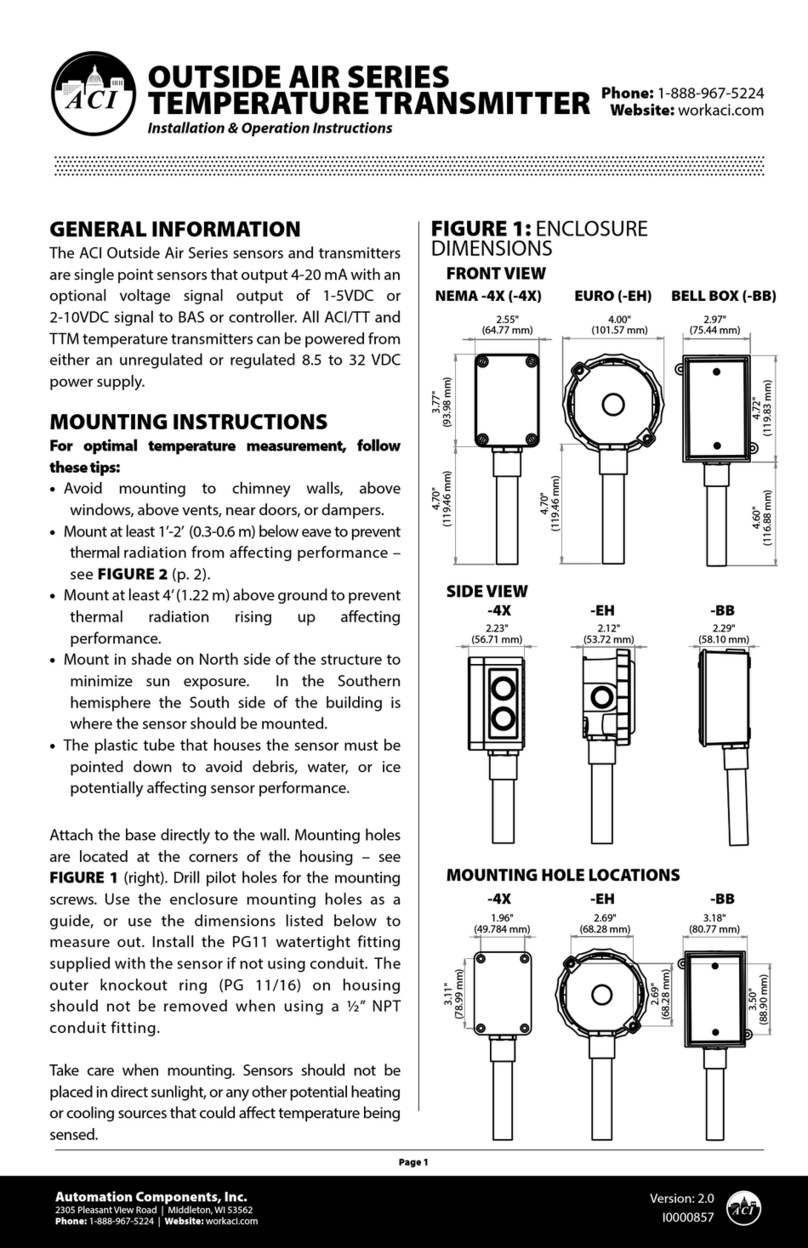
aci
aci OUTSIDE AIR Series Installation instructions
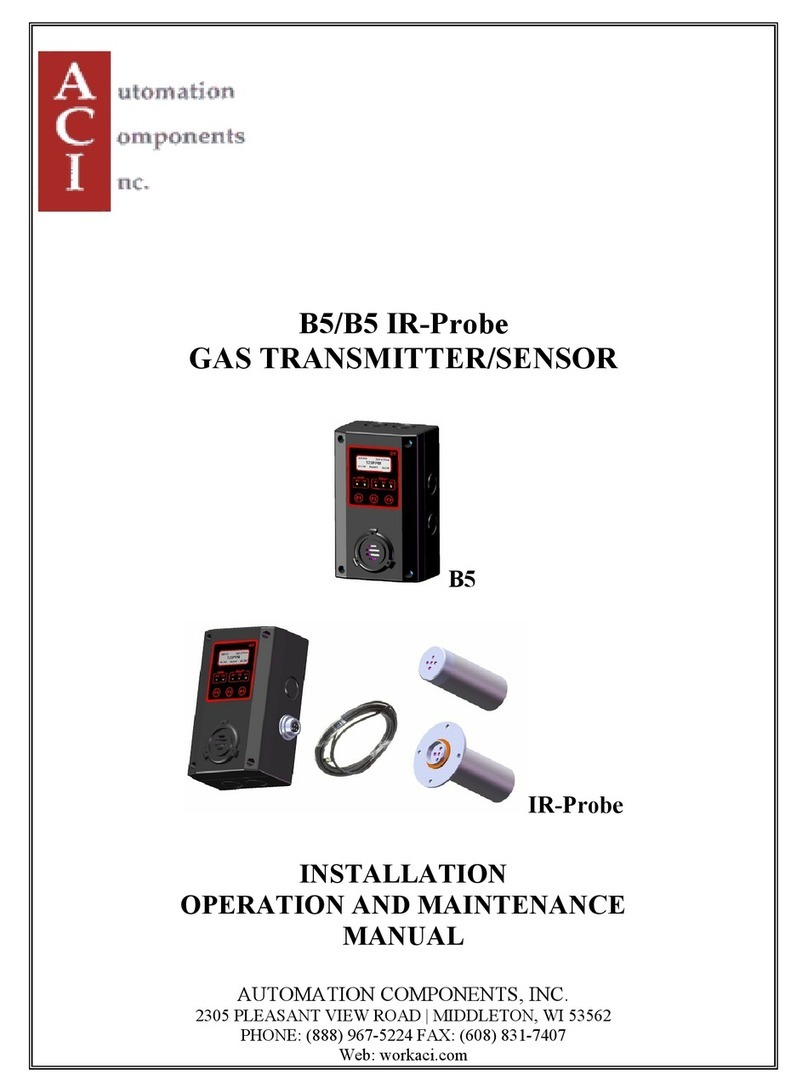
aci
aci B5 User manual

aci
aci Room Series Installation instructions

aci
aci Room Series Installation instructions
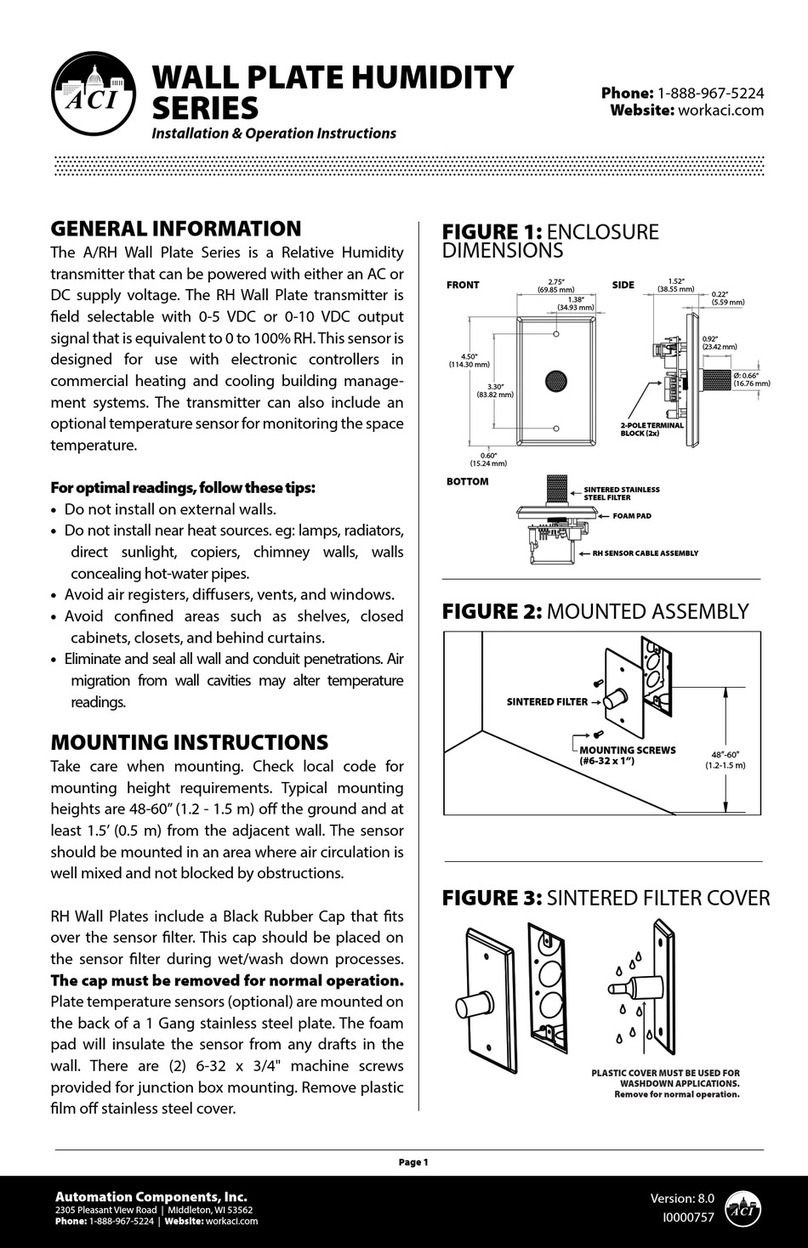
aci
aci WALL PLATE HUMIDITY Series Installation instructions

aci
aci ACCESS series User manual

aci
aci STRAP ON Series Installation instructions

aci
aci ACCESS series User manual
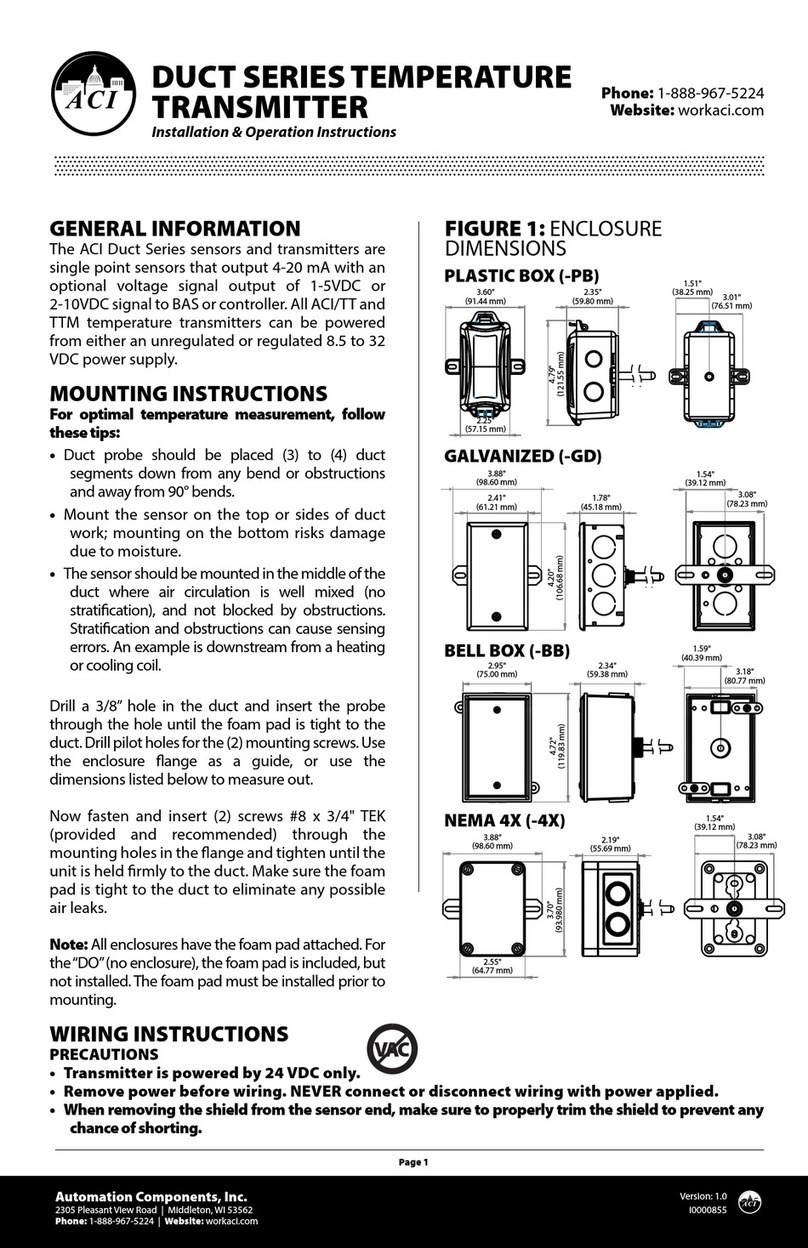
aci
aci DUCT Series Installation instructions