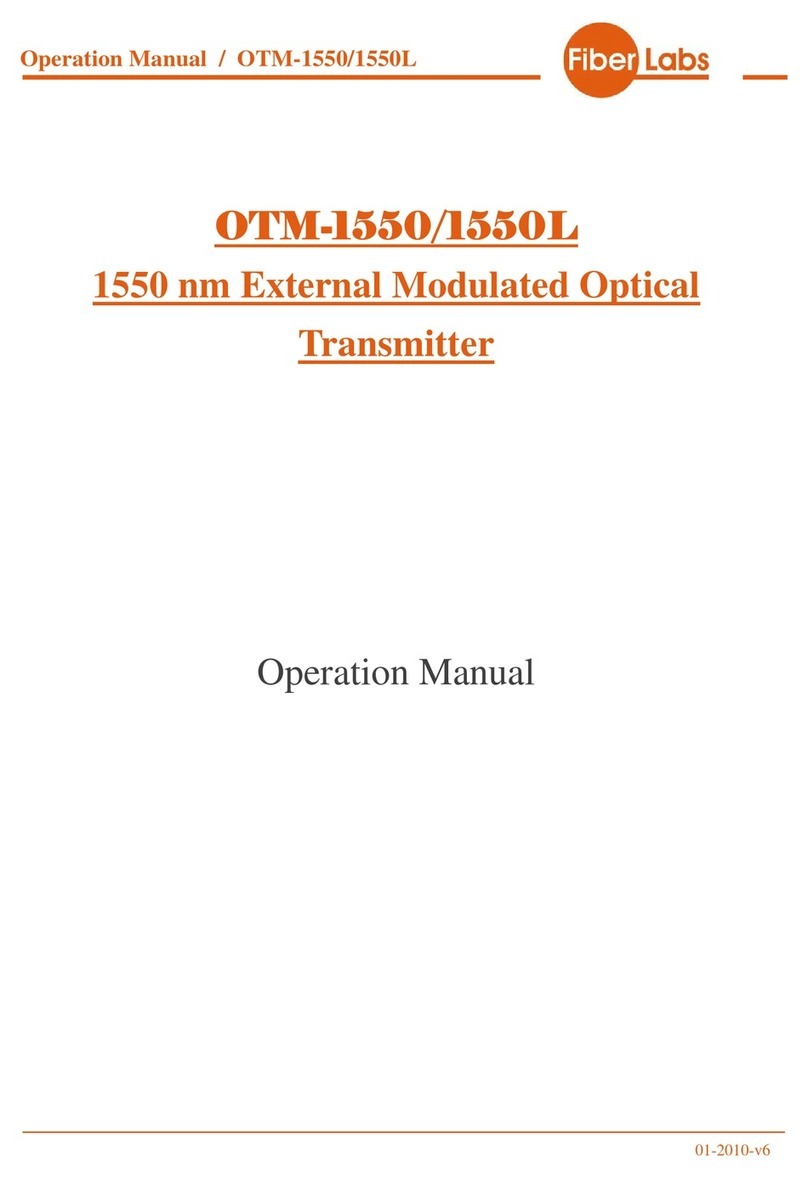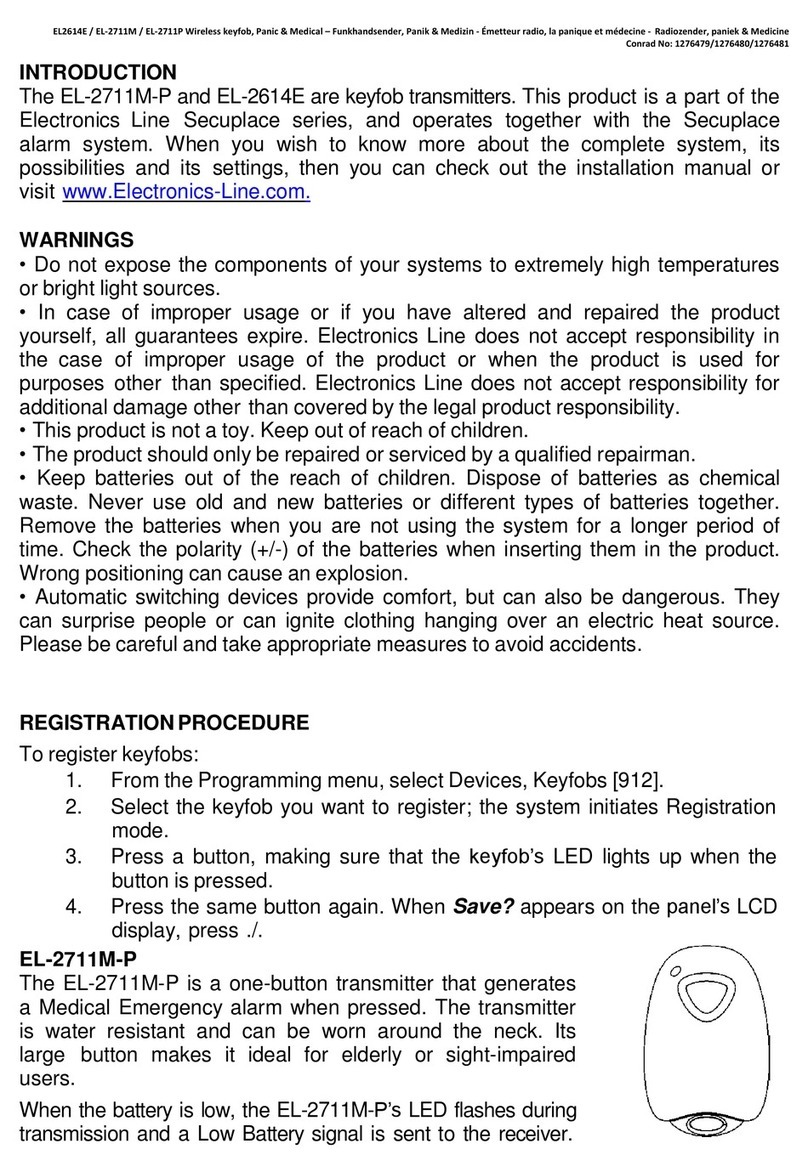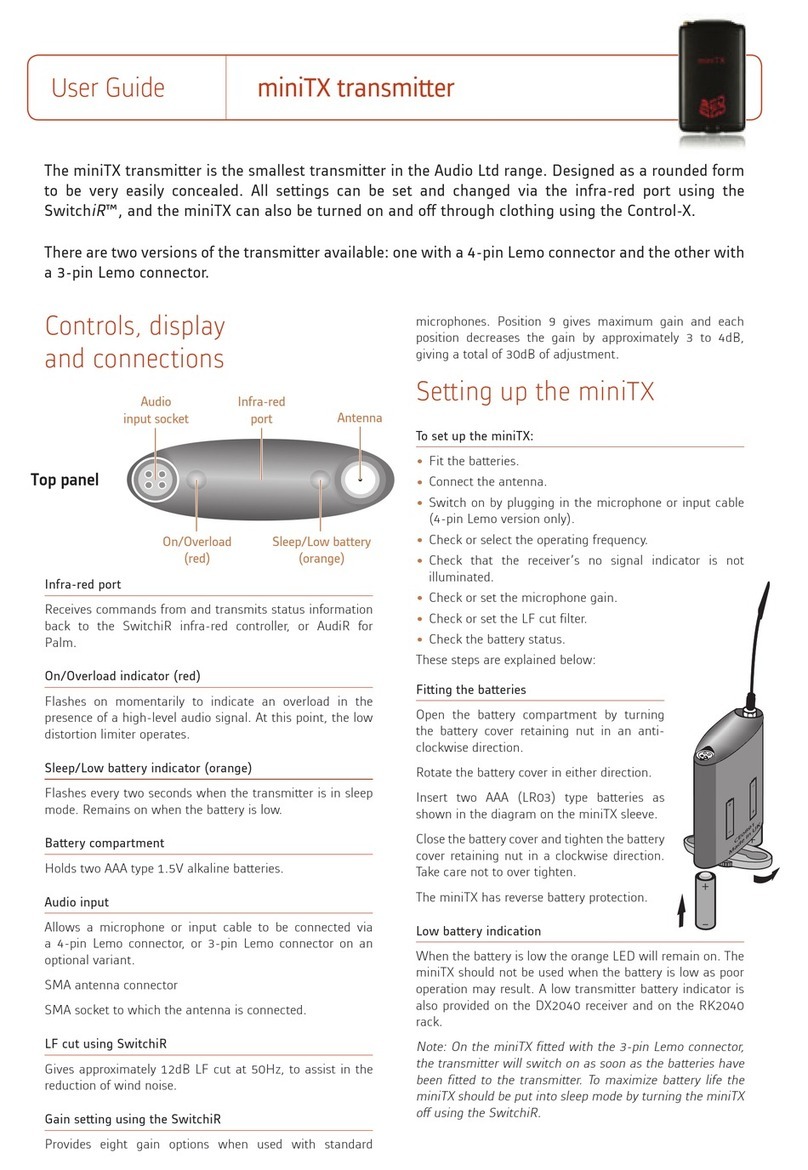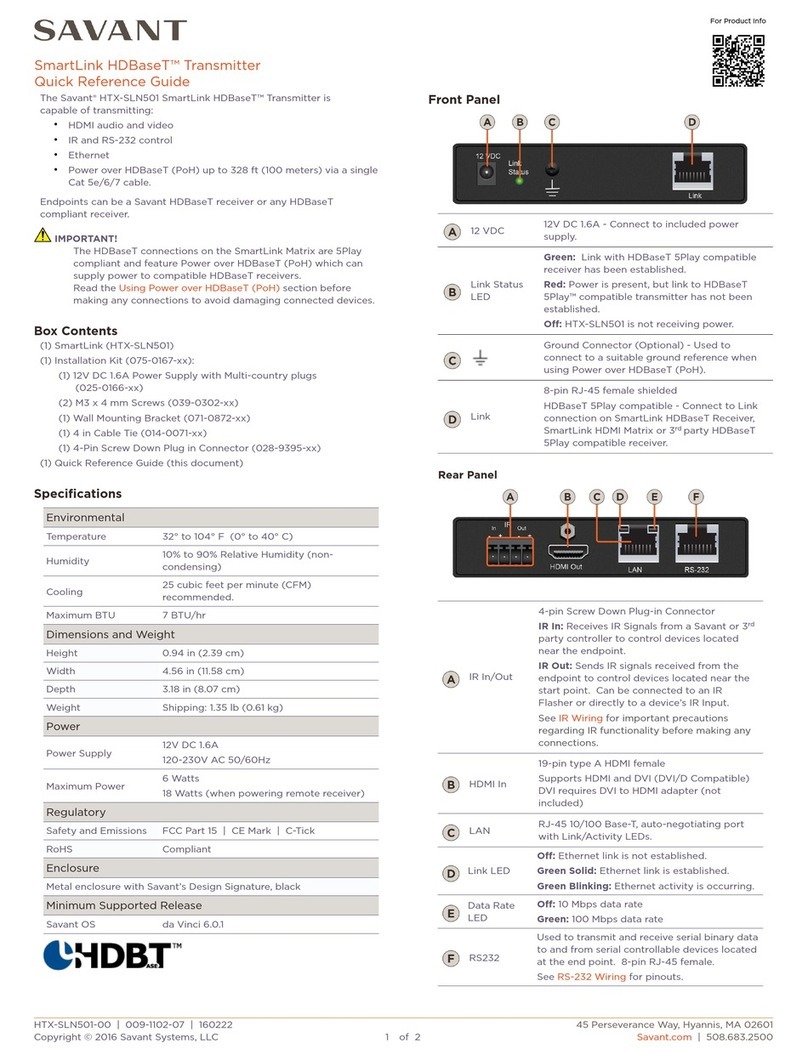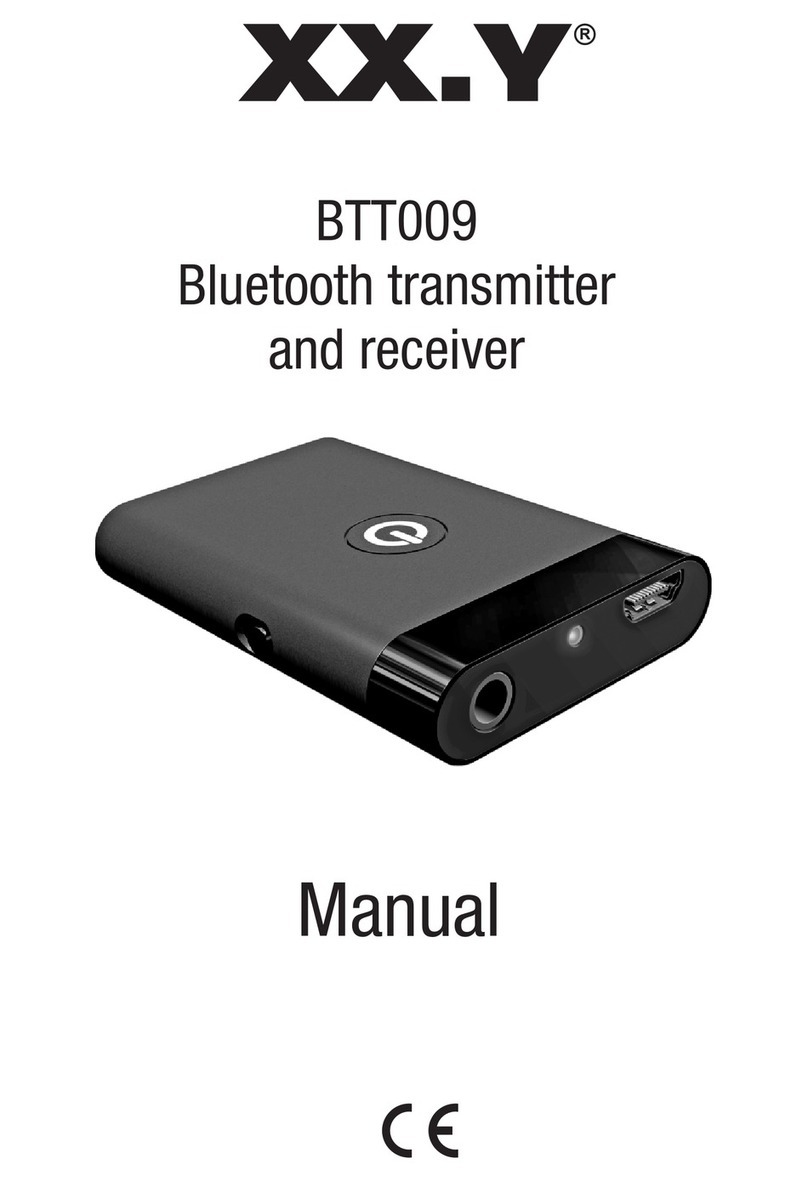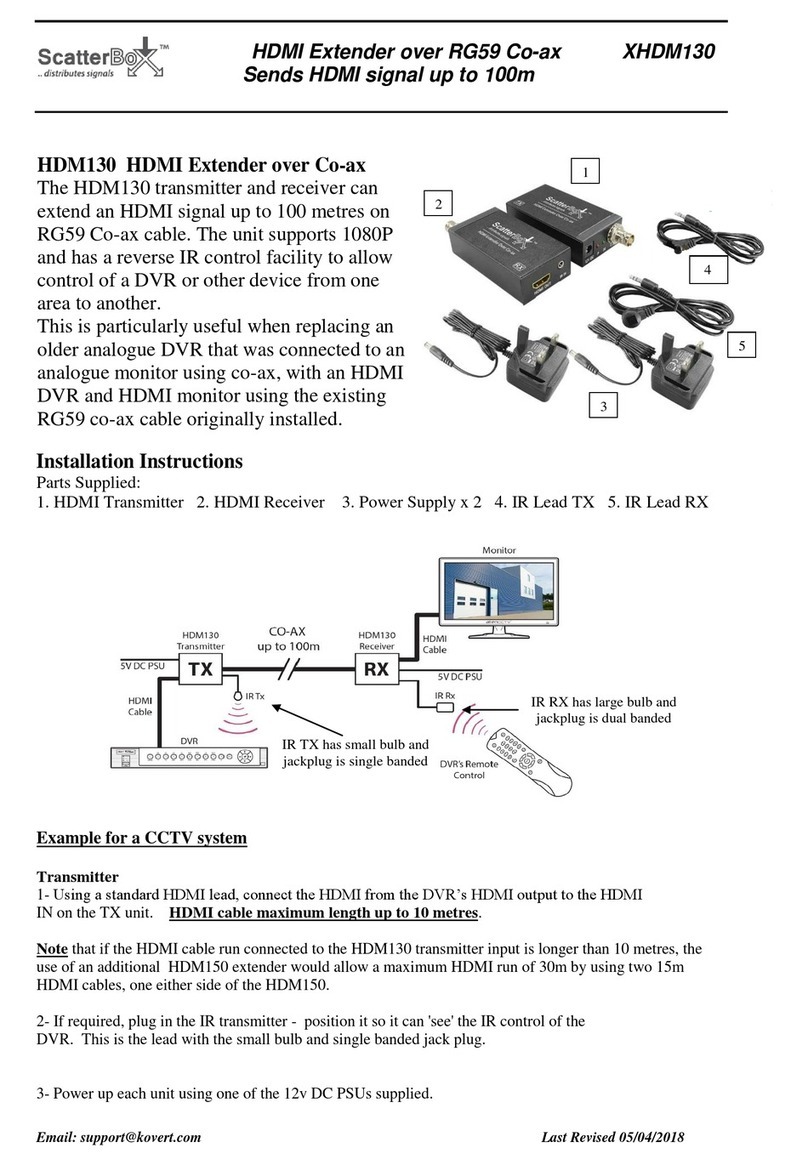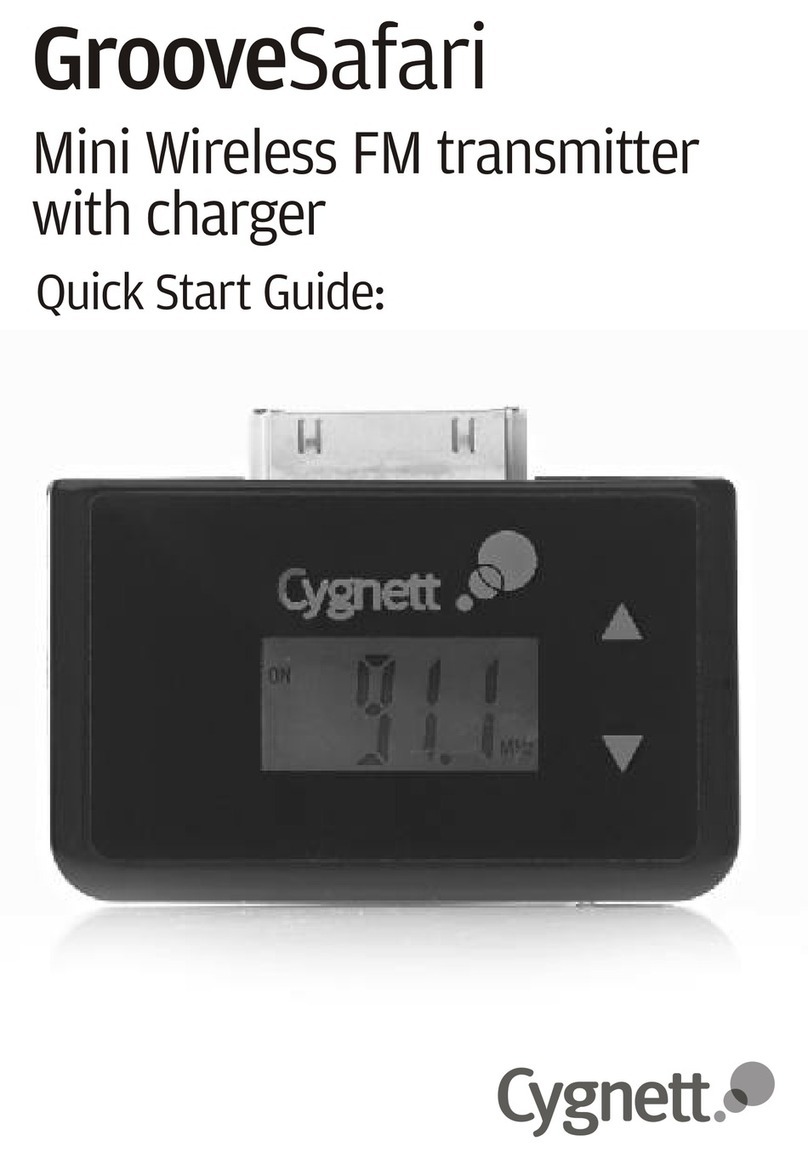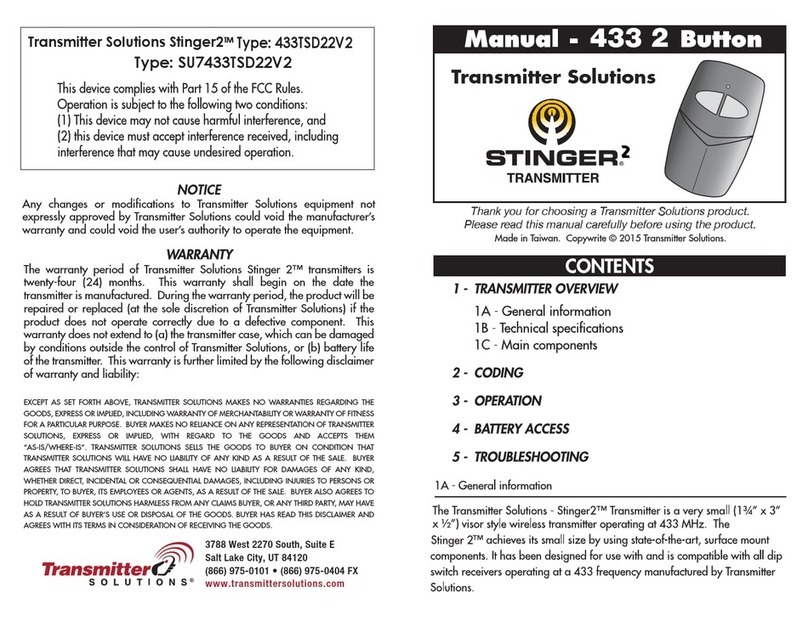aci WALL PLATE HUMIDITY Series Installation instructions

Automation Components, Inc.
2305 Pleasant View Road | Middleton, WI 53562
Phone: 1-888-967-5224 | Website: workaci.com
Page 1
Version: 8.0
I0000757
WALL PLATE HUMIDITY
SERIES
Installation & Operation Instructions
Phone: 1-888-967-5224
Website: workaci.com
GENERAL INFORMATION
The A/RH Wall Plate Series is a Relative Humidity
transmitter that can be powered with either an AC or
DC supply voltage. The RH Wall Plate transmitter is
eld selectable with 0-5 VDC or 0-10 VDC output
signal that is equivalent to 0 to 100% RH.This sensor is
designed for use with electronic controllers in
commercial heating and cooling building manage-
ment systems. The transmitter can also include an
optional temperature sensor for monitoring the space
temperature.
For optimal readings, follow these tips:
•Do not install on external walls.
•Do not install near heat sources. eg: lamps, radiators,
direct sunlight, copiers, chimney walls, walls
concealing hot-water pipes.
•Avoid air registers, diusers, vents, and windows.
•Avoid conned areas such as shelves, closed
cabinets, closets, and behind curtains.
•Eliminate and seal all wall and conduit penetrations. Air
migration from wall cavities may alter temperature
readings.
MOUNTING INSTRUCTIONS
Take care when mounting. Check local code for
mounting height requirements. Typical mounting
heights are 48-60” (1.2 - 1.5 m) o the ground and at
least 1.5’ (0.5 m) from the adjacent wall. The sensor
should be mounted in an area where air circulation is
well mixed and not blocked by obstructions.
RH Wall Plates include a Black Rubber Cap that ts
over the sensor lter. This cap should be placed on
the sensor lter during wet/wash down processes.
The cap must be removed for normal operation.
Plate temperature sensors (optional) are mounted on
the back of a 1 Gang stainless steel plate. The foam
pad will insulate the sensor from any drafts in the
wall. There are (2) 6-32 x 3/4" machine screws
provided for junction box mounting. Remove plastic
lm o stainless steel cover.
FIGURE 1: ENCLOSURE
DIMENSIONS
FIGURE 2: MOUNTED ASSEMBLY
FIGURE 3: SINTERED FILTER COVER
MOUNTING SCREWS
(#6-32 x 1”)
SINTERED FILTER
48”-60"
(1.2-1.5 m)
PLASTIC COVER MUST BE USED FOR
WASHDOWN APPLICATIONS.
Remove for normal operation.
4.50"
(114.30 mm)
3.30”
(83.82 mm)
0.92”
(23.42 mm)
0.60”
(15.24 mm)
2-POLE TERMINAL
BLOCK (2x)
FOAM PAD
SINTERED STAINLESS
STEEL FILTER
RH SENSOR CABLE ASSEMBLY
1.38”
(34.93 mm)
0.22”
(5.59 mm)
Ø: 0.66”
(16.76 mm)
2.75”
(69.85 mm) 1.52”
(38.55 mm)
FRONT SIDE
BOTTOM

Automation Components, Inc.
2305 Pleasant View Road | Middleton, WI 53562
Phone: 1-888-967-5224 | Website: workaci.com
Page 2
Version: 8.0
I0000757
WIRING INSTRUCTIONS
PRECAUTIONS
•Do not run the temperature sensor wiring in
any conduit with line voltage (24/120/230
VAC) if utilizing resistance temperature
signal.
•Remove power before wiring. Never
connect or disconnect wiring with power
applied.
•When using a shielded cable, ground the
shield only at the controller end. Grouding
both ends can cause a ground loop.
•It is recommended you use an isolated
UL-listed class 2 transformer when powering
the unit with 24 VAC. Failure to wire the
devices with the correct polarity when
sharing transformers may result in damage
to any device powered by the shared
transformer.
•If the 24 VDC or 24VAC power is shared with
devices that have coils such as relays,
solenoids, or other inductors, each coil must
have an MOV, DC/AC Transorb, Transient
Voltage Suppressor (ACI Part: 142583), or
diode placed across the coil or inductor. The
cathode, or banded side of the DC Transorb or
diode, connects to the positive side of the
power supply. Without these snubbers, coils
produce very large voltage spikes when
de-energizing that can cause malfunction or
destruction of electronic circuits.
RELATIVE HUMIDITY WIRING INSTRUCTIONS
ACI recommends 16 to 26 AWG twisted pair wires
or shielded cable for all transmitters. Refer to
FIGURE 4 (top) or wiring diagrams.
TEMPERATURE WIRING INSTRUCTIONS
ACI recommends 16 to 26 AWG twisted pair wires
or shielded cable for all temperature sensors. ACI
recommends a separate cable be pulled for
Temperature signal only. Temperature Signal
wiring must be run separate from low and high
voltage wires (24/120/230VAC).
All ACI thermistors and RTD temperature sensors are
both non-polarity and non-position sensitive. All
thermistor type units are supplied with (2) ying lead
wires, and all RTD’s are supplied with (2) or (3) ying
lead wires – see FIGURE 6 (bottom). The number of
wires needed depends on the application.
FIGURE 4: OUTPUT SIGNALS
FIGURE 5: PRINTED CIRCUIT BOARD
OPTIONAL TEMP. SENSOR (-)
VOLTAGE OUTPUT SIGNAL
CONNECT TO THE 2 or 3
22 AWG FLYING LEADS
OPTIONAL TEMP. SENSOR (+)
4-20mA
0-10 or 0-5 VDC OUTPUT SIGNAL
SUPPLY GROUND / SIGNAL COMMON
AC or DC SUPPLY VOLTAGE
TB1
COMVIN VOUT
ON
4
23
1 5 6 7 8
FACTORY USE ONLY
SW1
J13
J14 J2
4-20mA VIN COM VOUT
TB1
SPAN
WIRE CONNECTIONS
ZERO
P1
J13
Push tab in and pull up on the sensor
cable to remove from J13 connector.
FIGURE 6: WIRING
THERMISTOR OR
RTD 2WIRE
WIRE NUT
RTD 3WIRE
SAME COLOR WIRES
WIRE NUT
WIRING FROM CONTROLLER
ANALOG INPUT
WIRING FROM CONTROLLER
ANALOG INPUT
3-WIRE RTD WIRING
2-WIRE THERMISTOR or RTD WIRING

Automation Components, Inc.
2305 Pleasant View Road | Middleton, WI 53562
Phone: 1-888-967-5224 | Website: workaci.com
Page 3
Version: 8.0
I0000757
ON
268
1
OFF
0-10 VDC Output 0-5 VDC Output
4
3OFF
5
ON
7
ON
2 3 7 8
ON
1 4 5 6
FIGURE 7: OUTPUT SELECTION SWICHES
OUTPUT SIGNALS
Switches 6, 7, and 8 are used to set the RH output signal. Refer to FIGURE 7 (below) for switch settings.
HUMIDITY REVERSE ACTING OUTPUT
The output is direct acting and can be changed to reverse acting mode. The output range stays the same
but the corresponding RH value is opposite.
Examples:
Direct Acting (DA) Reverse Acting (RA)
0-10 V output mode, 0-10 V output mode,
0 V = 0% RH and 10 V = 100% RH 0 V = 100% and 10 V = 0%
To change the transmitter to reverse acting or back to direct acting, set switch 4 to ON to put the unit in
setup mode. After switch 4 is on, turning switch 2 to ON will put the unit in direct/reverse acting mode.
When switch 2 is set to ON, the output can be used to show if the unit is in direct or reverse acting mode.
For direct acting, the output will be 1 V for 0-5 V or 2 V for 0-10 V. For reverse acting the output will be 4 V
for 0-5 V or 8 V for 0-10 V.
With switches 2 and 4 ON, each time switch 5 is set to ON the output will change to reverse acting or direct
acting. To reset the unit to the default setting, toggle both switches 5 and 6 ON then OFF while both
switches 2 and 4 are ON. When all calibration is completed, remember to place the switches back into the
positions that correspond to the output needed as shown in FIGURE 7 (above).
WIRING INSTRUCTIONS (Continued)
Connect thermistor/RTD wire leads to controller analog input wires using wire nuts, terminal blocks, or crimp style
connectors. All wiring must comply with local and National Electric Codes.
Note: When using a shielded cable, be sure to connect only (1) end of the shield to ground at the
controller. Connecting both ends of the shield to ground may cause
a ground loop. When removing the shield from the sensor end, make sure to properly trim the shield to
prevent any chance of shorting.
Note: If the controller requires a (2) wire input for a RTD, connect the (2) common wires (same color)
together. If the controller requires (3) wires, use (3) individual wires - see FIGURE 6 (p. 2).

Automation Components, Inc.
2305 Pleasant View Road | Middleton, WI 53562
Phone: 1-888-967-5224 | Website: workaci.com
Page 4
Version: 8.0
I0000757
Formula:
Example:
RH CALIBRATION INSTRUCTIONS
Note: This is only a single point calibration. All transmitters are factory calibrated to meet/exceed
published specications. Field adjustment should not be necessary.
The dipswitch allows the user to calibrate the sensor through the software. Setting switch 4 ON will put the
transmitter into setup mode allowing the increment and decrement to work.
Once in setup mode, the output will change to 50% (2.5 V for 0-5 V or 5 V for 0-10 V). Each increment or
decrement step will cause the output to change by 0.1 V for 0-5 V or 0.2V for 0-10V in setup mode. This can
be used to show the user how far oset the transmitter is. To see the starting point again set switch 1 ON.
This will show the 50% output again. When the unit is out of setup mode the output will go back to RH
output. The maximum oset is 10%. There can be a total of 20 increments.
Increment RH Output
This will shift the RH output linearly up in 0.5% steps. Switch 4 must be set to ON rst. After switch 4 is on,
each time switch 5 is set ON the RH output will increase by 0.5%. The increase goes into eect each time
switch 5 is set to ON.
Decrement RH Output
This will shift the RH output linearly down in 0.5% steps. Switch 4 must be set to ON rst. After switch 4 is
on, each time switch 6 is set ON the RH output will decrease by 0.5%. The decrease goes into eect each
time switch 6 is set to ON.
Reset RH Output
This will reset the RH output back to the original calibration. Switch 4 must be set to ON rst. After switch 4
is on, toggle switches 5 and 6 ON then OFF. After 5 and 6 are OFF slide switch 4 OFF.
When all calibration is completed, remember to place the switches back into the positions that correspond
to the output needed as shown in FIGURE 7 (p. 3).
FIGURE 8: TEST SELECTION
SWITCHES
TEST INSTRUCTIONS
Test mode will make the transmitter output a
xed 0%, 50%, or 100% value. The sensor will not
aect the transmitter output. This is used for
troubleshooting or testing only.
Switches 1, 2, and 3 are used for test mode. The
output will be a xed 0%, 50%, or 100% signal
that corresponds to the output selected with
switches 6, 7, and 8. Refer to FIGURE 8 (right) for
switch settings.
ON
268
1
OFF
50% RH Output
100% RH Output
4
3
OFF
5
ON
7
ON
2 3 7 8
ON
1 4 5 6
OFF
ON
48
0% RH Output
1
ON
2 3 5 6 7
Figure #5
RH CONVERSION FORMULAS
0-5 VDC
[VDC signal] / 0.05 = percent RH
1.25 vdc output signal
1.25 / 0.05 = 25% RH
0-10 VDC
[VDC signal] / 0.10 = percent RH
7.50 vdc output signal
7.50 / 0.10 = 75% RH

W.E.E.E. DIRECTIVE
At the end of their useful life the packaging and product should be disposed of via a suitable recycling
centre. Do not dispose of with household waste. Do not burn.
PRODUCT SPECIFICATIONS
Automation Components, Inc.
2305 Pleasant View Road | Middleton, WI 53562
Phone: 1-888-967-5224 | Website: workaci.com
Page 5
Version: 8.0
I0000757
0-5 VDC: 12 - 40 VDC / 18 - 28 VAC
0-10 VDC: 18 - 40 VDC / 18 - 28 VAC
8 mA VA Maximum
4K
Ω
Minimum
3-wire: 0-5 or 0-10 VDC (Field Selectable)
+/- 2%, 3%, or 5% from 10 to 95%
0-100%
0 to 95% RH, non-condensing (Conformally Coated PCB’s)
-40 to 140 °F (-40 to 60 °C)
-40 to 149 °F (-40 to 65 °C)
Less than 2% drift / 5 years | 0.5% RH | 0.1% RH
20 Seconds Typical
Capacitive with Hydrophobic Filter
30 Minutes (Recommended time before doing accuracy verication)
Screw Terminal Blocks (Polarity Sensitive) | 16 (1.31 mm²) to 26 AWG (0.129 mm²)
4.43 to 5.31 lb-in (0.5 to 0.6 Nm)
430 Stainless Steel (Brushed Stainless Steel Finish)
Cross-linked LPDE (White) | 0.25”(6.35 mm)
FMVSS-302
304 Series Stainless Steel
A/CSI: 10 KΩ nominal (Green/Yellow)
A/10KS: 10 KΩ nominal (White/Blue)
A/10K-E1: 10 KΩ nominal (Gray/Orange)
A/20K: 20 KΩ nominal (Brown/Blue)
A/100KS: 100 KΩ nominal (Black/Yellow)
A/10K-E1 Series: +/- 0.3 °C (+/- 0.54 °F)
All Else: +/- 0.2 °C (+/- 0.36 °F)
A/1K: 1 KΩ nominal
@ 60 °C (140 °F): +/- 0.27 °C (+/- 0.49 °F)
@ 21.1 °C (70 °F): +/- 0.17 °C (+/- 0.34 °F)
@ 54.4 °C (130 °F): +/- 0.56 °C (+/- 1. 00°F)
SENSOR SPECIFIC
RH Supply Voltage:
(Reverse Polarity Protected)
RH Supply Current (VA):
RH Output Load Resistance:
RH Output Signal:
RH Accuracy @ 77°F (25°C):
RH Measurement Range:
Operating RH Range:
Operating Temperature Range:
Storage Temperature Range:
RH Stability | Repeatability | Sensitivity:
RH Response Time (T63):
RH Sensor Type:
RH Transmitter Stabilization Time:
RH Connections | Wire Size:
RH Terminal Block Torque Rating:
Wall Plate Material:
Foam Material | Foam Thickness:
Foam Flammability Rating:
Sintered Filter Material:
SENSOR NON-SPECIFIC
Lead Wire Length
Insulation Rating
THERMISTOR
Sensor Output @ 25 °C (77 °F):
(Lead Wire Colors)
Accuracy @ 0-70 °C (32 - 158 °F):
PLATINUM
Sensor Output @ 0 °C (32 °F):
Accuracy:
NICKEL
Sensor Output @ 21.1 °C (70 °F):
Accuracy:
BALCO
Sensor Output @ 21.1 °C (70 °F):
Accuracy:
14”(35.6 cm) | 22 AWG (0.65 mm)
Etched Teon (PTFE) Colored Leads | Mil Spec 1678/4 Type E
A/1.8K: 1.8 KΩ nominal (Red/Yellow)
A/3K: 3 KΩ nominal (White/Brown)
A/AN (Type III): 10 KΩ nominal (White/White)
A/AN-BC: 5.238 KΩ nominal (White/Yellow)
A/CP (Type II): 10 KΩ nominal (White/Green)
A/50K: 50KΩ nominal (Brown/Yellow)
A/1.8K Series: +/- 0.5 °C @ 25 °C (77 °F)
and (+/-1.0 °C) (+/-1.8 °F)
A/100: 100 Ω nominal
+/- 0.06% Class A (Tolerance Formula: +/- °C = (0.15 °C + (0.002 * |t|))
where |t| is the absolute value ofTemperature above or below 0 °C in °C)
@ -40 °C (-40 °F): +/- 0.23ºC (+/- 0.414ºF)
@ 0 °C (32 °F): +/- 0.15 °C (+/- 0.27 °F)
1 KΩ nominal (Red/Red)
@ -40 °C (-40 °F): +/- 1.52 °C (+/- 2.73 °F)
@ 0 °C (32 °F): +/- 0.4 °C (+/- 0.72 °F)
1 KΩ nominal (Orange/Yellow)
@ 21.1 °C (70 °F): +/- 1%
RELATIVE HUMIDITY SPECIFICATIONSTEMPERATURE SENSOR SPECIFICATIONS (OPTIONAL)

Automation Components, Inc.
2305 Pleasant View Road | Middleton, WI 53562
Phone: 1-888-967-5224 | Website: workaci.com
Page 6
Version: 8.0
I0000757
Page 5
TROUBLESHOOTING
TEMPERATURE (Optional) PROBLEM
Sensor reading is incorrect
Sensor reads innity/very high resistance
Sensor reads low resistance
Erratic readings
SOLUTION(S)
•Verify sensor wiring to controller is not damaged and has continuity
•Verify sensor or wires are not shorted together
•Verify controller is setup for correct sensor curve
•Disconnect sensor wires, and take a resistance (ohm) reading with a
multimeter
•Compare the resistance reading to the Temperature Vs Resistance
Curves online: http://www.workaci.com/content/thermistor-curves-0
•Verify proper mounting location to conrm no external factors
•Sensor or wires are open
•Sensor or wires are shorted together
•Bad wire connections
HUMIDITY READING PROBLEM
No Reading
Erratic readings
Inaccurate readings
SOLUTION(S)
•Check that you have the correct supply voltage at the power terminal blocks.
•Check that wiring configurations and all DIP switch settings are as in
FIGURE 4 and 7.
•Verify that the terminal screws are all connected tightly and that all
of the wires are firmly in place.
•Verify that all of the wires are terminated properly.
•Make sure that there is no condensation on the board.
•Check that the input power is clean. In areas of high RF interference
or noise, shielded cable may be necessary to stabilize signal.
•Verify proper mounting location to conrm no external factors (see
mounting locations above).
•Check the output (voltage or current) against a highly accurate
recently calibrated secondary reference. Measue RH at the location
of the sensor using the secondary reference, then calculate the RH
percentage using the RH CONVERSION FORMULAS (p. 4).
Compare the calculated output to reference.
•If the sensor is brand new, leave the sensor powered for at least 30
minutes to stabilize.
•If you suspect that the transmitter is not reading within the specied
tolerance, please contact ACI for further assistance.
WARRANTY
The ACI Wall Plate Series RH sensors are covered by ACI’s Five (5) Year Limited Warranty, which is located in
the front of ACI’S SENSORS & TRANSMITTERS CATALOG or can be found on ACI’s website:
www.workaci.com.
Table of contents
Other aci Transmitter manuals
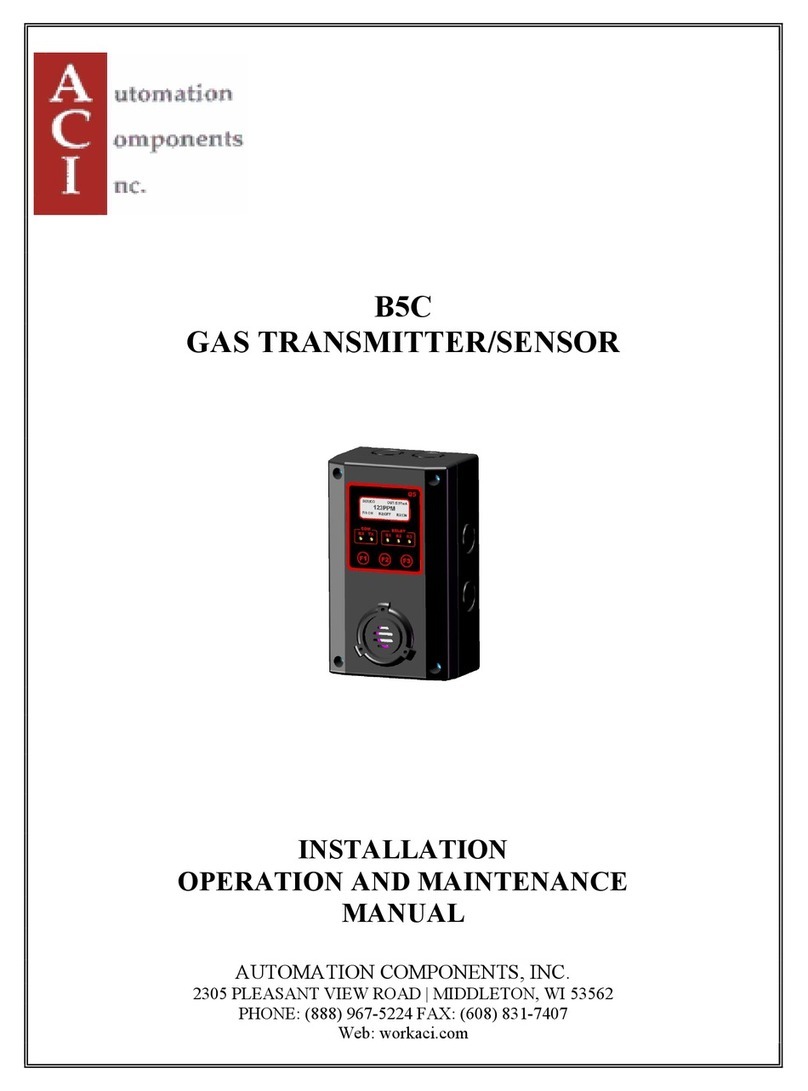
aci
aci B5C User manual

aci
aci STRAP ON Series Installation instructions

aci
aci ACCESS series User manual
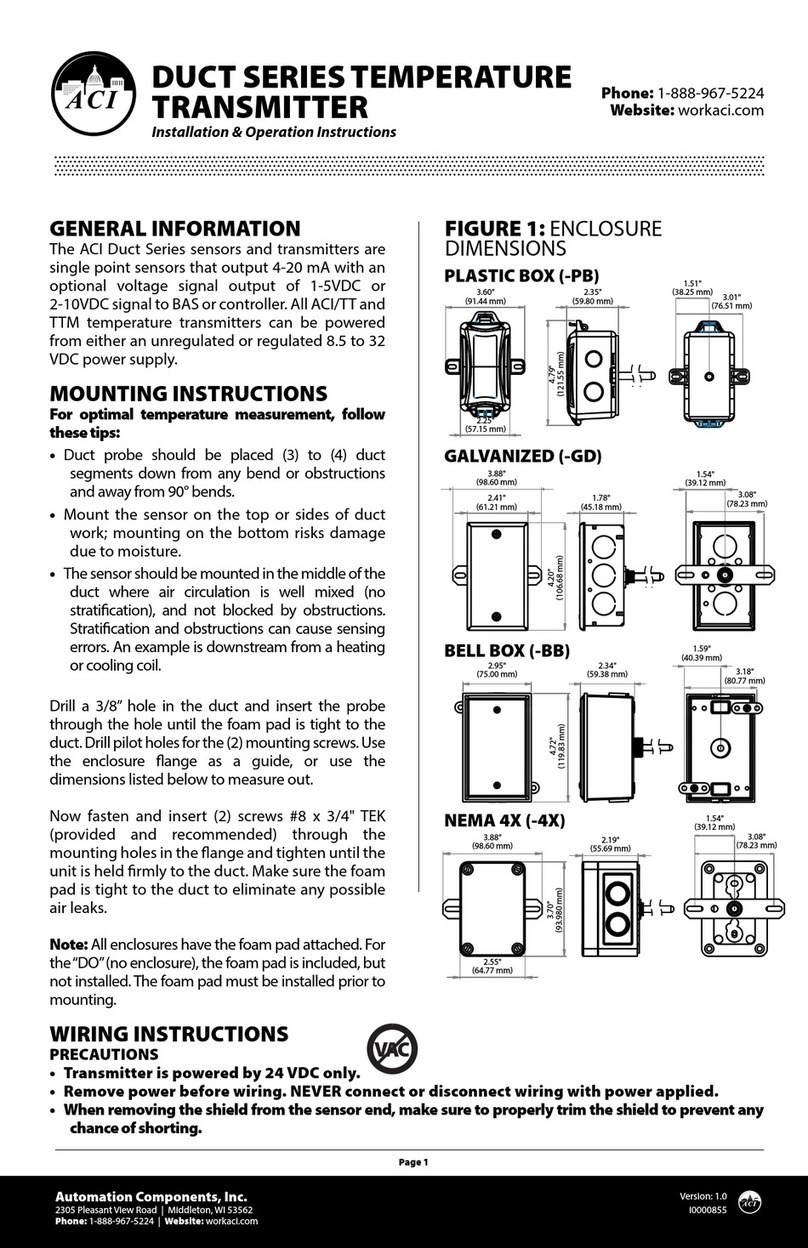
aci
aci DUCT Series Installation instructions

aci
aci ACI/DP Series User manual
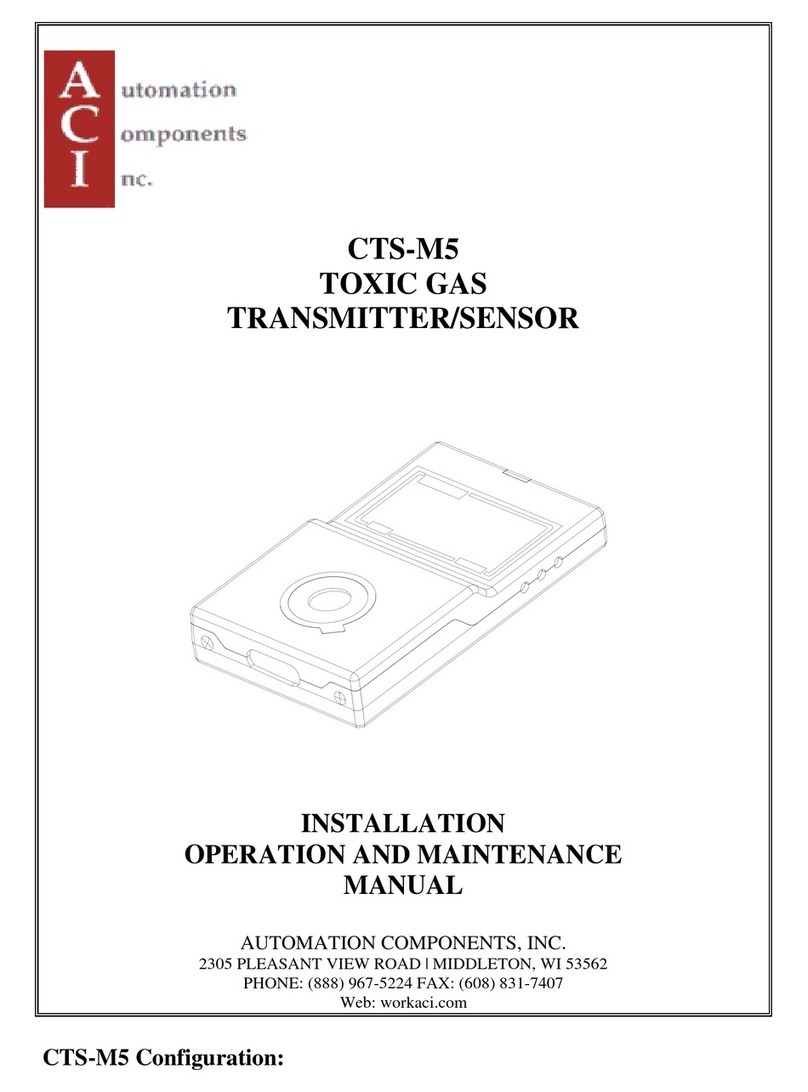
aci
aci CTS-M5 User manual

aci
aci Room Series Installation instructions
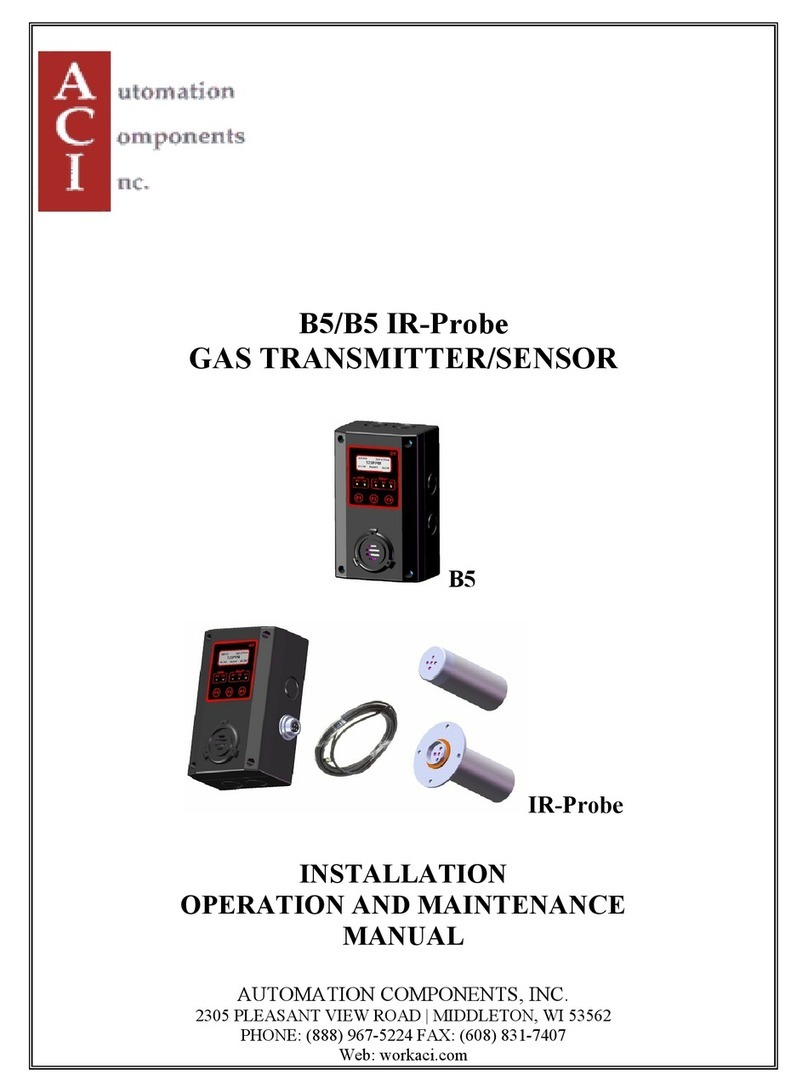
aci
aci B5 User manual
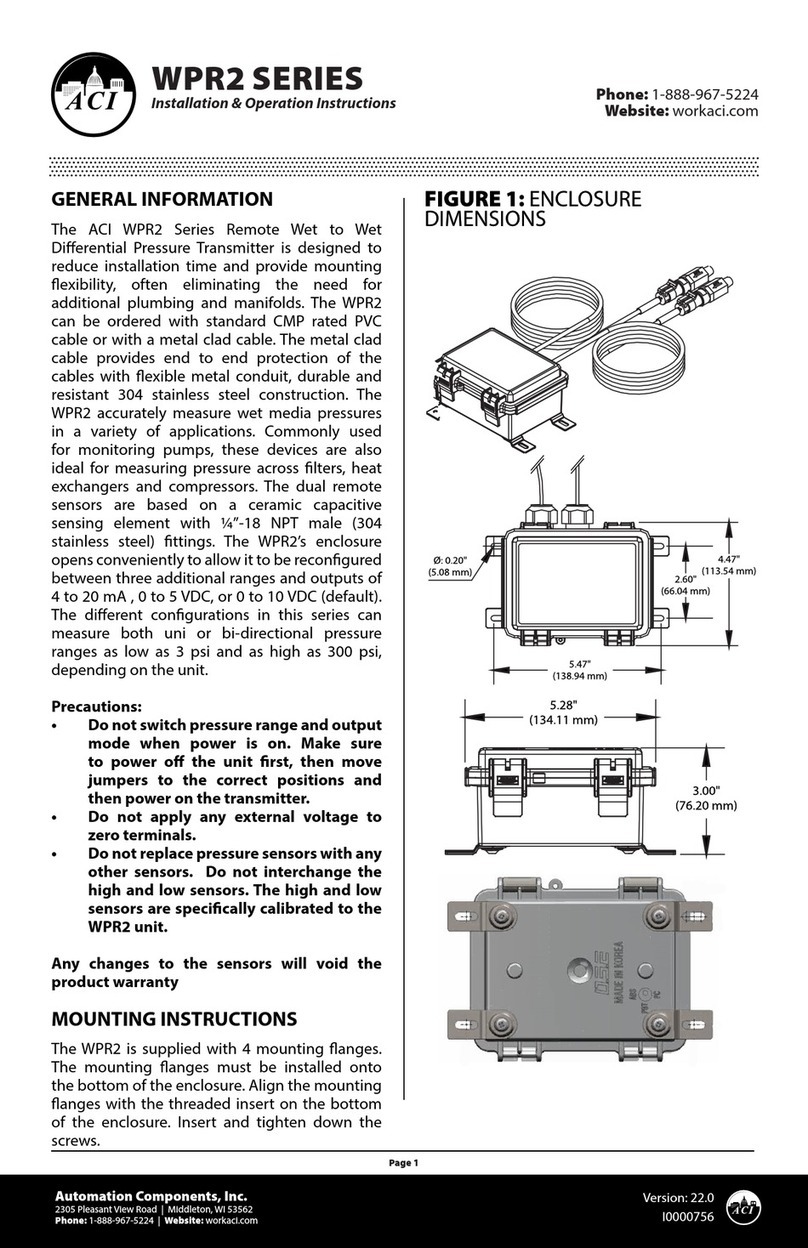
aci
aci WPR2 Series Installation instructions
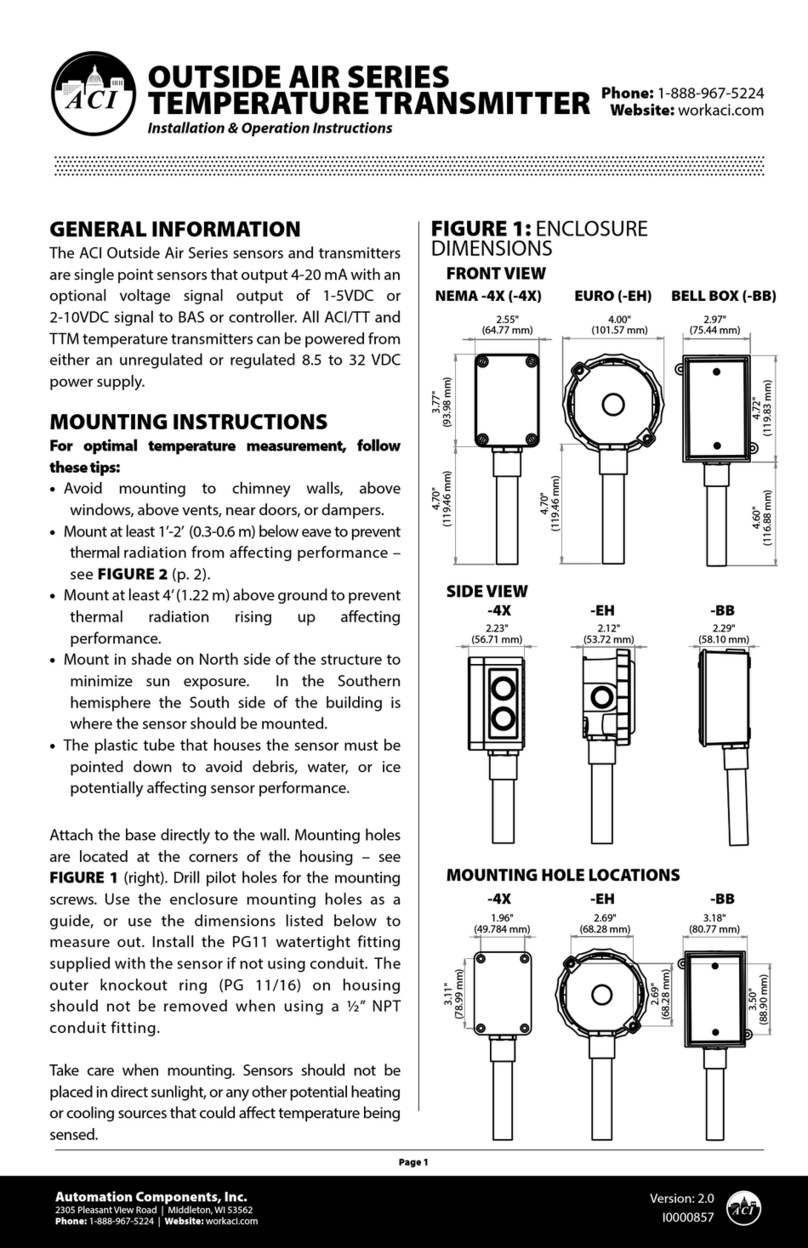
aci
aci OUTSIDE AIR Series Installation instructions