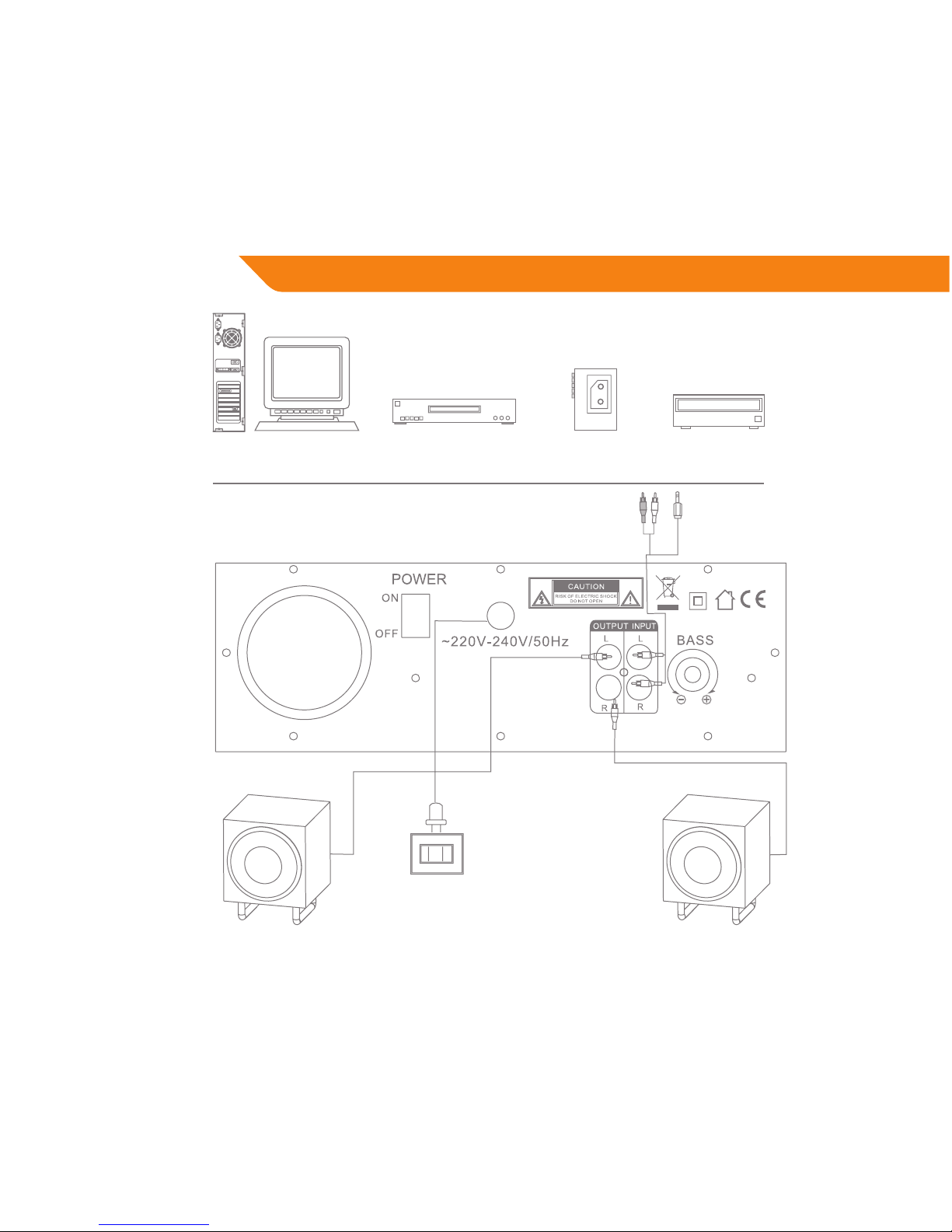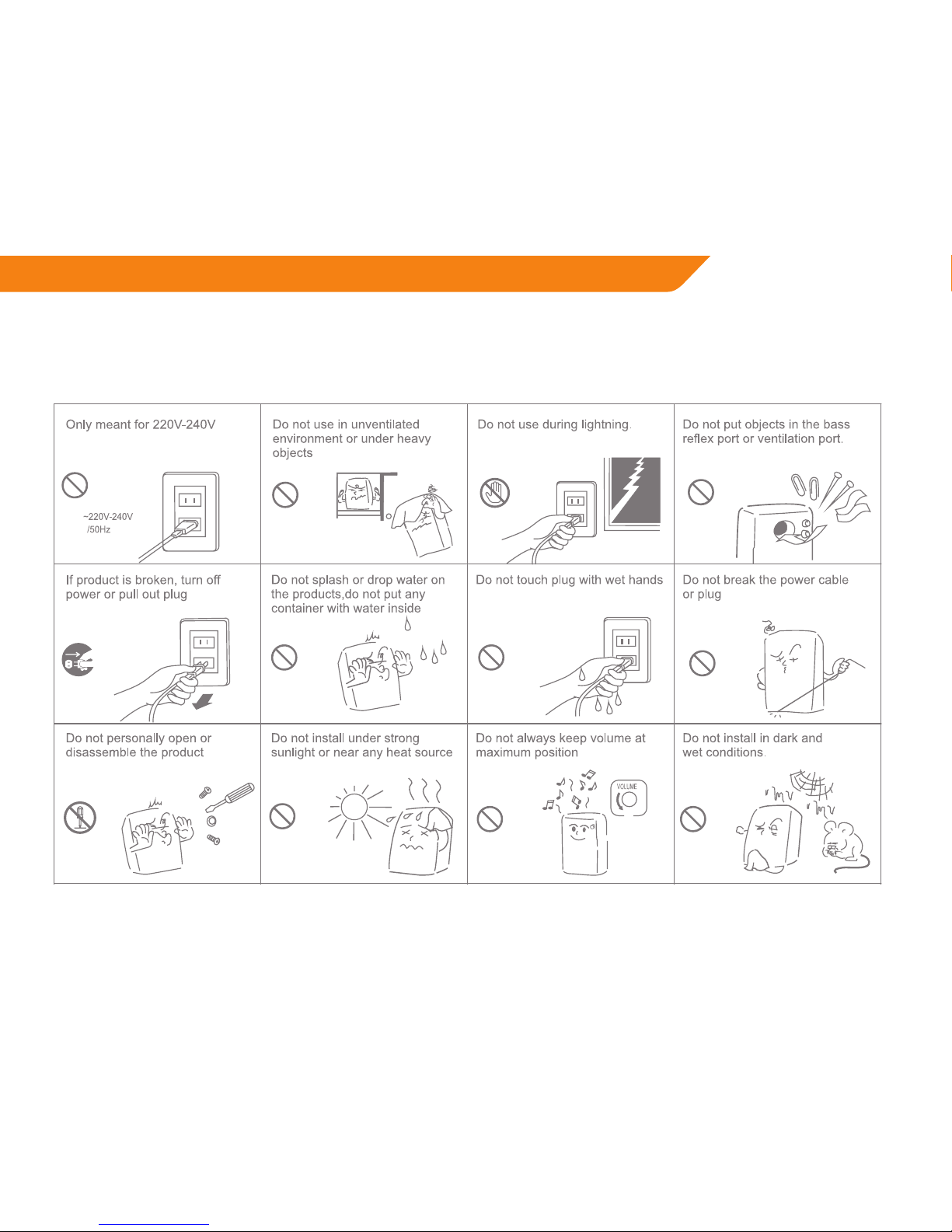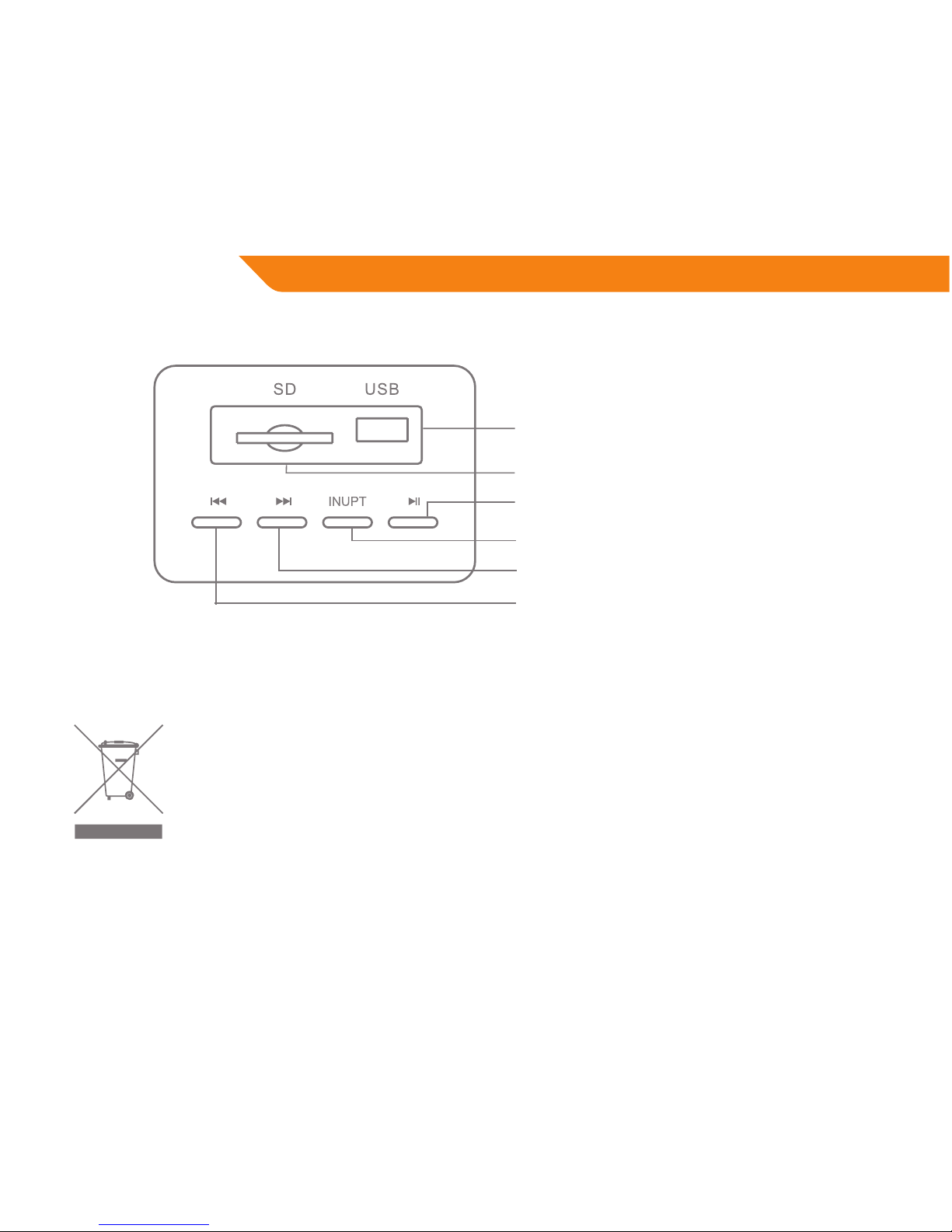4
GB
Introduction
Thank you for purchasing ACME speakers. Please read this manual carefully FIRST, before using the device.
For your convenience, record the complete model number and the date you received the product together
with your purchase receipt and attach it to the warranty and service information. Retain them in the
event warranty service is required. If you found this product faulty or damaged due to quality problems,
please return it to our repair department or the agency where you bought it.
Important safety precautions
For the best results, place your speakers on a solid, at surface when in use.
Do not place speakers on an unstable cart, stand, tripod, bracket or table.
Do not touch the metallic portions of your connector cables.
In order to avoid potential electric shock or other such accidents, do not dismantle or take apart
the speakers or their components.
Keep the volume tuned to the lowest setting before powering your speakers on. Once powered,
proceed to raise the volume to a reasonable level.
Do not expose your speakers to excessive amounts of heat or cold. Keep them in a well-ventilated
area to prevent any possible overheating.
Turn your speakers’power o when they are not in use. In case of a longer period of not using the
speakers, please unplug from the wall outlet.
Do not spill liquids or uids on your speakers. Make sure they stay dry at all times.
When connecting an audio device to your speakers, make sure the volume on the audio device is
not set too high to avoid an excessive signal input.
This system should not be placed near a source of open ame, such as lighted candles.