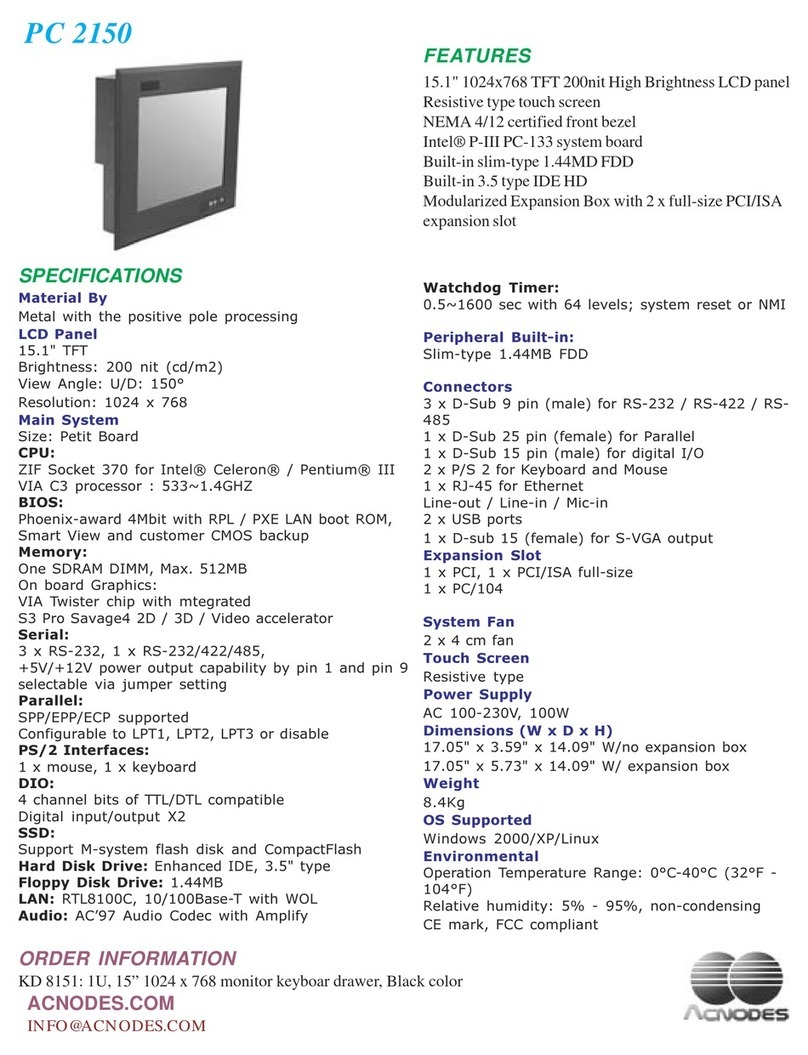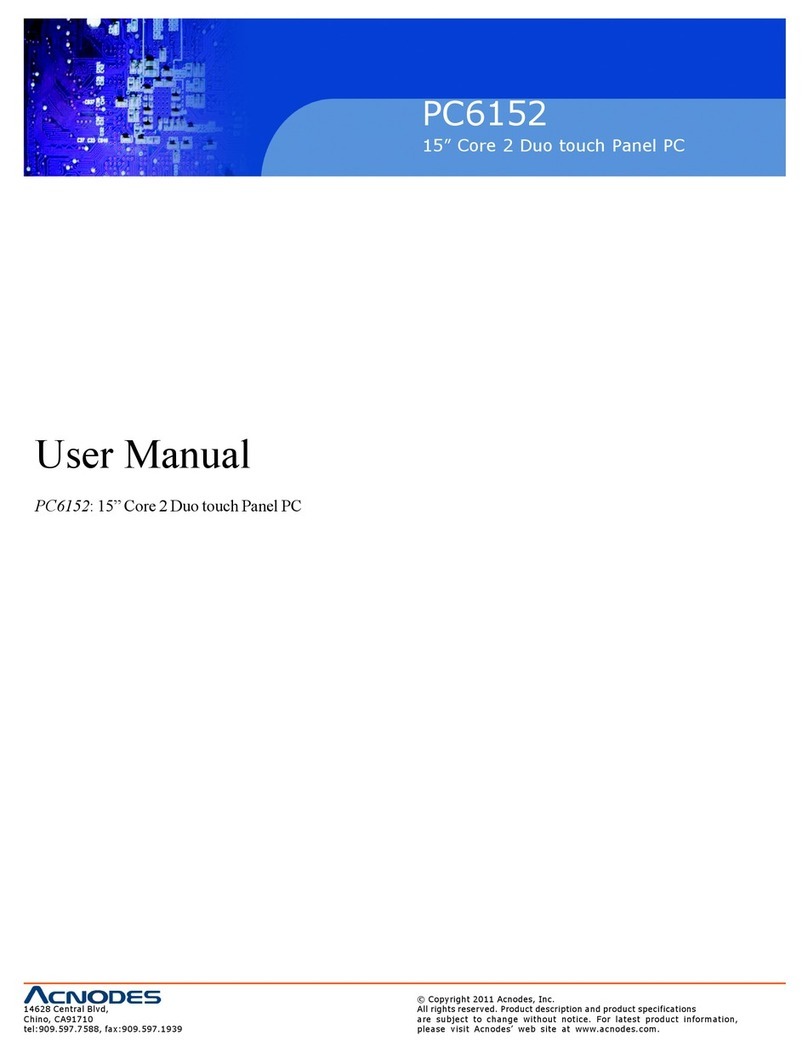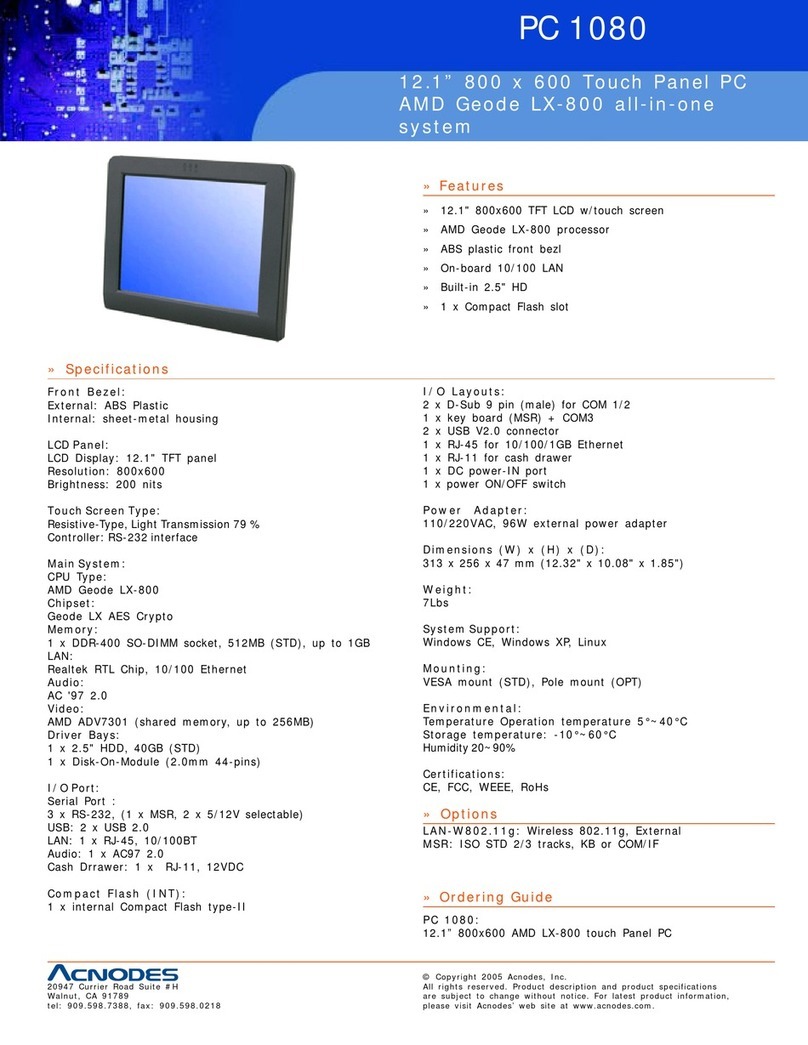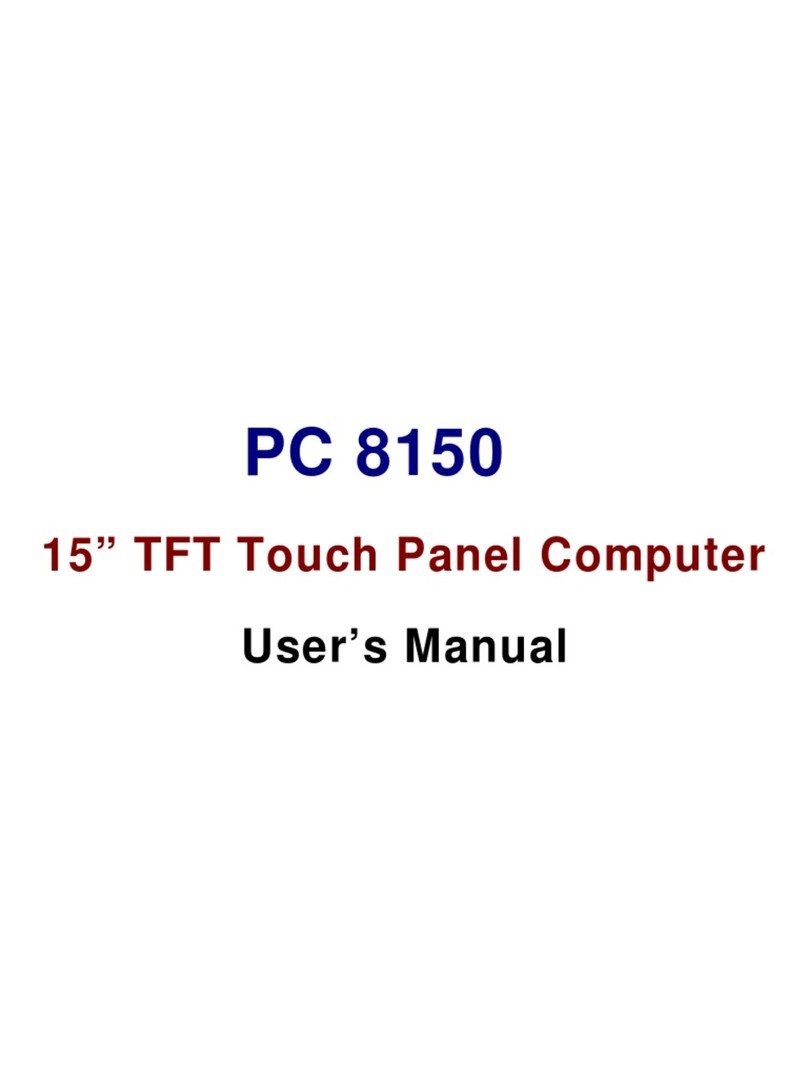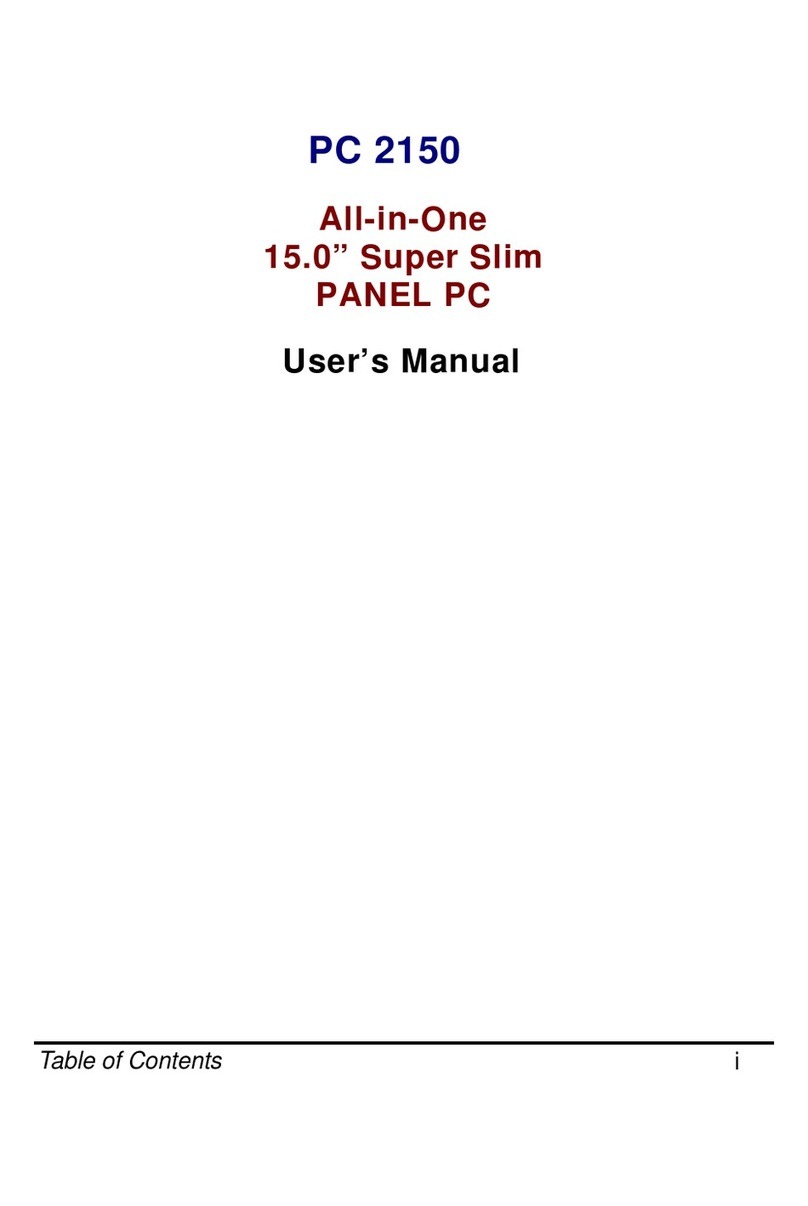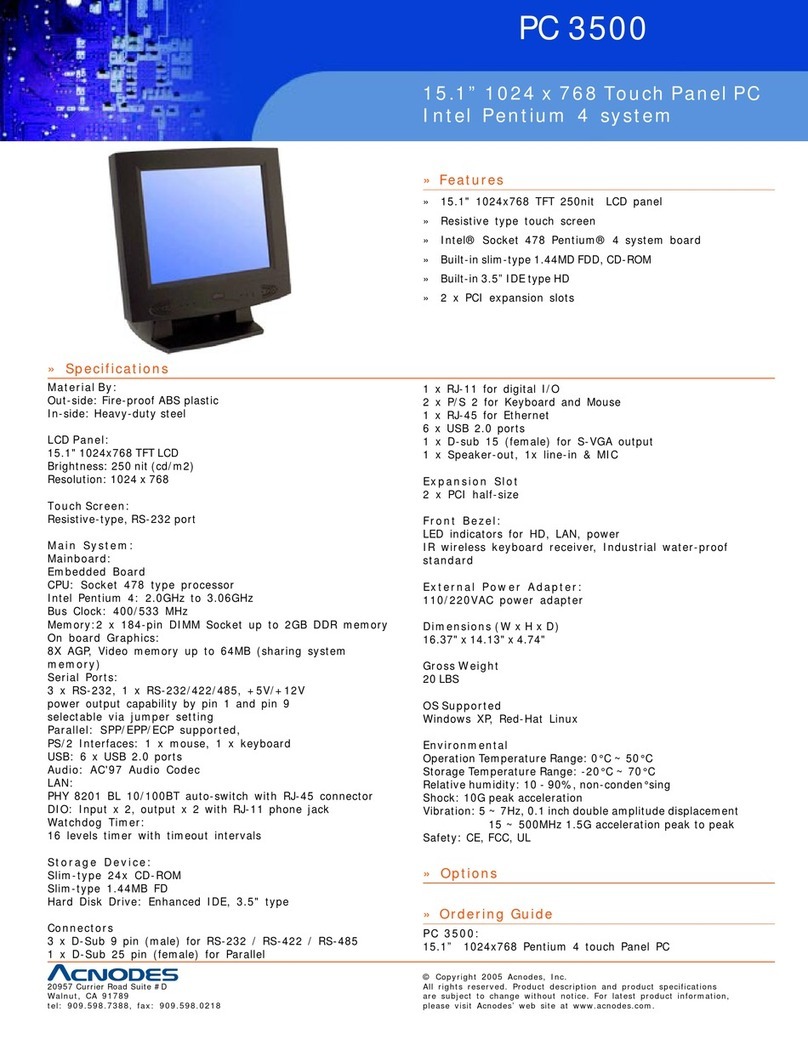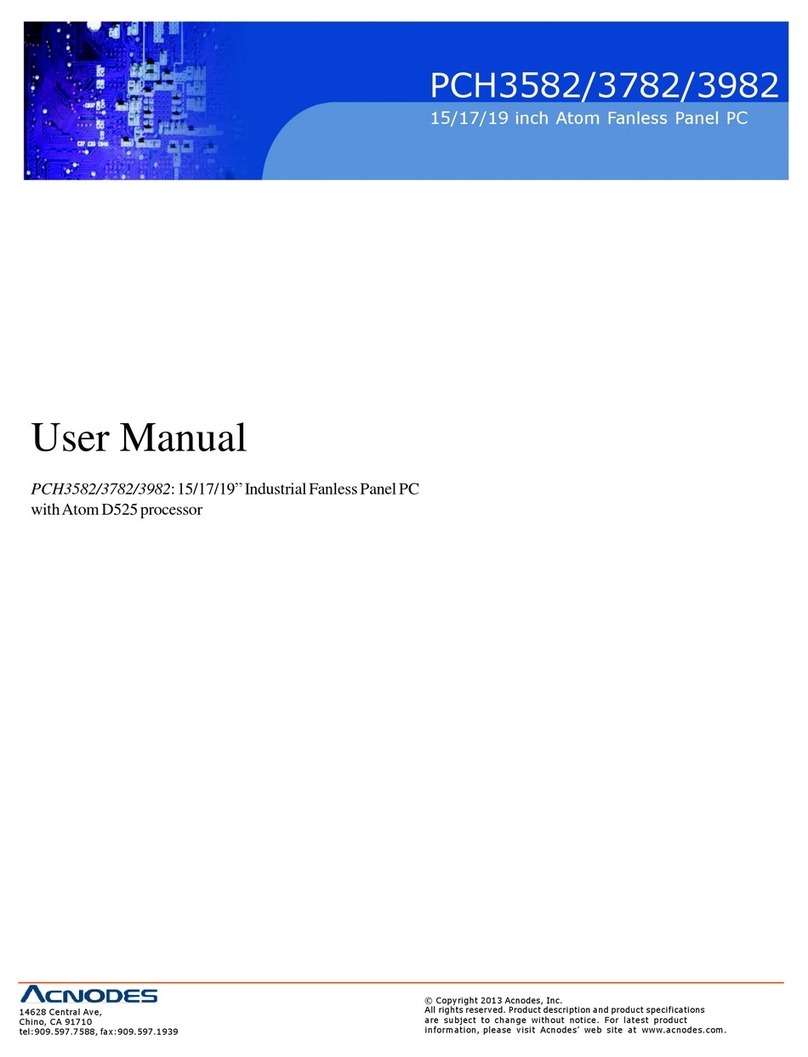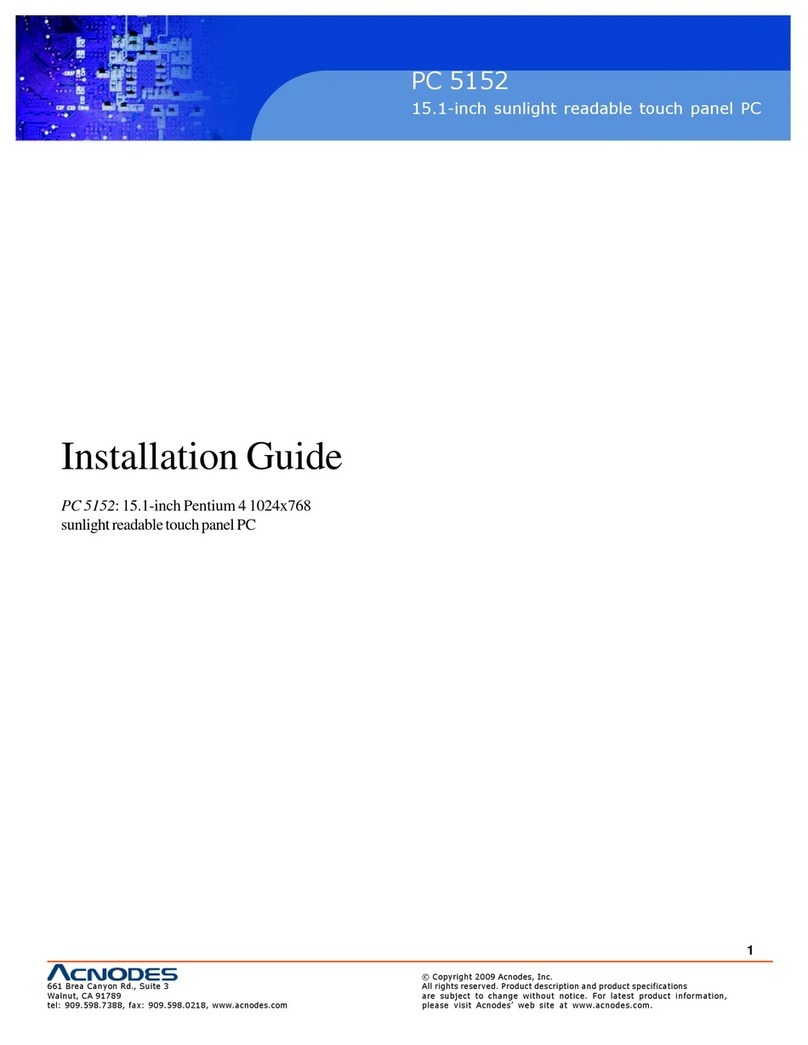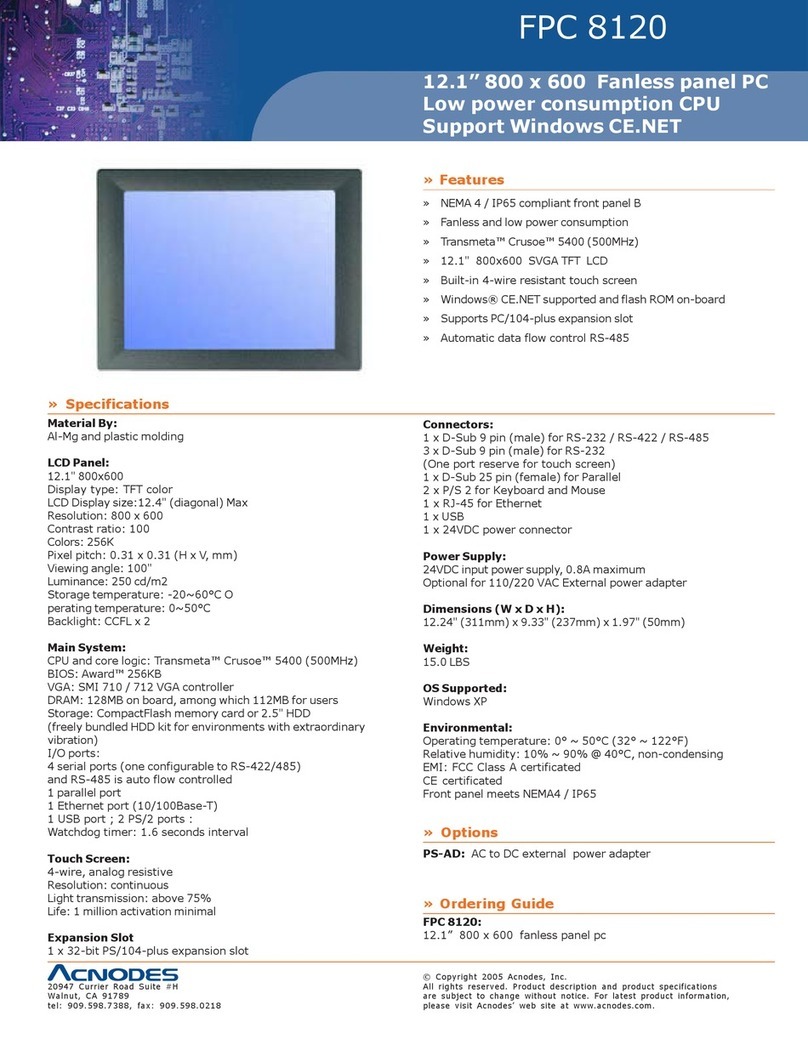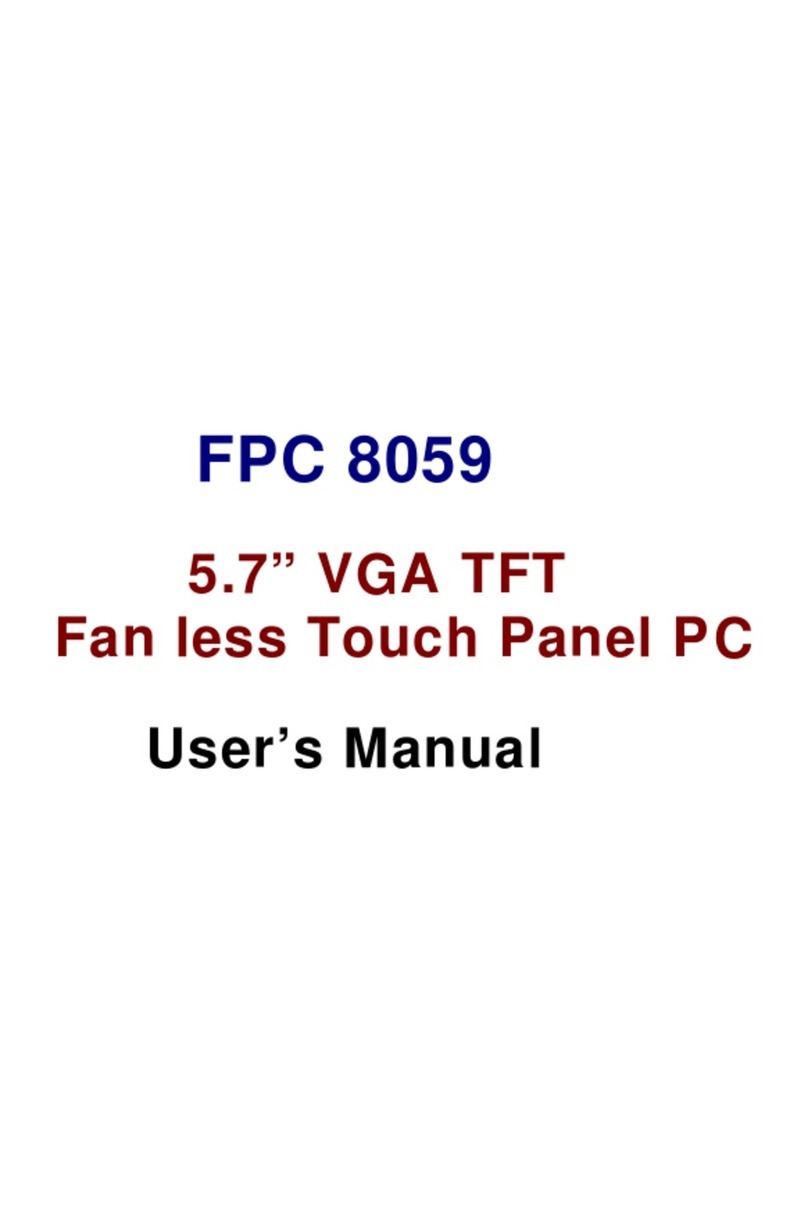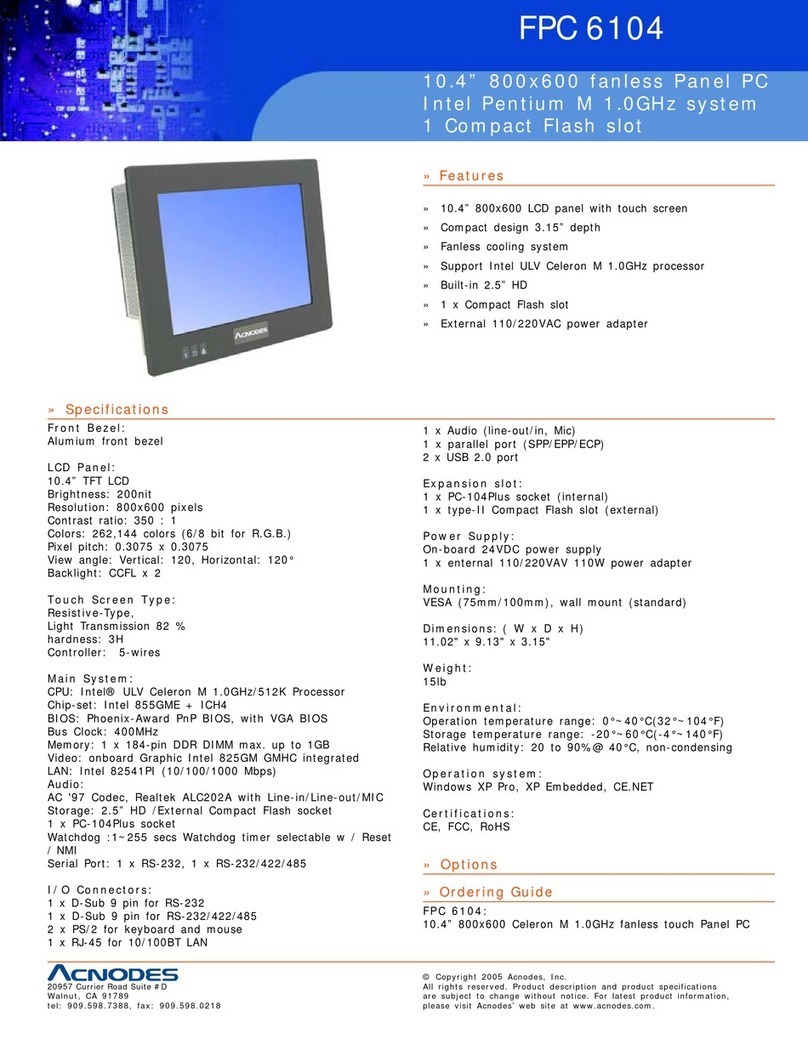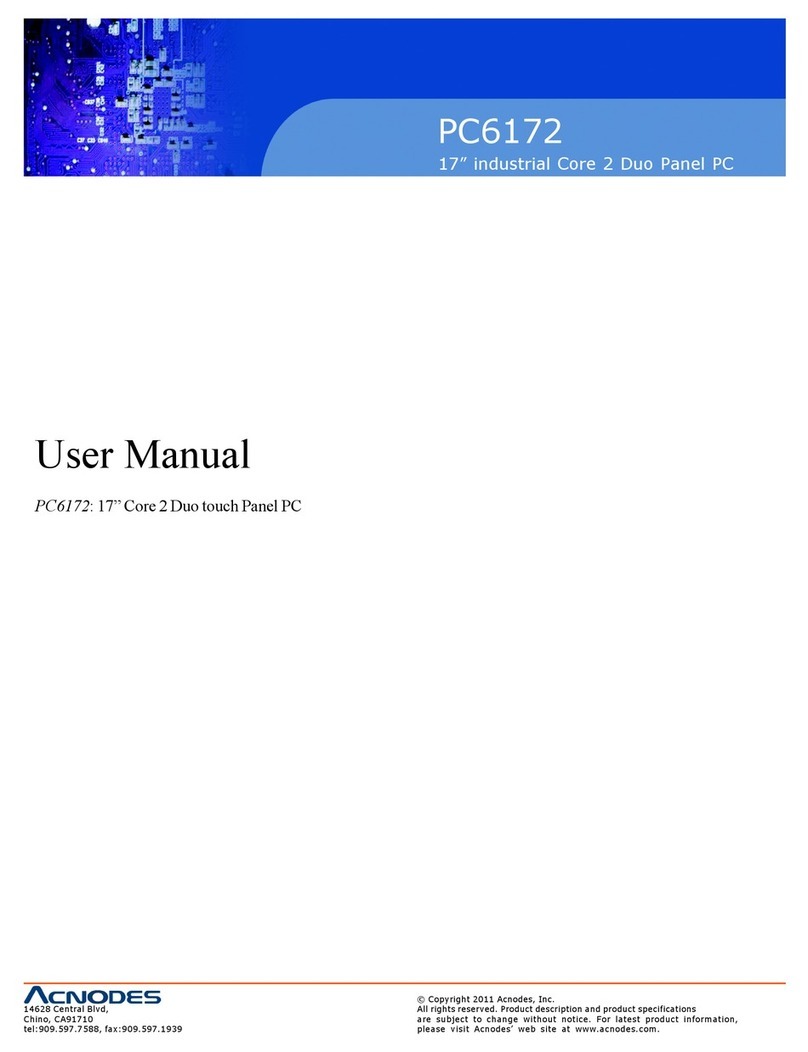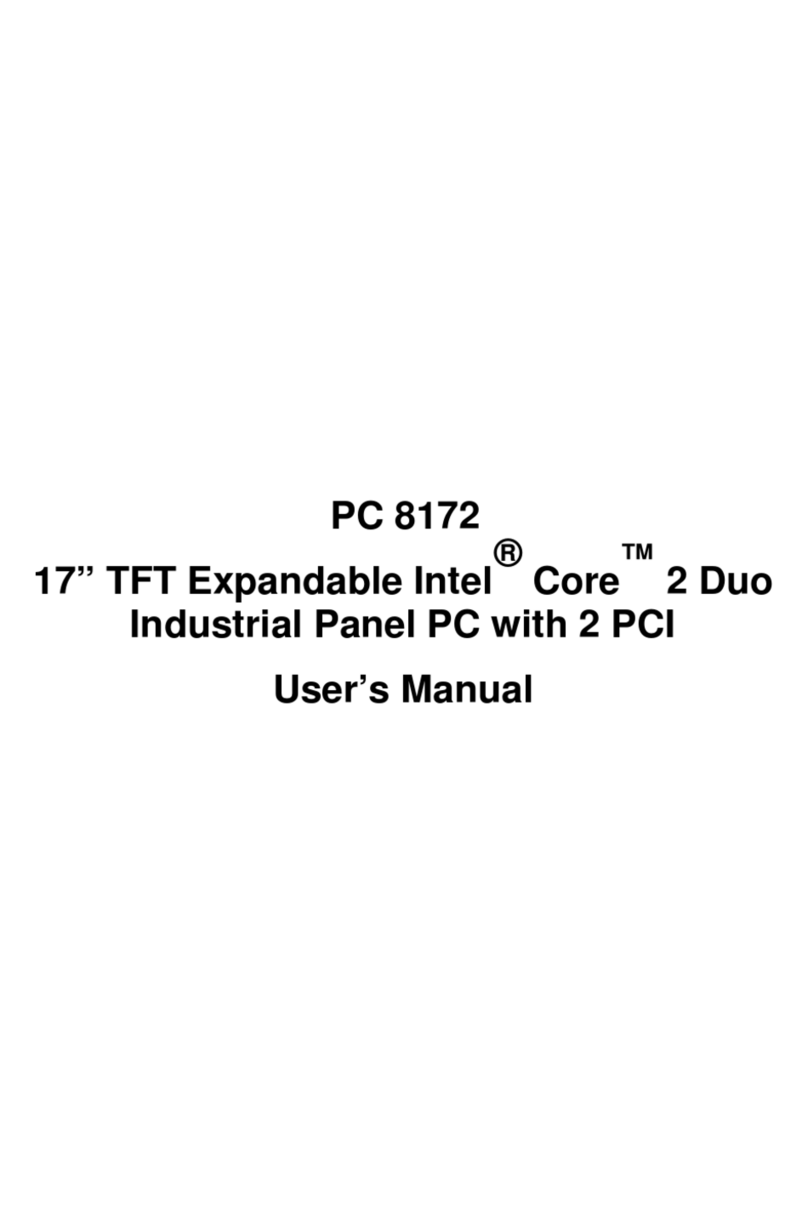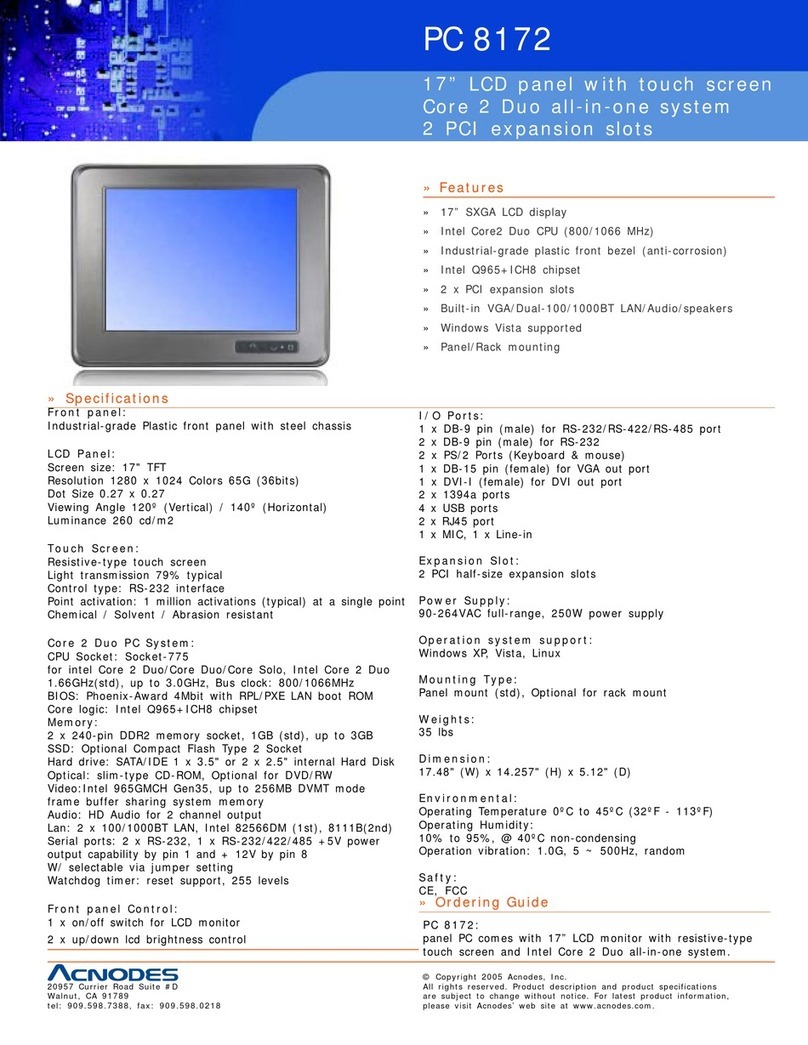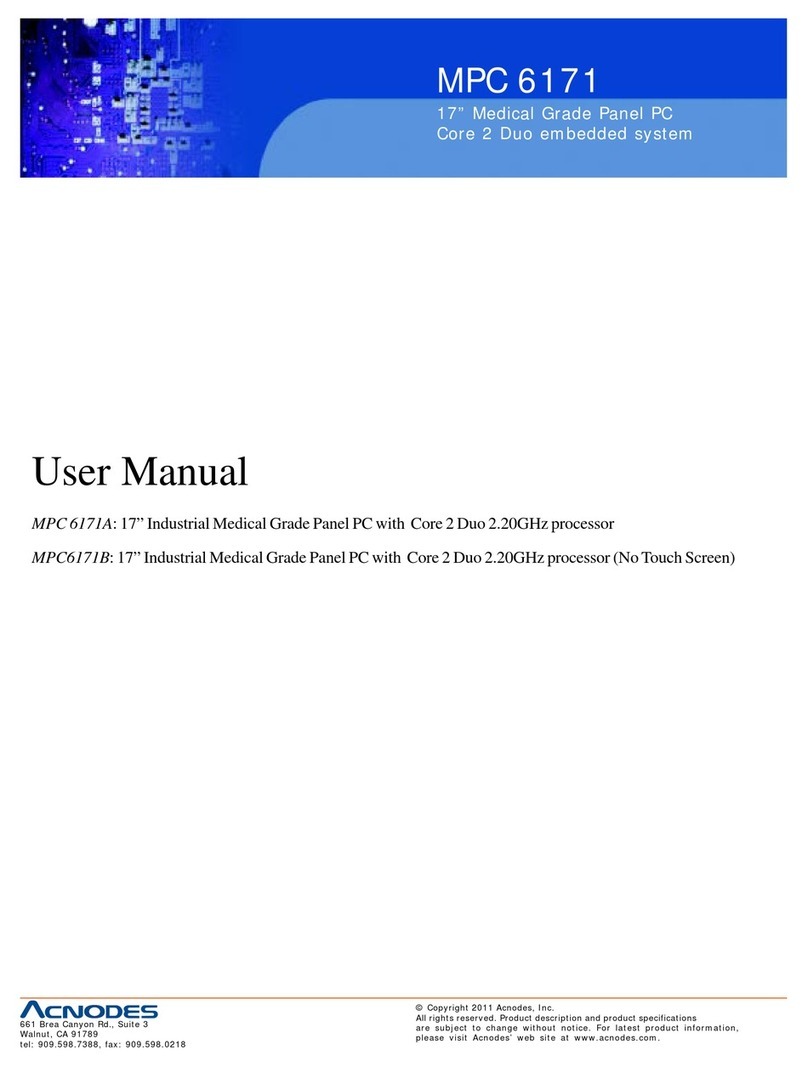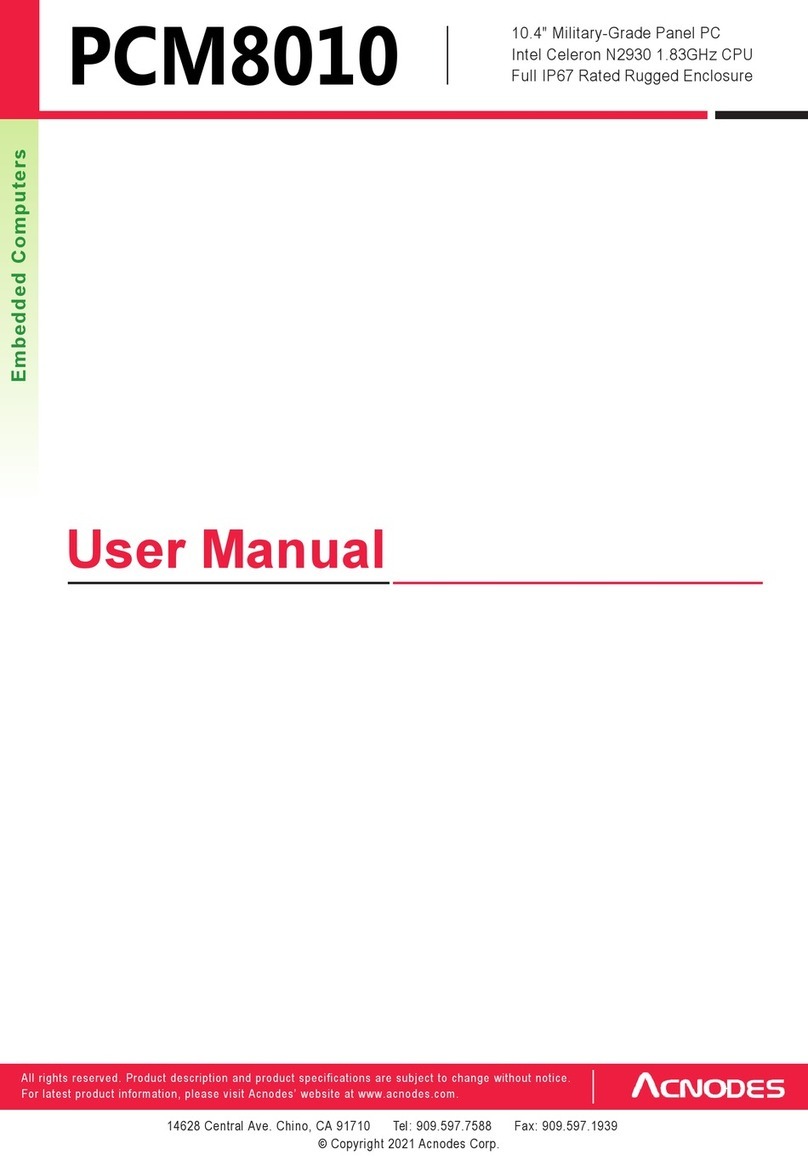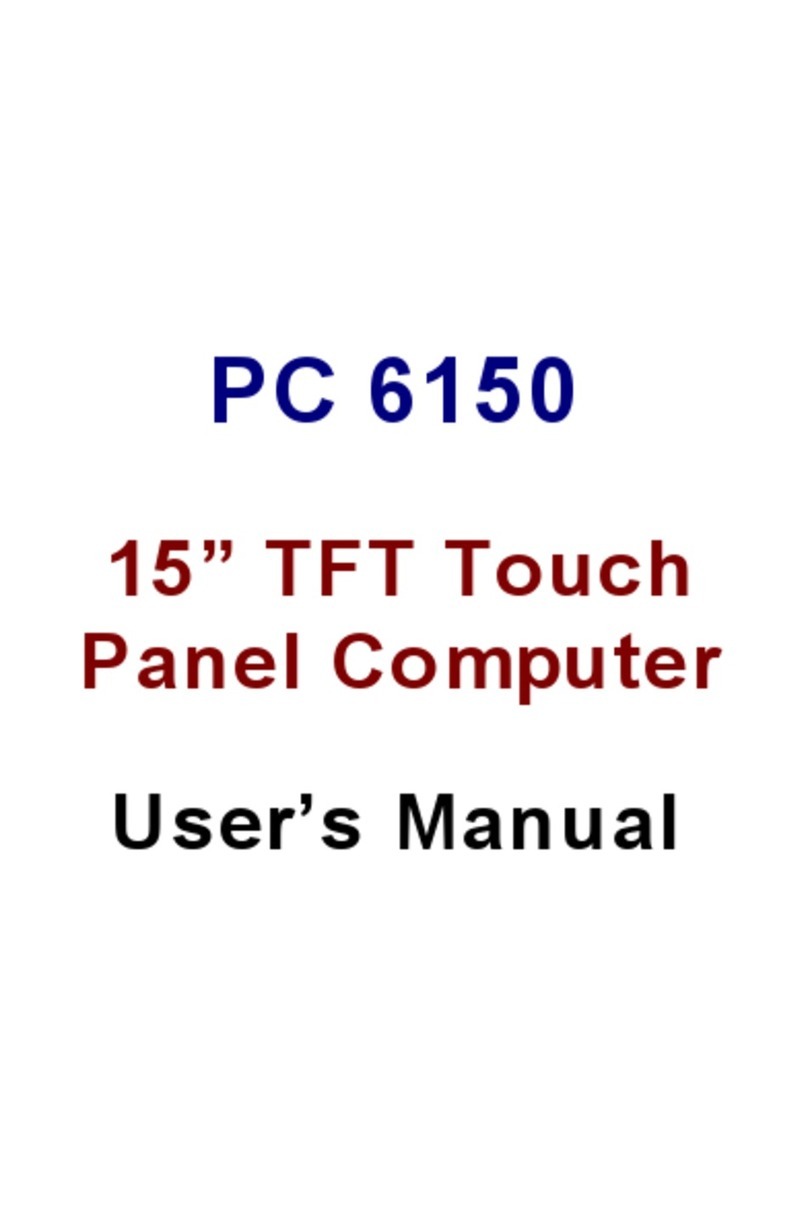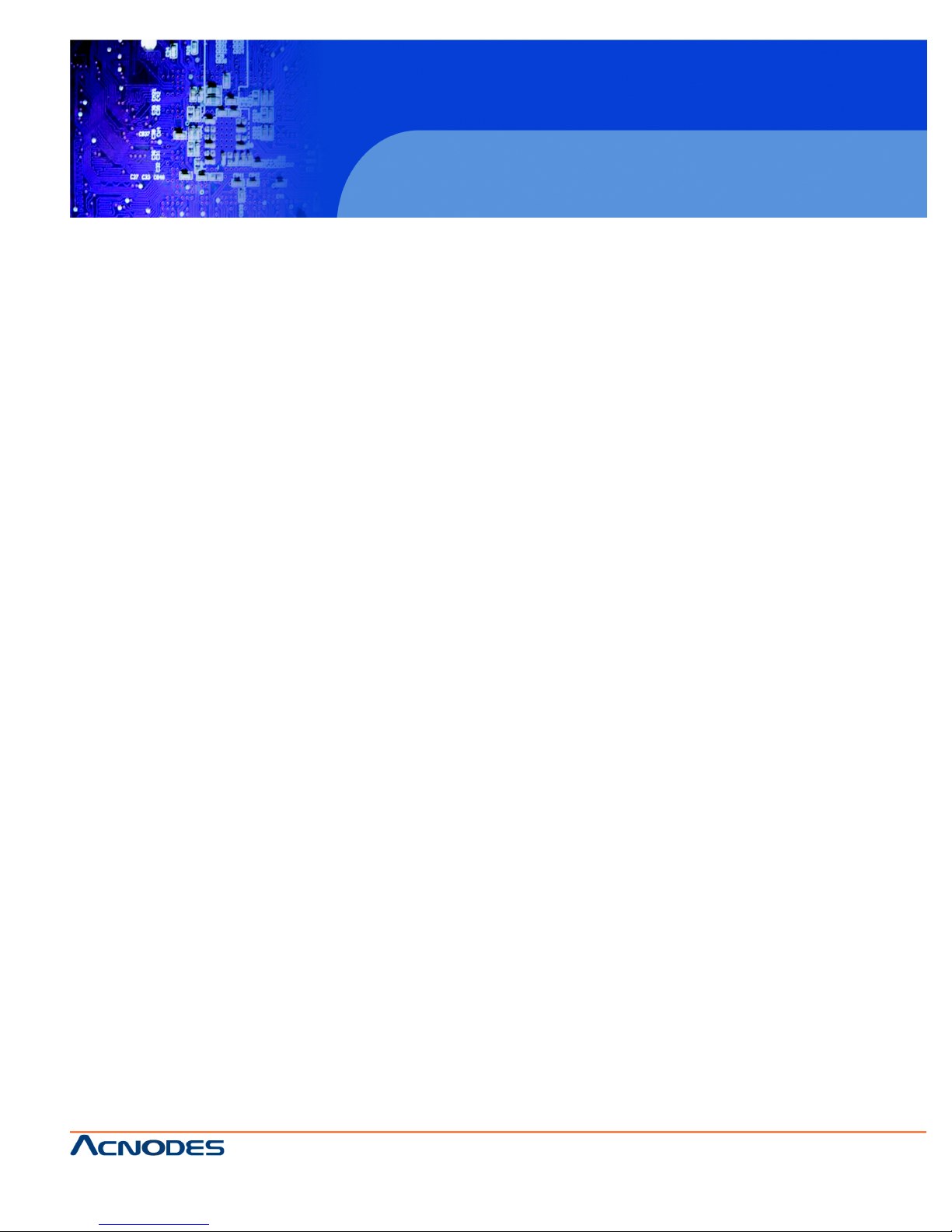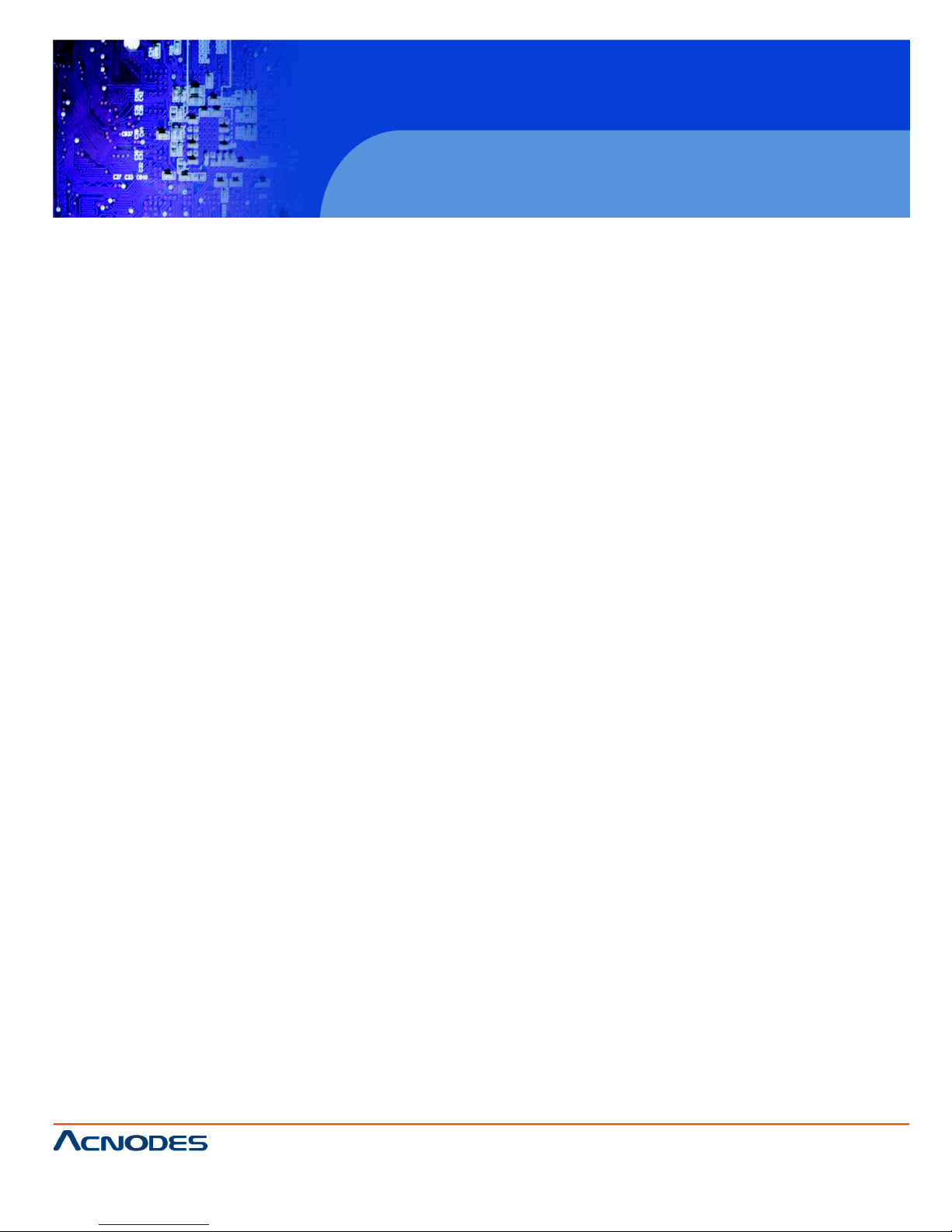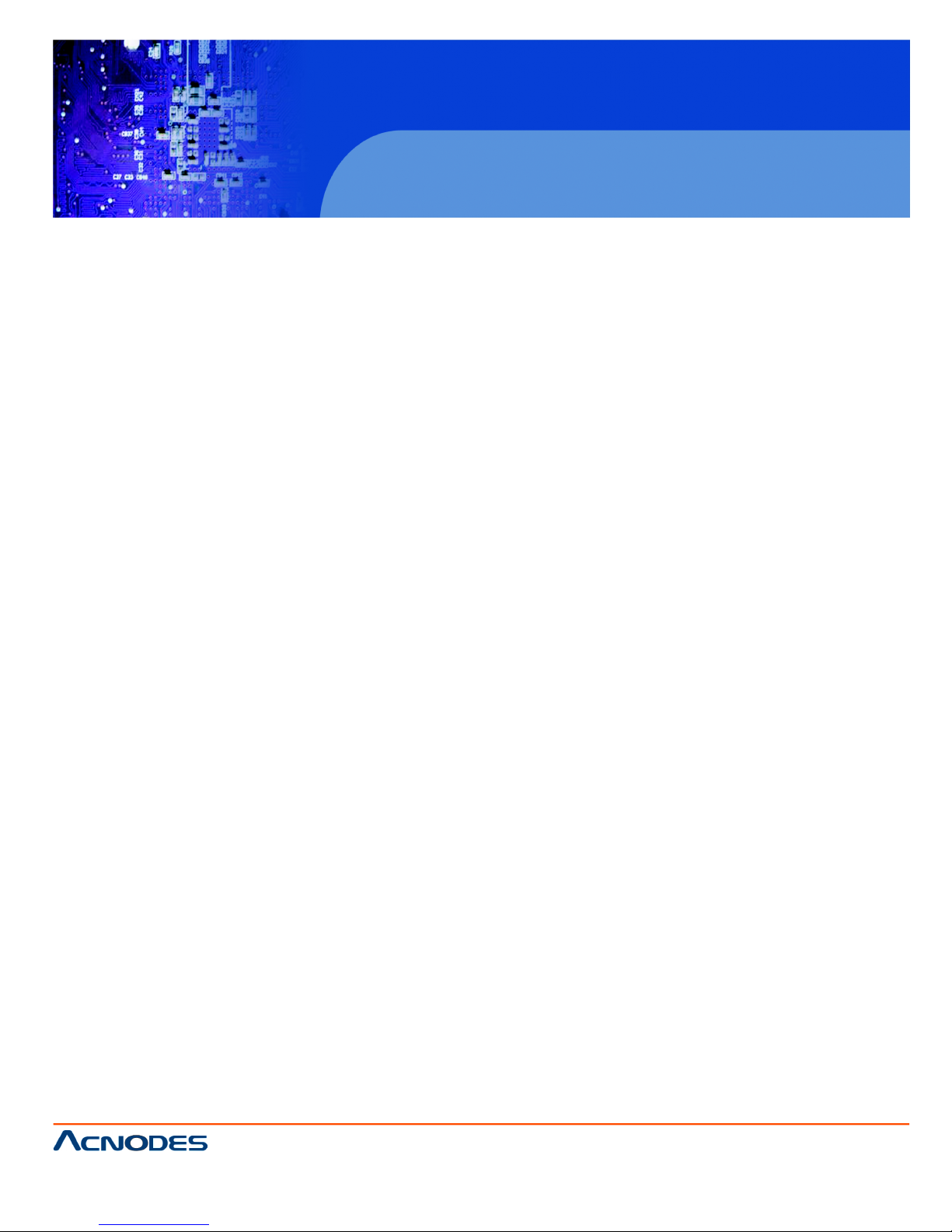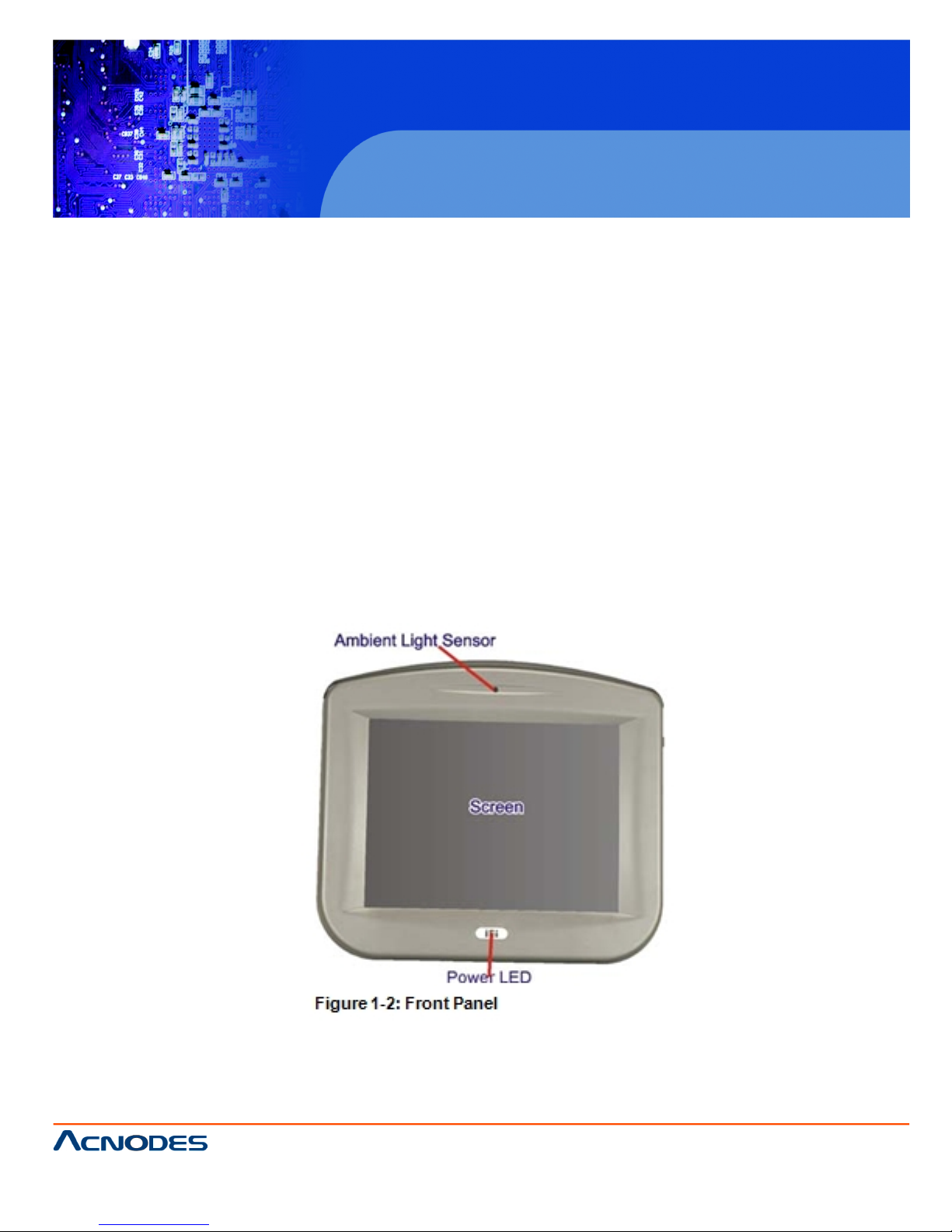14628 Central Blvd,
Chino, CA91710
tel:909.597.7588, fax:909.597.1939
© Copyright 2011 Acnodes, Inc.
All rights reserved. Product description and product specifications
are subject to change without notice. For latest product information,
please visit Acnodes’ web site at www.acnodes.com.
PCH 5120
12.1” industrial Panel PC
IP67 rated fully enclosure
5.3.5.2 APM CONFIGURATION ....................................................................51
5.3.6 REMOTE ACCESS CONFIGURATION ........................................................ 53
5.3.7 USB CONFIGURATION ................................................................................. 57
5.3.7.1 USB MASS STORAGE DEVICE CONFIGURATION .................... 59
5.4 PCI/PnP ........................................................................................................................ 60
5.5 BOOT ............................................................................................................................63
5.5.1 BOOT SETTINGS CONFIGURATION ........................................................... 63
5.5.2 BOOT DEVICE PRIORITY ............................................................................. 66
5.5.3 HARD DISK DRIVES ..................................................................................... 67
5.5.4 REMOVABLE DRIVES .................................................................................. 67
5.5.5 CD/DVD DRIVES .......................................................................................... 68
5.6 SECURITY .....................................................................................................................69
5.7 CHIPSET ........................................................................................................................70
5.7.1 NORTHBRIDGE CONFIGURATION ................................................................71
5.7.2 SOUTHBRIDGE CONFIGURATION ............................................................... 74
5.8 EXIT .................................................................................................................................74
CHAPTER 6 SYSTEM MAINTENANCE
6.1 SYSTEM MAINTENANCE INTRODUCTION ................................................................ 76
6.2 MOTHERBOARD REPLACEMENT ..............................................................................77
6.3 COVER REMOVAL ........................................................................................................77
6.4 MEMORY MODULE REPLACEMENT ..........................................................................78
6.5 HARD DRIVE AND COMPACTFLASH REPLACEMENT ...........................................79
6.6 COVER REPLACEMENT ..............................................................................................79
CHAPTER A SAFETY PRECAUTIONS
A.1 SAFETY PRECAUTIONS.............................................................................................. 83
A.1.1 GENERAL SAFETY PRECAUTIONS .............................................................83
A.1.2 ANTI-STATIC PRECAUTIONS .........................................................................84