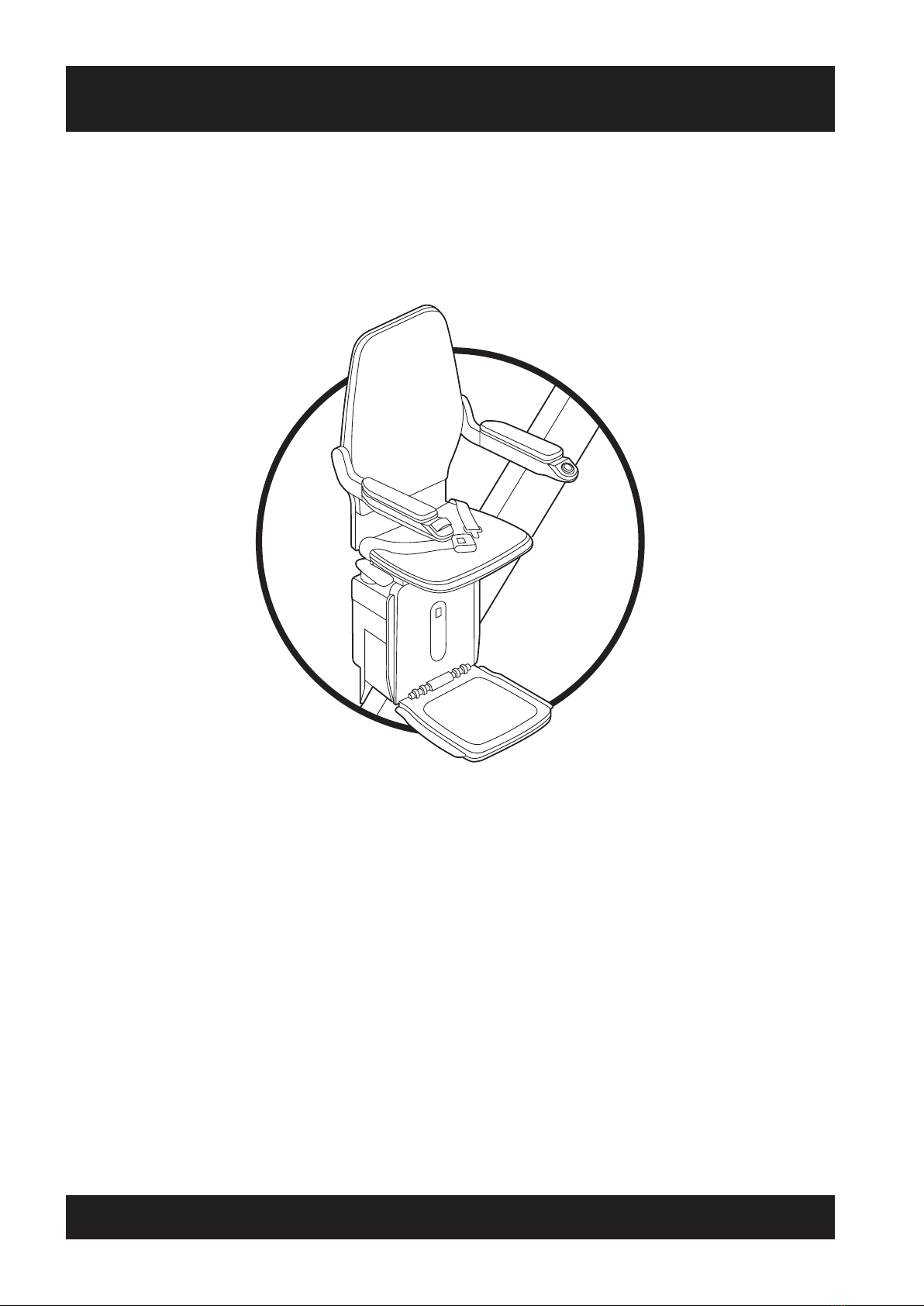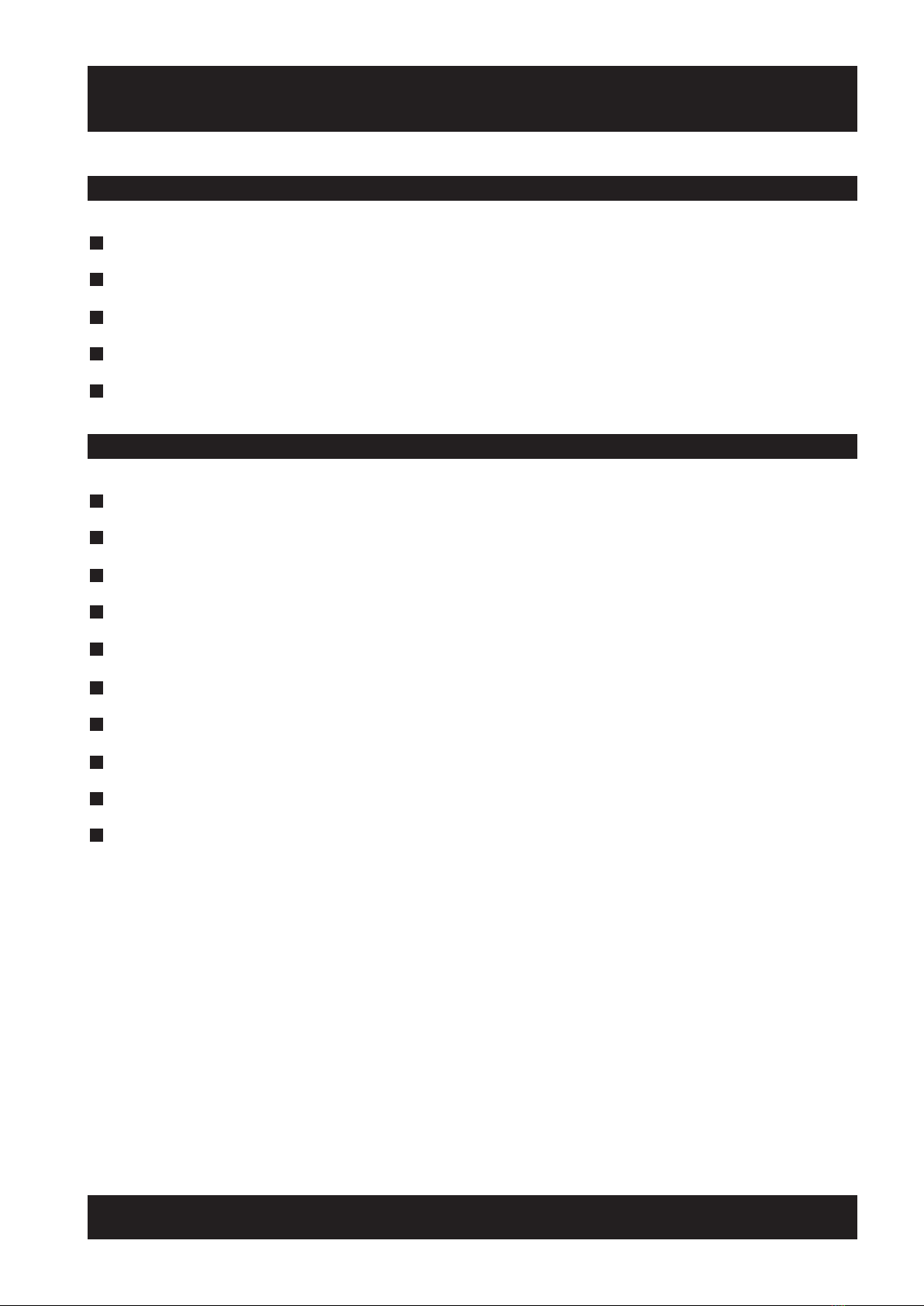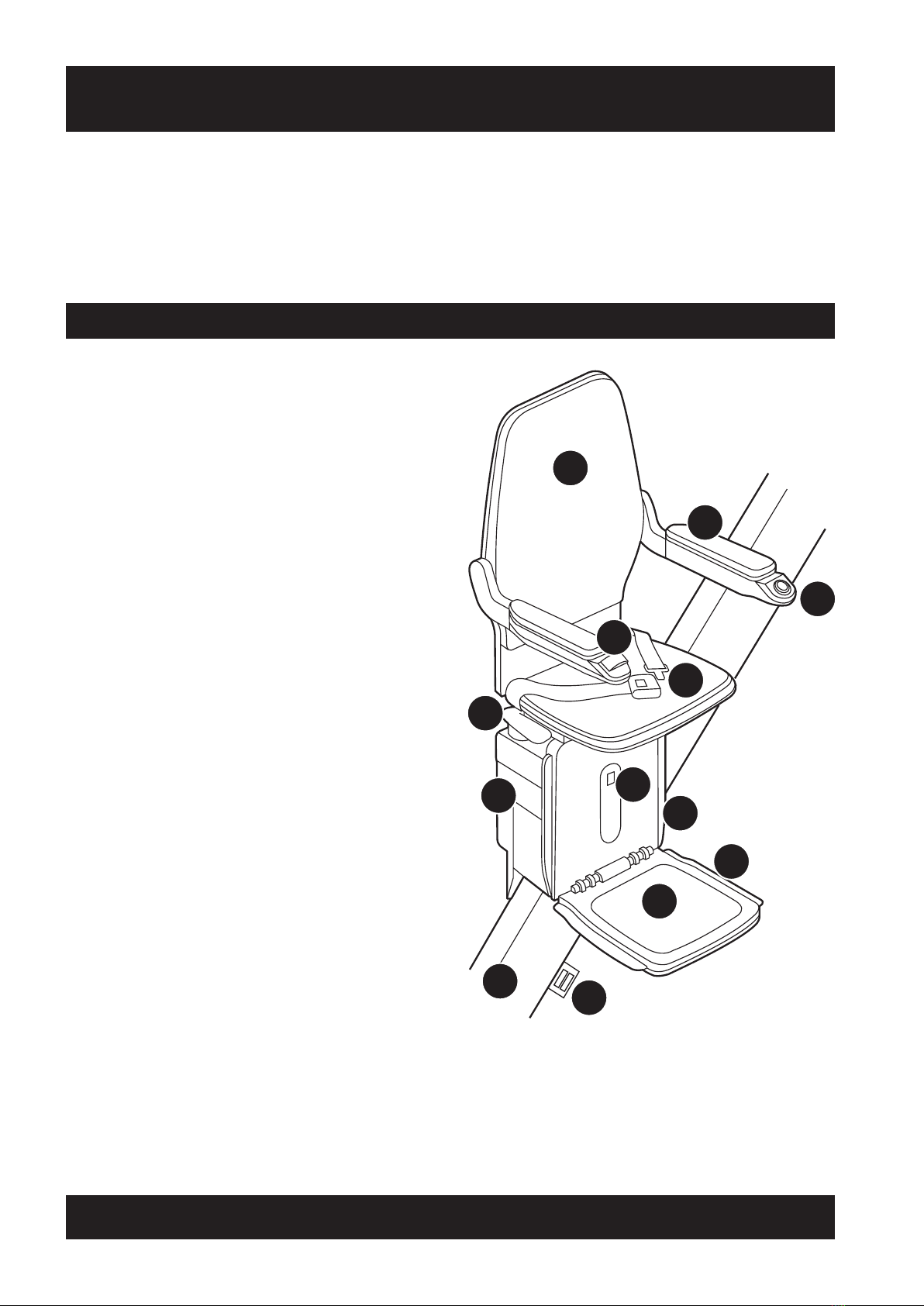3
ACORN 80 Maintenance & Service Manual
7.3 Footrest 30
7.3.2 Replacement 30
7.3.3 Footrest PSE Board Replacement 30
7.4 Batteries 31
7.4.1 Removal & Fitting 31
7.5 Printed Circuit Board (PCB) 32
7.5.1 Removal & Fitting 32
7.5.2 Supercharger Systems 33
7.5.3 PCB Connections 35
7.6 Carriage 36
7.6.1 Transfer Rails 36
7.6.2 Carriage Removal 36
7.6.3 Carriage Dismantling 37
7.6.4 Removing Power & Levelling Bogies 38
7.6.5 Refitting Power & Levelling Bogies 38
7.6.6 Carriage PSE Switches 38
7.6.7 Refitting Carriage To Rail 39
7.7 Power Bogie 41
7.7.1 Main Components 41
7.7.2 Dismantling Rollers & Pinion 42
7.7.3 Reassembling Rollers & Pinion 42
7.7.4 Drive Motor Removal / Replacement 43
7.8 OSG Instructions 44
7.8.1 OSG Exploded Diagram 44
7.8.2 Checking The OSG 44
7.8.3 OSG Re-setting Procedure 45
7.8.4 OSG Removal & Refitting Procedure 47
7.8.5 Main Components 52
7.8.6 Levelling Drive Unit 54
7.8.7 Levelling Guide Rails 55
7.8.8 Rollers 55
8 Spares 56
Appendices 57
Appendix 1 - Service Checklist 57
Appendix 2 - Recommended Tool List 58
Appendix 3 - Recommended Torque Settings 59
Appendix 4 - Recommended Lubricants 60
Appendix 5 - Diagnostic Display 61
Appendix 6 - Remote Control Radio Channels 62
Appendix 7 - Levelling and Main Drive Encoder Testing 63
Appendix 8 - Charge System 66
Appendix 9 - Wiring Diagrams 67
Appendix 10 - Rationalisation Procedures 68
10.1 Changing Hand Of Seat 68
10.2 Replacing Seat Spacer On-site 70
10.3 Assembly Of Powered Swivel On-site 73
10.4 Connecting Supercharger Link 78
10.5 Replacing Seat Adapter Plate On-site 80
10.6 Replacing Carriage Front Cover / Arm Harness 84
10.7 Replacing On / Off Switch With Blanking Plate 88
10.8 Replacing Back Cover On / Off Switch With Blanking Plate 92
10.9 Technical Drawings 95
10.9.1 530 Powered Swivel Seat Spacer Complete 95
10.9.2 550 Powered Swivel Seat Spacer Complete 96
10.9.3 580 Powered Swivel Seat Spacer Complete 97
10.9.4 530 Powered Swivel R/H Seat Spacer Complete 98
10.9.5 550 Powered Swivel R/H Seat Spacer Complete 99
10.9.6 580 Powered Swivel R/H Seat Spacer Complete 100
10.9.7 Carriage Front Cover Assembly 101
10.10 Seat Adaptor Plate Assembly Instructions 102
10.11 Seat Adaptor Plate Retro-fit Kit 104
Appendix 11 - Notes 106