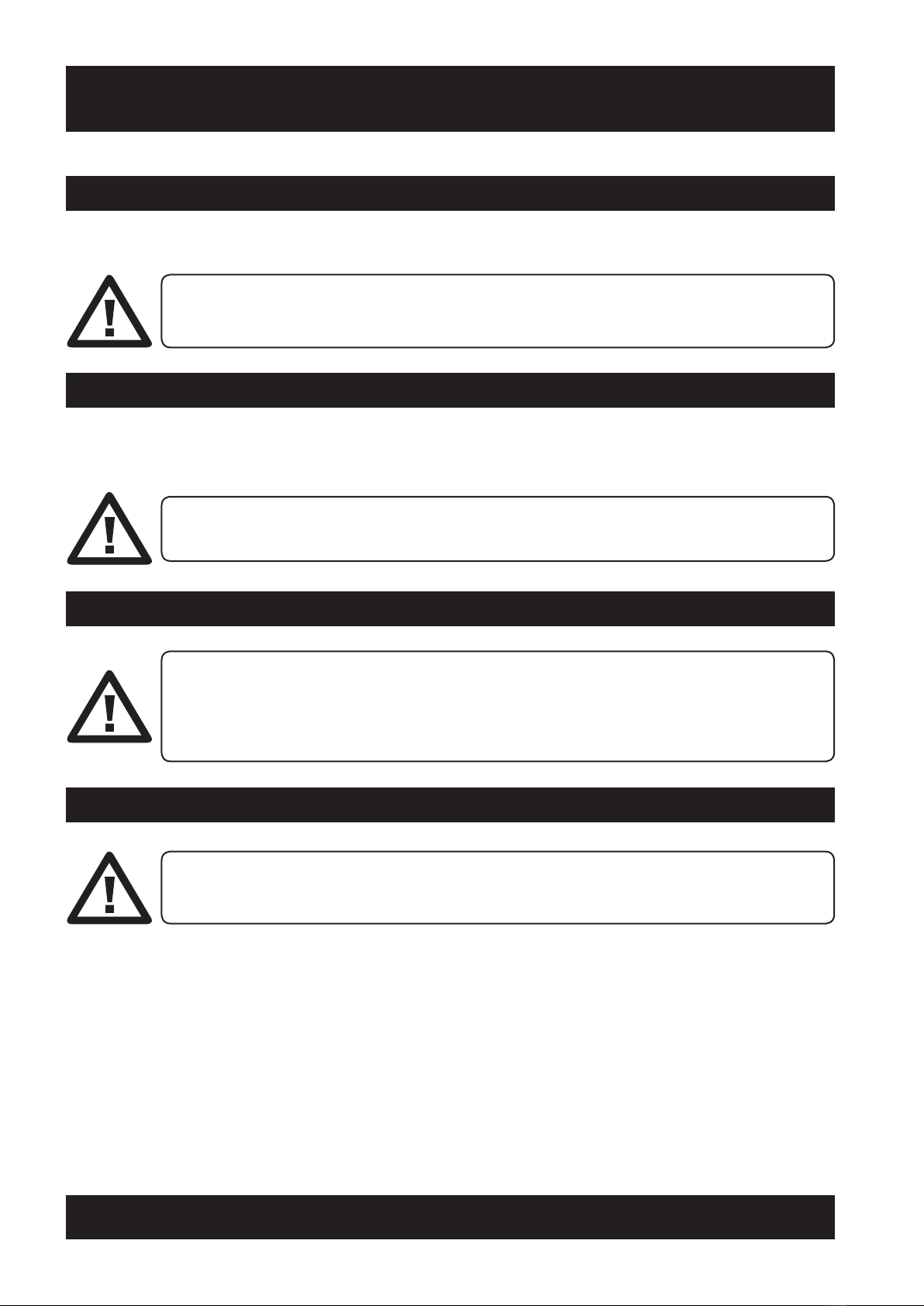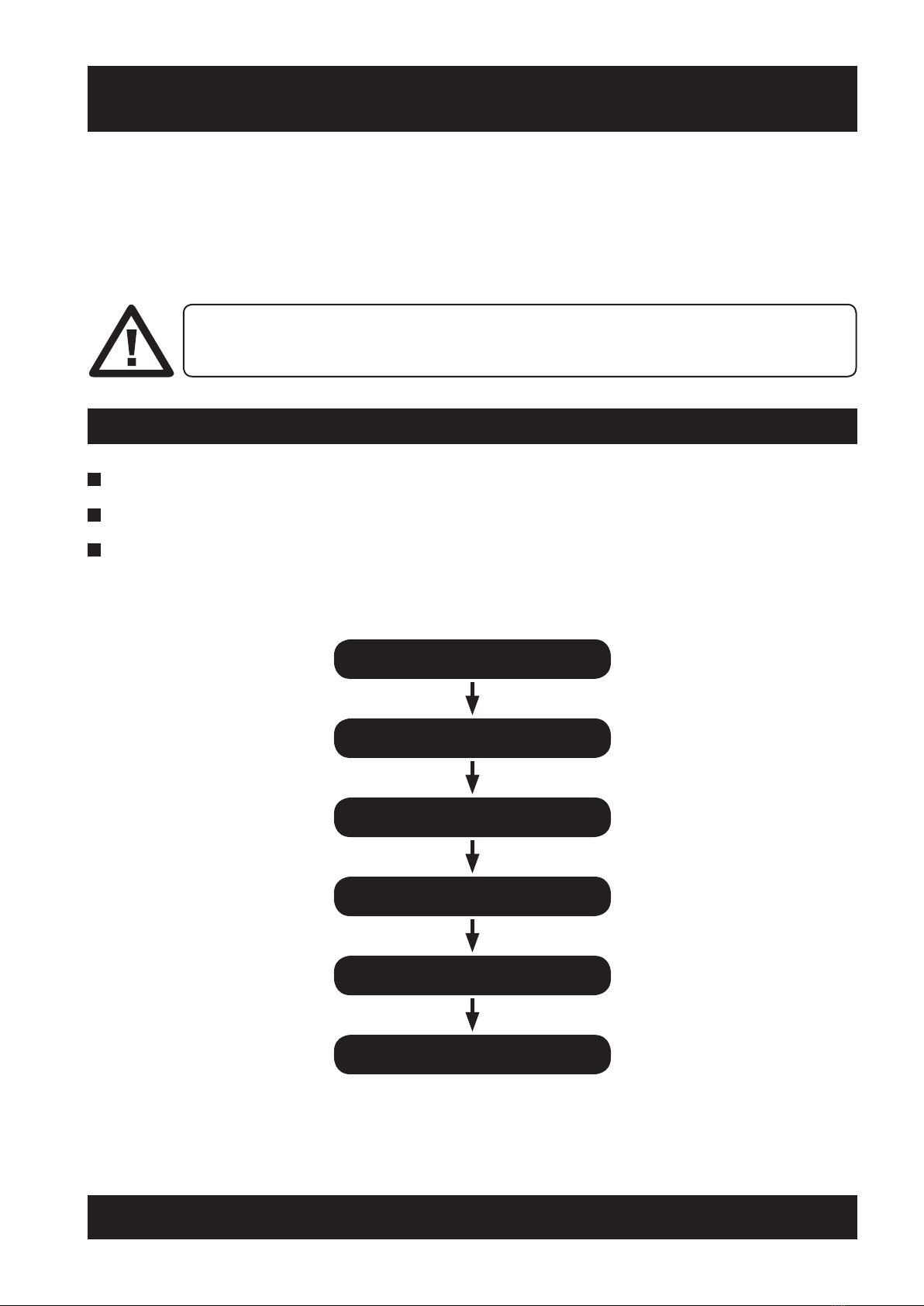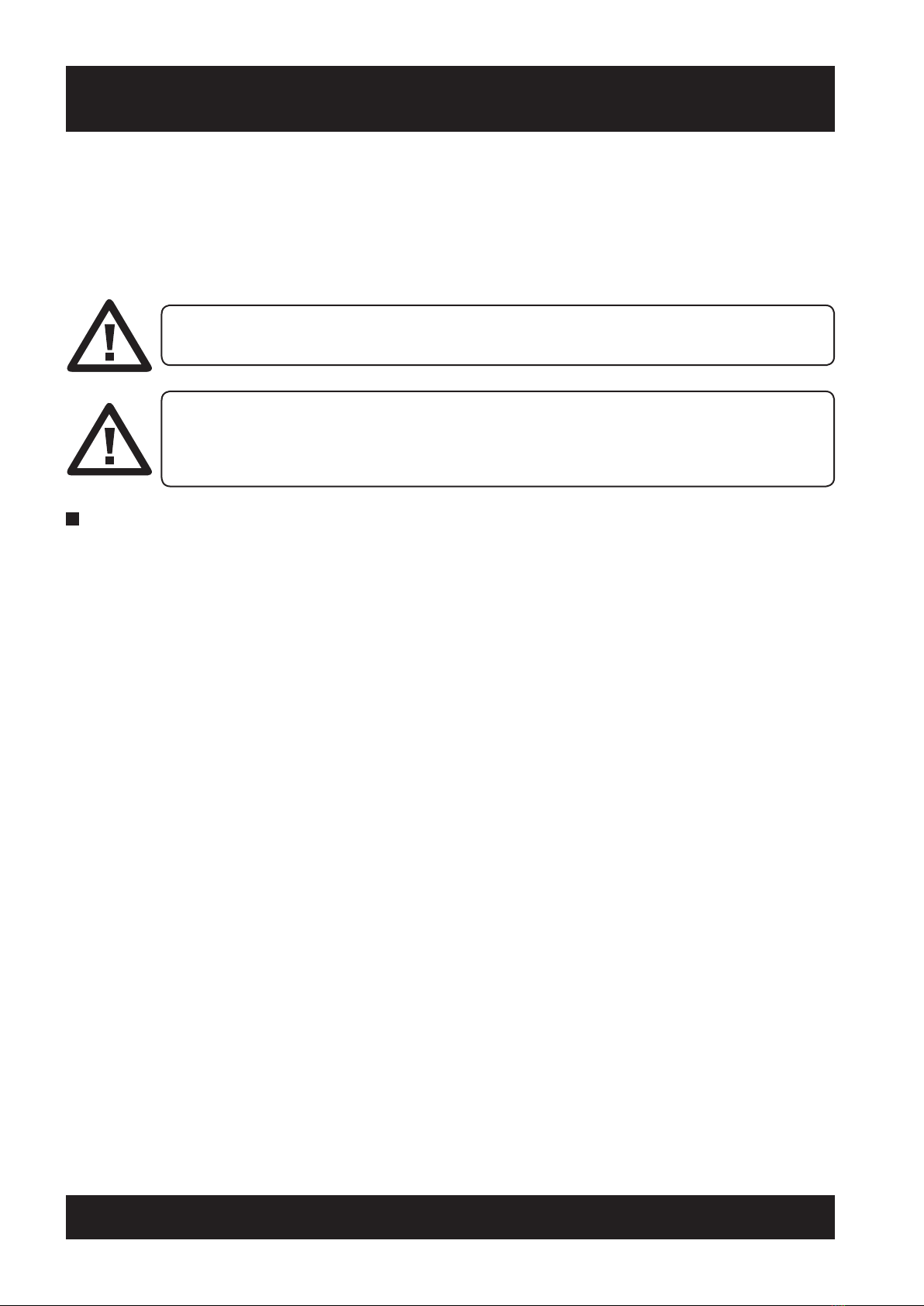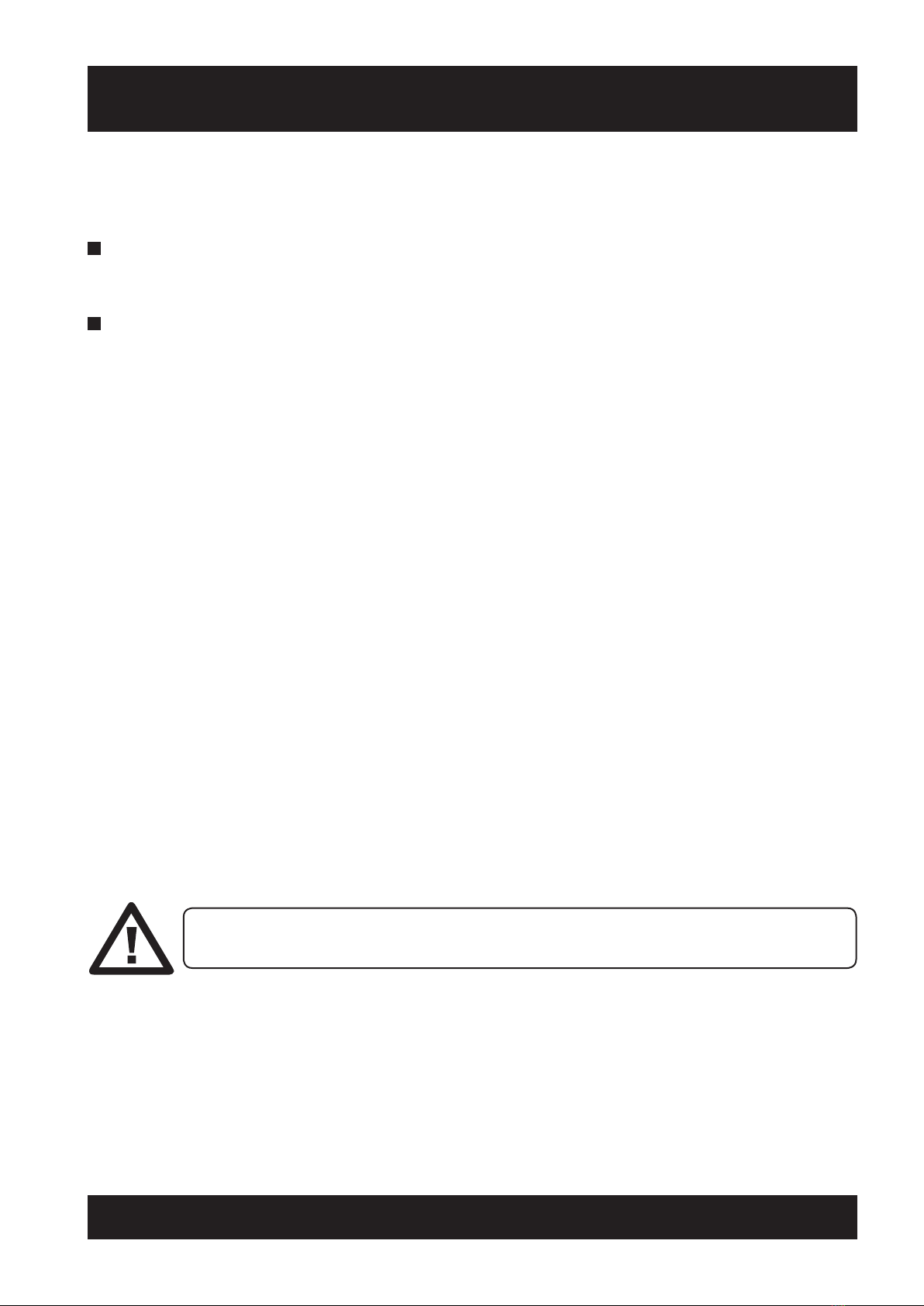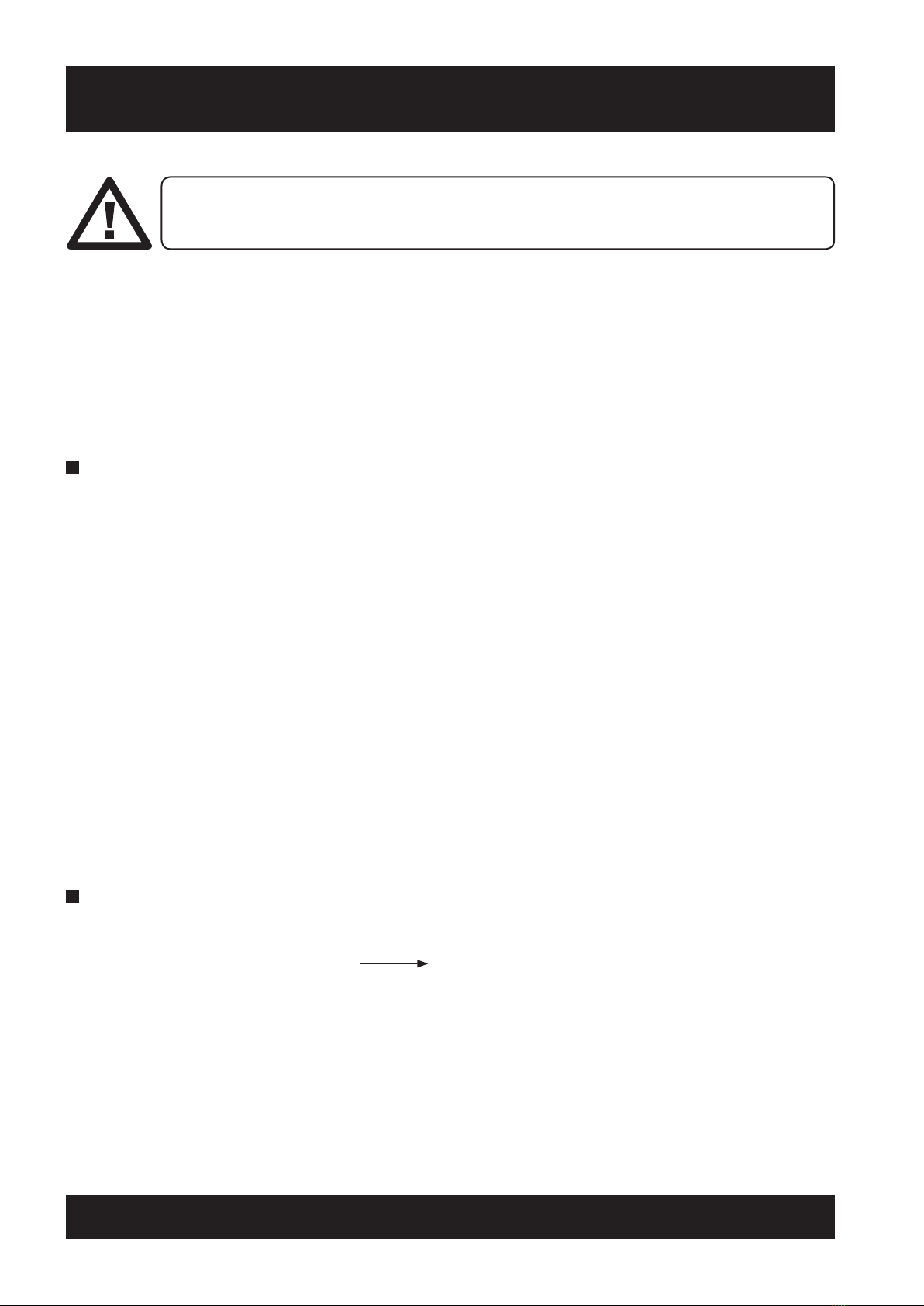2ACORN 80 Installation Manual
1 Introduction 3
1.1 Conventions 4
1.2 Safety 4
1.3 Installation Training 4
1.4 Transportation & Storage 4
2 Installation Flow Chart 5
3 Rail Installation 6
4 Fitting Carriage to Rail 10
5 Rail Support Kit 12
5.1 Parts Included In The Rail Support Kit 12
5.2 Fitting Instructions 13
5.3 Wall Support Fixing Position Dimensions 15
6 Fitting Seat to Carriage 16
7 Fitting Rail Equipment 17
8 Programming 18
8.1 Programming Instructions 18
8.1.1 Pre-power Up Sequence 19
8.1.2 Power Up Sequence 19
8.1.3 Calibrating The Levelling 19
8.1.4 Programming The Top Terminal Limit 19
8.1.5 Programming The Rail 20
8.1.6 Bottom Parking 21
8.1.7 Intermediate/Park Charge Point 22
8.1.8 Intermediate/Landing Charge Point 22
8.1.9 Checking The Program 22
8.1.10 Amending The Program 23
8.1.11 Programming Do’s & Don’ts 23
9 OSG (Over-speed Governor) 24
9.1 Over-speed Governor (OSG) 24
9.1.1 Testing the OSG 24
9.1.2 Re-setting the OSG 24
10 Fitting Seat to Carriage 27
10.1 Testing Lift Operation 27
10.2 Final Checks 27
11 De-installation 28
Appendices 29
Appendix 1 - Installation Checklist 29
Appendix 2 - Recommended Tool List 30
Appendix 3 - Recommended Torque Settings 31
Appendix 4 - Recommended Lubricants 32
Appendix 5 - Wiring Diagrams - Charge System 33
Appendix 5 - Wiring Diagrams 34
Appendix 6 - Example Installation Drawing 35
Appendix 7 - Installation & Programming The Powered Hinge 36
Appendix 8 - Diagnostic Display 40
Appendix 9 - Remote Control Radio Channels 41
Appendix 10 - Rationalisation Procedures 42
10.1 Changing Hand Of Seat 42
10.2 Replacing Seat Spacer On-site 44
10.3 Assembly Of Powered Swivel On-site 47
10.4 Connecting Supercharger Link 52
10.5 Replacing Seat Adapter Plate On-site 54
10.6 Replacing Carriage Front Cover / Arm Harness 58
10.7 Replacing On / Off Switch With Blanking Plate 62
10.8 Replacing Back Cover On / Off Switch With Blanking Plate 66
10.9 Technical Drawings 69
10.9.1 530 Powered Swivel Seat Spacer Complete 69
10.9.2 550 Powered Swivel Seat Spacer Complete 70
10.9.3 580 Powered Swivel Seat Spacer Complete 71
10.9.4 530 Powered Swivel R/H Seat Spacer Complete 72
10.9.5 550 Powered Swivel R/H Seat Spacer Complete 73
10.9.6 580 Powered Swivel R/H Seat Spacer Complete 74
10.9.7 Carriage Front Cover Assembly 75
10.10 Seat Adaptor Plate Assembly Instructions 76
10.11 Seat Adaptor Plate Retro-fit Kit 78