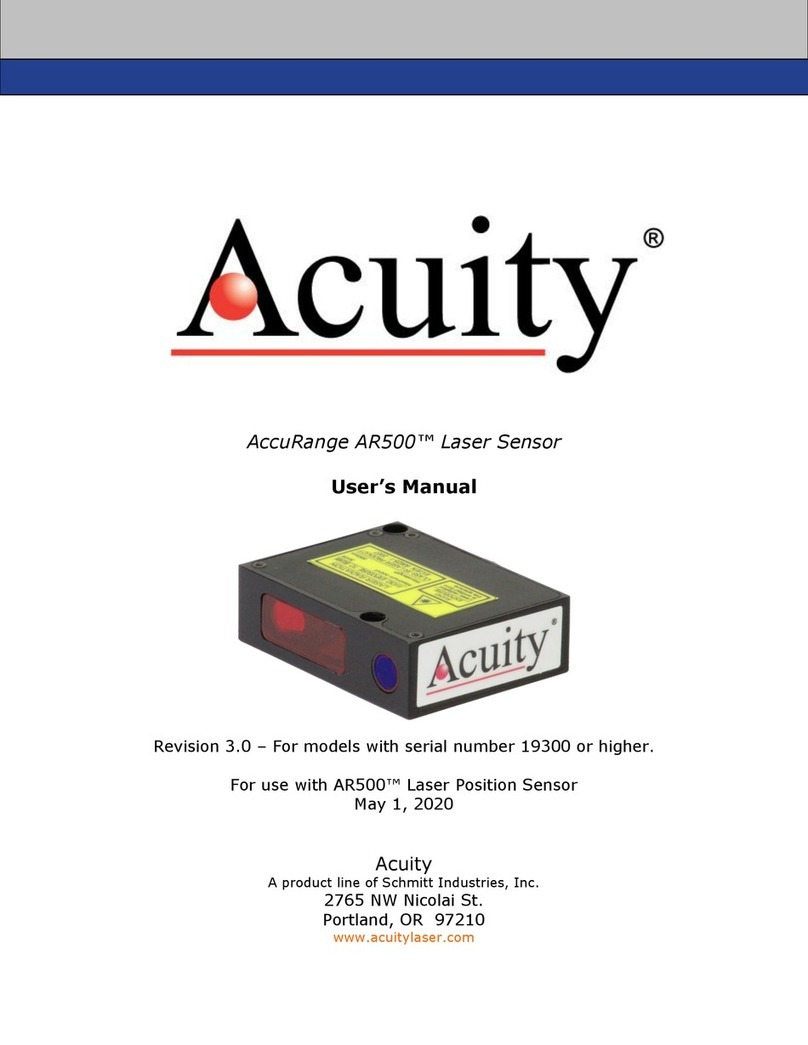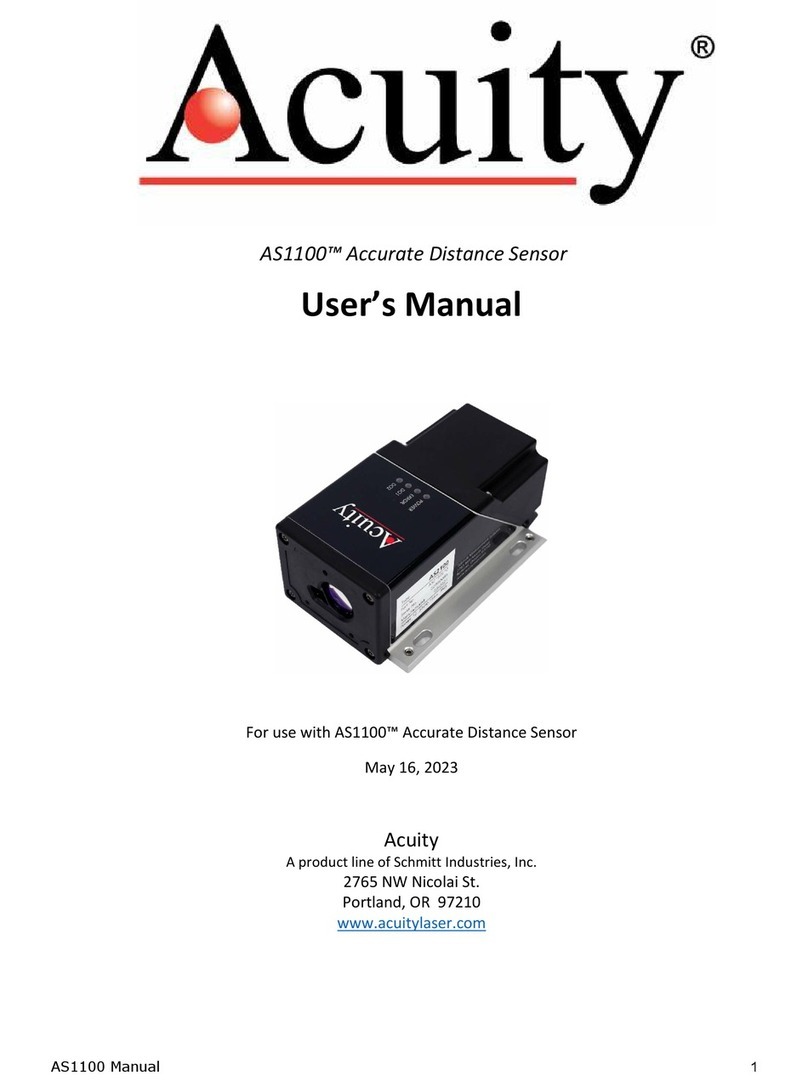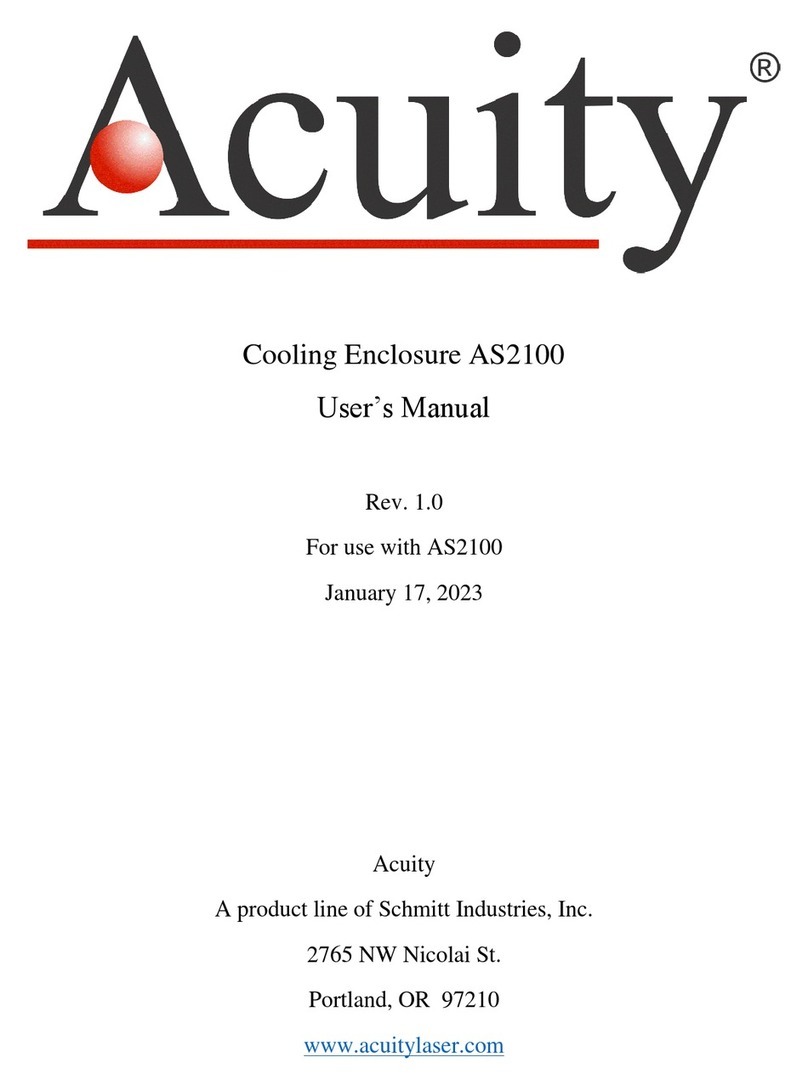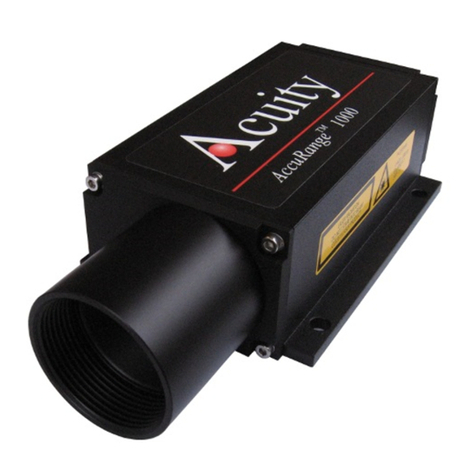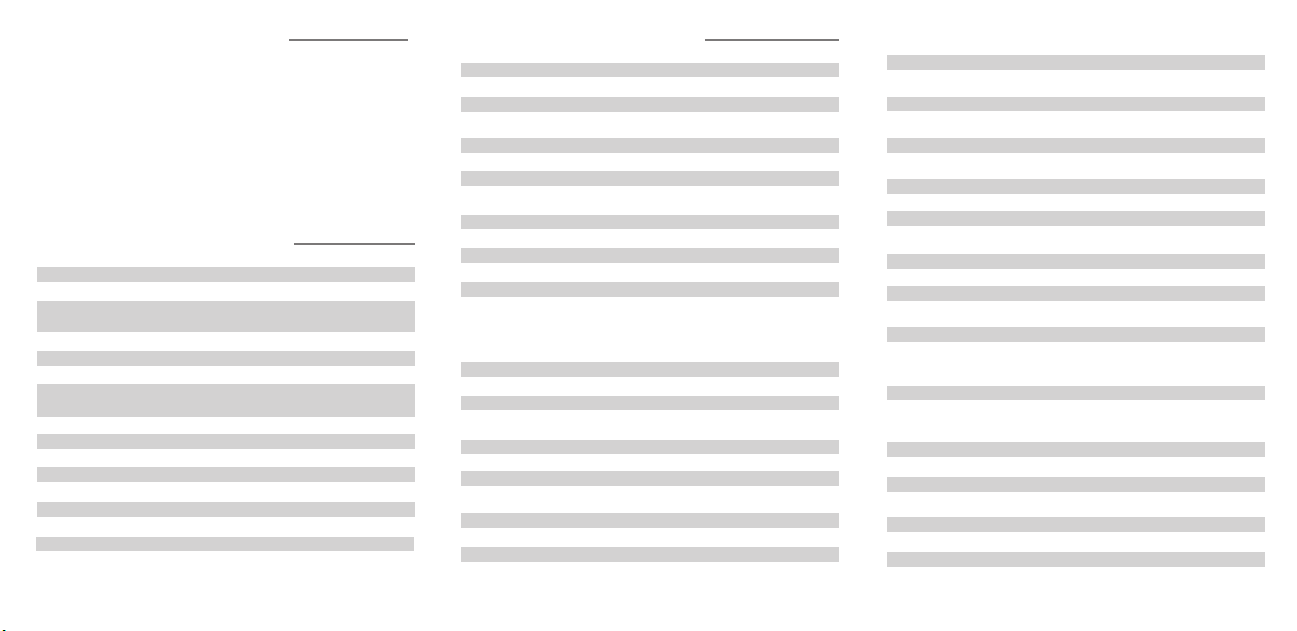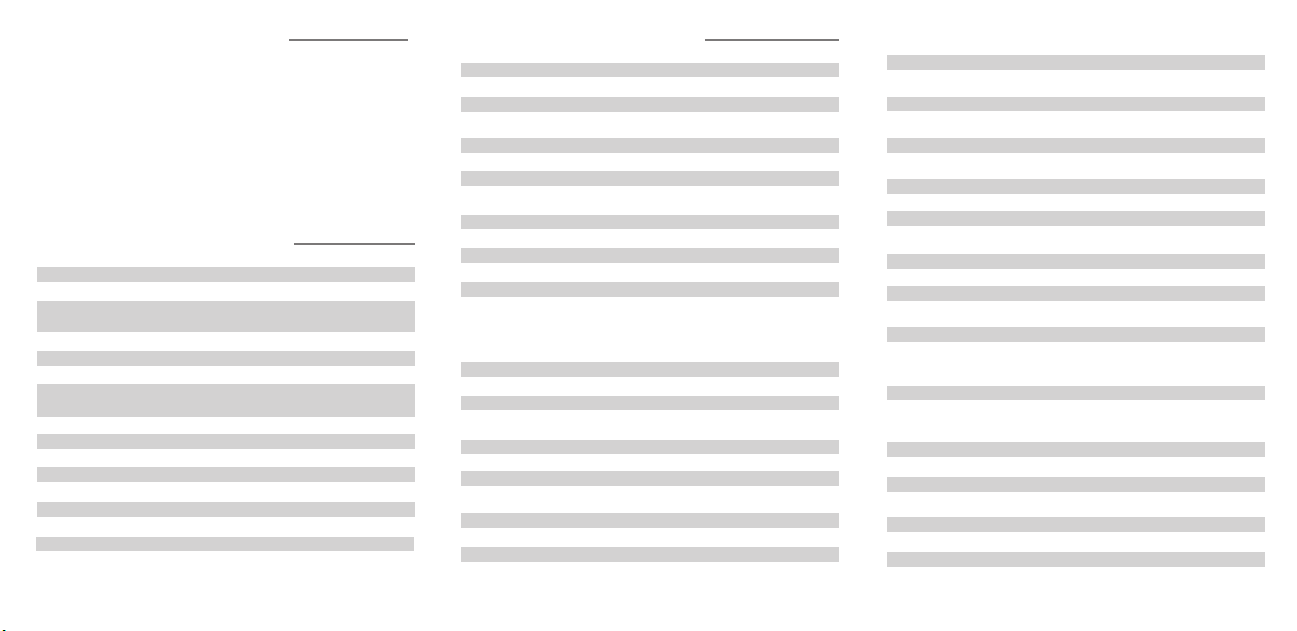
PROGRAMMING INSTRUCTIONS
Please read all 3 steps before programming
1. Enter a programming function by pressing button the number
of times as the desired function number from the tables below
(e.g., press twice for function 2, time delay).
2. LED will ash back the selected function’s current setting
(e.g., 5 ashes for 10 minute time delay). To change setting,
proceed to step 3 before ash back sequence repeats 3 times.
To exit the current function or to change to a different function,
wait for sequence to repeat 3 times then return to step 1.
3. Press button the number of times indicated in the particular
function’s detailed table for the NEW desired setting (e.g.,
press 3 times for 5 min). As conrmation of setting change,
LED ashes back the NEW setting 3 times before exiting.
DETAILED FUNCTION TABLES
2 = Time Delay
1 30 sec 4 7.5 min 7 15.0 min
22.5 min 5 10.0 min* 817.5 min
3 5.0 min 6 12.5 min 9 20.0 min
3= Idle Time Until Dim
1 30 sec 4 7.5 min* 7 15.0 min 10 Disable
22.5 min 5 10.0 min 817.5 min
3 5.0 min 6 12.5 min 9 20.0 min
4= 100 Hour Burn-In / Auto Set-Point
1 Disabled*
2Enabled
3Enabled then run Auto-Setpoint
4Run Auto Set-Point
5 Blink back Set-Point2
2 The LED will blink back the ten’s digit, then pause, then blink back
the one’s digit. For a “0” the LED will blink very rapidly. The sequence
is repeated 3 times.
5= Ten’s Digit of Set-Point
1 10 fc 4 40 fc 7 200 fc
2 20 fc 5 50 fc 8 Disabled*
3 30 fc 6 100 fc 10 0 fc**
6= One’s Digit of Set-Point
11 fc 4 4 fc 77 fc 10 0 fc
22 fc 5 5 fc* 88 fc
33 fc 6 6 fc 9 9 fc
7= Sunlight Discount Factor
1 x/1*** 4 x/4* 7 x/7 10 x/10
2 x/2 5 x/5 8 x/8
3 x/3 6 x/6 9 x/9
8= Incremental Set-Point Adjustment
1Decrease 1 fc 2Increase 1 fc
11 = Photocell Mode
1 Full On/Off Control* 2 Inhibit Only Control
12 = Dual Technology (MicrophonicsTM)
1 On* 2 Off
15 = Photocell Dim Range (High)
1Min 4 30% 7 60% 10 90%
2 10% 5 40% 8 70% 11 100%*
3 20% 6 50% 980%
16 = Photocell Dim Range (Low)
1Min 4 30% 7 60% 10 90%
2 10%* 5 40% 8 70% 11 100%
3 20% 6 50% 980%
21 = Photocell Transition Off Time
145 sec 3 5 min* 515 min 725 min
22 min 4 10 min 6 20 min
22 = Photocell Transition On Time
1 45 sec* 35 min 515 min 7 25 min
22 min 4 10 min 6 20 min
23 = Occupied Bright Level
1 10% 4 40% 7 70% 10 100%*
2 20% 5 50% 8 80%
3 30% 6 60% 990%
24 = Unoccupied Dim Level
1 10%* 4 40% 7 70% 10 100%
2 20% 5 50% 8 80%
3 30% 6 60% 990%
* DEFAULT SETTING
2 Time Delay • • • •
3 Idle Time Until Dim •
4 100 Hr Burn-In /
Auto Set-Point • • • •
5 Ten’s Digit of Set-Point • • • •
6 One’s Digit of Set-Point • • • •
7 Sunlight Discount Factor • • • •
8Incremental Set-Point
Adjustment • • • •
11 Photocell Mode • • • •
12 Dual Tech. (MicrophonicsTM)1 •
15 Photocell Dim Range (High) • •
16 Photocell Dim Range (Low) • •
21 Photocell Transition Off Time • • • •
22 Photocell Transition On Time • • • •
23 Occupied Bright Level •
24 Unoccupied Dim Level •
FUNCTIONS Standard P ADC ADCX
1 PDT SENSORS ONLY
Options
* DEFAULT SETTING ** P, ADC, and ADCX DEFAULT
*** nCM(R)(B)-6 or nCM(R)B-50 UNITS’ DEFAULT