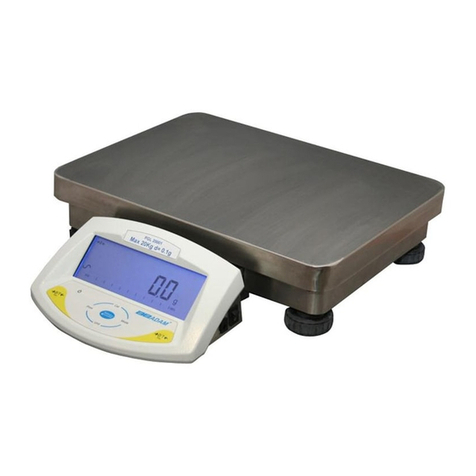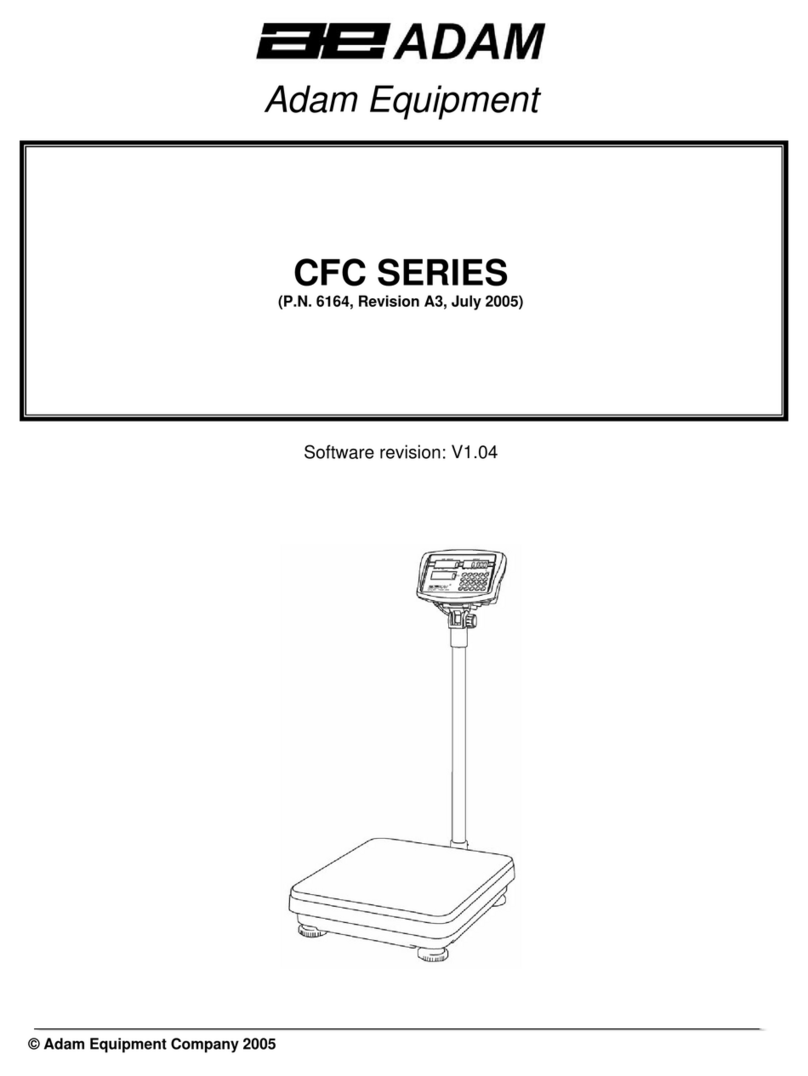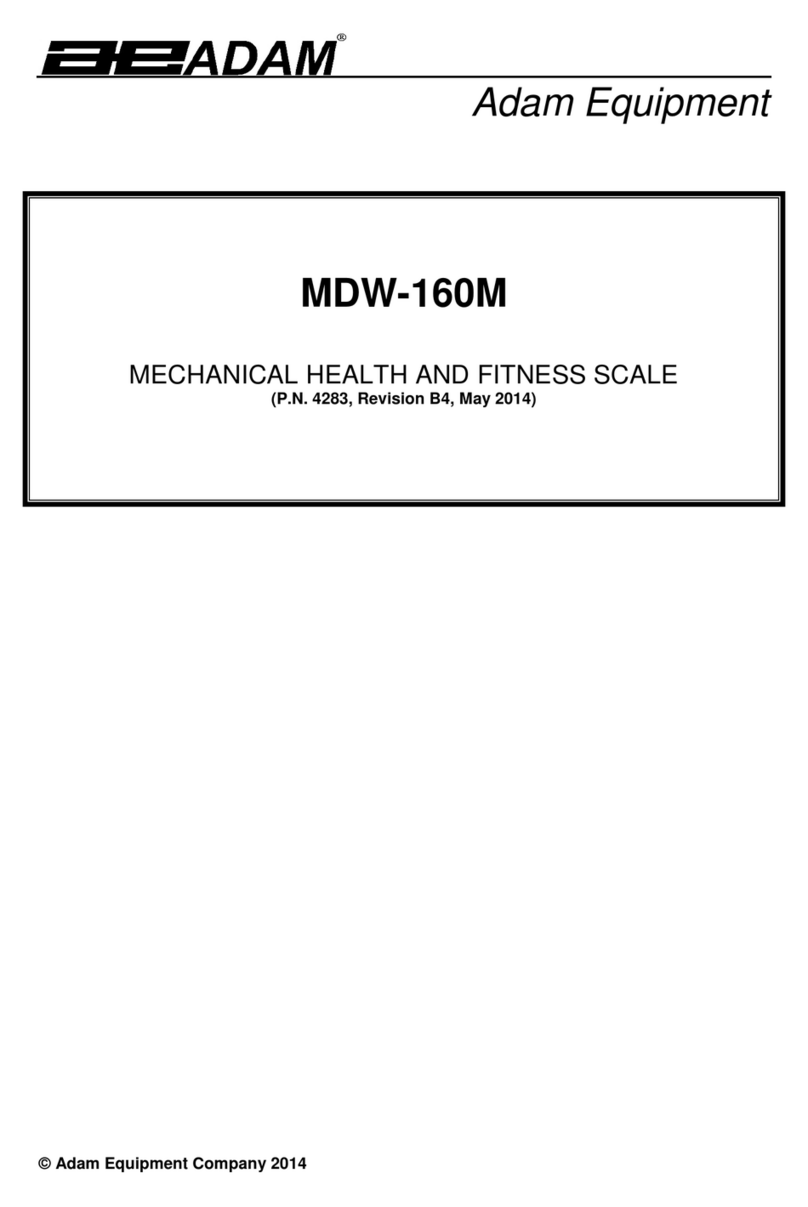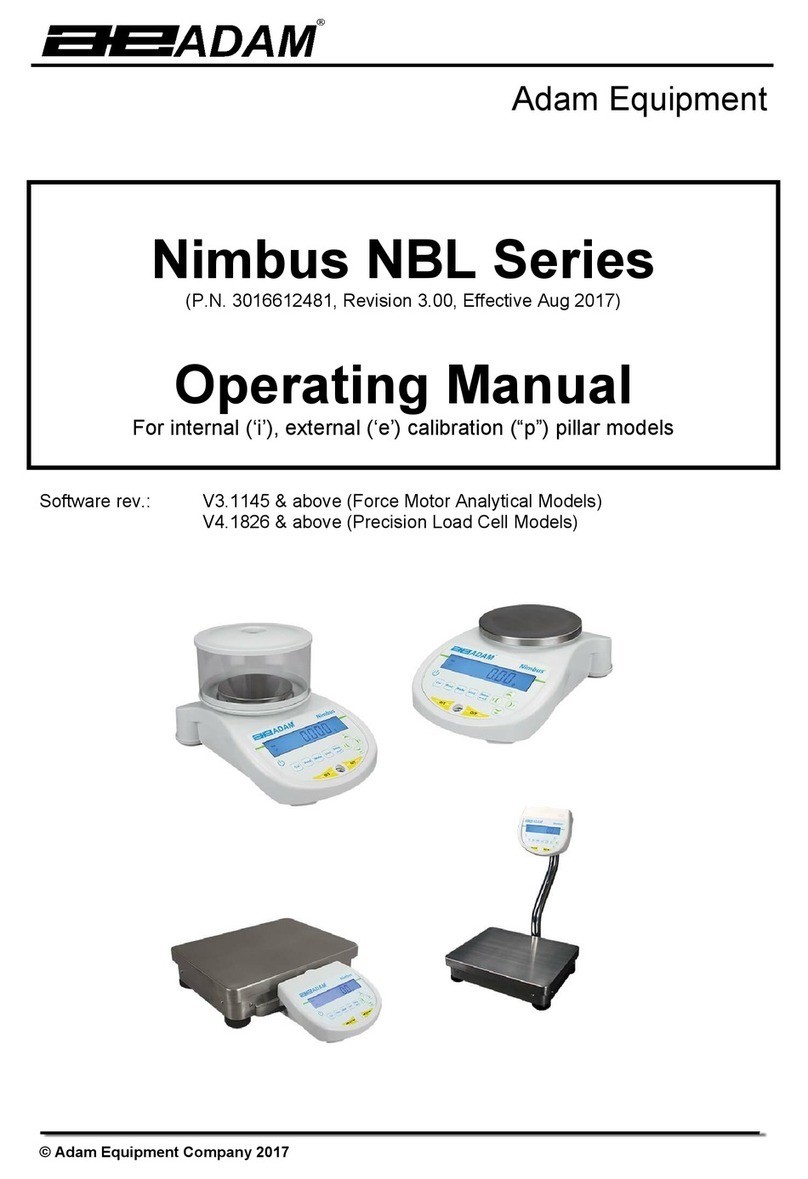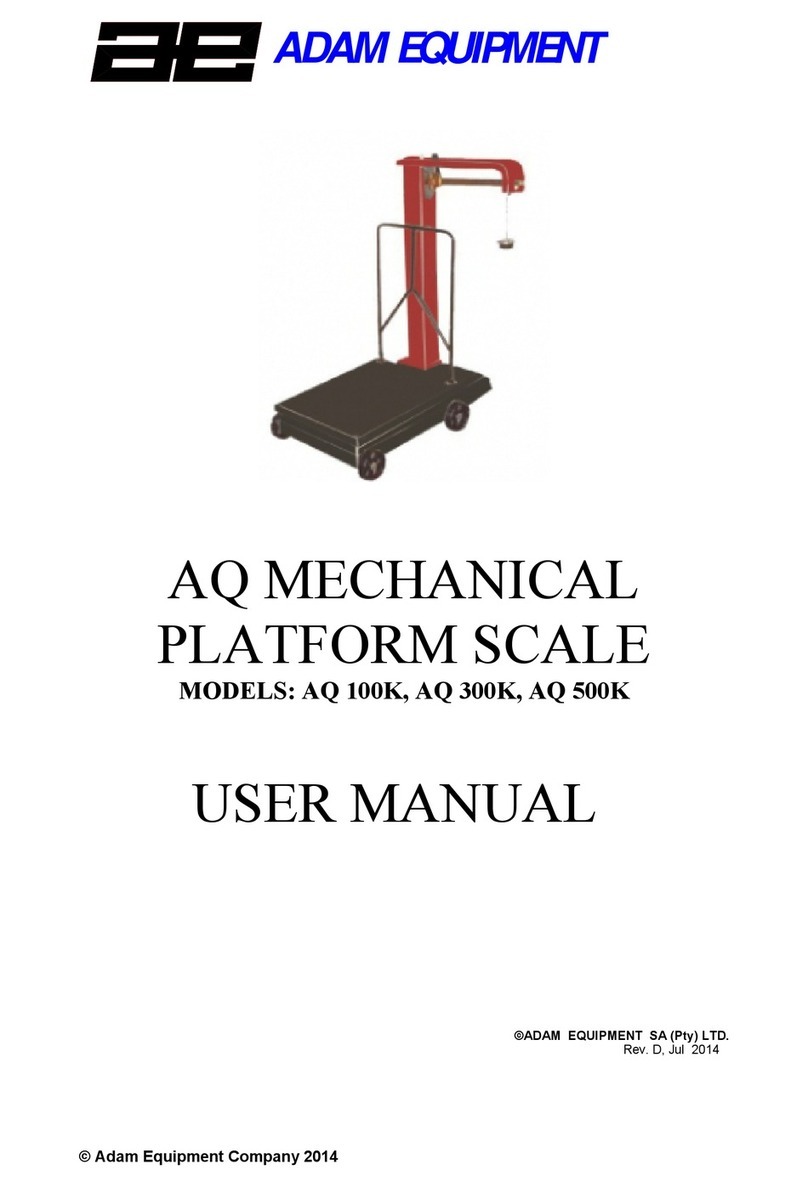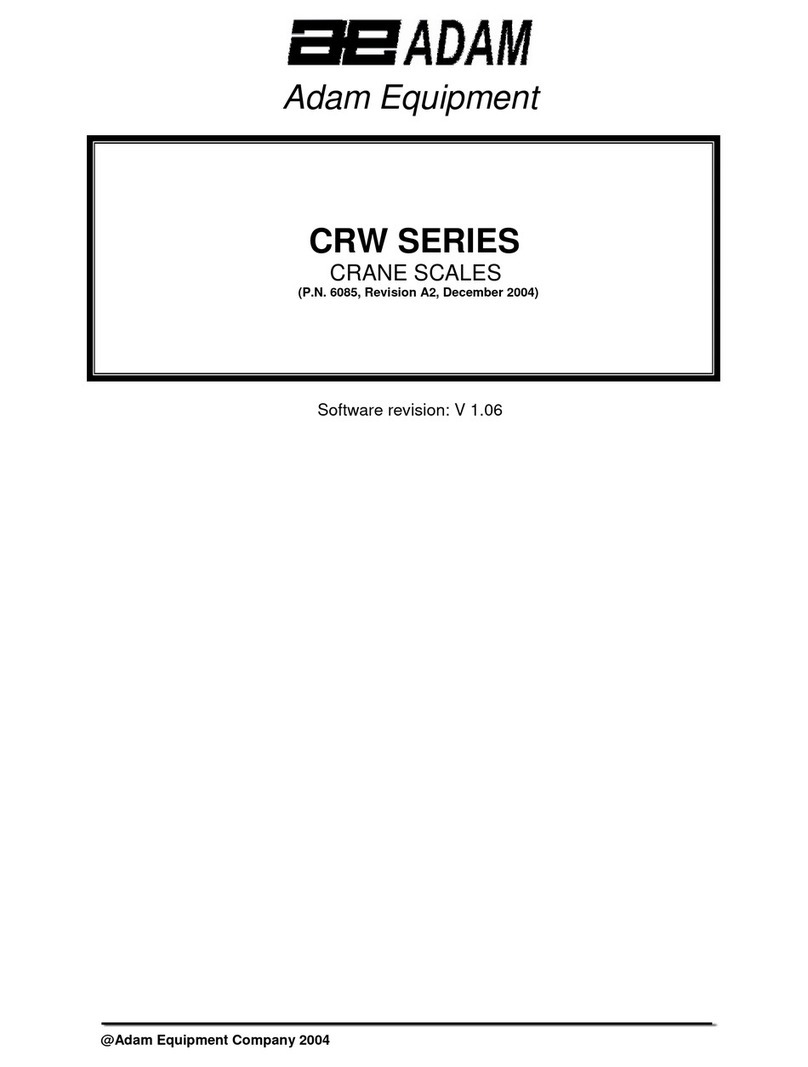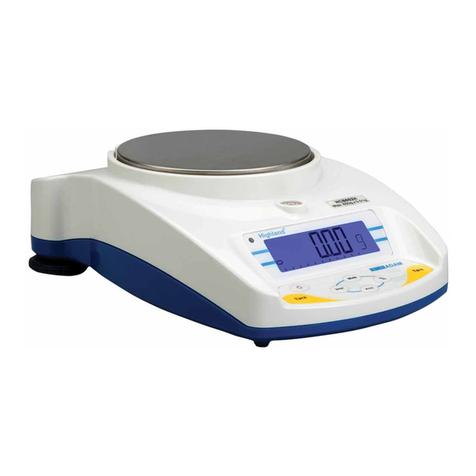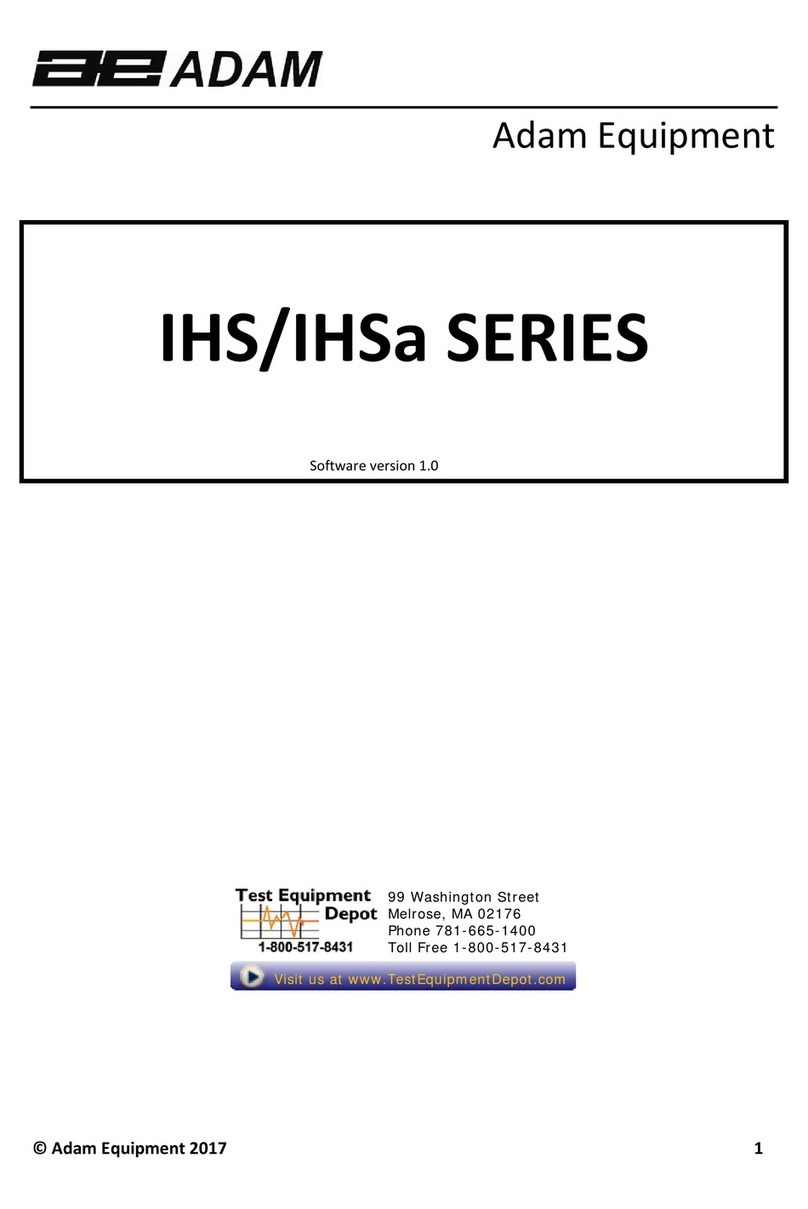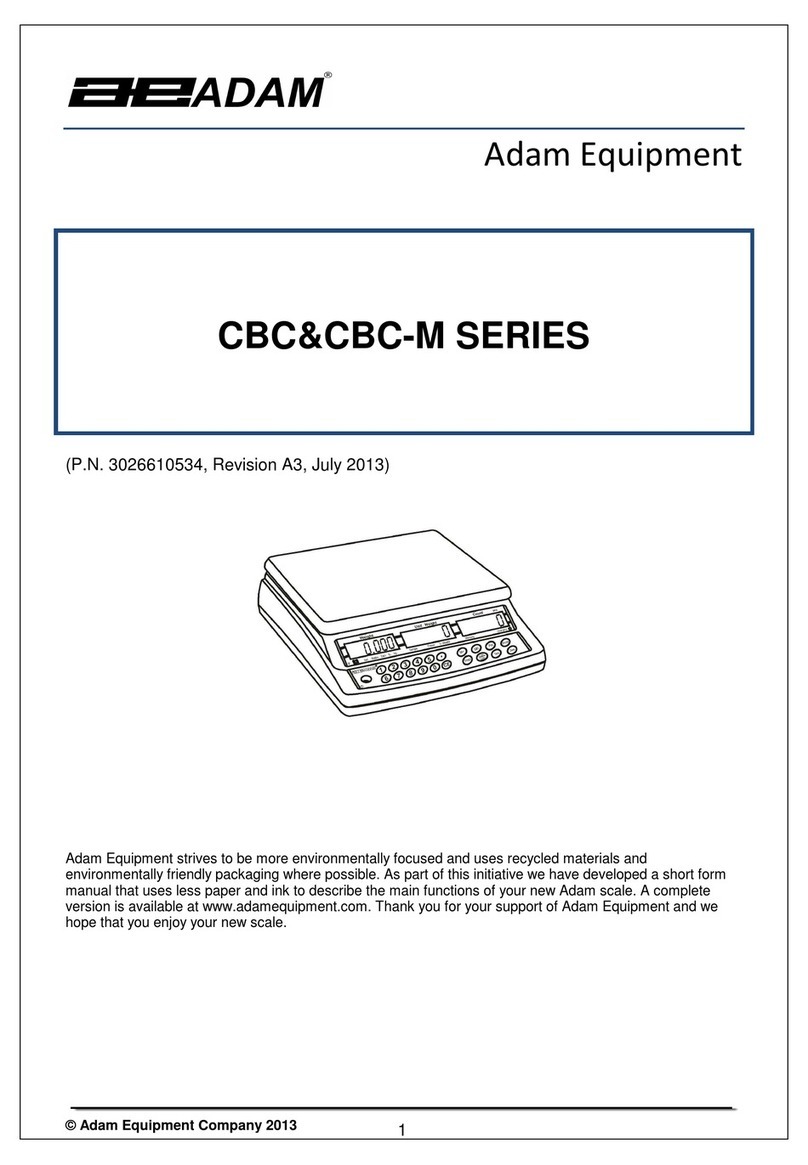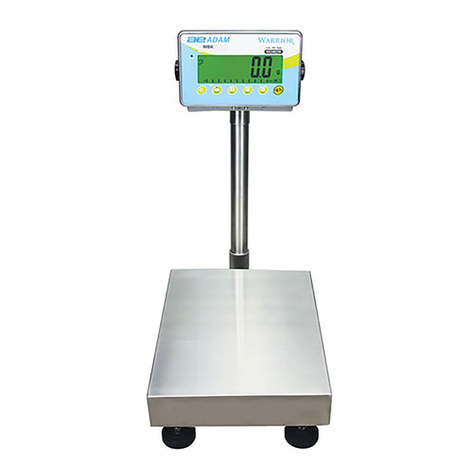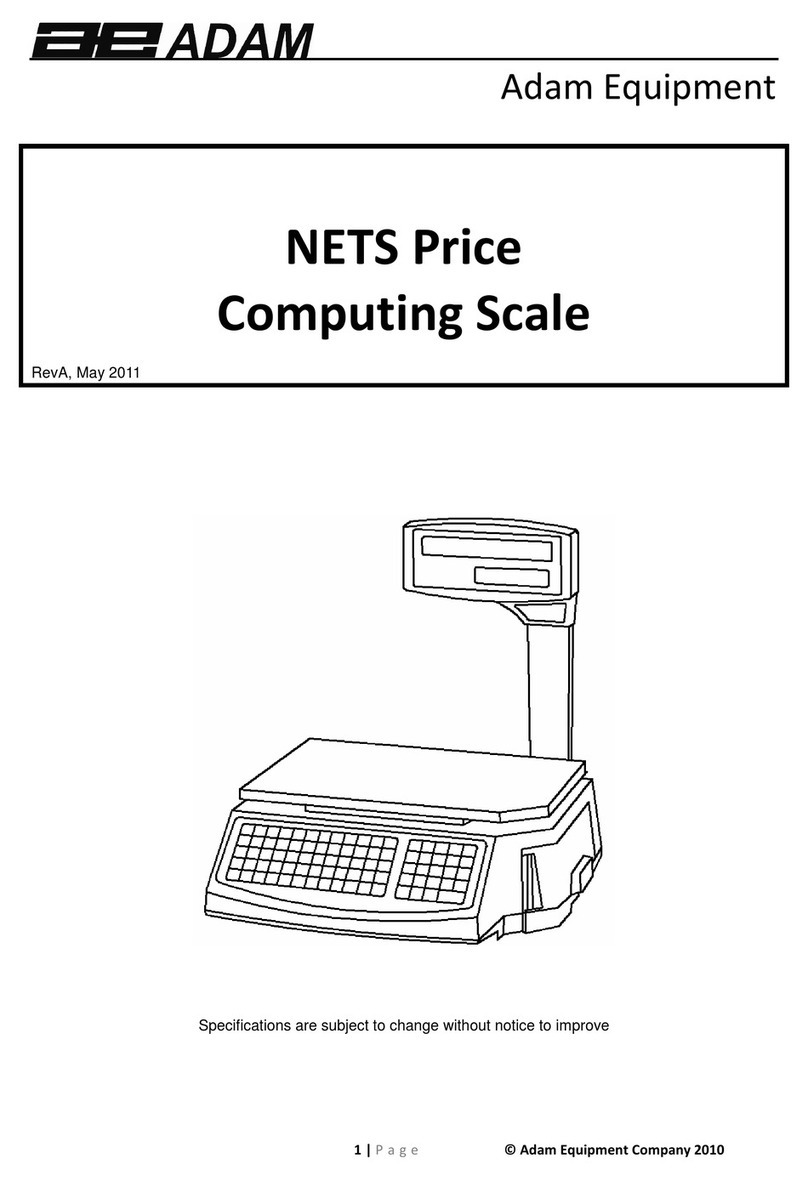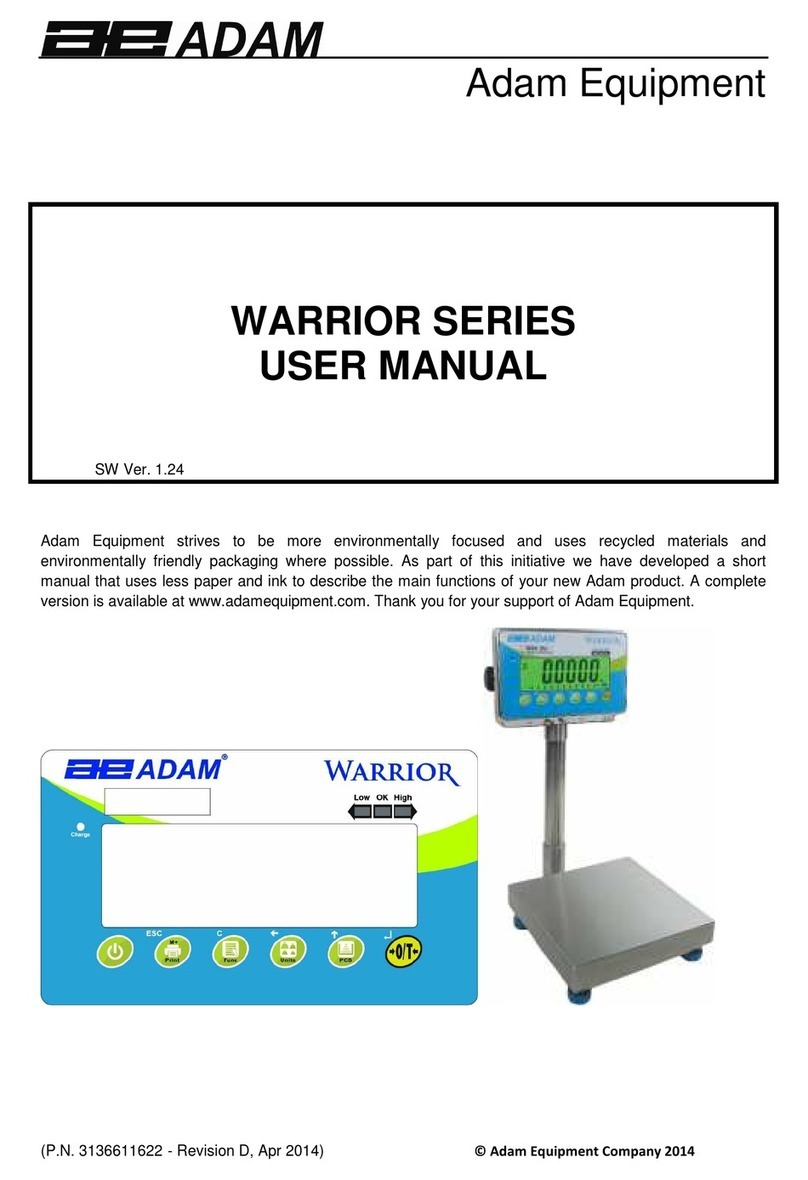© Adam Equipment Company 2013 © Adam Equipment Company2013
SPECIFICATIONS
Capacity (max.) 20 kg 44 lb
Readability 0.005 kg 0.005 lb
Weighing units kg and lb
Power 6V, 500mA DC adapter
Batteries 4 x AA size
Pan Size
560 x 285 mm
(22” x 11.2”)
Overall Size (w x h x d)
560 x 350 x 175 mm
(22" x 13.75" x 7.0")
Net weight 3.2 kg (7 lb.)
OPERATION
Install batteries, ensuring the polarity is as shown in the battery holder, or insert the power adapter
jack into the connector on the rear of the scale and turn on.
Place the scale on a flat, very stable surface, and clear the scale platform.
Press the [ON/ZERO] key to turn on the scale.
Display will show 0.000 kg or 0.000 lb. depending on the last weighing unit selected.
It is now ready to weigh.
Put the subject on the scale platform, as central as possible. The display shows the weight.
Once reading is stable, the display flashes.
Press the [ON/ZERO] key briefly to tare the scale, setting the display to 0.000.
Any additional weight now added will displayed.
SELECT WEIGHING UNIT
Press the [MODE] key to change from kilograms to pounds and back again.
The display will show the weighing unit selected.
STORE THE WEIGHT
To store the displayed weight: Press the [MEM] key when the LCD display is flashing.
RECALL THE STORED THE WEIGHT
To recall the stored weight: Press the [MEM] key when the LCD display is at zero
Press it a second time to return to weighing.
To turn off the scale.
Press and hold the [ON/ZERO] key
The scale will turn off automatically after 5 minutes if it is not being used.
CALIBRATION
Place the scale on a flat, very stable surface, and clear the scale platform.
When the scale is off press the [MODE] key, then press the [ON/ZERO] key. Hold both keys down
until the display shows “CAL” then release both keys.
The display will show a number representing the internal count from the sensor
Press the [ON/ZERO] key briefly.
The display will flash “C10 “ and then show “ 0”.
Place a 10kg mass on the platform.
The display will show a number from the sensor.
Press the [ON/ZERO] key.
The display will flash “C20 “ and then show “ 0000”.
Press the [ON/ZERO] key again, the display will show “End” then turn off.
The calibration is complete.
Remove the 10kg mass from the platform and turn on the scale.
Place the 10kg on the scale, it should display 10.000kg ±0.010kg. If it is not within acceptable
values repeat the calibration.
WARNING MESSAGES
“Loo”: Low power, please change the batteries.
“o_Ld”: Over loading (>23 kg, 50 lb), please remove the item immediately to protect the scale.