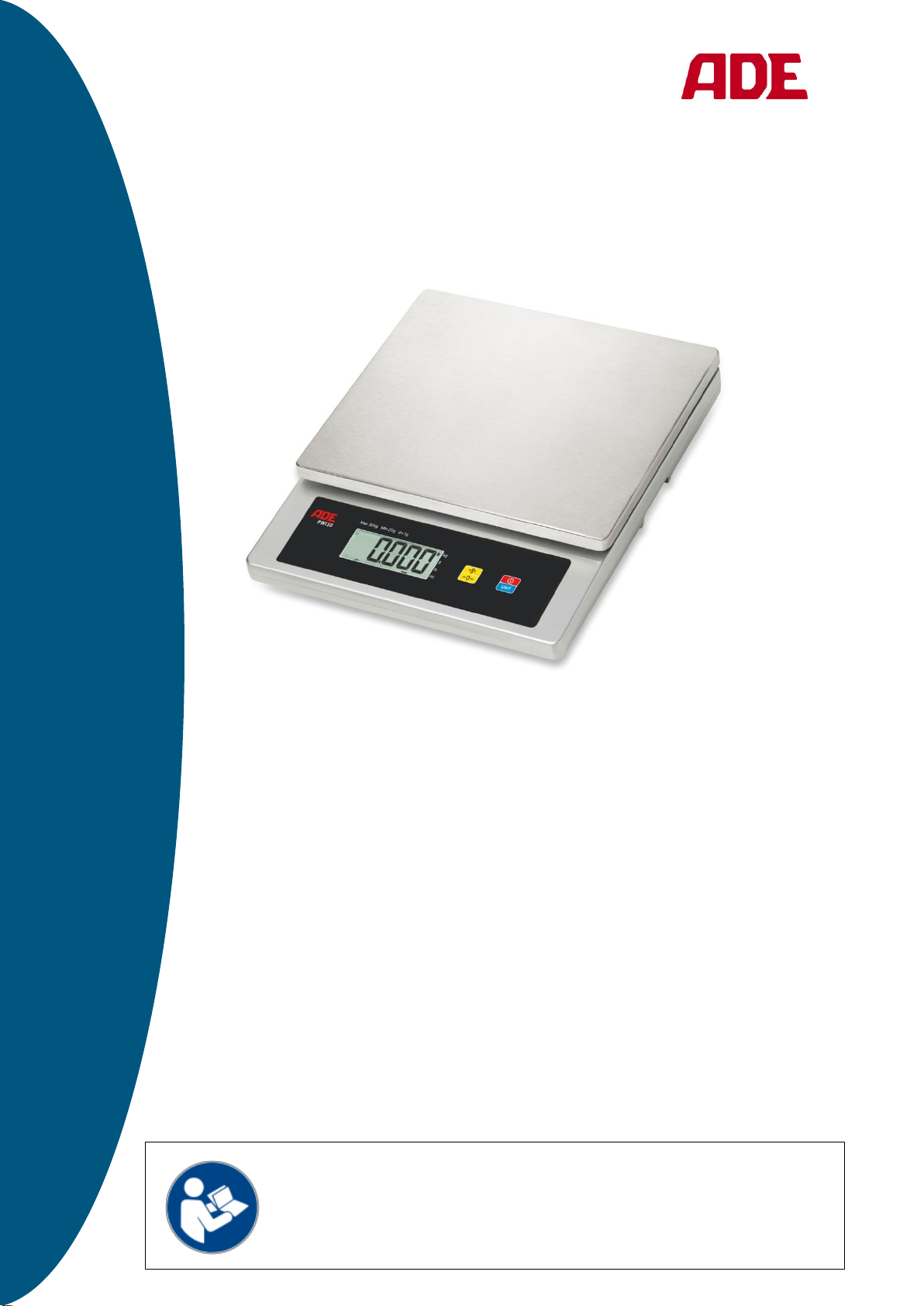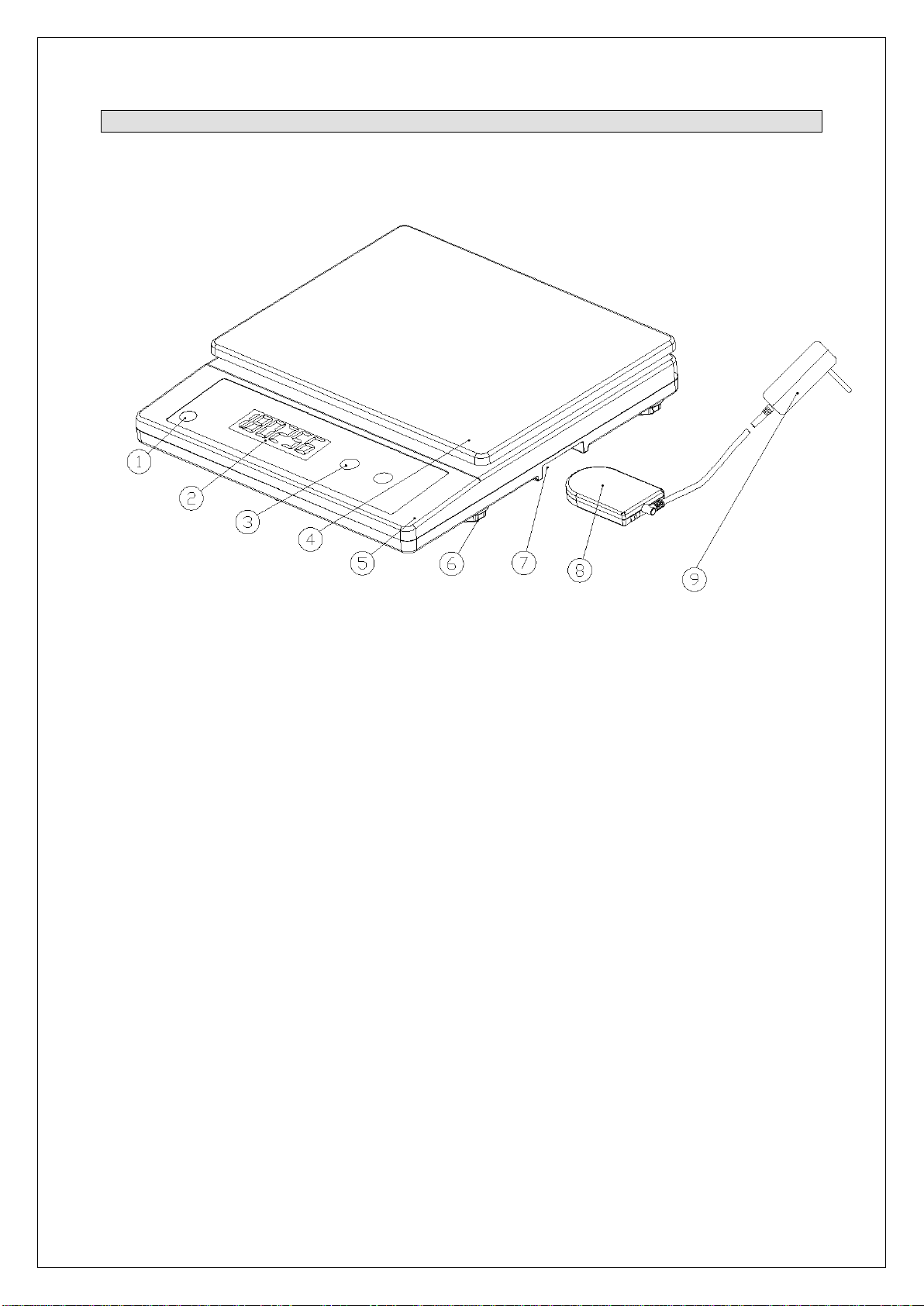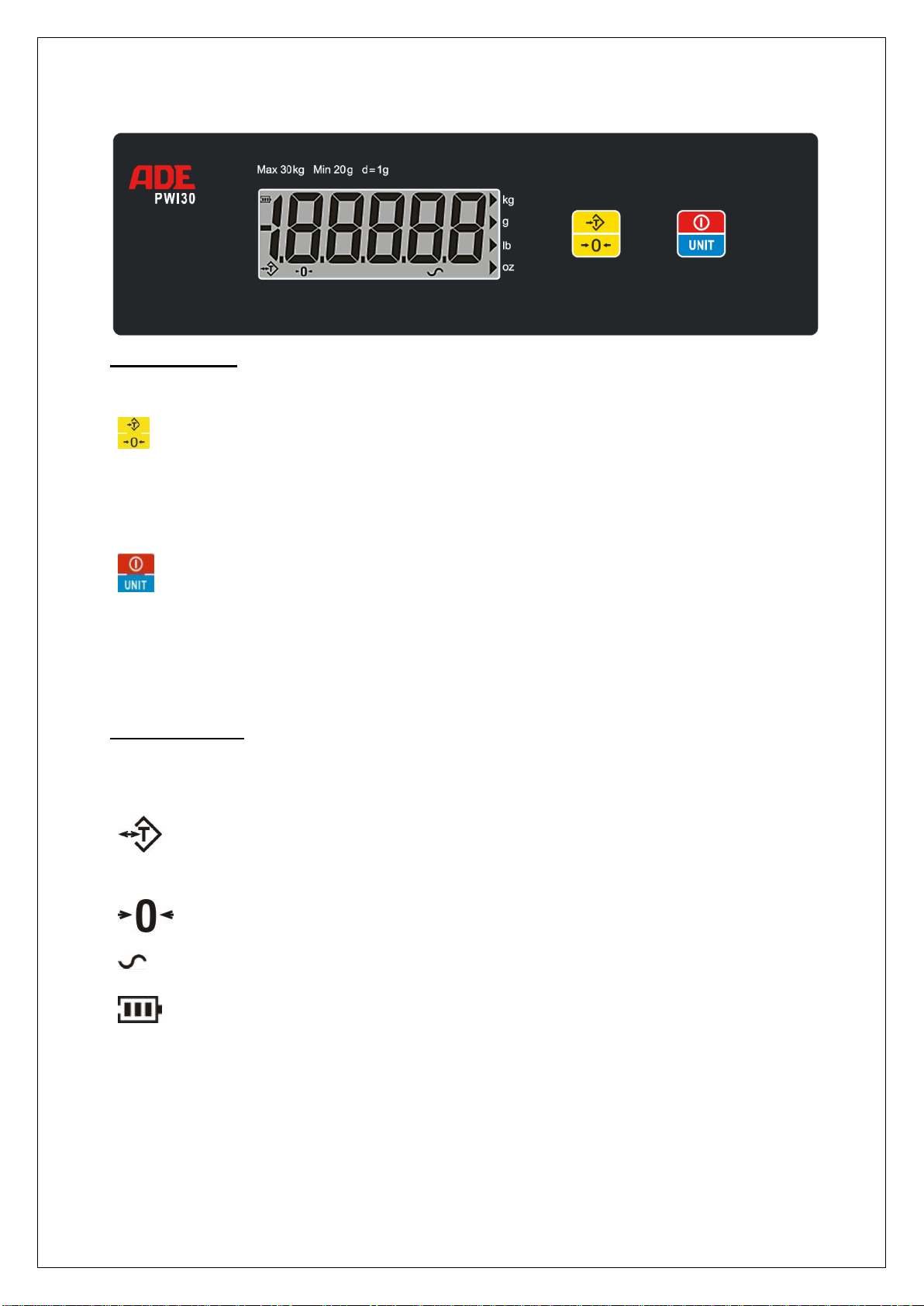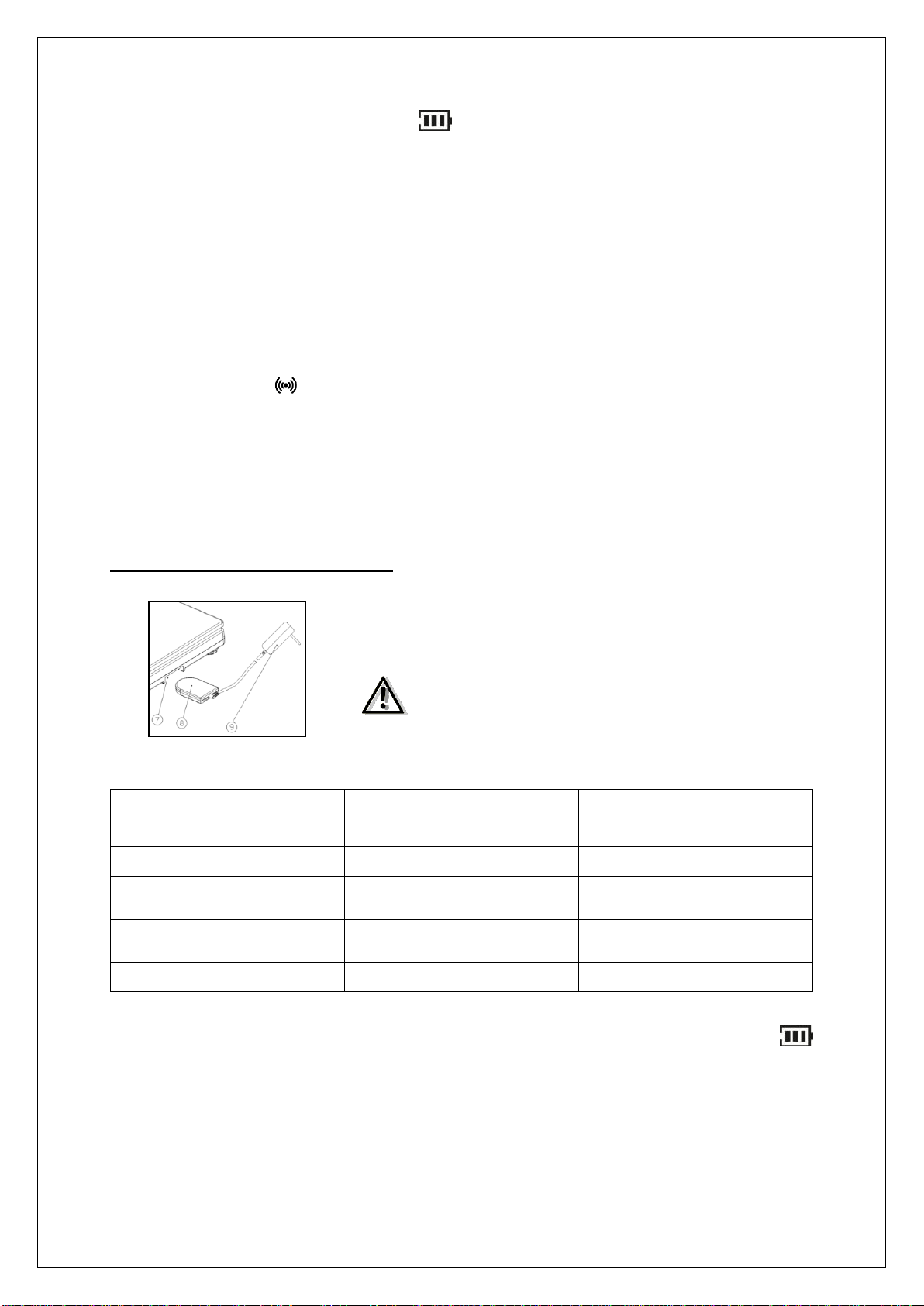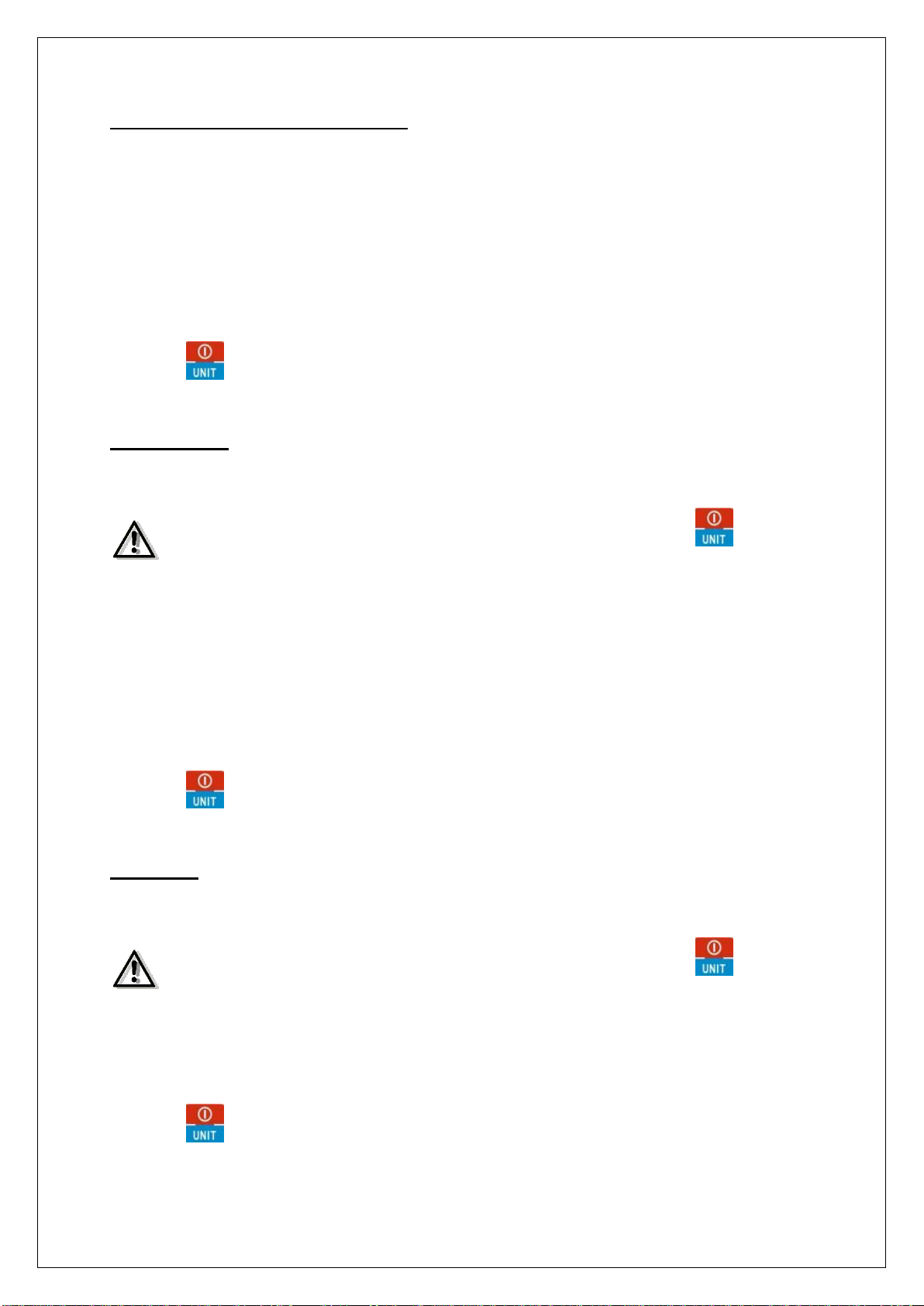1 PWI30-190920-Rev005-UM-en
Table of Contents
Table of Contents .................................................................................................................................... 1
Overview display ..................................................................................................................................... 2
Button function............................................................................................................................ 3
Display symbols.......................................................................................................................... 3
Scale installation and operation .............................................................................................................. 4
Inspecting the contents of the box............................................................................................ 4
Safety information....................................................................................................................... 4
Mains and battery connection of the scale............................................................................... 4
LED display for induction charging .......................................................................................... 5
Assembling and levelling the scale........................................................................................... 6
Using the scale........................................................................................................................................ 6
Switching on the scale................................................................................................................ 6
Determining weight..................................................................................................................... 6
Zeroing the scale......................................................................................................................... 6
Tare function................................................................................................................................ 6
Setting the unit of weight ........................................................................................................... 7
Switching off the scale ............................................................................................................... 7
Error messages ........................................................................................................................... 7
Parameter settings .................................................................................................................................. 7
Backlight ...................................................................................................................................... 8
Selecting the unit ........................................................................................................................ 8
Automatic power-off in battery mode ....................................................................................... 9
Digit interval d ............................................................................................................................. 9
Zero offset.................................................................................................................................... 9
Cleaning................................................................................................................................................. 10
Safety information.................................................................................................................................. 10
Storage and transport conditions .......................................................................................................... 10
Warranty................................................................................................................................................ 11
Technical data ....................................................................................................................................... 12
CE - marking and declaration of conformity.......................................................................................... 13