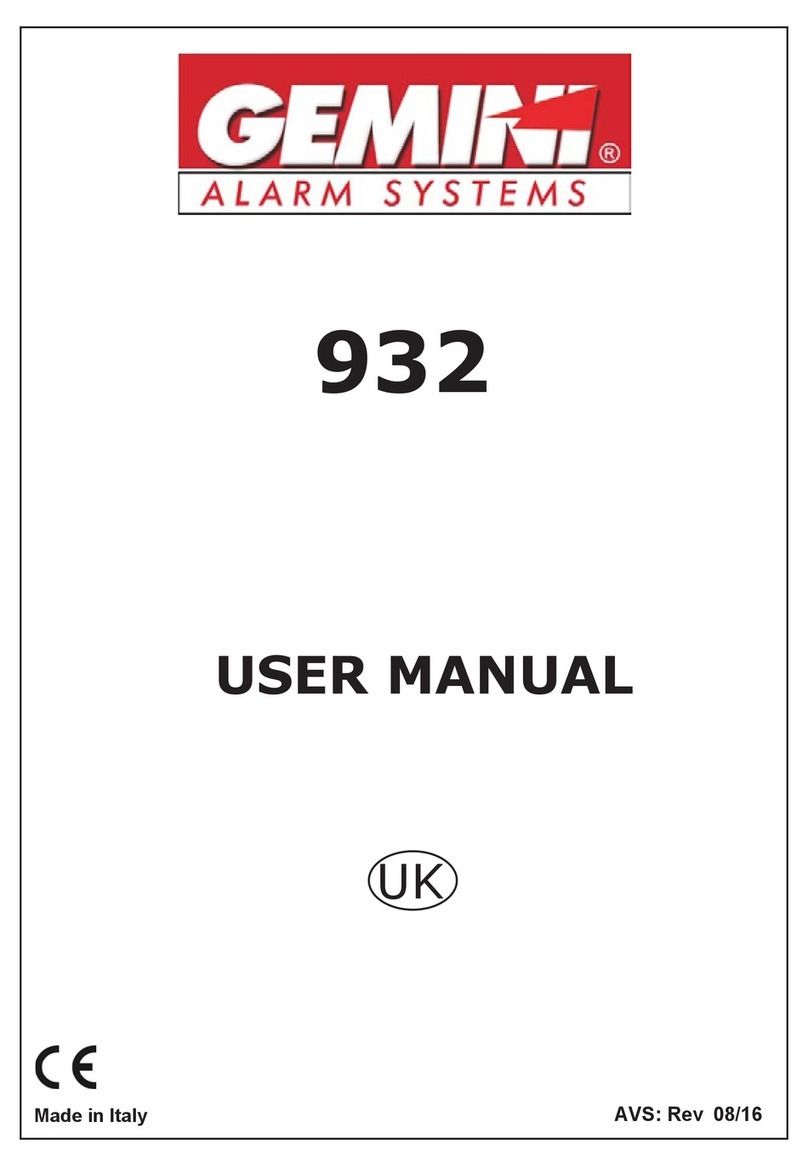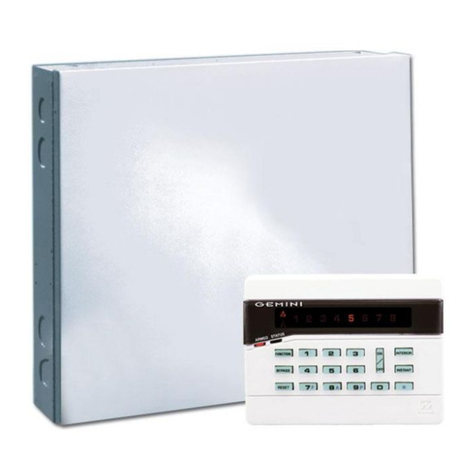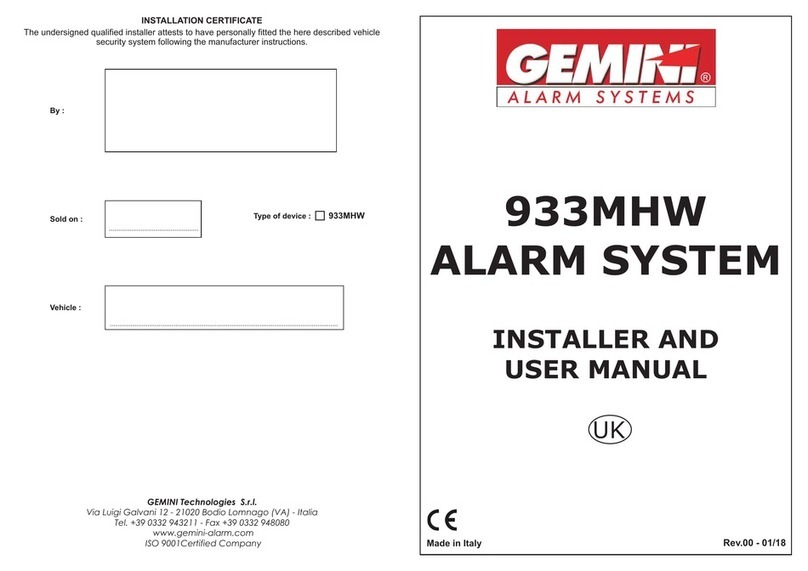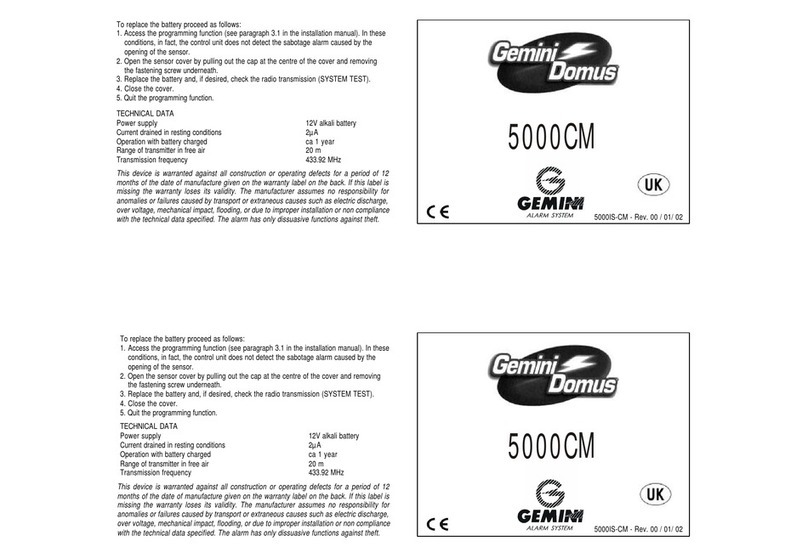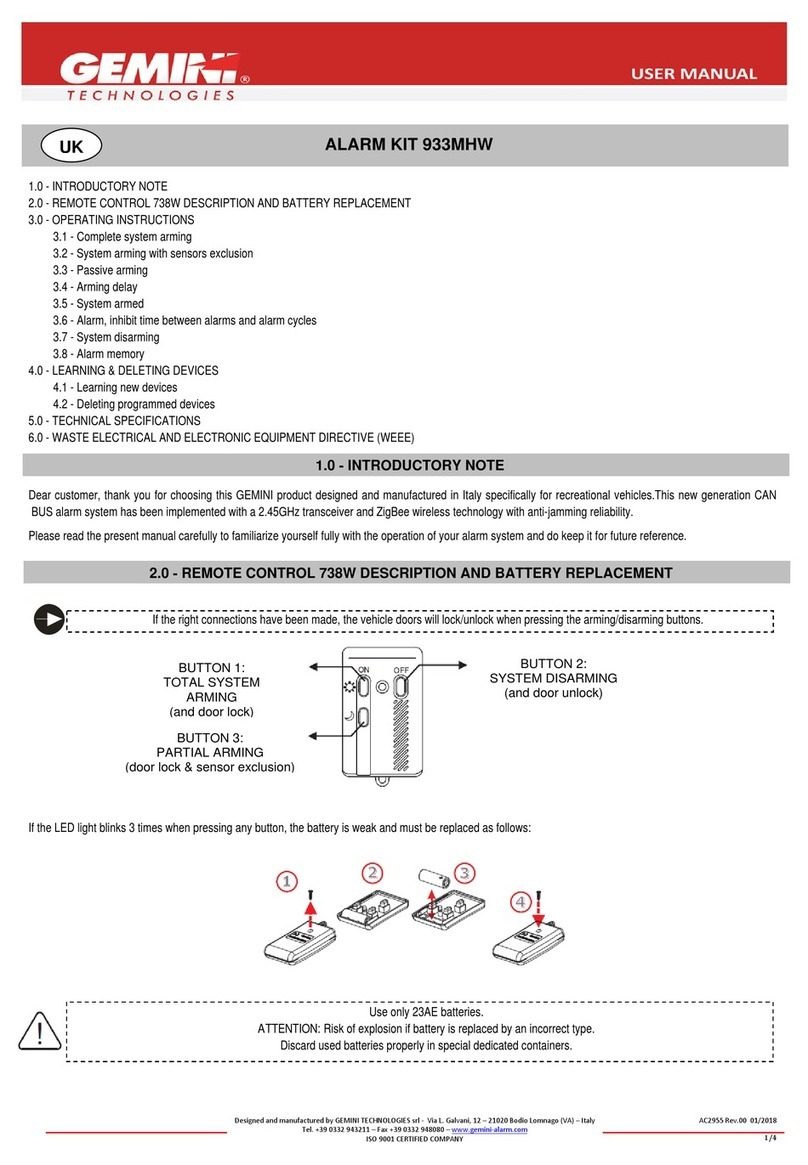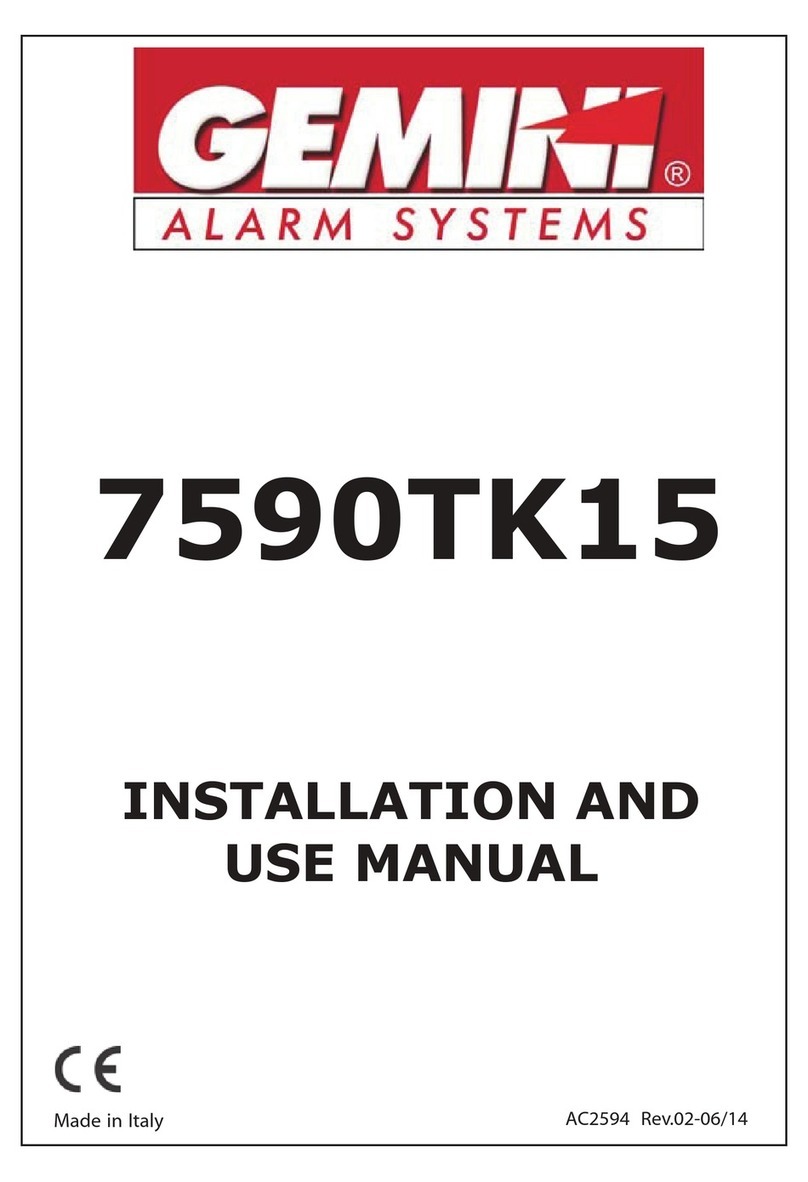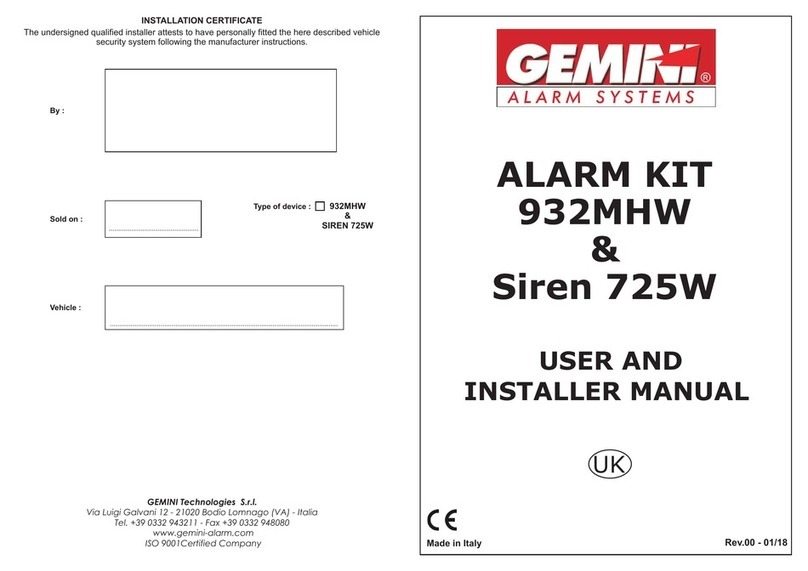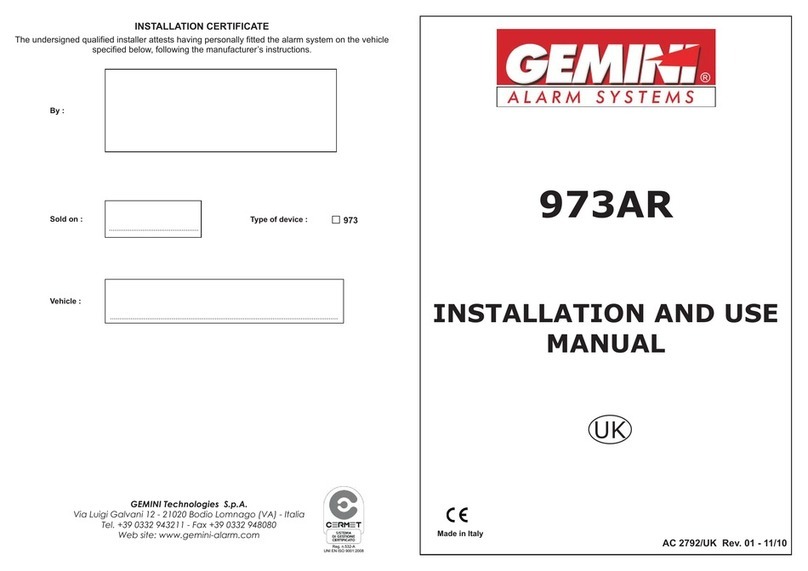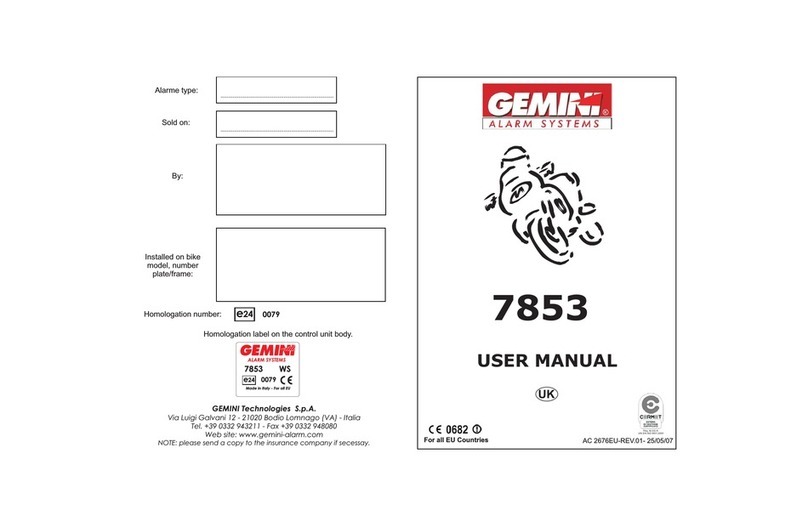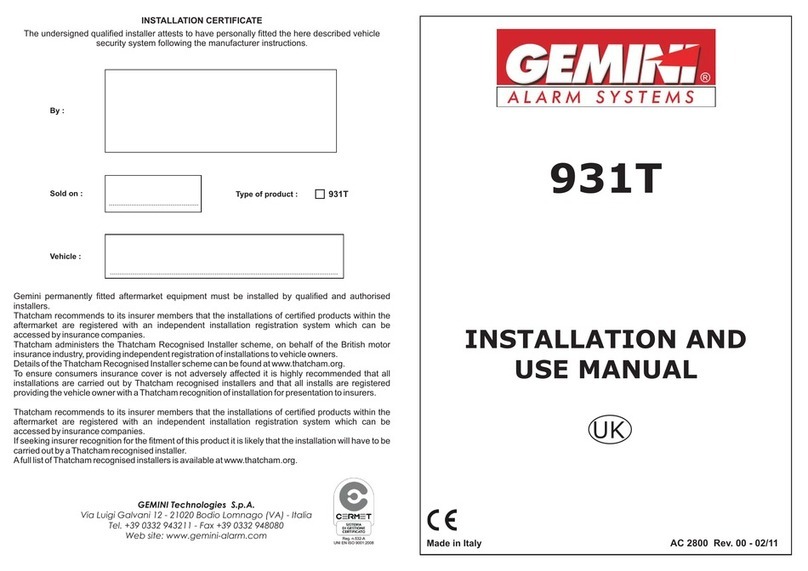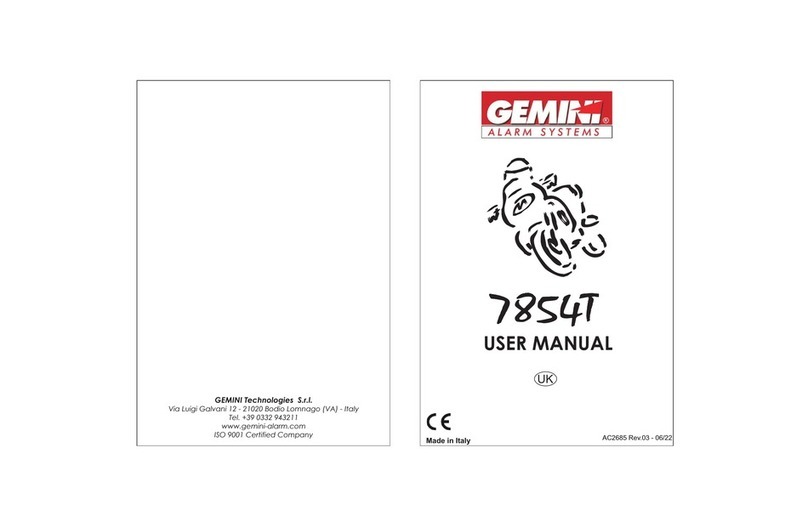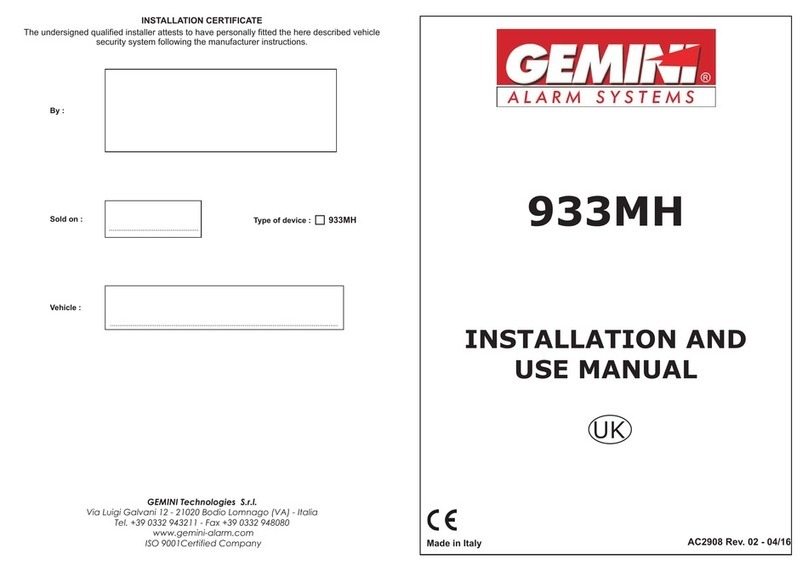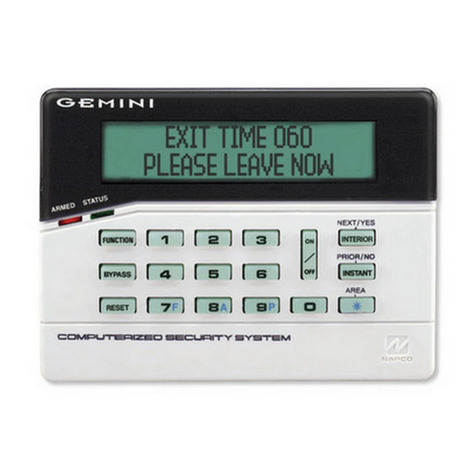11.0 - MESSAGES
11.1 - ERROR MESSAGES
11.2 - ALARM MESSAGES
If a wrong command is sent, the system forwards a “wrong command”
notification.
In case of an alarm condition, the system will send an SMS indicating the alarm type
to the 1st number. After 5/7 minutes, the same message is forwarded to the 2nd
number. If no 2nd number is available, the message will be delivered again to the 1st
number.
If the user intervenes within 5/7 minutes by sending any command to the system (i.e.
localization request), the second message will be not forwarded.
Every SMS contains vehicle position, speed, time and date (example: GPS
ok;lat:42,10,26,N;lon:013,49,08,E;spe:000;08.16;25/07/06).
Letters “N” and “E” in messages indicate the cardinal points North and East.
Possible alarm conditions are listed below:
- Ignition alarm;
- Tilt alarm;
- Position alarm;
- Battery alarm;
- Generic alarm (GREEN-BROWN wire);
- Alarm (wireless sensors);
- Speed alarm (to main phone number only).
NB:
12.0 - EXAMPLE OF HOW TO USE THE TRACKER
12.1 - SYSTEM CONFIGURATION
Setup#000000#basic#+393475555555#AA1234#+393476666666#
When the configuration string is sent, the system replies:
Repeat this operation every time you want to modify the password or phone numbers.
Setup ok with password=AA1234
Default
password
System
model
Main
phone
number
New
password
Emergency
phone number
(optional)
12.2 - VEHICLE LOCALIZATION
loc#password#
System (armed or disarmed); GPS (ok or not GPS);
Lat:42,10,26,N;lon:013,49,08,E;spe:000;08.16;25/07/06; Google Maps link
When the localization SMS is sent, the system will reply:
Latitude Longitude Speed Time Date
Where: 42,10,26 = latitude 42°10’ 26” and 013,49,08 = longitude 13°49’ 08”
ATTENTION
The new password
Commands
must be a 6-digit code and can contain both numbers
and letters (i.e.: AA1234 or aa1234); The password is key-sensitive,
therefore by typing characters other than the ones entered ( and
letters are not equivalent), the system will not operate properly.
can either be sent with capital or small letters.
upper
lower case
If you have a data plan to access internet, simply click on the Google Maps link
contained in the SMS text message received in response to the locate command
otherwise enter the GPS coordinates in the Google Maps search field.
Page 11Page 11
Page 10Page 10
13.0 -
When the vehicle needs servicing, the system must be disarmed and passive
arming disabled (if enabled) to avoid false alarms.
VEHICLE SERVICING
If the system is not disarmed, false alarms will be continuously triggered
and messages forwarded with consequent consumption of SIM card credit.
WARNING
!
14.0 - SLEEP MODE ACTIVATION/DEACTIVATION
To further reduce energy consumption, the system, armed or disarmed,
automatically reverts to sleep mode when the vehicle is left unused for at least 24h.
To restore normal operation, simply move the vehicle, hop on it or turn ignition
ON. When the system awakens, the LED and the turn indicators flash 6 times
followed by 9 other flashes of the LED.
If the system was previously armed, it can be disarmed during the flashing
sequence without triggering any alarm.
In case of an alarm event (ex. vehicle is bumped/moved or there is an attempt
to turn ignition ON), the system wakes up, checks all inputs and sensors and, if
necessary, triggers an alarm and forwards an SMS alert (par.8.0).