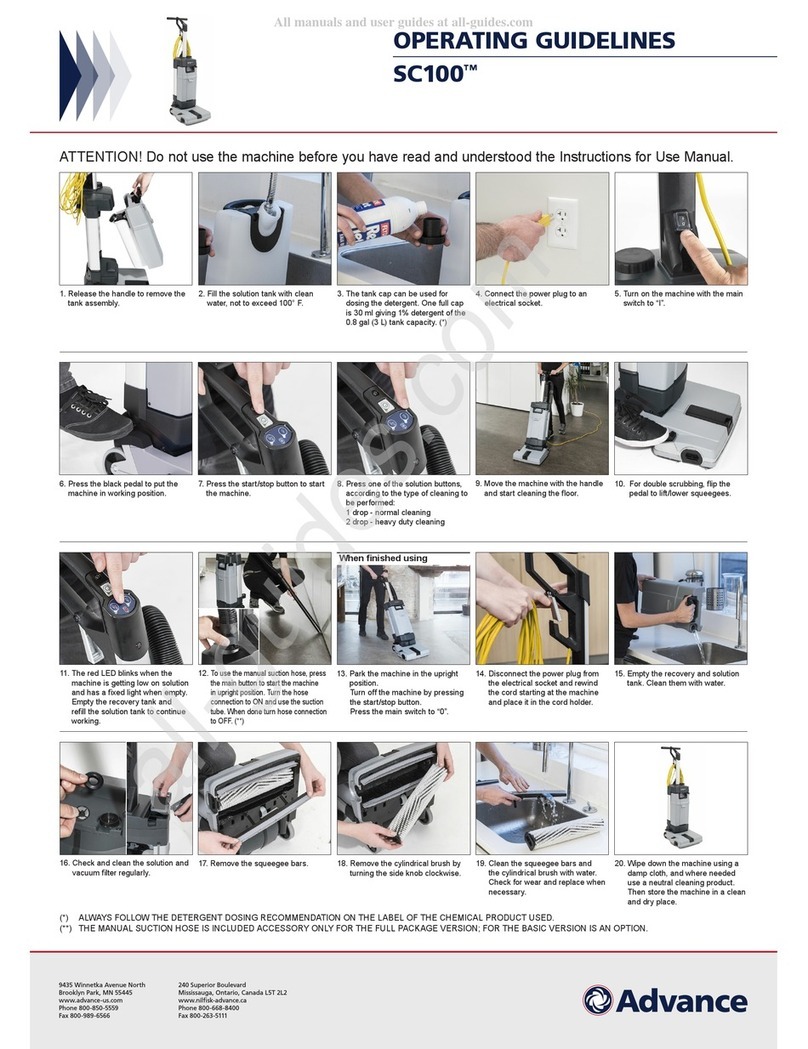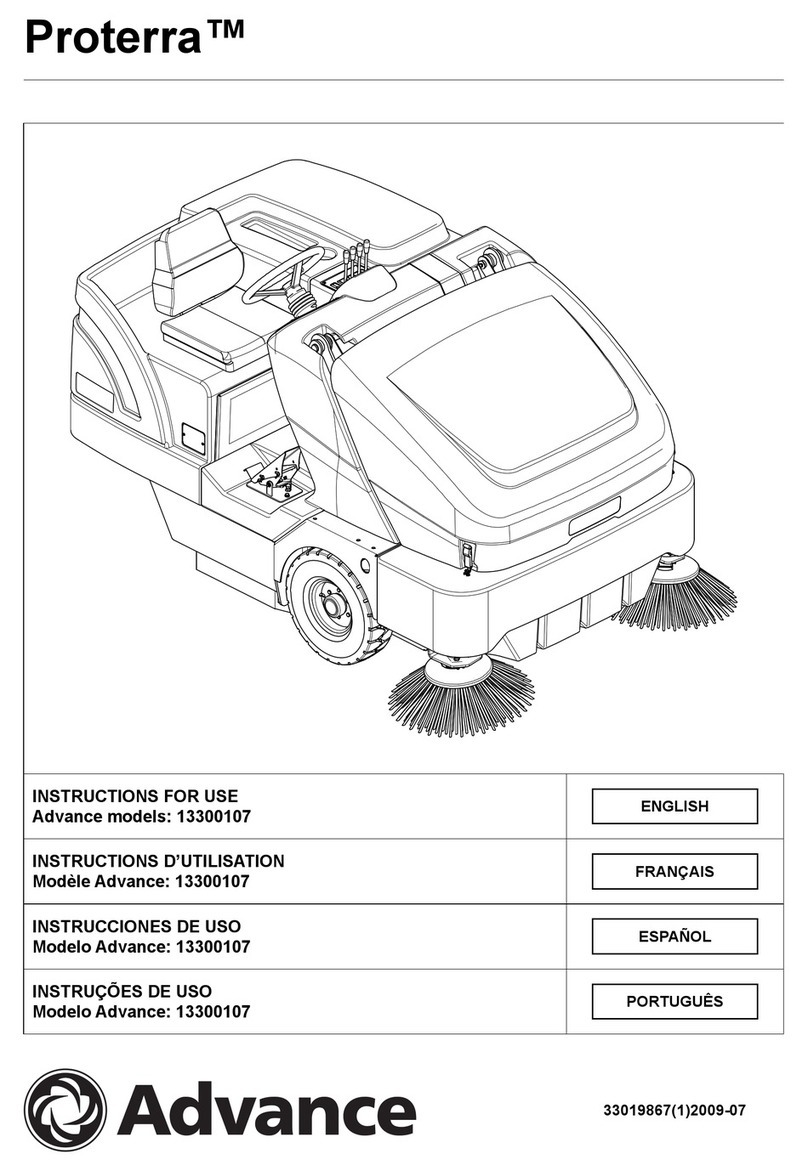Aquamatic Selectric™ Service Manual
TABLE OF CONTENTS
________________________________________________________________________________________________________________________________________________________________________________________________________________________________________________________________________
General Service Instructions
Belt...................................................................................................................5
Bladder.............................................................................................................8
Brush................................................................................................................5
Brush Drive Motor ............................................................................................5
Brush Relay .....................................................................................................2
Circuit Breakers ...............................................................................................2
Control Handle Switches..................................................................................7
Delay Relay (K1)..............................................................................................2
Differential....................................................................................................... 2
Electrical Component Identification..................................................................1
Electronic Control Box .................................................................................... 5
Rectifier............................................................................................................2
Solenoid Valve ................................................................................................ 5
Solution Pump................................................................................................. 5
Vacuum Motor ................................................................................................. 2
Wheel Drive Motor .......................................................................................... 2
Wheel Drive Relay .......................................................................................... 2
Wheel Drive Speed Controller .........................................................................2
Troubleshooting
Brush Drive System Troubleshooting.............................................................11
Solution System Troubleshooting ....................................................................9
Wheel Drive System Troubleshooting............................................................13